All about Visual Studio 2013 Update 3 + webinar
 The developers have already noticed that the rhythm of the release of Visual Studio has undergone significant changes, and updates for RTM come out with a much greater frequency than it was in previous years. At the same time, updates include not only fixes for detected errors, but also new features. This post will list the most interesting features of the third update and provide links to materials in more detail about how to use them. Also, you have the opportunity to connect to the webinar which will be held on October 17 at 11 o'clock , and ask additional questions if you have them.
The developers have already noticed that the rhythm of the release of Visual Studio has undergone significant changes, and updates for RTM come out with a much greater frequency than it was in previous years. At the same time, updates include not only fixes for detected errors, but also new features. This post will list the most interesting features of the third update and provide links to materials in more detail about how to use them. Also, you have the opportunity to connect to the webinar which will be held on October 17 at 11 o'clock , and ask additional questions if you have them.Since the release of Visual Studio 2013, 3 updates have already been released. The development team does not slow down, and the environment receives new features and fixes with a very high frequency.
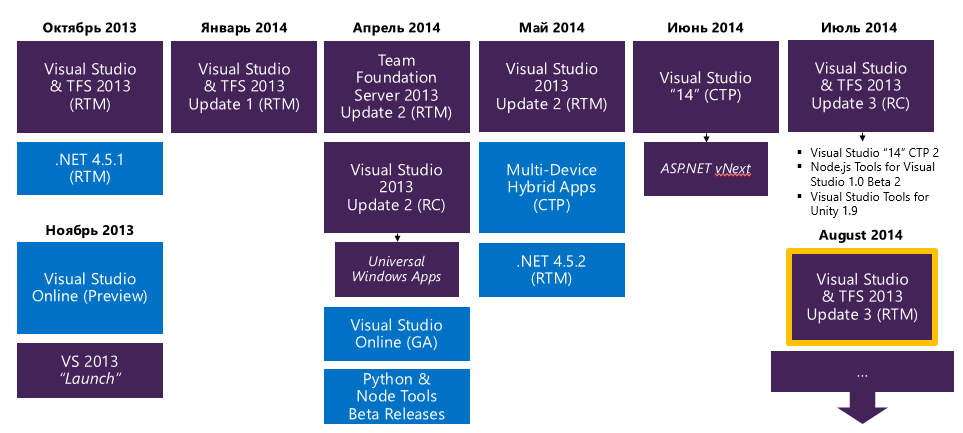
Total currently released three updates. Details of these issues can be found at the following links:
')
- Update 1 http://support.microsoft.com/kb/2911573
- Update 2 http://support.microsoft.com/kb/2927432
- Update 3 http://support.microsoft.com/kb/2933779
Visual Studio Update 3
The third update, in addition to fixes, has a very large number of innovations and functions. Innovations have appeared in the environment itself, the debugger, collaboration tools, web tools, Sharepoint and many other components. In addition to this, new related products were also released that are used in conjunction with Visual Studio, such as Azure Tools, Windows Phone 8.1 emulators, IntelliTrace diagnostic information collection tools.
You can download it at http://go.microsoft.com/fwlink/?LinkId=390465 or simply by running Visual Studio and in the upper right corner click on the checkbox, then you will be presented with a list of current updates that will be downloaded automatically.
Code Lens: Git Integration
Code Lens are indicators of important information related to your code that can be seen directly in the editor. You can learn more about Code Lens technology from the article on msdn at http://msdn.microsoft.com/ru-ru/library/dn269218.aspx
In addition to those features that were already in previous releases, update 3 includes new items related to closer integration of Code Lens and Git. Now you have the opportunity to see the authorship of the code and the history of changes directly in the editor.

You can learn more about these features from the Visual Studio ALM blog .
Code map
The Code Map technology in Visual Studio allows you to quickly figure out how your code works, what relationships it has. Especially this feature can be useful when learning old or unfamiliar code. You can learn more about this technology at http://msdn.microsoft.com/ru-ru/library/jj739835.aspx .
Update 3 includes new features that allow you to add additional color coding of relationships for a more visual presentation:

In addition, the possibilities of increasing or decreasing the code map, as well as a new ability to analyze compiled assemblies, have improved. Just drag the dll into the code map window and a code map will be constructed for it. More details about these updates can be found in the Visual Studio ALM blog .
Debugger
Update 3 introduces support for multi-monitor configuration. The environment will now remember on which monitor the Windows Store application was located and thus the next time you will not have to transfer the windows to another monitor. Details on the Visual Studio ALM blog .
In addition, it is possible to see the definition of types and references to these types in the memory analysis window, in case you use the dump analysis toolkit. You can learn more about this feature from the Visual Studio ALM blog .
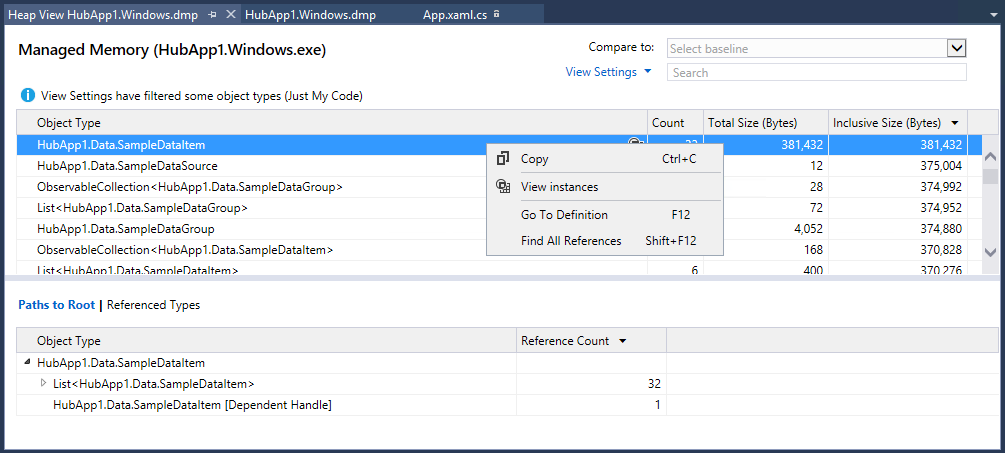
Performance diagnostics
In Visual Studio 2013, the Performance Diagnostics Hub has appeared in which you can analyze the important parameters of the application.
Of the new products introduced in update 3, it should be noted that the expansion of project types for analyzing the performance of CPU, Memory Usage and additional convenience in presenting information should be noted. More details about these innovations can be found in the Visual Studio ALM blog .
Visual studio ide
There is a new option that turns off CAPS for the main menu of Visual Studio.
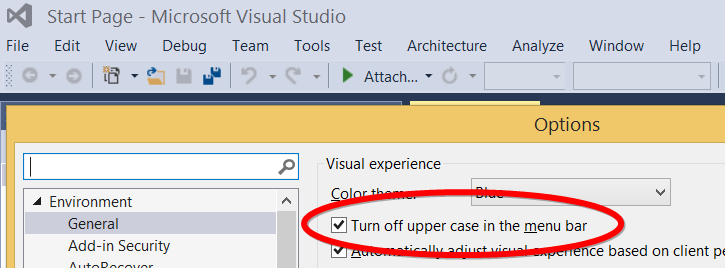
You can change it in Tools> Options> Environment> General.
Testing
When testing complex products, the organization and structuring of test sets into groups is very important. At the same time, such test groups before update 3 were not selected entities, which prevented them from organizing the workflow according to the status of test groups. Now you have this opportunity.
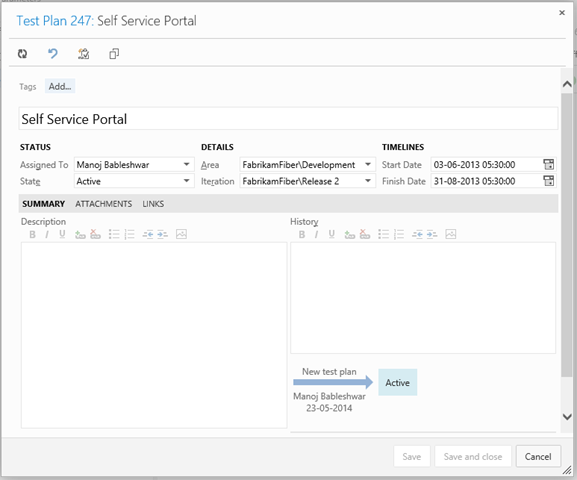
In all the process templates that are shipped with Team Foundation Server update 3, additional work items with Test Case and Test Suite types have been added for which statuses can be entered (for example, active, passed, closed) and, moreover, these work items can be customized. your organization. More on this in the Visual Studio ALM blog .
Release Management
The Visual Studio ALM toolkit includes a release management component. For more information about this toolkit, please visit http://www.visualstudio.com/get-started/manage-your-release-vs.aspx . In place with update 3, it introduced the functions of managing deployment target environments - Desired State Configuration (DSC), which allow parameterizing the desired properties of the environment.
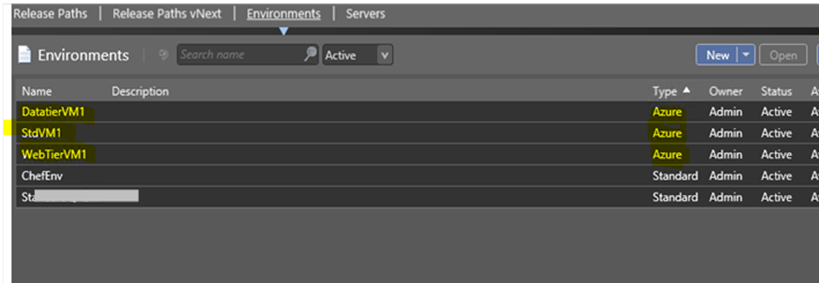
In addition, the opportunity to deploy without installing Microsoft Deployment Agent, and based only on PowerShell. You can find out more about these updates at http://technet.microsoft.com/en-us/library/dn249912.aspx .
Web tools
Update 3 includes a significant number of changes related to web tools, you can learn more about them at http://blogs.msdn.com/b/webdev/archive/2014/08/04/announcing-new-web -features-in-visual-studio-2013-update-3-rtm.aspx
This and support for new scaffolding parameters, brace matching in json editor, improved features for editing CSS.
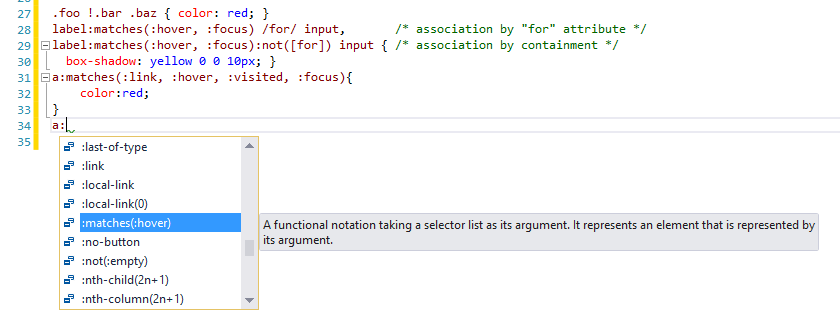
In addition to these features, ASP.NET project templates have been updated and versions of supported libraries have been updated. In particular, new authentication support options have appeared in project templates:
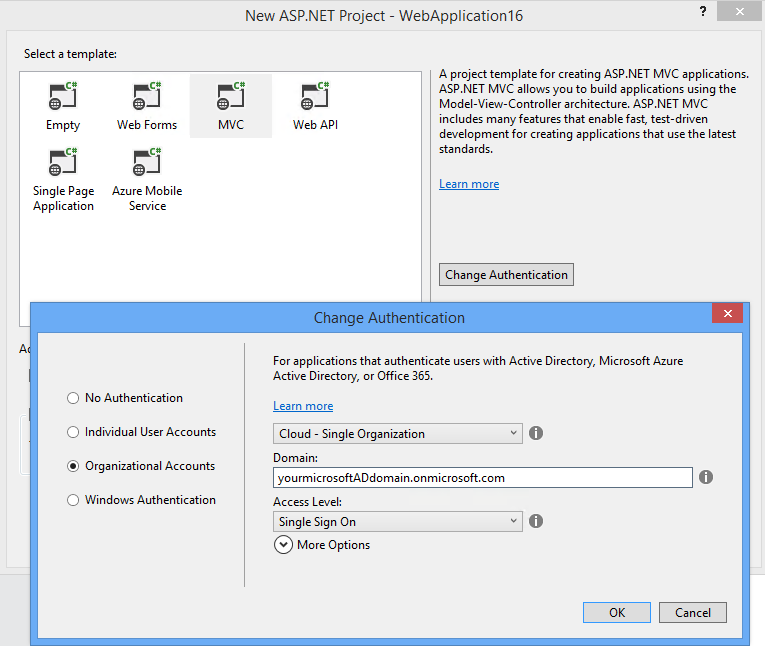
Visual Studio integration tools with Windows Azure
C update 3 in Visual Studio has a number of additional control options. Now you can start or stop virtual machines, view the contents of blob containers, and do many other configuration actions right from the environment.
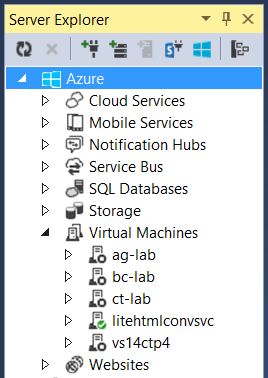
In addition, now you have the opportunity to create Azure Web Jobs projects directly from Visual Studio based on console projects. Just convert your console application to Azure Web Job by calling the context menu and publish it in the cloud:
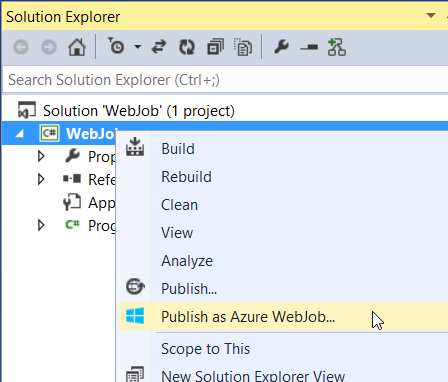
All you have to do is set the Web Job parameters and your decision will be published:

For more information about these updates, please visit http://msdn.microsoft.com/ru-ru/library/azure/dn794167.aspx
Multi-Device Hybrid Apps
Along with the release of update 3, a preliminary version of Multi-Device Hybrid Apps CTP 2.0 was also released - a tool that allows you to create multiplatform mobile apps for Android, IOS, Windows Phone, based on Apache Cordova technology.
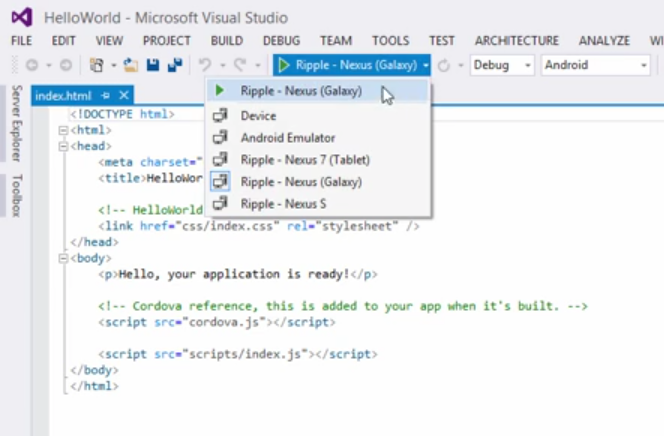
You can learn more about this technology at http://msdn.microsoft.com/en-us/vstudio/dn722381.aspx
Additional features
Update 3 also includes some new products related to c ++, ClickOnce deployment system, SharePoint applications, Internet Explorer integration tools and Visual Studio. You can learn more about these opportunities at http://www.visualstudio.com/news/news-overview-vs and once again remind you that a webinar will take place on October 17 at which we will talk about these updates in more detail and show some of them in action. To access the webinar, you must install Lync Attendee http://www.microsoft.com/ru-ru/download/details.aspx?id=15755 , or use the Lync Web App http://office.microsoft.com/en-us /lync-help/join-a-lync-meeting-from-lync-web-app-HA102828539.aspx
useful links
Source: https://habr.com/ru/post/240639/
All Articles