Optimum keyboard
The QWERTY layout has taken root quite a lot, not only on computer keyboards, but also in human minds. Under the full keyboard, in most cases, it is a keyboard with QWERTY. Let me quote a piece of this article:
That is, it becomes clear that in order to avoid any clues, the letters were carried to the maximum distance from each other. It turned out that it is extremely convenient, since one hand picks up one letter, the other, the delays are minimal. Ideal?
Most likely, yes, but let's remember about one more kind of devices. PDAs, smartphones and other devices on which there is a screen or button quarty keyboard. In this case, I will speak about the on-screen version.
How is the set? In very rare cases, two fingers, and then using third-party paid programs. Most use a stylus, which is just one. In this way, we get that the QWERTY layout is the worst for these devices, since the distance you will cover with the stylus is maximum.
To create the perfect keyboard for typing with the stylus, you need to solve the inverse problem - arrange the buttons so that the distance between the most frequently used letters is minimal. It should be borne in mind that now there are no strict restrictions on the shape, size and position of the letters.
But this is only a criterion of the first approximation, it is clear that there are a lot of ideal layouts. Therefore, we introduce another criterion: the angle between the three-letter combinations of the letters. Since the stylus is more convenient to lead in a straight line, then the three-letter combinations “straighter”, the easier it is to enter them. Thus, having solved the problem of the second approximation, we will teach the keyboard a good enough approximation to the ideal one.
I cannot imagine how to solve such a task or just write, but there is an attempt to make a start from the next idea - to make 6-sided buttons (since the keyboard is onscreen, it’s necessary that the buttons take up all the free space intended for them - the screen is too valuable to waste As you know, a plane can be tiled with regular triangles, squares and 6-squares, so if we don’t want to think about the shape of each button, then it’s better to choose one of these figures), in the center The more frequently used vowel (for English is 'e'), then a series of consonants, then vowels mixed with consonants, after which all are left. All this is inscribed in a rectangle of a standard keyboard, so as not to take up more space than it was.
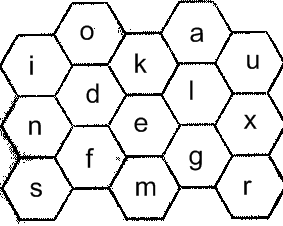
This is certainly not ideal, but the first thing that comes to mind.
But we got carried away by typing into the keyboard from the stylus. In addition, there is such an exotic option as a thumb set, when operating the device with one hand. Since the device is in hand,
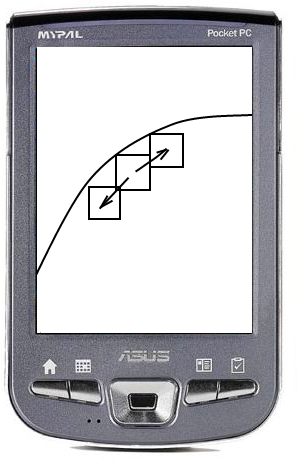
When you click on the button next to it appear two more, with the center on the same circle that describes the finger passing through the center button. If immediately after pressing to tear off a finger, then the central button will be entered. If you hold around the circle "forward" or "back", after which you remove your finger, then one of the buttons that appear will be pressed.
Thus, we practically do not lose speed of typing, using 3 instead of one button at once. Further, if we place the most frequently used keys as central buttons, we will get a fairly good layout with good speed characteristics.
Total: we got two keyboard layouts that will give a faster typing speed than using a standard QWERTY keyboard. Unfortunately, I can not clearly calculate everything and give specific figures of the optimality of these layouts, and I doubt that anyone can, but such options have the right to life.
The only thing with which one really needs to fight is the well-established images in the heads of people.
On the first typewriters (in the 19th century), the keys were arranged alphabetically. However, with increasing typing speed in typists, problems began to arise - the letters with the most frequently used letters began to fall, clinging to each other and significantly complicating the printing process.
To solve this problem, Christopher Scholes (apparently, together with his brother-mathematician) in 1868 made a new layout for a typewriter. The goal is to prevent the most commonly used characters from clinging to each other — Scholes has reached by spreading them across different sides of the keyboard and scattering them in different rows. Thus, the problem of sticking letters was solved.
That is, it becomes clear that in order to avoid any clues, the letters were carried to the maximum distance from each other. It turned out that it is extremely convenient, since one hand picks up one letter, the other, the delays are minimal. Ideal?
Most likely, yes, but let's remember about one more kind of devices. PDAs, smartphones and other devices on which there is a screen or button quarty keyboard. In this case, I will speak about the on-screen version.
How is the set? In very rare cases, two fingers, and then using third-party paid programs. Most use a stylus, which is just one. In this way, we get that the QWERTY layout is the worst for these devices, since the distance you will cover with the stylus is maximum.
To create the perfect keyboard for typing with the stylus, you need to solve the inverse problem - arrange the buttons so that the distance between the most frequently used letters is minimal. It should be borne in mind that now there are no strict restrictions on the shape, size and position of the letters.
But this is only a criterion of the first approximation, it is clear that there are a lot of ideal layouts. Therefore, we introduce another criterion: the angle between the three-letter combinations of the letters. Since the stylus is more convenient to lead in a straight line, then the three-letter combinations “straighter”, the easier it is to enter them. Thus, having solved the problem of the second approximation, we will teach the keyboard a good enough approximation to the ideal one.
I cannot imagine how to solve such a task or just write, but there is an attempt to make a start from the next idea - to make 6-sided buttons (since the keyboard is onscreen, it’s necessary that the buttons take up all the free space intended for them - the screen is too valuable to waste As you know, a plane can be tiled with regular triangles, squares and 6-squares, so if we don’t want to think about the shape of each button, then it’s better to choose one of these figures), in the center The more frequently used vowel (for English is 'e'), then a series of consonants, then vowels mixed with consonants, after which all are left. All this is inscribed in a rectangle of a standard keyboard, so as not to take up more space than it was.
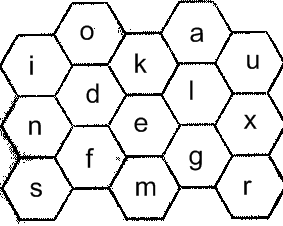
This is certainly not ideal, but the first thing that comes to mind.
But we got carried away by typing into the keyboard from the stylus. In addition, there is such an exotic option as a thumb set, when operating the device with one hand. Since the device is in hand,
- access to some points of the screen is difficult, some vice versa is easy
- the thumb is the easiest way to move along the arc of a circle
- the buttons must be large so that it is convenient to use your finger on them
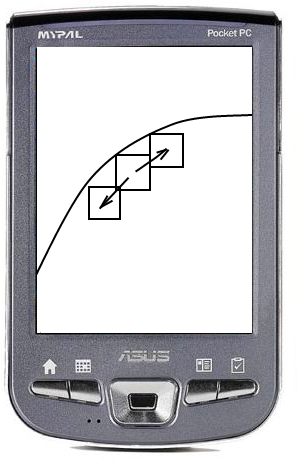
When you click on the button next to it appear two more, with the center on the same circle that describes the finger passing through the center button. If immediately after pressing to tear off a finger, then the central button will be entered. If you hold around the circle "forward" or "back", after which you remove your finger, then one of the buttons that appear will be pressed.
Thus, we practically do not lose speed of typing, using 3 instead of one button at once. Further, if we place the most frequently used keys as central buttons, we will get a fairly good layout with good speed characteristics.
Total: we got two keyboard layouts that will give a faster typing speed than using a standard QWERTY keyboard. Unfortunately, I can not clearly calculate everything and give specific figures of the optimality of these layouts, and I doubt that anyone can, but such options have the right to life.
The only thing with which one really needs to fight is the well-established images in the heads of people.
')
Source: https://habr.com/ru/post/24062/
All Articles