Partnership Docker and Microsoft: a lot of announcements
On October 15, Docker announced on the official website new joint Docker-Microsoft initiatives that address the following issues:
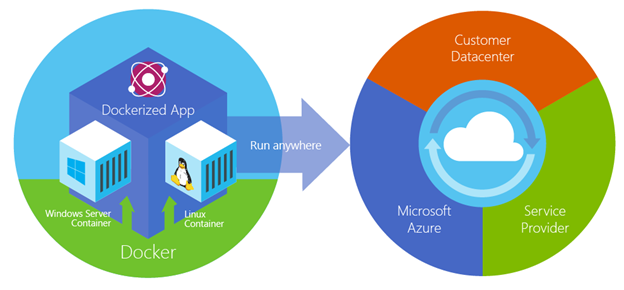
Below are some details of the new partnership, which can be found in official publications from Scott Guthrie , Jason Zander, or the official press release .
Microsoft and Docker integrate the open source Docker engine with the next version of Windows Server . This new version of Windows Server will contain new container isolation technology and will support the launch of both .NET and other applications (Node.js, Java, C ++, etc.) inside the containers. Individual developers and organizations will be able to use to create distributed applications based on containers for Windows Server that can use the entire ecosystem of Docker tools and applications. These technologies will lead to the emergence of a new class of distributed applications built on Docker, which will use together the images of Linux and Windows.
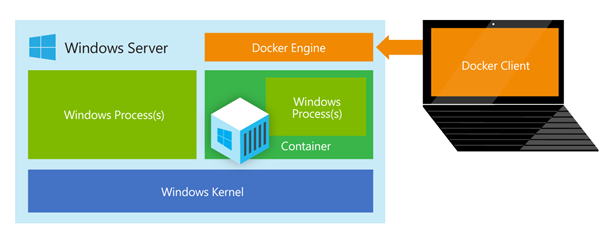
')
Microsoft will provide Docker client support for Windows . Developers and administrators running on Windows will be able to use a single client and interface for hosting applications and managing Docker for both Linux and Windows Server environments.

Docker container images for Windows Server will be available on the Docker Hub portal along with the Docker for Linux images available today. This will allow developers and administrators to easily automate the environment and workflows of applications using Windows Server and Linux.
Microsoft integrates Docker Hub with the Microsoft Azure Gallery and the Azure Management Portal . This will greatly simplify the deployment of both types of Windows Server and Linux Docker images in the Azure cloud environment.
Finally, Microsoft will participate in the development and deliver the code to the open Docker orchestration APIs . These APIs offer an easy way to manage the creation of a multi-container Docker application environment with placement in any data center or cloud providers environment. For example, these APIs allow you to easily deploy applications on Docker containers for Linux or Windows Server in the Azure cloud environment using the command line from your desktop machine.
- Spreading Docker Technologists on Windows with Docker Engine for Windows Server
- Support for Microsoft Open API Docker Orchestration
- Docker Hub Integration with Microsoft Azure
- Collaboration on the multi-Docker container model, including support for applications supporting both Linux and Windows Docker containers
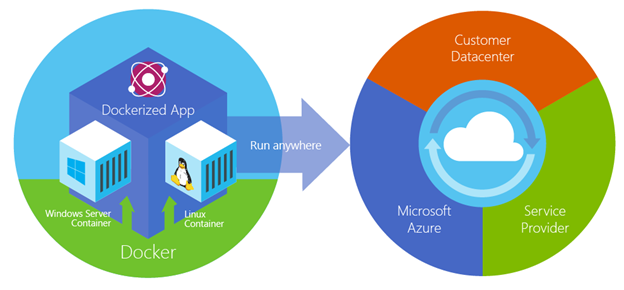
Below are some details of the new partnership, which can be found in official publications from Scott Guthrie , Jason Zander, or the official press release .
Microsoft and Docker integrate the open source Docker engine with the next version of Windows Server . This new version of Windows Server will contain new container isolation technology and will support the launch of both .NET and other applications (Node.js, Java, C ++, etc.) inside the containers. Individual developers and organizations will be able to use to create distributed applications based on containers for Windows Server that can use the entire ecosystem of Docker tools and applications. These technologies will lead to the emergence of a new class of distributed applications built on Docker, which will use together the images of Linux and Windows.
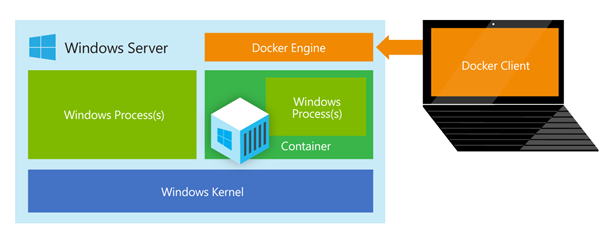
')
Microsoft will provide Docker client support for Windows . Developers and administrators running on Windows will be able to use a single client and interface for hosting applications and managing Docker for both Linux and Windows Server environments.

Docker container images for Windows Server will be available on the Docker Hub portal along with the Docker for Linux images available today. This will allow developers and administrators to easily automate the environment and workflows of applications using Windows Server and Linux.
Microsoft integrates Docker Hub with the Microsoft Azure Gallery and the Azure Management Portal . This will greatly simplify the deployment of both types of Windows Server and Linux Docker images in the Azure cloud environment.
Finally, Microsoft will participate in the development and deliver the code to the open Docker orchestration APIs . These APIs offer an easy way to manage the creation of a multi-container Docker application environment with placement in any data center or cloud providers environment. For example, these APIs allow you to easily deploy applications on Docker containers for Linux or Windows Server in the Azure cloud environment using the command line from your desktop machine.
Additional links
- Microsoft Docker Blog
- New Windows Server containers and Azure support for Docker , Jason Zander CVP, Microsoft Azure Team
- Docker and Microsoft: Integrating Docker with Windows Server and Microsoft Azure , Scott Guthrie's blog
- Docker Containers Coming to a Microsoft or Linux Server Near You , Microsoft Open Technologies
- Microsoft News Center, Docker and Microsoft partner to bring container applications across platforms
- The End Of The Docker "Buts" - Microsoft To Enable Windows Docker Containers , Forbes
useful links
- Try Azure for free for 30 days!
- Explore Microsoft Virtual Academy courses on cloud and other technologies
- Download free or trial Visual Studio
- Microsoft Azure Development Center (azurehub.ru) - scripts, tutorials, examples, recommendations on the choice of services and development
- Twitter.com/windowsazure_ru - the latest Microsoft Azure news
- Microsoft Azure Community on Facebook - experts, questions
- Become a universal Windows application developer
Source: https://habr.com/ru/post/240575/
All Articles