Hey iCloud, where are my notes?
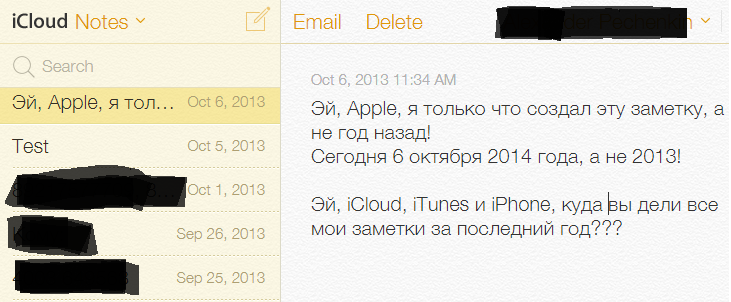
If I urgently need to write something, so as not to forget, like many, I use the built-in Notes application in the iPhone. It would seem very convenient, and unlike a piece of paper there is a guarantee that the records will not be lost ... As it turned out, this is not always the case ... I open Notes yesterday and discover that they are almost empty! More specifically, there are only records made until October 2013.
Want to really keep your notes on iPhone safe? Do not sync them with iCloud! Attempts to understand the reasons for the disappearance of notes under the cut.
In an attempt to find a solution to the problem and restore the data lost for no apparent reason, I naturally, first of all, turned to google. Similar problems occur in people, and basically all the answers boil down to the fact that if you make backups, then there will be no problems with recovery.
')
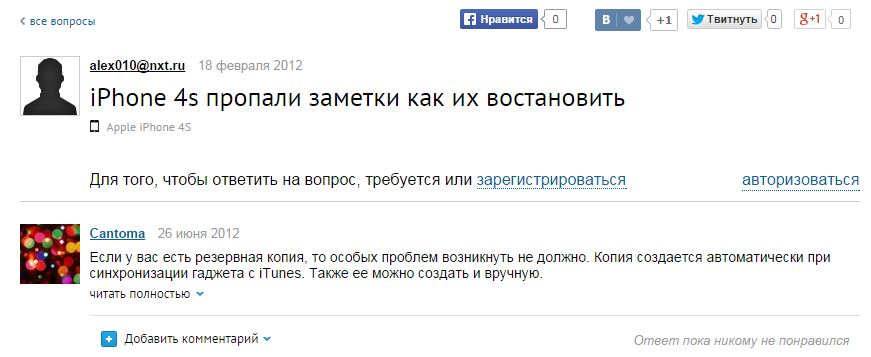
No matter how wrong! Of course, the loss of notes is not immediately apparent. And when you connect your iPhone to your computer, iTunes automatically synchronizes the data, and in the backup it becomes the same as on the phone, i.e. notes are deleted from the computer. No history of iTunes backups leads! So don't count on it! There is only one backup that is constantly updated from the phone.
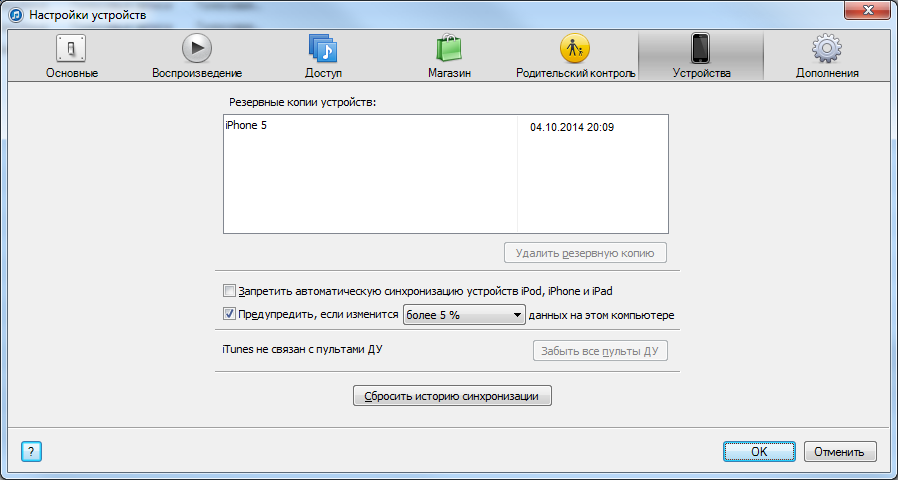
Attempts to sort out and hope still to find the lost notes led to the search for old backups in the depths of iTunes, but nothing was found - only the last. Check with third-party programs and a simple search in the contents of the files also did not give anything - in the backup copy only the old notes.
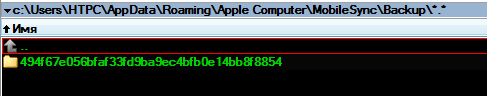
Further attempts to understand the problem led to the fact that I logged into iCloud through the browser to see what is stored in real life. The notes synchronized with iCloud, and there was hope there to find the lost. But all the same - in the Notes only the old entries. To ensure that the synchronization works, I press the button to add a new note in the browser, and ... It is created with the date October 5, 2013! (see screenshot) Ie On the iCloud server, at least, for the Notes, the wrong date is set! It is very possible that this is exactly what led to the deletion of notes with a later date from my iPhone.

Will it now be possible to recover lost Apple data? I do not know. Now I’ll write a report on Apple, but there’s little hope ... That’s how you trust all their cloud technologies with a guarantee of reliability, etc. The problem of dates in Notes in iCloud found confirmation on several verified accounts. So, if your iPhone does not sync Notes with iCloud automatically, then think, maybe you should not use this feature! And if it synchronizes ... then maybe your data will not be saved either. Clouds are, of course, convenient, but ... unsafe - no one bears real responsibility for the safety of your data and gives no guarantees.
PS: It is interesting that on another iPhone that uses a different account in iCloud, the notes did not go away. After installing iOS8, you must go to the iCloud settings and accept the new Terms of Use, which I did not do on the second iPhone. Who knows, maybe this is what saved him from incorrect synchronization.
PSS: The comments suggested that the problem with time in iCloud seems to be related to an error in Chrome and in the Windows update. But the notes still disappeared without a trace in iCloud, and in the iPhone.
Source: https://habr.com/ru/post/239297/
All Articles