RMM system LabTech and new free Veeam plugin for managing backups
Many features in Veeam solutions have been added by user requests - for example, Veeam Backup & Replication has added support for recording backups to tape and a plugin for the Kaseya platform . Recently, another wish has been implemented, which will be discussed further - Veeam Backup & Replication Add-on for LabTech.
By the way, to my surprise, the habro-search returns a zero result for the “LabTech” request, so I’ll reveal the topic and tell you what it is, for whomand with what it is eaten .
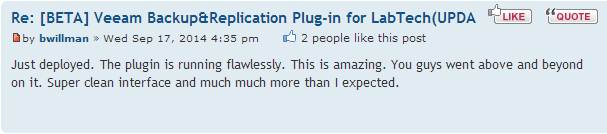
The Remote Monitoring and Management Platform for IT Infrastructures (Remote Monitoring and Management) LabTech is used by companies that provide cloud-based service (for example, well-known IaaS (infrastructure as a service), PaaS (platform as a service) and BaaS (backup as service). Client companies rent computing power from a service provider and thereby save on organizing and managing their own data center. Quickly, conveniently, economically. Using LabTech, the administrator on the side of Eider services have a central console for remote management, configuration and monitoring of infrastructure many customers.
There are so many additional modules for LabTech — Autotask for billing, and ConnectWise for syncing user data and ticket management, and Microsoft CRM and many other specialized applications, including add-ins to support backup systems and data protection. Depending on what kind of backup software is used on the service provider side, LabTech manages and configures the corresponding plug-ins in LabTech either using the Backup Manager tool or LT Backup Manager.
The Veeam Backup & Replication plugin for LabTech allows service provider-side administrators to monitor the status of the Veeam backup infrastructure.
You can install the Veeam plugin on LabTech version 2013.0 and higher; integration is done under LT Backup Manager. After installation, two new tabs appear in the central management console of LabTech (LabTech Control Center): Veeam Backup Infrastructure and Veeam Backup Jobs, which reflect the main performance metrics of the Veeam backup servers and data on the security of VMware vSphere client virtual machines and Microsoft Hyper-V .
')
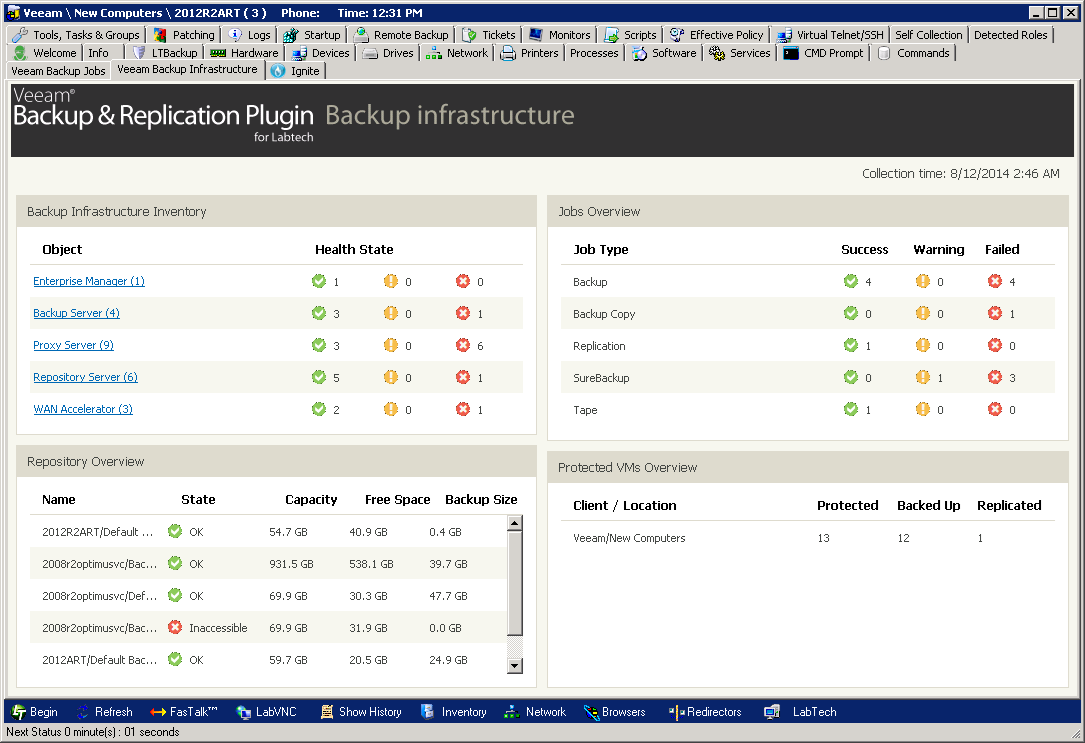
The new plug-ineliminates the headache of administrators makes it easy to analyze the security of virtual machines from data loss: data about the status of backup and replication tasks, notifications about critical situations in the backup infrastructure, information about the status of the repository, etc. are displayed in the console. In addition, using the Veeam backup Add-on, you can manage “tickets” and create reports based on the collected data (data from the Veeam backup servers and virtual machines are collected using LabTech agents).
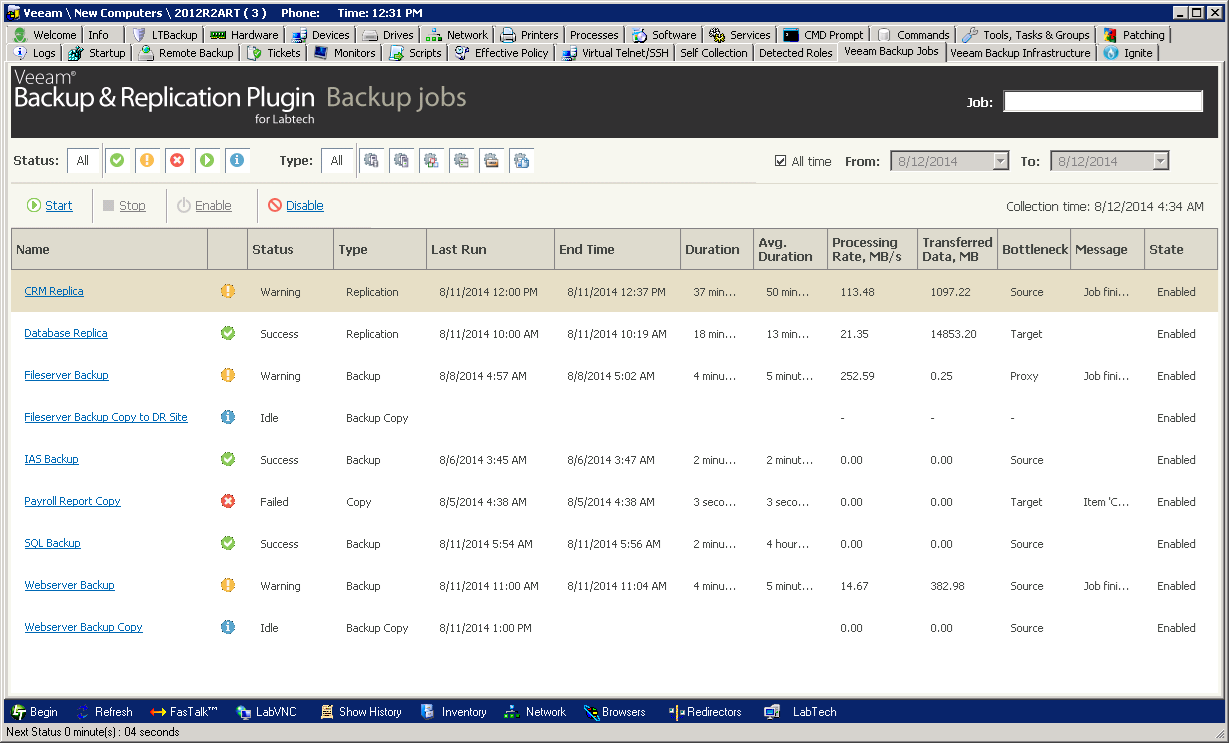
To date, the Veeam Backup & Replication plugin for LabTech is available for download in the beta2 version and is undergoing final testing, in which you can also participate. Comments on his work can be left on the forum Veeam or in the comments to this post.
By the way, to my surprise, the habro-search returns a zero result for the “LabTech” request, so I’ll reveal the topic and tell you what it is, for whom
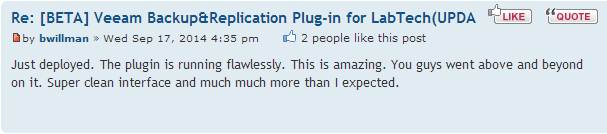
LabTech - a working tool for IT service providers
The Remote Monitoring and Management Platform for IT Infrastructures (Remote Monitoring and Management) LabTech is used by companies that provide cloud-based service (for example, well-known IaaS (infrastructure as a service), PaaS (platform as a service) and BaaS (backup as service). Client companies rent computing power from a service provider and thereby save on organizing and managing their own data center. Quickly, conveniently, economically. Using LabTech, the administrator on the side of Eider services have a central console for remote management, configuration and monitoring of infrastructure many customers.
There are so many additional modules for LabTech — Autotask for billing, and ConnectWise for syncing user data and ticket management, and Microsoft CRM and many other specialized applications, including add-ins to support backup systems and data protection. Depending on what kind of backup software is used on the service provider side, LabTech manages and configures the corresponding plug-ins in LabTech either using the Backup Manager tool or LT Backup Manager.
LabTech Integration with Veeam Backup & Replication
The Veeam Backup & Replication plugin for LabTech allows service provider-side administrators to monitor the status of the Veeam backup infrastructure.
You can install the Veeam plugin on LabTech version 2013.0 and higher; integration is done under LT Backup Manager. After installation, two new tabs appear in the central management console of LabTech (LabTech Control Center): Veeam Backup Infrastructure and Veeam Backup Jobs, which reflect the main performance metrics of the Veeam backup servers and data on the security of VMware vSphere client virtual machines and Microsoft Hyper-V .
')
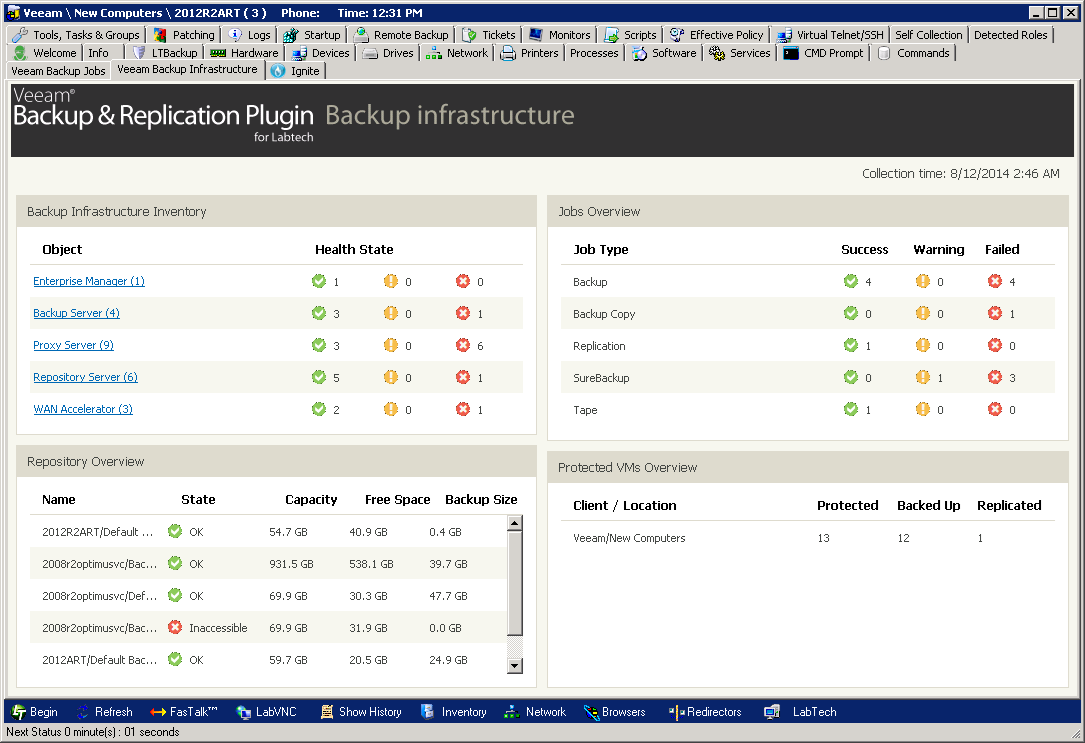
The new plug-in
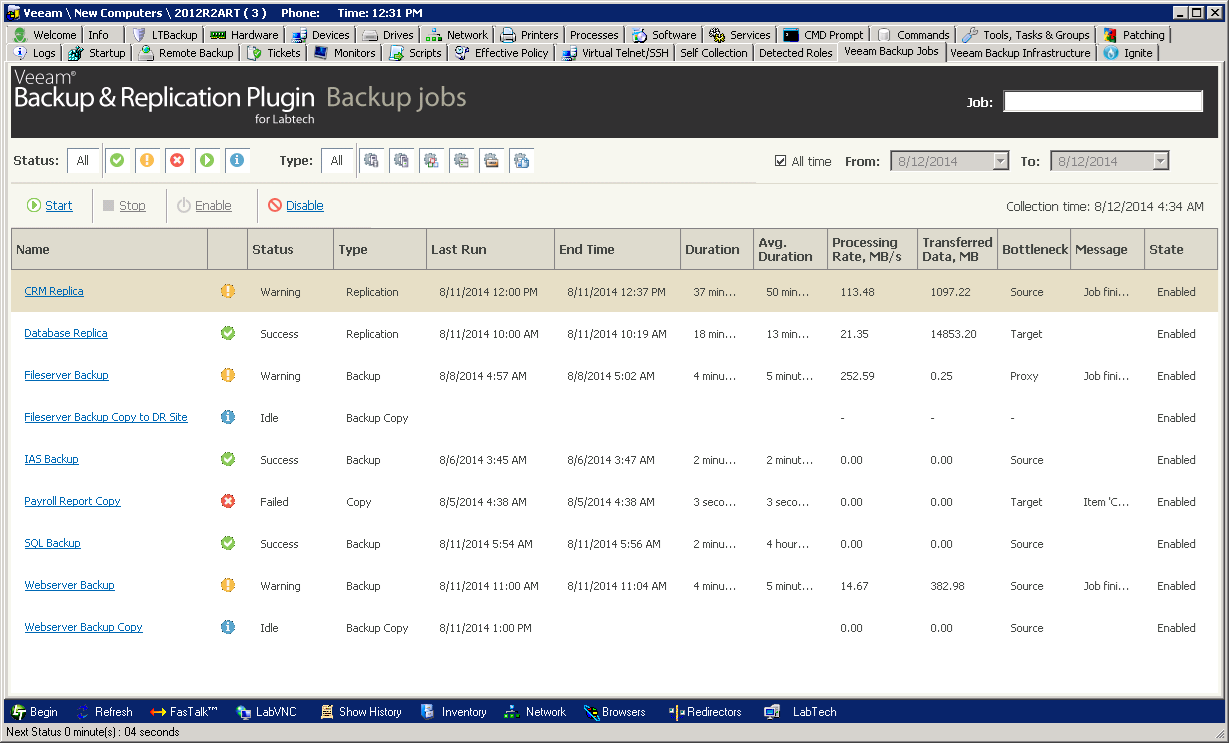
To date, the Veeam Backup & Replication plugin for LabTech is available for download in the beta2 version and is undergoing final testing, in which you can also participate. Comments on his work can be left on the forum Veeam or in the comments to this post.
Source: https://habr.com/ru/post/239129/
All Articles