First look at Windows Server Technical Preview
A few days ago, along with Windows 10 Technical Preview for Enterprise , a preview version of the new server, Windows Server Technical Preview, became available for download. Against the background of the “dozens”, the last event turned out to be less noticeable, but by no means less significant. Even in this rather early build you can find many new features. And then we will talk about the most interesting of them from my subjective point of view.
Let's start with the hypervisor.
In Windows Server 2012 R2, for the first time, it became possible to set the maximum and minimum thresholds for an IOPS of a specific virtual hard disk of a virtual machine. In the Windows Server Technical Preview, you can create a Storage QoS policy and apply it:
Thus, it is possible to provide the required SLA for disk operations, for example, at the cluster level of the Scale-Out File Server (SOFS).
')
Checkpoints, the same snapshots, are the same snapshots used for a long time. Creating the same production checkpoint implies using the Volume Snapshot Service (VSS) for the VM snapshot. Recovery from such a snapshot ensures the correct supported operation of business applications within the VM. On servers with the Windows Server Technical Preview, a production checkpoint is created by default, although it is possible to use the standard save state option.
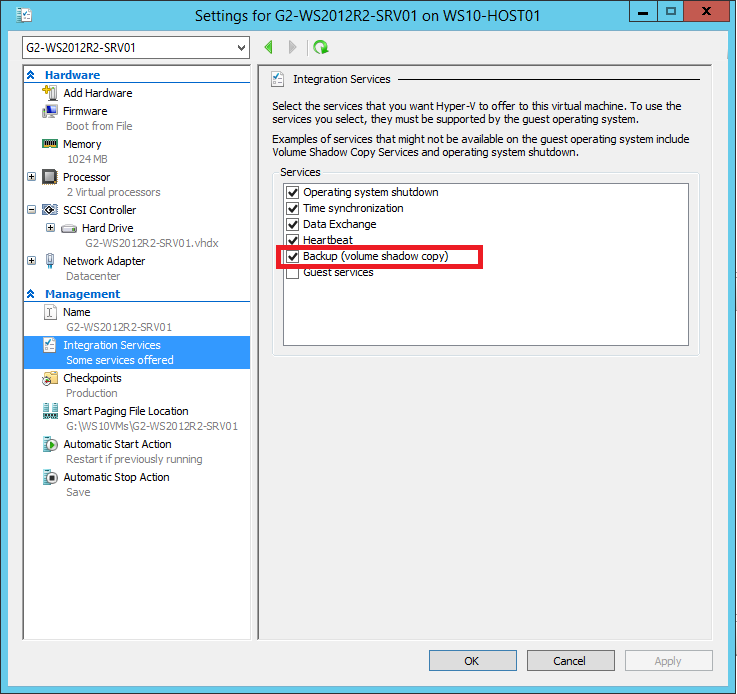
For the Windows guest OS, integration component updates will be distributed through Windows Update. In hoster scenarios this, in particular, means that the VM owner can control the versions of the integration components for his VMs himself.
For the Linux guest OS supported by the second generation VM , you can now use the secure boot option. Before you start this VM for the first time, you must explicitly specify that it use the Microsoft UEFI Certificate Authority. To do this, you need to run the cmdlet in PowerShell:
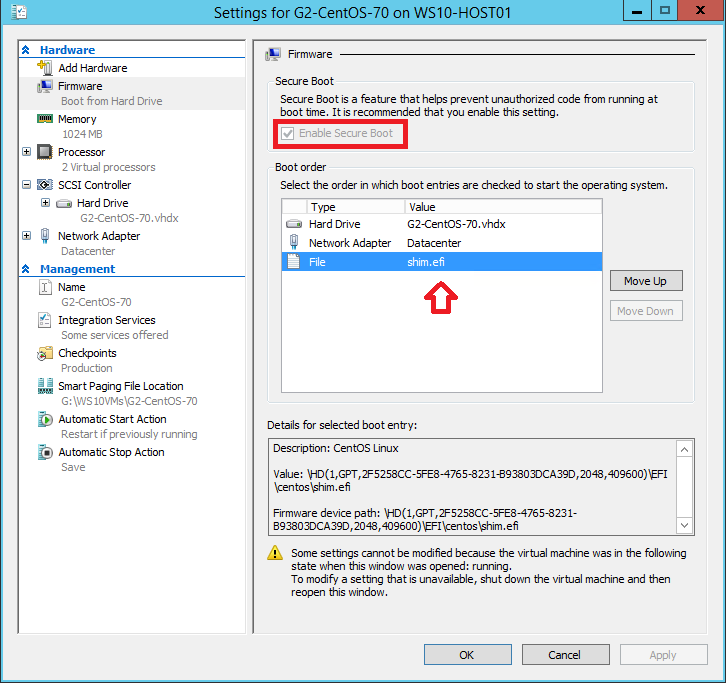
The second generation VMs, both Windows and Linux, support hot add / delete of network adapters. In addition, you can add RAM to a second-generation machine, even if dynamic memory is not enabled for the VM.

Windows Server 2012 R2 now has the ability to perform cross-platform live migration (live migration), namely from Windows Server 2012 to Windows Server 2012 R2. But such migration is possible only in one direction. In the Windows Server Technical Preview, if you import or perform a live migration of a VM from Windows Server 2012 R2, the VM configuration files are not automatically updated. The first consequence of this is that you cannot take advantage of all the new features of the hypervisor for this machine. But the second and more important is that you can move VMs on the go between the Windows Server Technical Preview and Windows Server 2012 R2 in any direction. If you move the VM back to Windows Server 2012 R2 is no longer required, then you update the configuration information using, for example:
and use all the benefits of the new hypervisor, but without reverse migration.
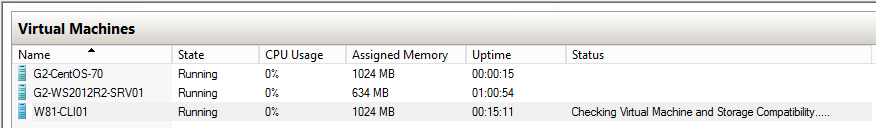
Cross-platform migration is a prerequisite for upgrading a failover cluster without downtime. Yes, you can now upgrade Windows Server 2012 R2 cluster nodes without disrupting services running on a Hyper-V or SOFS cluster. We migrate virtual machines from the site, upgrade the OS on the site, add the site with the Windows Server Technical Preview back to the Windows Server 2012 R2 cluster. And so consistently with the other nodes. While the upgrade is in progress, the cluster is running in Windows Server 2012 R2 mode. When all nodes are updated, using
We raise the functional level of the cluster to the Windows Server Technical Preview.
Remote Desktop Services supports the OpenGL 4.4 and OpenCL 1.1 API. You can also allocate more video memory, which is important in different VDI scenarios. I didn’t have time to try it myself, so I can’t write exactly “how many grams”.
In addition, the MultiPoint Services role is now part of the product, integrated with RDSH, and provides Windows MultiPoint Server functionality for sharing a single computer among multiple users.
Storage Replica (SR) is a new feature that implements block synchronous replication between servers. Thanks to SR, you can implement various disaster recovery scenarios and expand the capabilities of failover clusters to ensure high availability of applications and services. Synchronous replication allows data to be mirrored on configured servers, preventing losses at the file system level. Asynchronous mode, which is also possible for SR, does not guarantee 100% data integrity, however, it is applicable in many scenarios when the components of a highly accessible system are located at remote sites.
Technical details on SR yet, but if you can not wait, you can experiment with the new component and the corresponding cmdlets:
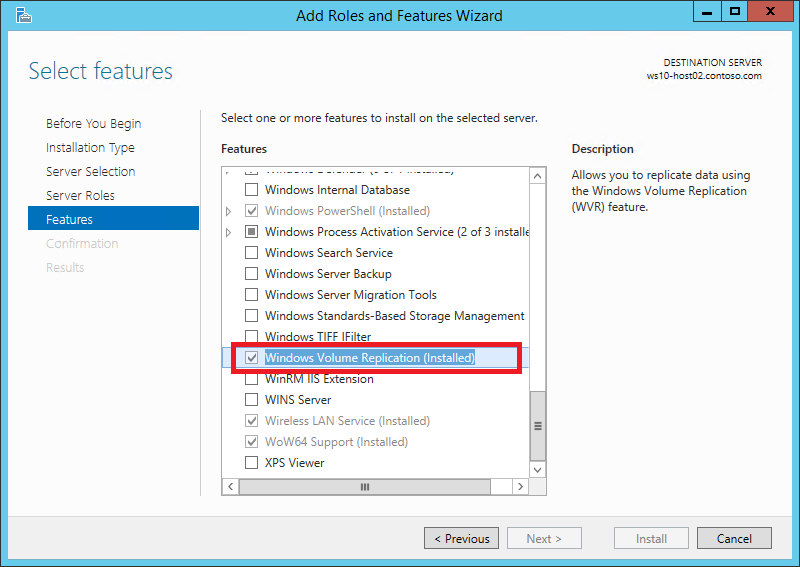
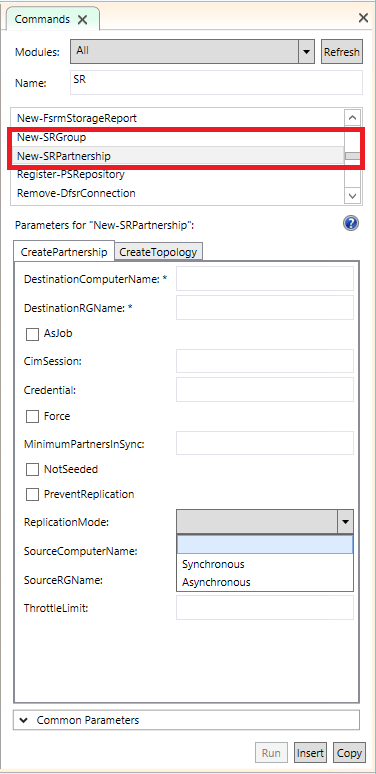
A note for those planning to look at a new hypervisor. In the current build, Hyper-V will not start if the processor does not support SLAT. You can check this point, for example, using the Coreinfo.exe utility (with the -v key) from the Sysinternals Suite . For example, here in this processor there is no SLAT support, as a result, Hyper-V will not work.

This is not all, but for the first review, it seems to me, you can stop.
But no, one more thing. Tiles. There are no defaults. But you can turn on ... if you want. :)
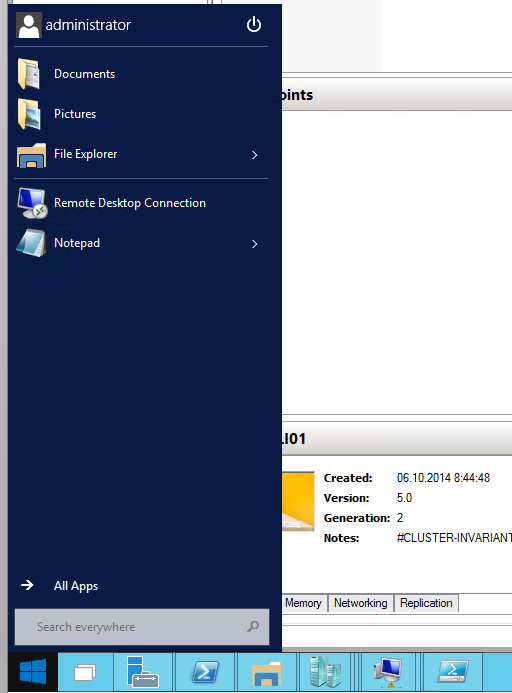
Successful experiments, which I hope you will not conduct in the production-environment. :)
Let's start with the hypervisor.
Hyper-v
Storage quality of service (QoS)
In Windows Server 2012 R2, for the first time, it became possible to set the maximum and minimum thresholds for an IOPS of a specific virtual hard disk of a virtual machine. In the Windows Server Technical Preview, you can create a Storage QoS policy and apply it:
- to virtual hard drives of a specific VM;
- to the VM set, on the basis of which the service is launched;
- to all VMs belonging to a specific owner.
Thus, it is possible to provide the required SLA for disk operations, for example, at the cluster level of the Scale-Out File Server (SOFS).
')
Production Checkpoints
Checkpoints, the same snapshots, are the same snapshots used for a long time. Creating the same production checkpoint implies using the Volume Snapshot Service (VSS) for the VM snapshot. Recovery from such a snapshot ensures the correct supported operation of business applications within the VM. On servers with the Windows Server Technical Preview, a production checkpoint is created by default, although it is possible to use the standard save state option.
Integration Components with Windows Update
For the Windows guest OS, integration component updates will be distributed through Windows Update. In hoster scenarios this, in particular, means that the VM owner can control the versions of the integration components for his VMs himself.
Secure boot for Linux
For the Linux guest OS supported by the second generation VM , you can now use the secure boot option. Before you start this VM for the first time, you must explicitly specify that it use the Microsoft UEFI Certificate Authority. To do this, you need to run the cmdlet in PowerShell:
Set-VMFirmware vmname -SecureBootTemplate MicrosoftUEFICertificateAuthority Hot add / remove network adapters. Hot add memory
The second generation VMs, both Windows and Linux, support hot add / delete of network adapters. In addition, you can add RAM to a second-generation machine, even if dynamic memory is not enabled for the VM.
Versions of VM Configuration Information
Windows Server 2012 R2 now has the ability to perform cross-platform live migration (live migration), namely from Windows Server 2012 to Windows Server 2012 R2. But such migration is possible only in one direction. In the Windows Server Technical Preview, if you import or perform a live migration of a VM from Windows Server 2012 R2, the VM configuration files are not automatically updated. The first consequence of this is that you cannot take advantage of all the new features of the hypervisor for this machine. But the second and more important is that you can move VMs on the go between the Windows Server Technical Preview and Windows Server 2012 R2 in any direction. If you move the VM back to Windows Server 2012 R2 is no longer required, then you update the configuration information using, for example:
Update-VmConfigurationVersion vmname and use all the benefits of the new hypervisor, but without reverse migration.
Failover clustering
Upgrading the cluster without downtime
Cross-platform migration is a prerequisite for upgrading a failover cluster without downtime. Yes, you can now upgrade Windows Server 2012 R2 cluster nodes without disrupting services running on a Hyper-V or SOFS cluster. We migrate virtual machines from the site, upgrade the OS on the site, add the site with the Windows Server Technical Preview back to the Windows Server 2012 R2 cluster. And so consistently with the other nodes. While the upgrade is in progress, the cluster is running in Windows Server 2012 R2 mode. When all nodes are updated, using
Update-ClusterFunctionalLevel We raise the functional level of the cluster to the Windows Server Technical Preview.
Remote Desktop Services
OpenGL and MultiPoint Services support
Remote Desktop Services supports the OpenGL 4.4 and OpenCL 1.1 API. You can also allocate more video memory, which is important in different VDI scenarios. I didn’t have time to try it myself, so I can’t write exactly “how many grams”.
In addition, the MultiPoint Services role is now part of the product, integrated with RDSH, and provides Windows MultiPoint Server functionality for sharing a single computer among multiple users.
Storage services
Storage replica
Storage Replica (SR) is a new feature that implements block synchronous replication between servers. Thanks to SR, you can implement various disaster recovery scenarios and expand the capabilities of failover clusters to ensure high availability of applications and services. Synchronous replication allows data to be mirrored on configured servers, preventing losses at the file system level. Asynchronous mode, which is also possible for SR, does not guarantee 100% data integrity, however, it is applicable in many scenarios when the components of a highly accessible system are located at remote sites.
Technical details on SR yet, but if you can not wait, you can experiment with the new component and the corresponding cmdlets:
A note for those planning to look at a new hypervisor. In the current build, Hyper-V will not start if the processor does not support SLAT. You can check this point, for example, using the Coreinfo.exe utility (with the -v key) from the Sysinternals Suite . For example, here in this processor there is no SLAT support, as a result, Hyper-V will not work.

This is not all, but for the first review, it seems to me, you can stop.
But no, one more thing. Tiles. There are no defaults. But you can turn on ... if you want. :)
Successful experiments, which I hope you will not conduct in the production-environment. :)
Source: https://habr.com/ru/post/239125/
All Articles