Windows 10: new features and functions in the command line
Microsoft recently introduced a preliminary version of Windows 10 for developers (the so-called Technical Preview), and many sites have already managed to highlight important changes compared to the previous version. But few people paid attention to smaller changes, such as, for example, on the command line (and in the console node that underlies it). Their analysis is presented in the article by Raphael Rivera, the translation of which is given below.
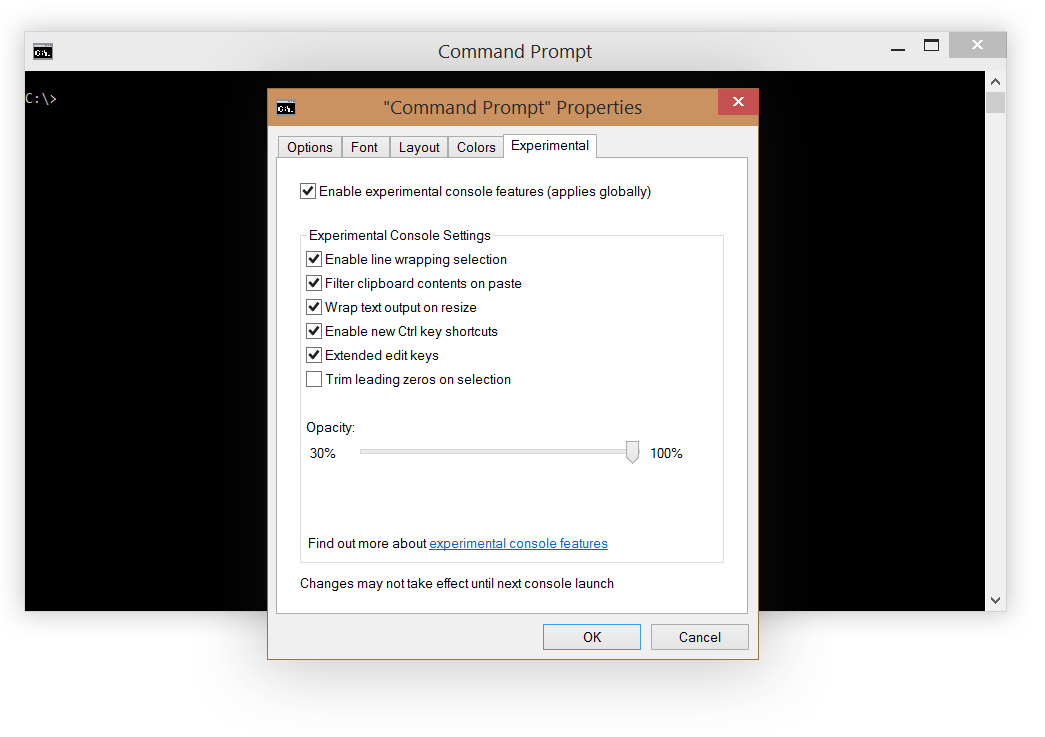
This is what the new “experimental” tab looks like in the Windows 10 command line properties window. Here are the switches for turning on and off the experimental functions and features that affect all console windows - including the PowerShell window.
Consider them in more detail.
')

In earlier versions of the command line, in order to select multi-line text and copy it, it was necessary to contrive to capture the console in its entire width with the selection frame and press the Enter key. And this did not end there. After that, it was necessary to insert a copied piece of text into the editor in order to glue the lines together - a terribly long and laborious process.
But now all these torments are in the past. In Windows 10, text is selected and copied in the same way as in any text editor.
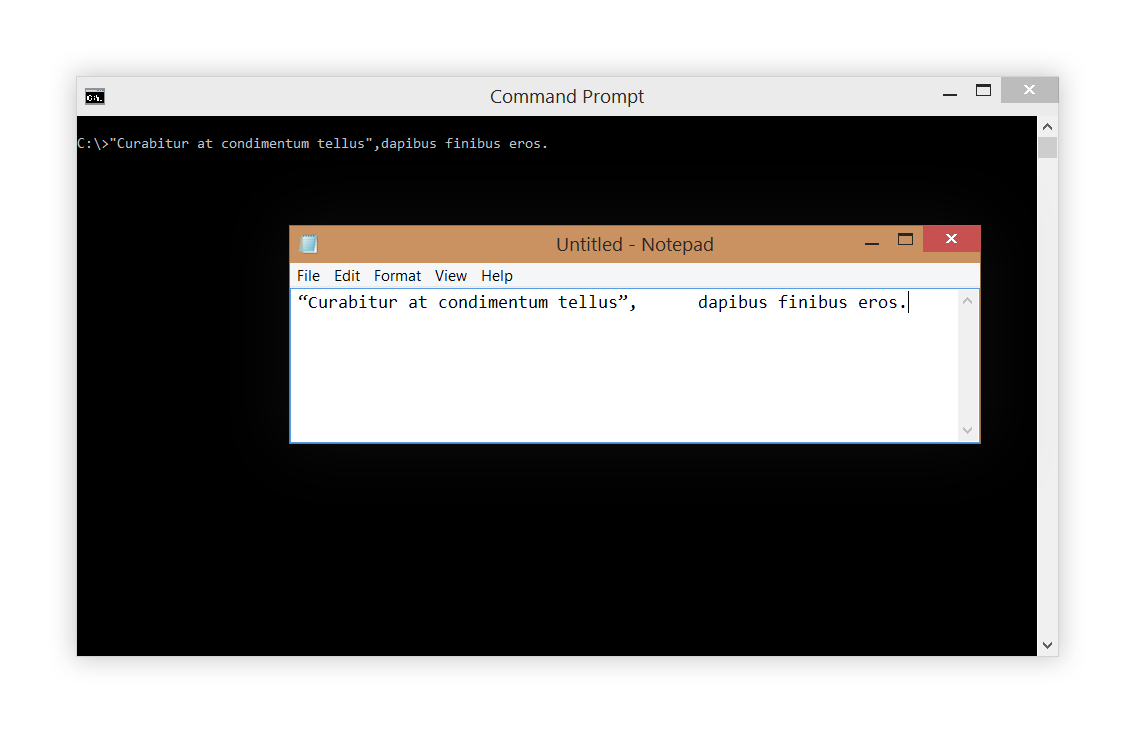
Did you ever have to insert a command and immediately discover (after an error message) that it is corrupted by tabs or typographical quotes? I had to. And this will not happen again thanks to the new feature of filtering data from the buffer in Windows 10.
Now, when inserting text, typographical quotes will be replaced with direct programmers, and the extra tab characters will be removed.

Resizing a command prompt window has never been a comfortable operation. If you reduce its size, then a horizontal scroll bar will appear, and all the text will remain in place and will in no way adjust to the new resolution. About changing the width in a big way and there could be no talk (except in the properties window, and that is clumsy).
But with the content wrap feature enabled, the window and text in it will behave exactly as you would expect.
The new command line also has some convenient new shortcuts. I am writing "some", because it is not entirely clear how many of them there will be. For this we need to wait for the release of official documentation, but for now there is such a list:
* Works as an interrupt if no text is selected or when pressed again after copying.
Little is known about this function. It existed in Windows for quite a long time, but until Windows 10 was never openly available to users. More information about it can tell except that the official documentation when it appears.
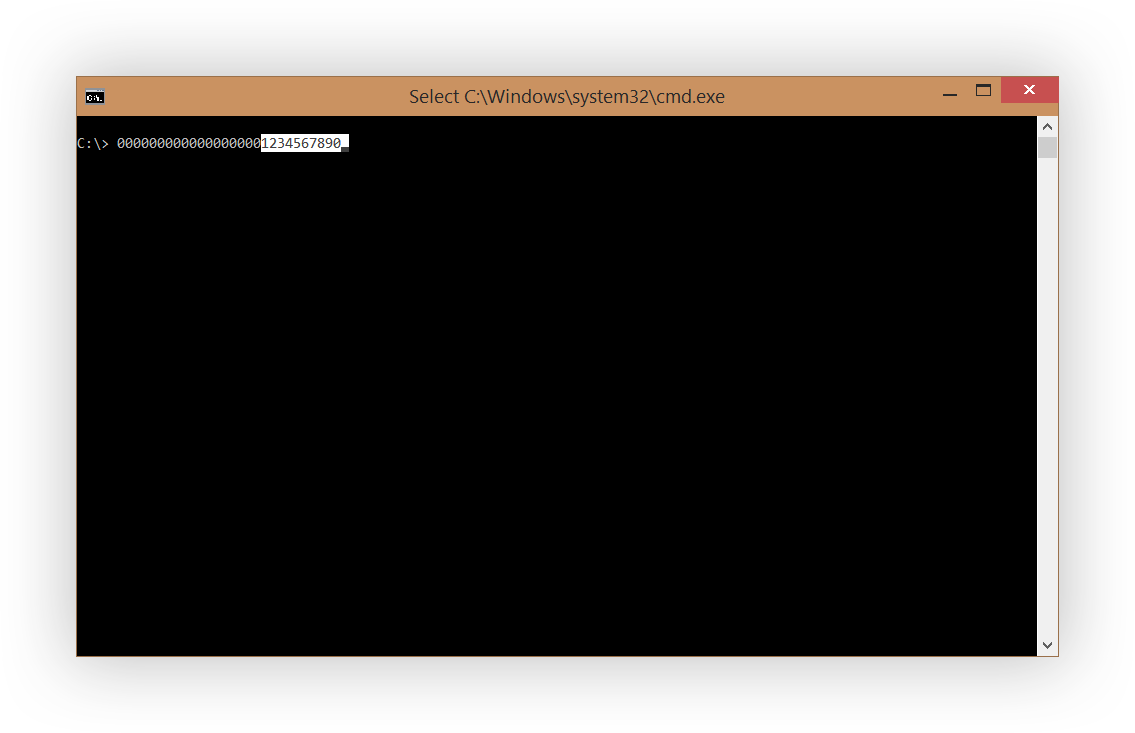
This option should be enabled if you are working with a lot of numeric data on the command line.
When you select a number with zeros at the beginning (for example, double-click), the selection frame will start after all non-significant zeros. For example, 000001234 will become 1234. True, this does not apply to hexadecimal numbers and decimal numbers with an indication of the number system. So 0x1234 and 0n1234 will be selected entirely.
This feature still produces mixed impressions.
The slider moves from a barely visible 30% to standard 100%. But at the same time, it acts on all the command-line windows on your system without exception, and besides this, the entire console window as a whole , and not just its background (the background color, by the way, is configured in the properties window, as before).
With increasing transparency, the readability of the text is increasingly suffering, so it's not entirely clear who needs this function in this form. Nevertheless, it is an amusing technical demonstration and an obvious reference to the long-term wishes of experienced Windows users.
The developers themselves, who are behind these changes, say that "this is just the beginning" and "we are ready to listen to any of your wishes and suggestions," and also organized a forum on UserVoice, available at this link: wpdev.uservoice.com/forums/266908
Original article: Rafael Rivera - New experimental console features in Windows "Threshold" .
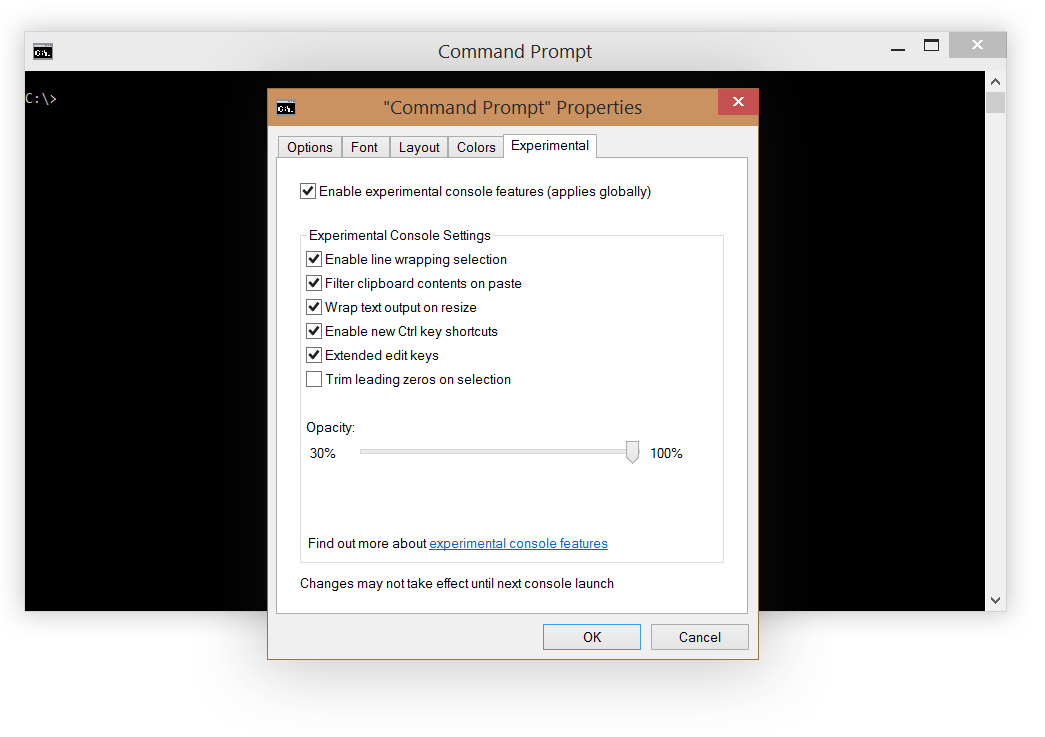
This is what the new “experimental” tab looks like in the Windows 10 command line properties window. Here are the switches for turning on and off the experimental functions and features that affect all console windows - including the PowerShell window.
Consider them in more detail.
')
Enable line wrapping selection

In earlier versions of the command line, in order to select multi-line text and copy it, it was necessary to contrive to capture the console in its entire width with the selection frame and press the Enter key. And this did not end there. After that, it was necessary to insert a copied piece of text into the editor in order to glue the lines together - a terribly long and laborious process.
But now all these torments are in the past. In Windows 10, text is selected and copied in the same way as in any text editor.
Filtering data from the buffer when pasting (Filter clipboard contents on paste)
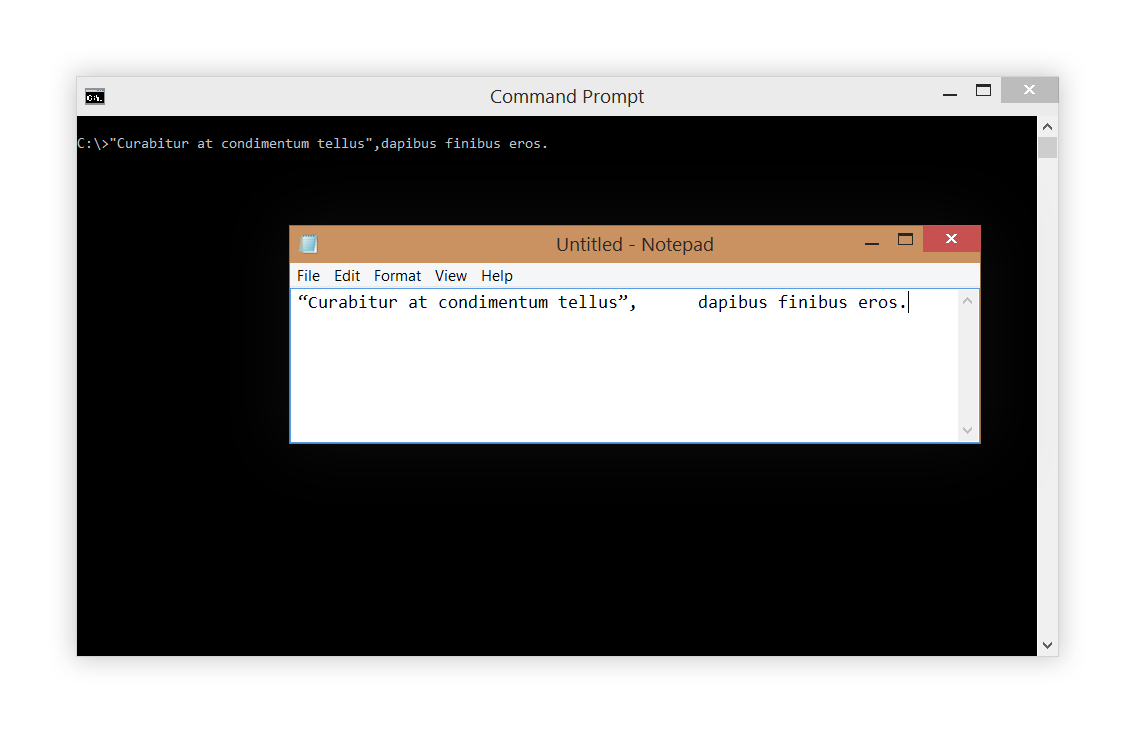
Did you ever have to insert a command and immediately discover (after an error message) that it is corrupted by tabs or typographical quotes? I had to. And this will not happen again thanks to the new feature of filtering data from the buffer in Windows 10.
Now, when inserting text, typographical quotes will be replaced with direct programmers, and the extra tab characters will be removed.
Word wrap when window size changes (Wrap text output on resize)

Resizing a command prompt window has never been a comfortable operation. If you reduce its size, then a horizontal scroll bar will appear, and all the text will remain in place and will in no way adjust to the new resolution. About changing the width in a big way and there could be no talk (except in the properties window, and that is clumsy).
But with the content wrap feature enabled, the window and text in it will behave exactly as you would expect.
New combinations with the Control key (Enable new Ctrl key shortcuts)
The new command line also has some convenient new shortcuts. I am writing "some", because it is not entirely clear how many of them there will be. For this we need to wait for the release of official documentation, but for now there is such a list:
- CTRL + A - select all
- CTRL + C - copy * (as well as CTRL + INS)
- CTRL + F - find
- CTRL + M - select
- CTRL + V - insert (as well as SHIFT + INS)
- CTRL + ↑ / ↓ - scroll a line above / below
- CTRL + PgUp / PgDn - scroll to the page above / below
* Works as an interrupt if no text is selected or when pressed again after copying.
Extended edit keys
Little is known about this function. It existed in Windows for quite a long time, but until Windows 10 was never openly available to users. More information about it can tell except that the official documentation when it appears.
Trim leading zeros on selection
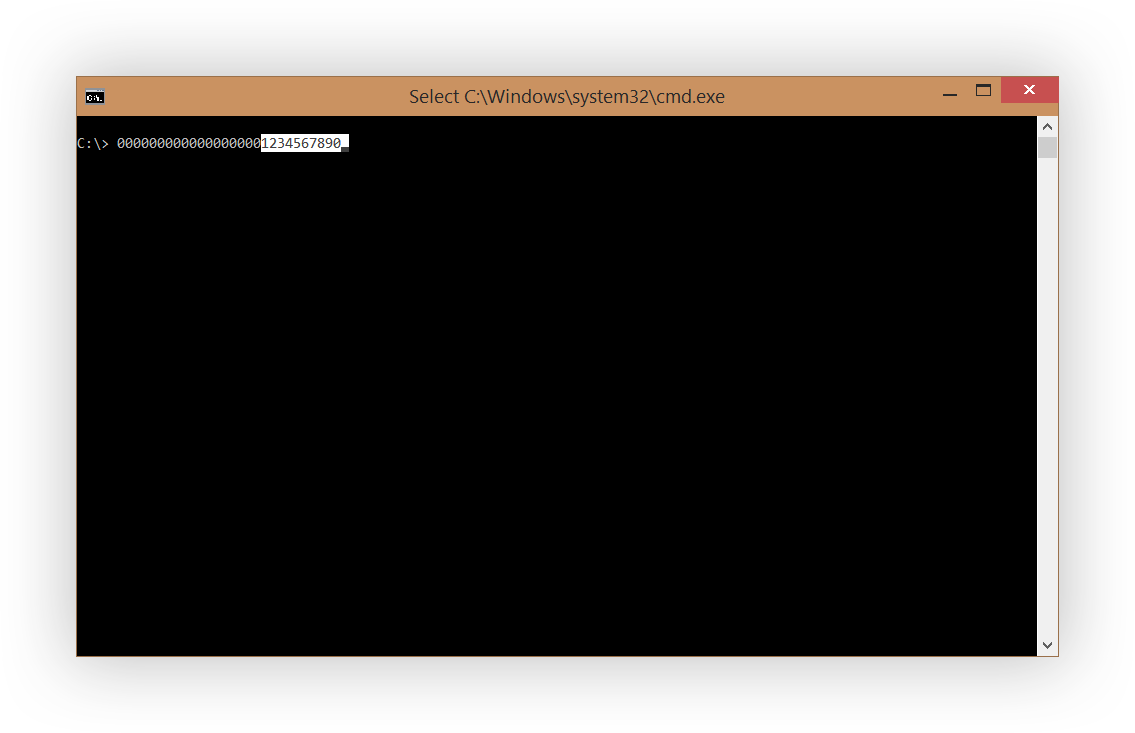
This option should be enabled if you are working with a lot of numeric data on the command line.
When you select a number with zeros at the beginning (for example, double-click), the selection frame will start after all non-significant zeros. For example, 000001234 will become 1234. True, this does not apply to hexadecimal numbers and decimal numbers with an indication of the number system. So 0x1234 and 0n1234 will be selected entirely.
(Un) transparency (Opacity)
This feature still produces mixed impressions.
The slider moves from a barely visible 30% to standard 100%. But at the same time, it acts on all the command-line windows on your system without exception, and besides this, the entire console window as a whole , and not just its background (the background color, by the way, is configured in the properties window, as before).
With increasing transparency, the readability of the text is increasingly suffering, so it's not entirely clear who needs this function in this form. Nevertheless, it is an amusing technical demonstration and an obvious reference to the long-term wishes of experienced Windows users.
Instead of conclusion
The developers themselves, who are behind these changes, say that "this is just the beginning" and "we are ready to listen to any of your wishes and suggestions," and also organized a forum on UserVoice, available at this link: wpdev.uservoice.com/forums/266908
Original article: Rafael Rivera - New experimental console features in Windows "Threshold" .
Source: https://habr.com/ru/post/239077/
All Articles