“Classic” in modern processing: an overview of the media player iconBIT XDS73D mk2
Already that iconBIT is able to make mediaplayers, in this respect, it has no equal competitors among Russian trademarks (if I am mistaken, correct it). Earlier, I talked about interesting media consoles like iconBIT Toucan Smart 3D and iconBIT Toucan Stick 4K . This time I had a very interesting product at my disposal - iconBIT XDS73D mk2. This is an updated version of iconBIT XDS73D, the references of which refer us to the distant 2011. The original model belonged to a new generation of media players; it was one of the first to support the gigabit network and “fair” 3D. And even in the materials of 2012-2013, commentators speak about the device in a highly positive manner. So, now iconBIT XDS73D is listed by the brand as an archival model, while the current line was added to iconBIT XDS73D mk2, the version of the "long-liver" with built-in support for Wi-Fi.

The media player comes in a neat white box, which outlines the main advantages of the model, and on the back side all connectors and ports are indicated and signed.
')


A set of accessories is extremely minimal: AV cable, network adapter, warranty card, manual and remote control. The instruction is rather detailed, although a few important details are missing from my point of view. However, if that - help can always be found on the brand forum.

The console is lightweight, with a claim to ergonomics. Plastic left a lasting impression of TVs of my childhood and youth. The surface is matte, fingerprints do not remain on it. The keys are moderately elastic, but with a central "joystick" overdone - it clicks loudly and clearly. If someone sleeps nearby, while you start the film, not for long and wake the person. The functionality of the console is decent, it took me no more than a couple of days to master and memorize the position of the main teams. Of course, to exploit all the sea of buttons "blindly", it will take much more time.


It looks like iconBIT XDS73D mk2 solid and expensive, a device with such a design is not ashamed to put next to the expensive home theater equipment. The case is all-metal, rather heavy, which in this case is perceived as a purely positive moment.

At the ends and on top there are no elements, in general, a single button is installed on the front panel. There are claims to a very bright button illumination, there are no adjustments of this moment. So, if it is absolutely unbearable, one cannot do without a piece of black tape.


At the bottom we observe perforation for improved cooling. I note that a massive aluminum radiator, no fans, is used to cool the processor and the board. As a result, the media player is completely silent, in complete silence only frontal diodes indicate the activity of the device. Well, and the video to be played :) On the lower side there are four leg-lining, their purpose is to avoid overlapping the perforation with the surface on which the medaplayer stands. The legs do not claim to improve the adhesion with the coating, as they contain no gram of rubber.


A set of ports - in which such “stationary” mediaplayers unconditionally benefit from all sorts of HDMI-sticks. Plus number one - with iconBIT XDS73D mk2 and its component / composite AV outputs, you can liven up your relatively old TV with an analog input. For example, a model could come in handy at the dacha, but for the second year already there has been a simple player working on its $ 10. I mean, for the time of the country trip to “upgrade” the TV for watching the movie in the evening after working at the site is the most it.

HDMI 1.4 does not need to be presented, as well as the eSATA port along with two USB connectors. One connector draws attention in blue - yes, this is high-speed USB 3.0. Very well, although I did not disclose the full potential of the latter within the medical center, the volume of my USB 3.0 flash drive is only 8 GB. Completes a set of optical output, eSATA and power connectors, as well as the RJ-45 LAN port.

I note that the periphery was connected "with a bang" - the mouse and the keyboard were successfully launched. Similarly, everything went well with removable media. In particular, flash drives were tested, including USB 3.0, as well as (via adapters) SD and microSD cards of 16 and 32 GB. From the “heavyweights” the Seagate Constellation ES.3 hard drive was connected to 2 TB, all partitions and files in them were recognized and started correctly. For writing and reading iconBIT XDS73D mk2 supports NTFS, FAT32 and EXT3 file systems.

On the left side is a foldable antenna, which provides Wi-Fi 802.11b / g / n signal reception. I live in a one-room apartment, so I cannot fully appreciate the quality of signal reception. Nevertheless, as I did not try to dissolve the router and media player as much as possible, the connection was stable, one or two divisions “fell off” from the maximum.

The basis of the model is the Realtek RTD1186DD chipset, far from being new to the media player market, the model was released in October 2011. Compared to the previous generation in the face of Realtek 1055 from 2010, a more advanced version brought support for HDMI 1.4, 3D video and, not least, Android - along with increased performance due to the 750 MHz processor and 512 MB of RAM. In 2012, comrade iklementiev even set up experiments to expand functionality over his media center based on Realtek RTD1186DD. At the same time, the chipset has support for the gigabit network, and the interfaces that are relevant not only for many years earlier, but also now, including the USB 3.0 port.
Despite the fact that currently they are releasing very decent multi-functional Android-sticks and consoles, iconBIT XDS73D mk2 has a significant advantage over them. This model was originally created on a chip that is hardware-sharpened specifically for video, the presence of Android here is made as a minor feature. In iconBIT XDS73D mk2 there is not even support for Google Play, all additional programs are installed from APK files from removable media. On the other hand, it is Android that provides the model with a serious advantage over devices on purely “internal” firmware manufacturers. After all, if there are problems with reproduction, otherwise you just have to hope that the company will fix bugs. And this happens far from always. In iconBIT XDS73D mk2, Android solves the problem at the program level - they picked up the software / codec and go on to watch the desired movie. So number one here is Realtek SDK4 based firmware, and Android is a great addition.
Frankly, at first iconBIT XDS73D mk2 made me seriously worried. The fact is that by default in the main menu there are only three items: the file manager, the tab of Internet services and settings. Where is Android? Where are all the services and programs that I saw in the reviews of the previous model? Here I would like to criticize iconBIT, which did not bother to highlight this feature of the model in the instruction. The fact is that usually they try to throw out all the options of the media player to the user, and only after the user, if there is such an opportunity, disables unnecessary menu functions. So, in iconBIT XDS73D mk2 went from the reverse, all items except for the three ones you need to manually turn on through the settings, where you still need to find them.
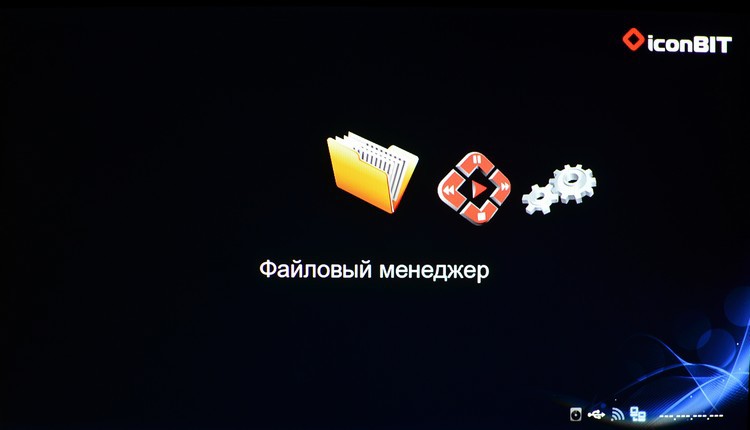
In general, the approach is ambiguous, although I do not deny it - it has its own logic and advantages. But it is necessary to warn at least in the manual. But what happened motivated me just in case to update the firmware. If you believe the download directory, the entire firmware has been updated four times, the last not so long ago - in March of this year. At the same time, I was convinced of the simplicity of the update process - we drop the IMG file onto the USB flash drive, press the player’s power button for a couple of seconds and then watch the installation start. No additional “gestures” need to be undertaken. Later it turned out that right in the settings there is an item for selecting the update image and starting the process.
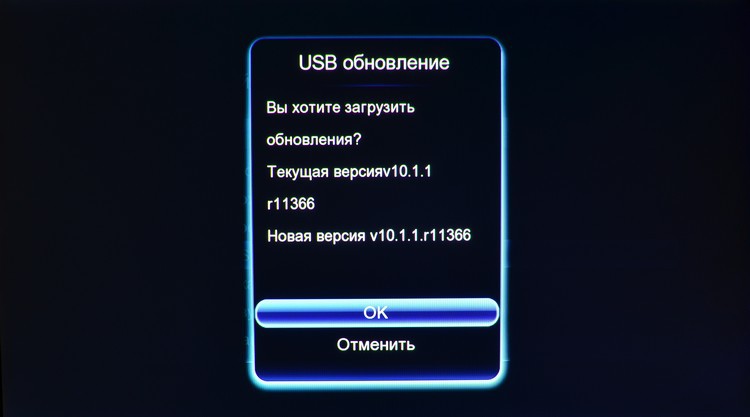
Well, it is necessary - it means it is necessary, we go to the far from the most intuitive tab Settings / Miscellaneous and activate the desired services. It is not very convenient that there is no grouping of items, the activation of the programs goes in one list with other options in the tab. Well, okay, once accustomed, you stop paying attention to such trifles. You can see the full list in the pictures, we will read more about the services below.
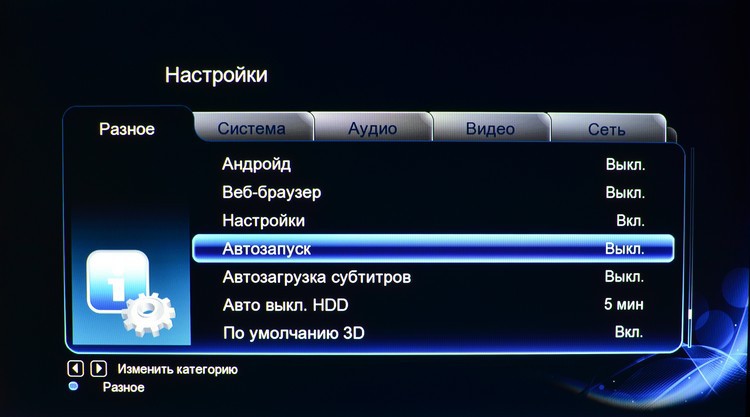


For what I would like to shake hands with the developers, so it is for autostart. We have access to the choice of auto-start sections - video, music or photos. That is, if in addition to video you rarely resort to other features / services, you will not have to make unnecessary movements in the menu. In addition, it is convenient if the household does not know much about the technique (is this still the case?) And may become entangled in the system.
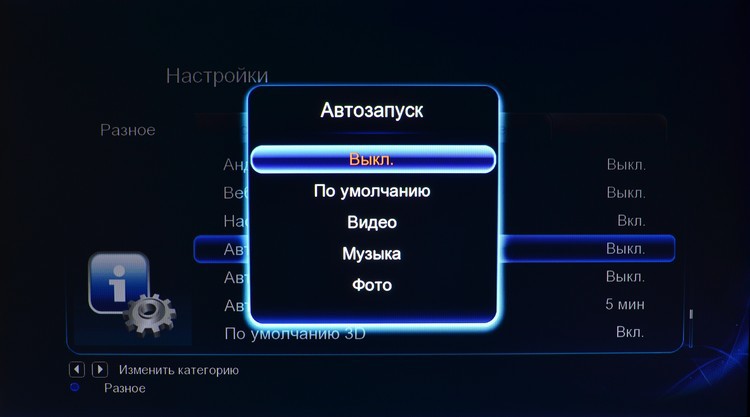
Since my acquaintance with the player began with the settings, I’ll dwell on them in a bit more detail.
In the "System" we will definitely have to go if we want to use Android. Yes, you must first activate the platform, after which you need to log in through the special menu of the main menu. And do not forget to reboot, otherwise you will not see the cherished item. There is no Java support in the model, so we are content with the “BD-Lite menu” to activate the options while watching Blu-ray films.
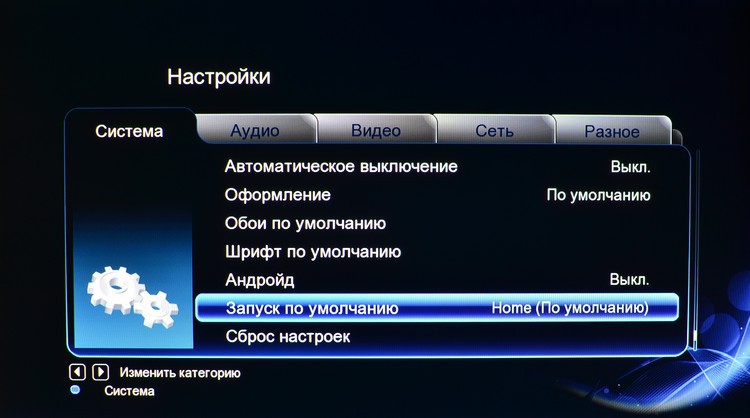
"Audio" - in the presence of the so-called night mode, when it is turned on, the volume automatically decreases to "a more comfortable value." In addition, set the sound source and make a choice between RAW and LPCM.
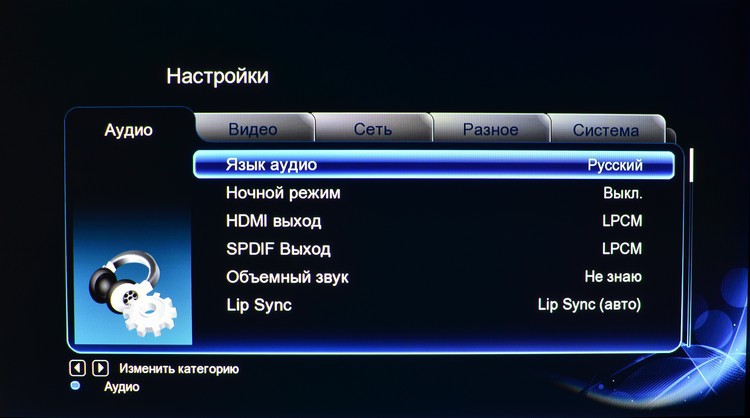
In the "Video" innovative items are not visible, quite standard settings. There is the “Plasma Effect”, but besides the change in brightness, I did not notice any special consequences of its use.
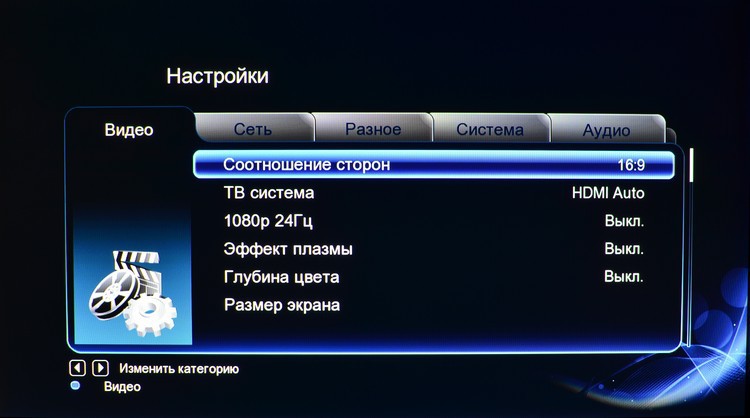
Network settings include both wired and wireless connection methods. With Wi-Fi, I had no problems, only when I entered the password, I did not immediately find the CapsLock button. After connecting, the network is saved along with the password for the future connection in the tab “Setting up a WiFi network”. Immediately we initially choose from the points available in the district.
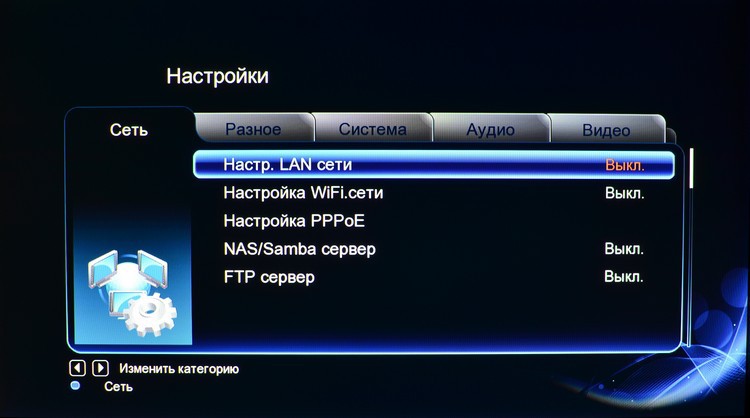
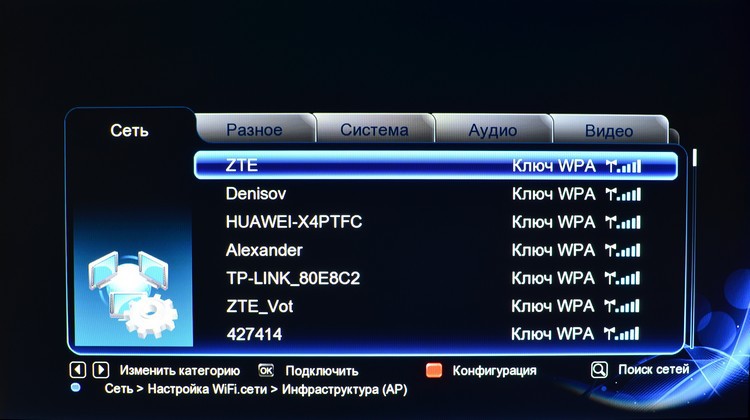
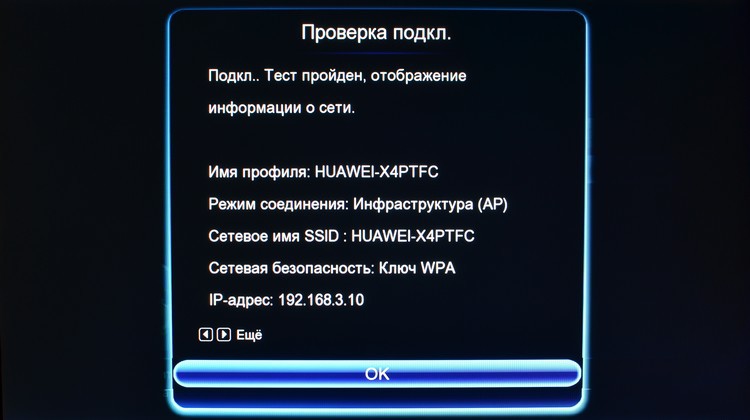
The first in the menu is the file manager, let's start with it. You must select a content source: USB drive, Network, UPnP, or NFS connection. If the connected media is divided into sections, they will be presented to choose from. Navigation is fast, the media player does not slow down in flash drives, and 2-terabyte hard drive.

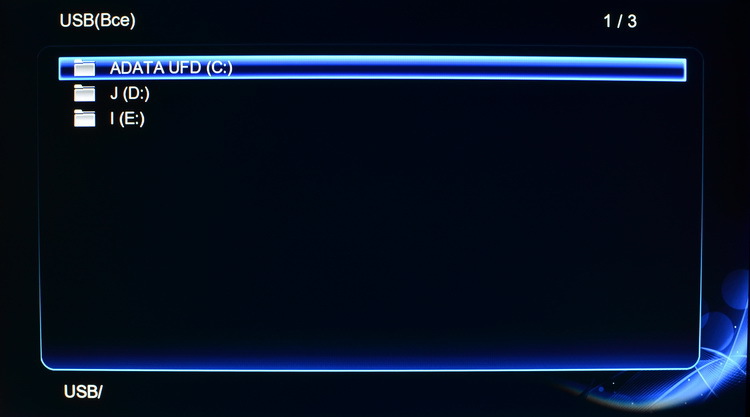
In the context menu available various options for sorting, filtering and file presentation. I like the usual list, but I really liked the option with the preview - the list of files is displayed on the right, and the current video playback starts quickly on the left.


The Blu-Ray files that I tested were not particularly remembered, since everything went more or less smoothly, the autorun menu turned on in the system settings was working properly. With 3D-movies, regardless of the bitrate, the media player also coped without "straining." After connecting to the TV, I was asked to use the pseudo-3D mode. If we launch a 3D film, we’ll first clarify with us whether we really want to look “in volume” or 2D.
The pop-up menu while playing a video essentially duplicates the buttons on the remote control, and there’s someone who likes to control it. From the remote, you can even call up a small window with detailed information about the file: sound, resolution, bit rate, etc.


Context settings depend on a specific file - there is a choice of subtitles, audio tracks. Moreover, both options can also be started from the console.
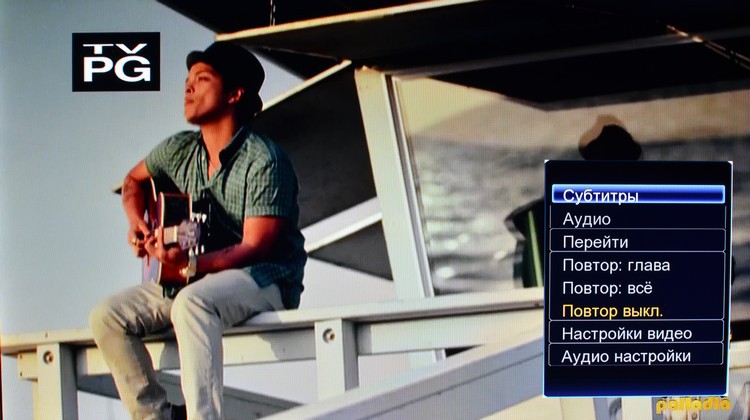
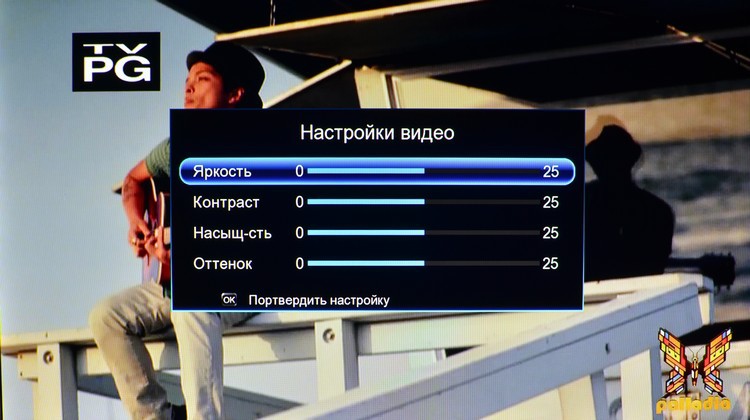
Well-proven viewing photos. Times today are such that “SLRs” are almost in every second family, and weak processors of cheap media players with poorly maintained pictures do poorly. In thumbnail mode, iconBIT XDS73D mk2 draws a preview of 12 photos in a maximum of 3 seconds. Switching between files in the “waltz tempo” occurs at intervals of up to 2 seconds, most often the delay is almost not felt. Photos can be set as wallpapers, start a slide show, choose from almost a dozen transitions.




Playing music does not stand out in any way, the dialogue is built on the principle of the video preview mentioned above. Unfortunately, no equalizer is provided.

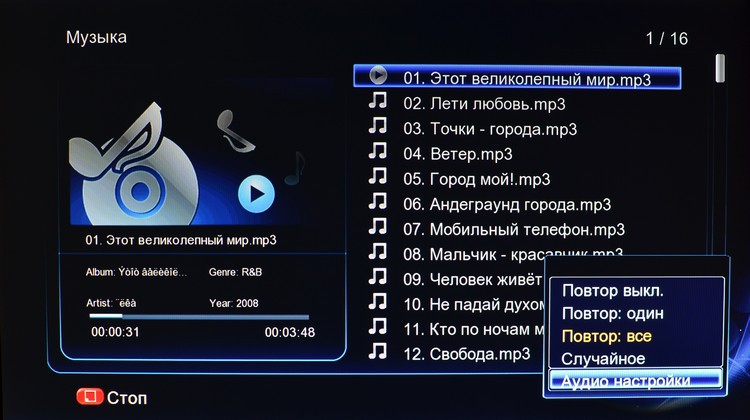
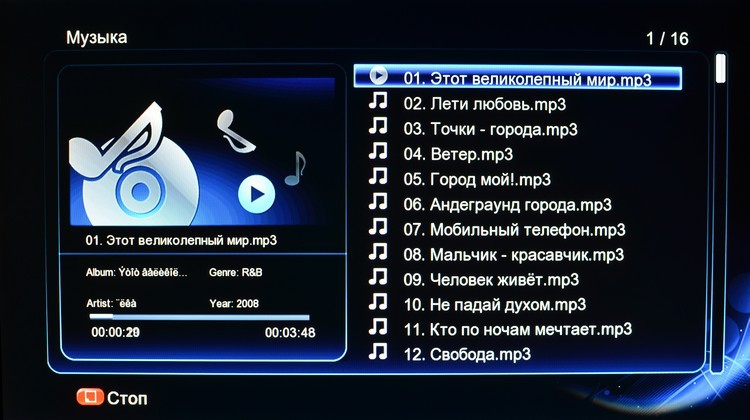
Next on the main menu are sections of the library - video, music and photos. However, my icons remained gray (inactive), as suggested by knowledgeable people, these sections are available only to hard drives. It is a pity that it works only for the eSATA connector, the hard disk connection via USB media player is “not impressed.”

"Favorites" - add shortcuts, links, quick access to specific folders and files on removable or remote media.

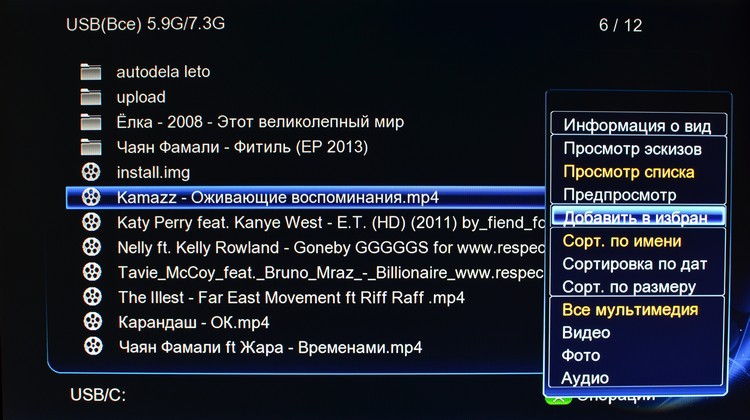
In the "Applications" hidden a good two dozen Internet services. The list is as follows:


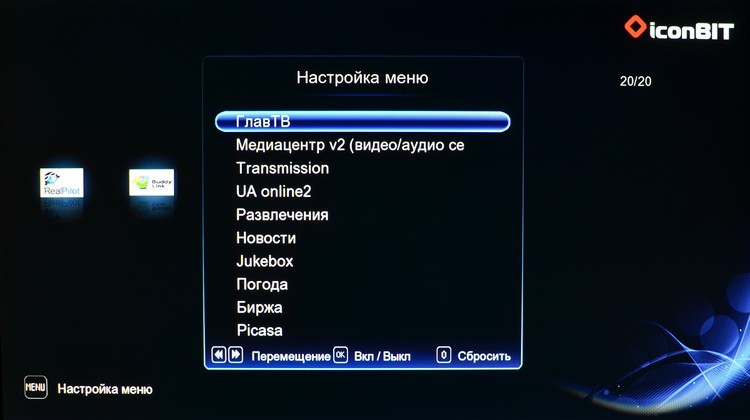
Plus additional service management and updates for them. In my opinion, a rather strange “solyanka” turned out - almost half of the services of a wide Russian-speaking audience are unlikely to be interesting.

I have already told in the previous reviews of the media player iconBIT, which is the "Media Center". Let me quote the official description again: “IPTV playback (UDP / RTP multicast), online TV (HTTP / RTSP / RTMP), Internet radio and audio / video files from local and network resources (FTP and SMB) from M3U and XSPF playlists” . Here in some places duplicate "Applications" - again we meet the torrent client. In general, the selection is not bad - there are almost all the largest video platforms like IVI.RU, MEGOGO.NET, etc.


In the latest firmware version, web hosting is entrusted to the standard Android browser. If you make a rollback to the previous versions, then we will see a rather strange, but still Casablanca barser. The application, although it evokes mixed feelings, is quite suitable even for remote control. However, if you really want to spend a lot of time surfing the web through a media extender, I still recommend looking at the same iconBIT Toucan Smart 3D Quad or iconBIT Toucan Stick 4K.
You should not especially rely on Android, this is a minor feature of the device, not equal to the main SDK. Because of the chipset, the capabilities of the platform are very limited, in a good way, we have a more convenient browser, and the installation of simple utilities. Yes, and the version of Android 2.X imposes its limitations on software compatibility.

According to iconBIT, the model in question supports:
"Confused" testing I spent on the collection of video clips HD and Full HD with a bitrate of up to 13.6 Mbps. The model handled the top five of the mix of codecs and containers, I didn’t expect anything else from Realtek RTD1186DD. As a non-standard testing ground, I chose my own huge video archive from car recorders and action cameras, here the bit rate reached 12-15 Mbps. And again without incident, both the sound and the picture were reproduced normally. However, Super Full HD video of new-fashioned recorders turned out to be beyond the player’s power. However, this permission was not announced as supported. Same story with 4k rollers. I am still forming my own mega-collection for testing media players, so for now I suggest looking at the detailed test video on the Chekanov Laboratory website - they once tested the “original” iconBIT XDS73D on the same hardware platform, only without Wi-Fi.
What did I dislike about iconBIT XDS73D mk2? Scanty equipment, so HDMI-cable could attach. There are localization flaws, they can be fixed in future firmware. Very controversial benefits of Android - in fact, the benefit is limited to the browser and an additional video player.
According to Yandex.Market, the average price for iconBIT XDS73D mk2 is 3,360 rubles ($ 90 dollars). For comparison, a more Android-oriented iconBIT Toucan Smart 3D Quad will cost 4,990 rubles ($ 134 dollars). From the standpoint of the classic media player with a “bun” in the form of Wi-Fi, the price is more than adequate. The strengths of the model - excellent support for a variety of video formats, playback of 3D content, a lot of embedded video services from the Internet, in the end an attractive design of the media player itself. Regarding Wi-Fi, you can focus on watching videos from the Internet or connecting to a NAS, in both cases I didn’t have any particular complaints about the device. And how not to mention the abundance of ports, up to Ethernet and composite outputs. In general, the model turned out to be very “suitable” - if you are not chasing mega-advanced Android models, you should look at iconBIT XDS73D mk2, actually the top “classic” media player.
Equipment
The media player comes in a neat white box, which outlines the main advantages of the model, and on the back side all connectors and ports are indicated and signed.
')
A set of accessories is extremely minimal: AV cable, network adapter, warranty card, manual and remote control. The instruction is rather detailed, although a few important details are missing from my point of view. However, if that - help can always be found on the brand forum.
The console is lightweight, with a claim to ergonomics. Plastic left a lasting impression of TVs of my childhood and youth. The surface is matte, fingerprints do not remain on it. The keys are moderately elastic, but with a central "joystick" overdone - it clicks loudly and clearly. If someone sleeps nearby, while you start the film, not for long and wake the person. The functionality of the console is decent, it took me no more than a couple of days to master and memorize the position of the main teams. Of course, to exploit all the sea of buttons "blindly", it will take much more time.
Appearance
It looks like iconBIT XDS73D mk2 solid and expensive, a device with such a design is not ashamed to put next to the expensive home theater equipment. The case is all-metal, rather heavy, which in this case is perceived as a purely positive moment.
At the ends and on top there are no elements, in general, a single button is installed on the front panel. There are claims to a very bright button illumination, there are no adjustments of this moment. So, if it is absolutely unbearable, one cannot do without a piece of black tape.
At the bottom we observe perforation for improved cooling. I note that a massive aluminum radiator, no fans, is used to cool the processor and the board. As a result, the media player is completely silent, in complete silence only frontal diodes indicate the activity of the device. Well, and the video to be played :) On the lower side there are four leg-lining, their purpose is to avoid overlapping the perforation with the surface on which the medaplayer stands. The legs do not claim to improve the adhesion with the coating, as they contain no gram of rubber.
A set of ports - in which such “stationary” mediaplayers unconditionally benefit from all sorts of HDMI-sticks. Plus number one - with iconBIT XDS73D mk2 and its component / composite AV outputs, you can liven up your relatively old TV with an analog input. For example, a model could come in handy at the dacha, but for the second year already there has been a simple player working on its $ 10. I mean, for the time of the country trip to “upgrade” the TV for watching the movie in the evening after working at the site is the most it.
HDMI 1.4 does not need to be presented, as well as the eSATA port along with two USB connectors. One connector draws attention in blue - yes, this is high-speed USB 3.0. Very well, although I did not disclose the full potential of the latter within the medical center, the volume of my USB 3.0 flash drive is only 8 GB. Completes a set of optical output, eSATA and power connectors, as well as the RJ-45 LAN port.
I note that the periphery was connected "with a bang" - the mouse and the keyboard were successfully launched. Similarly, everything went well with removable media. In particular, flash drives were tested, including USB 3.0, as well as (via adapters) SD and microSD cards of 16 and 32 GB. From the “heavyweights” the Seagate Constellation ES.3 hard drive was connected to 2 TB, all partitions and files in them were recognized and started correctly. For writing and reading iconBIT XDS73D mk2 supports NTFS, FAT32 and EXT3 file systems.
On the left side is a foldable antenna, which provides Wi-Fi 802.11b / g / n signal reception. I live in a one-room apartment, so I cannot fully appreciate the quality of signal reception. Nevertheless, as I did not try to dissolve the router and media player as much as possible, the connection was stable, one or two divisions “fell off” from the maximum.
Customization, features and hardware platform
The basis of the model is the Realtek RTD1186DD chipset, far from being new to the media player market, the model was released in October 2011. Compared to the previous generation in the face of Realtek 1055 from 2010, a more advanced version brought support for HDMI 1.4, 3D video and, not least, Android - along with increased performance due to the 750 MHz processor and 512 MB of RAM. In 2012, comrade iklementiev even set up experiments to expand functionality over his media center based on Realtek RTD1186DD. At the same time, the chipset has support for the gigabit network, and the interfaces that are relevant not only for many years earlier, but also now, including the USB 3.0 port.
Despite the fact that currently they are releasing very decent multi-functional Android-sticks and consoles, iconBIT XDS73D mk2 has a significant advantage over them. This model was originally created on a chip that is hardware-sharpened specifically for video, the presence of Android here is made as a minor feature. In iconBIT XDS73D mk2 there is not even support for Google Play, all additional programs are installed from APK files from removable media. On the other hand, it is Android that provides the model with a serious advantage over devices on purely “internal” firmware manufacturers. After all, if there are problems with reproduction, otherwise you just have to hope that the company will fix bugs. And this happens far from always. In iconBIT XDS73D mk2, Android solves the problem at the program level - they picked up the software / codec and go on to watch the desired movie. So number one here is Realtek SDK4 based firmware, and Android is a great addition.
Frankly, at first iconBIT XDS73D mk2 made me seriously worried. The fact is that by default in the main menu there are only three items: the file manager, the tab of Internet services and settings. Where is Android? Where are all the services and programs that I saw in the reviews of the previous model? Here I would like to criticize iconBIT, which did not bother to highlight this feature of the model in the instruction. The fact is that usually they try to throw out all the options of the media player to the user, and only after the user, if there is such an opportunity, disables unnecessary menu functions. So, in iconBIT XDS73D mk2 went from the reverse, all items except for the three ones you need to manually turn on through the settings, where you still need to find them.
In general, the approach is ambiguous, although I do not deny it - it has its own logic and advantages. But it is necessary to warn at least in the manual. But what happened motivated me just in case to update the firmware. If you believe the download directory, the entire firmware has been updated four times, the last not so long ago - in March of this year. At the same time, I was convinced of the simplicity of the update process - we drop the IMG file onto the USB flash drive, press the player’s power button for a couple of seconds and then watch the installation start. No additional “gestures” need to be undertaken. Later it turned out that right in the settings there is an item for selecting the update image and starting the process.
Well, it is necessary - it means it is necessary, we go to the far from the most intuitive tab Settings / Miscellaneous and activate the desired services. It is not very convenient that there is no grouping of items, the activation of the programs goes in one list with other options in the tab. Well, okay, once accustomed, you stop paying attention to such trifles. You can see the full list in the pictures, we will read more about the services below.
For what I would like to shake hands with the developers, so it is for autostart. We have access to the choice of auto-start sections - video, music or photos. That is, if in addition to video you rarely resort to other features / services, you will not have to make unnecessary movements in the menu. In addition, it is convenient if the household does not know much about the technique (is this still the case?) And may become entangled in the system.
Since my acquaintance with the player began with the settings, I’ll dwell on them in a bit more detail.
In the "System" we will definitely have to go if we want to use Android. Yes, you must first activate the platform, after which you need to log in through the special menu of the main menu. And do not forget to reboot, otherwise you will not see the cherished item. There is no Java support in the model, so we are content with the “BD-Lite menu” to activate the options while watching Blu-ray films.
"Audio" - in the presence of the so-called night mode, when it is turned on, the volume automatically decreases to "a more comfortable value." In addition, set the sound source and make a choice between RAW and LPCM.
In the "Video" innovative items are not visible, quite standard settings. There is the “Plasma Effect”, but besides the change in brightness, I did not notice any special consequences of its use.
Network settings include both wired and wireless connection methods. With Wi-Fi, I had no problems, only when I entered the password, I did not immediately find the CapsLock button. After connecting, the network is saved along with the password for the future connection in the tab “Setting up a WiFi network”. Immediately we initially choose from the points available in the district.
Services and software
The first in the menu is the file manager, let's start with it. You must select a content source: USB drive, Network, UPnP, or NFS connection. If the connected media is divided into sections, they will be presented to choose from. Navigation is fast, the media player does not slow down in flash drives, and 2-terabyte hard drive.
In the context menu available various options for sorting, filtering and file presentation. I like the usual list, but I really liked the option with the preview - the list of files is displayed on the right, and the current video playback starts quickly on the left.
The Blu-Ray files that I tested were not particularly remembered, since everything went more or less smoothly, the autorun menu turned on in the system settings was working properly. With 3D-movies, regardless of the bitrate, the media player also coped without "straining." After connecting to the TV, I was asked to use the pseudo-3D mode. If we launch a 3D film, we’ll first clarify with us whether we really want to look “in volume” or 2D.
The pop-up menu while playing a video essentially duplicates the buttons on the remote control, and there’s someone who likes to control it. From the remote, you can even call up a small window with detailed information about the file: sound, resolution, bit rate, etc.
Context settings depend on a specific file - there is a choice of subtitles, audio tracks. Moreover, both options can also be started from the console.
Well-proven viewing photos. Times today are such that “SLRs” are almost in every second family, and weak processors of cheap media players with poorly maintained pictures do poorly. In thumbnail mode, iconBIT XDS73D mk2 draws a preview of 12 photos in a maximum of 3 seconds. Switching between files in the “waltz tempo” occurs at intervals of up to 2 seconds, most often the delay is almost not felt. Photos can be set as wallpapers, start a slide show, choose from almost a dozen transitions.
Playing music does not stand out in any way, the dialogue is built on the principle of the video preview mentioned above. Unfortunately, no equalizer is provided.
Next on the main menu are sections of the library - video, music and photos. However, my icons remained gray (inactive), as suggested by knowledgeable people, these sections are available only to hard drives. It is a pity that it works only for the eSATA connector, the hard disk connection via USB media player is “not impressed.”
"Favorites" - add shortcuts, links, quick access to specific folders and files on removable or remote media.
In the "Applications" hidden a good two dozen Internet services. The list is as follows:
- YouTube
- GlavTV
- Media Center
- Transmission (torrent client)
- UA online2
- Entertainment (13 links to sites with videos, news, jokes)
- News (almost three dozen portals, mostly computer subjects)
- Jukebox
- Weather
- Exchange (Yahoo)
- Picasa
- Flickr
- Audio podcast
- Video podcast
- Last FM
- Shoutcast
- Dailymotion
- Realpilot
- Buddy link
- Google maps
Plus additional service management and updates for them. In my opinion, a rather strange “solyanka” turned out - almost half of the services of a wide Russian-speaking audience are unlikely to be interesting.
I have already told in the previous reviews of the media player iconBIT, which is the "Media Center". Let me quote the official description again: “IPTV playback (UDP / RTP multicast), online TV (HTTP / RTSP / RTMP), Internet radio and audio / video files from local and network resources (FTP and SMB) from M3U and XSPF playlists” . Here in some places duplicate "Applications" - again we meet the torrent client. In general, the selection is not bad - there are almost all the largest video platforms like IVI.RU, MEGOGO.NET, etc.
In the latest firmware version, web hosting is entrusted to the standard Android browser. If you make a rollback to the previous versions, then we will see a rather strange, but still Casablanca barser. The application, although it evokes mixed feelings, is quite suitable even for remote control. However, if you really want to spend a lot of time surfing the web through a media extender, I still recommend looking at the same iconBIT Toucan Smart 3D Quad or iconBIT Toucan Stick 4K.
You should not especially rely on Android, this is a minor feature of the device, not equal to the main SDK. Because of the chipset, the capabilities of the platform are very limited, in a good way, we have a more convenient browser, and the installation of simple utilities. Yes, and the version of Android 2.X imposes its limitations on software compatibility.
Video
According to iconBIT, the model in question supports:
- Videocontainers: MKV [.mkv, .mka], ASF, WMV [.asf, .wmv], MOV, MP4 [.mov, .mp4], MPEG [.ts, .tp, .m2ts, .mpg], AVI [ .avi, divx], RealVideo [.rm, .rmvb], Flash Video [.flv]
- Video codecs: H.264, MPEG 1,2,4 (DivX, Xvid), VCD, SVCD, DVD, WMV9, M-JPEG (640 × 480 × 30p; 848 × 480 × 10p), RealVideo 8, 9, 10 (up to 1280 × 720)
- Audio Containers: WAV [.wav, .pcm], ADIF, ADTS [.aac], M4A [.m4a], OGG [.ogg], ASF, WMA [.asf, .wma], FLAC [.flac], RealAudio [ .rm, .ra, .rmvb]
- Audio codecs: MPEG 1/2 Audio Layers I, II, and III (MP3), Dolby Digital (AC-3), DTS, DTS-HD, Dolby TrueHD, PCM, MPEG-2/4, AAC LC and HE Microsoft WMA and WMA Pro, FLAC Sampling rates: 8, 16, 22.05, 24, 32, 44.1, 48, 96KHz, DTS 6 ch, LPCM, ADPCM, RA-cook
- Subtitles: MicroDVD [.sub] / SubRip [.srt] / Sub Station Alpha [.ssa] / Sami [.smi]
"Confused" testing I spent on the collection of video clips HD and Full HD with a bitrate of up to 13.6 Mbps. The model handled the top five of the mix of codecs and containers, I didn’t expect anything else from Realtek RTD1186DD. As a non-standard testing ground, I chose my own huge video archive from car recorders and action cameras, here the bit rate reached 12-15 Mbps. And again without incident, both the sound and the picture were reproduced normally. However, Super Full HD video of new-fashioned recorders turned out to be beyond the player’s power. However, this permission was not announced as supported. Same story with 4k rollers. I am still forming my own mega-collection for testing media players, so for now I suggest looking at the detailed test video on the Chekanov Laboratory website - they once tested the “original” iconBIT XDS73D on the same hardware platform, only without Wi-Fi.
Conclusion
What did I dislike about iconBIT XDS73D mk2? Scanty equipment, so HDMI-cable could attach. There are localization flaws, they can be fixed in future firmware. Very controversial benefits of Android - in fact, the benefit is limited to the browser and an additional video player.
According to Yandex.Market, the average price for iconBIT XDS73D mk2 is 3,360 rubles ($ 90 dollars). For comparison, a more Android-oriented iconBIT Toucan Smart 3D Quad will cost 4,990 rubles ($ 134 dollars). From the standpoint of the classic media player with a “bun” in the form of Wi-Fi, the price is more than adequate. The strengths of the model - excellent support for a variety of video formats, playback of 3D content, a lot of embedded video services from the Internet, in the end an attractive design of the media player itself. Regarding Wi-Fi, you can focus on watching videos from the Internet or connecting to a NAS, in both cases I didn’t have any particular complaints about the device. And how not to mention the abundance of ports, up to Ethernet and composite outputs. In general, the model turned out to be very “suitable” - if you are not chasing mega-advanced Android models, you should look at iconBIT XDS73D mk2, actually the top “classic” media player.
Source: https://habr.com/ru/post/238649/
All Articles