Mining "tyzhprogrammista"
 Recently, they brought me a laptop - a very good laptop - by the standards of 2004, of course (it was possible to kill for that at that time
Recently, they brought me a laptop - a very good laptop - by the standards of 2004, of course (it was possible to kill for that at that time  ). And with the familiar to you many mantra "tyzhprogrammist * la" was asked to figure out why for so many years the stably working device suddenly refused to boot. And I, in general, not an electronics engineer, and not even a programmer at all - so, I indulge with R / Matlab / Python. But the acquaintances were very good, and I had to take a laptop.
). And with the familiar to you many mantra "tyzhprogrammist * la" was asked to figure out why for so many years the stably working device suddenly refused to boot. And I, in general, not an electronics engineer, and not even a programmer at all - so, I indulge with R / Matlab / Python. But the acquaintances were very good, and I had to take a laptop.Unhappy car got out of the portfolio. She was in a miserable and even deplorable state: the case was filled (and it seems, many years ago) with some kind of sticky liquid; the buttons on the keyboard simply pressed themselves under the weight of perennial layers, and the once-nice matte screen was full of greasy prints, stains and scratches.
To avoid the spread of infection, it was decided to use alcohol (externally). The hull has been thoroughly cleaned. Plastic appeared on the lid - quite pleasant to the touch and similar to rubberized plastic.
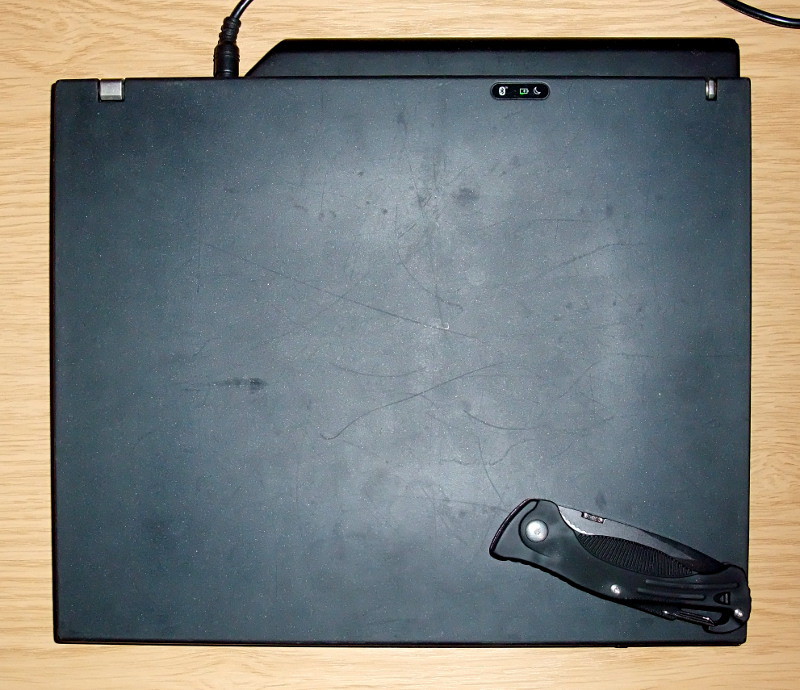
The battery turned out to be high capacity, and the charger, although it was battered by a cat, worked fine. After hovering above the keyboard and the screen, the laptop’s appearance came close to its natural and very decent state (and I always liked their strict design in the original Thinkpad).
')
Clicking on the power button on the Thinkpad T41, I heard how coolly and at the same time the cooler cracked threateningly, which tried its best to push through all that had accumulated over the years of hard and hard work inside the case. A creaking hard drive joined him - and here the duet of little motors, puffing and straining, got involved in the work for all its momentum. It came even to the start screen saver Windows XP Professional, but that was what became. Memtest86 showed that all 512Mb of memory is in order. Next, I downloaded sysrescueCD and ran badblocks — it was here that error messages came down (and yes, the system also did not load from the hidden partition by pressing the Access IBM button). Outlined the first candidate for a replacement. The second was a cooling fan, due to which the message “Fan error” appeared from time to time. On the site
The process of collecting was similar to the process of parsing in the opposite direction with the only difference that I had a pair of unnecessary screws. The cleaning procedure didn’t help the cooler much, because the cooler continued to issue an alarming cry of anxious pterodactyl under load.
Then I called the owners of the laptop and said that we needed a new hard disk (2.5 "IDE Fujitsu 40Gb) and a new cooler. It is also desirable to add some memory - good, there was a free connector. And of course, it is not my concern to find the necessary parts. To which I happily replied that if that was the case, then they didn’t need these “firewood” and I could keep them for myself.In general, I already bought a new laptop, which I, in fact, was very happy about.
Well, since the laptop is already mine, and not someone else, then you can tense up a bit. The prices for 2.5 "IDE HDD and SODIMM PC2700 memory in local bazaars weren’t pleasing, but you could forget about the necessary cooler. Aliexpress saved the situation: Fujitsu hard drive quickly found there as much as 60Gb for three and a half pennies, and Samsung 512Mb memory stick PC2700, and even the cooler for the Thinkpad T41, the price of which I’m ashamed to call at all. It came about two weeks later, I was most worried about the hard drive, but it cost me: the Chinese sent everything at its best.
Of course, there were no problems with installing the hard disk and memory, but I had to tinker with the fan. The old cooler was attached to the radiator with rivets, which could only be drilled out, which I did. And the new cooler, being Chinese, did not quite fit the mounting holes in the radiator, so I had to drill and collective farm again - yes, with the old Soviet bolts.

After assembly, everything worked tolerably for exactly 15 minutes: after that, the cooler stopped rotating. I thought it was that the cheap Chinese product did not survive the transplant and died, but it turned out that the old cooler did not turn on, and the laptop continued to produce the annoying “Fan error”. Moreover, both fans worked well when connected to an external power source. All Google's answers boiled down to one thing: you need to change the motherboard. And for this turn I was not ready. But on one Polish forum I read that, it turns out, the blown fuse could be to blame. My highest achievement in the field of radio electronics was the receiver assembled according to the 0-V-2 scheme and components of such a scale as on the motherboard, I never soldered, and the soldering iron was old with a thick sting, so I had to collective farm again - something like this . I did something for which any electronics engineer would curse people like me: I just dropped out a blown fuse and shorted the contacts with a drop of solder. After the procedure, the cooler happily buzzed.

After putting together the parts, I installed the Linux 32-bit CrunchBang from DVD (this Pentium-M does not support PAE, so not all distributions will work). A little thread with a file for adjusting "for yourself" - and voila! - A great laptop for typing works, and it works very, very well in this configuration:
- Pentium M 1.6GHz
- ATI Mobility Radeon 7500
- 14.1 "TFT 1024x768
- 1GB memory
- 60 GB HDD
- Intel Gigabit Ethernet
- CD-RW / DVD-ROM Combo Drive
- IBM Integrated Bluetooth II with 56K Modem
- IBM 11a / b / g Wireless LAN Mini PCI Adapter

It was such an unexpected booty (with which I am now typing this text) that came out from a “typrogrammer” - not such firewood at all.
Source: https://habr.com/ru/post/238415/
All Articles