Ultrabook Acer TravelMate P645: on the way from the amateur league to the professional
Nowadays, when almost all manufacturers of smartphones put 3 GB of RAM into their top models, it is difficult to surprise someone with technical characteristics alone. Sometimes, of course, pay attention to some particularly clear screen, or to a battery of particularly high capacity. But as a whole, you take it for granted, and you don’t feel much excitement. And of course, we are rarely surprised by the characteristics of laptops, where everything is approximately the same for everyone, and it is not individual chips that are important, but the ability to connect them together for the benefit of the user.
So I thought, until at the end of the summer I was offered to test the Acer TravelMate P645 ultrabook. I remember, not without boredom, I asked - why is there such a thing? And he received in response a list of characteristics, from the study of which the eyes gradually grew more and more.

')
Intel Core i7 4500U processor . The operating frequency is 1800 MHz, in Turbo Boost mode up to 3 GHz. Yeah, Haswell, this will surprise no one today.
RAM 12 GB DDR3 . Wow! Not weak I have so much in my home computer, and it’s enough with a margin for everything.
SSD 256 GB + 500 GB hard drive . For the ultrabook - very powerful. I remember how they used to install SSD + HDD, but at the same time the flash memory was equipped with a nose, only to speed up the boot. And then there is a full-fledged SSD, and a place for the storage of files of various degrees of need. Sensible.
14-inch screen, 1920x1080 resolution, IPS matrix, matte - Sounds just like music. No Ultra HD, absolutely unnecessary under Windows on such a diagonal, the right type of matrix and no gloss! Dreams Come True.

Discrete graphics AMD Radeon HD 8750M with its own video memory of 2 GB - so, this machine smells of gunpowder and diesel fuel! On it World of Tanks will normally go!
Wi-Fi, Bluetooth, 3G - The first two points are standard, but the built-in modem in ultrabooks is rare.
A fingerprint scanner is also a useful thing, it’s better to hold your finger once than to hammer in the password each time. However, in corporate models, which include all TravelMate, the presence of a scanner is the norm.
Aluminum-magnesium case, weight 1.52 kg, Ethernet port ... Very good.
So, what's this?
The choice of operating system: Windows 8.1 Pro or Windows 7 Pro . That is, by default on the SSD there are system files of both OS versions. By default, the "seven" is launched, but through Recovery you can install the "eight" with a full set of drivers. Wow! First of all, I have never met this anywhere before. Secondly, given the love of the masses for the G8 and the troublesome uprooting, the opportunity to immediately launch a good, but not at all old, Windows 7 will be very useful for many.
Take, of course! Not to study such a miracle of technology in practice would be deeply wrong.
Usually, the learning process takes me two weeks, but in this case it has stretched for more than a month. The fact is that the study turned out quite diverse. First, we, by tradition, disassembled the ultrabook to its foundation. Secondly, I subjected it to two upgrades, one successful, and the other not. And all this against the background of the fact that TravelMate at the time of study has become my main working machine.

I'll start with a story about upgrades. On the back of the laptop is a special door-cap, fastened on four bolts. Unscrewing it, we get access to the memory slot and the hard disk. There was no point in increasing the amount of RAM - the maximum was already on board. Moreover, four gigabytes are soldered on the motherboard, and another eight are installed using the usual SO-DIMM. If you buy an ultrabook not in the top configuration, the presence of a slot will be very useful.
The hard drive is quite normal, the Seagate Momentus Thin 500 GB. The volume is more than enough for such a compact machine (do not forget about the 256 GB SSD), but I often work with a computer on the train, now lying, then on not very stable surfaces. So, despite all the improvements in modern hard drives, there is a chance to shkabnut head on the plate. From sin, I extracted the HDD and put in it the SSD of the same breed with a capacity of 480 GB. Probably, 736 GB in total is a bit too much for an ultrabook, but testing is testing.

I also noticed that the built-in Wi-Fi module only supports the 802.11n standard, and not the more modern ac. Considering that the adapter in the TravelMate P645 is quite standard, a new Intel Dual Band Wireless-AC 7260 was ordered on eBay. They cost a penny there, the packages have recently arrived in just a week. So this time everything was fine with efficiency, but I missed slightly with the adapter itself. Without looking at the description in detail, I ordered a special version for Lenovo ThinkPad, which did not want to work at Acer. And I didn’t want something strange: it seems like the adapter system sees, but the drivers don’t get up. The seller offered to send him the adapter back and order another one, but for the sake of time, he decided to stay on the outdated 802.11n, and give the unfortunate purchase to a friend. The upgrade itself is quite real, you just need to carefully look at the specifications of the adapters. The Chinese pick them out of the most unexpected places.
Well, since we are talking about stuffing, let's break down the ultrabook completely. It is quite simple to make it - there are no cunning snaps, it is enough just to unscrew many, many small screws.

The layout inside is quite standard for an ultrabook, with the exception of hard drive pads.
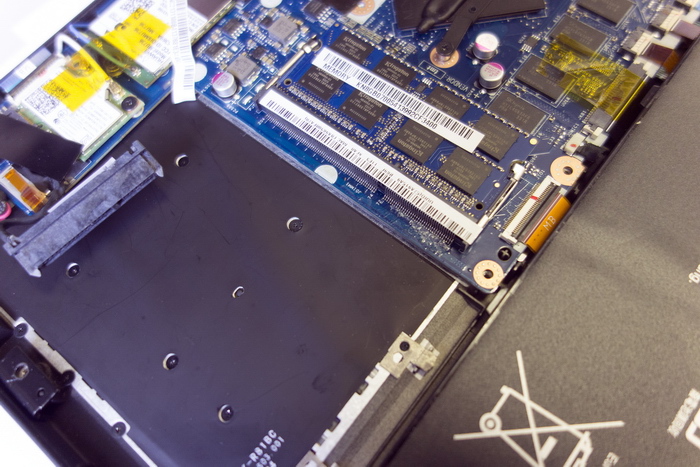
But this is so far we have not removed the battery. Under it is found a whole bunch of different loops. Unusually large. As explained to us in Acer, this is due to two reasons.
Firstly, the corporate line is still largely based on the Aspire S7 ultrabook element base, and the motherboard is actually from there (albeit with a number of changes, like an added memory slot). Meanwhile, the body of the P645 is completely different. And where it is impossible to get silicon, you have to pull loops.

Secondly, some features of the design can not be otherwise implemented. For example, not only the fingerprint scanner is integrated into the touchpad, but also the NFC antenna. Except on loops this sandwich is not connected to the board.
Attitudes towards trains for people familiar with the repair of laptops are twofold. On the one hand, the smaller, the better. On the other hand, it is impossible to completely abandon them. When parsing a ThinkPad, it may seem that there are practically no loops, but in fact they are abundantly hidden under the keyboard. I want to believe that Acer to the next generation TravelMate will attend to not only functionality, but also the aesthetic component.
Moving on. Next to Toshiba’s SSD, a characteristic box is found, in which TPM, the Trusted Platform Module, is immediately recognized. This chip is responsible for hardware encryption of the contents of the drive.


But I did not really have time to rejoice when an explanation came from Acer: according to the requirements of the legislation of the Russian Federation, the module is disabled right at the factory and there is no possibility to revive it. I, however, had a suspicion that if the BIOS was flooded from the same ultrabook intended for deliveries to another country, TPM could earn, but did not check it yet. From sin. By the way, a funny fact: TPM is really forbidden (at least, without long and expensive certification), but there are Chromebooks on the shelves, which in principle are not able to work without hardware data encryption. All according to the classic Russian rules: the rigidity of laws is compensated by the non-binding nature of their execution But in the corporate market, of course, such tricks are impossible.

SSD itself is not supernova, it went on sale more than a year ago. But the performance margin - about 500 MB / s when reading and writing - is quite sufficient for a powerful ultrabook.

We already met the 3G module when we took the Acer Iconia W4 tablet apart. There it seemed huge, and in the ultrabook it looks quite harmonious. Of course, taking into account other characteristics, LTE support would look harmonious, however, this option is not bad either. I have never had a laptop with a SIM card before, and when I connected to Beeline, I experienced a rather unusual feeling that the laptop does not need WiFi to access the Internet. When traveling around Russia is quite practical. Just keep in mind that after you insert the SIM card, the laptop must be restarted, otherwise the system will not see it.
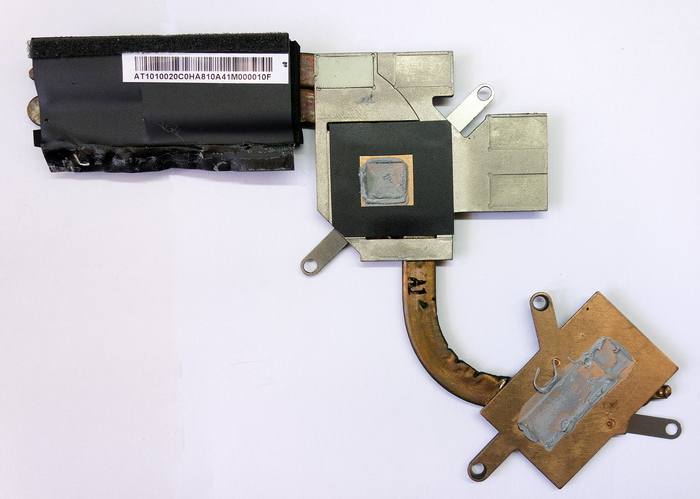
The cooling system is pretty standard. It consists of a copper-aluminum radiator and a turbine known to us by Sunon. The Acer did not complicate the design and made one radiator per processor and graphics chip. Given the fact that the processor itself is heated slightly, an absolutely justified decision.
The turbine runs quietly, even under load, it can be heard barely.

With unaccustomed surprised processor. There are no longer any north or south bridges, everything is on it. And if it burns, the replacement will not be very budget (Intel sells this model in bulk for $ 393). Say - processors do not burn? That's the way it is. But the USB controller, which also now sits in it, may well give the oak from some crammed Chinese flash drive or simply a discharge of static electricity. The probability is small, but still significant. We must be careful.
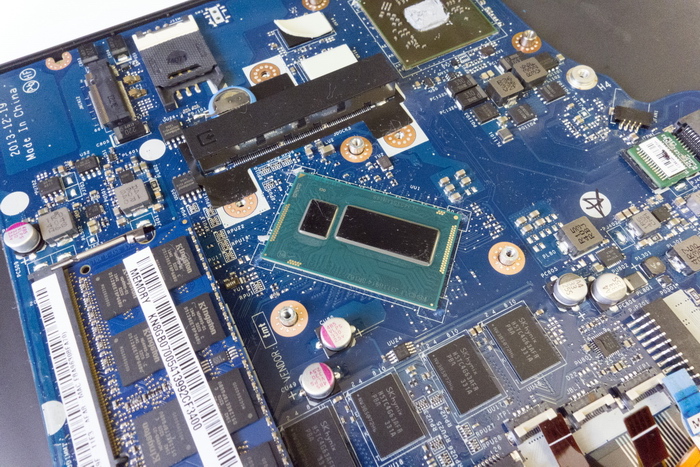
In general, except for the zoo of trains, the design is clear and allows the ultrabook to be configured quite flexibly for you. Memory, SSD, 3G-module, Wi-Fi - all this can be replaced independently, without going to the service center. Honestly, I haven’t seen such a convenience in ultrabooks for a long time. There is usually all tightly soldered, and here - almost freedom.
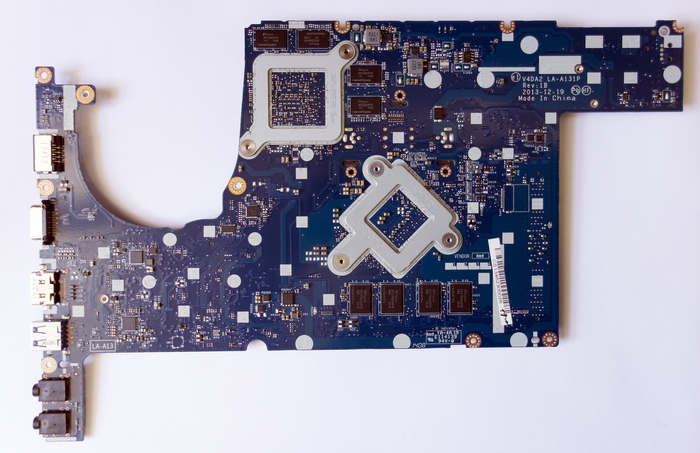

In work
Looking closely at the design of the TravelMate P645, it's hard not to notice some, um, similarities with the Lenovo ThinkPad family, and specifically with the X1 Carbon. Well, we will consider that it is impossible to think of a classic ThinkPad exterior better, and if so, it can be used as a source of inspiration. And the chopped lines of the case, and the material, and the lid, rising with one finger - all this refers us to a rough, but at the same time very beautiful IBM ThinkPad.
On the left side we are met by an extremely rare Ethernet port found in ultrabooks. Also there is HDMI, D-Sub and one USB 3.0.

On the starboard side, only the power connector and a pair of USB 3.0. Both are not soldered to the motherboard, but connected to it by cable and cable, respectively.

I traditionally love Acer keyboards for putting their hands on them right away. But in this case I had to get used to it for two hours. It seems that the key map has changed a little, because their dimensions are quite decent. The keyboard is equipped with a white backlight, which makes it absolutely comfortable to work even in complete darkness. The backlight, of course, can be turned off.

Some misunderstandings have arisen with our fingerprint scanner. I used his fellow in the Lenovo ThinkPad X201s, and there the recognition accuracy was almost flawless. Here, sometimes the finger is recognized from the second or third time. And, most importantly, the software seems to be teased. You swipe your finger, and she writes - more slowly. You spend more slowly, and immediately get a message - well, faster! Well, after rebooting the operating system, sometimes you have to wait for the scanner driver to load. I'd like to believe that these are temporary difficulties, and after the software update they will disappear.

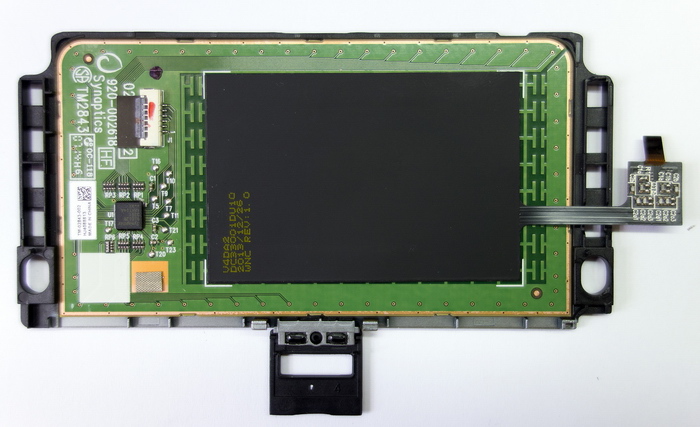
I can only say good things about the screen. Really IPS, really matte. Brightness margin is not as powerful as the previous Acer on TN + Film, but absolutely sufficient. The screen frames are narrow, so, despite the 14-inch diagonal, the ultrabook turned out to be no larger than its 13.3-inch counterparts. The angle at which the screen reclines is about 150 degrees. That is, on the floor effectively flatten out fail, but enough to work.
The design of the speakers Acer TravelMate P545 is not the most common. They are directed at a right angle down, and can use a hard surface to improve sound parameters. That is, he is not bad at all. There are few bass, but medium and high are practiced honestly. But if you put an ultrabook on the table, the average range is significantly enhanced, and the stereo panorama expands. Those who like to watch a movie on a laptop will like it. But for music, of course, it is better to connect headphones.
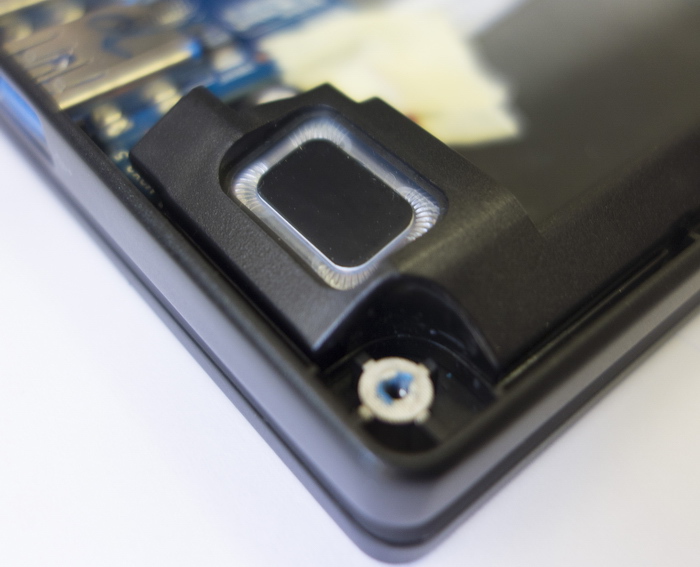
From the Core i7, 12 GB of RAM and discrete graphics, you are waiting for some unreal speed. In everyday applications, everything really flies, and even Internet Explorer with a couple of dozen open tabs is unable to gobble up all the memory and slow down the work. It is a pleasure to edit photos in Photoshop: and does not slow down, and the screen allows you to correctly pick around with colors. I even mounted on the ultrabook half-hour video with a resolution of Full HD in the package Sony Vegas Pro 12.0. Everything turned quickly, all effects were superimposed instantly, and only rendering, which took about 2 hours, recalled that it was still a mobile computer, and not a mighty workstation.

Do not be deceived, the video memory is really yours
But the graphics chip Radeon HD 8750M came out almost two years ago, in January of 2013. It has a completely modern architecture, and the width of the memory bus by notebook standards is big - 128 bits. World of Tanks version 9.3 on the machine sets the average graphics settings, and the picture looks very decent. But the FPS at the same time is 17-18, which is absolutely not enough for a comfortable game. If you switch to low settings, the number of frames per second will grow to an impressive 50-60. Probably, if you dig a little longer, you can reach a pleasing compromise with an average of 40 FPS, but still you should not put too much hope on gaming opportunities. You can play, you can. Better than many other ultrabooks. But still with a normal desktop computer does not compare. By the way, I wonder why the frequency of the graphics chip was twisted to the maximum for 8750M 825 MHz, but on the contrary, the frequency of the graphics memory was choked to 900 MHz instead of the maximum gigahertz?
Speaking of games, once again remember the good word cooling system. She rustles a little under maximum load, and instantly pauses after leaving the game. The temperature at the same time almost instantly decreases from 65 degrees to 40.

This hole is better not to overlap
A funny thing happened on my trip with Bluetooth. When you try to connect a mouse, it was suddenly discovered that there is no Bluetooth adapter in the system. Not at all. Although it is built into the Intel Dual Band Wireless-N 7260 tightly, and could only burn. After a rather long period of bewilderment, accompanied by obscene comments, for some reason I clicked on the button, which, judging by the icon, should turn off Wi-Fi. And under it suddenly found a window controlling all radio interfaces, including NFC. Turned on Bluetooth, installed drivers, the mouse picked up. But the surprise remains. Never seen before.
In this paper, the ultrabook showed itself well. Wireless interfaces (Wi-Fi and 3G) cling tenaciously to their networks. The screen does not tire the eyes. Speed abound. Durable non-marking housing allows you to treat a typewriter without too much reverence.
But still, this model has a peculiar Achilles heel. And her name is battery. It seems to be all, like everyone else - three cells with a total capacity of 4850 mAh. From these ultrabooks on Haswell live for eight or nine hours. But our hero - on the strength of five. I didn’t even believe my eyes when, after the presentation of Microsoft at IFA-2014, I sat down on the steps to write an article, and when I finished in a couple of hours, I found a charge of 55% (I must understand that I wrote not only the text, but also twenty photo in RAW processed in Photoshop).
What to do, who is to blame? Personally, I tend to suspect that the graphics subsystem doesn’t work correctly. Firstly, the 8750M chip is clearly not sharpened for ultrabooks, and therefore even with no load at all, the frequency of the GPU and memory is 300 MHz. Lot! Especially given the power and 28-nanometer process technology. And for some reason, the graphics core of the processor does not want to sleep: according to the GPU-Z, its frequency is always 600 MHz. Where so much - I do not understand. Sincerely. I tried to tinker with the settings of the drivers, but their cat wept, and no result. I tried to update the drivers themselves, but they are all contagious, customized. That is, you can't just download from the Intel and AMD website, you just need the Acer version.
Unfortunately, Taiwanese (yet?) Have not posted updates. And working graphics for nothing, planting the battery. No, in principle, five hours is enough. If you know that the charge will not be enough for the whole day, there is always the possibility somewhere to cling to the outlet and refuel. But against the background of his fellows, of course, modestly. The same Aspire S7-392, which is the basis of this model, worked without problems for eight or nine hours.
Total
Acer for a long time did not do in the full sense of corporate, professional models. What was called such in practice differed little from consumer laptops. And the difference between professional and amateur tools is not only in construction.

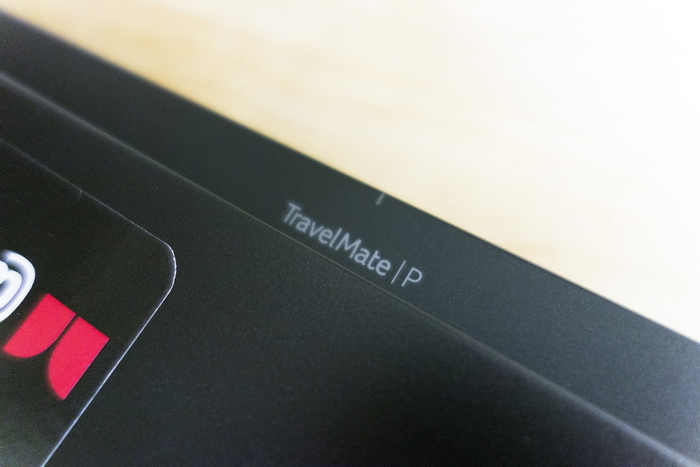
The Acer TravelMate P645 is a strong application for returning professional computer equipment to the market. Durability, easy upgrade, dock connector, high-quality matte screen - all with her. And even took care of the possibility of installing Windows 7 without any extra effort, for which the person making the decision just wants to kiss.

The only weak point - relatively short battery life - by all indications is due to software flaws. Unfortunately, historically, the school of writing software in Taiwanese companies lagged somewhat behind the school of hardware. Apparently, the inertia of thinking works, that “iron” is above all, although this is not the case for a long time.In the same ThinkPad software improvements pleased no less than the design and overall thoughtfulness of the design.
But in general, I really liked the device. Fast, durable, lightweight and thin (the last two points - given the strength provided). A fully-fledged workplace wherever you can sit. Probably, the price in the region of 63 thousand will seem biting to many, but that is, if only not to remember about the configuration of the machine. Ultrabooks with such a memory capacity and a second hard drive never came across to me. The more simple configurations of the TravelMate P645 cost from 39 thousand rubles, and although there is no SSD and 3G, and 8 GB of “total” memory, no one will hurt the upgrade of the necessary parameters. The screen is just another one, with a resolution of 1366x768, but the same video adapter, Radeon HD 8750M. And in the absence of the need to maintain the picture in Full HD, it can turn around in games to the fullest.

My first Acer TravelMate, purchased in 2005, is still on. It’s just hard to work: the power of the Core Duo processor (not to be confused with the Core 2 Duo) is not enough even for Internet surfing. It’s even interesting what the 2014 TravelMate sample resource is.
The author thanks Alexander Levchenko ( www.tech-town.ru ) for his help in preparing this material.
So I thought, until at the end of the summer I was offered to test the Acer TravelMate P645 ultrabook. I remember, not without boredom, I asked - why is there such a thing? And he received in response a list of characteristics, from the study of which the eyes gradually grew more and more.

')
Intel Core i7 4500U processor . The operating frequency is 1800 MHz, in Turbo Boost mode up to 3 GHz. Yeah, Haswell, this will surprise no one today.
RAM 12 GB DDR3 . Wow! Not weak I have so much in my home computer, and it’s enough with a margin for everything.
SSD 256 GB + 500 GB hard drive . For the ultrabook - very powerful. I remember how they used to install SSD + HDD, but at the same time the flash memory was equipped with a nose, only to speed up the boot. And then there is a full-fledged SSD, and a place for the storage of files of various degrees of need. Sensible.
14-inch screen, 1920x1080 resolution, IPS matrix, matte - Sounds just like music. No Ultra HD, absolutely unnecessary under Windows on such a diagonal, the right type of matrix and no gloss! Dreams Come True.

Discrete graphics AMD Radeon HD 8750M with its own video memory of 2 GB - so, this machine smells of gunpowder and diesel fuel! On it World of Tanks will normally go!
Wi-Fi, Bluetooth, 3G - The first two points are standard, but the built-in modem in ultrabooks is rare.
A fingerprint scanner is also a useful thing, it’s better to hold your finger once than to hammer in the password each time. However, in corporate models, which include all TravelMate, the presence of a scanner is the norm.
Aluminum-magnesium case, weight 1.52 kg, Ethernet port ... Very good.
So, what's this?
The choice of operating system: Windows 8.1 Pro or Windows 7 Pro . That is, by default on the SSD there are system files of both OS versions. By default, the "seven" is launched, but through Recovery you can install the "eight" with a full set of drivers. Wow! First of all, I have never met this anywhere before. Secondly, given the love of the masses for the G8 and the troublesome uprooting, the opportunity to immediately launch a good, but not at all old, Windows 7 will be very useful for many.
Take, of course! Not to study such a miracle of technology in practice would be deeply wrong.
Usually, the learning process takes me two weeks, but in this case it has stretched for more than a month. The fact is that the study turned out quite diverse. First, we, by tradition, disassembled the ultrabook to its foundation. Secondly, I subjected it to two upgrades, one successful, and the other not. And all this against the background of the fact that TravelMate at the time of study has become my main working machine.

I'll start with a story about upgrades. On the back of the laptop is a special door-cap, fastened on four bolts. Unscrewing it, we get access to the memory slot and the hard disk. There was no point in increasing the amount of RAM - the maximum was already on board. Moreover, four gigabytes are soldered on the motherboard, and another eight are installed using the usual SO-DIMM. If you buy an ultrabook not in the top configuration, the presence of a slot will be very useful.
The hard drive is quite normal, the Seagate Momentus Thin 500 GB. The volume is more than enough for such a compact machine (do not forget about the 256 GB SSD), but I often work with a computer on the train, now lying, then on not very stable surfaces. So, despite all the improvements in modern hard drives, there is a chance to shkabnut head on the plate. From sin, I extracted the HDD and put in it the SSD of the same breed with a capacity of 480 GB. Probably, 736 GB in total is a bit too much for an ultrabook, but testing is testing.

I also noticed that the built-in Wi-Fi module only supports the 802.11n standard, and not the more modern ac. Considering that the adapter in the TravelMate P645 is quite standard, a new Intel Dual Band Wireless-AC 7260 was ordered on eBay. They cost a penny there, the packages have recently arrived in just a week. So this time everything was fine with efficiency, but I missed slightly with the adapter itself. Without looking at the description in detail, I ordered a special version for Lenovo ThinkPad, which did not want to work at Acer. And I didn’t want something strange: it seems like the adapter system sees, but the drivers don’t get up. The seller offered to send him the adapter back and order another one, but for the sake of time, he decided to stay on the outdated 802.11n, and give the unfortunate purchase to a friend. The upgrade itself is quite real, you just need to carefully look at the specifications of the adapters. The Chinese pick them out of the most unexpected places.
Well, since we are talking about stuffing, let's break down the ultrabook completely. It is quite simple to make it - there are no cunning snaps, it is enough just to unscrew many, many small screws.

The layout inside is quite standard for an ultrabook, with the exception of hard drive pads.
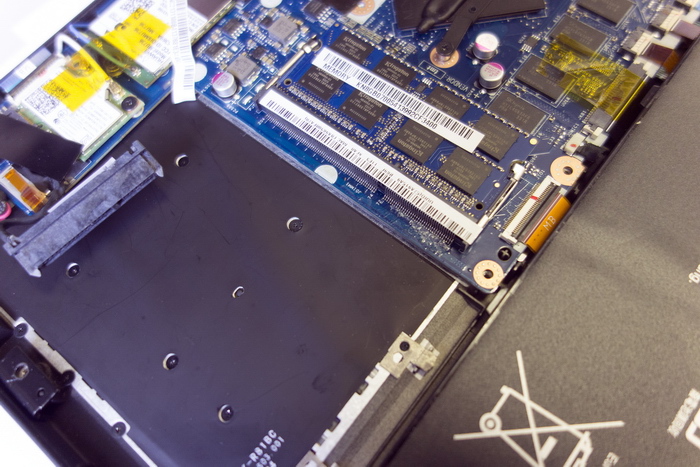
But this is so far we have not removed the battery. Under it is found a whole bunch of different loops. Unusually large. As explained to us in Acer, this is due to two reasons.
Firstly, the corporate line is still largely based on the Aspire S7 ultrabook element base, and the motherboard is actually from there (albeit with a number of changes, like an added memory slot). Meanwhile, the body of the P645 is completely different. And where it is impossible to get silicon, you have to pull loops.

Secondly, some features of the design can not be otherwise implemented. For example, not only the fingerprint scanner is integrated into the touchpad, but also the NFC antenna. Except on loops this sandwich is not connected to the board.
Attitudes towards trains for people familiar with the repair of laptops are twofold. On the one hand, the smaller, the better. On the other hand, it is impossible to completely abandon them. When parsing a ThinkPad, it may seem that there are practically no loops, but in fact they are abundantly hidden under the keyboard. I want to believe that Acer to the next generation TravelMate will attend to not only functionality, but also the aesthetic component.
Moving on. Next to Toshiba’s SSD, a characteristic box is found, in which TPM, the Trusted Platform Module, is immediately recognized. This chip is responsible for hardware encryption of the contents of the drive.


But I did not really have time to rejoice when an explanation came from Acer: according to the requirements of the legislation of the Russian Federation, the module is disabled right at the factory and there is no possibility to revive it. I, however, had a suspicion that if the BIOS was flooded from the same ultrabook intended for deliveries to another country, TPM could earn, but did not check it yet. From sin. By the way, a funny fact: TPM is really forbidden (at least, without long and expensive certification), but there are Chromebooks on the shelves, which in principle are not able to work without hardware data encryption. All according to the classic Russian rules: the rigidity of laws is compensated by the non-binding nature of their execution But in the corporate market, of course, such tricks are impossible.

SSD itself is not supernova, it went on sale more than a year ago. But the performance margin - about 500 MB / s when reading and writing - is quite sufficient for a powerful ultrabook.

We already met the 3G module when we took the Acer Iconia W4 tablet apart. There it seemed huge, and in the ultrabook it looks quite harmonious. Of course, taking into account other characteristics, LTE support would look harmonious, however, this option is not bad either. I have never had a laptop with a SIM card before, and when I connected to Beeline, I experienced a rather unusual feeling that the laptop does not need WiFi to access the Internet. When traveling around Russia is quite practical. Just keep in mind that after you insert the SIM card, the laptop must be restarted, otherwise the system will not see it.
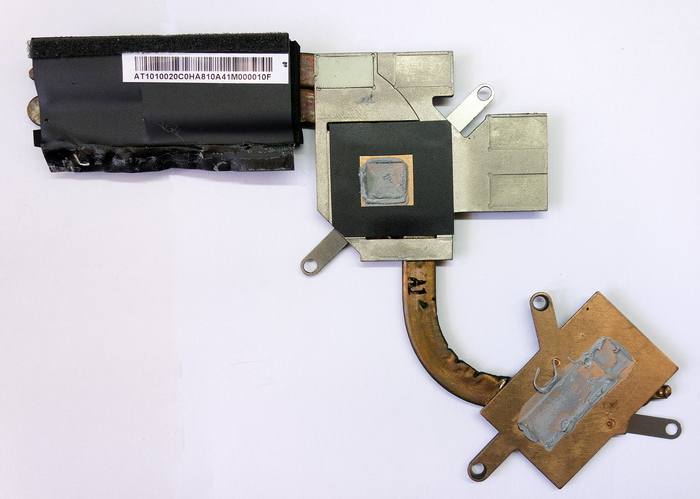
The cooling system is pretty standard. It consists of a copper-aluminum radiator and a turbine known to us by Sunon. The Acer did not complicate the design and made one radiator per processor and graphics chip. Given the fact that the processor itself is heated slightly, an absolutely justified decision.
The turbine runs quietly, even under load, it can be heard barely.

With unaccustomed surprised processor. There are no longer any north or south bridges, everything is on it. And if it burns, the replacement will not be very budget (Intel sells this model in bulk for $ 393). Say - processors do not burn? That's the way it is. But the USB controller, which also now sits in it, may well give the oak from some crammed Chinese flash drive or simply a discharge of static electricity. The probability is small, but still significant. We must be careful.
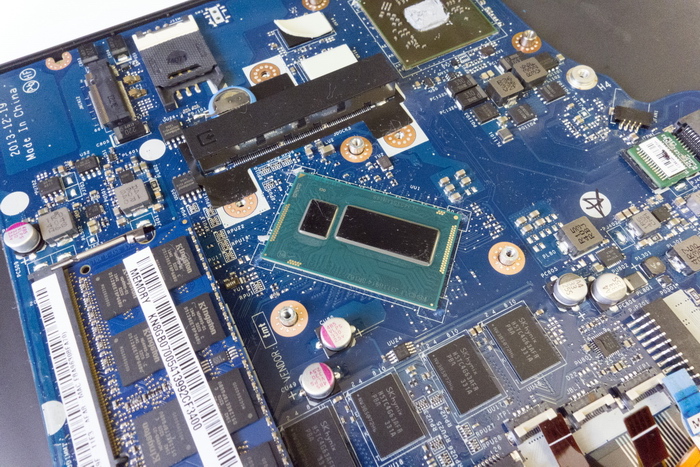
In general, except for the zoo of trains, the design is clear and allows the ultrabook to be configured quite flexibly for you. Memory, SSD, 3G-module, Wi-Fi - all this can be replaced independently, without going to the service center. Honestly, I haven’t seen such a convenience in ultrabooks for a long time. There is usually all tightly soldered, and here - almost freedom.
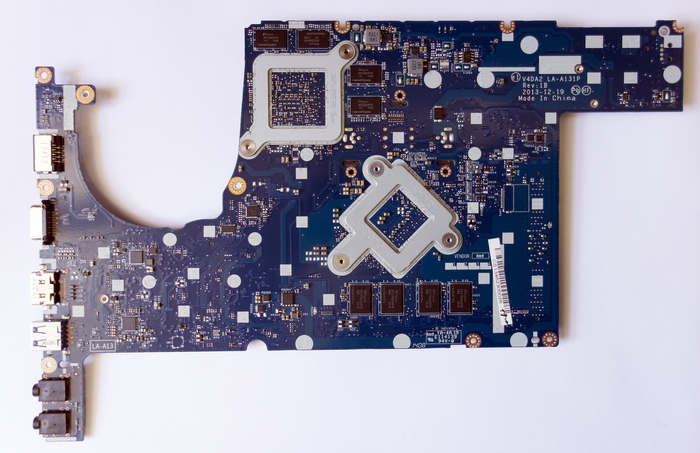

In work
Looking closely at the design of the TravelMate P645, it's hard not to notice some, um, similarities with the Lenovo ThinkPad family, and specifically with the X1 Carbon. Well, we will consider that it is impossible to think of a classic ThinkPad exterior better, and if so, it can be used as a source of inspiration. And the chopped lines of the case, and the material, and the lid, rising with one finger - all this refers us to a rough, but at the same time very beautiful IBM ThinkPad.
On the left side we are met by an extremely rare Ethernet port found in ultrabooks. Also there is HDMI, D-Sub and one USB 3.0.

On the starboard side, only the power connector and a pair of USB 3.0. Both are not soldered to the motherboard, but connected to it by cable and cable, respectively.

I traditionally love Acer keyboards for putting their hands on them right away. But in this case I had to get used to it for two hours. It seems that the key map has changed a little, because their dimensions are quite decent. The keyboard is equipped with a white backlight, which makes it absolutely comfortable to work even in complete darkness. The backlight, of course, can be turned off.

Some misunderstandings have arisen with our fingerprint scanner. I used his fellow in the Lenovo ThinkPad X201s, and there the recognition accuracy was almost flawless. Here, sometimes the finger is recognized from the second or third time. And, most importantly, the software seems to be teased. You swipe your finger, and she writes - more slowly. You spend more slowly, and immediately get a message - well, faster! Well, after rebooting the operating system, sometimes you have to wait for the scanner driver to load. I'd like to believe that these are temporary difficulties, and after the software update they will disappear.

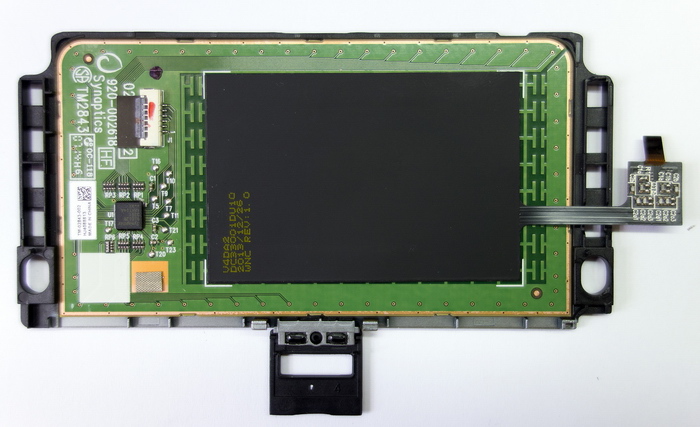
I can only say good things about the screen. Really IPS, really matte. Brightness margin is not as powerful as the previous Acer on TN + Film, but absolutely sufficient. The screen frames are narrow, so, despite the 14-inch diagonal, the ultrabook turned out to be no larger than its 13.3-inch counterparts. The angle at which the screen reclines is about 150 degrees. That is, on the floor effectively flatten out fail, but enough to work.
The design of the speakers Acer TravelMate P545 is not the most common. They are directed at a right angle down, and can use a hard surface to improve sound parameters. That is, he is not bad at all. There are few bass, but medium and high are practiced honestly. But if you put an ultrabook on the table, the average range is significantly enhanced, and the stereo panorama expands. Those who like to watch a movie on a laptop will like it. But for music, of course, it is better to connect headphones.
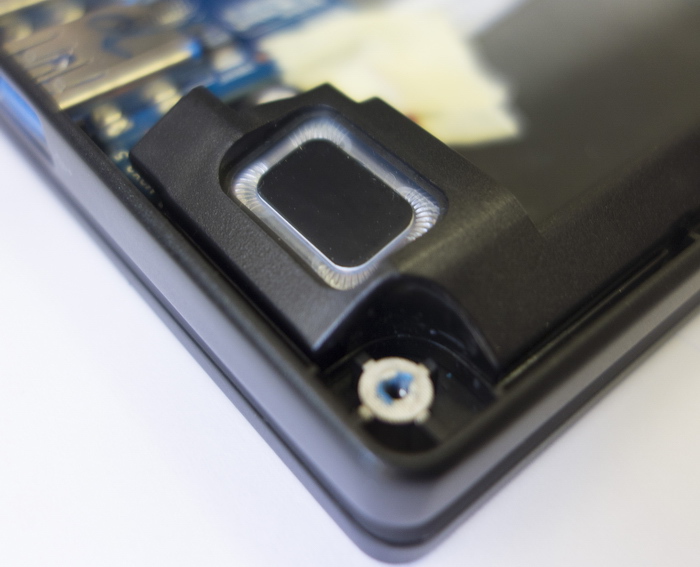
From the Core i7, 12 GB of RAM and discrete graphics, you are waiting for some unreal speed. In everyday applications, everything really flies, and even Internet Explorer with a couple of dozen open tabs is unable to gobble up all the memory and slow down the work. It is a pleasure to edit photos in Photoshop: and does not slow down, and the screen allows you to correctly pick around with colors. I even mounted on the ultrabook half-hour video with a resolution of Full HD in the package Sony Vegas Pro 12.0. Everything turned quickly, all effects were superimposed instantly, and only rendering, which took about 2 hours, recalled that it was still a mobile computer, and not a mighty workstation.

Do not be deceived, the video memory is really yours
But the graphics chip Radeon HD 8750M came out almost two years ago, in January of 2013. It has a completely modern architecture, and the width of the memory bus by notebook standards is big - 128 bits. World of Tanks version 9.3 on the machine sets the average graphics settings, and the picture looks very decent. But the FPS at the same time is 17-18, which is absolutely not enough for a comfortable game. If you switch to low settings, the number of frames per second will grow to an impressive 50-60. Probably, if you dig a little longer, you can reach a pleasing compromise with an average of 40 FPS, but still you should not put too much hope on gaming opportunities. You can play, you can. Better than many other ultrabooks. But still with a normal desktop computer does not compare. By the way, I wonder why the frequency of the graphics chip was twisted to the maximum for 8750M 825 MHz, but on the contrary, the frequency of the graphics memory was choked to 900 MHz instead of the maximum gigahertz?
Speaking of games, once again remember the good word cooling system. She rustles a little under maximum load, and instantly pauses after leaving the game. The temperature at the same time almost instantly decreases from 65 degrees to 40.

This hole is better not to overlap
A funny thing happened on my trip with Bluetooth. When you try to connect a mouse, it was suddenly discovered that there is no Bluetooth adapter in the system. Not at all. Although it is built into the Intel Dual Band Wireless-N 7260 tightly, and could only burn. After a rather long period of bewilderment, accompanied by obscene comments, for some reason I clicked on the button, which, judging by the icon, should turn off Wi-Fi. And under it suddenly found a window controlling all radio interfaces, including NFC. Turned on Bluetooth, installed drivers, the mouse picked up. But the surprise remains. Never seen before.
In this paper, the ultrabook showed itself well. Wireless interfaces (Wi-Fi and 3G) cling tenaciously to their networks. The screen does not tire the eyes. Speed abound. Durable non-marking housing allows you to treat a typewriter without too much reverence.
But still, this model has a peculiar Achilles heel. And her name is battery. It seems to be all, like everyone else - three cells with a total capacity of 4850 mAh. From these ultrabooks on Haswell live for eight or nine hours. But our hero - on the strength of five. I didn’t even believe my eyes when, after the presentation of Microsoft at IFA-2014, I sat down on the steps to write an article, and when I finished in a couple of hours, I found a charge of 55% (I must understand that I wrote not only the text, but also twenty photo in RAW processed in Photoshop).
What to do, who is to blame? Personally, I tend to suspect that the graphics subsystem doesn’t work correctly. Firstly, the 8750M chip is clearly not sharpened for ultrabooks, and therefore even with no load at all, the frequency of the GPU and memory is 300 MHz. Lot! Especially given the power and 28-nanometer process technology. And for some reason, the graphics core of the processor does not want to sleep: according to the GPU-Z, its frequency is always 600 MHz. Where so much - I do not understand. Sincerely. I tried to tinker with the settings of the drivers, but their cat wept, and no result. I tried to update the drivers themselves, but they are all contagious, customized. That is, you can't just download from the Intel and AMD website, you just need the Acer version.
Unfortunately, Taiwanese (yet?) Have not posted updates. And working graphics for nothing, planting the battery. No, in principle, five hours is enough. If you know that the charge will not be enough for the whole day, there is always the possibility somewhere to cling to the outlet and refuel. But against the background of his fellows, of course, modestly. The same Aspire S7-392, which is the basis of this model, worked without problems for eight or nine hours.
Total
Acer for a long time did not do in the full sense of corporate, professional models. What was called such in practice differed little from consumer laptops. And the difference between professional and amateur tools is not only in construction.

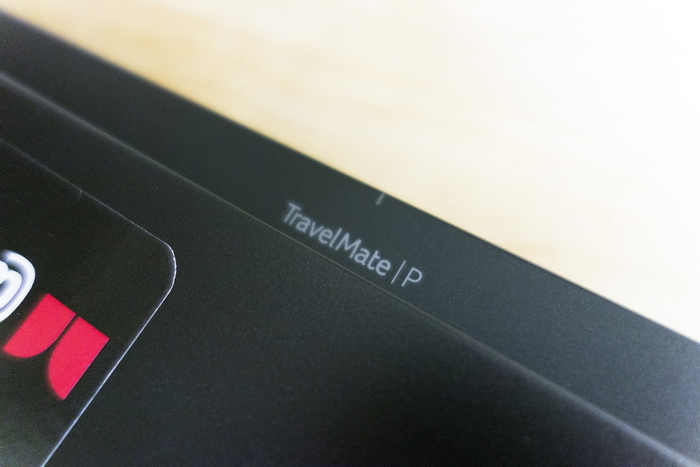
The Acer TravelMate P645 is a strong application for returning professional computer equipment to the market. Durability, easy upgrade, dock connector, high-quality matte screen - all with her. And even took care of the possibility of installing Windows 7 without any extra effort, for which the person making the decision just wants to kiss.

The only weak point - relatively short battery life - by all indications is due to software flaws. Unfortunately, historically, the school of writing software in Taiwanese companies lagged somewhat behind the school of hardware. Apparently, the inertia of thinking works, that “iron” is above all, although this is not the case for a long time.In the same ThinkPad software improvements pleased no less than the design and overall thoughtfulness of the design.
But in general, I really liked the device. Fast, durable, lightweight and thin (the last two points - given the strength provided). A fully-fledged workplace wherever you can sit. Probably, the price in the region of 63 thousand will seem biting to many, but that is, if only not to remember about the configuration of the machine. Ultrabooks with such a memory capacity and a second hard drive never came across to me. The more simple configurations of the TravelMate P645 cost from 39 thousand rubles, and although there is no SSD and 3G, and 8 GB of “total” memory, no one will hurt the upgrade of the necessary parameters. The screen is just another one, with a resolution of 1366x768, but the same video adapter, Radeon HD 8750M. And in the absence of the need to maintain the picture in Full HD, it can turn around in games to the fullest.

My first Acer TravelMate, purchased in 2005, is still on. It’s just hard to work: the power of the Core Duo processor (not to be confused with the Core 2 Duo) is not enough even for Internet surfing. It’s even interesting what the 2014 TravelMate sample resource is.
The author thanks Alexander Levchenko ( www.tech-town.ru ) for his help in preparing this material.
Source: https://habr.com/ru/post/238289/
All Articles