New Microsoft Azure Virtual Machines — SSDs, Improved Performance, and Buffer Pool Extensions
Just yesterday , new Microsoft Azure virtual machines were announced , which are already available to all users. The essence of the new virtual machines lies in improved performance - from users there were a lot of requests for processor performance to be improved. D-series virtual machines use fast vCPUs (about 60% increase in speed compared to virtual machines A) and more memory (up to 112 GB). Also, new machines have local SSD disks (up to 800 GB), which opens up great prospects for increased requests to the file subsystem.
And Michal Smereczynski from Warsaw, without delaying important things for later, already compiled a bit of the kernel in ~ 11 minutes.
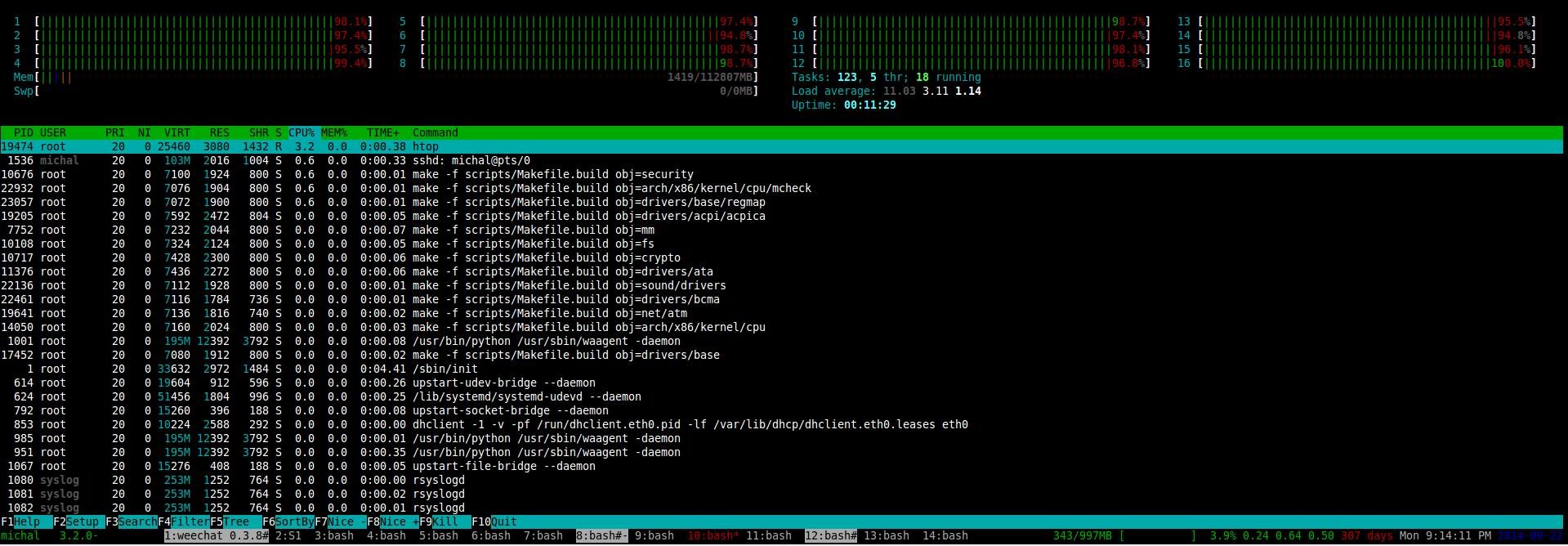
In order to better understand how to use the new functionality, a bit of history - each VM is created with two disks - C (system, stored as VHD in Microsoft Azure Storage) and D (temporary, which is tied to local hardware). Placing data on disk D is now more justified by improving the performance of the disk subsystem (= SSD). For Linux machines, this is also relevant, only Linux gets it in the form of / mnt or / mnt / resource.
')
As a good bonus, using the SSD for the D drive allows you to use the functionality of Buffer Pool Extensions (BPE), thus increasing the efficiency of using projects that use something like MongoDB or SQL Server 2014. Buffer Pool is a resource that works with global memory and is used for caching data pages (providing faster reads). Buffer Pool Extensions was introduced in SQL Servr 2014 and was needed, in fact, in order to increase performance at the expense of local SSDs. The situation in which reading from the base takes place is just the scenario that will have a significant gain. You can activate this functionality for your SQL Server by running a T-SQL query:
Read more about BPE here . Judging by the comments to the main announcement, BPE can give an increase in performance up to 40%, which is quite good.
You can also place TempDB on an SSD, and then it should be even faster. How to do this, you can read here .
You can see what ordinary IT guys from Microsoft think about this here .
You can create new virtual machines from both portals ( http://manage.windowsazure.com and http://portal.azure.com ), as well as using cmdlets and APIs.
For prices you can see on the page - Virtual Machine Pricing Details .
Call to action
What to do? Register the trial and build the kernel, of course!
Free 30-day trial of Microsoft Azure;
Free access to Microsoft Azure resources for startups , partners , teachers, MSDN subscribers ;
Microsoft Azure Development Center (azurehub.ru) - scripts, tutorials, examples, recommendations on the choice of services and development on Microsoft Azure;
Latest Microsoft Azure News - Twitter.com/windowsazure_ru .
And we will be happy to answer your questions at azurerus@microsoft.com . And we are waiting for you in the Microsoft Azure Community on Facebook . Here you will find experts (don't forget to ask them questions), photos, and lots and lots of news.
And Michal Smereczynski from Warsaw, without delaying important things for later, already compiled a bit of the kernel in ~ 11 minutes.
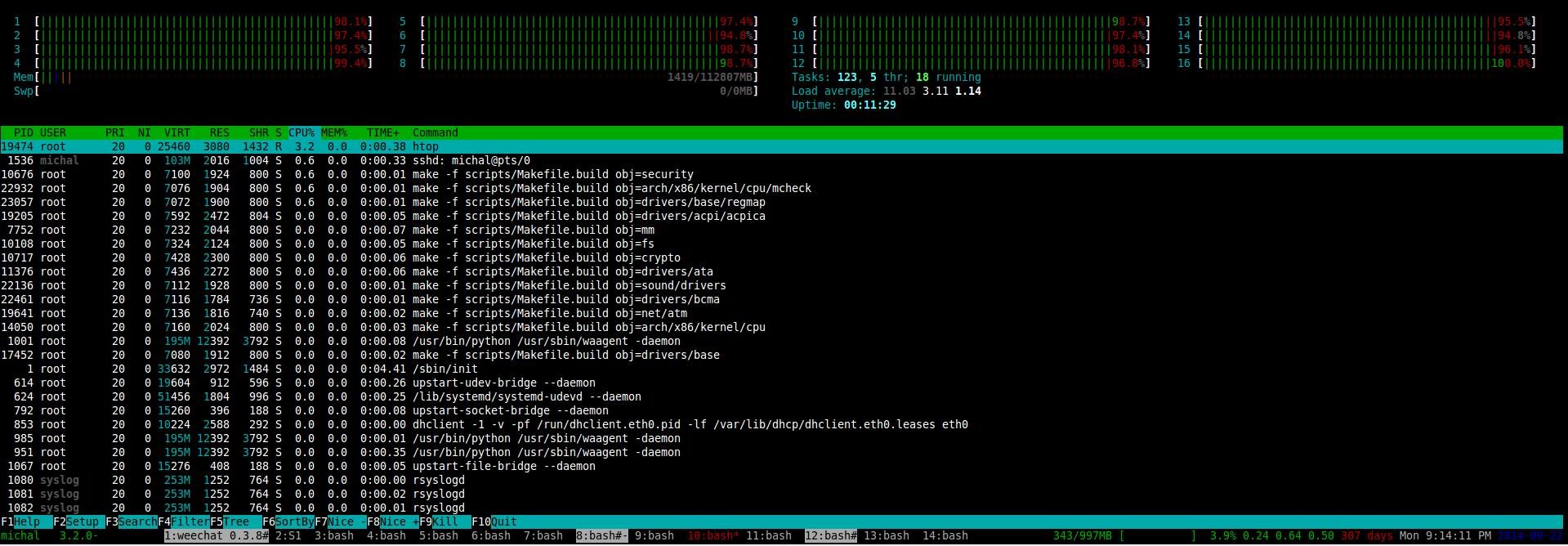
In order to better understand how to use the new functionality, a bit of history - each VM is created with two disks - C (system, stored as VHD in Microsoft Azure Storage) and D (temporary, which is tied to local hardware). Placing data on disk D is now more justified by improving the performance of the disk subsystem (= SSD). For Linux machines, this is also relevant, only Linux gets it in the form of / mnt or / mnt / resource.
')
As a good bonus, using the SSD for the D drive allows you to use the functionality of Buffer Pool Extensions (BPE), thus increasing the efficiency of using projects that use something like MongoDB or SQL Server 2014. Buffer Pool is a resource that works with global memory and is used for caching data pages (providing faster reads). Buffer Pool Extensions was introduced in SQL Servr 2014 and was needed, in fact, in order to increase performance at the expense of local SSDs. The situation in which reading from the base takes place is just the scenario that will have a significant gain. You can activate this functionality for your SQL Server by running a T-SQL query:
ALTER SERVER CONFIGURATION SET BUFFER POOL EXTENSION ON SIZE = <size> [ KB | MB | GB ] FILENAME = 'D:\SSDCACHE\EXAMPLE.BPE' Read more about BPE here . Judging by the comments to the main announcement, BPE can give an increase in performance up to 40%, which is quite good.
You can also place TempDB on an SSD, and then it should be even faster. How to do this, you can read here .
You can see what ordinary IT guys from Microsoft think about this here .
You can create new virtual machines from both portals ( http://manage.windowsazure.com and http://portal.azure.com ), as well as using cmdlets and APIs.
For prices you can see on the page - Virtual Machine Pricing Details .
Call to action
What to do? Register the trial and build the kernel, of course!
Free 30-day trial of Microsoft Azure;
Free access to Microsoft Azure resources for startups , partners , teachers, MSDN subscribers ;
Microsoft Azure Development Center (azurehub.ru) - scripts, tutorials, examples, recommendations on the choice of services and development on Microsoft Azure;
Latest Microsoft Azure News - Twitter.com/windowsazure_ru .
And we will be happy to answer your questions at azurerus@microsoft.com . And we are waiting for you in the Microsoft Azure Community on Facebook . Here you will find experts (don't forget to ask them questions), photos, and lots and lots of news.
Source: https://habr.com/ru/post/238217/
All Articles