Is it possible to improve contextual search in the browser?
Suddenly, someone does not know. I suggest to try to combine the context menu in browsers FF / Chrome:
 and
and 
With their search engine listings and expand these listings:
')
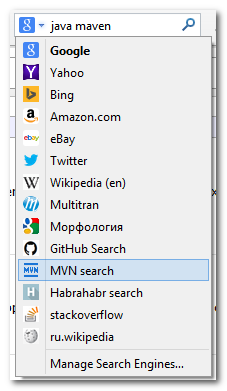
As a result, you should get a "cross-site" search without copy-paste in the shortest way. This is not an ad for a contextual search plugin (I'm not the author of the plugins mentioned below) , but rather an advertisement for a new habit.
I hope that this small trifle will make you more comfortable work.
PS About [search on the Internet] have already written on Habré:
How do you use search?
Simple search extensions for Firefox . However, the component mentioned in the article in the latest versions of FF does not save the settings, and it is a pity, there would be more comfort.
If you don’t want to search, here’s a service for converting images to base64: www.askapache.com/online-tools/base64-image-converter
 and
and 
With their search engine listings and expand these listings:
')
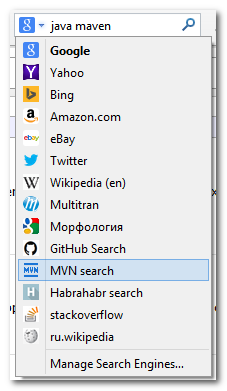
As a result, you should get a "cross-site" search without copy-paste in the shortest way. This is not an ad for a contextual search plugin (I'm not the author of the plugins mentioned below) , but rather an advertisement for a new habit.
Setup for Chrome
- Install the Context Menu Search plugin
- For example, add to the list of search engines search service on Habré:
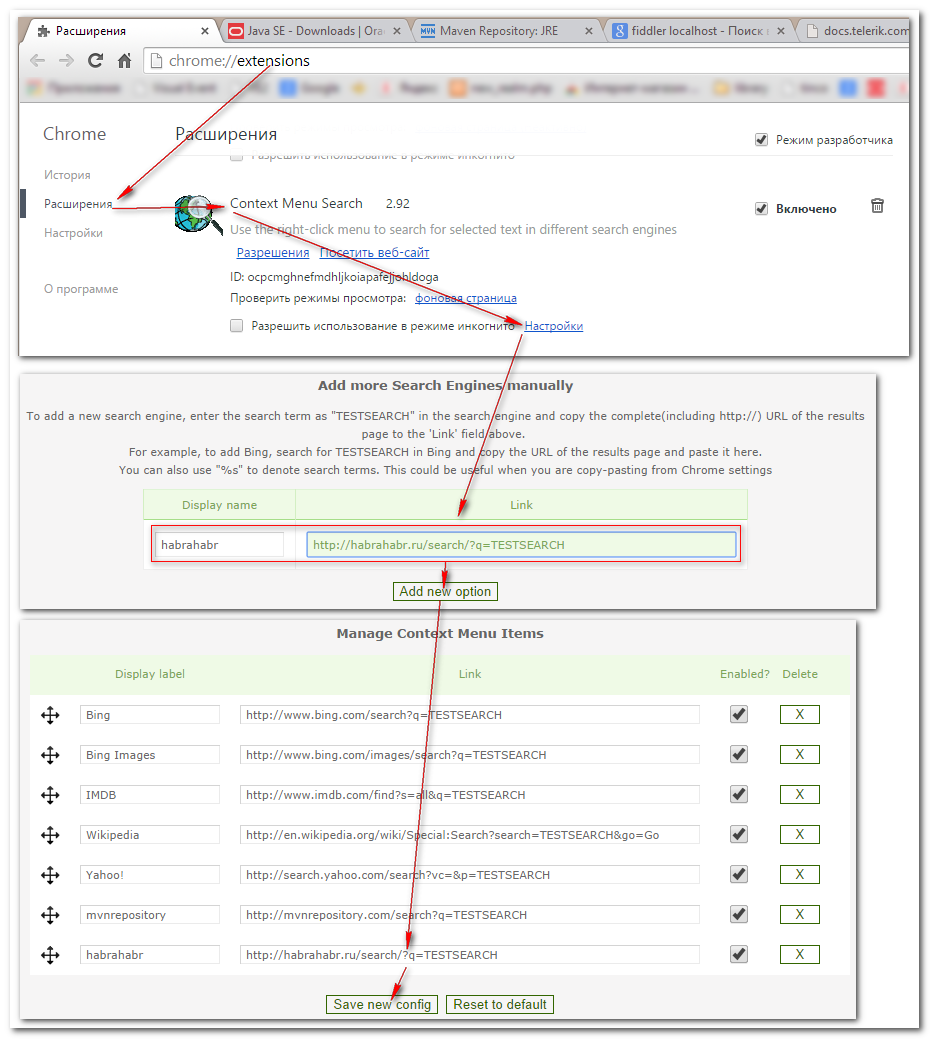
- Check that the search engine has been added to the context menu:
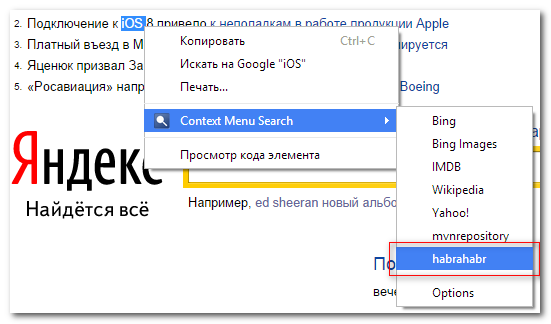
Setup for FireFox:
- Install the Context Search plugin. ZoomZoomZoom found a more interesting search engine selection plugin in the FF context menu: Quick Context Searchpreview

- For example, add to the list of search engines search service on Habré. Without installing plugins, this can be done here .
xHR and dkiyatkin advised a good plugin add to search bar .preview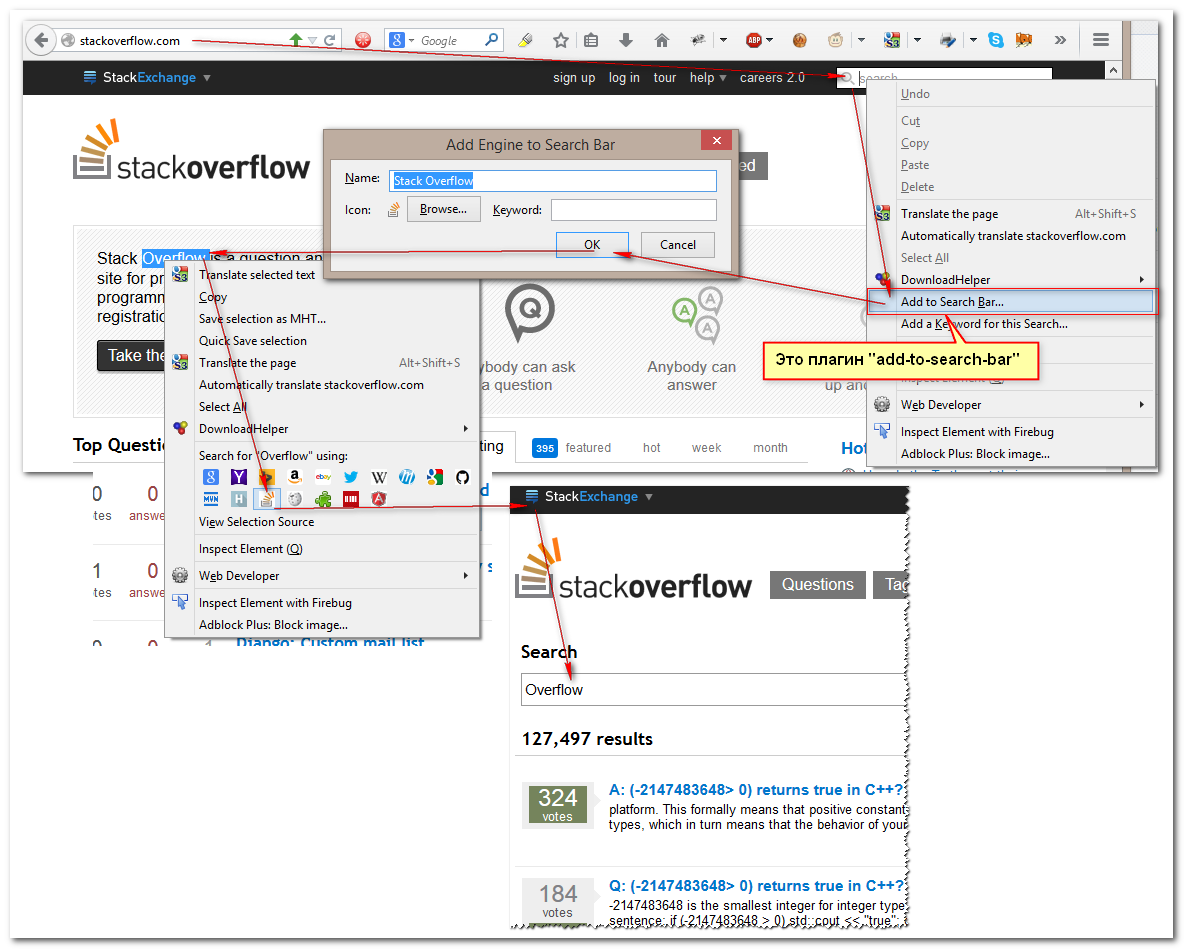
- Fill in the fields:
- Check that the habr search engine has been added to the list of search engines (the habrahabr-base64 icon is made separately):

Let's try the new features in action
- Take the word "Angular" on any site and see what Habr thinks about this word:

- Example for rus wikipedia :
Search query for settings: https://ru.wikipedia.org/w/index.php?search={searchTerms}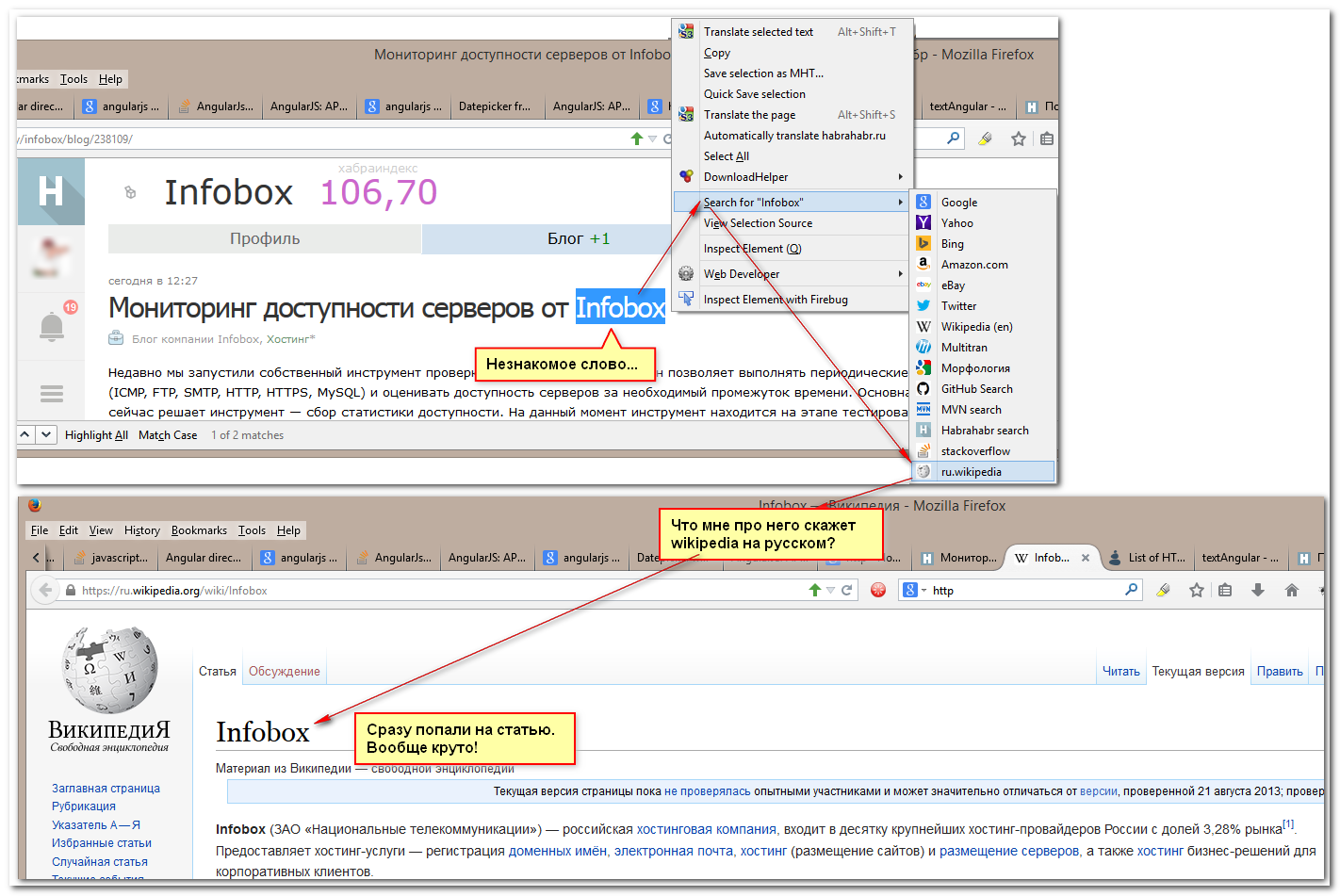
- Example for github and maven:
Search query: https://github.com/search?utf8=%E2%9C%93&q={searchTerms}Search query: http://mvnrepository.com/search?q={searchTerms}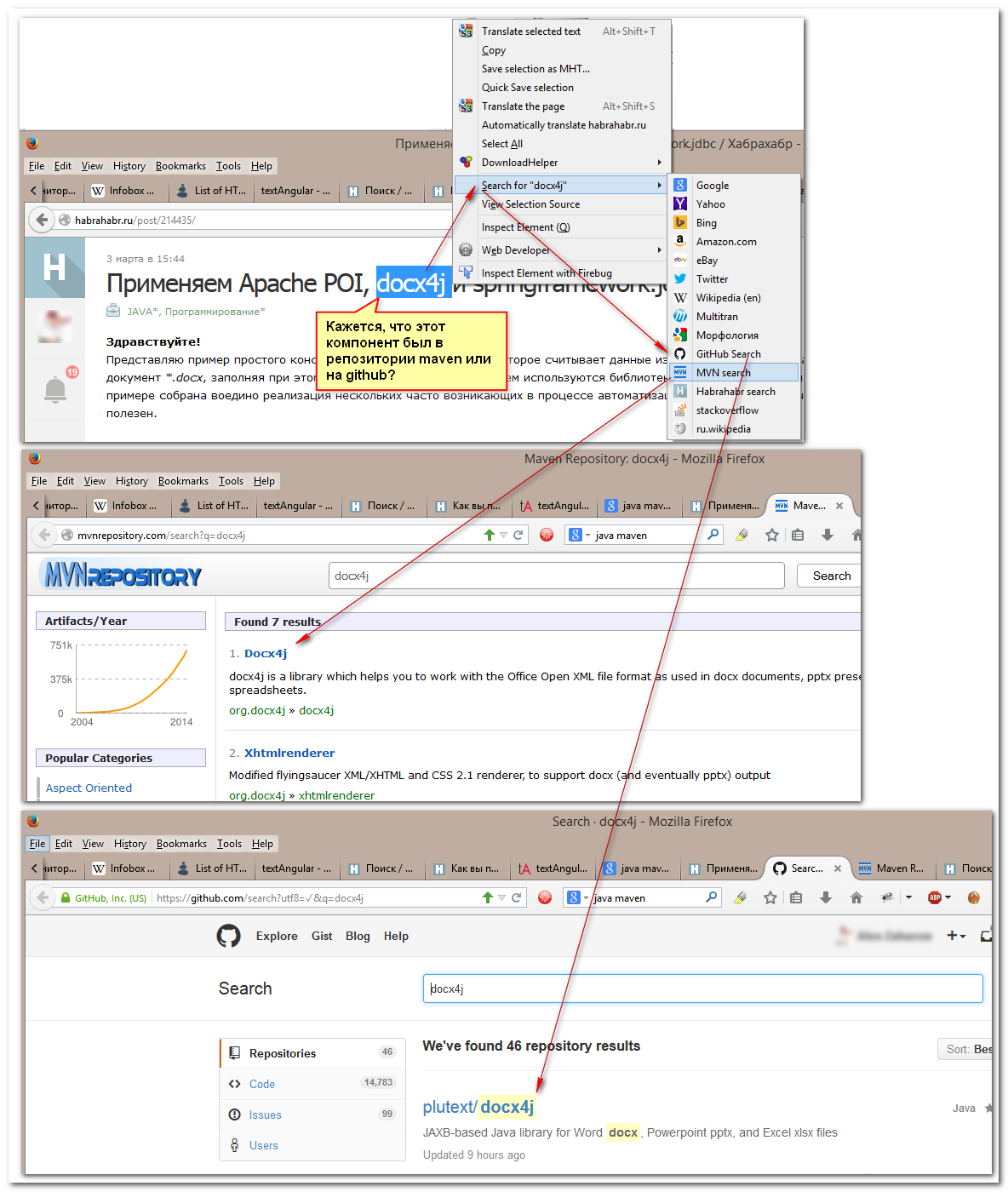
- Example for morphological dictionary :
Search query: http://www.morfologija.ru/soforma/ IntersearchTerms}
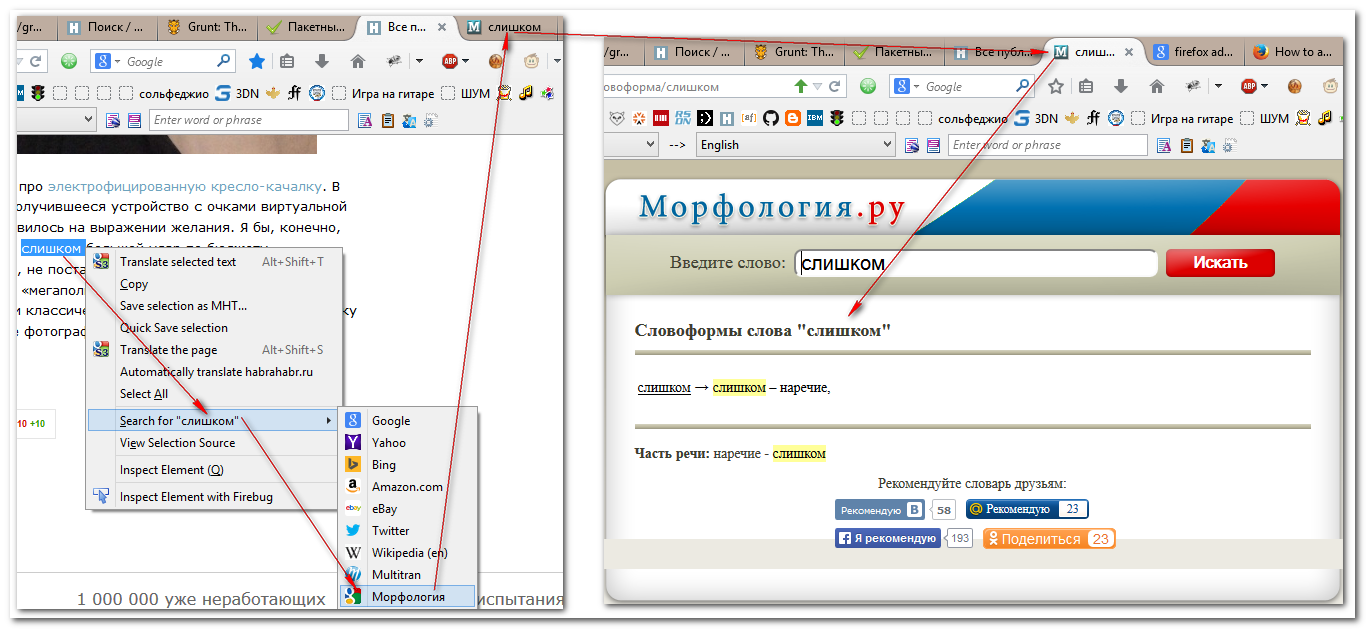
I hope that this small trifle will make you more comfortable work.
PS About [search on the Internet] have already written on Habré:
How do you use search?
Simple search extensions for Firefox . However, the component mentioned in the article in the latest versions of FF does not save the settings, and it is a pity, there would be more comfort.
If you don’t want to search, here’s a service for converting images to base64: www.askapache.com/online-tools/base64-image-converter
Source: https://habr.com/ru/post/238133/
All Articles
