Multiplatform development of True Image
 You may already know that Acronis has released True Image for Mac this summer. In our corporate blog there were several publications ( one , two ) on this issue, and today we would like to talk about the multiplatform features of development.
You may already know that Acronis has released True Image for Mac this summer. In our corporate blog there were several publications ( one , two ) on this issue, and today we would like to talk about the multiplatform features of development.When designing a product for Mac, we focused primarily on existing True Image users. It was decided to make the interfaces of the two applications as similar as possible so that the person who had previously worked with True Image under Windows could quickly figure out the Mac version. At the same time, we had to take into account the features of the operating systems and the difference in the functionality of the True Image itself (after all, we simply could not physically implement all the features of the old product, which it acquired over the years). We were lucky that at that time Acronis True Image 2015 for Windows also updated its interface, so the usability team designed a new interface for two platforms at once.
Unified interface
We should start with the fact that the application for Mac has received a decent set of features from its older brother: disk backup and restore, scheduled backup, incremental backup, encryption, creation of bootable recovery media, file restore, and support for our Acronis Cloud. Accordingly, when making layouts, they took into account that in the Windows version everything will be noticeably more complicated: there will be more utilities, synchronization, nonstop backup and many other scary words.
')
If you put two interfaces next to each other, it’s easy to notice that they are very similar: there is a list of tasks for backup on the left, a pair of sources and storage locations are in the center, the scheduler is nestled in the lower left corner, and the treasured pysch button in the lower right. In this case, a separately taken application for Mac looks natively and self-sufficient, and if you don’t know about the Windows version, you won’t say that the same interface can be tiled and flat.

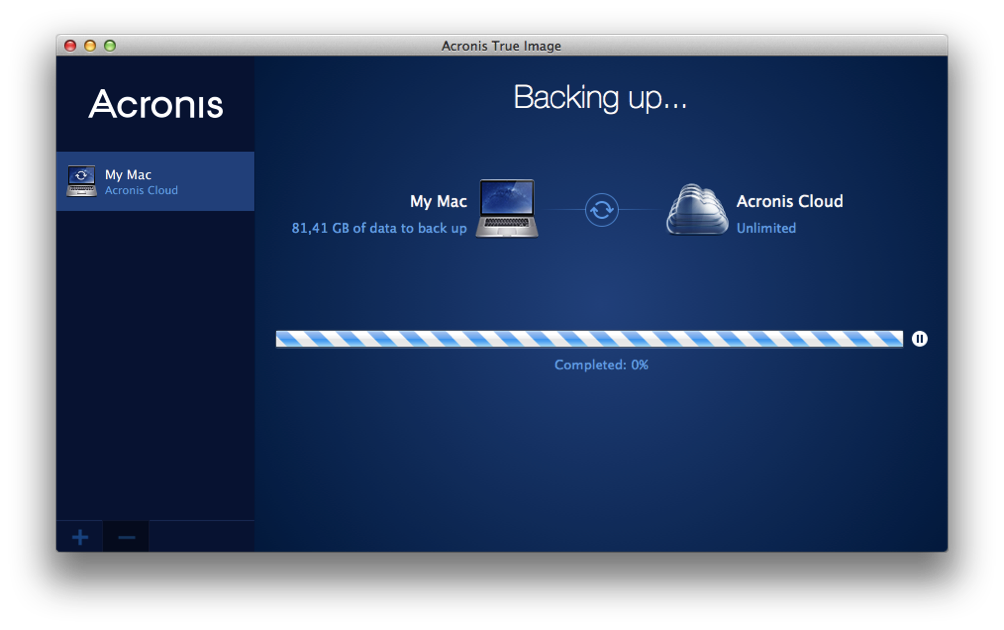
Uniform behavior
At the architectural level, applications are strikingly different, because a PC computer and a Mac computer are animals of various kinds. Yes, PCs are now massively migrating to UEFI and GPT , but the differences between them are still enormous. For example, the PC does not have such things as Fusion Drive or Bootcamp, and the partitioning of the disk at the level of partitions is different for OS X and Windows. Fortunately, most users of apple technology live and do not know about all these details.
The main feature of our product - a simple backup of all data on the computer - under Windows is called “All PC”, and under Mac - “My Mac”. It is easy to use it: the first thing that a person who runs the application sees is an offer to make a full backup. From the user's point of view, the behavior of the products in this case is the same: True Image will make a backup copy of the computer with all the system bells and whistles, and then, if necessary, will allow it to be restored in a couple of clicks. And in order to be able to recover from the required version, we implemented in the Mac version a scheduler similar to that existing in our Windows version.
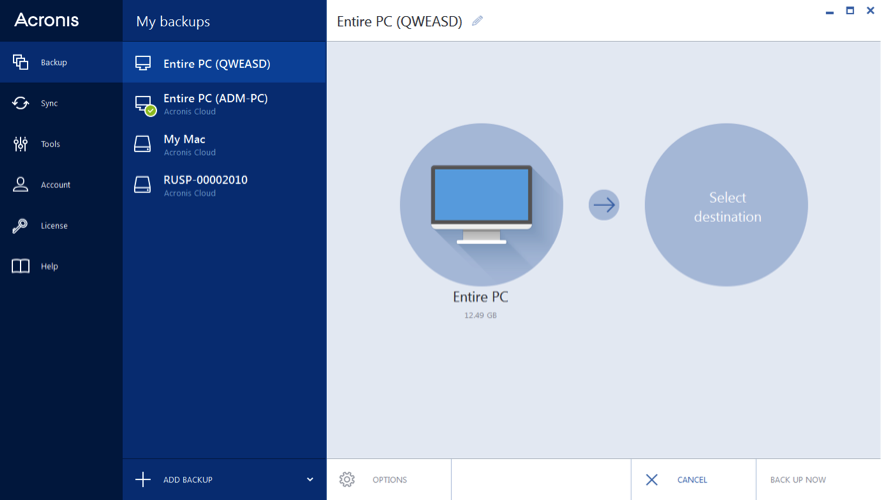
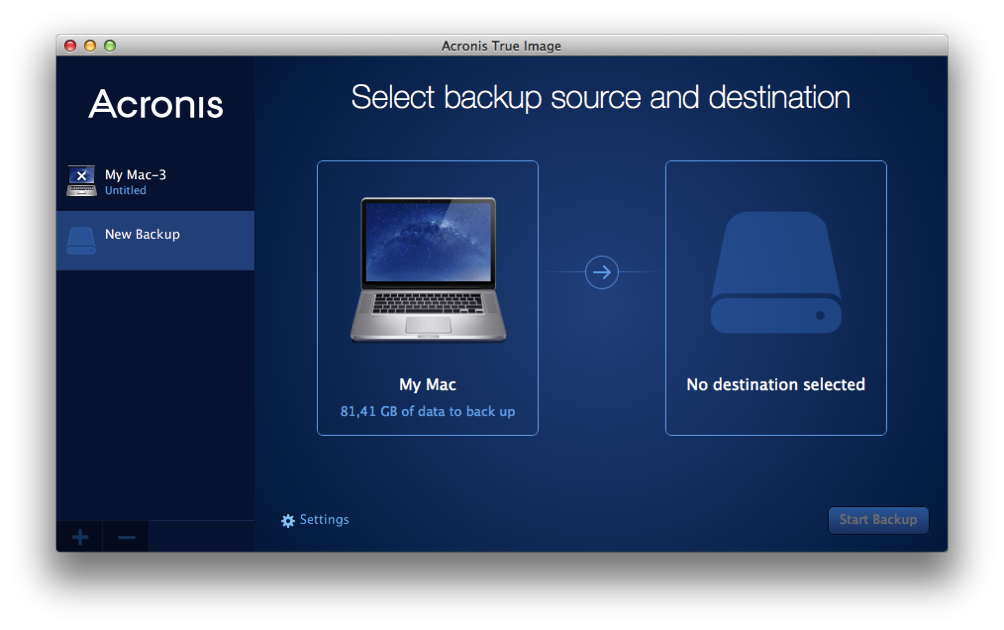
There are also incremental backups and automatic deletion of outdated versions in the Mac, but, unlike the Windows version, this functionality is still hidden under the hood and is not available to users.
Acronis Cloud
Regardless of the platform that a person uses, we must be able to provide dual protection of his data. That is why backup to the cloud has become one of the main features of the product.
Both applications work with Acronis cloud storage service. To use it, it is enough to log in (or create a new account directly in the program interface). On the web, under your account, the user will see backups created by both products.

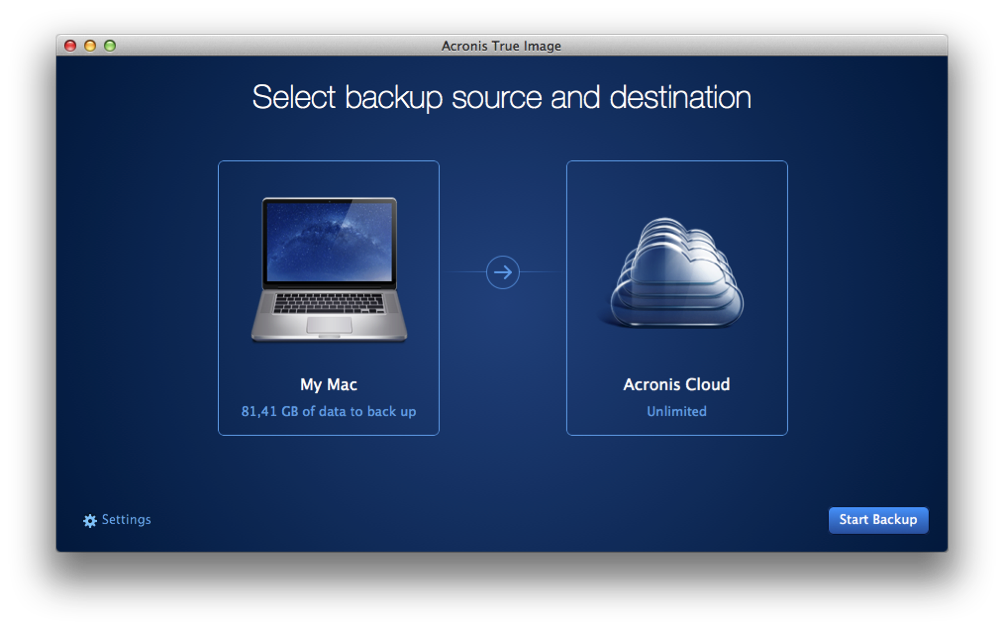
Encryption
Encryption has become another feature, without which we could not imagine Acronis True Image. Both the PC version and the Mac version support AES 256. Password protection was also implemented in both versions.
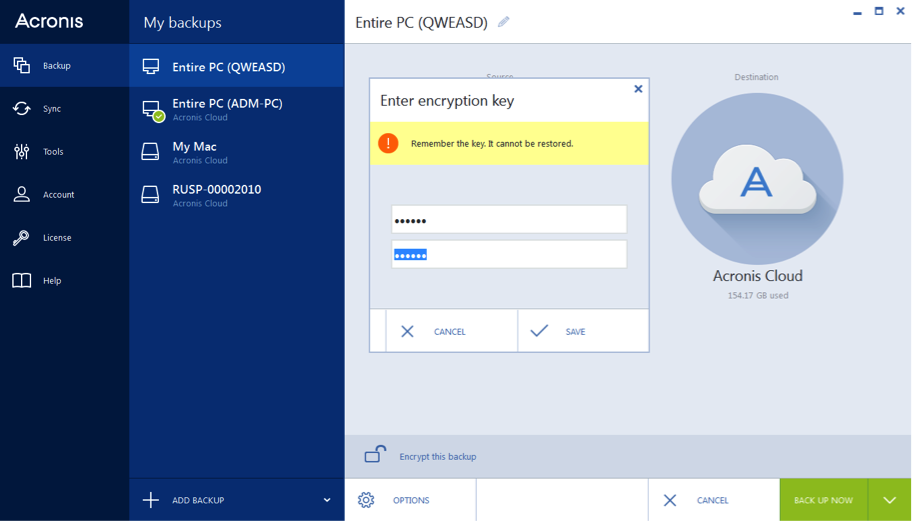
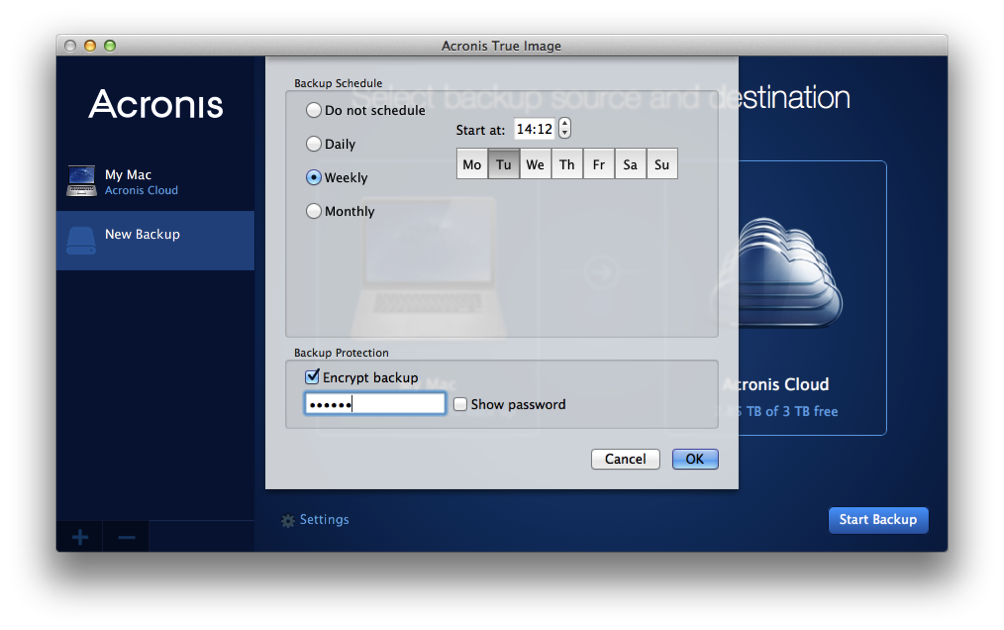
Rescue disk
One of the noticeable differences between the two products is the principle of creating a bootable media: for Windows it is based on Linux (or, at the request of the user, on WinPE), and for Mac it is based on OS X. Also, the functionality of the created boot disk or flash drive is slightly different: The Windows version allows you to create backups as well as restore them, and the “apple” version is intended only for recovery. We came to this implementation due to the fact that Mac users do not like to reboot, and if the functionality is of little demand (our backup under a live system also works fine), then why bother and invest resources in it?
Fusion Drive, FileVault and all-all
Another important difference of True Image for Mac is the support of proprietary Makov technologies, which is necessary for full-fledged work on modern Apple computers. True Image for Windows never encounters Fusion Drive, FileVault 2 or Bootcamp. Their support at the bottom level is a banal necessity, especially when it comes to restoration. True Image for Mac can work with all this. For us it was a challenge that we successfully coped with.
General default settings
Trying as little as possible to load the user by making decisions, we make the choice of everything that is possible, for him. For both versions of Acronis True Image, they are similar: by default, we suggest weekly backing up the entire computer, be it Windows or Mac. The user only needs to make sure that we have chosen everything exactly as he would have chosen.
Instead of an epilogue
Acronis constantly strives to make its products safer and more convenient to use. We do not always succeed, but we are always working on it. We believe that creating the perfect backup application is possible.
Source: https://habr.com/ru/post/237971/
All Articles