Control the speed of your site
We offer you a new feature of the service “HostTracker - Monitoring Response Time” . This value, like uptime, is also very important. Everyone knows from personal experience how annoying a long page load is. Therefore, optimization of sites is now being given more and more time. And the first step to fix the problem is to detect it.
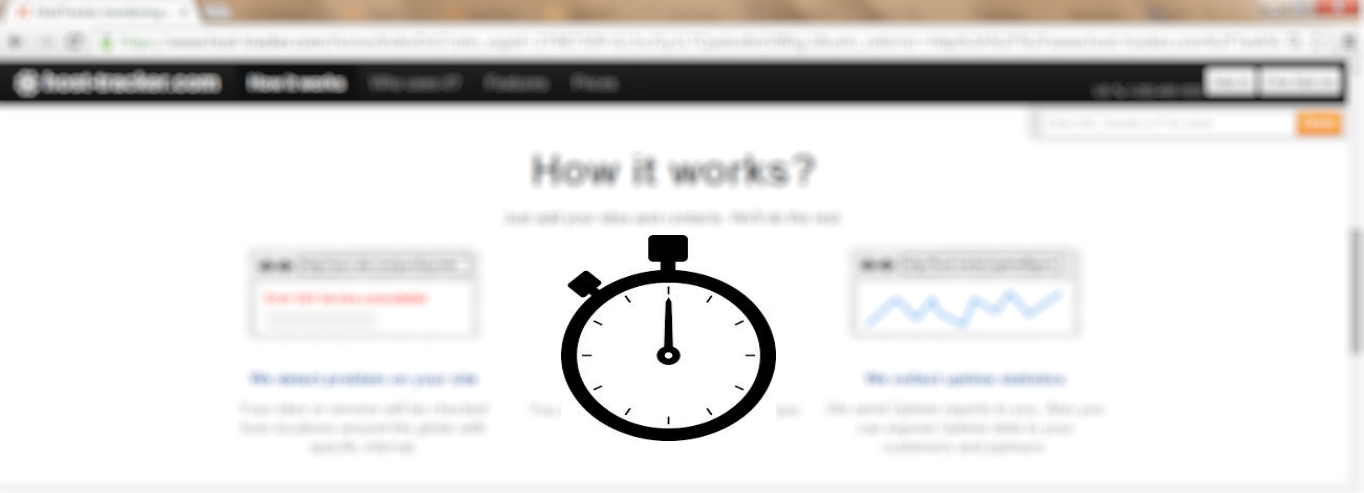
You can distinguish certain time intervals and labels associated with the transfer protocol:
1. DNS timeout - how quickly the physical address of the site’s domain name is found.
2. Connection time - how long it takes for the request to reach the web server and be processed there.
3. Download start time - how fast the site will load.
4. The time of the end of the download - depends on how quickly this download occurs.
Sites that use SSL also require additional time for authentication.
All this together makes up the response time. Each of these points, under certain circumstances, can be a “weak link”.
Site response time depends on many things. Prolonged download may be due to both the site and hosting.
')
1. Third party scripts used on the site. It can be a variety of buttons and information gathering services that cause javascript on each download. And, although the most advanced services, such as Google Analytics, do it asynchronously and have virtually no effect on load time, many such services can significantly increase page load time.
2. Information from third sources. First of all, a variety of multimedia files that are stored in any file storage. You can optimize by choosing the most suitable file storage service for use.
3. Actually, the problems with the site itself. As a rule, these are either problems with the site’s logic (or, alternatively, an unsuccessful choice of technology for the implementation of a specific task), or with loadable data from local repositories (for example, a database). In the case of a database, this issue is solved by optimizing queries to the database, which is a separate huge topic.
1. DNS - the choice of DNS servers depends on the time for which the site "is" in the network.
2. The location of the data center also plays a role. It is advisable to choose a hosting that is closer to the main audience. But “closer” does not always mean geographically, it concerns more network infrastructure schemes in your part of the world. If the site is positioned as a global resource, then the solution may be the use of CDN (content delivery network). Currently there are also a number of interesting cloud solutions to this issue.
3. The quality of services provided. If monitoring shows frequent timeouts or interruptions of communication that hosting support does not explain at all, this is only the tip of the iceberg. At other times, a site that seems to be working may load extremely slowly for a large number of customers, which will negatively affect the number of subscriptions.
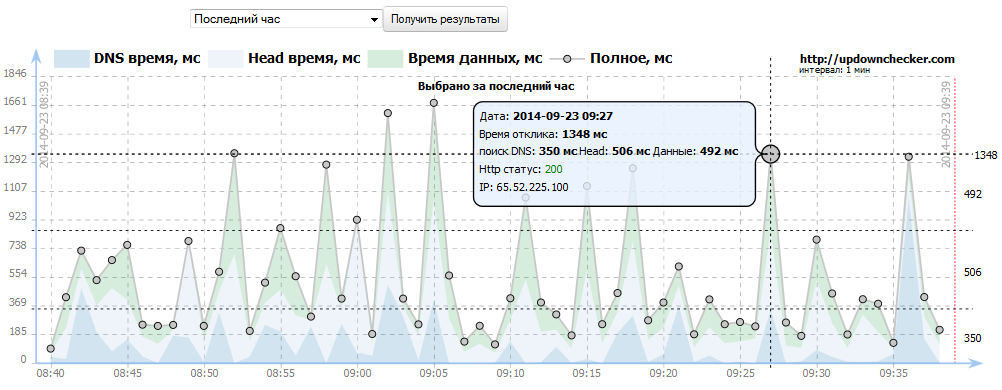
It consists in setting an additional parameter - timeout - when creating a task.
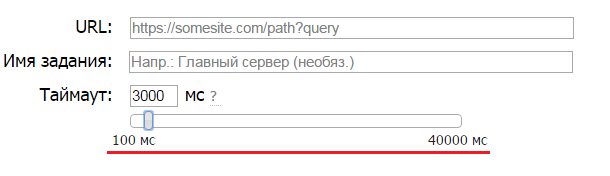
This is a critical value, exceeding which leads to the generation of an alert. Thus, it is possible to track not only the fall of the site, but also the periods of time when it “slows down”. Statistics and history of checks are saved and presented in a convenient form, as in the figure above.
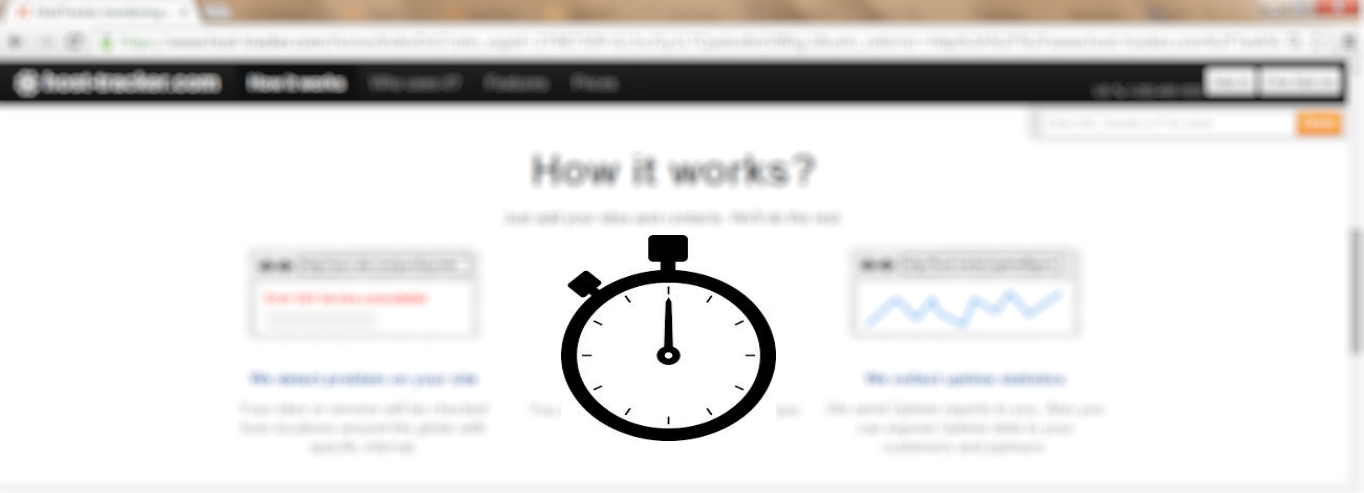
What is the response time?
You can distinguish certain time intervals and labels associated with the transfer protocol:
1. DNS timeout - how quickly the physical address of the site’s domain name is found.
2. Connection time - how long it takes for the request to reach the web server and be processed there.
3. Download start time - how fast the site will load.
4. The time of the end of the download - depends on how quickly this download occurs.
Sites that use SSL also require additional time for authentication.
All this together makes up the response time. Each of these points, under certain circumstances, can be a “weak link”.
What exactly can "slow down" the site?
Site response time depends on many things. Prolonged download may be due to both the site and hosting.
')
If the site itself “slows down”, then the reasons are as follows:
1. Third party scripts used on the site. It can be a variety of buttons and information gathering services that cause javascript on each download. And, although the most advanced services, such as Google Analytics, do it asynchronously and have virtually no effect on load time, many such services can significantly increase page load time.
2. Information from third sources. First of all, a variety of multimedia files that are stored in any file storage. You can optimize by choosing the most suitable file storage service for use.
3. Actually, the problems with the site itself. As a rule, these are either problems with the site’s logic (or, alternatively, an unsuccessful choice of technology for the implementation of a specific task), or with loadable data from local repositories (for example, a database). In the case of a database, this issue is solved by optimizing queries to the database, which is a separate huge topic.
Hosting can also have a number of questions:
1. DNS - the choice of DNS servers depends on the time for which the site "is" in the network.
2. The location of the data center also plays a role. It is advisable to choose a hosting that is closer to the main audience. But “closer” does not always mean geographically, it concerns more network infrastructure schemes in your part of the world. If the site is positioned as a global resource, then the solution may be the use of CDN (content delivery network). Currently there are also a number of interesting cloud solutions to this issue.
3. The quality of services provided. If monitoring shows frequent timeouts or interruptions of communication that hosting support does not explain at all, this is only the tip of the iceberg. At other times, a site that seems to be working may load extremely slowly for a large number of customers, which will negatively affect the number of subscriptions.
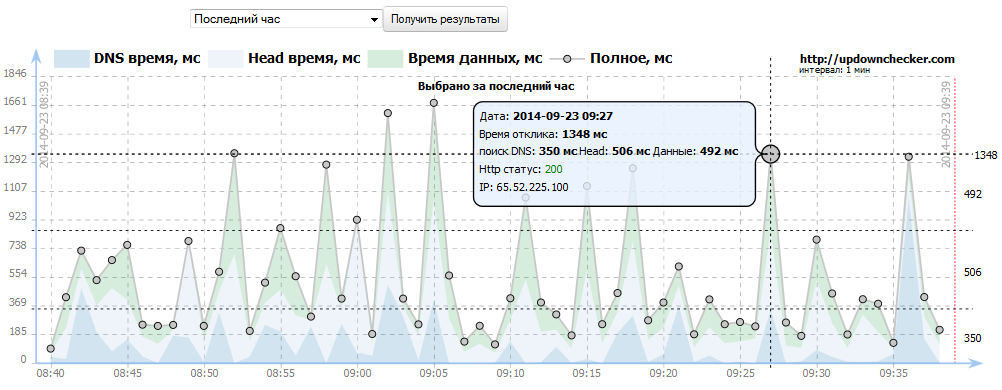
Configure monitoring HostTracker
It consists in setting an additional parameter - timeout - when creating a task.
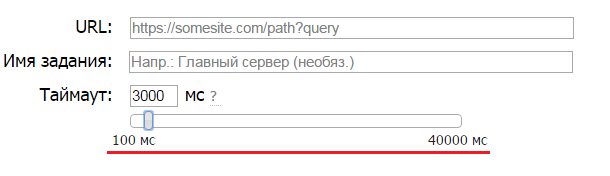
This is a critical value, exceeding which leads to the generation of an alert. Thus, it is possible to track not only the fall of the site, but also the periods of time when it “slows down”. Statistics and history of checks are saved and presented in a convenient form, as in the figure above.
Source: https://habr.com/ru/post/237831/
All Articles