Blind set - paper mode
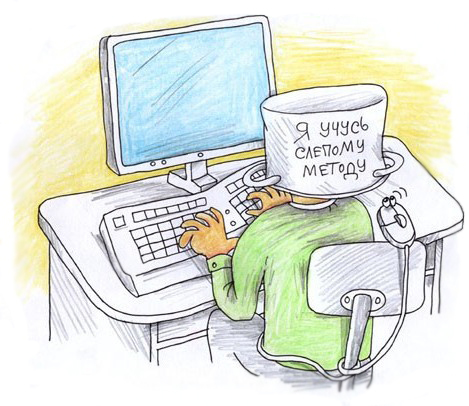 Good day, Habr. As you guessed from the title - this article will focus on the blind set. Or rather, how to master it easily and naturally, in a simple and even strange way that I accidentally invented. But first, briefly about what blind typing is and how this skill is useful.
Good day, Habr. As you guessed from the title - this article will focus on the blind set. Or rather, how to master it easily and naturally, in a simple and even strange way that I accidentally invented. But first, briefly about what blind typing is and how this skill is useful.Blind dialing is the input of text information through input, while using all the fingers, not looking at the keyboard. Everything is clear here, now about the merits of this skill. There are two main advantages:
● speed - using all fingers, the speed of dialing increases significantly, of course, provided that you already had enough practice;
● attention - you can fully concentrate on the monitor screen without lowering your head to find the desired character.
In order to reveal your way, you first need to say about the first two, in my opinion, the most popular.
The first and simplest thing is to put your fingers in a row (pointing at F and J) and just try to print using all ten, but the drawback is that you have no framework and no one (or nothing) checks for correct execution. Also, at the first attempts, many will experience inconvenience and will simply switch to how they typed earlier (looking at the keyboard, using not all fingers).
The next method is more complicated , but at the same time effective - with the help of special sites, on which there are very useful functions that monitor the accuracy of your typing, you can choose different layouts, check the speed of your typing and others. This method is quite useful, but the inconvenience is that it requires special attention. Every day you will have to spend half an hour, an hour a day on training sites, and this is actually not so easy, because you get tired of it quickly. It becomes very boring and I want to quit. It's like writing a synopsis on a not favorite subject, you need to write, but you are not interested in the material itself and the brain just freezes from the boring and monotonous work.
')
The third way , with which I want to share with you, combines the advantages of the first two , but it does not have minuses (although it may have, but I did not find them).
But, you need to say a few more words about which finger to cover which areas. So, I’ll briefly and clearly state that you can type in a fairly free format, the main thing is that one condition is met - this involves all ten fingers . Under the “free format” I’ll enter what you don’t have to type strictly according to the pictures that you find or that you’ll be given as a layout on websites (you probably know all this yourself). For example, in Figure 1, the little finger is responsible for the Z key, but, for example, it is convenient for me to click on Z with the ring finger (respectively, on X - medium and on C - index finger) and no problems.

Picture 1
I also ask you to pay attention to Figure 2, according to which I, in fact, type. So, it is not for nothing that the areas of the index fingers are united , because I think it doesn’t matter which finger (6) or B (like the space) is pressed with the left or right finger, all the same, both index fingers will be used.

Figure 2
Well, finally, about the method itself . Everything is simple here, it lies in the fact that in order to highlight the areas we need, we simply use chopped paper ribbons . On my shrunken, but favorite keyboard, it looks like this (Fig. 3). We have partitions that do not allow fingers to press the wrong buttons. There are also a couple of nuances, such as the selection of the height of our ribbons and the selection of the desired areas, but here everything is individually.

Figure 3
Conclusion
So it turns out that, as mentioned above, we kill each other hare with one shot:
- there is an element of control that ensures that our fingers press the right keys (paper partitions);
- no need to engage in monotonous workouts on sites.
Of course, not everything is so simple, at first fingers will go wherever you don’t need, but our barriers will not let them do it. After a few days, your fingers will get used to it and you will be quite good at typing in the blind, well, and then it's about speed.
Source: https://habr.com/ru/post/237671/
All Articles