Presentation programming interface on impress.js
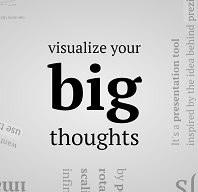
impress.js is a popular framework designed to create an impressive presentation just in the browser. True, the browser for this must support CSS3 3d transformation.
A detailed analysis of the moments associated with the construction of the presentation and the display of individual slides was carried out in a previous publication . Then, beyond our attention were left the possibility of managing the presentation through the framework API. For those who do not get enough out-of-the-box features of impress.js , let ’s analyze its simple and compact API.
Recall that the framework of impress.js is designed to create presentations from slides placed in three-dimensional space and provides breathtaking 3d transformations when moving from slide to slide.
Here is a simple presentation example .
')
The whole presentation is placed in a container with
id="impress" . Inside a shared container, there are separate slide containers marked with a class: class="step" . The location of the slide is set using the data- coordinate attributes: data-x , data-y , data-z and rotation (slope): data-rotate-x , data-rotate-y , data-rotate-z . In addition, for each slide can be set to scale data-attribute data-scale .The presentation created in this way perfectly scrolls forward by pressing special keys: tab , space , right arrow, down arrow , Page Down
and back, pressing the left arrow, up arrow , page up
If there is a need to organize automatic flipping of slides at specified intervals, intercept transition events to a particular slide or otherwise expand the possibilities of working with a presentation, then here you should use the framework API .
Useful features
To access API functions, you must create an object containing these functions:
var api = impress(); Now you can use the following features.
api.init(): presentation initiationapi.next(): go to the next step ( slide ) of the presentationapi.prev(): go to the previous step ( slide ) of the presentationapi.goto(id): go to the specified step ( slide ) of the presentation, you can go by id , by step number (slide), or by the DOM element of the slide
Automatic flipping through slides
A simple endless flipping of slides , after an interval of, for example, 3 seconds:
var interaval=setInterval( function(){ // api.next // 3 api.next(); },3000); One-time flipping through slides with a set demonstration time
var step_transitions=[ {slide: 1, duration: 3500}, {slide: 2, duration: 3000}, {slide: 3, duration: 2500}, {slide: 4, duration: 2000}, {slide: 5, duration: 1500}, {slide: 6, duration: 1000}, {slide: 7, duration: 500}, ] var time_frame=0; step_transitions.filter(function(steps){ time_frame = time_frame + steps.duration; setTimeout(function(){ api.goto(steps.slide); }, time_frame); }); Event handling
Programming in JavaScript involves the use of event handlers as a useful means of controlling the program flow. The impress.js framework allows you to handle two types of special events:
- stepenter - arises at the moment of transition to a new slide (step)
- stepleave - occurs when leaving the next slide (step)
In a simple example, a message is displayed about the slide being abandoned and a message about the slide that is being transitioned.
document.addEventListener('impress:stepenter', function(event){ alert( ' : ' + event.target.id ); }, false); document.addEventListener('impress:stepleave', function(event){ alert( ' : ' + event.target.id ); }, false); Here is the whole simple toolkit for programming presentations of impress.js:
- 4 functions: init () , next () , prev () , goto (id) ;
- 2 events: stepenter , stepleave ;
But it is quite enough to build a slider or implement additional actions when moving from slide to slide.
Source: https://habr.com/ru/post/237531/
All Articles