Xiaomi Mi Band Review

It seems that I became one of the first Russian owners of the activity tracker from Xiaomi [xiao mi] - Mi Band . Today I will make a bracelet anboxing, tell you about its functions and personal impressions. It is compatible with any smartphone on Android 4.3 and above, and with Bluetooth 4 LE.
The price of the toy is 79 yuan, or approximately $ 15 USD . The device is purchased in China from the official website of the manufacturer. If you still do not know what works worth buying, at the end of the review I will give a link. I do not sell bracelets, I do not cooperate with resellers - you yourself know where to order Chinese devices.
')
Specifications
Here are the features and capabilities of the tracker and applications for the smartphone:
- Pedometer ;
- Sleep tracker ;
- Smart alarm clock ;
- Notification of incoming calls ;
- Calorie counter;
- Standby time up to 30 days ;
- Unlocking the smartphone - for owners of devices with firmware MIUIv6 (and not only);
- Size: 36x9x14 mm;
- Material: plastic, aluminum;
- Moisture protection: IP67;
- Battery: 41mAh;
- Bluetooth chipset: Dialog BT4LE;
- And a kind of "military sensor"
Unpacking and appearance / Unboxing
Like all other products from Xiaomi , the bracelet came in a cardboard "eco-friendly" box with a company logo:

Do not pay attention to the large size - I ordered an external battery for 10400mAh in the appendage, they were there with the bracelet together. The logo is printed even on the inside:

The bracelet itself is packaged in a box of the same color as the outer one. Additionally, the box is protected by a thermal film:

It was not difficult to remove the film, but it was rather difficult to separate the internal part from the external part:

With the help of a knife, I managed to pick up the nested box and finally remove it:

The active module is immediately inserted into the bracelet and lies in the cutout, under it is hidden the wire-charging and instruction in Chinese:

Everything, on this equipment ends - what else to expect from the tracker for $ 15?

Now you can remove the active module and see the “details” separately. Here is a strap without brains:

And here is the smart module on the reverse side:

The case of the module is plastic, there are two contacts on one side for charging, a logo is pressed on the back. There are no controls, buttons, levers. The top panel is made of aluminum. Under it are hidden three LEDs - I will tell about their purpose in the second part.

Here they glow, indicating the level of charge:

The LEDs can be seen through the gap between the front panel and the main body when you look from the side:

This is the module inside the bracelet on the reverse side:

If you insert the module crookedly, then it will remain in a strange curved position:

Against the background of the clock, which I jokingly told in my blog, it looks like this:

Weight is not felt at all - 5 grams, the device is very light. Reliable latches do not look "in Chinese":


application

The bracelet connects to the smartphone is very simple. First installed the official application - MiBand (小米 手 环) . You can install from the market Xiaomi , or download the APK from the official site. The application has only English and Chinese. The Russian version with a mediocre translation exists on w3bsit3-dns.com , and the Miui.su team - the official community in Russia - is working on good localization .
Let me remind you: you need Android 4.3 and higher, and Bluetooth 4.0 LE . Without these two conditions, the bracelet will not work, without exception . “Putting drivers on bluetooth on 4.2.2” is impossible.
For me, the security question remains open: no codes are needed to pair devices. The bracelet is constantly in visibility mode. There are no buttons on the bracelet, so the authorization is automatic. Is it possible to "intercept" the management of someone else's bracelet, I will try to install in the near future.
After pairing, the application immediately updates the bracelet firmware , and further setup begins.
The profile should specify information about yourself - gender, height, weight. This is necessary to calculate the calories burned.
The bracelet itself has few settings: the choice of the indicator color (pink, blue, green, orange), the choice of the hand on which the bracelet is worn (left or right).
To run, you need to set a "goal" - the number of steps that you want to take in a day. The default is 5 thousand . In the screenshot - how much to actually go without straining.
You can also activate the function of unlocking the phone with a bracelet - I ’ll dwell on it in more detail below. In addition, there is a button " search for a bracelet ". When you click the tracker vibrates - it somehow should help in finding the device lost in the apartment.
In the main window of the application, the number of steps taken is displayed in the center, slightly higher is the weather and (for China) the degree of air pollution. In the lower half of the window displays the continuous segments that you walked, and calories burned for them.
Bracelet indication
One of the chips is to view your progress directly on the bracelet using LEDs - you can choose the color in the application. How to check the progress on MiBand? The application concisely states: “Look at the bracelet - one light bulb means that less than a third of the specified steps have been completed, two more than 2/3, and all three lights are on when the plan is executed!” .
I look - LEDs are off . And so I look, and syak, and shake, and touch, and spend from left to right with my finger, and knock - well, does not glow! As it turned out, in the normal state they are turned off, in order not to plant the battery, and for checking you need to make a magic hand pass . Thanks to the Chinese comrades for the video instruction. Checked on yourself and rewrote the video for you:
Those. you are making a watch-watch grothex movement. Yes, LEDs are not visible at all in the sun.
Pedometer
One of the two main functions is to measure the number of steps taken and calories burned. The default is 5000 steps. Returning from work, I did not straining to fulfill this standard, so now I set the bar at 10,000, there is at least some competitive spirit in it.
The accuracy of the pedometer itself is pretty good: I did several control walks, counting the steps in the mind; the bracelet does not lie. However, it seems, the algorithm for filtering steps from other hand movements is still lame - he periodically writes various daily hand movements into the steps he has taken. It remains to believe that this will be able to be improved in future versions of the firmware.
Yes, theoretically, you can not carry the phone with you all the time - after the first pairing, the bracelet records the progress and transmits everything during synchronization, even if the connection was absent for several hours. What is the maximum threshold of "separation" and how much is in the memory bracelet, I do not know.
Social functions
In the application there is a function " share achievements ". True, now it is also fully focused on China .
The supported applications include WeChat (similar to WhatsApp !, private messages), WeChat Moments (social network, icon similar to Picasa), QQ (private messages), QQ Zone (Chinese social network), Sina Weibo (Chinese twitter). More about all these social networks can be read here. While there is no way to normally share the result, except for the screenshot and the publication in contact.
In addition, there is more and deep integration with the application WeChat: you can find friends who also have a bracelet, and compete in the number of steps. I have no bracelet owners among my friends yet, so I’m the champion.
When (and if) the bracelet enters the international market, it’s likely to add support for our beloved Facebooks.
Sleep tracking
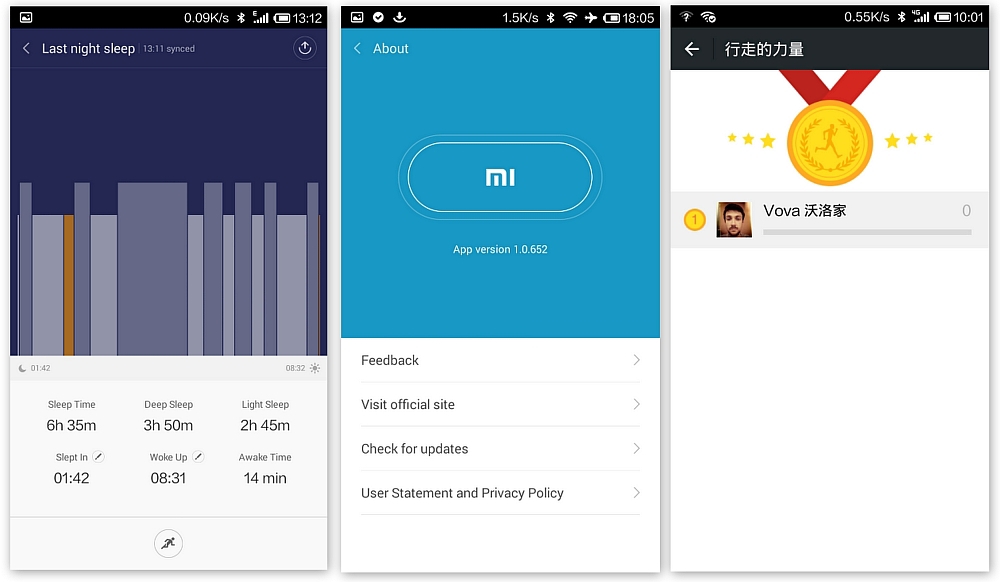
Perhaps this part excites the minds the most. Yes, I have already experienced this function. The screenshot shows how I slept tonight.
Dark and high segments - the so-called. deep sleep , when a person does not dream, and it is difficult to wake him up. And if you try, it will be a very hard climb.
Orange bar - I woke up (I do not remember, but I do not deny it).
Light gray pillars are a phase of light sleep ( REM or BDG - rapid eye movement), in this phase we see ordinary and conscious dreams. It is in this phase that one has to get up so that the awakening can pass easily, and the charge of cheerfulness remains.
I can not say how accurate the graph is, but it generally coincides with the theory - deep sleep in the middle of the night and quick sleep in the morning, with increasing frequency and duration.
I set the alarm at 9:00 with the " Smart " setting - this means that it will work between 8:30 and 9:00, when I have a REM sleep.
He buzzed at 8:32. The vibration is calm, but rather sensitive. Getting up was pretty easy, despite only 6:35 minutes of sleep. Judging by the fact that I woke up myself, but usually I have to literally kick to get up - the phase is right.
Of course, it is better to judge the quality of the work of this function over a long period of time, so after a couple of months, after collecting statistics, I will make an additional post.
Yes, except for any "smart" awakenings such a hummer will be very useful when living together - in a family, with young children, in a hostel. Such an alarm clock does not lift everyone around.
Unlock phone using a bracelet
The function allows you to unlock the phone without graphic and digital codes, just take the hands. At the presentation, this was called a completely new approach, and they declared that they only work with phones running MIUIv6 (which just began to appear on the company's flagships).
However, on my budget RedRice Note 4G, she earned no questions asked. Another thing is that there is nothing outstanding in this.
Those. you pick up the phone, and if the bracelet is somewhere nearby, then you do not need to enter the code. Yes, if you are just standing nearby, then the phone is also unlocked. For me, only one scenario is seen so far - you have lost your phone, and it cannot be unlocked without your personal presence. However, if you forget to enter the infamous graphic code, then when the bracelet is suddenly discharged, you risk not to recall it.
It is rumored that in the new firmware versions it will be possible to block only a portion of the telephone content with the bracelet - sms, mail, messengers, while leaving the games or the music player. In the meantime, we have what we have - a function of dubious utility.
Call Notifications
A bracelet can buzz on incoming calls. By default, it is set to vibrate 20 seconds after a call is received, if you haven’t picked up the phone yet. The minimum length is 3 seconds. It is useful if you forgot to turn off silent mode, or when the phone is in your bag, and you are in the subway.
findings
Undoubtedly, the device turned out to be interesting. We have an analog Jawbone for 1/20 of the price , in a good performance both technically and programmatically. The application is done with dignity, there is no feeling of Chinese assembly on the knee. However, there are drawbacks - weak filtering of hand movements, dim LEDs.
Knowing the company's activity in terms of developing its software, we can hope for further progress and the emergence of functions like “a reminder to tear the backside from the chair and warm up” and “quick sleep during the day”.
Perhaps, for domestic users, the only drawback is the complex purchase and inflated prices from dealers, due to the special strategy of Xiaomi to sell their devices.
+ Price - the lowest for today even among nameless manufacturers;
+ Workmanship;
+ Normal application design;
+ 30 days without recharging - significantly more competitors;
+ Replaceable (in the future) colored straps;
- Minimum functionality, lack of pulse sensors, etc .;
- There is not even a clock on the screen;
- Dim LEDs are not visible on the street;
- Insecure mating;
- Poor filtering of random movements;
- The application is focused on the Chinese market.
This is a compilation of my two-part review ( anboxing and impressions ) especially for Habrahabr, all photos are original. How difficult is it to buy a device from Xiaomi, you can read here .

The last picture seems to tell us that hand movements, adding calories, are considered bracelet-like movements that burn fat. But what do you really want for $ 15?
UPD: About the algorithm of the alarm can be found here .
UPD 2: Impressions of the bracelet after 1.5 months here .
Cheap wearable bracelets - the "first swallow" of truly massive wearable devices, or a meaningless toy?
Source: https://habr.com/ru/post/237525/
All Articles