New PhpStorm 8: developing together. Blade, Behat, WordPress support, remote PHP interpreters, and more
 Today we will talk about the release of PhpStorm 8 - a new version of IDE for PHP development from JetBrains.
Today we will talk about the release of PhpStorm 8 - a new version of IDE for PHP development from JetBrains.As one of the key tools of a PHP developer, PhpStorm is constantly evolving and honing the built-in tools so that users can follow the latest web development trends (and sometimes ask them).
The release of PhpStorm 8 simplifies the use of many popular and actively developing web technologies for backend and front-end development throughout the life cycle - from prototyping to deployment and support.
PHP language support
The power of language inserts
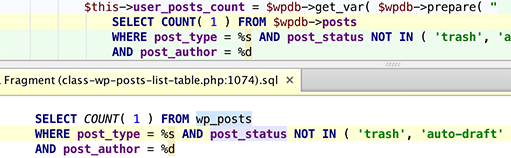 The functionality of language inserts in PHP literals has been significantly reworked: complex expressions are now supported, including the ability to replace dynamic parts with values.
The functionality of language inserts in PHP literals has been significantly reworked: complex expressions are now supported, including the ability to replace dynamic parts with values.')
This is especially important for working with SQL queries in your project, which brings a significant increase in productivity when writing and testing database queries.
Follow the evolution of PHP
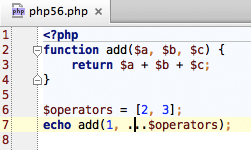 The recent PHP 5.6 release, which has become stable quite recently, is already fully supported in PhpStorm, including exponentiation, use const , use function , constant expressions, variadic functions, argument unpacking and many other language functions.
The recent PHP 5.6 release, which has become stable quite recently, is already fully supported in PhpStorm, including exponentiation, use const , use function , constant expressions, variadic functions, argument unpacking and many other language functions.With all the implemented language functions, there is no reason not to upgrade your project to the latest version of PHP.
Comply with PSR-0 / PSR-4 standards for the namespace root
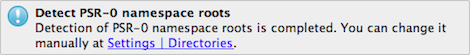 Following the PSR-0 / PSR-4 code standards with PhpStorm is now even easier due to the fact that the new version includes support for source and test directories for PHP (Source & Test directories) with a comparison of the project structure and namespace (PSR-0 standard); can determine the PSR-0 structure of the new project, or support the structure when creating a new class or refactoring; and also provides various code inspections.
Following the PSR-0 / PSR-4 code standards with PhpStorm is now even easier due to the fact that the new version includes support for source and test directories for PHP (Source & Test directories) with a comparison of the project structure and namespace (PSR-0 standard); can determine the PSR-0 structure of the new project, or support the structure when creating a new class or refactoring; and also provides various code inspections.Feel the difference with the changes in each subsystem
With each new version of PhpStorm, many subsystems of the product are processed. This time we are pleased to present new intentions (desired actions) and code inspections, improved formatting, type inference (including output based on ArrayAccess / Iterator return type), Markdown support in PHPDoc blocks and an understanding of unified multi-level arrays.
Frameworks
Blade Templates
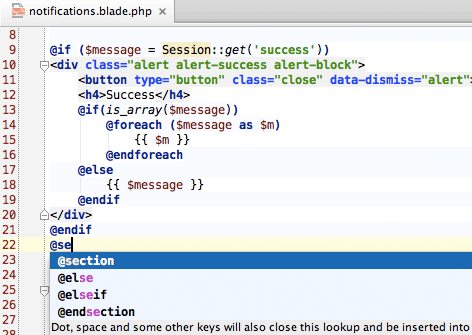 The actively developing Blade template engine (represented in the Laravel framework) is fully supported, including:
The actively developing Blade template engine (represented in the Laravel framework) is fully supported, including:- Blade syntax highlighting in template files;
- autocompletion of directives;
- introducing variables for forach and foreach directives;
- Blade-specific project navigation;
- search for uses for templates;
- Blade custom directives.
WordPress Development with PhpStorm
 We have introduced the full support of the popular blogging platform and CMS WordPress, which we already wrote about on Habr for some time ago during the early access program. Currently support includes:
We have introduced the full support of the popular blogging platform and CMS WordPress, which we already wrote about on Habr for some time ago during the early access program. Currently support includes:- PhpStorm integration with WordPress for existing projects and new plug-ins;
- setting up a working environment for developing under WordPress;
- setting standards for the design of WordPress code and follow them;
- hook support (including autocompletion for parameters of registering functions; navigation from hook registering functions to hook calls and other functions);
- search for WordPress.org documentation directly from the editor;
- integration with WordPress WP-CLI command line tools.
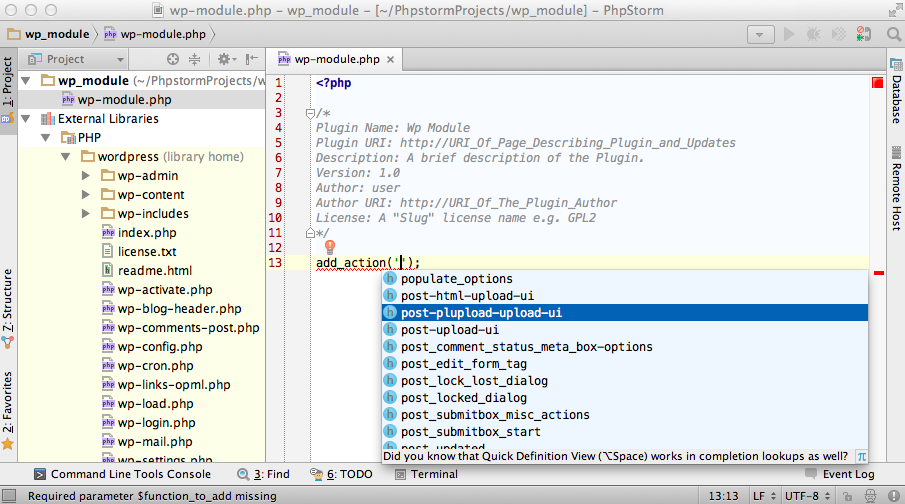
Other frameworks
In view of the imminent release of Drupal 8, we supported the latest version at a support level similar to that of Drupal 6/7. And since Drupal 8 includes components of the Symfony2 framework, additional support for these components is provided by the open source Drupal Symfony2 Bridge plugin.
All major PHP frameworks are supported, so be sure to try PhpStorm to work with your favorite framework. Third-party plug-ins for additional support of frameworks are available in our repository - there, for example, there are plug-ins for Symfony2, Laravel, Magento, CakePHP, etc.
BDD for PHP with Behat
 Following the Behavior-Driven Development (BDD) paradigm is now simple, PhpStorm supports Behat - the BDD framework for PHP. You can write human-readable test code that describes the behavior (and business logic) of your application.
Following the Behavior-Driven Development (BDD) paradigm is now simple, PhpStorm supports Behat - the BDD framework for PHP. You can write human-readable test code that describes the behavior (and business logic) of your application.Current support for Behat includes:
- assistance with the installation and configuration of Behat;
- Run Configuration for Behat (similar to PHPUnit);
- Behat intellisense (resolve, search for uses, autocompletion, etc.).
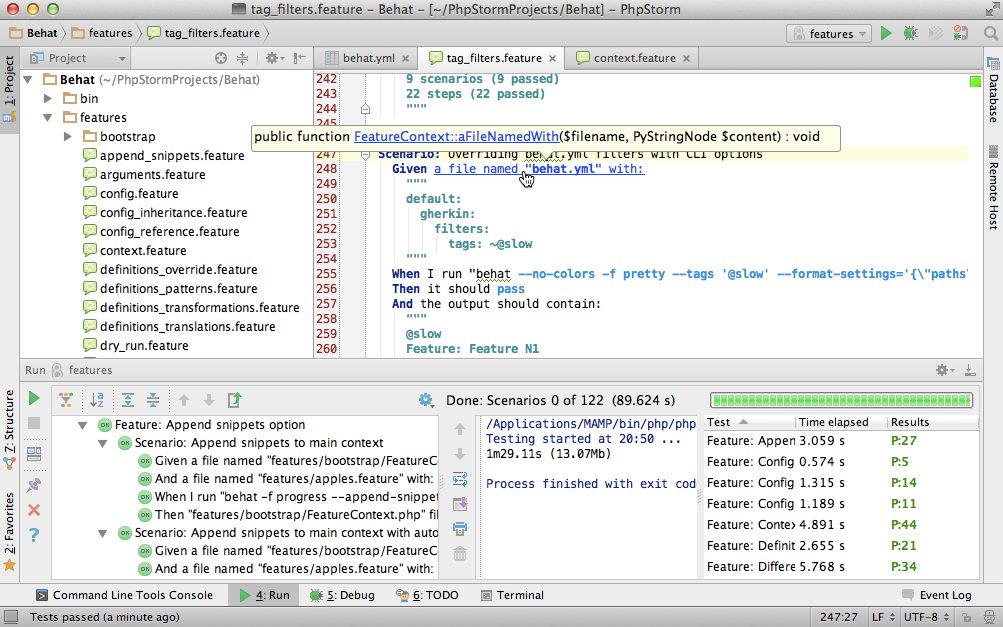
Remote PHP interpreters
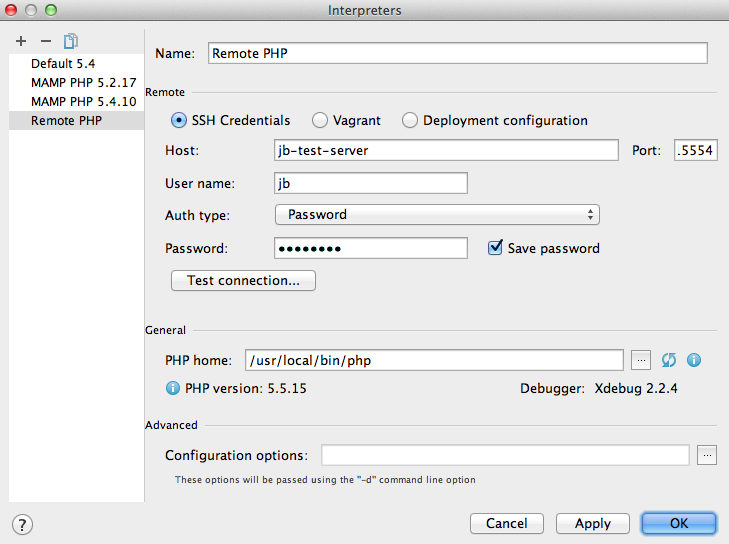 Using a remote PHP interpreter instead of a local interpreter will allow you to run an application or PHP tools in an environment close to production, be it a real server or a virtual machine created using Vagrant or Doker. This approach will allow you to make sure that deploying an application to production will not bring unpleasant surprises.
Using a remote PHP interpreter instead of a local interpreter will allow you to run an application or PHP tools in an environment close to production, be it a real server or a virtual machine created using Vagrant or Doker. This approach will allow you to make sure that deploying an application to production will not bring unpleasant surprises.Once the remote PHP interpreter is configured (using SSH authentication data, Vagrant settings, or deployment), you can use it to run / debug your application, as well as run testing tools remotely (such as PHPUnit and Behat). PhpStorm will handle this remote interpreter in much the same way as the local interpreter.
Front End Development Tools
PhpStorm includes all the features of WebStorm (so all features of WebStorm 8 and current features of WebStorm 9 EAP ) are included (some in the form of free plug-ins). We are pleased to present you an updated set of popular tools for web development:
- extended support for AngularJS;
- spy-js, a trace tool for javascript and node.js;
- Grunt, a JavaScript task launcher;
- integration with PhoneGap / Cordova;
- Bower, gulp.js, CucumberJS testing framework, Postfix JavaScript templates, etc.

IntelliJ platform
The IntelliJ platform, the underlying PhpStorm, also introduces many interesting changes.
Multiple Cursors and Multiple Selection
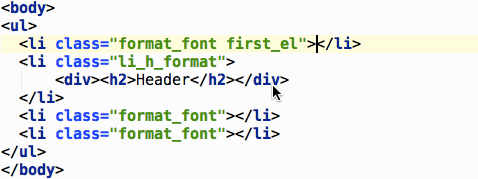 PhpStorm 8 includes one of the most requested features in our bug tracker - multiple cursors and multiple selection (Multiple Cursors and Selections).
PhpStorm 8 includes one of the most requested features in our bug tracker - multiple cursors and multiple selection (Multiple Cursors and Selections).We can only say that you can place the cursors using Alt + Click ; add the following match to the selection: Alt + J for Windows and Ctrl-G for Mac; remove coincidence from selection: Alt + Shift + J for Windows and Ctrl-Shift-G for Mac; delete all selections and cursors: Esc . And how it works in practice - you can see on the right.
Work with single files without creating a project
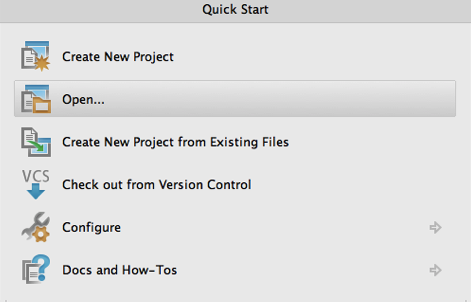 Quick changes in non-project files should mean quick fixes. And although it was always possible to add any file to an already open project, there was not one function: opening a single file without creating a project .
Quick changes in non-project files should mean quick fixes. And although it was always possible to add any file to an already open project, there was not one function: opening a single file without creating a project .With PhpStorm 8, quick changes in single files are possible: simply open any file using the Open action on the PhpStorm Welcome screen. Experience with IDE will be familiar to you - with code highlighting, inspections, code completion and even debugging and deployment.
In addition, you will most likely enjoy the default Scratch plugin, which allows you to create temporary files without saving to disk ( Ctrl + Alt + Shift + Ins on Windows, Cmd-Shift-N on Mac).
Where to read more?
Of course, we did not have time to talk about all the innovations of PhpStorm 8 in this small habrost, therefore you can find additional information on our other resources.
Our English-language blog and tutorials section contains materials on most of the features described in this post (and many others). In addition, you may be interested to attend the webinar with our Developer Advocate Maarten Balliauw on October 7th - you can register here .
What's next?
Download the free 30-day trial version of PhpStorm 8 on the product page, where you can learn more about the new version if you wish.
Upgrading to version 8 is free for anyone who has acquired a license after September 16, 2013.
We will be very pleased to see comments and suggestions on the new version in our bug tracker or in the comments below.
And, of course, follow PhpStorm on Twitter to always be aware of our news!
Program with pleasure!
- JetBrains PhpStorm Team
Source: https://habr.com/ru/post/236929/
All Articles