Get rid of spam by using catch-all on your domain
Source : How To Avoid Catch-All Domain Spam @ Lifehacker.com
Generally speaking, this should have been a translation and be in the appropriate section. But it was more convenient for me to rewrite the article a little, add some comments and a couple of my thoughts. Therefore, I write in "I am smart." However, all thanks should be sent to Gina Trapani and the unknown Ray GApps User For Domain (yes, this is his Native American name :).
Introductory
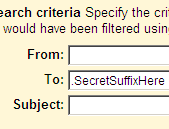 So, suppose that you already have your own domain and you have attached Google Apps for Your Domain (hereinafter - GApps) to it. At least mail. And that you want to use catch-all for the convenience of registering on sites, and not just to say Alexander-dog-domain and not worry about the different spellings of this name. In addition, you wonder who passed your address to spammers.
So, suppose that you already have your own domain and you have attached Google Apps for Your Domain (hereinafter - GApps) to it. At least mail. And that you want to use catch-all for the convenience of registering on sites, and not just to say Alexander-dog-domain and not worry about the different spellings of this name. In addition, you wonder who passed your address to spammers.')
Note : this system is fairly easy to adapt to work with customers that support filters. All you need is a domain, catch-all (wiki / en) and a client that supports filters (for example, Thunderbird).
In general, there are several ways to separate email addresses for different sites. You can create for each of them your address or mailing list (the second is better, because mailing lists are easier to reconfigure and there are no restrictions on their number). There is one minus - you have to do it with your hands, every time. Or you can turn on catch-all and just enter anything on the site registration form (usually it's something like amazon.com@your-domain.tld). Minus - catch-all opens the door to tons of spam. You can also use the "+" - notation. And with her it would be just great if all the registration forms were made correctly and take a plus sign.
It would seem that there are ways, but some of them are uncomfortable. And then Ray appeared User GApps with his system ... The essence - in the "secret" suffix.
To battle!
Go to the GApps Control Panel (usually it is www.google.com/a your_domain ). Create a new user. For example, spam-trap. Then go back to the Control Panel and open the mail options (https://www.google.com/a/cpanel/ your_domain / EmailSettings). And in the settings catch-all enter the address of the newly created user (spam-trap @ your_domain ):
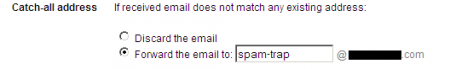
Now we enter the mail of this user (spam-trap). Go to Settings -> Filters -> Create a new filter. In the "To" field, enter a period and any sequence of letters and / or numbers (for example, " . ThingySuffix42", and I personally use the suffix of two simple words separated by a dot). It is worth choosing something simple that is easy to remember. This will be your “secret” suffix, the key to the operation of this system.
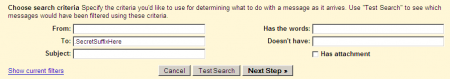
Click the "Next Action" and get to the page "Choice of Action." Select "Forward a letter" and enter the address where we want to read mail centrally. You can also mark these messages and immediately archive them, so that later it would be easier to catch errors - all messages that are not covered by this filter and which GMail does not consider spam will be in the inbox.

Now, every time when you do not want to give your primary address, just give an address of the form something_you.sekretny_suffix@your_domain . Perhaps the best choice would be to give addresses like amazon.com.thingySuffix42@your_domain . Thus, you can always understand who has handed over your address to spammers and get rid of this spam with one simple filter (and this filter can be created in the main account).
The only disadvantage of the whole system is that from time to time you will have to log in to this account (spam-trap) and create filters for mail that does not mistakenly fall under the shipment. For example, mailing lists often specify non-standard To fields and are caught by this filter as spam.
If you use catch-all also to catch addresses with minor errors, then it is worthwhile to provide various spellings, the most common mistakes and create a filter that also forwards these messages.
The basic assumption that allows this system to work is that spammers will not parse your address. And while it works. If you are very
PS Ray User GApps received an autographed Upgrade Your Life book for this idea;) In my opinion, deserved. I only regret that I did not know this before - now I have to gradually change addresses where I am already registered, which is somewhat dreary. But it's worth it - by deleting only one address, which I spotted on several sites, I immediately got rid of about a thousand letters a day.
Source: https://habr.com/ru/post/23672/
All Articles