Global interface update for Skype for Windows Desktop
 Microsoft is preparing to release an update with a new UI. The updated interface combines classic elements and modern ModernUI-design. The list of updates has not yet been published, but the "progress" is obvious.
Microsoft is preparing to release an update with a new UI. The updated interface combines classic elements and modern ModernUI-design. The list of updates has not yet been published, but the "progress" is obvious.In general, it is noticeable:
1) Reduce the usable area on the left panel due to a huge block with 2 buttons.
2) Improved layout of the text, it became easier to distinguish who specifically wrote in the chat.
3) Improved message editing, now editable message is highlighted.
4) It is impossible to rename the chat locally, changing the title of all.
5) Images are automatically downloaded and displayed in the chat.
You can download and install Skype 6.20.64.104, which is not yet available as a mandatory update, by clicking the link .
')
You can turn off auto-update in Tools -> Settings-> Advanced -> Automatic Update, but this will save you from updating for a while .
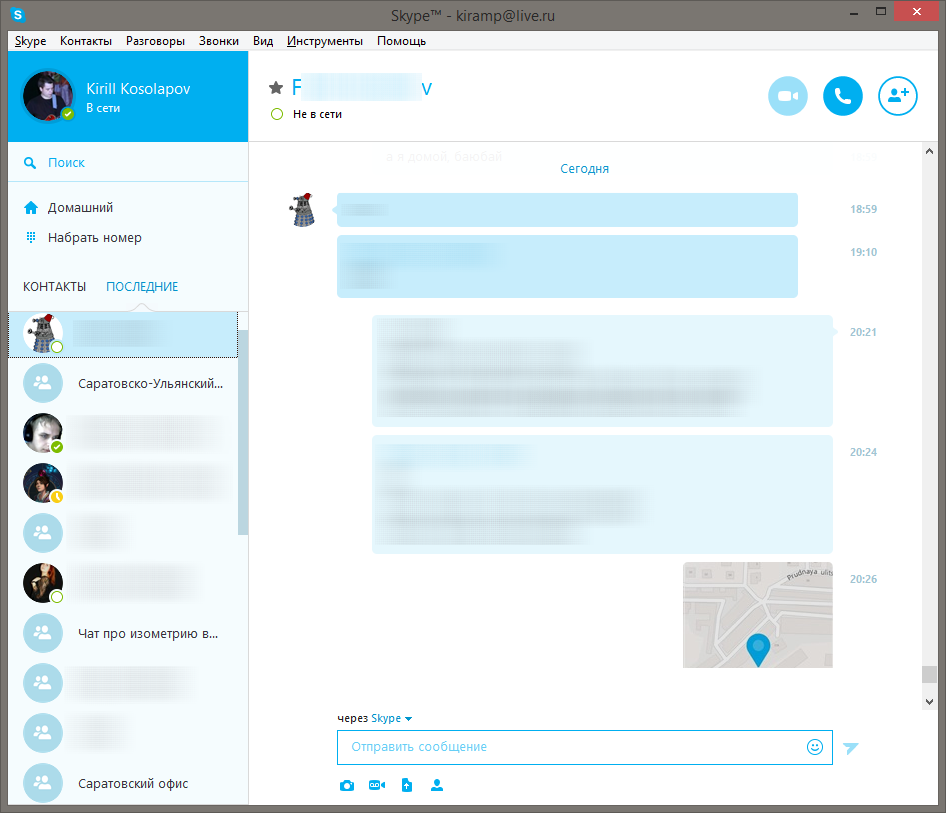
Source: https://habr.com/ru/post/236415/
All Articles