New features of Google Search in site links
Level of training webmaster: any
We want to share with you a small update in the capabilities of Google Search. Now on the main page when searching for a particular site, an updated and improved search string may appear in the links of the site.
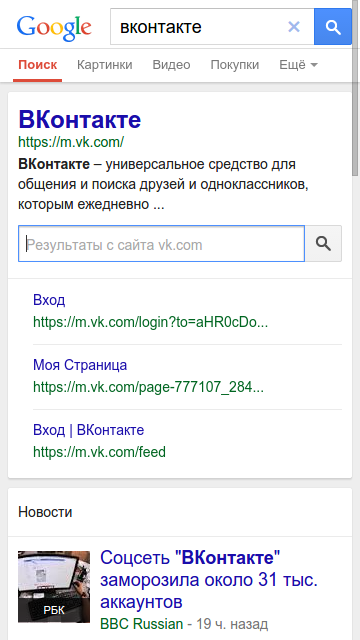
What is the search string in the site links and when it appears in the results?
If a user in Google searches enters a company name, for example, [
site:example.com ].The search string in the links of the site has become more noticeable and is now placed above the additional links. It supports autocomplete , and you can also go to the search engine site (if you use the correct markup).
')

How to mark the content of the site?
Your site should have its own search engine. If you have one, let us know by marking the main page as a schema.org/WebSite object using the potentialAction property of the schema.org/SearchAction markup. For this, use JSON LD or RDFa microdata. Read more on our developer site .
If you implement this markup, users will be able to go from the search bar next to the additional links directly to the site search page. If the system does not detect the markup, the user will be shown a page with Google search results for your site. The same information can be obtained by typing in the search "site: request".
If you have any questions, ask them on our Webmaster Help Forum .
Source: https://habr.com/ru/post/236319/
All Articles