CLion - the long-awaited IDE from JetBrains for C / C ++ developers - opens a public EAP
Recently, no post from our company has managed without a traditional question from readers, “And when will your cross-platform C / C ++ IDE come out?”. And now, finally, we are ready to say: The Public Early Access Program has begun !
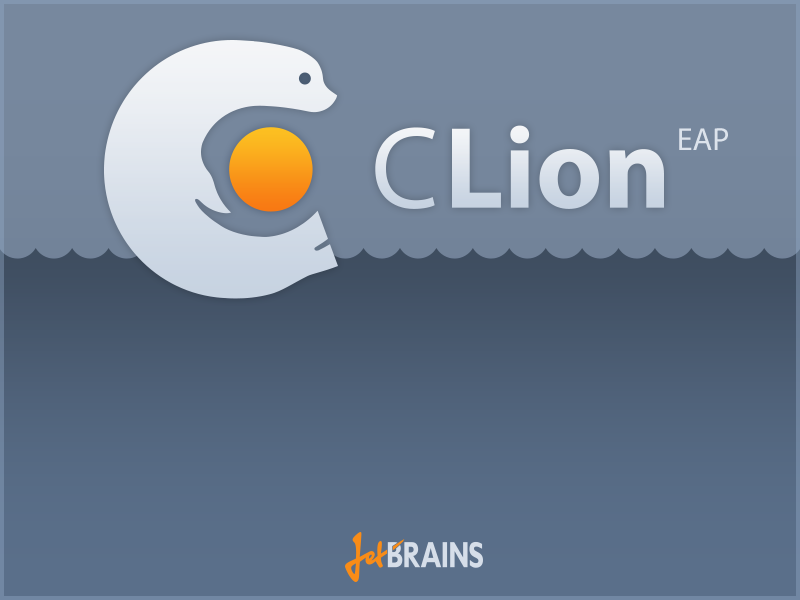
In short: here - download , here - read the instruction manual , and under the cut - the details.
Since its inception, JetBrains has sought to make life easier for software developers. We create intelligent software solutions that relieve a person from the routine. We started with a simple Java code refactoring tool, and today we have integrated development environments for many popular languages and platforms: Java, .NET, Python, Ruby & Ruby on Rails, PHP, JavaScript, HTML, Objective-C, and etc. Since we love and consider it right to use what we create, we also have collaboration tools (Continuous Integration Server - TeamCity, bug tracker and project management system using Agile methods - YouTrack) and even IDE for developers and admins DBMS and tool for viewing repositories and review code .
')
C and C ++ languages are the old-timers of the programming world. We did not avoid them. The IDE for iOS / OS X developers - AppCode - support for these languages has been from the earliest versions. But we decided to go further. Over the past year, we announced support for C / C ++ in two more products: in ReSharper and in a new cross-platform integrated development environment. About her then go.
CLion (as we called our new IDE) is now working on projects based on the CMake build system, one of the most popular C / C ++ developers. So if you already have a CMake-based project, then you just have to open the main CMakeLists.txt project file in the IDE. CLion will take all the information about the files included in the project, settings and parameters from there. If there is no project yet, then the built-in wizard will help to create the simplest project and create the CMakeLists.txt file, adding the most necessary there.
All the changes in the CMake files are picked up automatically by our IDE, but you can give the Reload CMake Project command yourself. Separately, calling the cmake command when building the project is also not necessary - CLion will do it for you. But if you want to call up any additional scripts before or after the assembly, you will need to set up a special external tool (External Tool) and indicate the phase when it should be run.
The CMake toolbox will show you the errors received when executing the cmake command, as well as provide the opportunity to edit the CMake Cache variables:
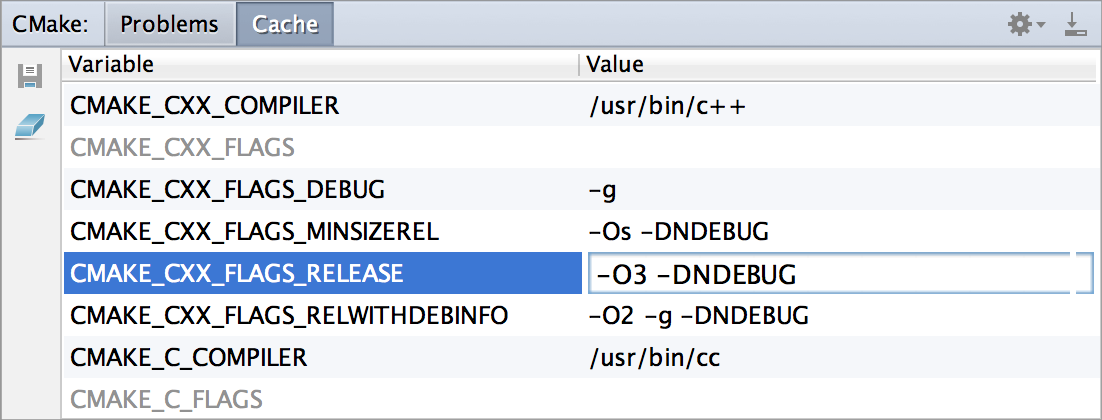
The main difference between CLion from AppCode and ReSharper C ++ is cross-platform. No matter if you are working on Linux, Windows or OS X, CLion will run on any of these platforms. A set of tools needed to work with the IDE can be found in our introductory instructions .
CLion is a multifunction IDE. In it, you can not only write in C and C ++ (by the way, the standard C ++ 11 CLion supports almost completely, but we actively think and plan about C ++ 14), but also engage in web development on HTML (5), CSS Javascript xml. Some other languages are available as plugins (for example, Lua).
The IDE is integrated with many popular version control systems (Git (including GitHub), SVN, Perforce, Mercurial, TFS, CVS) and bug trackers (Jira, YouTrack, Mantis, Gitlab, etc.). In future versions, we plan to add support for frameworks for unit testing.
CLion now supports two compilers: GCC and Clang. Under Windows, Cygwin or MinGW tools are supposed to be used (if you are a user of Visual Studio and Visual C ++ Compiler, then you should pay attention to our other product - ReSharper for C ++ ).
To debug the application it is supposed to use GDB 7.8. The built-in debugger allows you to step through the program, stopping at the breakpoints, looking at the values of variables, and even changing them on the fly:
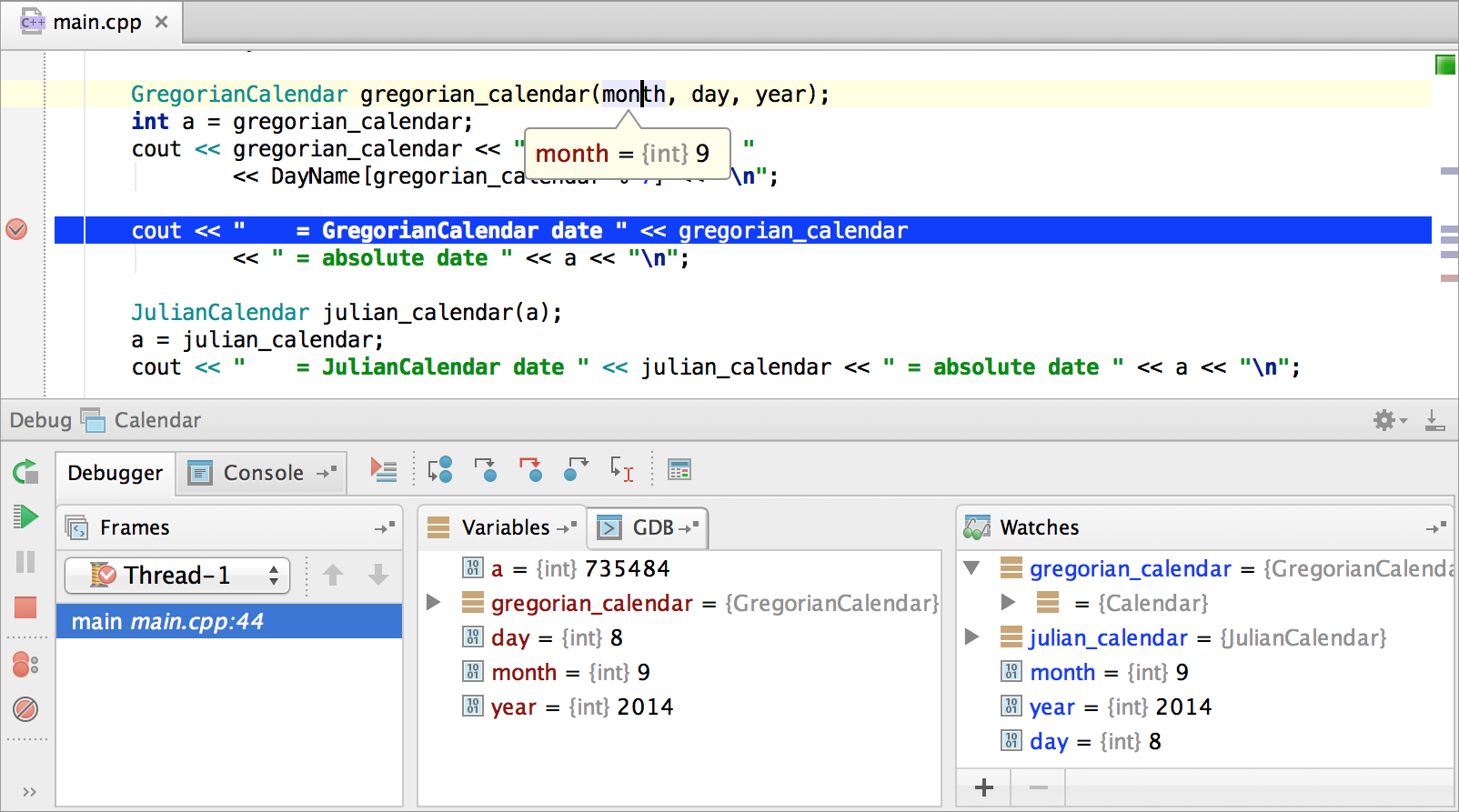
The IDE is based on the IntelliJ platform and, of course, already includes many of the intelligent features inherent in our products:
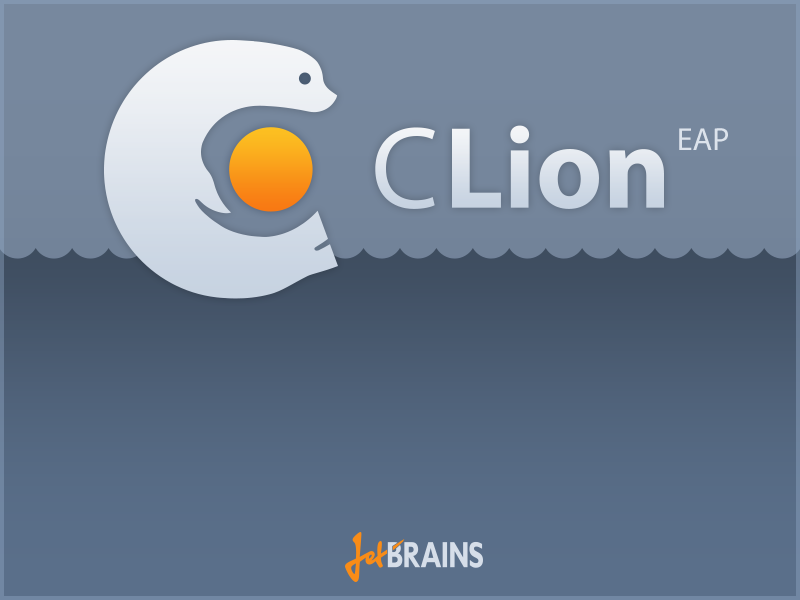
In short: here - download , here - read the instruction manual , and under the cut - the details.
Since its inception, JetBrains has sought to make life easier for software developers. We create intelligent software solutions that relieve a person from the routine. We started with a simple Java code refactoring tool, and today we have integrated development environments for many popular languages and platforms: Java, .NET, Python, Ruby & Ruby on Rails, PHP, JavaScript, HTML, Objective-C, and etc. Since we love and consider it right to use what we create, we also have collaboration tools (Continuous Integration Server - TeamCity, bug tracker and project management system using Agile methods - YouTrack) and even IDE for developers and admins DBMS and tool for viewing repositories and review code .
')
C and C ++ languages are the old-timers of the programming world. We did not avoid them. The IDE for iOS / OS X developers - AppCode - support for these languages has been from the earliest versions. But we decided to go further. Over the past year, we announced support for C / C ++ in two more products: in ReSharper and in a new cross-platform integrated development environment. About her then go.
CMake supported
CLion (as we called our new IDE) is now working on projects based on the CMake build system, one of the most popular C / C ++ developers. So if you already have a CMake-based project, then you just have to open the main CMakeLists.txt project file in the IDE. CLion will take all the information about the files included in the project, settings and parameters from there. If there is no project yet, then the built-in wizard will help to create the simplest project and create the CMakeLists.txt file, adding the most necessary there.
All the changes in the CMake files are picked up automatically by our IDE, but you can give the Reload CMake Project command yourself. Separately, calling the cmake command when building the project is also not necessary - CLion will do it for you. But if you want to call up any additional scripts before or after the assembly, you will need to set up a special external tool (External Tool) and indicate the phase when it should be run.
The CMake toolbox will show you the errors received when executing the cmake command, as well as provide the opportunity to edit the CMake Cache variables:
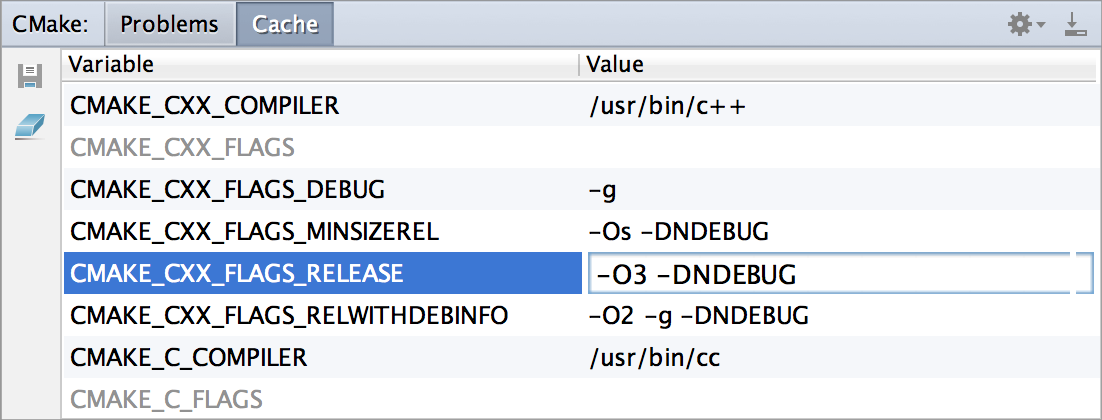
Cross-platform and multi-functional
The main difference between CLion from AppCode and ReSharper C ++ is cross-platform. No matter if you are working on Linux, Windows or OS X, CLion will run on any of these platforms. A set of tools needed to work with the IDE can be found in our introductory instructions .
CLion is a multifunction IDE. In it, you can not only write in C and C ++ (by the way, the standard C ++ 11 CLion supports almost completely, but we actively think and plan about C ++ 14), but also engage in web development on HTML (5), CSS Javascript xml. Some other languages are available as plugins (for example, Lua).
The IDE is integrated with many popular version control systems (Git (including GitHub), SVN, Perforce, Mercurial, TFS, CVS) and bug trackers (Jira, YouTrack, Mantis, Gitlab, etc.). In future versions, we plan to add support for frameworks for unit testing.
We remember the most important thing
CLion now supports two compilers: GCC and Clang. Under Windows, Cygwin or MinGW tools are supposed to be used (if you are a user of Visual Studio and Visual C ++ Compiler, then you should pay attention to our other product - ReSharper for C ++ ).
To debug the application it is supposed to use GDB 7.8. The built-in debugger allows you to step through the program, stopping at the breakpoints, looking at the values of variables, and even changing them on the fly:
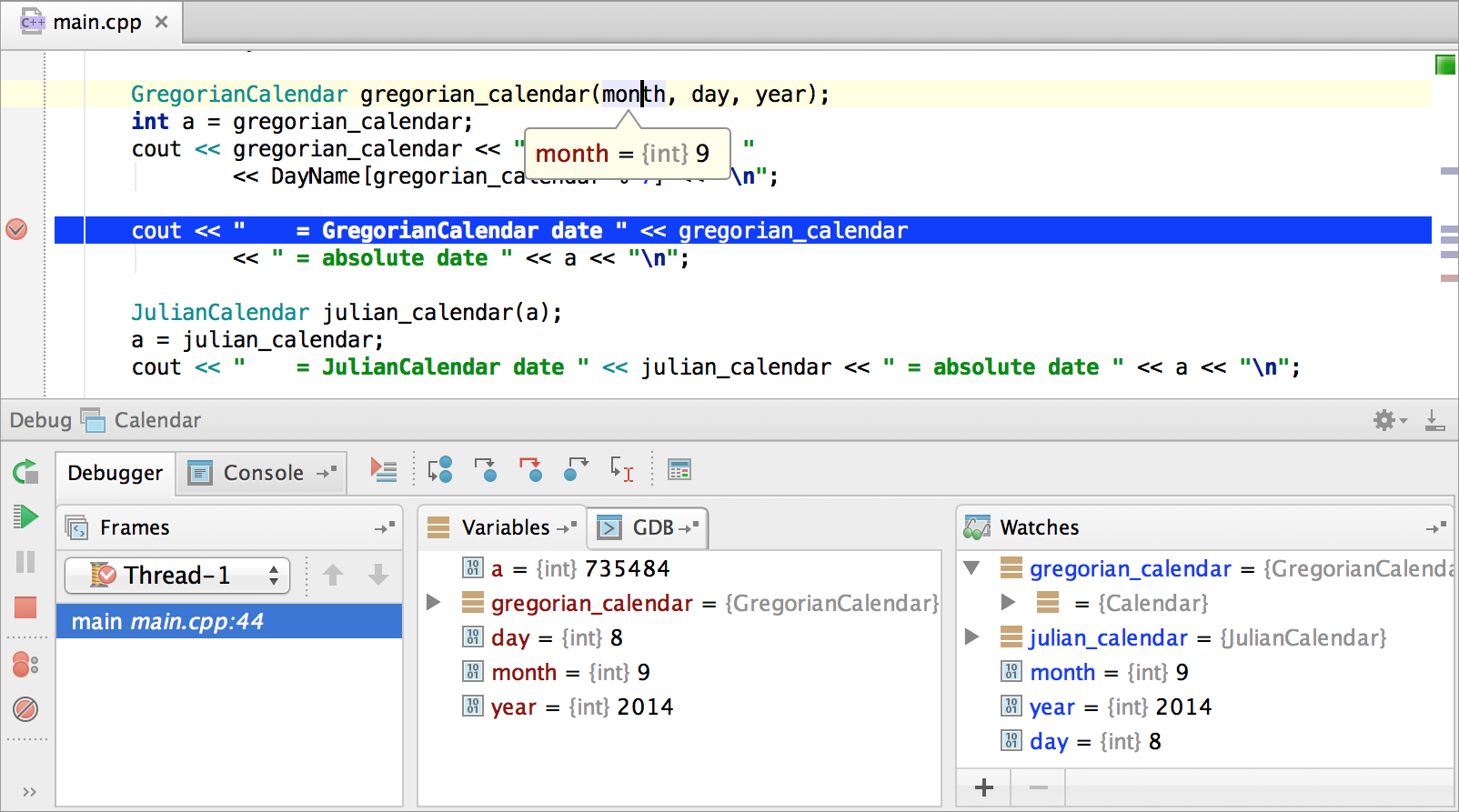
Intellectual
The IDE is based on the IntelliJ platform and, of course, already includes many of the intelligent features inherent in our products:
- syntax highlighting;
- ( «» , ,
Ctrl+Shift+Space, ):
- ( Navigate to Class/File/Symbol, Navigate to Declaration/Definition/Super Definition);
- ( Find Usages « »);
- , 30 /++:
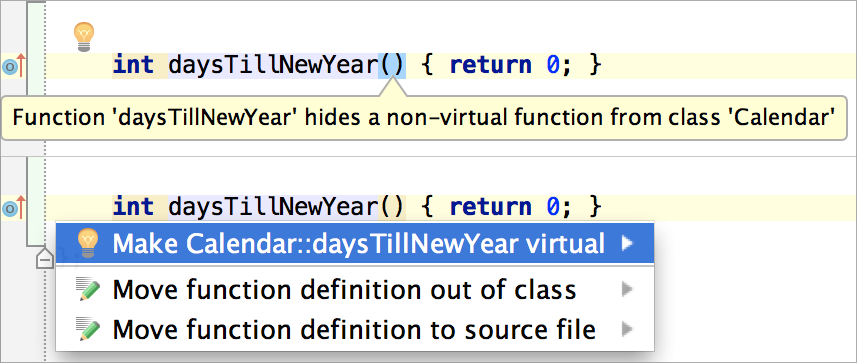
- :
- ( CMakeLists.txt):
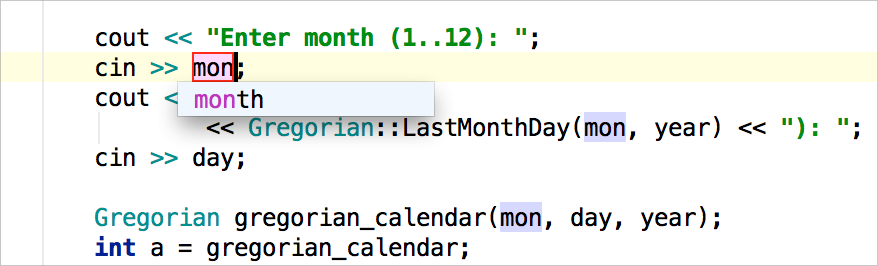
- , ;
- , , , (typedef);
- :
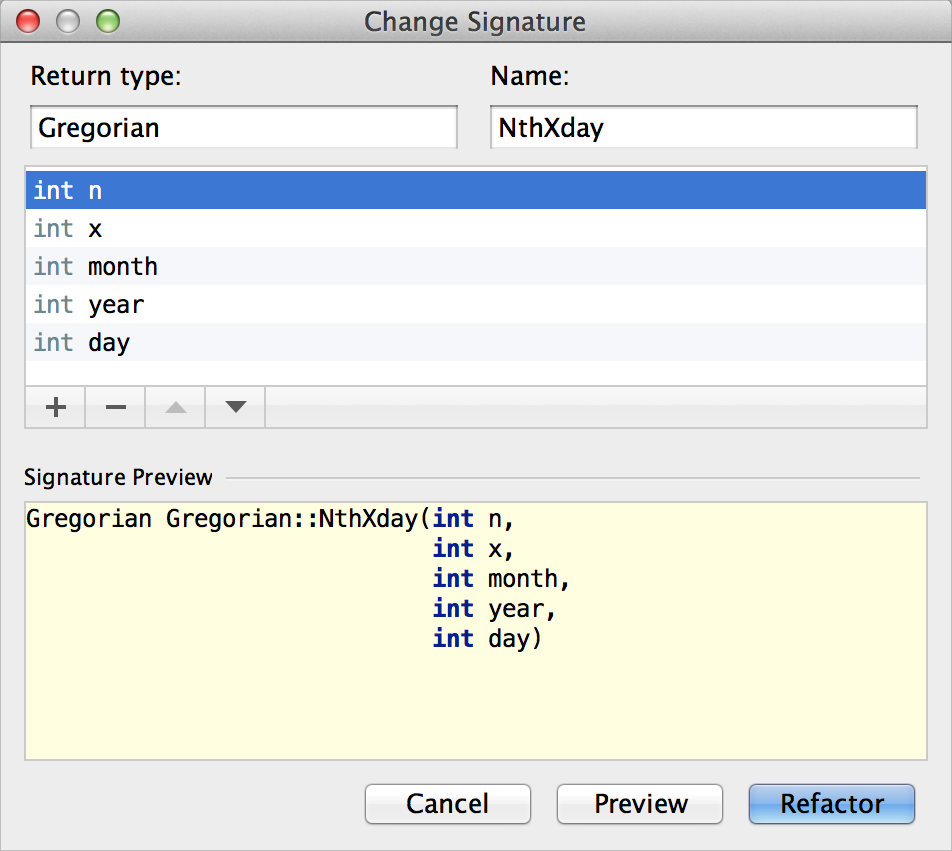
- , , . .;
- inline,;
- / ;
- / , getter/setter , override/implement, surround with-:
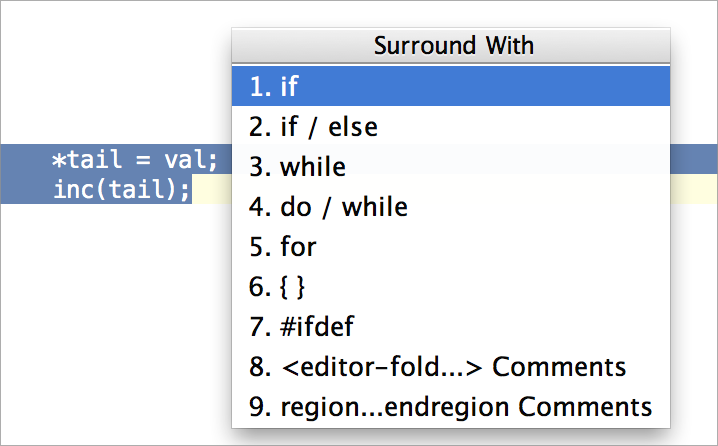
CLion, :?
. , CMake , , LLDB Google Test. - , , — . .
? Public EAP, , , , . , , C C++ CLion !
!
JetBrains CLion - ( CMakeLists.txt):
Source: https://habr.com/ru/post/236061/
All Articles