Traffic Optimization for Apache and Nginx Web Servers
The level of training webmasters: advanced
Traffic optimization benefits everyone: site owners and mobile users pay less for it, and web browsing becomes more comfortable on any device. You can optimize traffic in different ways, for example, use gzip compression when processing web pages, reduce the size of JavaScript content and style sheets, if possible, and optimize image files.
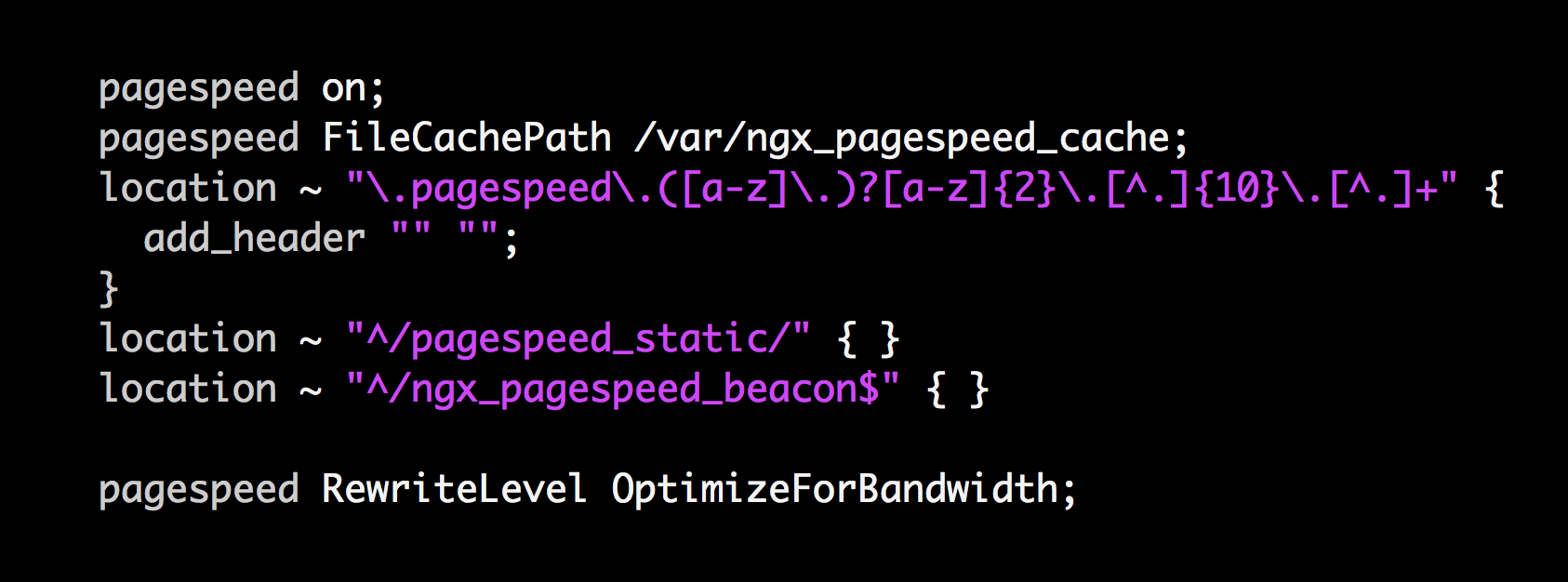
Why is there still a lot of content on the Internet that is not optimized? If everyone is interested in saving, why few people want it? First of all, optimization requires effort. Webmasters often forget about the Save for Web function when working with graphics. JavaScript programmers are reluctant to work with compressed code, because it’s harder to detect errors. You can create a system that will automatically optimize the site during its development or implementation, but this is a very time-consuming process.
Ordinary users have access to a simple solution - a special proxy server, for example, for the Chrome browser . When it is used, the content passes through a Google proxy server, which automatically optimizes pages and halves traffic. This useful solution has limitations: it can only be used by Chrome users who have enabled the relevant feature, and it does not process content protected with https.
')
Thanks to the Optimize for Bandwidth function, webmasters can use the same technology. Everyone will benefit from this: users of other browsers and ordinary computers, developers of secure web pages, as well as site owners who are trying to reduce traffic costs. It is enough to install the PageSpeed module on the Apache or Nginx server [1] and enable the Optimize for Bandwidth function. The tool will do everything by itself.
You can also use other functions of this module, including an increase in the browser cache , call substitution , delayed loading of images, and the defer attribute in JavaScript . It is enough to enable them in the parameters of the module.
Learn more about how to install the PageSpeed tool and activate the Optimize for Bandwidth feature .
[1] If you are working with another server, try running the PageSpeed tool on an Apache or Nginx proxy server. All of these resources are open source . In the near future, similar opportunities will be implemented for servers IIS , ATS , etc.
Source: https://habr.com/ru/post/236057/
All Articles