A small Japanese trick on organizing your notebook
Tools like Evernote make finding and organizing information really easy. However, at times I find notebooks more convenient, especially on the go.
At the same time, recording on paper is more difficult to organize. Most likely, many people divide all the pages into separate thematic sections, into which they write corresponding entries. Some simply write everything, forcing themselves to look for the right things more and more difficult each time.
If this is familiar to you, then you will probably love this trick, which I learned in Japan. It may look a bit sloppy, and I don’t use it every time, but sometimes this kind of navigation is very useful. Let's start our lesson right under the cut!
')
The last page of your book will serve us as something like a list of tags or table of contents. Every time you create the desired mark, it needs to “add a tag” at the end.
For example, imagine that you have a notebook with recipes, and you just wrote a new Chinese dish on the first page.

After that, go to the last page and create the tag 'China' by writing it at the top in the leftmost part of the page.
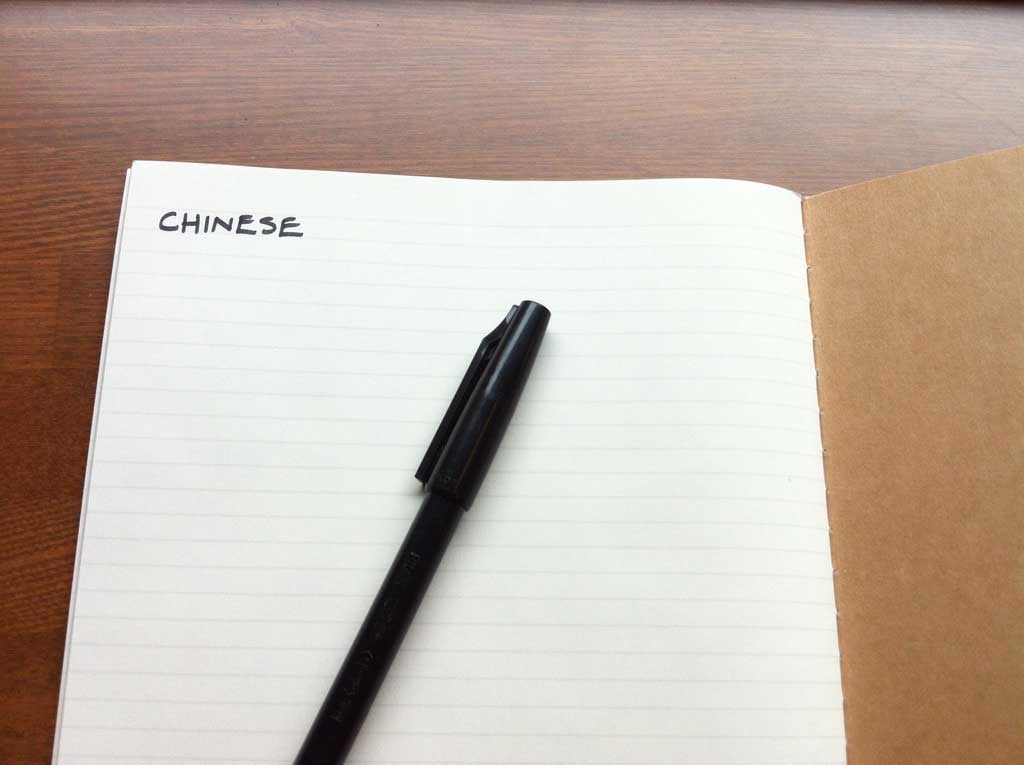
Now back to the page of our recipe and put a small mark strictly on the stock in which we wrote the tag.
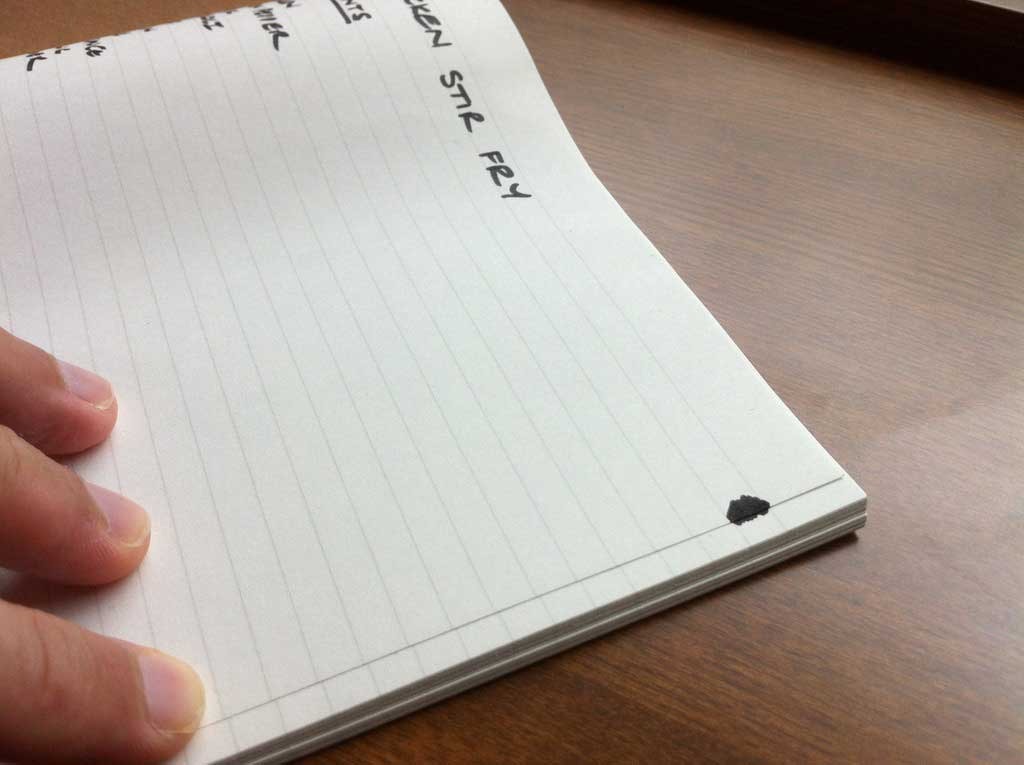
You have made this mark such that it can be seen even when the notebook is closed. After repeatedly performing these actions on the "cut" will be visible a few marks.
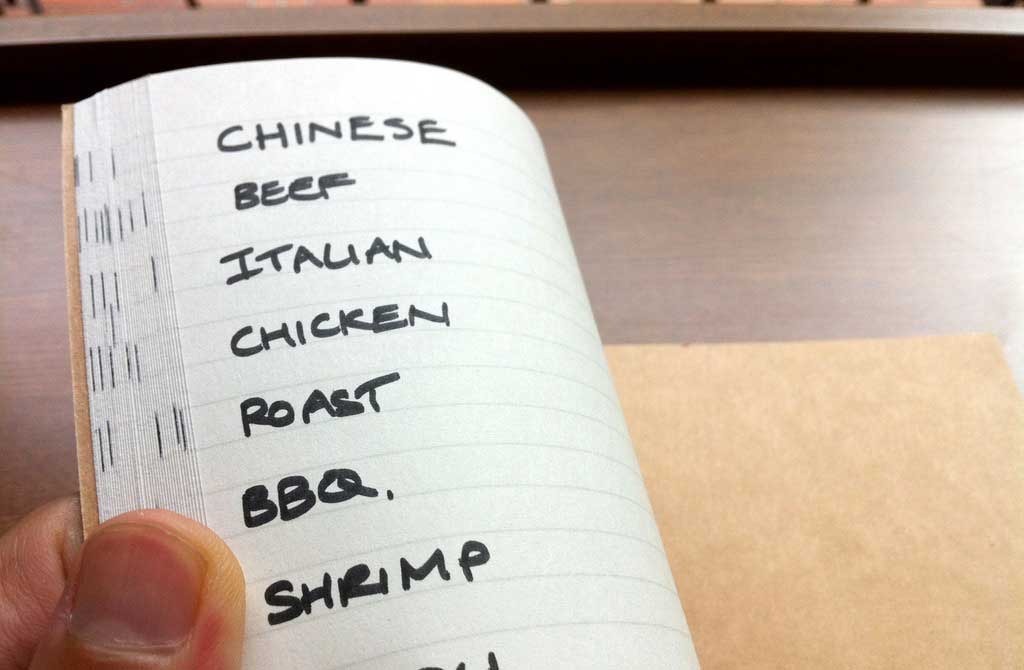
Now, when you want to find a Chinese dish, you need to find its tag on the last page and open pages with a mark on the tag line. It’s as easy as clicking on a link.
And, of course, you are not limited to the number of tags for a page and the number of pages for tags. You can create more than one mark. That is, to open a Chinese chicken dish, you can open both the pages with the “China” tag, and with the “chicken” tag. Now the page can be searched even by several parameters.
I also assume that these marks on the cut of the notebook can be represented as a graph.
For example, you can control your feelings during the course, marking your thoughts on a daily basis (for example, satisfaction, clarity and degree of fatigue after class). After a few weeks, you can look at the resulting graph and see how well you feel.
It can also be used to track progress in meeting your goals. If you want to lose weight with the four-hour program , then you can record certain events in the course of doing the exercises, for example: "I went on a diet", "I went to the gym", "I did not drink alcohol", etc. The more tags you see, the more you will be satisfied with the result. With this approach, you can understand what is missing and what you can make more effort.
I write down various JavaScript statements and add different tags to them (usually more than one). Then you can look at the table of contents and find all the operators that are suitable for solving the problem (to find them, the tag that is most appropriate for solving the problem is selected).
PS: Thanks to ilusha_sergeevich for the idea of translating the article, as well as zvorygin and dimitrimus for additional creative ideas in the comments.
At the same time, recording on paper is more difficult to organize. Most likely, many people divide all the pages into separate thematic sections, into which they write corresponding entries. Some simply write everything, forcing themselves to look for the right things more and more difficult each time.
If this is familiar to you, then you will probably love this trick, which I learned in Japan. It may look a bit sloppy, and I don’t use it every time, but sometimes this kind of navigation is very useful. Let's start our lesson right under the cut!
')
How it works?
The last page of your book will serve us as something like a list of tags or table of contents. Every time you create the desired mark, it needs to “add a tag” at the end.
For example, imagine that you have a notebook with recipes, and you just wrote a new Chinese dish on the first page.

After that, go to the last page and create the tag 'China' by writing it at the top in the leftmost part of the page.
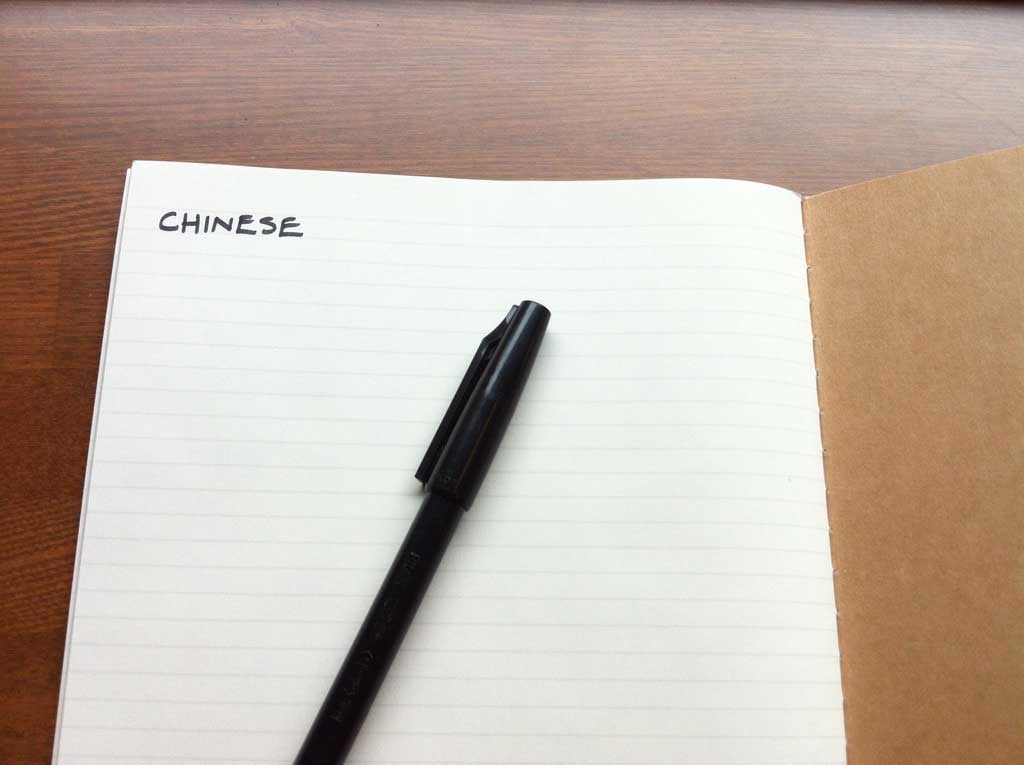
Now back to the page of our recipe and put a small mark strictly on the stock in which we wrote the tag.
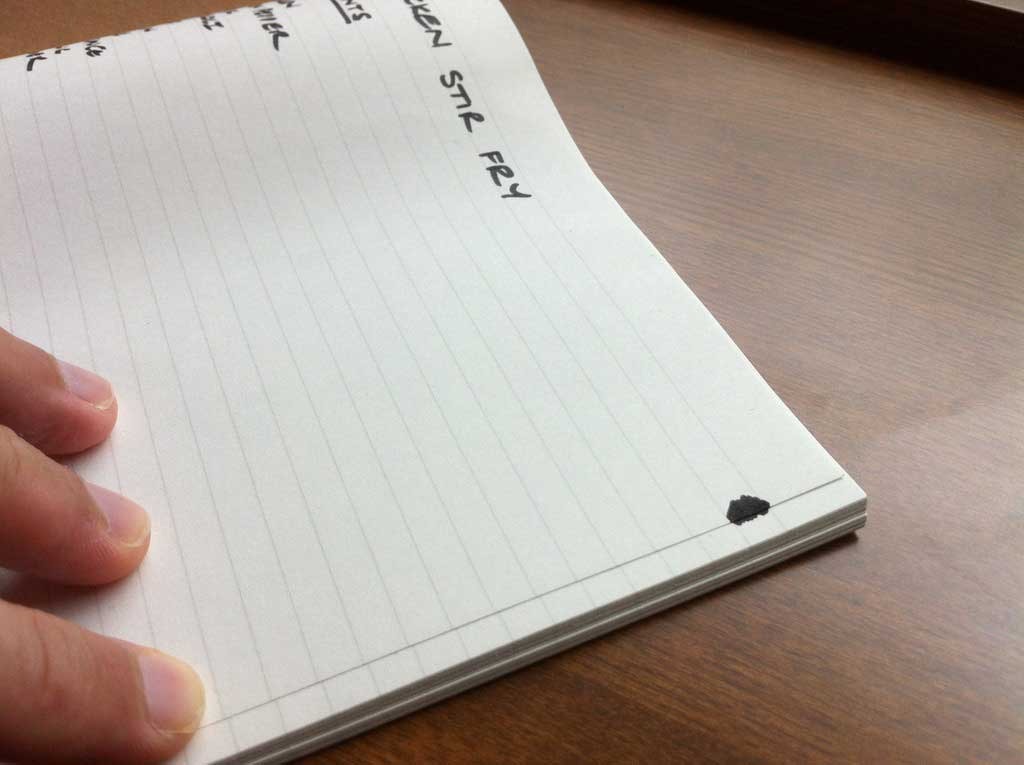
You have made this mark such that it can be seen even when the notebook is closed. After repeatedly performing these actions on the "cut" will be visible a few marks.
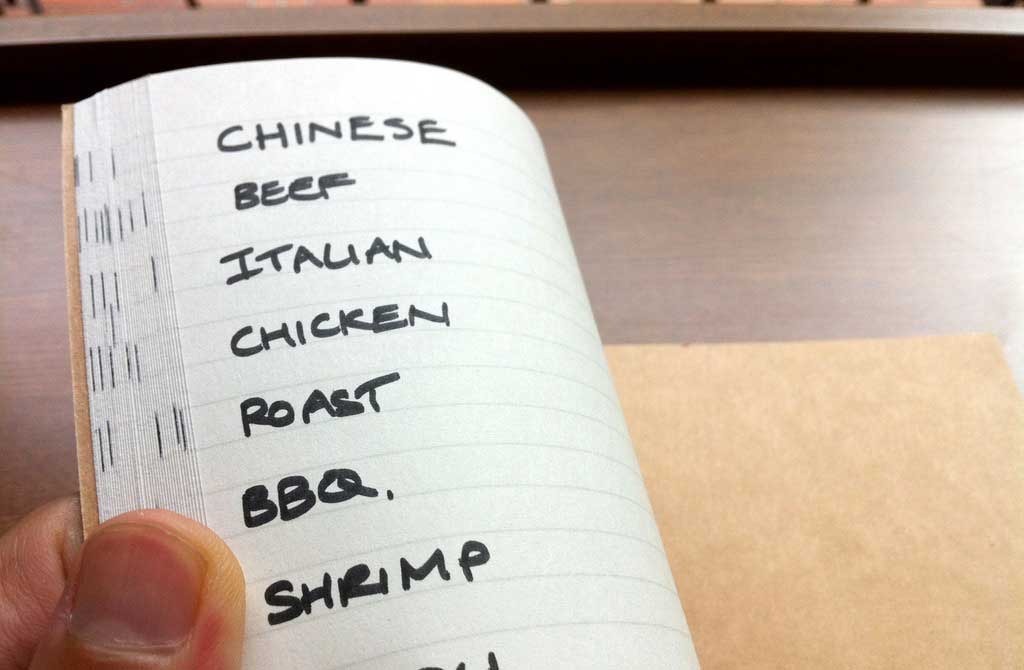
Now, when you want to find a Chinese dish, you need to find its tag on the last page and open pages with a mark on the tag line. It’s as easy as clicking on a link.
And, of course, you are not limited to the number of tags for a page and the number of pages for tags. You can create more than one mark. That is, to open a Chinese chicken dish, you can open both the pages with the “China” tag, and with the “chicken” tag. Now the page can be searched even by several parameters.
Visual trends
I also assume that these marks on the cut of the notebook can be represented as a graph.
For example, you can control your feelings during the course, marking your thoughts on a daily basis (for example, satisfaction, clarity and degree of fatigue after class). After a few weeks, you can look at the resulting graph and see how well you feel.
It can also be used to track progress in meeting your goals. If you want to lose weight with the four-hour program , then you can record certain events in the course of doing the exercises, for example: "I went on a diet", "I went to the gym", "I did not drink alcohol", etc. The more tags you see, the more you will be satisfied with the result. With this approach, you can understand what is missing and what you can make more effort.
How do I use it?
I write down various JavaScript statements and add different tags to them (usually more than one). Then you can look at the table of contents and find all the operators that are suitable for solving the problem (to find them, the tag that is most appropriate for solving the problem is selected).
PS: Thanks to ilusha_sergeevich for the idea of translating the article, as well as zvorygin and dimitrimus for additional creative ideas in the comments.
Source: https://habr.com/ru/post/235805/
All Articles