New Evernote 6 for Android: redesign, web clipper and more
The number of Evernote Android users is growing faster than all our other applications. For some, the Android version has become a handy addition to Evernote on a computer, but many use Android as their main platform, and Evernote as their main workspace. Updates in the sixth version should be especially useful for the second group.
Download Evernote for Android
We redesigned the design, including the note taking, editing, viewing, and search screens.
')
New notes
Added a floating button for creating a new note. Green Plus is located in the lower corner on the screens with lists of notes and notebooks. By clicking on it, a menu will appear with the types of notes you can create. The key advantage of the updated design is quick access.
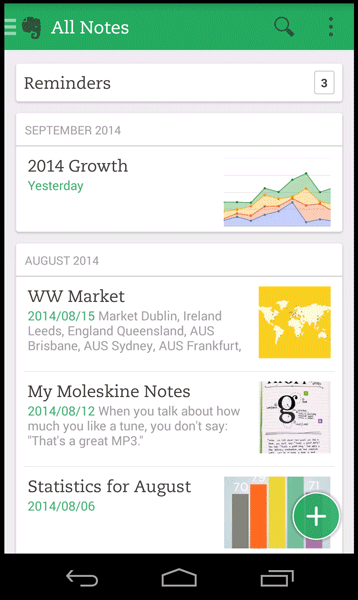
Navigation bar
Swipe from left to right to open the notebooks, tags and shortcuts panel. Evernote Business users can switch there between lists of personal and business notebooks. You can also open the panel by clicking on the list icon with three lines next to the elephant.
Web page copying is now possible on Android. Select the web page you want to save, click on the sharing menu and select Evernote. If you click on the big button with the image of an elephant, you can select a notebook for the copied information or add tags. Copy speed depends on page size and connection speed; however, saving occurs in the background and will not be distracting.

One of the easiest and most convenient ways to interact with other people is to create a joint notebook for working on a project. With the new Evernote 6, sharing has become faster and easier. Open the notepad and click on the icon with the person at the top of the screen. Then add everyone you want to invite to a notebook, type a message with a description of the notebook or a task for the team and select the level of access for the invited people.
In Evernote 6, we updated the design of the search functions to find the necessary notes much faster and easier. If you need a more accurate result, limit your search to a notepad, tags, or geographic coordinates. You can also switch between personal and business notes to quickly weed out unnecessary entries.

We constantly strive to keep a balance between the simplicity of the interface and the numerous possibilities of the service. This means that the application has features that may be useful to you, but you simply do not know about them. Therefore, we added the “Evernote Features” section at the bottom of the navigation pane. This section will introduce you to the features of the application, which, in our opinion, may be interesting.
In addition, we have implemented dozens of other improvements and updates. Hope you enjoy.
Download Evernote for Android
Download Evernote for Android
Updated design
We redesigned the design, including the note taking, editing, viewing, and search screens.
')
New notes
Added a floating button for creating a new note. Green Plus is located in the lower corner on the screens with lists of notes and notebooks. By clicking on it, a menu will appear with the types of notes you can create. The key advantage of the updated design is quick access.
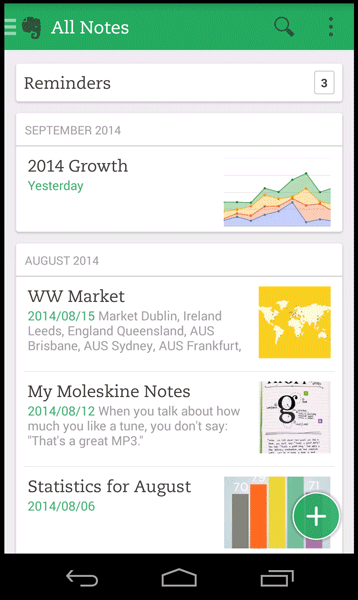
Navigation bar
Swipe from left to right to open the notebooks, tags and shortcuts panel. Evernote Business users can switch there between lists of personal and business notebooks. You can also open the panel by clicking on the list icon with three lines next to the elephant.
Web clipper
Web page copying is now possible on Android. Select the web page you want to save, click on the sharing menu and select Evernote. If you click on the big button with the image of an elephant, you can select a notebook for the copied information or add tags. Copy speed depends on page size and connection speed; however, saving occurs in the background and will not be distracting.

Fast sharing of notebooks
One of the easiest and most convenient ways to interact with other people is to create a joint notebook for working on a project. With the new Evernote 6, sharing has become faster and easier. Open the notepad and click on the icon with the person at the top of the screen. Then add everyone you want to invite to a notebook, type a message with a description of the notebook or a task for the team and select the level of access for the invited people.
Convenient search
In Evernote 6, we updated the design of the search functions to find the necessary notes much faster and easier. If you need a more accurate result, limit your search to a notepad, tags, or geographic coordinates. You can also switch between personal and business notes to quickly weed out unnecessary entries.

Tips
We constantly strive to keep a balance between the simplicity of the interface and the numerous possibilities of the service. This means that the application has features that may be useful to you, but you simply do not know about them. Therefore, we added the “Evernote Features” section at the bottom of the navigation pane. This section will introduce you to the features of the application, which, in our opinion, may be interesting.
And much more
- More user-friendly note editor design with enhanced features for viewing and updating notes.
- Updated interface for tablets
- New camera with the ability to switch between shooting modes
- Improved handwriting support with enlarged text and more efficient recognition
In addition, we have implemented dozens of other improvements and updates. Hope you enjoy.
Download Evernote for Android
Source: https://habr.com/ru/post/235753/
All Articles