Increase Conversion: 10 Ways to Reduce Your Website's Bounce
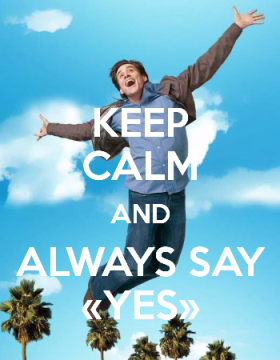 Welcome to the Witget.com blog.
Welcome to the Witget.com blog.We continue to publish articles about various ways to increase site conversion. This metric often directly depends on the bounce rate. If visitors to your site, clicking on a link in an advertisement, social networks or anywhere else, go to the site, but immediately click on “close” - something is clearly wrong with you. The Pam Neely article written in the first person will help you figure out what's the matter, and from it you can learn some useful tips on how to reduce the number of failures - leaving the site without doing something that’s not the target action - any action at all! Why do visitors leave your site almost immediately? And how to keep them?
It seems that the bounce rate is a fairly simple and obvious metric, but if you dig deeper, you can easily get confused. Even the definition itself raises questions. In the Google Analytics Help Center, a bounce rate is defined as a “one-page percentage of sessions” (i.e., visits where a person left a site immediately after logging on to it, without interacting with the page). It sounds simple enough until you realize that your reports from Google Analytics do not reflect this definition. When calculating the bounce rate, the page scrolling is not tracked, which is one of the key ways the user interacts with the page. After all, someone may be interested in your blog post, he will read it completely, and then go back to the search results. Such a visitor will be equated to the "refusers".
There are quite a few other examples of how inaccurate the metric is the bounce rate, but I will spare you the SEO wisdom. In my opinion, the main thing to remember is that the failure rate is a relative parameter. You should take care that your failure rate is lower than that of competitors.
')
How to calculate bounce rate for your site
You can see the bounce rate for your entire site on your Analytics account dashboard. Google will provide you with information on the number of bounces on each of the pages at any time. You can also go to the navigation section, find the item “behavior”> “site content”> “all pages”, and you will see something like this (without arrows, of course):
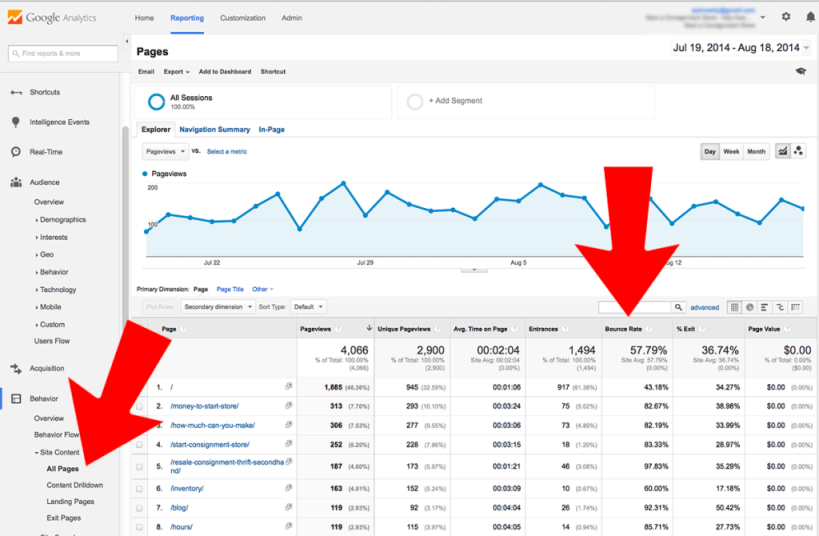
Here's how to find information about the bounce rate on the most visited pages. The left arrow shows where to find it in the navigation section. The right arrow points to a column with a bounce rate in the report.
The average failure rate for different types of sites and devices
Before you panic about what you see in your Google Analytics account, take a look at this:
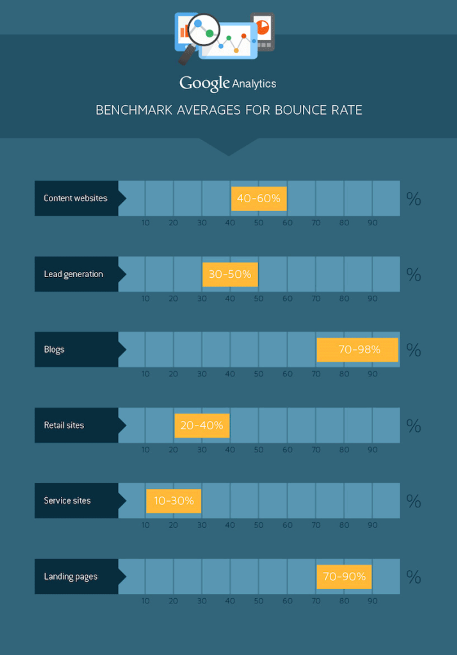
As you can see, depending on the type of site, the bounce rate can vary widely. Above was part of the infographic "How to reduce the bounce rate" from QuickSprout, and, according to their data, this parameter can vary from 10% to 90%, depending on the type and purpose of the website.
If this is not enough for you to feel more confident, check out this chart, which shows the dependence of the bounce rate on the type of device used by the site visitor:
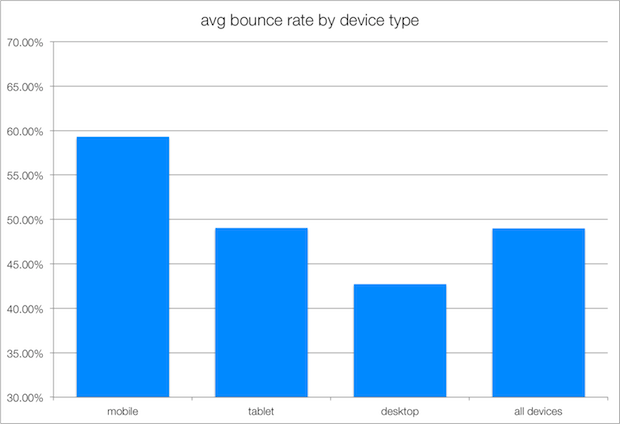
Remember, the bounce rate is a relative parameter. Do not forget to ensure that this metric is lower than your competitors. To verify this, I recommend to familiarize yourself with the most common causes of a high failure rate and how to eliminate them:
1. Your website consists of only one page.
Of course, users are unlikely to go to the next page of the site ... if it simply does not exist. As a rule, this leads to a high rate of failures on landings. According to the QuickSprout information specified in the infographic, the average bounce rate on landings is 70-90%.
But still, is it possible to reduce it? Below, we will look at several ways in detail, but first make sure that your landing page has a responsive design for mobile devices, and the layout looks good there, the site loads quickly and contains a clear call to action. If your bounce rate is still over 90%, consider filtering traffic on this page, or consider setting up a site to better accommodate this traffic flow.
2. Google Analytics is not configured correctly.
This happens more often than you think. If you have a too high (more than 90%) or too low (less than 10%) bounce rate, make sure that you have set up Google Analytics correctly and nothing has gone wrong. An indicator of the fact that something is going wrong may be a sharp jump in performance over a short period of time (1-2 days).
If Google Analytics is configured incorrectly, something like this might happen:
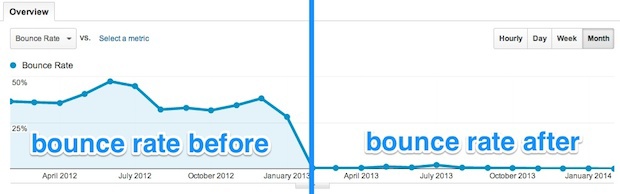
Incorrect setting of Google Analytics is one of the most common causes of too high (90% or more) or too low (10% or less) bounce rate.
3. Your site is loading too slowly.
Most Internet users are unlikely to tolerate a slow working site. This is especially true of those who use mobile devices. Slowly working sites kill any user interest and increase bounce rate.
An excerpt from the RedWebsiteDesign infographic demonstrates this:
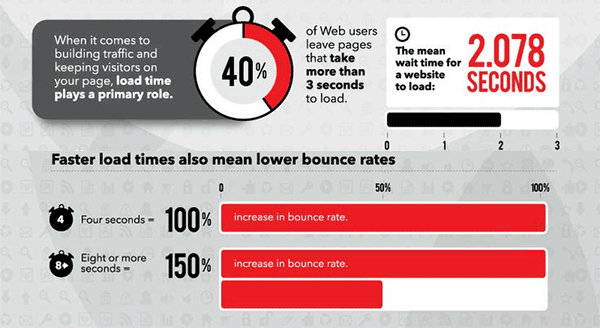
Page load time seriously affects the bounce rate.
4. Tangled page navigation
This sin many sites. Use generally accepted web design standards to make navigation easy and convenient (everything should be clear at the level of intuition). Creativity is great, but not in the case when it conflicts with the expectations of visitors to the website regarding the functionality of the page. Here are the main examples of site design improvements that will help make navigation more convenient: a logo that includes a link to your home page, and a full-width cellar with links to the main sections of your site.
We have to admit that navigation greatly affects the bounce rate, because the latter measures whether users have switched to another page or not, and navigation, in turn, shows exactly where to click.
5. You do not have an adaptive version for mobile devices.
As earlier this year, a good half of the traffic on the entire Internet comes from mobile devices. If your page is inconvenient or impossible to view at all from most mobile devices, most likely, your bounce rate will be high.
When SEO experts start working on the site to reduce the bounce rate, the first thing they usually do is to improve the design so that the page looks good on the screen of mobile devices. As a rule, an adaptive design is created, in which the overall layout of the site is automatically adjusted for various devices.
Even if your bounce rate is at a good level, but the site does not have an adaptive design, I recommend doing this first.
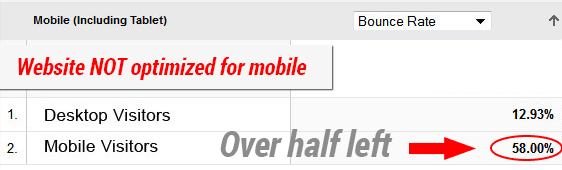
Pages that are inconvenient to view from a mobile can significantly increase the bounce rate.
6. You have no clear call to action.
At first glance, this is only relevant for landing pages, but in fact this applies to the home page, blog posts, and any other page on your site. Each page should preferably have a clear call to action, whether it is a subscription to an email newsletter, reading an article in a blog or filling out a landing page form.
About 80% of all traffic to your site comes directly to the internal pages of your site, and not to the home page. The home page usually receives from 20% to 40% of incoming traffic. Therefore, in addition to a clear call to action on the main page, try to work on it and on others, and treat each page of your site as a landing page.
7. Perhaps pop-up windows on your site annoy visitors.
Pop-ups are fine (especially if they help increase your customer base), but if you have a very high bounce rate, try turning them off for a while and see if this helps reduce the number of bounces. If the bounce rate declined after you removed the pop-ups, there could be two possible reasons:
- Everything that you offer with pop-ups is not interesting for your customers.
- Part of your target audience hates pop-ups.
Even if some of your customers hate them, there is a simple solution. Show pop-ups only to users who stayed on your site. To show this witthit at once, as soon as a person comes to the page, is not the best solution; you will gather more contacts with it if you show it a little later.
It is very important to experiment with the settings of the pop-up window in order to understand how to make it the most effective.
An example of possible popup settings.
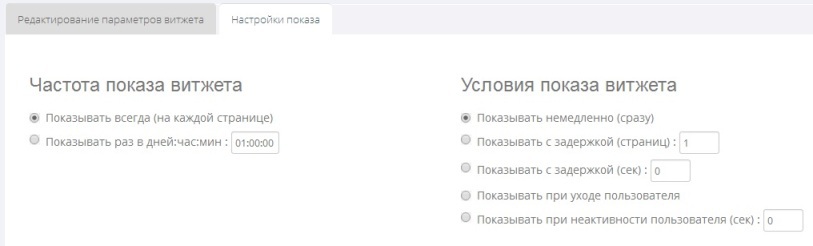
Source - witget.com
8. Too much advertising.

Sites with a huge amount of advertising (like this) usually have a high bounce rate.
Does advertising take up more than 40% of your site space? Rest assured: most users don't like this. Try removing a third of the ad, and see how much the bounce rate improves.
Getting rid of a third of advertising is unlikely to seriously affect the profitability of your site - analyze the cost and quality of each ad. When you start to get rid of advertising, remove, first of all, the worst samples. As the statistics show, your profit will fall somewhere by 10-15%. But over time, you will start earning much more money, because users will stay on your site longer and will be much more likely to return.
9. Write for those who read "diagonally"
As a writer, it's hard for me to admit it, but people read quite a bit on the Internet. As a rule, they "scan" the text, read it diagonally. If they come across a page with long paragraphs, many will simply leave the site, because it is difficult to perceive, it seems to them that it is difficult to read.
If this problem is relevant to you, there is an easy way to fix it. Just follow these tips to make the text more easily “scanned”:
- Paragraphs are no longer than five lines;
- 3-5 sentences in a paragraph;
- Use bulleted lists wherever possible (if you list two or more objects);
- Use subheadings;
- Do not forget about the pictures;
- Do not use beautiful long words where you can use simple and short words;
- Break long sentences a bit shorter.
10. The page should handle the traffic load.
It is a pity that Google deleted reports on the most key words at the beginning of this year. Now in our accounts in Google Analytics we see only the depressing phrase "the keyword is not provided." Since April of this year, even AdWords accounts no longer show popular keywords. However, we can still use “search query” data in Google Webmaster Tools.
Despite all the shortcomings of Google Webmaster Tools, a search query report is one of the best ways to find out what users expect to see on your page. Check your search queries on pages that have problems with refusals - perhaps what users want to see does not match what is written on the page.
If you optimized your pages according to all the above tips, but the bounce rate still does not please you, try clearing the traffic flow to this page or adjusting it so that it can withstand the current traffic load. For example, if most of the traffic comes from AdWords, add a few negative keywords. If the source of traffic is Facebook, make sure that your landing page externally matches the needs of your Facebook audience - be guided by its design.
Here are ten methods you can use to reduce bounce rates on your pages. Just remember - you do not need a 0% bounce rate, you just need to surpass the sites of the closest competitors in the ranking of search engines.
Source: https://habr.com/ru/post/235377/
All Articles