Unlock your phone with NFC-clips: a one-touch game
Two weeks ago, a topic appeared on Habré, dedicated to fraud through the re-issue of Sims and the withdrawal of money in Sberbank. At the same time the comments one of the readers wrote:
Another user was surprised earlier in my post describing remote blocking of a device through an updated Android Device Manager:
What does it mean? And everything is simple - many simply do not use the phone's password lock (not to mention encryption). And why? Yes, because it is inconvenient - poke several times on the screen, and even with the mandatory Enter at the end, every time you turn on the phone. Especially if you need a phone all the time. And what to do? It seems to me that either use finger sensors as on the iPhone (with the possibility of password compromise and the biological inability to change it. Or use unlocking by the wearable NFC tag.
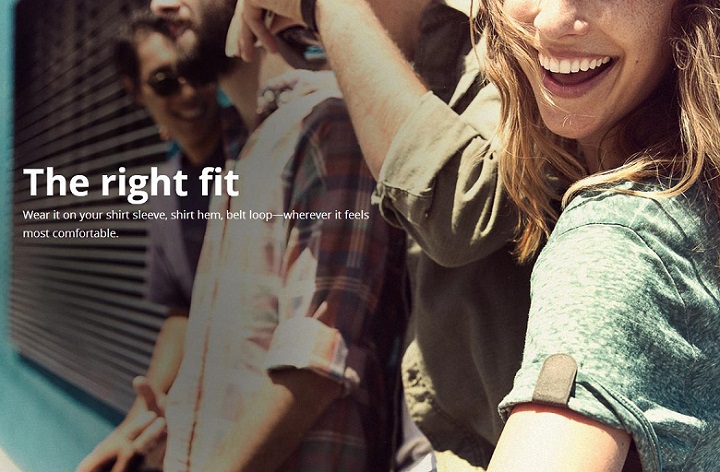
When Motorola X was presented, I noticed one funny accessory: the Motorola Skip NFC clip. This thing was put on clothes and unlocked the phone with one touch. That is all you need to get used to on the way out of your pocket to carry the phone on Motorola Skip.
At the time of release Skip was worth $ 20. Now the price has dropped to $ 10, and, given the presence in the kit of 3 more tags - say, for work, car and something else - this is just a great option. The truth is, there is one “but” - Skip works only with Motorola phones (except for Moto G, where there is no NFC-module). Therefore, if you have a Motorola, then I envy you.
')
And what about the rest of Android users? So, if you have Root and your phone is not built on an MT6592 processor, then you can use the excellent NFC Unlocking application with xda-developers (to install it, you first need to install Xposed Framework). If you are not sure that the clip will work normally, you can first experiment with any label available at hand. For example, with the metro card.
By the way, on the same xda-developers there is a nice instruction that allows you to make Motorola Skip at home: using an NFC tag (the same as advised in habratopic for making NFC business cards ), a pair of magnets, a piece of cloth and a sewing machine. Such a nice homemade homemade.

The top five matching NFC tags can be bought on Amazon for $ 11. Given that Motorola Skip comes with three more tags and costs only $ 10, I would prefer a ready and beautiful Skip.
By the way, in March of this year, a project was placed on Kickstarter, where the NFC-ring was used as a similar unlocker. I would call it Skip's next incarnation, if not for some difficulty in making. Still, 3D-printers are still not very common.
And finally, they say that in a couple of days, at the presentation of new smartphones, Motorola will show the next version of Skip. This will be a Bluetooth keychain attached to the keys. Those. while you are within the range of the keyfob, your phone is not password-protected, it is worth moving - the phone is blocked (the bonus is the ability to search the phone from the keys and vice versa). But this idea seems to me less reliable than the NFC tag. Although more convenient.

That's all for today. I remind you that Shopozz will be happy to deliver all that you want to buy in the United States and other countries at a low price and in guaranteed time. Subscribe to our blog to not miss interesting articles and reviews. Have a nice shopping with Shopozz !

“Here, and in the discussion of the Android application, a lot has been written about the fact that if you lost your phone and immediately count it lost money”
Another user was surprised earlier in my post describing remote blocking of a device through an updated Android Device Manager:
“Maybe I don’t understand something and I’m doing something wrong, but I got into Google Settings -> Android Remote Control and unchecked all the jackdaws. Those. It is enough for an attacker to be faster than me and remove the jackdaws before blocking? MyXperia also turns off easily. ”
What does it mean? And everything is simple - many simply do not use the phone's password lock (not to mention encryption). And why? Yes, because it is inconvenient - poke several times on the screen, and even with the mandatory Enter at the end, every time you turn on the phone. Especially if you need a phone all the time. And what to do? It seems to me that either use finger sensors as on the iPhone (with the possibility of password compromise and the biological inability to change it. Or use unlocking by the wearable NFC tag.
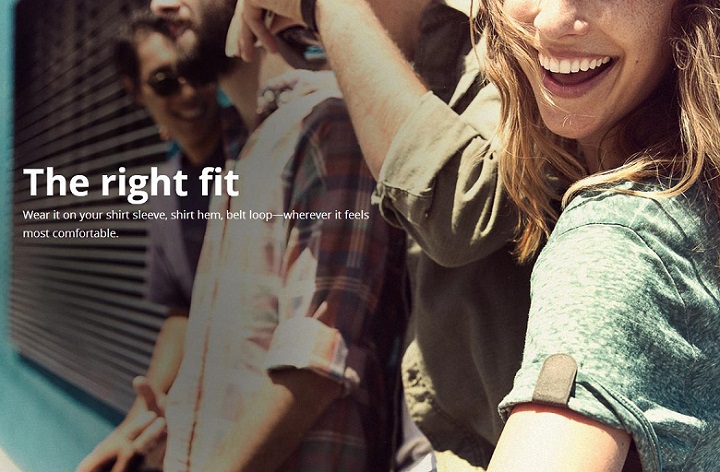
When Motorola X was presented, I noticed one funny accessory: the Motorola Skip NFC clip. This thing was put on clothes and unlocked the phone with one touch. That is all you need to get used to on the way out of your pocket to carry the phone on Motorola Skip.
At the time of release Skip was worth $ 20. Now the price has dropped to $ 10, and, given the presence in the kit of 3 more tags - say, for work, car and something else - this is just a great option. The truth is, there is one “but” - Skip works only with Motorola phones (except for Moto G, where there is no NFC-module). Therefore, if you have a Motorola, then I envy you.
')
And what about the rest of Android users? So, if you have Root and your phone is not built on an MT6592 processor, then you can use the excellent NFC Unlocking application with xda-developers (to install it, you first need to install Xposed Framework). If you are not sure that the clip will work normally, you can first experiment with any label available at hand. For example, with the metro card.
By the way, on the same xda-developers there is a nice instruction that allows you to make Motorola Skip at home: using an NFC tag (the same as advised in habratopic for making NFC business cards ), a pair of magnets, a piece of cloth and a sewing machine. Such a nice homemade homemade.

The top five matching NFC tags can be bought on Amazon for $ 11. Given that Motorola Skip comes with three more tags and costs only $ 10, I would prefer a ready and beautiful Skip.
By the way, in March of this year, a project was placed on Kickstarter, where the NFC-ring was used as a similar unlocker. I would call it Skip's next incarnation, if not for some difficulty in making. Still, 3D-printers are still not very common.
And finally, they say that in a couple of days, at the presentation of new smartphones, Motorola will show the next version of Skip. This will be a Bluetooth keychain attached to the keys. Those. while you are within the range of the keyfob, your phone is not password-protected, it is worth moving - the phone is blocked (the bonus is the ability to search the phone from the keys and vice versa). But this idea seems to me less reliable than the NFC tag. Although more convenient.

That's all for today. I remind you that Shopozz will be happy to deliver all that you want to buy in the United States and other countries at a low price and in guaranteed time. Subscribe to our blog to not miss interesting articles and reviews. Have a nice shopping with Shopozz !

Source: https://habr.com/ru/post/235273/
All Articles