Windows RT as a development assistant - use experience
In 2011, Windows 8 RT was announced - a special version of Windows 8 that was supposed to work on the ARM architecture for tablets. Initially it seemed that all window applications written in .Net (using MSIL) would work successfully in this version of the system. As a result, it turned out that there will be a new interface and programs can be installed only through the store. From classical applications, only any built-in utilities and MS Office with prohibited macros have remained. The essence of the need for such a system has become incomprehensible, since, in essence, the same thing was proposed in iOS, ANDROID, only a new one and with a zero store. In addition, tablets with Windows RT in Russia cost from 15 thousand, for the same money you can buy a normal laptop with a full-fledged Windows.
It so happened that at the beginning of 2014 my old netbook died and I needed a small portable assistant for myself. At the same time, in one large chain of electronics stores, there was an action and a tablet with a Surface RT cost about 9 thousand, which is a fairly adequate price for a tablet on Windows RT. To my surprise - from the tablet I got more features than I expected, he rescued me more than once with his abilities. In addition, on the tablet, I wrote a couple of games for VKontakte.
I want to describe my experience of using the device in this publication.
')
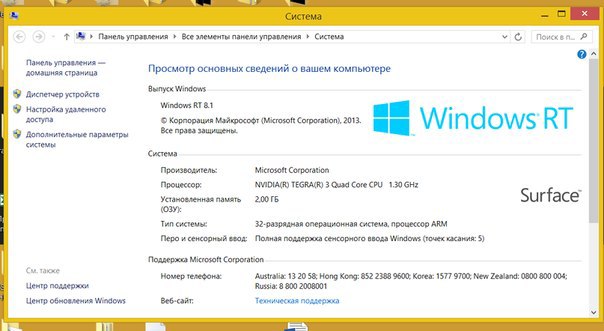
Despite the orientation towards the tiled interface, a classic desktop remained in Windows 8 RT. Officially, it is necessary for the preinstalled Office to work, but, despite this, the desktop can still be used a lot for what. I will describe below what really worked for me on work.
The first and most obvious advantage is the explorer and the classic familiar work with files and folders on the disk. The user can access every corner of the disk, with the exception of a couple of directories where applications downloaded through the store are located. Because of this, it is possible, right on the tablet, to conveniently store a complex folder structure for projects, work with it, package in zip, easily find the desired file for mailing and much more.
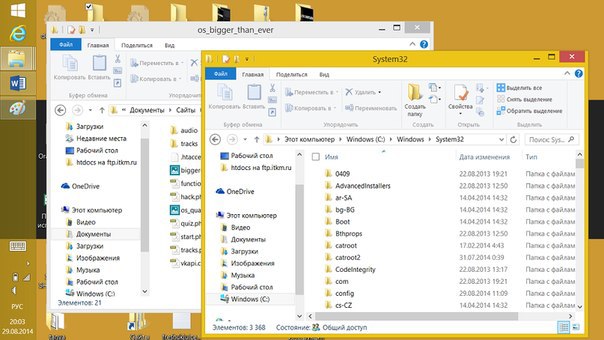
There are command line and PowerShell, which function in the same way as on a large Windows (perhaps I didn’t check something, but everything I tried tried to work). BAT and VBS files also work almost fully. At least I could not get a COM object for Word and Excel, but, in general, you can write simple programs on VBS.

Configure ODBC sources, which are available for linking MS Access databases, MS Excel workbooks, and SQL Server. Once I needed to open MS Access database on the way, but in Office for RT it doesn’t exist. I created an ODBC source for the mdb file, used the source for importing into MS Excel and got the two tables I needed.
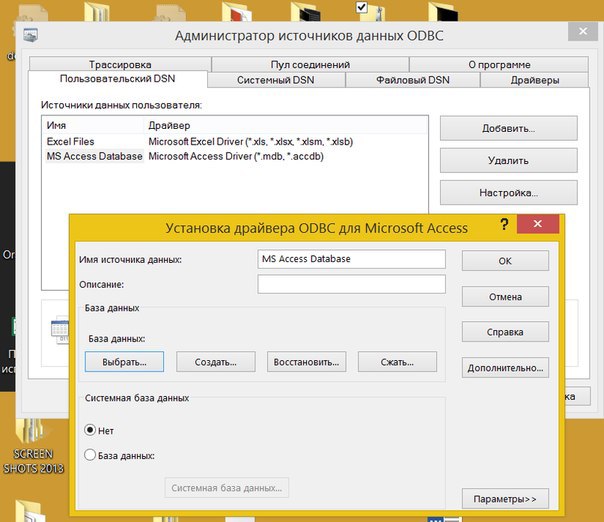
Remote Desktop Connection (mstsc) - is present and fully meets expectations. Connects quietly to computers for remote control.

Office - even though it has already been written above, it is impossible not to mention him again. I was able to write quite a few documents, spreadsheets and presentations from scratch, as well as finish during the trip to work and during flights on airplanes. Everything works to the full, just like in a regular office under classic Windows.
Some classic applications will not be full, you can not write a lot of code in a notebook. Fortunately - applications for creative people in the store are available. All programs have direct access to the file system through a tiled version of the file open / save dialog.
For those who write the code, the CodeWriter program is obligatory - this is essentially the analogue of Notepad ++ under RT. In addition to the fact that the program highlights the syntax of the selected language (selected when creating the file and is determined by its extension itself), it also deals with automatic substitution of a closed parenthesis / quotation mark / tag from the discharge. It was with this program that I wrote from scratch a couple of games for VKontakte using the PHP + MySQL bundle.
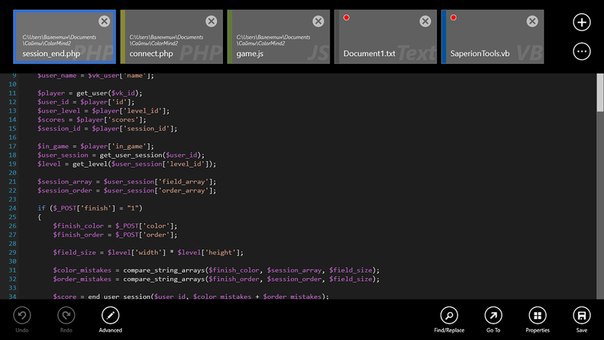
One of my games was a quiz where you had to guess which music was playing. Naturally, small sections of the tracks should have sounded somewhere from the middle. To my joy, I found a very convenient program for editing audio files, which is perfectly adapted for touch control - Sound Editor .

A couple of times I urgently needed to cut the video on the road, here the Movie Edit Touch program came to my rescue. At first glance, some functions are not quite obvious for touch control, but in principle, if you understand how, you can work with video without problems.

Since I, as a developer, have to send a lot of files, you can’t go far without archives when you need to transfer many files at once. I myself have been using the zip archiver built into Windows for about 3 years to create archives, since the difference in the volumes of the archives that I create is no more than 1-2 megabytes, and the zip opens today everywhere without installing additional software. However, there are such incidents that customers send me archives in RAR / 7zip and demand to respond with archives in the same formats. Here, the paid program 8zip can come to help, which can open many archive formats, as well as create new ones. However, unfortunately, she can only unpack RAR archives.

You can not call it a unique functionality, but I would not want to miss either. Built-in applications in the tiled interface allow you to check mail from several mailboxes (available after upgrading to Windows 8.1), schedule calendar events (also for several different accounts), and have a common list of contacts from all accounts. For me, as a developer who works on a main job during the day, and in the evenings he is engaged in his projects - this is very convenient. In the morning, while I go to the subway, I plan my day: I plan my work account for work during work hours, and I plan personal affairs and tasks for the evening for my personal account. Coming to work, I already see only work tasks in Outlook, which is very convenient and allows you to work more productively without being distracted by planning during work hours.
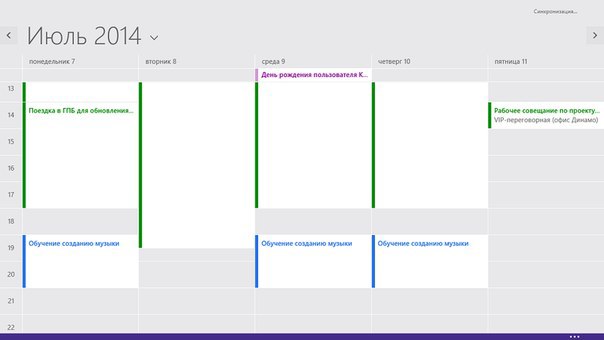
I calmly do most things through the touch keyboard (for example, I wrote a draft of this post in the metro on the touch keyboard), but there are times when it is desirable to see more space and write a lot of text with more than one finger in a short time. For Surface, a very convenient keyboard case is sold, which is quite convenient to use even in the presence of a small space. Also, a plus for the Surface is the presence of a USB input, where you can plug in a mouse and work with small details. With a special desire, you can buy a USB hub and stick everything you like. Even the tablet has a microHDMI output and you can display an image on a large TV or projector.
A month later, on September 30, a new version will be announced - Windows 9. It is also possible that the new Windows 9 RT will be shown. Now there are various rumors about a future version. One of the rumors says that in the future the RT version will be deprived of the desktop. On the one hand, this seems to be nonsense, since it will completely kill one of the main advantages over other tablets. On the other hand, several months ago, MS Office for iPad was released, which does not require a working screen and works quietly in full-screen mode. It is inferior to the Windows RT version in that it cannot work with local storage and is ready to read and create files only in OneDrive. The presence of such a version directly indicates the possibility of releasing a full-screen version of the Office under the tile interface of Windows RT, where, most likely, it will be possible to work with documents on a local disk. It is also worth remembering that in Windows 8.0 the number of settings in the tile version of the control panel was very small, and in Windows 8.1 there appeared almost everything that was needed. Based on this, it can be assumed that in Windows 9 RT the tiled control panel will fully correspond to the classic panel. It may also make a more convenient file browser with the ability to view more than one folder. Now the OneDrive application in the “This Computer” mode performs the role of a conductor in the tiled interface, but it can only show one folder. To copy files from one folder to another, you need to select files in one folder, click "copy", go to another folder and click "paste", which is not a very convenient solution compared to the classic guide.
If Microsoft in Windows 9 RT does all of the above, then in principle it will be possible to get rid of the desktop, after which we will have a completely new experience using Windows RT. But until all the rumors remain rumors. We will know the truth soon.
It so happened that at the beginning of 2014 my old netbook died and I needed a small portable assistant for myself. At the same time, in one large chain of electronics stores, there was an action and a tablet with a Surface RT cost about 9 thousand, which is a fairly adequate price for a tablet on Windows RT. To my surprise - from the tablet I got more features than I expected, he rescued me more than once with his abilities. In addition, on the tablet, I wrote a couple of games for VKontakte.
I want to describe my experience of using the device in this publication.
')
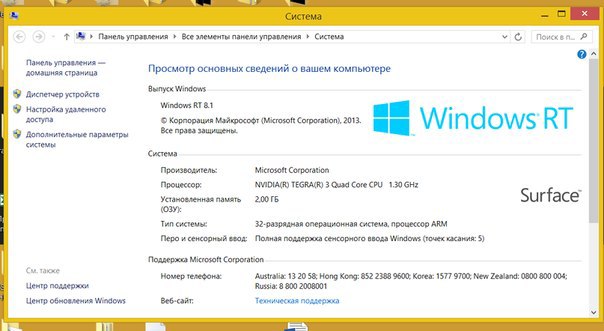
Standard Windows Programs
Despite the orientation towards the tiled interface, a classic desktop remained in Windows 8 RT. Officially, it is necessary for the preinstalled Office to work, but, despite this, the desktop can still be used a lot for what. I will describe below what really worked for me on work.
The first and most obvious advantage is the explorer and the classic familiar work with files and folders on the disk. The user can access every corner of the disk, with the exception of a couple of directories where applications downloaded through the store are located. Because of this, it is possible, right on the tablet, to conveniently store a complex folder structure for projects, work with it, package in zip, easily find the desired file for mailing and much more.
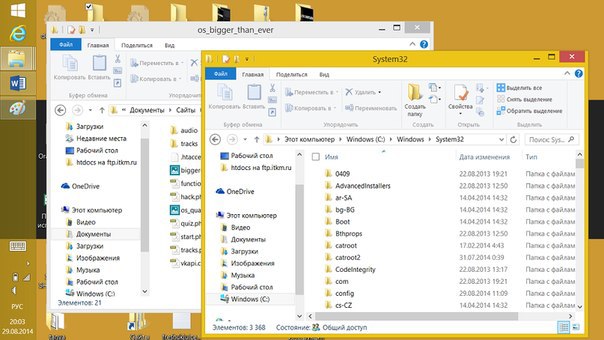
There are command line and PowerShell, which function in the same way as on a large Windows (perhaps I didn’t check something, but everything I tried tried to work). BAT and VBS files also work almost fully. At least I could not get a COM object for Word and Excel, but, in general, you can write simple programs on VBS.

Configure ODBC sources, which are available for linking MS Access databases, MS Excel workbooks, and SQL Server. Once I needed to open MS Access database on the way, but in Office for RT it doesn’t exist. I created an ODBC source for the mdb file, used the source for importing into MS Excel and got the two tables I needed.
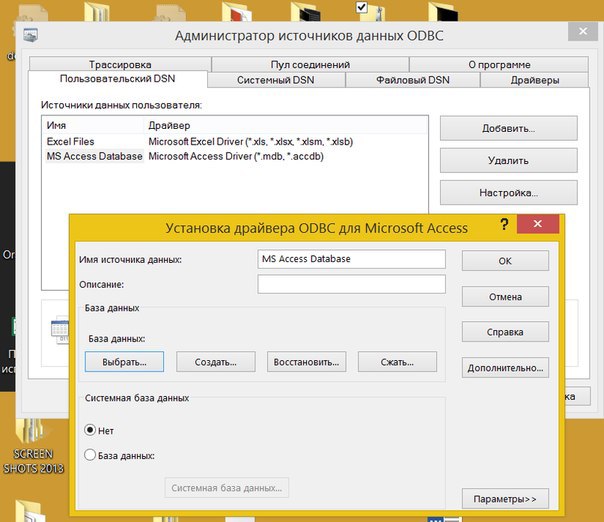
Remote Desktop Connection (mstsc) - is present and fully meets expectations. Connects quietly to computers for remote control.

Office - even though it has already been written above, it is impossible not to mention him again. I was able to write quite a few documents, spreadsheets and presentations from scratch, as well as finish during the trip to work and during flights on airplanes. Everything works to the full, just like in a regular office under classic Windows.
Applications from the developer store
Some classic applications will not be full, you can not write a lot of code in a notebook. Fortunately - applications for creative people in the store are available. All programs have direct access to the file system through a tiled version of the file open / save dialog.
For those who write the code, the CodeWriter program is obligatory - this is essentially the analogue of Notepad ++ under RT. In addition to the fact that the program highlights the syntax of the selected language (selected when creating the file and is determined by its extension itself), it also deals with automatic substitution of a closed parenthesis / quotation mark / tag from the discharge. It was with this program that I wrote from scratch a couple of games for VKontakte using the PHP + MySQL bundle.
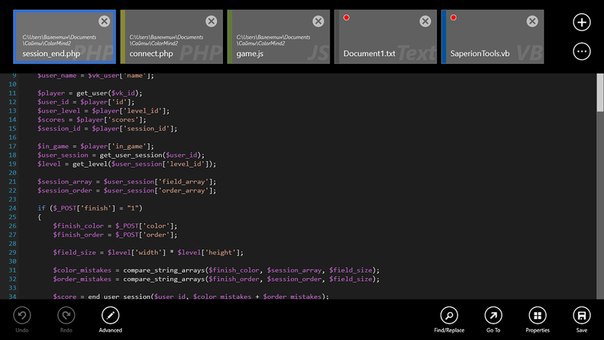
One of my games was a quiz where you had to guess which music was playing. Naturally, small sections of the tracks should have sounded somewhere from the middle. To my joy, I found a very convenient program for editing audio files, which is perfectly adapted for touch control - Sound Editor .

A couple of times I urgently needed to cut the video on the road, here the Movie Edit Touch program came to my rescue. At first glance, some functions are not quite obvious for touch control, but in principle, if you understand how, you can work with video without problems.

Since I, as a developer, have to send a lot of files, you can’t go far without archives when you need to transfer many files at once. I myself have been using the zip archiver built into Windows for about 3 years to create archives, since the difference in the volumes of the archives that I create is no more than 1-2 megabytes, and the zip opens today everywhere without installing additional software. However, there are such incidents that customers send me archives in RAR / 7zip and demand to respond with archives in the same formats. Here, the paid program 8zip can come to help, which can open many archive formats, as well as create new ones. However, unfortunately, she can only unpack RAR archives.

Organizer and communication
You can not call it a unique functionality, but I would not want to miss either. Built-in applications in the tiled interface allow you to check mail from several mailboxes (available after upgrading to Windows 8.1), schedule calendar events (also for several different accounts), and have a common list of contacts from all accounts. For me, as a developer who works on a main job during the day, and in the evenings he is engaged in his projects - this is very convenient. In the morning, while I go to the subway, I plan my day: I plan my work account for work during work hours, and I plan personal affairs and tasks for the evening for my personal account. Coming to work, I already see only work tasks in Outlook, which is very convenient and allows you to work more productively without being distracted by planning during work hours.
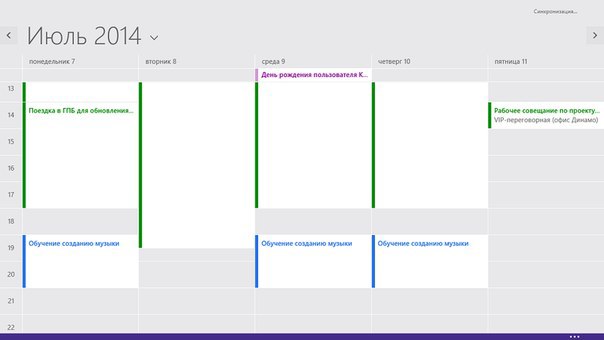
Convenience of work on the tablet
I calmly do most things through the touch keyboard (for example, I wrote a draft of this post in the metro on the touch keyboard), but there are times when it is desirable to see more space and write a lot of text with more than one finger in a short time. For Surface, a very convenient keyboard case is sold, which is quite convenient to use even in the presence of a small space. Also, a plus for the Surface is the presence of a USB input, where you can plug in a mouse and work with small details. With a special desire, you can buy a USB hub and stick everything you like. Even the tablet has a microHDMI output and you can display an image on a large TV or projector.
Outlook for Windows RT
A month later, on September 30, a new version will be announced - Windows 9. It is also possible that the new Windows 9 RT will be shown. Now there are various rumors about a future version. One of the rumors says that in the future the RT version will be deprived of the desktop. On the one hand, this seems to be nonsense, since it will completely kill one of the main advantages over other tablets. On the other hand, several months ago, MS Office for iPad was released, which does not require a working screen and works quietly in full-screen mode. It is inferior to the Windows RT version in that it cannot work with local storage and is ready to read and create files only in OneDrive. The presence of such a version directly indicates the possibility of releasing a full-screen version of the Office under the tile interface of Windows RT, where, most likely, it will be possible to work with documents on a local disk. It is also worth remembering that in Windows 8.0 the number of settings in the tile version of the control panel was very small, and in Windows 8.1 there appeared almost everything that was needed. Based on this, it can be assumed that in Windows 9 RT the tiled control panel will fully correspond to the classic panel. It may also make a more convenient file browser with the ability to view more than one folder. Now the OneDrive application in the “This Computer” mode performs the role of a conductor in the tiled interface, but it can only show one folder. To copy files from one folder to another, you need to select files in one folder, click "copy", go to another folder and click "paste", which is not a very convenient solution compared to the classic guide.
If Microsoft in Windows 9 RT does all of the above, then in principle it will be possible to get rid of the desktop, after which we will have a completely new experience using Windows RT. But until all the rumors remain rumors. We will know the truth soon.
Source: https://habr.com/ru/post/235217/
All Articles