Gentleman's Set for Amazon Kindle Paperwhite
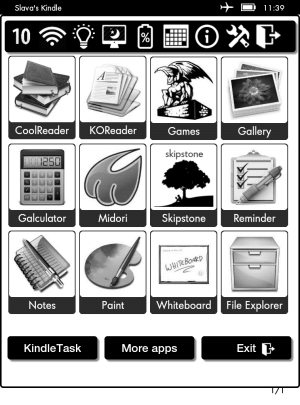
To set up and install everything you need on your favorite Amazon Kindle Paperwhite reader you need to spend a lot of time. In order to save your time, as well as simplify the process of setting up the reader, I am writing this article. Also added tasty buns in addition to standard things that can be done with your favorite reader, rummaging through the Internet ... I turned on the additional settings and slightly edited the program code. As a result, my assembly includes modified: applications, games, lunch and menu. In addition to the shortcut to the lunch menu, designed to launch an alternative menu, there is nothing stranger on the main screen.
What is included in the assembly:
- Jailbreak Kindle Paperwhite reader ;
- Russification of the keyboard;
- KUAL - Lunch Kindle.
- alternative menu;
- dictionaries for translating text in books from English and into English;
- reader: KOReader and Cool Reader ;
- Browsers: SkipStone and Midori ;
- other applications: notepad, note board, reminder, picture viewer, drawing tool, calculator, file manager;
- games: checkers, chess, sudoku, sokoban, reversi, gomoku, takuzu;
- task manager;
- quick call: WiFi on / off, screen backlight on / off, night screensaver on / off, battery display on / off in%, calendar, device information.
All actions with your reader you do at your own peril and risk. I do not bear any responsibility for the consequences of these actions. Do not scare you? Then let's start ...
')
In view of the general action designation: [Action 1] - disconnect the device from the computer -> click on the menu (button in the upper right corner in the form of three horizontal lines) -> select “Settings” in the drop-down list -> click again on the menu (button in upper right corner in the form of three horizontal lines) -> select “Update Your Kindle” in the drop-down list
In the case of an already installed Jailbreak , skip this item. Item Russification of the keyboard at its discretion.
Jailbreak
Jailbreak must be performed before installing firmware 5.4.5 . Unpack the archive "install.zip" .
1) Connect the device via USB ;
2) Extract files from the “kindle-5.4-jailbreak.zip” archive, previously unpacked “install.zip” to the root of the device;
3) Perform [Step 1] and see:

4) Pass all registration points and connect the device via USB ;
5) Copy the file “Update_mkk-20140822-k5-ALL_install.bin” from the archive “install.zip” to the root of the book;
6) Perform [Action 1] ;
Keyboard Russification
1) Find out the device version: click on the menu (button in the upper right corner in the form of three horizontal lines) -> select “Settings” in the drop-down list -> again click on the menu (button in the upper right corner in the form of three horizontal lines) - > select “Device Info” in the drop-down list
2) Connect the device via USB ;
3) Copy the file from the archive “install.zip” “update_kbd_ru_1.0_k5x_install.bin” (firmware 5.4.x ) or “update_kbd_ru_0.9_k5x_install.bin” (firmware 5.3.x ) to the root of the device.
4) Perform [Action 1] ;
Now you can update the device. If the Jailbreak device crashes when you update, reinstall it.
Installation of alternative menus and applications
1) Connect the device via USB ;
2) Copy the contents of the archive “kindle.zip” to the root of the disk of the reader with the replacement of files and folders and reboot the device;
3) Next, you need to consistently press on what is highlighted in red in the screenshots:

Launch Kindle launcher from the main program window

Choose from the list of buttons "Kindle Menu"

Turn on the launch of the alternative menu by swap with your finger from the upper portion of the screen to the center

An example of a swap from the top of the screen to the center

After SWAP see alternative menu. The red bar with quick launch icons is highlighted.
Much taken from here: kindle.zzweb.ru/paperwhite
Archive with installation files: install.zip and a mirror on the deposit
Archive with files from the root of the Kindle reader : kindle.zip and a deposit mirror
The same but all translated into English and for an English-speaking audience: www.mobileread.com/forums/showthread.php?p=2920152#post2920152
In the event that something did not work out for you, please do not minus, but write in the comments what exactly did not work out. I will always help you. Correctly put down the hubs ( amazon kindle ) did not have enough karma: (
If when launching the launcher it says that the device is not registered as a test device, install the Jailbreak again.
Source: https://habr.com/ru/post/234917/
All Articles