New virtual monitoring features for System Center with Veeam Management Pack v7
Microsoft System Center 2012 for managing IT infrastructures on Habré has been discussed repeatedly. The spectrum of tasks solved with its help is truly ambitious - it is server configuration, data protection, management of physical and virtual machines, and monitoring of the entire system as a whole. However, in terms of monitoring virtual infrastructures, this powerful system has flaws - let's see how they can be eliminated.
Attention, under the cut a lot of screenshots and new "features"!
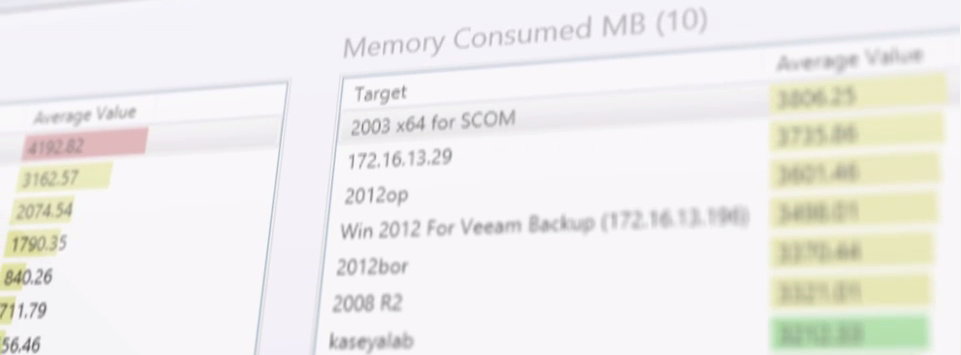
Monitoring of key IT facilities is performed by one of the System Center components, namely System Center Operations Manager (or SCOM). With all the wealth of functionality, SCOM does not support monitoring directly hypervisors and hardware servers running VMware and Hyper-V. This means that if there are potential problems at the level of “virtual iron” on the SCOM central console, you will not see this information, and therefore you will not be able to take measures to eliminate them in time. Microsoft is aware of this shortcoming, and as a supplement to System Center 2012, it is recommended to install a special management package Veeam Management Pack (Veeam MP) (printed from the official page of System Center 2012 R2 ):
')
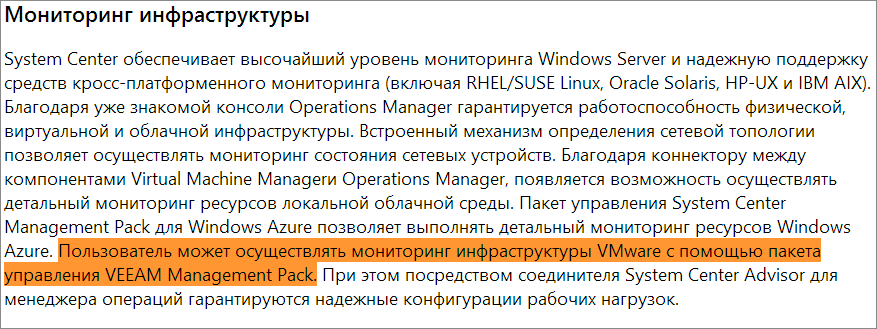
Veeam Management Pack allows you to continuously monitor changes and manage not only virtual infrastructures based on VMware vSphere and Microsoft Hyper-V platforms, but also backup infrastructures based on Veeam Backup & Replication. At the same time, thanks to the full integration of Veeam MP and System Center 2012 SP1 and R2, the possibility of centralized management is retained - all operations can be performed from a single console.
Hyper-V hypervisor support deserves special attention - this functionality appeared in the recently released version of Veeam Management Pack v7 . I note that today there are no similar products on the market that add to the SCOM capabilities integrated work with both VMware and Hyper-V.
Monitoring of Hyper-V objects extends not only to virtual environments, but also to Veeam Backup & Replication's backup infrastructures, which allows you to generate analytical reports, predict the need for additional resources, monitor the operation of each infrastructure element, including proxy servers, storage, WAN Accelerators, etc.
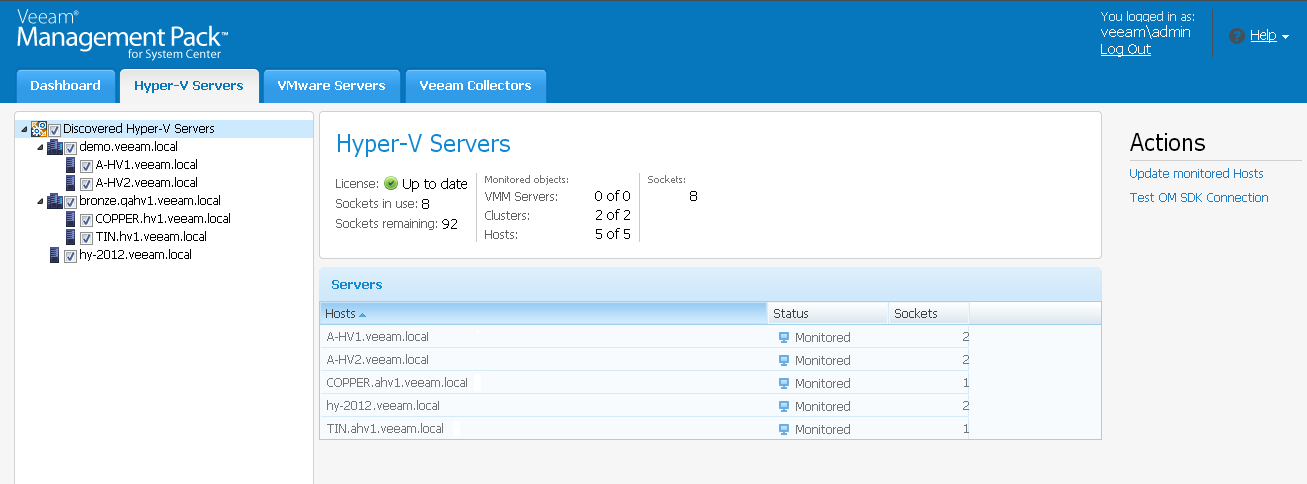
Providing detailed monitoring for several hypervisors at the same time was a central, but not the only, improvement of the new version of Veeam Management Pack v7. Along with this, for example, we improved the dashboards, added new heatmaps, made the task manager for Hyper-V hosts, but first things first.
Contextual dashboard with customizable veeam widgets
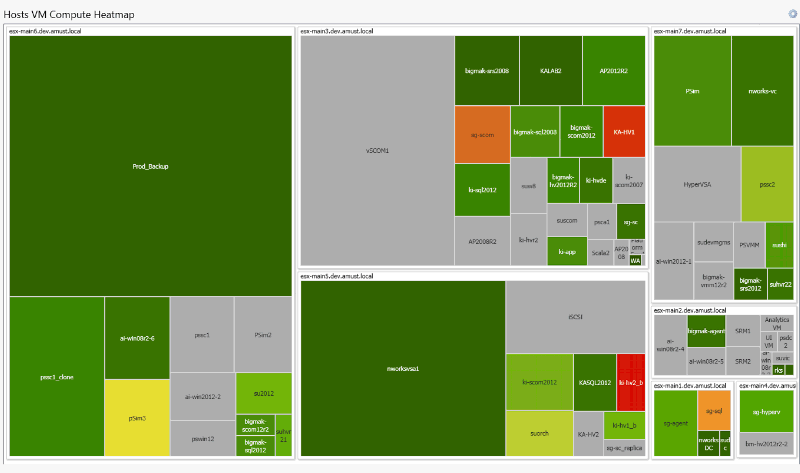
We filmed the work of several hosts within an hour - virtual machines change color depending on the change in CPU load.
The new Veeam MP contextual panels show real-time monitoring data for any virtual infrastructure object, be it a host, cluster or virtual machine. You can choose the data display form yourself by applying widgets and adjusting them to your taste by a number of metrics. For example, one of the types of Veeam widgets is made specifically for displaying heat maps in a visual "tiled" graphical representation. The color indication (according to the principle of a traffic light: green - everything is in order, red - there are problems) and the size of the tiles will allow you to quickly determine the balance of resources in the system and highlight objects that require attention. Competently redistribute the load between the objects will help resource planning widget, predicting resource requirements in real time.
Veeam Task Manager for Hyper-V
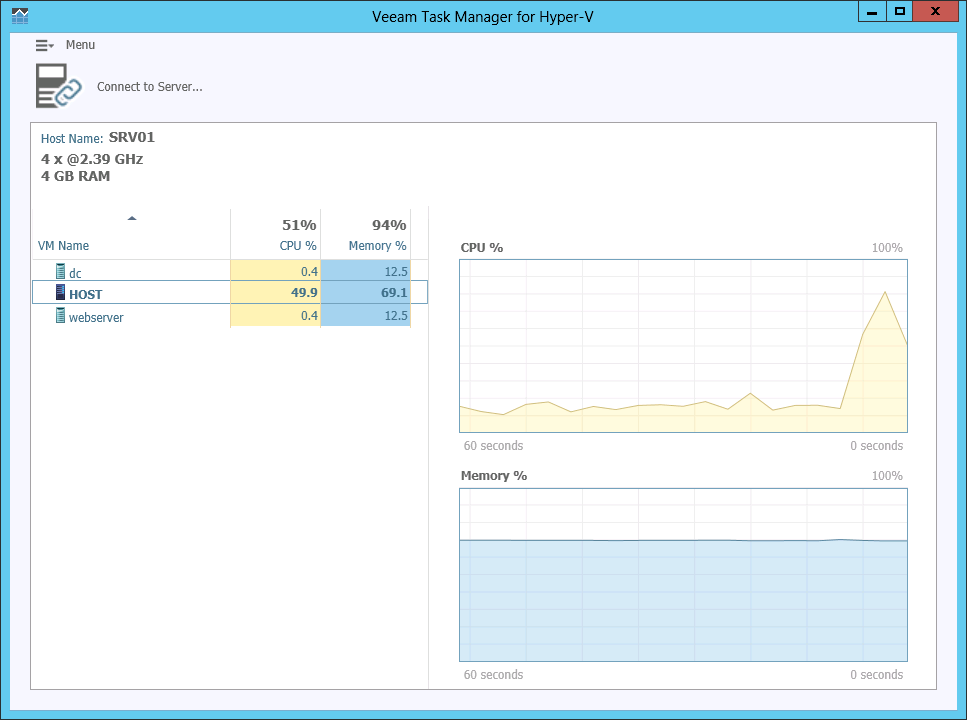
The classic Windows Task Manager is familiar to everyone - a handy utility that shows real-time CPU and memory usage by each of the active processes. By the same principle, the new Veeam Task Manager for Hyper-V ( Task Manager for Hyper-V hosts) is built - a simple but effective service that shows the percentage of CPU and memory consumption of each of the virtual machines in the Hyper-V infrastructure. By the way, you can install it as a standalone application and test it even now.
Hybrid Cloud Resource Planning
Do you use cloud technologies, for example, infrastructure-as-service (IaaS)? How do you calculate how much “cloud” resources will be needed to transfer your local virtual infrastructure there without loss of performance?
In the 7th version of Veeam MP, another one was added to the long list of already existing reports - Forecasting the volume of necessary resources for hybrid clouds. With this report, you can get an analysis of the resource costs of current virtual workloads and recommendations on the amount of resources needed on cloud platforms such as VMware vCloud Hybrid Service and Microsoft Azure. The end result will look something like this:

Additional opportunities for work within VMware vSphere
A couple of new features in the Veeam Management Pack v7 are purely VMware vSphere — this is a report on the security settings of the hosts and the automatic deployment of collectors for data collection.
- Reports on the security profile of the vSphere hosts help build a robust protection environment based on changes in the configuration of the host security settings (including those settings that relate to the firewall ports and services). Of course, you can see who and when made this or that change.
- Automatic deployment of Veeam collectors (data collection infrastructure elements) for VMware vSphere. When planning a monitoring architecture, it is necessary to calculate the number of collectors, which will ensure scalability and smooth operation of the system. The new version of Veeam MP has the opportunity to select the mode of automatic installation of collectors in the selected resource pool.
So, we have considered only the main features of the new version of Veeam Management Pack v7. Beyond this brief overview, there is still a lot of interesting information about the diversity of metrics collected, the many possibilities for setting up notifications (aka alerts) and building reports, building topology diagrams, and much more, so I will be happy to ask questions and comments. Ask - we have something to tell!
Additional materials
- Details of Veeam Management Pack v7
- Record a webinar about the new features of Veeam MP version 7 (English)
- Short video about working with alerts and dashboards (English)
- Video demonstration of the process of scheduling resources for a hybrid cloud (English)
- Video story about the capabilities of the new Task Manager Veeam Task Manager for Hyper-V (English)
- Article "Hyper-V Monitoring and Reporting with the Veeam Management Pack for System Center" (English)
Source: https://habr.com/ru/post/234745/
All Articles