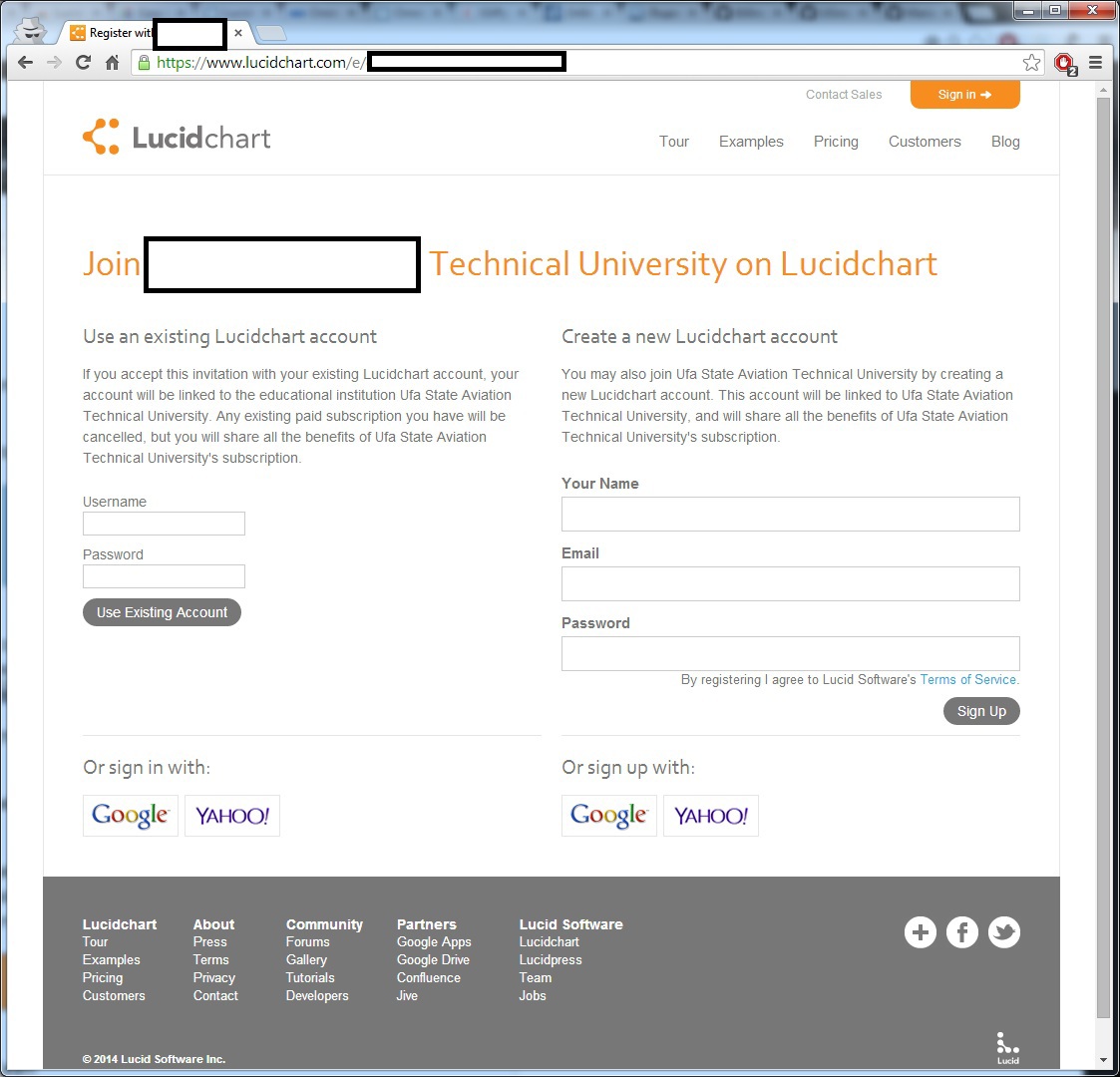Lucidchart vs Visio

Lucidchart, a web project for working with diagrams, announced improved support for mobile devices and a beta version of import from Microsoft Visio for iOs, OmniGraffle. In addition, a few weeks ago, the Lucidchart team began to oppose itself to Microsoft Visio by offering to load / import up to 200 Visio documents at a time. We ourselves have been using the fully functional version for more than a year under an academic license. About new features (for example, API) and experience of using the product under the cut (+ more than a dozen pictures).
Immediately I will say - what did not appear:
- SQL import / export for drawing UML diagrams in some common format
- Direct printing from the browser, bypassing the saving in pdf
- Correct support of Russian letters in the name of the sheets when importing from Visio
Advantages over Visio
Abbreviated free translation, with my comments. link to the full original at the end
')
- Free viewing of any Visio file in Lucidchart is as simple as registering;
- Import templates Visio stencils;
- Export to Visio - paid Pro version;
- Price availability - their calculations:

- Ease of use. Subjectively, comfortable enough on desktops and complexity on portable devices. There is no separate application for mobile platforms - the impression that the decision was made to develop only the web direction;
- Collaboration - a document can be edited and discussed by several participants at once;
- Relevance is a web application, accordingly there is no need to download / install updates;
- Working with any device on any operating system is one of the main advantages, in my opinion.
Visually:

On Habré for a long time there were no posts mentioning Lucidchart`a, therefore:
I'd add
- does not use Adobe Flash;
- for collaboration there is even a chat inside the interface;
- it is possible to work off-line ;
- the ability to set a password for documents
- embedding in Google Docs documents (must be connected separately from the Google Drive application);like so
- There may be several tabs in a document.
- many ready-made templates;
- UPD. Its API for running external applications. Actually it allows you to embed your chart into a Google document. Authorization uses OAuth 1.0 specification. The following features are available:
- Getting a list of documents
- Work directly with the document
- Getting the image of the document in png format
- Work with the document as with the graph. Currently in beta stage.
- Import Visio files for viewing
- UPD. interactive document with the transition of m / y objectseg

- Change history
- Layers
Mobile view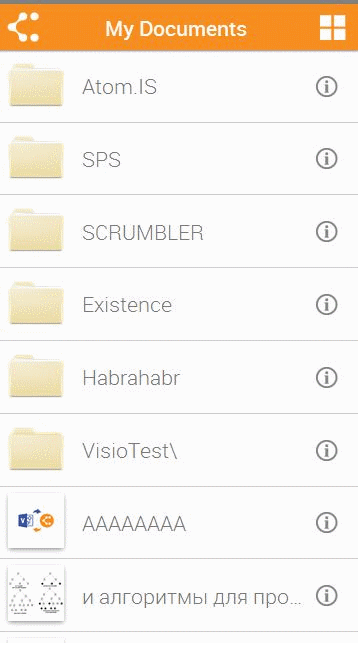
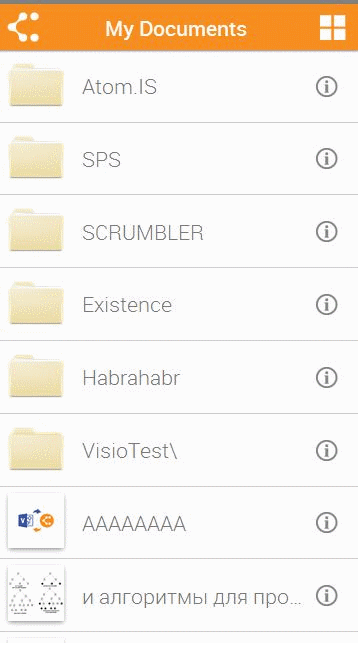
Experience of use
Visio Import
Wherever you are - import loads to the root directory

In the educational and research process, we try to choose products that meet the following points:
- Actual - new features / versions that can be used outside the university regularly appear)
- Collaboration
- Cross-platform - we have a real zoo in terms of costing operating systems, we are glad that there is no need to prepare a class
But most importantly, as a student / graduate student / teacher - a completely free full-featured academic license for a sufficiently large number of users (50-100), for which you have enough of one letter from a box in the University domain with the text in the style Hello, I am a teacher / student / graduate student Technical University (link to the site). I want to use your product for educational / scientific purposes. " and several days of patience. Ideally, if you don’t need to request a new key every year (GitHub, Lucidchart).
We use in laboratory work and in the design of programs. The product is quite voracious - each tab consumes about 100 megabytes in memory. One hundred users and 100 GB were not immediately given, at first we asked for a test license for 4 users, then for 100.
In recent months, the product has become more stable and convenient. Before that, there were crashes and there was not even such a familiar function as ctrl + drag by mouse = copying an object.
In the mobile mode, only viewing is possible, editing the document on something less than 10 inches is unrealistic.
A little more about versus - similar posts appeared in the Lucidchart and Microsoft blogs about creating a server rack scheme, links to the corresponding posts below. Result:
Lucidchart
Microsoft Visio

Links
- 8 Ways Lucidchart is the perfect Microsoft Visio replacement
- How to create rack diagrams (Lucidchart)
- Creating schematic racks | Part 1 | Part 2 (Microsoft)
- Gliffy
- Omnigraffle Import and Troubleshooting
Source: https://habr.com/ru/post/234695/
All Articles