Lumia 1520 - or how to stop eating apples in 5 days

Last week one evening an unusual box appeared on my desktop with a mysterious shaitan-device inside for me. "Spade" - I thought, but the absence of the cutting in the box dispelled my doubts. “Yes, this is one of the flagships of the Nokia - Lumia 1520!” - I realized, looking at the beautiful lines of the device inside, its mirror-black screen and the inscription on the box “Nokia Lumia 1520”. Deciding not to lose the opportunity to use this device, I put aside the apple product No. 5 and began to come up with a Plan, according to which I would have to test the maximum capabilities of the device in “combat” mode. It turned out about the following:
1. What is this Nokia Lumia 1520 device?
2. Windows Phone 8.0 - the first acquaintance with the OS after Windows Mobile 6.0
3. Windows Phone 8.1 Developer Preview - open Lumia 1520 in a new way!
4. Normal working day with the Nokia Lumia 1520 - how is it at all?
5. “Let's go for a walk” - or the Lumia 1520 camera on the run.
6. And if this device is so, and then also like this?
- “It turned out pretty rich,” I said to myself, and confidently pressing the device’s power button sent myself to the wonderful world of Lumia.
')
1. So what kind of device is this? - Come on, tell me, do not tomi!
I tell. I do not torment. I will not go into a boring and uninteresting list of technical characteristics, which by the way can be considered in detail on the Nokia website, so I will be brief: Nokia Lumia 1520 is Nokia's flagship smartphone, officially shown to the public as early as October 22, 2013 at a presentation in Abu Dhabi. Externally, the smartphone did not represent anything revolutionary - just a classic candy bar with a 6-inch touch screen, just a fusion of
2. Windows Phone 8.0 - the first acquaintance.
Last time I used a device on a mobile version of Windows in 2009 and it was the legendary ASUS P535 communicator, which worked on Windows Mobile 6.0. Since then, much has changed - the classic Windows interface has undergone significant changes - string controls have been replaced with tiles, navigation through folders, familiar to us since the days of windows 98 has been significantly reworked, applications that were almost indistinguishable from their PC analogs at that time reworked with current trends. Therefore, I experienced some difficulties in mastering a new operating system for me, but no more than when I mastered iOS. But despite such significant changes, the general logic of Windows remained unchanged - the desktop serves to store elements on it - programs, links, documents, contacts, etc., to which fast access is required. You need something else - please swipe to the left and here's an alphabetically sorted list of all the applications on board. As for me, its implementation today is not the most convenient, but more than acceptable. Today, the Lumia 1520 comes with the Nokia Lumia Black update package, which includes various applications and innovations from Microsoft and Nokia. In addition, Yandex services were preinstalled on the “clean” phone — search, taxi, timetables, disc, metro. Trifle, but nice. Using Nokia's application, Data Transfer, you can easily connect to your old phone and transfer the data available for transfer to the Lumia 1520. However, in the case of Steve Jobs corporation, only contacts can be transferred - all messages remain where they were . It is a pity, I really do not want to lose correspondence, accumulated 3 years. In addition to the specialized application from Nokia, in my opinion, it is easier and faster to transfer all contacts using a normal outlook-account. Yes, and it is useful for the future. In general, windows phone is aimed at tight integration with services from Microsoft, and therefore, those who use Microsoft's legal software on their PC will not have problems synchronizing data with a smartphone. Using OneDrive without any problems will synchronize documents and photos. The OneDrive office and cloud storage applications are installed on the smartphone by default, but I would like to note the unstable operation of the cloud storage on Windows Phone 8.0, apparently due to the fact that 8.0 was originally sharpened for work with the previous version of the storage - SkyDrive. Looking ahead, I will say that there are no such problems at 8.1. But let's not talk about the old. Currently, for 1520, a new update is being prepared for release - Windows Phone 8.1 with Lumia Cyan and Microsoft is quite officially allowing users to try a new Windows Phone 8.1 - which I decided to do.
3. Windows Phone 8.1 Developer Preview - open Lumia 1520 in a new way!
Installing the Windows Phone 8.1 Developer Preview update on the Lumia 1520 is very simple:
1. Register as a developer at appstudio.windows.com/en-us?stay=1
2. Download the application Preview for Developers from the Windows Market
3. Login to it.
4. Restart the phone and download everything that appeared in the update section.
5. Rejoice!
During the update process, the phone will reboot several times. In the process of updating, all data and applications on the phone will be saved, as a last resort, you will need to re-authorize in applications that require authorization. Let's see what has appeared clearly new:
The notification center is a classic “curtain”, hiding under a quick access to the management of wireless networks, airplane mode, turn lock and brightness setting. Also there is a list of all the raw notifications.
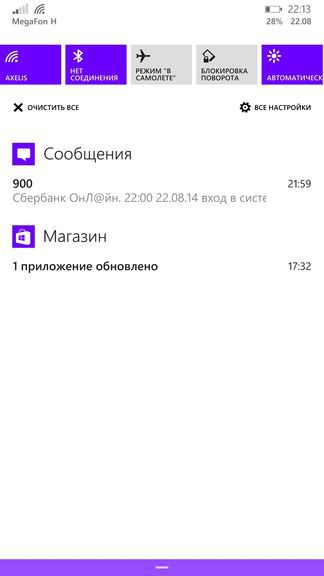
Updated desktop - there are much more opportunities to customize the appearance of your desktop. Now, instead of plain tiles, you can use a background image, and the ability to combine tiles into folders allowed you to store many times more information on one desktop than before. Now you no longer need to frantically flick through the desktop to find the tile you want. Folder animation - mesmerizing. Now you can endlessly look not only at how the fire burns and the water flows, as well as how the folders in Windows Phone 8.1 are animated.

Earlier, evil tongues spread rumors that the desktop of Lumia smartphones cannot be set up "as your heart desires." The answer is: now you can. Here is what you can do with a desktop if you wish (a screenshot courtesy of GrantM ):

But despite the previous innovations, in my opinion, the appearance of the Word Flow keyboard became the most necessary and well-implemented. Entering words without lifting your finger from the screen is something! I have never used anything like this before, but I got used to it in just a few minutes. The quality of text recognition is amazing - after all, more than a dozen years Microsoft spent on developing the Russian version of Word makes itself felt. Short words are recognized as an entry, compound words also do not cause problems with recognition, except for one thing - the phone sometimes gets a little thoughtful second by a half. We'll write it down to the lack of an unofficial release and continue to enjoy the device. Separately, I would like to note the following "chip" - the dictionary itself picks up the names, patronymic names and surnames of contacts from the address book. It is unrealistically convenient.
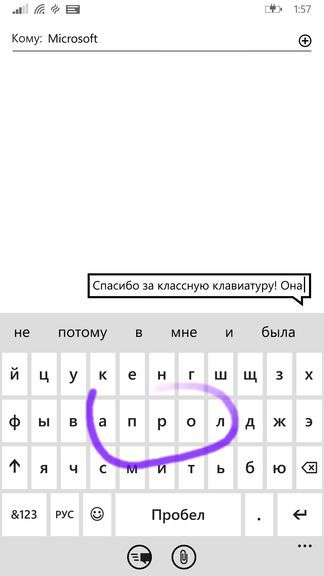
So. Windows Phone 8.1 Developer Preview is installed, configured and tested. Let's put the phone on charge and go to sleep - tomorrow is a normal working day - a typical test of any device for “lice”.
4. A typical work day with the Nokia Lumia 1520 ...
At 7 am, on the phone 100% charge - it's time to go to work. The route is normal - on foot to the bus, then through traffic jams to the subway - half an hour in a crush and another walk to the office. It is quite a usual such route for the majority of residents of our capital. What will we entertain ourselves on the road? Right. First, the music. And this will help us with applications that are available "by default" in Windows Phone 8.1 - "Music", "Podcasts" and "FM-radio".
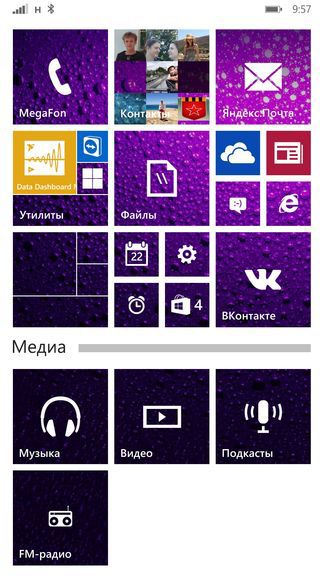
Understandably trivial, I do not want to consider the application "FM-radio" - leave it until the worst of times. And I'll start, perhaps, with the application "Music". Navigation through the collection is excellently organized - a circular menu is turned over with gestures - sorting tracks by albums, alphabetically, genres and performers. Visually, everything is also organized very cool: large tiles with images of albums, large letters for navigating alphabetically. The window with the currently playing composition is my homage. Everything is stylish, simple, concise - nothing more.


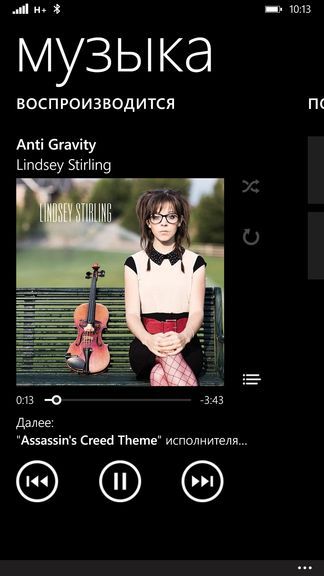
Probably not worth mentioning that any self-respecting music lover should throw away any headphones that come with the kit to any phone. There they are and the road. Instead of using native wired gags, I used Parrot Zik wireless headphones. A year and a half ago, they were positioned as headphones only for apple lovers, but not so long ago the manufacturer added support for them and Windows Phone devices. With these headphones, the music on the Lumia 1520 played in a new way. Everything works perfectly. No complaints. Damage does not feel. We go further.

Here is the subway. Acceleration-braking of a friend of the “marshrutchik” was replaced by a relatively smooth running of the rolling stock. It's time to look at the video. Video navigation is organized, in my opinion, not very well. It is painfully not enough navigation in landscape mode - just 3 clips would fit in one line. And since the third line is cut off and a third of the screen is occupied with useless information.
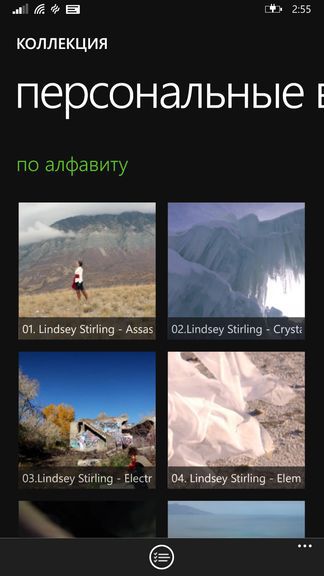
But this flaw goes away when you turn on the video itself. Smart 6 ”high resolution screen does not leave indifferent. Watch the video on the Lumia 1520 - very comfortable. Organization of the player - do not undermine. Again, nothing superfluous. Only video. Only sound.

So, we got to work - what are we doing next? Of course, you need to check your mail, watch the seals and read the Habr. Onboard Windows Phone 8.1, the pre-installed IE behaves more than adequate - for the whole day of use, glitches were noticed only when working with one online store. It works smartly, the screen when viewed is not cluttered with anything superfluous. See for yourself:

The quality of communication using the cellular network was remarkable - the connection did not terminate throughout my journey, although the speed varied, which is quite natural. But the biggest issue for me was the work of Wi-Fi. “Tolley, I am a fool, or the skis do not go,” I said to myself. The quality of the Wi-Fi connection was not just bad. It was disgusting. We look at the test:
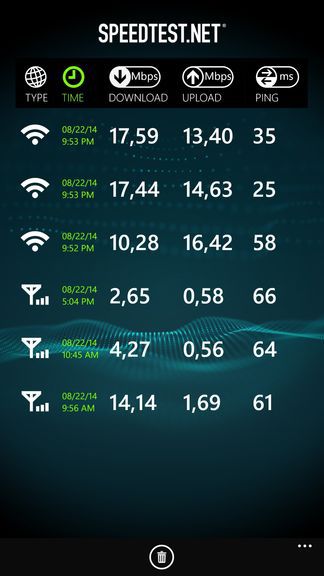
And this is on the home 100MB channel ... Pichal and only. Even the device with a perpetual logo behaved much more responsibly in a Wi-Fi network - up to 40 Mbps, but it lost much in the stability of 3G connection.

Sitting on social networks with lumia 1520 is a pleasure. On the big screen, you can display a large amount of information without having to scroll. Very comfortably.

Separately, I would like to mention the Habrahabrovsky application for Windows Phone - its functionality is much broader than the functionality of the same application for iOS. There is a real superiority of reason over intelligence.

I also really liked the "native" news app - Bing News. Previously I used the news application from Mail.Ru and it suited me perfectly. I liked the Bing news somewhat more for the following reasons - it is more objective in terms of providing information, in my opinion the very presentation of information in it is better organized, and most importantly - it was preinstalled in the system by default.

Well. We sat in social networks, read the news, habr read. That working day is coming to an end. We are returning the usual route home, running along the way to several shops. What was my surprise when, on arrival home, I found on the phone the charge level - 54%! And this is with constantly active 3G. Incredible. I have never seen anything like that on a black metal-glass rectangle. In the best case - no more than 10%, in the worst - remained without communication. The next day, I still managed to discharge this perpetual motion to close to 0% value. It took 2 hours and 45 minutes to fully charge (up to 100%) from the native charger. For comparison, iOS - supported iron charged from 0 to 100% in 1 hour 30 minutes. Faster, but works offline less. Disorder. So in this case, the advantage was still on the side of the Lumia 1520. The battery is charged - you can go for a walk!
5. Camera Lumia 1520 on the "walking"
Nokia Lumia 1520 is equipped with a 20MP camera, controlled by a standard application - Nokia Pro Cam. Unlike most analogs, with the help of this application we can adjust the parameters of manual photography: focus, shutter speed, sensitivity, white balance and brightness. The most necessary parameters. A distinctive feature of the Lumia 1520 is the ability to save the photos taken in RAW format, which allows them to be processed on the PC in the future to achieve the best results.

And in order to test all this in practice, I decided to go to the park and take a few photos. I have never been a photographer, so I am primarily interested in the process of how to make the best photo possible in the shortest possible time and with a minimum of effort. Well, let's see what happens. For comparison, we will take pictures from the same angle using the Antonovka 5th model. So, what do we have (backfill question - which photo was shot for what?):




(Answer to the question: the first photo was taken on the Lumia 1520, the second on the Iphone5)
I can not say that the camera in the Lumia 1520 is the most successful. In my opinion - photos taken with a Cupertinovsky device are somewhat better, but in fact, in one, that in another case, the photo is far from being ok. Want a good photo? - SLR help us. Well, or at least the camera phone Lumia 1020. But for some trash photo shoot Lumia 1520 will fit perfectly.
6. And if this device is so, and then also like this?
We looked at examples of the classic use of a smartphone, but it was interesting to me, and what can be squeezed out of it such-and-such, which rarely attracts attention. And I did it - using the Data dashboard mobile for labview application, you can access the main sensors of the phone, and use their readings later, for example, to control a robot built around the phone.
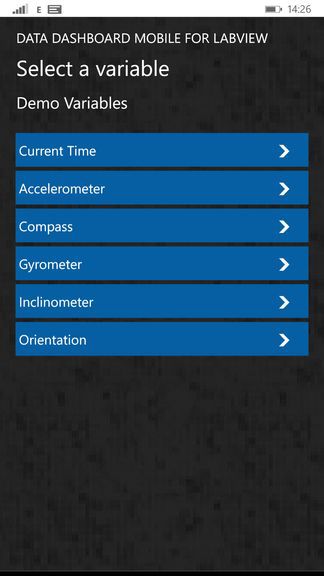
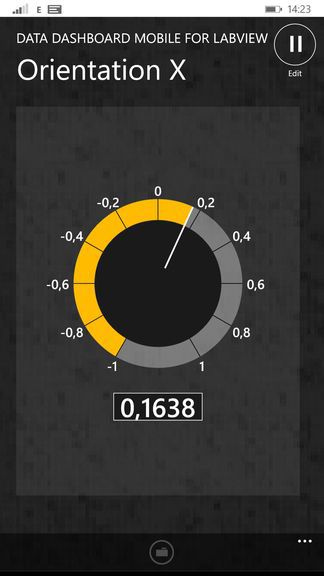
How this is specifically done - perhaps, we will consider in the following specialized posts, well, now it's time to round out ...
Instead of a conclusion.
In spite of some “slowness” of this review, I tried to show the functionality of the Lumia 1520, which will almost certainly be of interest to ordinary users. As for me, I gladly used this device instead of the iPhone5 for 5 days and noted for myself both the pros and cons of using it. Of course, it is not entirely correct to compare devices of different classes, but you can still try. Did I immediately go to the store for 1520? - not. Would I recommend it to friends? - Yes. So, it remains quite a bit - go to Settings - Details and, by clicking the "Reset Settings" button, watch the two rotating gears on the screen, which, obeying your thoughts, rotate in one direction or the other ...
Source: https://habr.com/ru/post/234573/
All Articles