Review WD My Cloud 2 Tb. NAS or cloud? Or maybe together?
I'll start with the background ...
About a year ago I really wanted to get hold of NAS. More precisely, I wanted for a long time, but I really wanted to “very” then. I just bought a smart TV and finally decided - I need a NAS. Well, so that the films were stored in it, they rocked there from torrents themselves, and then they were distributed around the clock. Plus an archive of photos and music in the same place to keep. Well, something else. Looking at the price tags of ready-made devices like just addwater to the WD HDD - I was horrified and made the decision to assemble myself. Moreover, this flight for creativity and the acquisition of new skills. I bought a motherboard with a dual-core Celeron 847 already soldered on it, inexpensive memory with 4 gigabytes and an Antec ISC 300-65 super chassis (also used, but in perfect condition). HDD, of course, was pulled out of the system unit - anyway, he was there too much. WD, by the way. Green. First NAS4Free rolled. But she didn’t support DLNA very well, and even with crutches. Then put Ubuntu Server 12.04 ... Here, by the way, it is necessary to clarify ... I AM A CLEAN WINDOWSHIP! Until then, I only saw linux in photos. Accordingly, to set up a typical task: a file server plus a torrent-rocking-razdavalka - it took me about four days. Well ... in the aggregate, you can add another couple of days associated with additional tinkering and reinstallation due to an unsuccessful upgrade until 14.04. Well, let us leave this story to neighing to the bearded admins. And now I have this thing in the hallway in the closet, it dries the air in it, it eats electricity and is 99% idle. At the same time, I conduct all actions with my unas only through the “explorer” or the Transmission GUI. In order to configure something, you have to connect via SSH every time, remember where you are lying and what are the names of the files with tinctures and google, google and once again google. And this is me, a technically rather educated citizen with a lot of free time. What to do to others? In general, sometimes you want an elegant solution ...

And yet it is! WD My Cloud.
')

In general, one of my good friends, by the way, too, your humble servant, knowing my love for the beautiful, suggested that I should test my personal “cloud” from WD. I admit honestly, I have always had a rather biased attitude towards Western Digital, although I have heard many good reviews about the multimedia products of this company. Exactly until today. In actual fact, the WD My Cloud device turned out to be a truly complete solution that would almost completely satisfy my requirements. Of course, not without pretensions, but let's take it in order and in a little more detail.
Externally, WD My Cloud is not much different from other WD products - it's the same “book”. I got the color white. LED blue. The light is not bright.
Included is only the power supply, but a short patch cord. And we do not need much.
I won't go inside - we'll leave porn for Bender another time. But on the program part we will stop in more detail.
First of all, after turning on WD My Cloud on the network, you can get into it through a browser. And you can go both to the address assigned by the router using DHCP, and through your external IP, while being naturally inside your network. And this is what we will see:

“Cloud” invites us to choose an interface language, as well as agreeto be watched from a satellite with a WD license.
Then WD My Cloud asks you to enter information about you and other users in order to register everyone on WDMyCloud.com.

He says that everything is cool and will give several links to additional software.

And here it is - software:

But back to the settings. On the home page we will meet general information: the amount of free space, the number of users, the relevance of the firmware and other extremely useful trash.
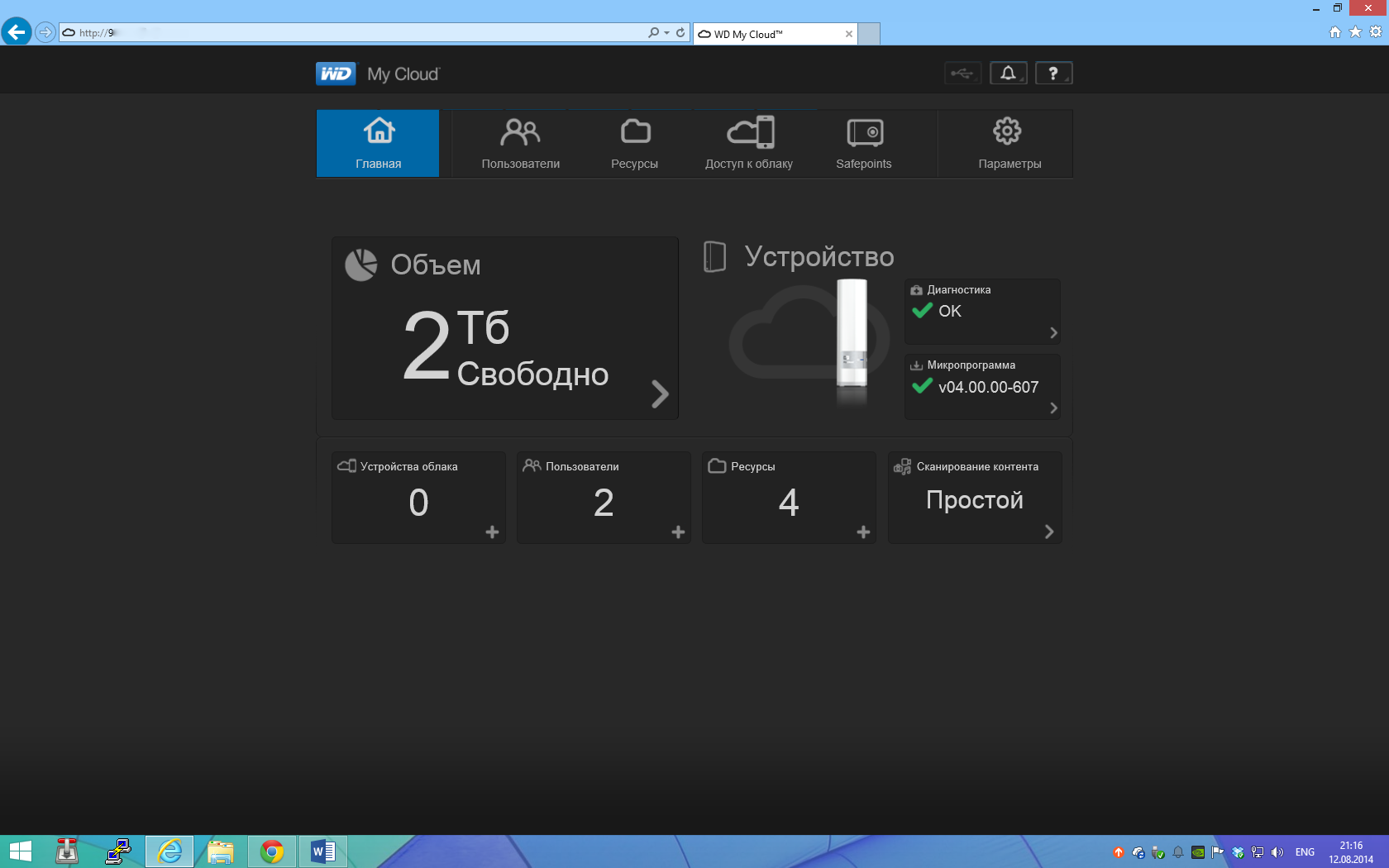
Well, the further, the more interesting. The second tab “Users” gives us these users to manage, add / subtract, and grant rights to resources.
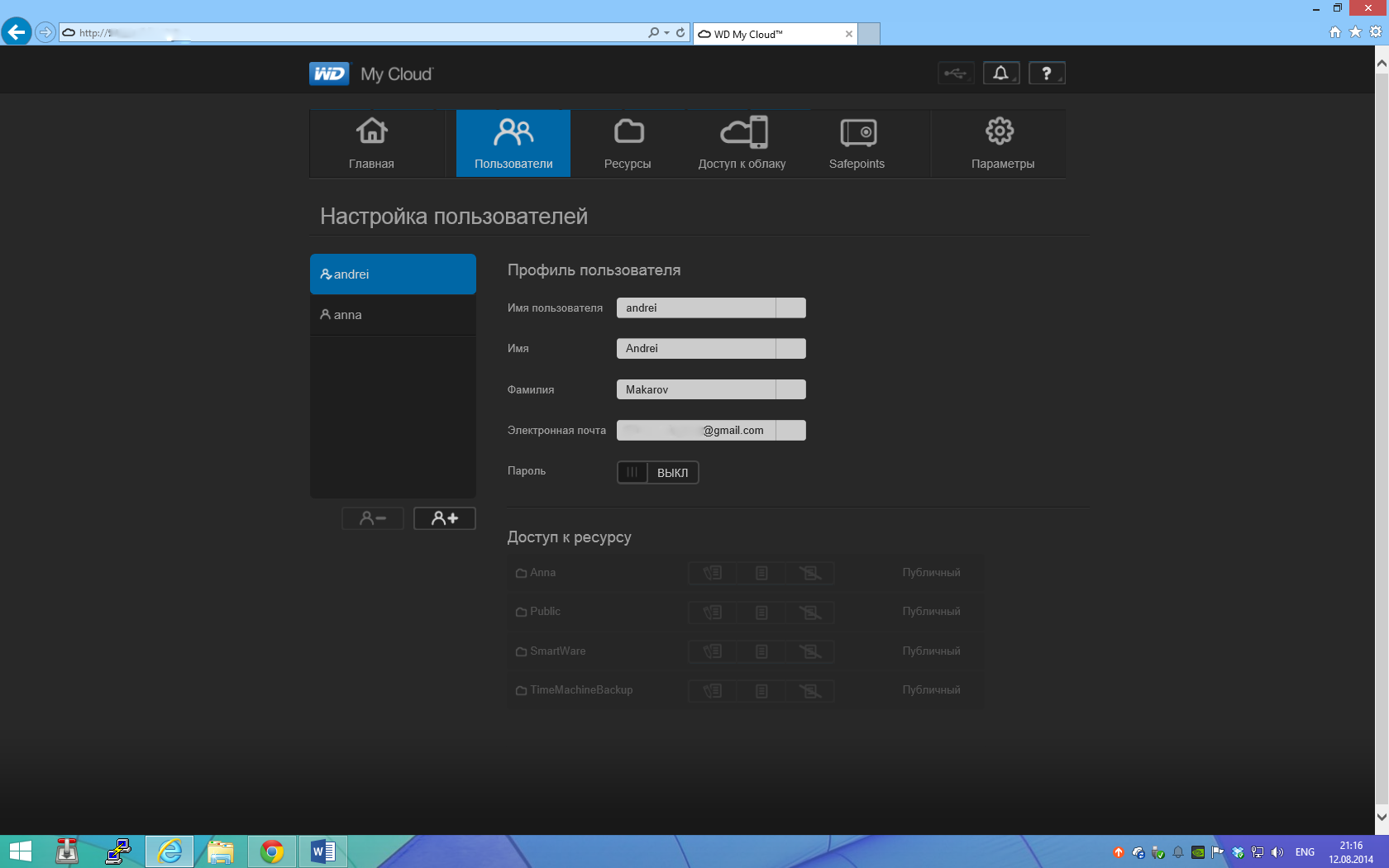
Resources. Here, too, everything is simple. No chmod and alphanumeric notation. Everything is simple and clear. It is worthwhile to peer more closely, to get a grasp, to move a couple of sliders and immediately you begin to understand everything.


But the next tab “Access to the cloud” is quite interesting and I would like to know more about it.

This shows who has access to the cloud. You can edit WDMyCloud.com accounts. See connected devices and programs.

Moreover, it is possible to get access on devices and programs not only through the issued code, but also simply being inside the network! On any account! Those. Your mother / girl / wife can easily connect to your tablet / phone / computer, select your account in the application and get access to your closed collection ofcats ! EPIC FAIL !!!
We will return to the application later, but for now we will continue ... although ... what is there to continue? Let me send you some screenshots - they are big and you can see everything on them. Who cares - see:
And then I will continue.
On the computer, we have the ability to operate as an ordinary conductor,

and specials program from the manufacturer: WD My Cloud
Here, as they say: "The taste and color of the markers are different."

On the mobile platform (I use iOS) there are exactly two programs. Both are naturally free.

The first is an analogue of applications of well-known cloud services. And it gives the opportunity to work not only with the “cloud” from WD, but also to connect others, chasing files between them. It is only necessary to tighten them.

And then everything like everyone else - files, folders and all that.

About the program WD Photos also will not be sprayed. Just a program to send photos from the gadget to the cloud. It is simple as a penny.
And about what else to tell you, “my dear” (© R. Dubovitskaya, editor's note)? But, probably, the speed interests you. I didn’t do any special measurements, and didn’t conduct any synthetic tests, but I didn’t notice any special differences in speed between my self-assembled NAS and WDMC. Both the one and the other received and recorded a 55 GB video file in about 13-14 minutes, and the average copying speed displayed by the “conductor” fluctuated around 50 MB / s, finally going to the figure 70. The recording speed of small files is where at the level of 18-26 Mb / s.
And the most important thing for a snack. Torrents. They are for WD My Cloud “but the problem!”. And why? Yes, because inside the piece of iron nothing more than Debian7.1 to spin. For access, you only need to enable access in the SSH settings.
For access, you only need to enable access in the SSH settings.

Well, with the "debian" and you can roam. And roll forward Transmission, and deploy a modest server for a smart home, in general, what your heart desires, as long as there is enough iron resources. Speaking of them ...
Processor: MINDSPEED Comcerto C2200 (2 core Cortex A9, ARM7)
RAM: 256 Mb
Hard Drive: 2/3/4 Tb
Interfaces: 1Gbit Ethernet RJ45, USB3.0
Supported OS: Windows / MacOS
Supported protocols: CIFS / SMB, NFS, FTP, AFP, DHCP, SSH, UPnP, Bonjour, DLNA servers and iTunes
Backup: WD SmartWare Pro for PC, Apple Time Machine for Mac
Conclusion
Frankly - I really liked the piece of iron. The size is not big. Heated not much. Looks pretty. Noise does not emit. Electricity eats little. And most importantly, it works “out of the box” and is adjusted from and to a maximum in half an hour.
Yes, there is no built-in Torrent client, but there is an opportunity to put a normal one, checked by years of Transmission.
Yes, it is not possible to configure mirroring, because there is only one physical hard disk inside. But cloud tasks do not include sole storage of important files. The main task of the cloud is the storage and exchange of copies. But if this is critical for you - WD has a My Cloud Mirror model.
Yes, there is a problem with the restriction of access rights within the network, but I have nothing to hide - I keep the seals locally. ;)
In general, I would not have my favorite NAS - I would definitely get WD My Cloud. I really liked it.
I bow for this, I ask you not to hit hard, if you have any questions - write in the comments, I will try to answer.
PS Finally, at the request of the editor, a small handful of small pictures of a small device





About a year ago I really wanted to get hold of NAS. More precisely, I wanted for a long time, but I really wanted to “very” then. I just bought a smart TV and finally decided - I need a NAS. Well, so that the films were stored in it, they rocked there from torrents themselves, and then they were distributed around the clock. Plus an archive of photos and music in the same place to keep. Well, something else. Looking at the price tags of ready-made devices like just add

And yet it is! WD My Cloud.
')

In general, one of my good friends, by the way, too, your humble servant, knowing my love for the beautiful, suggested that I should test my personal “cloud” from WD. I admit honestly, I have always had a rather biased attitude towards Western Digital, although I have heard many good reviews about the multimedia products of this company. Exactly until today. In actual fact, the WD My Cloud device turned out to be a truly complete solution that would almost completely satisfy my requirements. Of course, not without pretensions, but let's take it in order and in a little more detail.
Externally, WD My Cloud is not much different from other WD products - it's the same “book”. I got the color white. LED blue. The light is not bright.
Included is only the power supply, but a short patch cord. And we do not need much.
I won't go inside - we'll leave porn for Bender another time. But on the program part we will stop in more detail.
First of all, after turning on WD My Cloud on the network, you can get into it through a browser. And you can go both to the address assigned by the router using DHCP, and through your external IP, while being naturally inside your network. And this is what we will see:

“Cloud” invites us to choose an interface language, as well as agree
Then WD My Cloud asks you to enter information about you and other users in order to register everyone on WDMyCloud.com.

He says that everything is cool and will give several links to additional software.

And here it is - software:

But back to the settings. On the home page we will meet general information: the amount of free space, the number of users, the relevance of the firmware and other extremely useful trash.
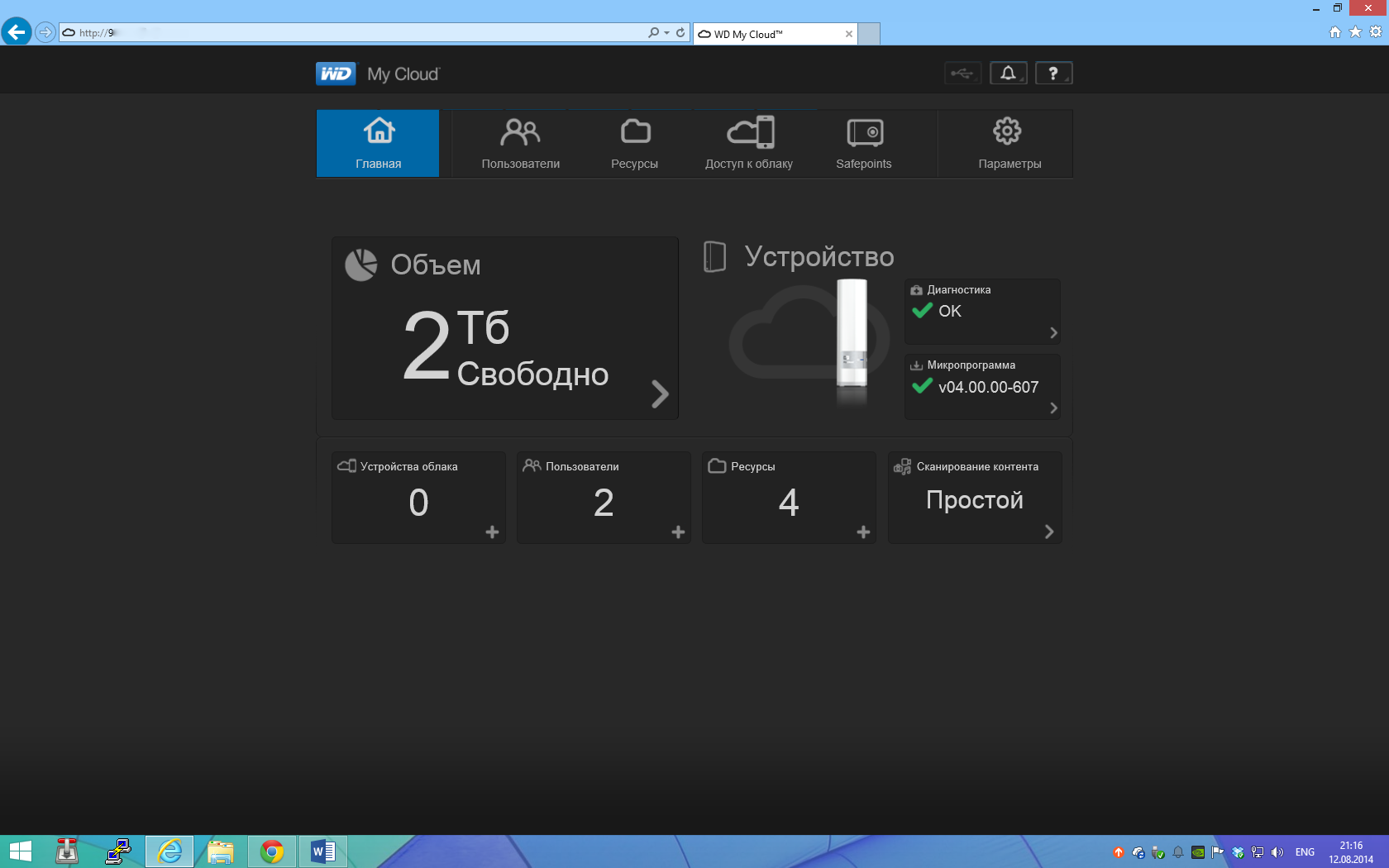
Well, the further, the more interesting. The second tab “Users” gives us these users to manage, add / subtract, and grant rights to resources.
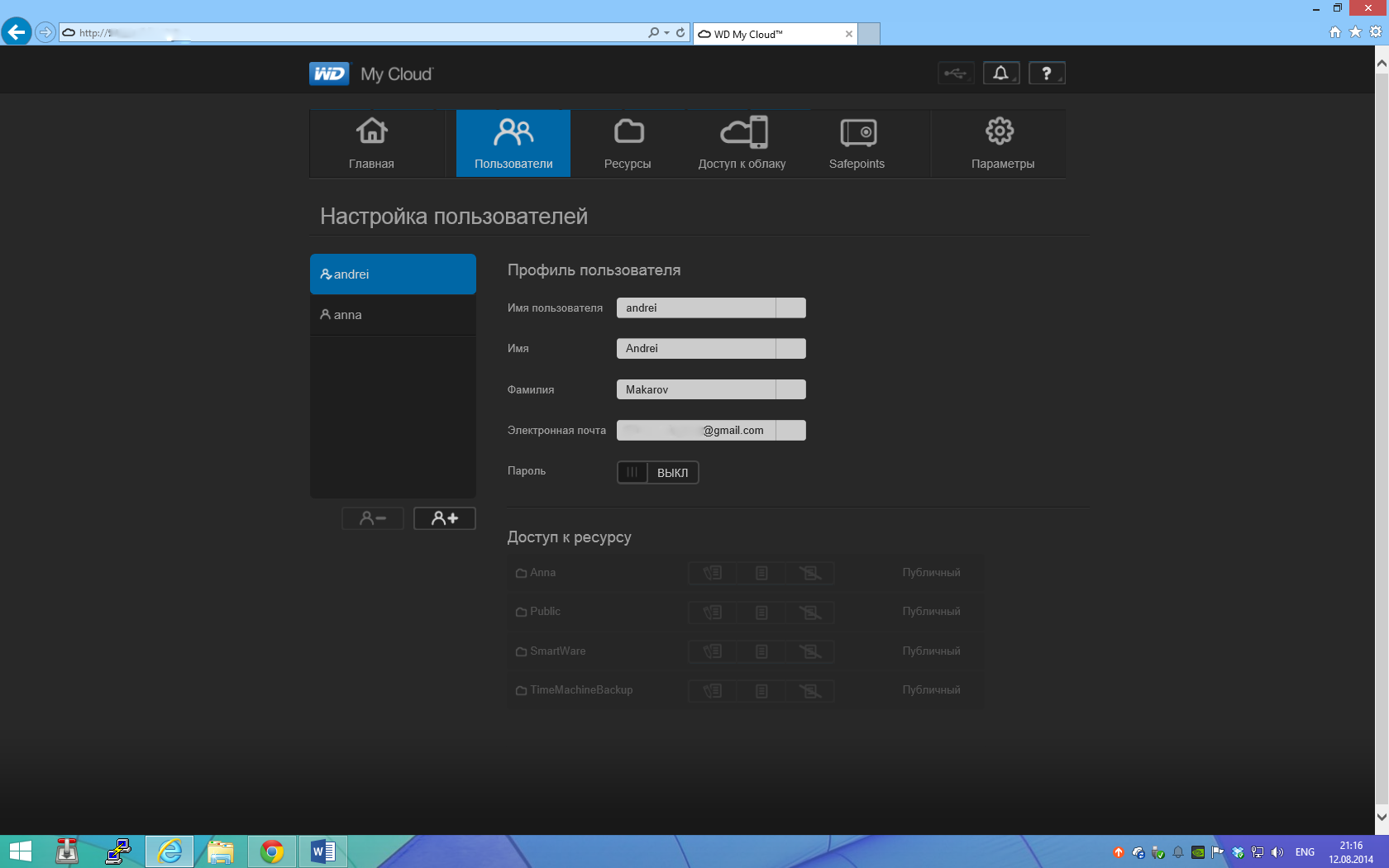
Resources. Here, too, everything is simple. No chmod and alphanumeric notation. Everything is simple and clear. It is worthwhile to peer more closely, to get a grasp, to move a couple of sliders and immediately you begin to understand everything.


But the next tab “Access to the cloud” is quite interesting and I would like to know more about it.

This shows who has access to the cloud. You can edit WDMyCloud.com accounts. See connected devices and programs.

Moreover, it is possible to get access on devices and programs not only through the issued code, but also simply being inside the network! On any account! Those. Your mother / girl / wife can easily connect to your tablet / phone / computer, select your account in the application and get access to your closed collection of
We will return to the application later, but for now we will continue ... although ... what is there to continue? Let me send you some screenshots - they are big and you can see everything on them. Who cares - see:
Spoiler













And then I will continue.
On the computer, we have the ability to operate as an ordinary conductor,

and specials program from the manufacturer: WD My Cloud
Here, as they say: "The taste and color of the markers are different."

On the mobile platform (I use iOS) there are exactly two programs. Both are naturally free.

The first is an analogue of applications of well-known cloud services. And it gives the opportunity to work not only with the “cloud” from WD, but also to connect others, chasing files between them. It is only necessary to tighten them.

And then everything like everyone else - files, folders and all that.

About the program WD Photos also will not be sprayed. Just a program to send photos from the gadget to the cloud. It is simple as a penny.
And about what else to tell you, “my dear” (© R. Dubovitskaya, editor's note)? But, probably, the speed interests you. I didn’t do any special measurements, and didn’t conduct any synthetic tests, but I didn’t notice any special differences in speed between my self-assembled NAS and WDMC. Both the one and the other received and recorded a 55 GB video file in about 13-14 minutes, and the average copying speed displayed by the “conductor” fluctuated around 50 MB / s, finally going to the figure 70. The recording speed of small files is where at the level of 18-26 Mb / s.
And the most important thing for a snack. Torrents. They are for WD My Cloud “but the problem!”. And why? Yes, because inside the piece of iron nothing more than Debian7.1 to spin.
 For access, you only need to enable access in the SSH settings.
For access, you only need to enable access in the SSH settings.
Well, with the "debian" and you can roam. And roll forward Transmission, and deploy a modest server for a smart home, in general, what your heart desires, as long as there is enough iron resources. Speaking of them ...
Processor: MINDSPEED Comcerto C2200 (2 core Cortex A9, ARM7)
RAM: 256 Mb
Hard Drive: 2/3/4 Tb
Interfaces: 1Gbit Ethernet RJ45, USB3.0
Supported OS: Windows / MacOS
Supported protocols: CIFS / SMB, NFS, FTP, AFP, DHCP, SSH, UPnP, Bonjour, DLNA servers and iTunes
Backup: WD SmartWare Pro for PC, Apple Time Machine for Mac
Conclusion
Frankly - I really liked the piece of iron. The size is not big. Heated not much. Looks pretty. Noise does not emit. Electricity eats little. And most importantly, it works “out of the box” and is adjusted from and to a maximum in half an hour.
Yes, there is no built-in Torrent client, but there is an opportunity to put a normal one, checked by years of Transmission.
Yes, it is not possible to configure mirroring, because there is only one physical hard disk inside. But cloud tasks do not include sole storage of important files. The main task of the cloud is the storage and exchange of copies. But if this is critical for you - WD has a My Cloud Mirror model.
Yes, there is a problem with the restriction of access rights within the network, but I have nothing to hide - I keep the seals locally. ;)
In general, I would not have my favorite NAS - I would definitely get WD My Cloud. I really liked it.
I bow for this, I ask you not to hit hard, if you have any questions - write in the comments, I will try to answer.
PS Finally, at the request of the editor, a small handful of small pictures of a small device





Source: https://habr.com/ru/post/234471/
All Articles