Low-cost multi-camera FullHD video recording of the concert with their own hands
First of all, of course, you need to make a reservation that multi-camera shooting cannot, in principle, be done only with your own hands, since one person cannot physically work simultaneously with five cameras at once. So, at least, we still need video operators. And the rest, everything will be done by hand with the use of available tools. And I will try to tell you in as much detail as possible on a specific example about the existing nuances (though without specifying specific cash equivalents, since this would contradict my agreements with the organizer of the event).
The degree of budget, of course, is also a relative value. Naturally, the budget of the video project, which will be discussed further, cost the customer not one (or even two) hundred dollars. But, nevertheless, if, for example, you look at Alfacam for an unknown amount of millions of dollars, which is “in service” at Channel One, and in fact intended specifically for these purposes, you understand how much it all turned out to be done in budget (although the result , of course, is also not very correct).
In order to somehow concretize the topic under discussion, I will tell everything by the example of my video shooting of the KVN “Black Sea” Cup, which takes place every summer in the city of Ilyichevsk (Odessa region, Ukraine).
')
Any project needs preliminary planning. Those in the first place are knowledge of the characteristics of the place where the event will be held. If the hall is not familiar, then it is highly desirable, at least one day before the event, to make a sortie into the terrain for the purpose of reconnaissance. In our case, the action took place in the open summer hall of the local Port Club.


Picture 1. View from the hall to the scene (the picture is clickable)
Picture 2. View from the stage to the hall (the picture is clickable)
The open area imposes additional difficulties on the shooting process. The biggest of which - in the course of the concert is changing natural lighting. Our event began in the summer at 19 o'clock. At this time, the sun is already beginning to set, but still actively shines. In addition, the layout and configuration of our room is such that when the sun sets, it shines from the left side to the stage. From here comes the first difficulty - if the speaker stands on the stage in the center or to the right - he is well lit by the sun. If left, he is in the shadows. We shot KVN - there are some movements of the actors around the scene every 5-15 seconds. So the constant transfer of the camera from the left side of the scene to the right and vice versa is inevitable. At the same time, of course, the camera gives it an overexposure, then a very dark picture. So operators, leading close-ups, you will not envy - you have to constantly "turn" the camera settings.
The second difficulty, connected with the same changing natural light, on the cameras, is necessary to twist the white balance during the concert. Taking into account the fact that cameras should be at least approximately the same in color rendering (and ideally not nearly, but very much the same), it’s not a simple task for the director to have time to adjust the operators who need to “get sick” more and more. on the contrary, "become yellow". In any case, you need to be prepared that with post-installation you still have a lot of fun with this problem. And anyway, it’s far from a fact that it will be possible to achieve a good result.
However, I was distracted. So, you need preliminary planning.
A limited budget implies that wireless devices will either be used at a minimum or not at all. And good old wire technologies will be used. The wires must first be deployed on the ground, and this already requires planning.
When I first visited the new hall, I personally immediately make sketches for myself where you can roughly place the cameras and how many they should be. I usually take any home video camera or phone and figure out what each of the cameras can “see” from each point. What can she close the review and in what direction.
Halls can be the most incredible (and even absurd and illogical) configurations - for example, once I had to shoot in the hall, where almost along the very center, a few meters from the stage, there was a supporting pole supporting the roof. Obviously, it was necessary to izgolyatsya to minimize the hit of this column in the frame.
In addition, depending on the specifics of the event, some amendments should be made. For example, when shooting KVN, the reaction of the public to the joke is important - therefore it is necessary to place at least one camera on the stage or under the stage, aimed at the hall. For musical concerts there is no urgent need for this - it is enough that one of the operators at the end of the song / composition turns around to the hall.
One of the important points (at least for KVN) is that the director must know in advance what will happen on the stage. This is necessary in order to place accents - sometimes it is necessary at a certain moment to show a large face or other parts of the body. Know who and when should run from where (for example, one of the teams has one of the team actors leaving the hall, and not from behind the scenes). For this you need to give instructions to a specific operator what to do. All these and many other points the director should know in advance. And, since the regular psychics are on vacation, for this you need to go at least to the dress rehearsal and at the same time be sure to take notes along the way. For example, who is coming from where, in what room, how many actors and who should be especially paid attention to. And much more. All this can also be attributed to the preparation for the shooting.
It is necessary to immediately figure out the partitioning of operators into plans (general plan, medium plan, etc.). For KVN, it is acceptable to put one supporting camera on the background, which captures the whole scene as a whole. In KVN, very often someone runs out from behind the scenes - so in these cases it is necessary to have a general picture.
We put the second camera on the general plan - it captures everyone on the stage.
We put two cameras on the middle second and middle first plan. They are used in dialogues and other sedentary scenes.
Just one of them can sometimes be attracted to close-ups. For example, someone brought a poster from behind the scenes - you need to show it in full. In some scenes, too, sometimes there is an opportunity to grab a close-up. It is to “grab”, since in KVN the whole action takes place very dynamically.
Based on all the above and taking into account the characteristics of this hall, the following layout scheme is proposed:
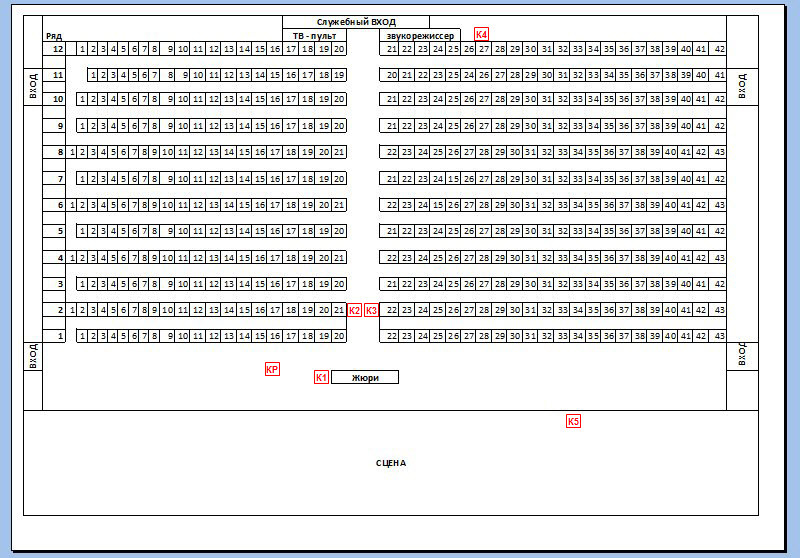
Picture 3. Layout of the hall (1-5 - points of location of cameras, - location of camera crane)
K1 - the operator sits on the side of the jury table. The main task - shooting the scene, average plans. During the announcement, the jury moves forward a little and removes the jury from its knees.
K2 - the central chamber. The main task is to shoot the scene, medium plans (rarely large). At the time of the contest "Warm-up", the questioner is set.
K3 - the central chamber. The main task - shooting the scene, the general plan. At the time of the contest "Warm-up" removes the average plan of answering questions.
K4 - rear insure chamber. The main task - shooting the scene, the far plan. During the performance of the teams, he “walks” around the hall and removes the reaction of the audience in the hall.
K5 - camera on stage. The main task is to capture the reaction of the audience in the hall for jokes. At the presentation of the jury - removes the members of the jury. During the “Warm-up” competition, “walks” around the stage and removes the discussions of the teams.
KR - camera crane. Mainly involved only at the beginning and end of the performance of the teams, as well as on songs and dances. At the Warm-up competition, it runs over the audience hall and removes the reaction of the audience, since At this time, the camera "K5" is involved in the scene.
How it looks on the ground:


Pictures 4 and 5. Arrangement of operators on the ground.
If the budget allowed, you could put more on one camera and use it in the middle first plans. But in our case, the budget did not provide for the 6th chamber.
Of course, this is not the only possible arrangement scheme, but for KVN it has proved itself quite well - because I use it.
Of course, all our 6 cameras (including the camera crane), along with the video, write and sound. But to use it in the final video is to hang the “low quality” stamp right on your video. If you wish, you can make out that there is a possibility for KVN players to speak from the stage, but the desire should not be small, since the sound is distorted by an echo from the hall. At vocal concerts, the situation becomes generally catastrophic. Therefore, it is necessary to remember, as an axiom - never on the stage events the sound can be written only on the microphone of the camera.
On stage events in 99% of cases there is a reinforcement equipment with microphones and a mixing console. You need to agree in advance with the local sound engineer on the need to connect your recording device to the mixing console.
In the simplest case, an ordinary laptop with a line input can act as such a device. It can simultaneously record two channels (stereo), which is much better than nothing.
In such cases, I prefer to write everything that goes to the Main Mix (as a rule, in the mixing console there is a “Rec Out” or “Tape Out” output), and on the second I record using the extra microphone interstates .
This method allows you to get synchronized with each other two audio tracks. With post-installation, it will be possible to balance them among themselves and collect them in one channel. Yes, mono sound is not the ultimate dream, but it still sounds much better than the stereo from the on-camera microphone.
In a more advanced case, you can use the device Zoom H4N or the like.
In the ideal case, it is best to record each channel separately. If there are 6 microphones on the stage, each microphone is recorded in a separate channel. This opens up tremendous opportunities for post-assembly sound post-processing. For example, on vocal numbers with several performers, you can completely re-translate the entire sound anew, and not rely on the sound engineer, who live it all on the fly. In addition, in the hall with powerful amplification and in a large room, it is heard one at a time, but at home it is completely different.
At the KVN under consideration, we just had such an "ideal case". To record the sound, we had a rental of the Digidesign 003 rack + Focusrite Octopre LE MKII + MacBook with the ability to record up to 16 channels. Recorded as follows:
For comparison, last year in a similar game, we recorded on two channels on a laptop and this was connected with a funny story. And the thing is that on the KVN all the microphones that are on the stage are always in the on state. This is done in order to prevent failures, when a person came on stage without checking whether the microphone was turned on, began to speak, but could not hear it. He frantically starts looking for the power button on the microphone, then re-starts speaking his text. From the side of such a hitch look extremely not professional. Therefore, always all KVNschikov warn not to turn off the microphones. In turn, this adds to incidents - so last year, when, probably, the team behind the scenes had some kind of a hitch - one of the KVNschikov behind the scenes rewarded obscenely swearing. Of course, he did not do it directly into the microphone, but nevertheless, on the recording it was clearly audible. The situation was complicated by the fact that at the same time there was a dialogue between the actors on the stage and it was impossible to cut out foul language. As a result, because of this, I had to cut out the entire number. And, unfortunately, such situations are not uncommon.
So, in a mixed sound recording you can’t do anything with it. But with multichannel recording it will not be any problem to remove it.
It is also necessary to mention that in our hall there was an extremely unsuccessful acoustics - a very strong echo. This added difficulty in mixing with the 10th and 11th channels with the interscapes. Sometimes microphones “heard” what sounded from the speakers rather than applause (for which they were installed at all). Therefore, if the performing team did not break the stormy aviation, then the applause against the background of the music is sometimes not heard at all.
As it was written earlier, we had a budget shooting - so the cameras used were those that were available. More precisely, it was just posted an ad on the site with job openings about one-time work. In short, a novice or experienced videographer was required with his FullHD video camera. Basically, the calculation was made on the response of wedding videographers. And the calculation was quite correct.
The following park of video cameras was assembled with the operators:
The main criterion for the selection of cameras was the ability to record 1080p, 25 fps. Since I planned to see that all operators were shooting in real time, there was practically no selection criteria for the operators themselves - it was necessary that the person knew how to handle his camera, knew where to adjust white balance, exposure, etc. in the settings. I looked at examples of work, but in general did not pay them much attention. For me it was necessary and sufficient to have them, in principle, and a willingness to work for an established fee.
Of the desirable requirements was the presence of a tripod, on-camera light and headphones. I had all this in some quantity - so, in the absence, I could give it to use from my reserves.
Perhaps, among all the equipment that is involved in multi-camera video shooting, the most expensive device is the video control. Its cost starts from a few thousand dollars and can reach quite inadequate numbers. And, it would seem, what could be a multi-camera shooting without a video console? But imagine - maybe. And it may not even have serious shortcomings. No, I do not claim that video boards are not needed at all (for example, on the live broadcast you really can't do without it), but they are not something strictly obligatory.
In our case, an 8-channel quad for analog video surveillance of an unknown brand in China came up to our tasks.


Pictures 6 and 7. Quadrator - front and rear view (pictures are clickable).
The idea is as follows - each camera writes video in FullHD to its carrier. At the same time, an RCA connector with a coaxial cable is connected to it to the AV output (the so-called “ yellow tulip ”). An analog signal goes through this cable to the quad. With the help of the quad we display 4 (or more) cameras on the screen. It looks like this:
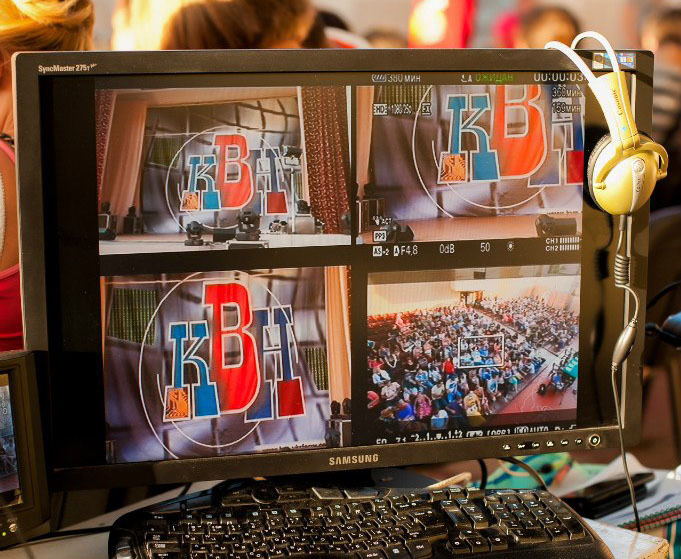
Picture 8. Photo output image from the quad.
The quality of the image displayed at the same time, of course, was far from even average, but to discern who and what shoots is enough. More than 4 cameras at a time, even on a 27-inch monitor, it’s not convenient to display - very small. So 4 cameras with the help of a quad were displayed on a 27-inch monitor (via a composite analog input), another one on a small Chinese car 8-inch TV. The 6th camera could be viewed by switching the quad to it. But, since its task was to shoot a static picture (background), I almost did not watch it.
Also important is the ability to communicate with operators. The simplest option - its complete absence - prior to the beginning of the shooting, to agree between the operators who makes what plans and each operator removes what he considers necessary. The advantages of this approach can only be attributed to the possibility for operators to show themselves and their vision. This pluses end. For the end viewer, this approach carries only categorical drawbacks - operators often take the same thing, duplicate plans, and so on. As a result, assembling at least something worthwhile is practically impossible to assemble. Although at the dawn of my amateur activities, I also did that. But I have a mitigating circumstance - then I did it for free at all.
Still, going back to communications, the easiest option is to use radios. The undoubted advantage of this approach is mobility - no need to pull any wires. Also, communication with radios will be two-way, which is also useful. On the downsides of using radios, you can record a low stability of communication (for relatively cheap radios) - interference is constantly getting out, as well as the inconvenience for the director to press the button all the time before saying something. And, of course, it is necessary to purchase these radios together with headsets, which is not cheap (we remember that shooting is budget, right?). In general, an option, though with flaws, but quite working.
I went a little different way, but rather - the case helped me.At one time, when I came to the conclusion that without communication, it was no longer correct to work, but I still could not solder, I turned to one of the familiar engineers at a local TV and radio company for advice on this issue. To my joy, he sympathized with my desire for growth in his amateur studies and gave to use (and later, as it turned out, forever) a homemade miracle machine. Picture 9. The appearance of the intercom (picture clickable). Actually, the scheme of his work is simple to ugliness - to receive a signal, amplify, give to the outputs. I believe that finding the scheme for its implementation on the Internet will not be difficult.

The buttons on the device show that once it was possible to choose which way the sound would be output, but when it came to me, this function did not work anymore - these buttons do not affect anything. Actually, I don’t need it.
The main disadvantage in this approach is one-way communication. The director can hear everything, but can only respond with gestures, nods and other actions. But in general, this is quite enough.
At the entrance to the "negotiator" connect conventional multimedia headphones with a microphone. The output is a conventional power cable 2x1.0 m 2 (it is durable enough) of the desired length with a BNC connector . At the other end of the cable is a 3.5 mm TRS connector to which the headphones are connected.
Of course, the disadvantage of mobility can also be attributed to the disadvantages of this approach, but since each camera is already on a coaxial cable for video transmission, the addition of one more cable does not play a special role.
As a third cable to each camera, I always power up (normal carrying). This is done for insurance, since it is not always known in advance whether the battery will be enough for each of the cameras.
In any video, an important point is the lighting of the object being filmed. I already mentioned the issue of coverage at the beginning of the article - now a little more.
In short, there is not a lot of light at a stage concert. We need the usual warm white light for video. The more it will be and the more evenly it will be distributed around the stage - the better.
It was assumed that at the event described the main light on the stage would be a stationary light, which was rented along with the hall. And just with this light, we were grasped by a serious force majeure. 20 minutes before the concert began, it turned out that the dimmer, through which all the stationary stage lighting was powered, had failed (although everything worked fine at the checkout an hour before) - that is, the scene was completely without light at all. Only the guns of colored light, which were installed additionally, remained to work. Climb yourself to understand why the dimmer suddenly failed once (usually even when everything is prepared in advance, there is always something to do before the very beginning). As a result, a local electrician was urgently called with the expectation that the sun was still shining, the stage lighting was not necessary, and by the time it got dark, it was possibleelectrician will restore everything. However, I personally did not count on this and decided to prepare a “plan B”. We had twoa spotlight of 1 kW each, which we planned to deliver to illuminate the audience hall. Without hesitation, decided to put them on the racks and send them to the stage. Taking into account their insufficient power to illuminate the whole scene, they had to be placed close enough to the stage - so that they spoiled the image for us when they were shooting.

Picture 10. Location of spotlights.
We turned them on before the beginning of the concert, since it was expensive to run them when it was dark.
Now we are left without lighting in the hall. But I had to put up with it - the scene is more important.
Do I have to say that the miracle did not happen and the electrician didn’t help us?
Oddly enough, the laws of physics did not work out either - on an unlighted scene, our shadows from the two kilowatt spotlights were actively roaming:
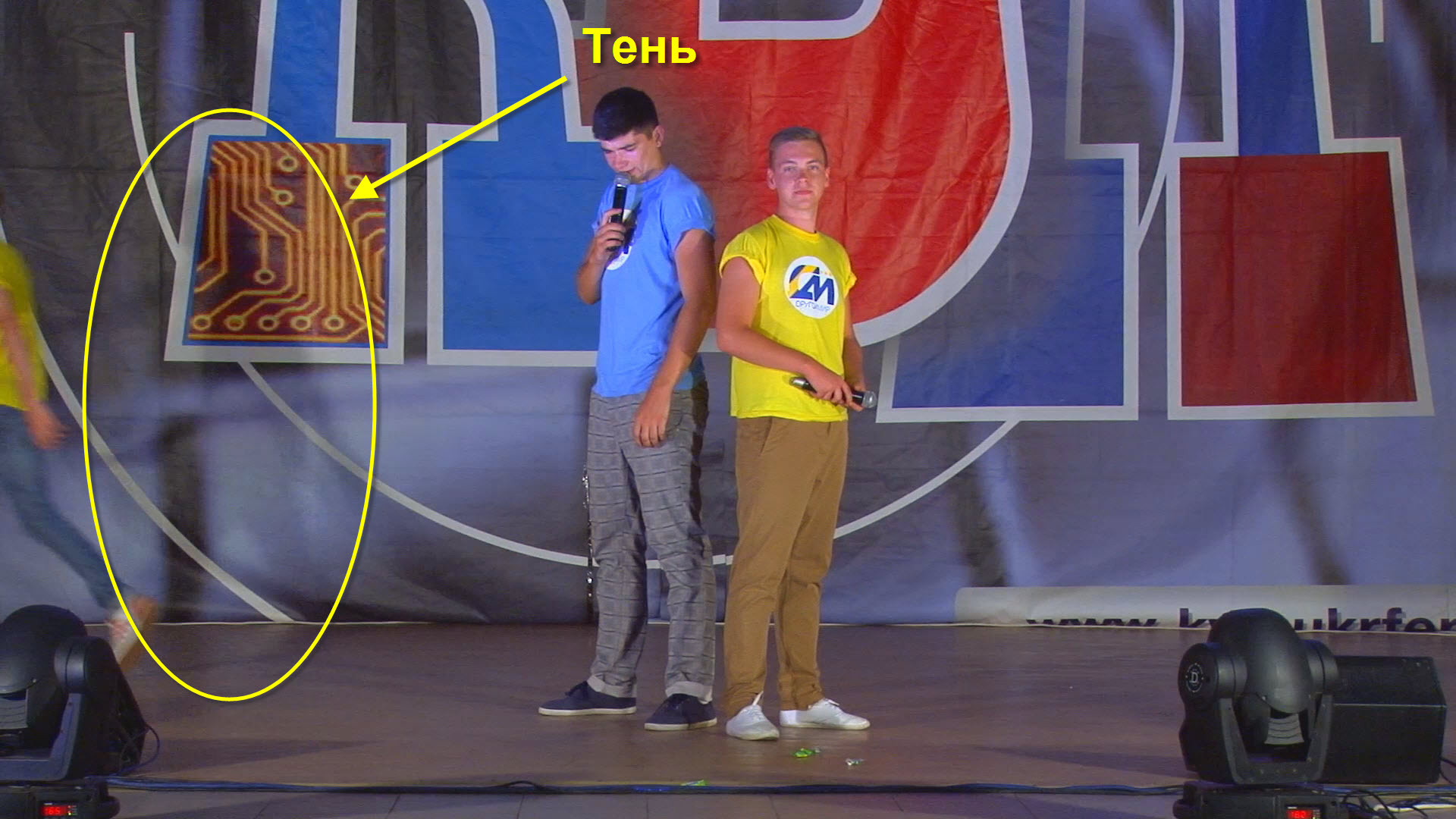
Figure 11. Illustration of the shadow from the spotlight.
Of course, because of such a puncture on the part of the landlords of the hall there was a decent scandal, but, as expected, this did not help to turn on the stationary light.
If you put all the cameras in places and just take off on the automatic settings, then you will be disappointed when viewing the result. Stage events need to be shot only on the manual settings of the cameras. To do this, before the event, we take an unoccupied person in a white T-shirt or shirt and put on the stage. If the hall is closed, the lighting of the scene is brought to the state as close as possible to the combat one. All cameras are sent to this person and we build white balance on his face and T-shirt. We also exhibit exposure and saturation. Ideally, images from all cameras should be perfectly matched to each other in color and brightness. To achieve this is not always easy. Especially on non-professional video cameras, where in the settings you can select only “Auto” or presets.

In our case, the hall is open, the sun changes its position and brightness - so it’s all to be tuned up during the concert, which causes a lot of difficulties.
All cameras begin recording at the direction of the director and, ideally, during the event they do not stop it at all. The latter allows to reduce the time spent on synchronization of cameras during post-mounting.
If some of the cameras require replacing the media during the concert, it is advisable to think over at what point it is best to do it, as well as take care that the “falling out” of this camera is blocked by other cameras.
Also, in order to make life easier for you after the post-recording, but before the start of the action itself, you can blink with a flash from the scene from any camera. This allows you to have a clear point for synchronization.
If we did everything right in preparation, then the shooting itself should go quite smoothly.
Thanks to the marks made when viewing the dress rehearsal, we know what to pay attention to, we see all operators and all operators hear us.
With all the rest we understand along the way.
So, everything is removed, all the crap have already happened and this does not change. We turn to the most long-playing part of the project - installation.
There is nothing much to describe at this stage, since almost everything depends on what you were able to record and remove before.
From my own experience, I first and foremost usually mix up the sound track. For this, I use Adobe Audition .
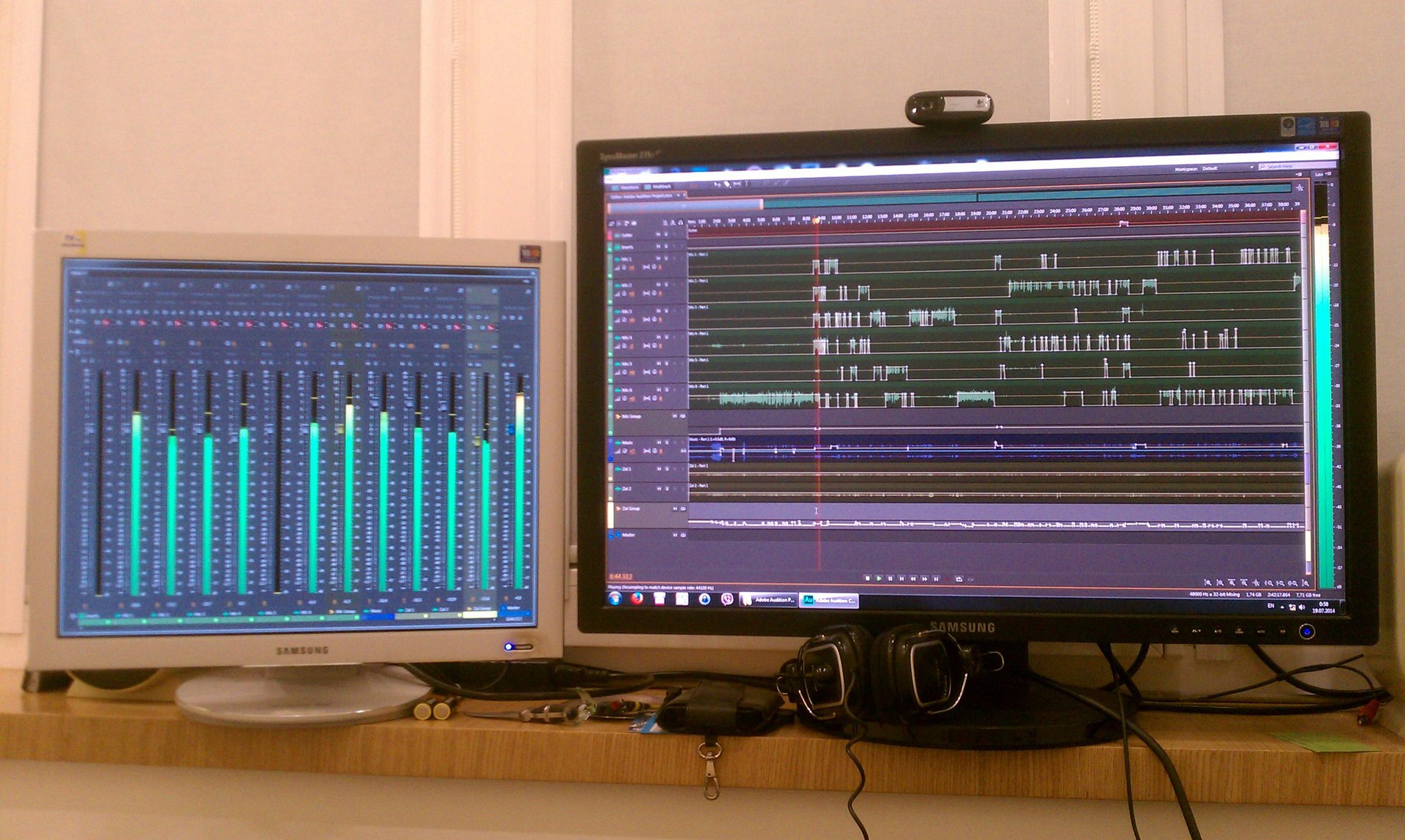
Picture 12. Type of unmounted multi-channel audio recording.
After that, it comes to video. For video processing, I use Sony Vegas . We place all the cameras on timeline and apply the plugin " PluralEyes". The essence of this plug-in is that it tries to synchronize the cameras by sound. For the starting point during synchronization, this is quite a good option. As a rule, it does not manage to synchronize everything correctly - some video files it does not find where to put, and some places do not . the effectiveness of the right of his work is usually about 70-80%, but for initial synchronization is not bad..
If you are not forgotten at the beginning of the shooting "blink" the scene flash - ischom this point on all cameras and synchronize for the outbreak is the most accurate. th (simple) method of synchronization. The remaining files are adjusted to those where there is an outbreak.
If we specifically forgot to “blink” with a flash, we didn’t have time, then we are looking for any awards or awards in the video - as a rule, photographers are not asleep at these moments - they are actively taking pictures and blinking flashes. And we thus have a point (s) of synchronization.
If the outbreak is quite a disaster, but the concert is musical, then you can try to synchronize with the movements of the drummer (he is a “drummer”). But this is not so convenient and accuracy is less.
At the event described, we didn’t have time to “blink” at the flash, but at the end of the event there were a lot of flashes at the award ceremony - we did the main synchronization with them.
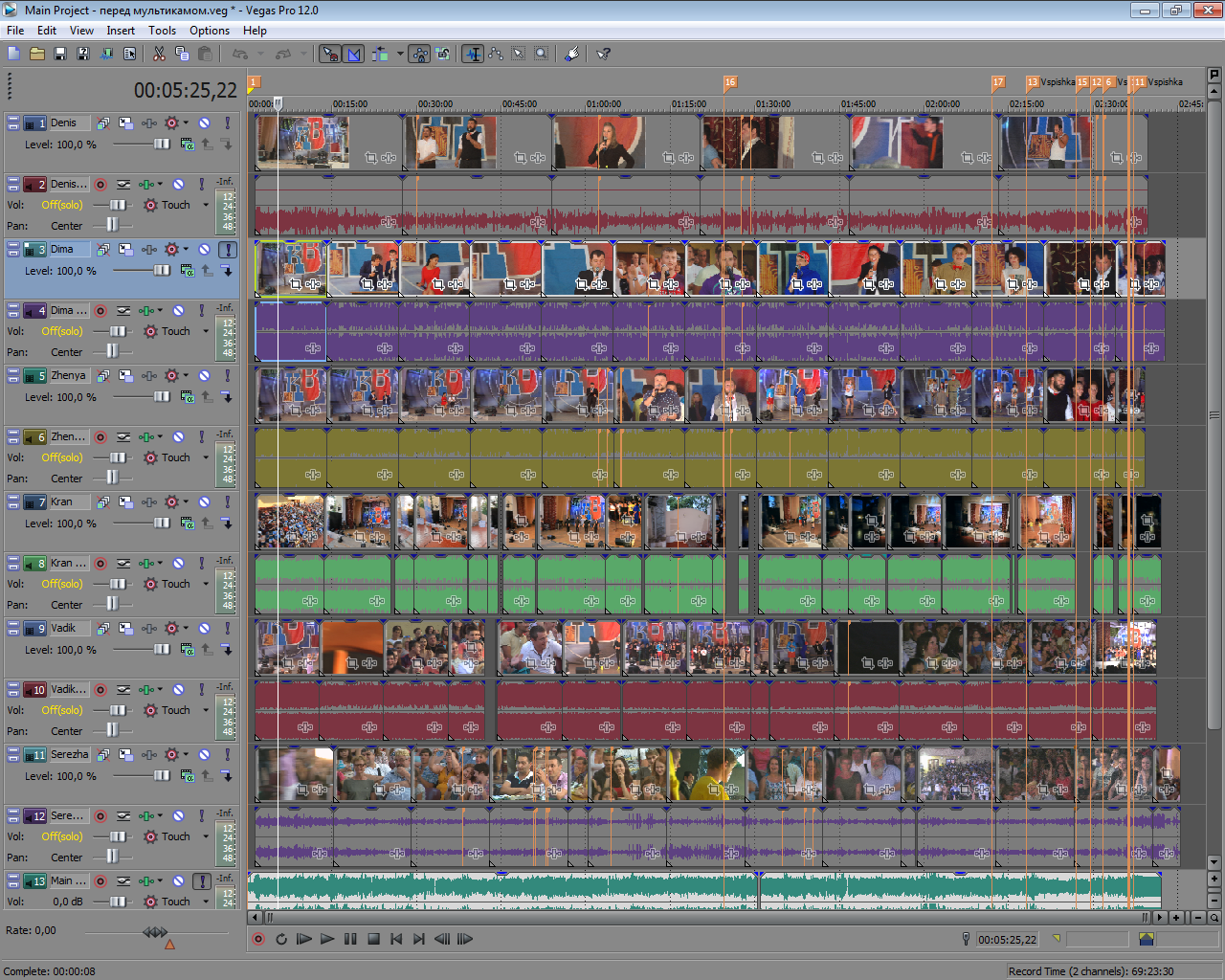
Picture 13. View of the project after synchronization.
In the screenshot, you can see the placed labels - so at the synchronization stage, I mark these same synchronization points.
All further actions on video processing (applying filters, color corrections, etc.) are already done on the basis of what we were able to remove, that is, if necessary.
After that, we reduce all the video tracks to a multi-chamber track, and then arrange switching between cameras.

Picture 14. Final view of the project.
Again, everything is already done by necessity.
The final version of what happened to me, you can see here:
or download the non-recoded version here .
I hope this article will be useful for someone. If something is not clearly written - please ask questions - I will answer them with pleasure. Constructive criticism is also welcome.
. - ( - ).
, , . , "-".
The degree of budget, of course, is also a relative value. Naturally, the budget of the video project, which will be discussed further, cost the customer not one (or even two) hundred dollars. But, nevertheless, if, for example, you look at Alfacam for an unknown amount of millions of dollars, which is “in service” at Channel One, and in fact intended specifically for these purposes, you understand how much it all turned out to be done in budget (although the result , of course, is also not very correct).
In order to somehow concretize the topic under discussion, I will tell everything by the example of my video shooting of the KVN “Black Sea” Cup, which takes place every summer in the city of Ilyichevsk (Odessa region, Ukraine).
')
Training
Any project needs preliminary planning. Those in the first place are knowledge of the characteristics of the place where the event will be held. If the hall is not familiar, then it is highly desirable, at least one day before the event, to make a sortie into the terrain for the purpose of reconnaissance. In our case, the action took place in the open summer hall of the local Port Club.


Picture 1. View from the hall to the scene (the picture is clickable)
Picture 2. View from the stage to the hall (the picture is clickable)
The open area imposes additional difficulties on the shooting process. The biggest of which - in the course of the concert is changing natural lighting. Our event began in the summer at 19 o'clock. At this time, the sun is already beginning to set, but still actively shines. In addition, the layout and configuration of our room is such that when the sun sets, it shines from the left side to the stage. From here comes the first difficulty - if the speaker stands on the stage in the center or to the right - he is well lit by the sun. If left, he is in the shadows. We shot KVN - there are some movements of the actors around the scene every 5-15 seconds. So the constant transfer of the camera from the left side of the scene to the right and vice versa is inevitable. At the same time, of course, the camera gives it an overexposure, then a very dark picture. So operators, leading close-ups, you will not envy - you have to constantly "turn" the camera settings.
The second difficulty, connected with the same changing natural light, on the cameras, is necessary to twist the white balance during the concert. Taking into account the fact that cameras should be at least approximately the same in color rendering (and ideally not nearly, but very much the same), it’s not a simple task for the director to have time to adjust the operators who need to “get sick” more and more. on the contrary, "become yellow". In any case, you need to be prepared that with post-installation you still have a lot of fun with this problem. And anyway, it’s far from a fact that it will be possible to achieve a good result.
However, I was distracted. So, you need preliminary planning.
A limited budget implies that wireless devices will either be used at a minimum or not at all. And good old wire technologies will be used. The wires must first be deployed on the ground, and this already requires planning.
When I first visited the new hall, I personally immediately make sketches for myself where you can roughly place the cameras and how many they should be. I usually take any home video camera or phone and figure out what each of the cameras can “see” from each point. What can she close the review and in what direction.
Halls can be the most incredible (and even absurd and illogical) configurations - for example, once I had to shoot in the hall, where almost along the very center, a few meters from the stage, there was a supporting pole supporting the roof. Obviously, it was necessary to izgolyatsya to minimize the hit of this column in the frame.
In addition, depending on the specifics of the event, some amendments should be made. For example, when shooting KVN, the reaction of the public to the joke is important - therefore it is necessary to place at least one camera on the stage or under the stage, aimed at the hall. For musical concerts there is no urgent need for this - it is enough that one of the operators at the end of the song / composition turns around to the hall.
One of the important points (at least for KVN) is that the director must know in advance what will happen on the stage. This is necessary in order to place accents - sometimes it is necessary at a certain moment to show a large face or other parts of the body. Know who and when should run from where (for example, one of the teams has one of the team actors leaving the hall, and not from behind the scenes). For this you need to give instructions to a specific operator what to do. All these and many other points the director should know in advance. And
Arrangement of operators
It is necessary to immediately figure out the partitioning of operators into plans (general plan, medium plan, etc.). For KVN, it is acceptable to put one supporting camera on the background, which captures the whole scene as a whole. In KVN, very often someone runs out from behind the scenes - so in these cases it is necessary to have a general picture.
We put the second camera on the general plan - it captures everyone on the stage.
We put two cameras on the middle second and middle first plan. They are used in dialogues and other sedentary scenes.
Just one of them can sometimes be attracted to close-ups. For example, someone brought a poster from behind the scenes - you need to show it in full. In some scenes, too, sometimes there is an opportunity to grab a close-up. It is to “grab”, since in KVN the whole action takes place very dynamically.
Based on all the above and taking into account the characteristics of this hall, the following layout scheme is proposed:
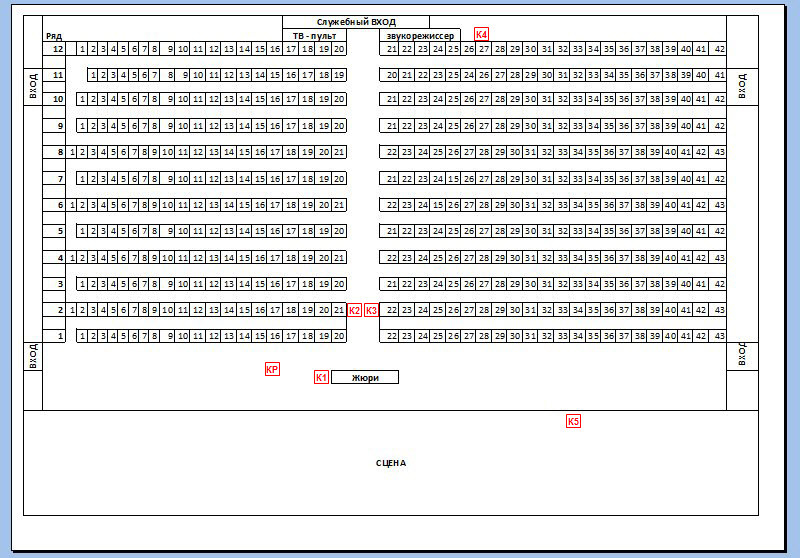
Picture 3. Layout of the hall (1-5 - points of location of cameras, - location of camera crane)
K1 - the operator sits on the side of the jury table. The main task - shooting the scene, average plans. During the announcement, the jury moves forward a little and removes the jury from its knees.
K2 - the central chamber. The main task is to shoot the scene, medium plans (rarely large). At the time of the contest "Warm-up", the questioner is set.
K3 - the central chamber. The main task - shooting the scene, the general plan. At the time of the contest "Warm-up" removes the average plan of answering questions.
K4 - rear insure chamber. The main task - shooting the scene, the far plan. During the performance of the teams, he “walks” around the hall and removes the reaction of the audience in the hall.
K5 - camera on stage. The main task is to capture the reaction of the audience in the hall for jokes. At the presentation of the jury - removes the members of the jury. During the “Warm-up” competition, “walks” around the stage and removes the discussions of the teams.
KR - camera crane. Mainly involved only at the beginning and end of the performance of the teams, as well as on songs and dances. At the Warm-up competition, it runs over the audience hall and removes the reaction of the audience, since At this time, the camera "K5" is involved in the scene.
How it looks on the ground:


Pictures 4 and 5. Arrangement of operators on the ground.
If the budget allowed, you could put more on one camera and use it in the middle first plans. But in our case, the budget did not provide for the 6th chamber.
Of course, this is not the only possible arrangement scheme, but for KVN it has proved itself quite well - because I use it.
Sound recording
Of course, all our 6 cameras (including the camera crane), along with the video, write and sound. But to use it in the final video is to hang the “low quality” stamp right on your video. If you wish, you can make out that there is a possibility for KVN players to speak from the stage, but the desire should not be small, since the sound is distorted by an echo from the hall. At vocal concerts, the situation becomes generally catastrophic. Therefore, it is necessary to remember, as an axiom - never on the stage events the sound can be written only on the microphone of the camera.
On stage events in 99% of cases there is a reinforcement equipment with microphones and a mixing console. You need to agree in advance with the local sound engineer on the need to connect your recording device to the mixing console.
In the simplest case, an ordinary laptop with a line input can act as such a device. It can simultaneously record two channels (stereo), which is much better than nothing.
In such cases, I prefer to write everything that goes to the Main Mix (as a rule, in the mixing console there is a “Rec Out” or “Tape Out” output), and on the second I record using the extra microphone interstates .
This method allows you to get synchronized with each other two audio tracks. With post-installation, it will be possible to balance them among themselves and collect them in one channel. Yes, mono sound is not the ultimate dream, but it still sounds much better than the stereo from the on-camera microphone.
In a more advanced case, you can use the device Zoom H4N or the like.
In the ideal case, it is best to record each channel separately. If there are 6 microphones on the stage, each microphone is recorded in a separate channel. This opens up tremendous opportunities for post-assembly sound post-processing. For example, on vocal numbers with several performers, you can completely re-translate the entire sound anew, and not rely on the sound engineer, who live it all on the fly. In addition, in the hall with powerful amplification and in a large room, it is heard one at a time, but at home it is completely different.
At the KVN under consideration, we just had such an "ideal case". To record the sound, we had a rental of the Digidesign 003 rack + Focusrite Octopre LE MKII + MacBook with the ability to record up to 16 channels. Recorded as follows:
- 1-6 channels - radio microphones on the stage;
- Channel 7 - a guitar with a sound pickup (one of the teams played the guitar);
- 8-9 channels - feed from a laptop (music, beats, pads, splash screens, etc.);
- 10-11 channels - recording of Intersum from two panoramic microphones.
For comparison, last year in a similar game, we recorded on two channels on a laptop and this was connected with a funny story. And the thing is that on the KVN all the microphones that are on the stage are always in the on state. This is done in order to prevent failures, when a person came on stage without checking whether the microphone was turned on, began to speak, but could not hear it. He frantically starts looking for the power button on the microphone, then re-starts speaking his text. From the side of such a hitch look extremely not professional. Therefore, always all KVNschikov warn not to turn off the microphones. In turn, this adds to incidents - so last year, when, probably, the team behind the scenes had some kind of a hitch - one of the KVNschikov behind the scenes rewarded obscenely swearing. Of course, he did not do it directly into the microphone, but nevertheless, on the recording it was clearly audible. The situation was complicated by the fact that at the same time there was a dialogue between the actors on the stage and it was impossible to cut out foul language. As a result, because of this, I had to cut out the entire number. And, unfortunately, such situations are not uncommon.
So, in a mixed sound recording you can’t do anything with it. But with multichannel recording it will not be any problem to remove it.
It is also necessary to mention that in our hall there was an extremely unsuccessful acoustics - a very strong echo. This added difficulty in mixing with the 10th and 11th channels with the interscapes. Sometimes microphones “heard” what sounded from the speakers rather than applause (for which they were installed at all). Therefore, if the performing team did not break the stormy aviation, then the applause against the background of the music is sometimes not heard at all.
Filming equipment
Camcorders
As it was written earlier, we had a budget shooting - so the cameras used were those that were available. More precisely, it was just posted an ad on the site with job openings about one-time work. In short, a novice or experienced videographer was required with his FullHD video camera. Basically, the calculation was made on the response of wedding videographers. And the calculation was quite correct.
The following park of video cameras was assembled with the operators:
The main criterion for the selection of cameras was the ability to record 1080p, 25 fps. Since I planned to see that all operators were shooting in real time, there was practically no selection criteria for the operators themselves - it was necessary that the person knew how to handle his camera, knew where to adjust white balance, exposure, etc. in the settings. I looked at examples of work, but in general did not pay them much attention. For me it was necessary and sufficient to have them, in principle, and a willingness to work for an established fee.
Of the desirable requirements was the presence of a tripod, on-camera light and headphones. I had all this in some quantity - so, in the absence, I could give it to use from my reserves.
Video console
Perhaps, among all the equipment that is involved in multi-camera video shooting, the most expensive device is the video control. Its cost starts from a few thousand dollars and can reach quite inadequate numbers. And, it would seem, what could be a multi-camera shooting without a video console? But imagine - maybe. And it may not even have serious shortcomings. No, I do not claim that video boards are not needed at all (for example, on the live broadcast you really can't do without it), but they are not something strictly obligatory.
In our case, an 8-channel quad for analog video surveillance of an unknown brand in China came up to our tasks.


Pictures 6 and 7. Quadrator - front and rear view (pictures are clickable).
The idea is as follows - each camera writes video in FullHD to its carrier. At the same time, an RCA connector with a coaxial cable is connected to it to the AV output (the so-called “ yellow tulip ”). An analog signal goes through this cable to the quad. With the help of the quad we display 4 (or more) cameras on the screen. It looks like this:
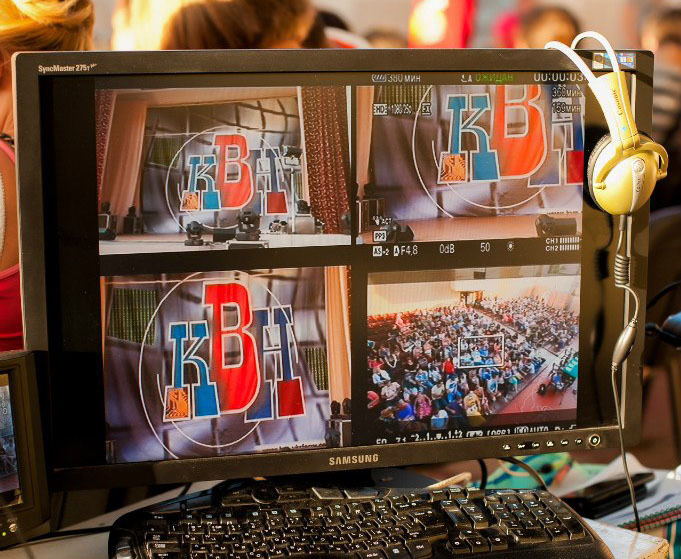
Picture 8. Photo output image from the quad.
The quality of the image displayed at the same time, of course, was far from even average, but to discern who and what shoots is enough. More than 4 cameras at a time, even on a 27-inch monitor, it’s not convenient to display - very small. So 4 cameras with the help of a quad were displayed on a 27-inch monitor (via a composite analog input), another one on a small Chinese car 8-inch TV. The 6th camera could be viewed by switching the quad to it. But, since its task was to shoot a static picture (background), I almost did not watch it.
Intercom
Also important is the ability to communicate with operators. The simplest option - its complete absence - prior to the beginning of the shooting, to agree between the operators who makes what plans and each operator removes what he considers necessary. The advantages of this approach can only be attributed to the possibility for operators to show themselves and their vision. This pluses end. For the end viewer, this approach carries only categorical drawbacks - operators often take the same thing, duplicate plans, and so on. As a result, assembling at least something worthwhile is practically impossible to assemble. Although at the dawn of my amateur activities, I also did that. But I have a mitigating circumstance - then I did it for free at all.
Still, going back to communications, the easiest option is to use radios. The undoubted advantage of this approach is mobility - no need to pull any wires. Also, communication with radios will be two-way, which is also useful. On the downsides of using radios, you can record a low stability of communication (for relatively cheap radios) - interference is constantly getting out, as well as the inconvenience for the director to press the button all the time before saying something. And, of course, it is necessary to purchase these radios together with headsets, which is not cheap (we remember that shooting is budget, right?). In general, an option, though with flaws, but quite working.
I went a little different way, but rather - the case helped me.At one time, when I came to the conclusion that without communication, it was no longer correct to work, but I still could not solder, I turned to one of the familiar engineers at a local TV and radio company for advice on this issue. To my joy, he sympathized with my desire for growth in his amateur studies and gave to use (and later, as it turned out, forever) a homemade miracle machine. Picture 9. The appearance of the intercom (picture clickable). Actually, the scheme of his work is simple to ugliness - to receive a signal, amplify, give to the outputs. I believe that finding the scheme for its implementation on the Internet will not be difficult.

The buttons on the device show that once it was possible to choose which way the sound would be output, but when it came to me, this function did not work anymore - these buttons do not affect anything. Actually, I don’t need it.
The main disadvantage in this approach is one-way communication. The director can hear everything, but can only respond with gestures, nods and other actions. But in general, this is quite enough.
At the entrance to the "negotiator" connect conventional multimedia headphones with a microphone. The output is a conventional power cable 2x1.0 m 2 (it is durable enough) of the desired length with a BNC connector . At the other end of the cable is a 3.5 mm TRS connector to which the headphones are connected.
Of course, the disadvantage of mobility can also be attributed to the disadvantages of this approach, but since each camera is already on a coaxial cable for video transmission, the addition of one more cable does not play a special role.
As a third cable to each camera, I always power up (normal carrying). This is done for insurance, since it is not always known in advance whether the battery will be enough for each of the cameras.
Lighting
In any video, an important point is the lighting of the object being filmed. I already mentioned the issue of coverage at the beginning of the article - now a little more.
In short, there is not a lot of light at a stage concert. We need the usual warm white light for video. The more it will be and the more evenly it will be distributed around the stage - the better.
It was assumed that at the event described the main light on the stage would be a stationary light, which was rented along with the hall. And just with this light, we were grasped by a serious force majeure. 20 minutes before the concert began, it turned out that the dimmer, through which all the stationary stage lighting was powered, had failed (although everything worked fine at the checkout an hour before) - that is, the scene was completely without light at all. Only the guns of colored light, which were installed additionally, remained to work. Climb yourself to understand why the dimmer suddenly failed once (usually even when everything is prepared in advance, there is always something to do before the very beginning). As a result, a local electrician was urgently called with the expectation that the sun was still shining, the stage lighting was not necessary, and by the time it got dark, it was possibleelectrician will restore everything. However, I personally did not count on this and decided to prepare a “plan B”. We had twoa spotlight of 1 kW each, which we planned to deliver to illuminate the audience hall. Without hesitation, decided to put them on the racks and send them to the stage. Taking into account their insufficient power to illuminate the whole scene, they had to be placed close enough to the stage - so that they spoiled the image for us when they were shooting.

Picture 10. Location of spotlights.
We turned them on before the beginning of the concert, since it was expensive to run them when it was dark.
Now we are left without lighting in the hall. But I had to put up with it - the scene is more important.
Do I have to say that the miracle did not happen and the electrician didn’t help us?
Oddly enough, the laws of physics did not work out either - on an unlighted scene, our shadows from the two kilowatt spotlights were actively roaming:
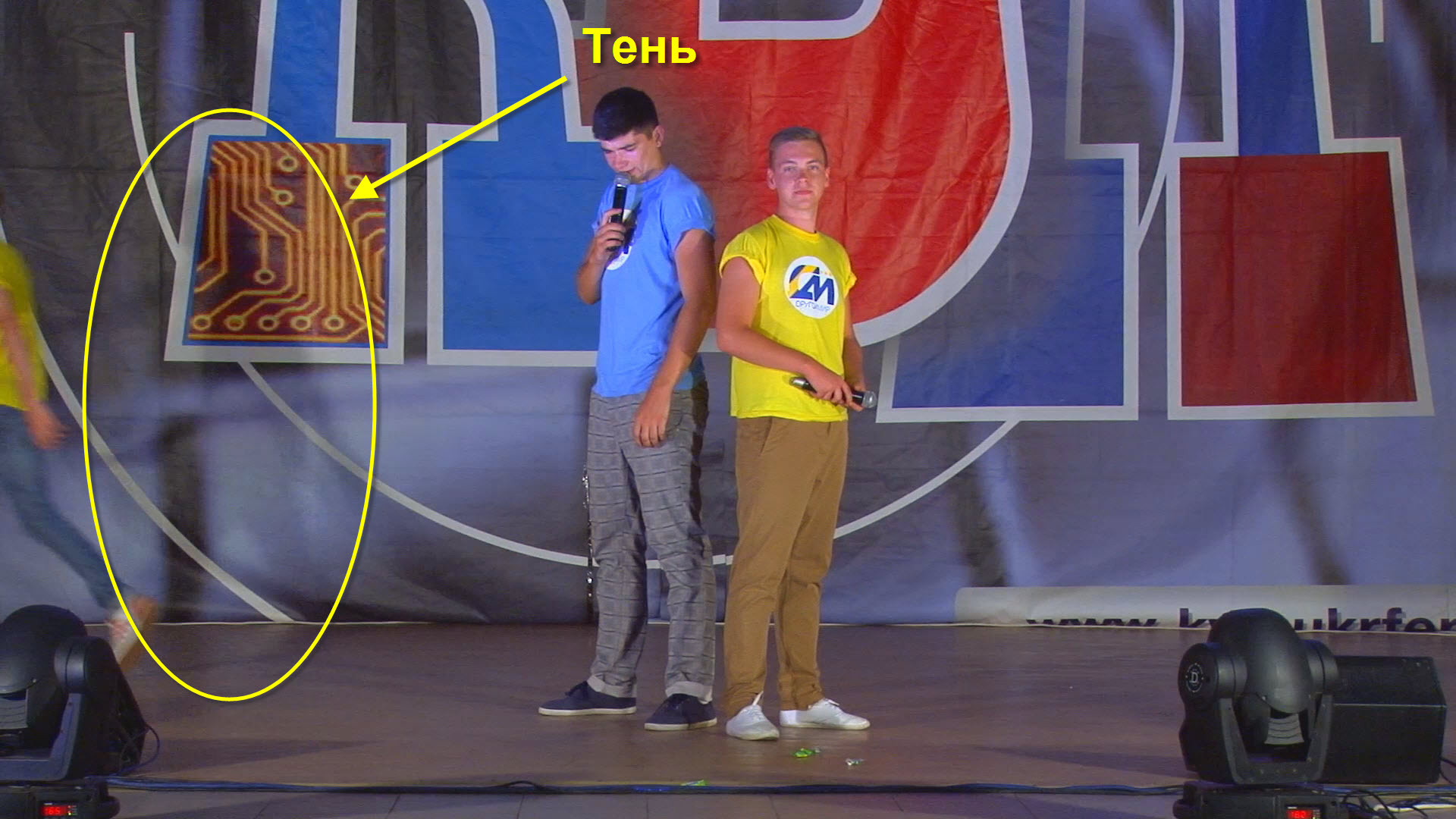
Figure 11. Illustration of the shadow from the spotlight.
Of course, because of such a puncture on the part of the landlords of the hall there was a decent scandal, but, as expected, this did not help to turn on the stationary light.
Shooting process
If you put all the cameras in places and just take off on the automatic settings, then you will be disappointed when viewing the result. Stage events need to be shot only on the manual settings of the cameras. To do this, before the event, we take an unoccupied person in a white T-shirt or shirt and put on the stage. If the hall is closed, the lighting of the scene is brought to the state as close as possible to the combat one. All cameras are sent to this person and we build white balance on his face and T-shirt. We also exhibit exposure and saturation. Ideally, images from all cameras should be perfectly matched to each other in color and brightness. To achieve this is not always easy. Especially on non-professional video cameras, where in the settings you can select only “Auto” or presets.

In our case, the hall is open, the sun changes its position and brightness - so it’s all to be tuned up during the concert, which causes a lot of difficulties.
All cameras begin recording at the direction of the director and, ideally, during the event they do not stop it at all. The latter allows to reduce the time spent on synchronization of cameras during post-mounting.
If some of the cameras require replacing the media during the concert, it is advisable to think over at what point it is best to do it, as well as take care that the “falling out” of this camera is blocked by other cameras.
Also, in order to make life easier for you after the post-recording, but before the start of the action itself, you can blink with a flash from the scene from any camera. This allows you to have a clear point for synchronization.
If we did everything right in preparation, then the shooting itself should go quite smoothly.
Thanks to the marks made when viewing the dress rehearsal, we know what to pay attention to, we see all operators and all operators hear us.
With all the rest we understand along the way.
Installation
So, everything is removed, all the crap have already happened and this does not change. We turn to the most long-playing part of the project - installation.
There is nothing much to describe at this stage, since almost everything depends on what you were able to record and remove before.
From my own experience, I first and foremost usually mix up the sound track. For this, I use Adobe Audition .
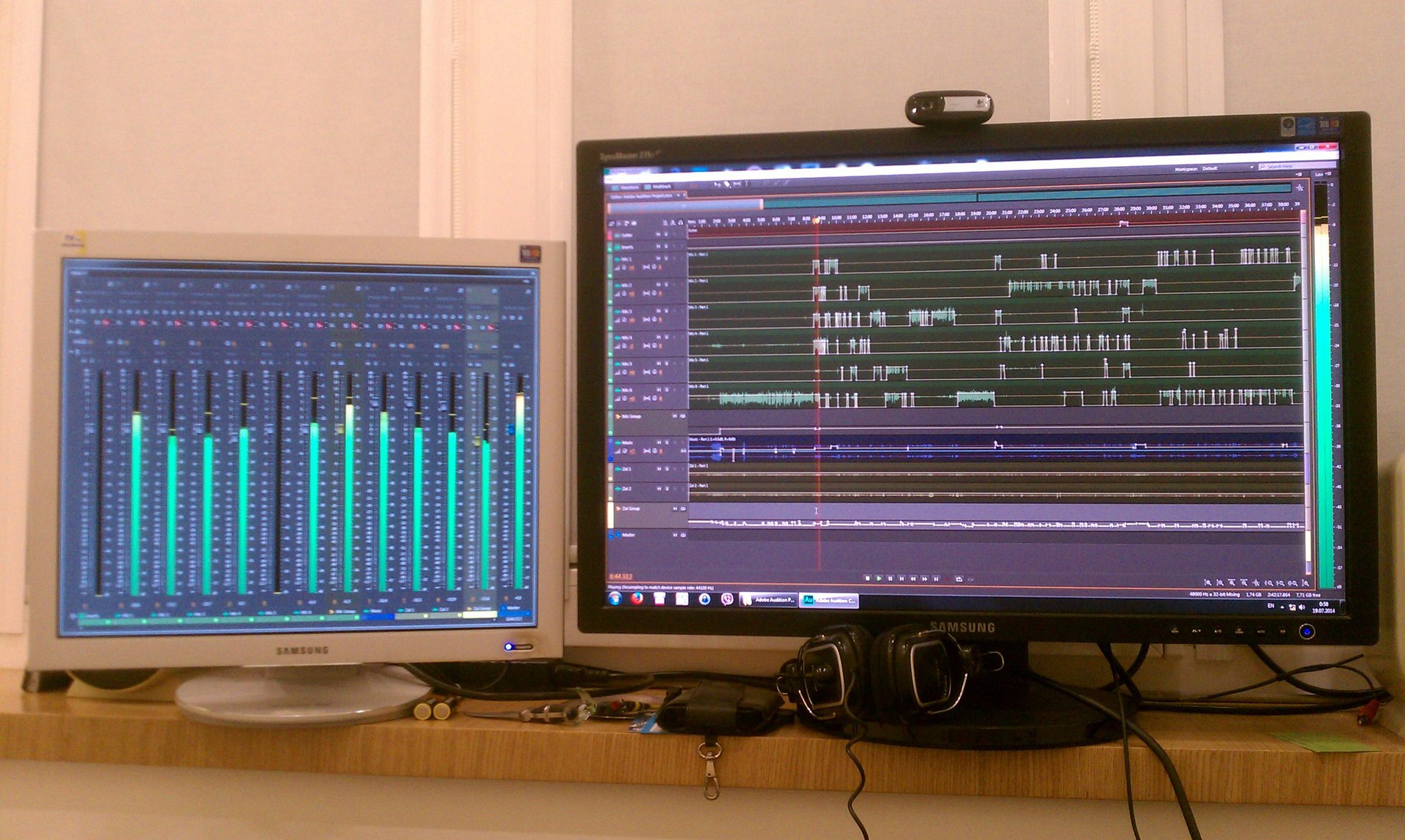
Picture 12. Type of unmounted multi-channel audio recording.
After that, it comes to video. For video processing, I use Sony Vegas . We place all the cameras on timeline and apply the plugin " PluralEyes". The essence of this plug-in is that it tries to synchronize the cameras by sound. For the starting point during synchronization, this is quite a good option. As a rule, it does not manage to synchronize everything correctly - some video files it does not find where to put, and some places do not . the effectiveness of the right of his work is usually about 70-80%, but for initial synchronization is not bad..
If you are not forgotten at the beginning of the shooting "blink" the scene flash - ischom this point on all cameras and synchronize for the outbreak is the most accurate. th (simple) method of synchronization. The remaining files are adjusted to those where there is an outbreak.
If we specifically forgot to “blink” with a flash, we didn’t have time, then we are looking for any awards or awards in the video - as a rule, photographers are not asleep at these moments - they are actively taking pictures and blinking flashes. And we thus have a point (s) of synchronization.
If the outbreak is quite a disaster, but the concert is musical, then you can try to synchronize with the movements of the drummer (he is a “drummer”). But this is not so convenient and accuracy is less.
At the event described, we didn’t have time to “blink” at the flash, but at the end of the event there were a lot of flashes at the award ceremony - we did the main synchronization with them.
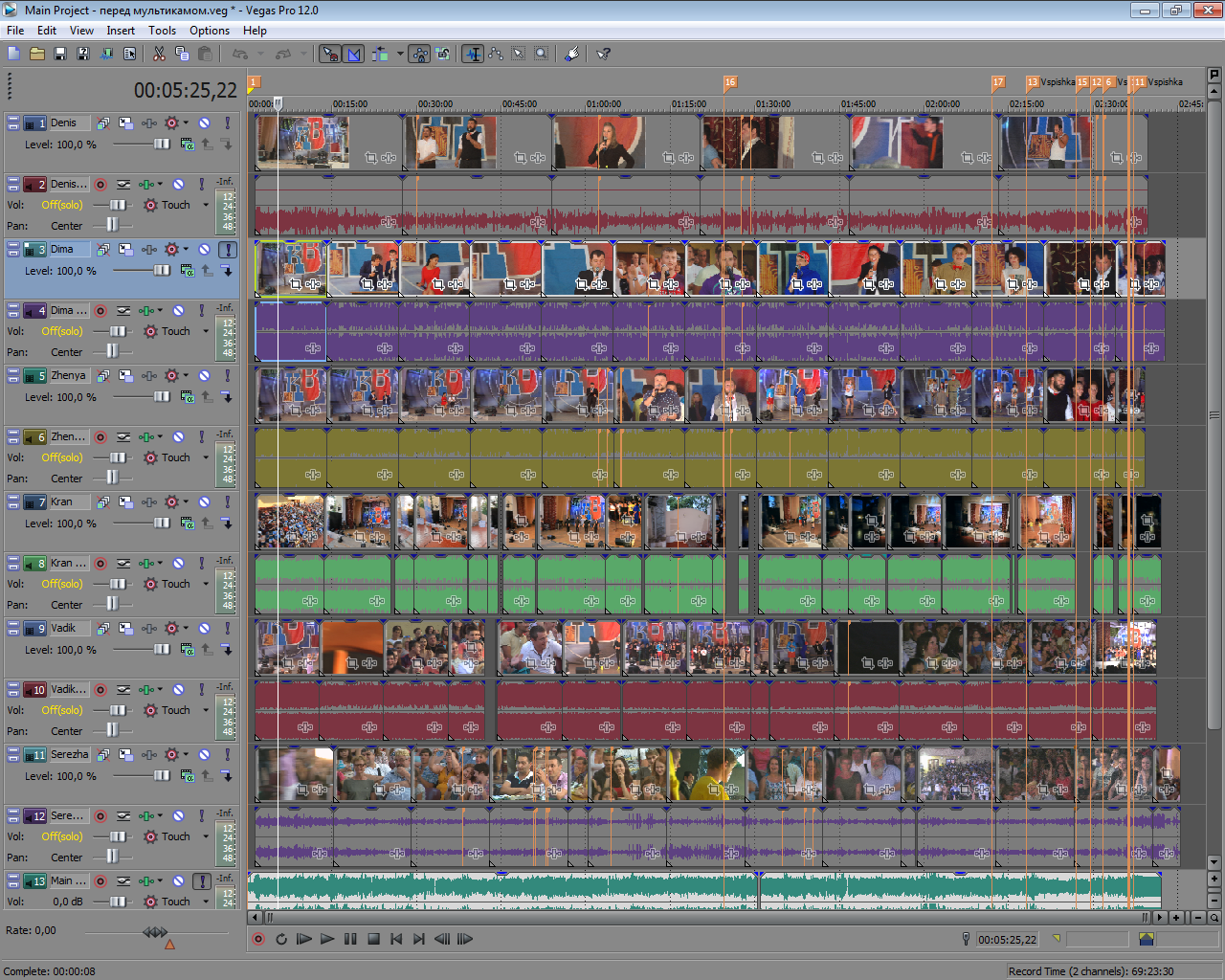
Picture 13. View of the project after synchronization.
In the screenshot, you can see the placed labels - so at the synchronization stage, I mark these same synchronization points.
All further actions on video processing (applying filters, color corrections, etc.) are already done on the basis of what we were able to remove, that is, if necessary.
After that, we reduce all the video tracks to a multi-chamber track, and then arrange switching between cameras.

Picture 14. Final view of the project.
Again, everything is already done by necessity.
Conclusion
The final version of what happened to me, you can see here:
or download the non-recoded version here .
I hope this article will be useful for someone. If something is not clearly written - please ask questions - I will answer them with pleasure. Constructive criticism is also welcome.
Source: https://habr.com/ru/post/234437/
All Articles