What else is new in Windows Phone 8.1?
At the same time, as the Lumia Cyan update with Windows Phone 8.1 began to roll out on users' devices, it became known about the availability of live locking screens in the Application Store, the teaser of which was shown as early as April / Build . The Live Lock Screen application is now in beta, but it can already be downloaded by every updated user or developer using WP 8.1 Developer Preview.
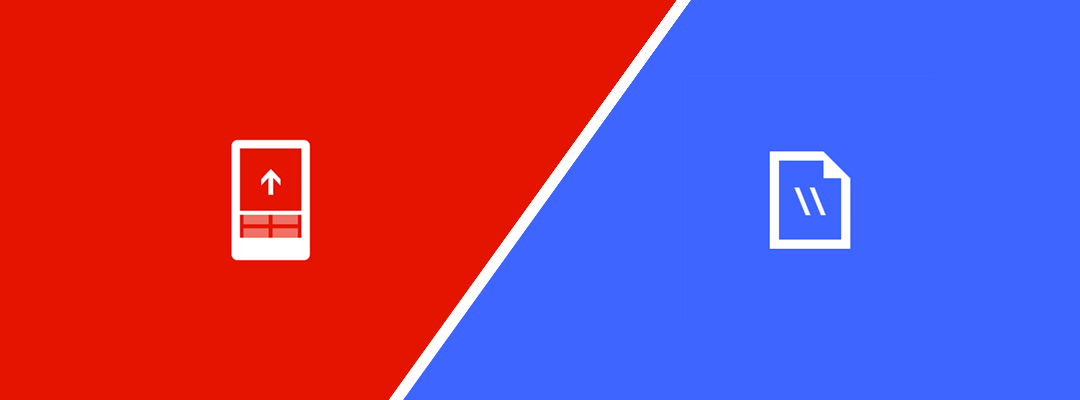
Also, a little earlier it was announced that the official file manager appeared in the form of a simple and convenient “Files” application.
Previously, Windows Phone users were content with the choice between static images (which could be selected in the settings) and a number of applications that allow, for example, setting up a change of images or installing something like widgets . With the Live Lock Screen Beta application, the number of ways to personalize Lockscreen has increased significantly.
')

The application includes a number of original and customizable designs, mainly differing in the appearance of the watch, which you can see in the screenshots below.

In each of the options, the live screen elements are set in motion when the lock screen is moved.
By default, the application offers a standard background image, but users have many options for customization. For example, you can turn on the Bing Photo option and then the application will load the high-resolution image from the search engine collection daily. Also, users can select several images from their photodisc and set the period for their automatic change (you can choose from an hour, every 4 hours, every 12 hours or daily), and minimalist lovers set a color accent (the main color of the system).

Despite its simplicity, the file manager can help users organize the internal space of their Lumia. Moreover, it is worth considering that this is the first of its kind application for WP8.

“Files” have classic functionality for programs of their type, allowing you to find and access files stored in the phone’s memory or on an SD card, as well as copy, move, rename and delete them.

At the same time, the main system files will be closed from any user actions for security purposes. This is quite justified - they are unlikely to be happy, accidentally deleting them and turning an excellent smartphone into a simple brick.
Users can also create folders for organizing important files and documents. For example, you can distribute personal and work documents, notes and texts into folders of the same name. Well, do not tell us.

“Files” allow you to select any document or archive and send it by email, via Bluetooth, or upload it to OneDrive as well as to social network conversations (albeit depending on the type of content you selected).
Another key function of the Files application is the ability to understand how much memory one or another folder takes. A long press allows you to select the properties option and see how many megabytes or gigabytes it takes in the memory of a smartphone.
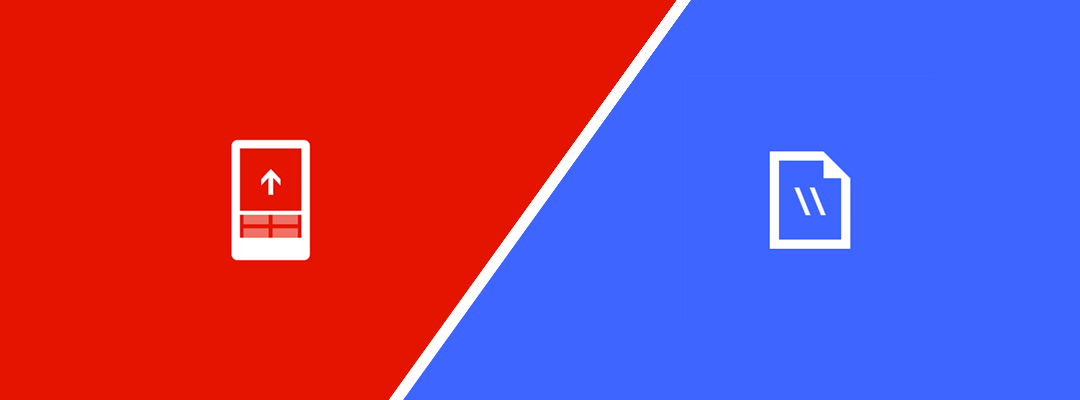
Also, a little earlier it was announced that the official file manager appeared in the form of a simple and convenient “Files” application.
Live Lock Screen Beta
Previously, Windows Phone users were content with the choice between static images (which could be selected in the settings) and a number of applications that allow, for example, setting up a change of images or installing something like widgets . With the Live Lock Screen Beta application, the number of ways to personalize Lockscreen has increased significantly.
')

The application includes a number of original and customizable designs, mainly differing in the appearance of the watch, which you can see in the screenshots below.

In each of the options, the live screen elements are set in motion when the lock screen is moved.
By default, the application offers a standard background image, but users have many options for customization. For example, you can turn on the Bing Photo option and then the application will load the high-resolution image from the search engine collection daily. Also, users can select several images from their photodisc and set the period for their automatic change (you can choose from an hour, every 4 hours, every 12 hours or daily), and minimalist lovers set a color accent (the main color of the system).

"Files"
Despite its simplicity, the file manager can help users organize the internal space of their Lumia. Moreover, it is worth considering that this is the first of its kind application for WP8.

“Files” have classic functionality for programs of their type, allowing you to find and access files stored in the phone’s memory or on an SD card, as well as copy, move, rename and delete them.

At the same time, the main system files will be closed from any user actions for security purposes. This is quite justified - they are unlikely to be happy, accidentally deleting them and turning an excellent smartphone into a simple brick.
Users can also create folders for organizing important files and documents. For example, you can distribute personal and work documents, notes and texts into folders of the same name. Well, do not tell us.

“Files” allow you to select any document or archive and send it by email, via Bluetooth, or upload it to OneDrive as well as to social network conversations (albeit depending on the type of content you selected).
Another key function of the Files application is the ability to understand how much memory one or another folder takes. A long press allows you to select the properties option and see how many megabytes or gigabytes it takes in the memory of a smartphone.
Source: https://habr.com/ru/post/234379/
All Articles