50 shades of blue, or a tale about how we did the design True Image 2015

Initially, we prepared another corporate post about how much interest the new Acronis True Image 2015 backed up faster, but since the task was entrusted to the designers, we’ll tell you something more interesting - today we will share the story of creating the new interface of the program, as well as show what we finally got.
Prerequisites
It is worth starting with the fact that over the past few years the program interface has not changed much - the concept, first introduced in the fall of 2010, was quite successful and quite suitable for both us and the users. Naturally, we did not stand still - new ryushechki were drawn, separate scenarios were redesigned, icons were updated, but in fact all product improvements remained invisible to ordinary users (most of the new chips were “under the hood”).
')

find 10 differences
Finally, this year we decided to start from a white sheet and design a True Image from scratch. Why did it happen just now? Here are some good reasons:
- Accumulated feedback from users. In some aspects, the product remained difficult and incomprehensible to uninitiated users, as clearly tied to a heap of Salesforce tickets marked Usability difficulty. And although we locally corrected each of the problems and even once again redrawn the old interface, we understood that our brainchild no longer responded to the spirit of the times and in this release it was necessary to change everything in earnest.
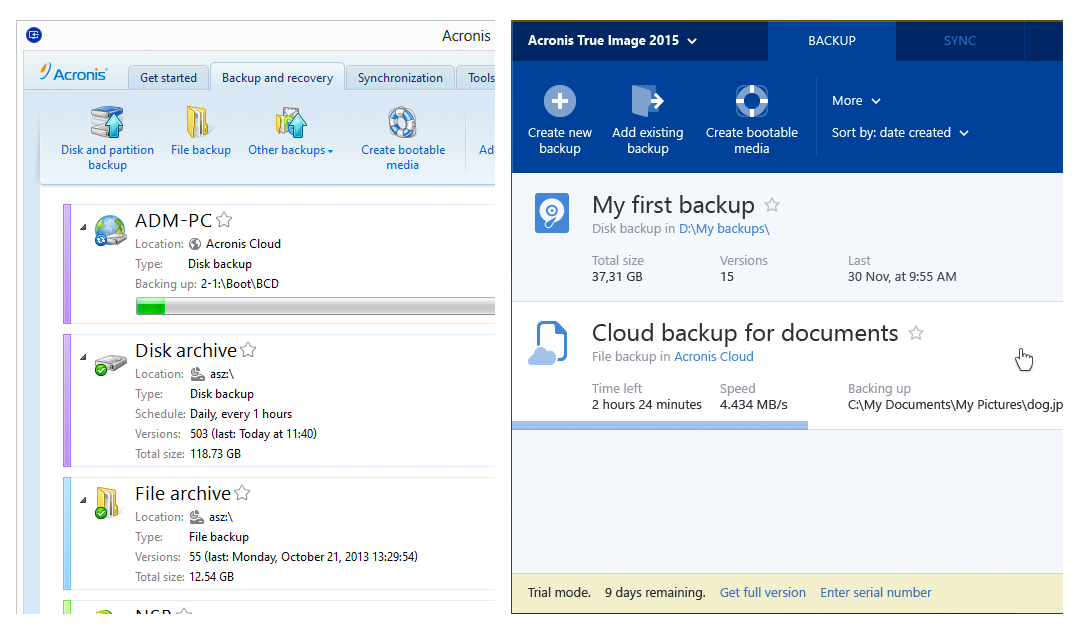
The same eggs, only in profile
- The company has taken a new course: with the advent of the new CEO, our products should have become simpler, clearer, more efficient. We became backup evangelists - if in the past backup was a lot of harsh IT people and geeks, now it is an urgent need for everyone, including pensioners and housewives. Our list of persons for design was supplemented by Masha, a young beauty who doesn’t care about backup, but who had a lot of data worthy of True Image protection.
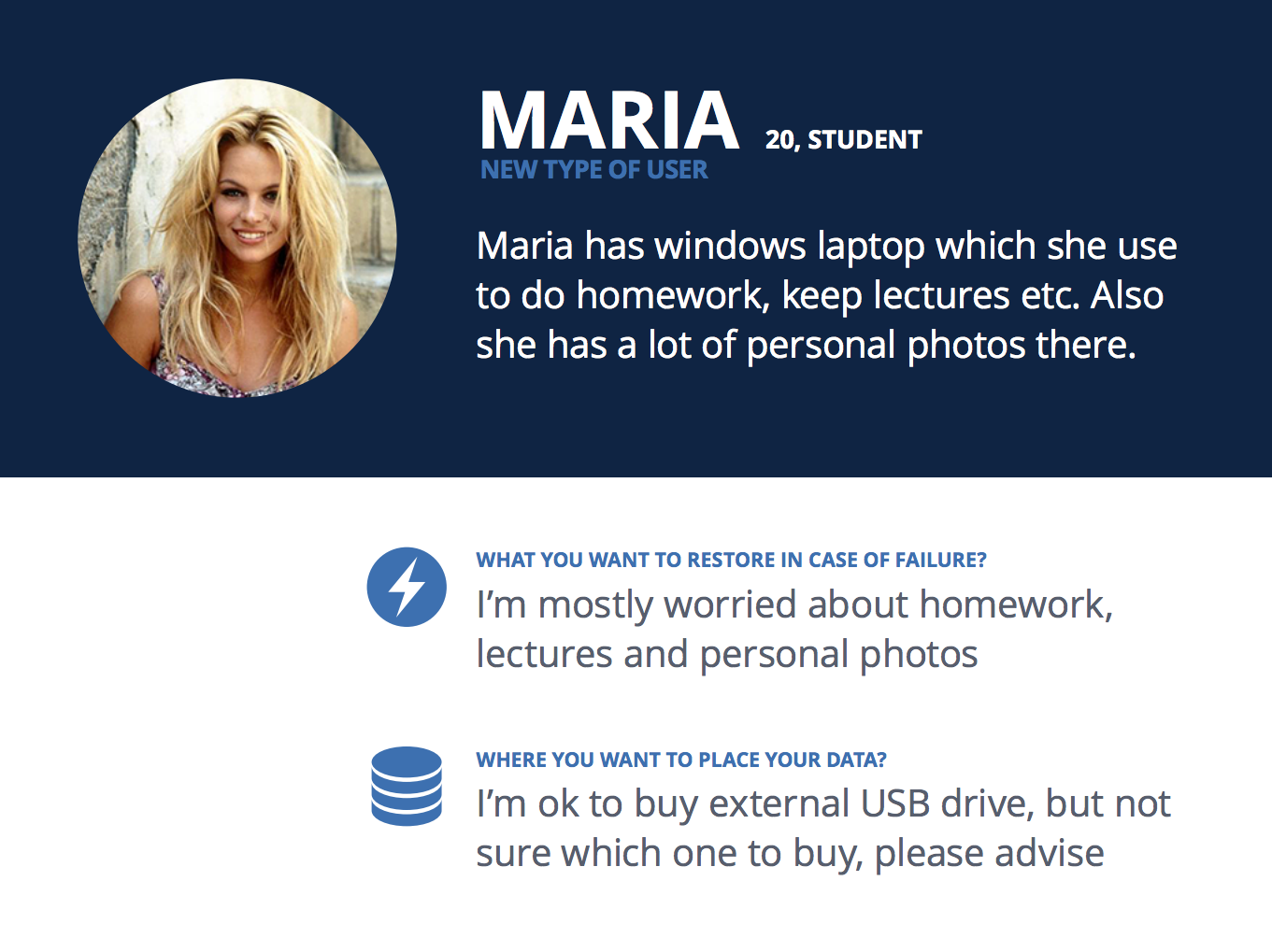
Slide from internal presentation
- The company has got a completely new plague logo: strong, concise, with little adornment. As usual, it included corporate style and stunning corporate color - # 00204D. With such a logo, releasing a product with just a good interface was inadmissible :)

- Today, almost all PCs are sold with Windows 8 on board, many of them are equipped with touchscreens. Needless to say, True Image 2014 wasn’t very hot on this OS, and wasn’t really friendly with finger input.
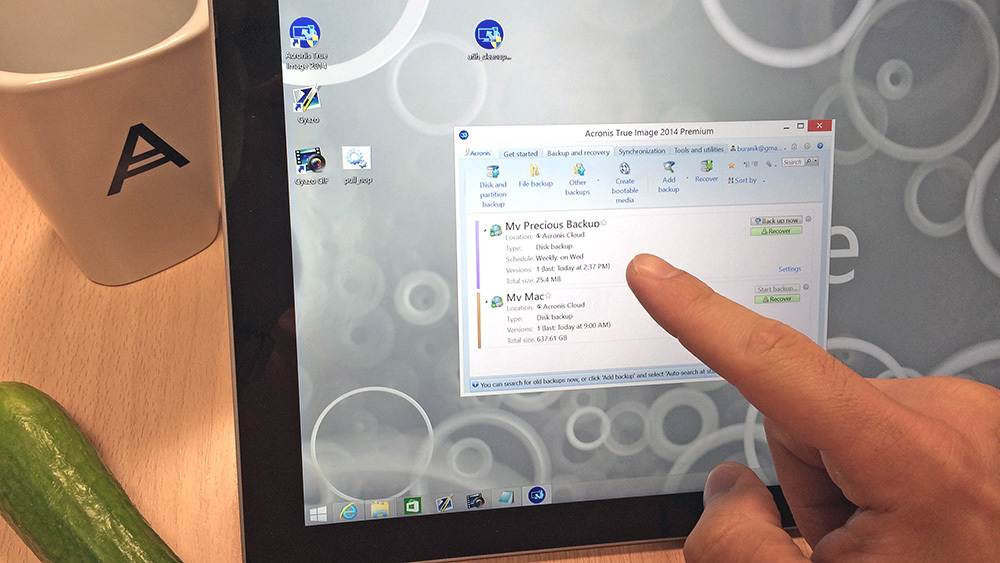
Cucumber, as it turned out, quite well replaces the stylus
What have we done?
They threw everything out and started designing each script from the beginning. However, before this, we shoveled about 3200 tickets in Salesforce, collected (and even partially overslept) a few dozen rallies with representatives of our wonderful support, read and analyzed hundreds of user posts on our forum. In general, we hunted for feedback as best we could and with all our strength we looked for problem areas in the current interface of the program. As a result, we had a detailed list of localized UI problems in our hands, each of which was accompanied by an importance factor and a detailed description.
Then came the period of fiery brainstorms, on which we slowly but surely developed a new interface paradigm. After each rally on the marker boards, there were sketches that we transferred to paper, and then to Axure (and then to Illustrator, and to Keynote - in which we prepared presentable layouts for top management). A few weeks later we began to realize quite clearly how the new True Image should work.

Guts
One of our main goals was to abandon the interface modality. We decided to remove the pop-up windows and make an application where all interactions would be within a single window. This would allow the user's attention to focus on the current task, while using the maximum screen space to accommodate the necessary controls.
For the main entities with which the user works - backups and synchronizations - we used a three-pane view, where the left pane is the global navigation menu, the middle one is the list of user backups or a bluetooth, and the rightmost, largest one is the selected left with all its attributes and controls. A similar approach is used in many applications - for example, in email clients.
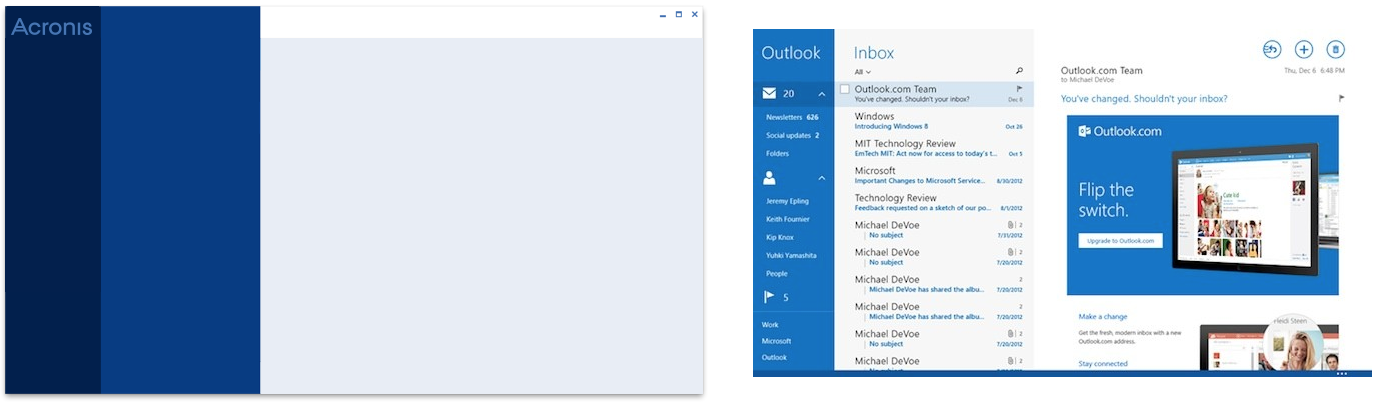
Having defined in general terms with the interaction paradigm, we took up the application navigation menu - the current tabs Backup, Synchronization, Tools and some important functions that were hidden in the hidden corners of the interface should have been included there. Inside the team, we couldn’t come up with a decision on how this menu will look and work: whether there will be icon signatures, whether we will expand and hide it, whether we need dedicated sections for licensing ... In the end, we came to the most familiar implementation: static menu, where each item is represented by an icon and a signature. Perhaps, not very revolutionary, but everything has become more concise and users will definitely not get lost. Moreover, we report on the most important events within the sections with nice badges-notifiers.
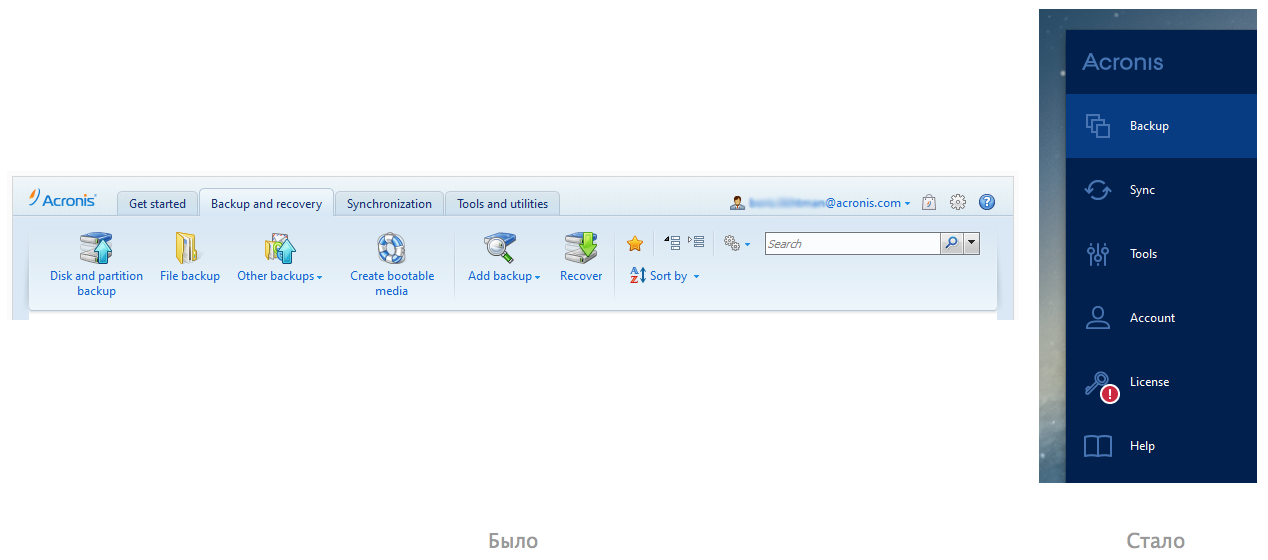
feel the difference
 Almost everything that was not included in the menu was contextual - something related to managing backups, something to licensing, and so on. It was logical to move all this into the relevant sections of the menu, which was done.
Almost everything that was not included in the menu was contextual - something related to managing backups, something to licensing, and so on. It was logical to move all this into the relevant sections of the menu, which was done.We continue to move from left to right. The lists of backups and synchronizations have changed quite noticeably - now they are used only for selection (select), and all controls have also “left” to the right panel.
On the backup dies, only the most important thing remains - the name of the backup, the location of the backup and its status. This is quite enough to assess the situation at a glance. Even if there are a lot of backups on the list, you can immediately see which of them work like a clock, and which ones have faded and require intervention.
For dessert - the most interesting :) Go to the rightmost column, where all the attributes of backup or synchronization are displayed and where all the controls are located. This area has become perhaps the most difficult to design. In disputes about what and how it should be displayed, many copies were broken. What kind of crazy ideas were suggested - right up to the display of illustrated Wikipedia articles about what dangers user data could overwhelm if it’s not in time. But we still managed to discuss the fantasy and made, in our opinion, a simple and clear backup screen (and synchronization).
But we will not show it.
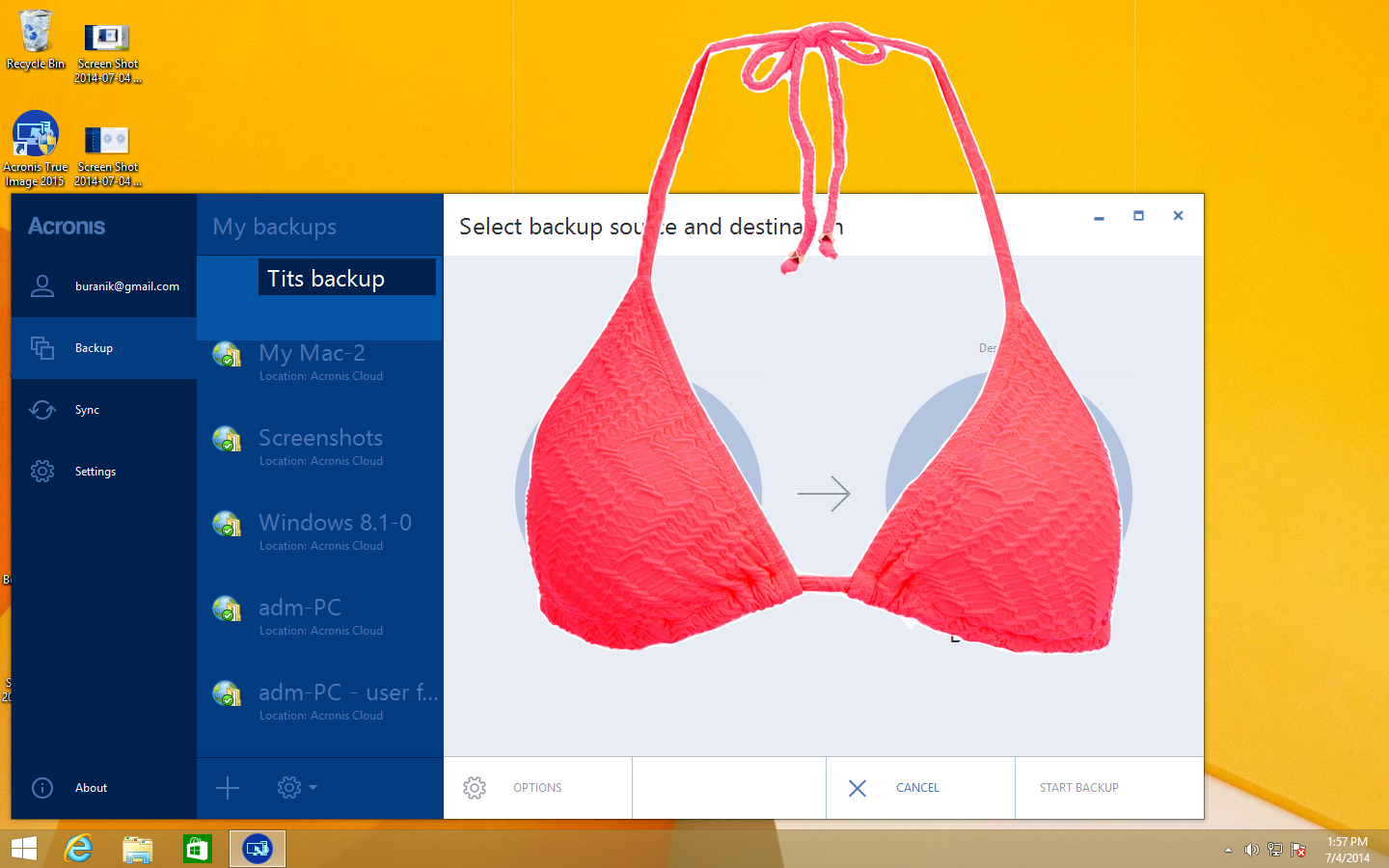
Result
Those who
We need your feedback! We will present three authors with the most constructive comments under license of the program.
PS And we also have a brand new wonderful installer!
Update : We're releasing! You can try and buy a new, fresh and juicy Acronis True Image 2015 here: www.acronis.com/ru-ru/personal/pc-backup
The persistent habrausers VenomBlood , sawser and GliX are awarded product licenses.
Source: https://habr.com/ru/post/234107/
All Articles