BlueJ - java IDE for beginners
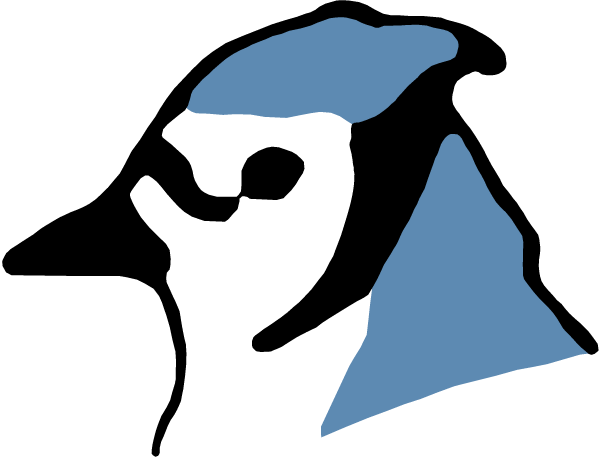
A couple of years ago, I started learning programming. I studied in the field not related to IT at all. Therefore, he taught everything himself. Articles on Habré, various tutorials and video tutorials. After a long googling, I firmly decided that I wanted to learn Java. The reason for this choice was commonplace. I found an excellent online course that I understood.
As with most courses, the Eclipse IDE was used there. There were no programmer friends to help me. And I remember with horror how hard I had to. Reading the book and watching the lessons, I understood everything. But for some reason, it didn’t run into eclipse. Those things that seem so simple to me now were unbearable at that time. Sometimes, studying one part of something, I want to completely disengage from the other. At that moment, my task was to understand what a variable is, learn how to write cycles, try an if-else construct. And I had to decide what kind of project I was creating. Run as a program or applet. Import libraries and add them to the classpath. And here are often moments that are skipped in the classroom. And if you make a small mistake, your application may not start at all.
The conclusion is that it’s not easy for a complete beginner to understand a full-fledged IDE, such as Eclipse, NetBeans or IDEA. I know a lot of people who abandoned the idea of programming after the first attempts. Not due to the fact that they did not understand the concepts of development, but precisely because of the heavy adjustment and different configuration points that they encountered at the very beginning.
So recently, on the Oracle website, I saw an ad: Bluej is a Java IDE for beginners. It became interesting, downloaded, tried ... And agreed with the advertisement that with such an IDE it would certainly be easier for a beginner to learn the basics of the Java language. Consider this article a small introduction to this product.
What it is?
BlueJ is a free Java IDE created for elementary programming students by British University of Kent, Australian Monash University and Sun Microsystems. This product is not new, its development began in 1999. In 2009, it was made open source. There are three main versions of BlueJ: Windows, Mac OS X, Ubuntu. BlueJ interface is translated into many languages, including Russian.
')
How to work with BlueJ?
Let's create a small program, a la “Hello World” for a visual demonstration of the product.
1. Download BlueJ from the office. site . There are versions already with the JDK, which will also facilitate the work. You can install JDK separately.
We launch IDE (I have version 3.1.1) and see such a picture.
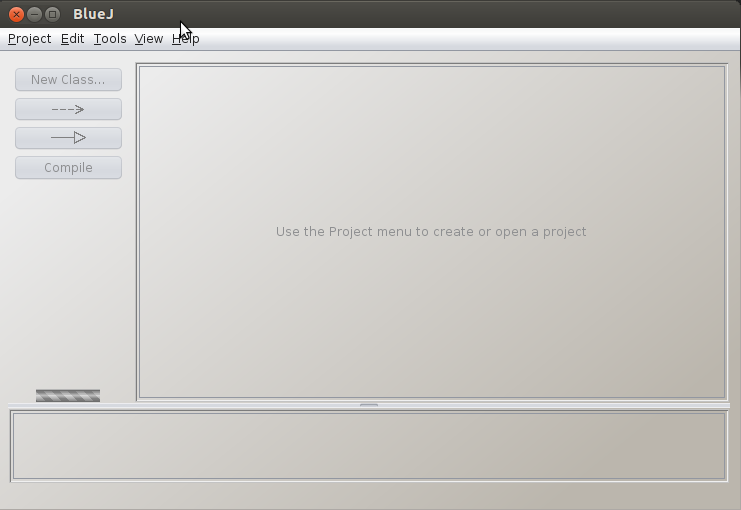
2. Click Project-New Project and append the / name of your project. I called the Birds.

3. Click the New Class button, a window pops up. Enter the class name (Zoo) in the text field, select the Class type and click ok. We have a rectangle with the name of our class.
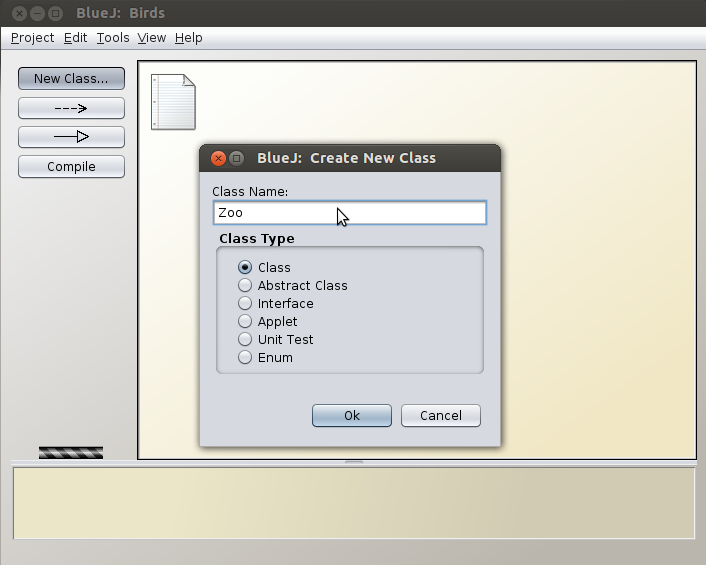
4. We double-click on the rectangle - and the class is already open. In the ready-made class, the IDE immediately inserted a sample code: comments, field, constructor, and method. We replace it as seen in the picture.

5. Click Compile (The bottom should be written: Class compiled - no syntax errors.). Click Close .
6. Right click on our class and select our main method: void showBirds () . A terminal window should appear with the result of our code.
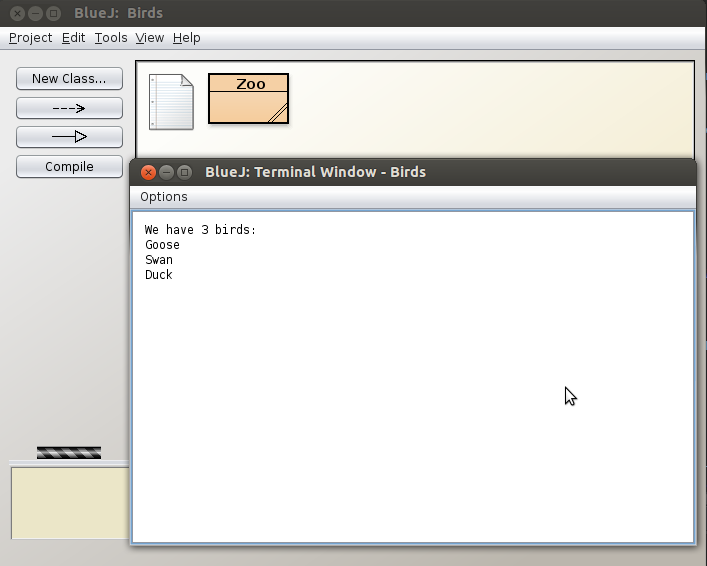
You can immediately start any static method. Or, first, create the essence of our class (right-click new Main ()), and then right-click on any method. The word public can be skipped. If you use the main (String [] args) method, then you need to pass {} as a parameter.
What else?
The project is shown as a UML diagram. You can add packages directly in the main window, set inheritance, or specify which class that uses. You can set the font size and various trivia in the editor. And also set shortcuts. BlueJ even has its extensions.
I did not find a code completion, which is probably even good for specialists of the level for which BlueJ is designed. It will be possible to better remember the names of the methods and the syntax of the language. There is quite a decent debugger.
I personally liked BlueJ very much (under Ubuntu it hung once, but restarting quickly solved the problem without losing data). I think we can safely advise this IDE to programming novices who decide to learn Java. For those who are already familiar with programming and just decided to learn a new language, this will not be the best choice. BlueJ can also be useful for experienced developers to quickly solve some narrow problems. BlueJ is an innovative project, and even Microsoft once brazenly wanted to patent their achievements.
Source: https://habr.com/ru/post/234001/
All Articles