MyKronoz ZeFit - pedometer bracelet with European roots
The boom continues. Almost every week (and within the framework of the IFA - every day) another electronics company (and not only) presents a fitness bracelet or a smart watch. Is it good or bad? I think well, since high competition contributes to the rapid development of the market. A year ago, it was difficult to get such a device for less than $ 100, but now it’s quite real. An example of this is the very “Chinese” Viddon X5, which we told several months earlier or the hero of our today's review, a device from the Swiss company MyKronoz - a ZeFit bracelet.

ZeFit is delivered in a box with a transparent cap, in which the bracelet itself is placed on an acrylic pedestal. Includes only a clip for charging and ... everything. Well, what else would you like to see complete with a bracelet?

Talk about the design in the case of such devices do not have to, they are all the same manners. Probably the most serious and important difference is the modularity of such devices. In our case, the device is not collapsible, the main module and the strap are one.

The main unit, which contains the display and the rest of the "electronic" stuffing, is painted black and covered with glass, while 8 colors are available for the strap. The glass is scratch resistant, at least everyday wear doesn’t cause any serious defects.

The clasp is plastic, but made solidly and does not cause any complaints. Such a system has been tested by more than one generation of bracelets, be it Fitbit Force, Samsung Gear Fit, etc. The strap length is 19 centimeters as far as possible, and due to a sufficiently large range of diameter adjustments, the bracelet will suit both a child and an adult. The weight of the gadget is only 25 grams.

On the inside there are 4 pins for charging and synchronizing the device. Here, by the way, is quite an interesting design, the manufacturer did not want (or saved?) To contact the magnetic system, but decided to do with an ordinary clip. Convenient or not? Rather, no, I personally personally like the system in Vidonn X5 , where I just had to insert the module into the USB port more.

You would say that the latter solution is more susceptible to moisture, but here the manufacturer himself wants to challenge you. Officially, comrades from the Swiss company only in words promise protection from moisture and splashes, without the possibility of immersion in water.
Button moderately tight with a clear tactile response. The display is based on OLED technology and is very similar to that of the Vidonn X5, already mentioned several times. By the way, I would not be surprised if their element base is the same. In the bright sun to see something on the display, unfortunately, is almost impossible.

Looking ahead, I will say that the functionality of the bracelet is quite modest. Alternately pressing a single button causes a change of screens, of which there are four: the clock (automatically synchronized with your smartphone), counting the burned calories, the distance traveled and the number of steps. When a low battery charge is reached, a corresponding notification pops up on the display, but you can constantly monitor the charge level through the mobile application.




Long holding the button will transfer the bracelet to sleep tracking mode. ZeFit is able to determine in what phase of sleep how much time you spent, but, unfortunately, he does not know how to wake based on this data. Exit from sleep mode is the same initial action.


One of the most interesting features is the ability to set reminders, for example: take medicine, eat at a certain time or do a warm-up. In total, such notifications can be set to six per day. Regarding autonomy, they are stable for 3-4 days (a battery with a capacity of 60 mAh is declared in TTH), which is a definite standard for such devices. More is better, but less is no longer possible.
')
Login and synchronization are completed - we can study our achievements. The main screen, also known as the "Activity" section, displays all the data collected during the day. By tapu on the strip, symbolizing one of the 4 types of activities, go to the screen with the display of histograms.
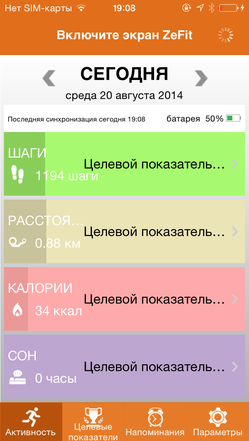
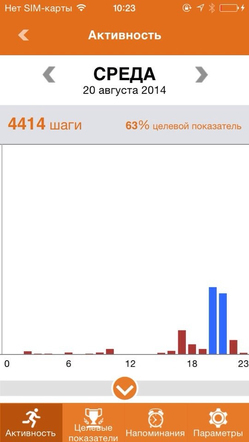

The next section is “Targets”. The name speaks for itself, here you can set the kind of mark that you want to achieve. Next - the "Reminders" window. There are 6 types to choose from, among which are: activity, sleep, food intake, medicine, wake up and preset. You can add a text note to each of the tasks, which will appear on the phone when the specified time comes, and the bracelet, in turn, will notify you by vibration and use the icon to indicate the type of reminder.

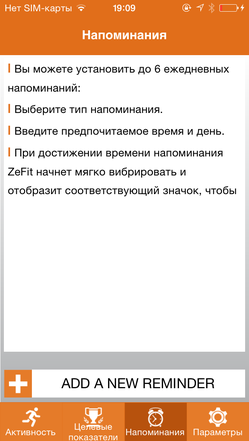

The latter, a purely technical Parameters section, allows you to change profile data, additional settings (time format, units of measure, etc.), as well as get information about the current version of the application or the serial number of the bracelet.
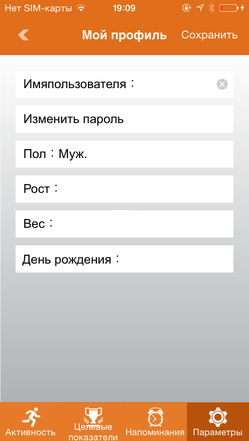
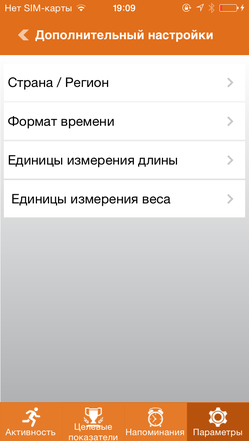

Despite the large number of complaints about the application in the Play Market, it worked without problems on both Android and iOS devices. Again, the application is simple and the manufacturer has room to grow, it is worth looking at least in the direction of Jawbone or Fitbit. We should also mention the Russian localization of the application.
Advantages and disadvantages
 Build quality
Build quality
 Bluetooth sync capability
Bluetooth sync capability
 Customizable notifications
Customizable notifications
 Basic dust and moisture protection
Basic dust and moisture protection
 Localization
Localization
 Simple functionality of both the bracelet itself and the accompanying application
Simple functionality of both the bracelet itself and the accompanying application
 Work not with all smartphones (Android 4.3, iOS 6.0 and higher; Bluetooth 4.0)
Work not with all smartphones (Android 4.3, iOS 6.0 and higher; Bluetooth 4.0)
Instructions in English
Review from appleinsider.ru
App to sync on Google Play and the App Store .
I remind you that you can subscribe in order not to miss new reviews and articles on the company’s page (“subscribe” button), or on your favorite social network:
on the company’s page (“subscribe” button), or on your favorite social network:  Vkontakte , in
Vkontakte , in  Google + , in
Google + , in  Twitter
Twitter

ZeFit is delivered in a box with a transparent cap, in which the bracelet itself is placed on an acrylic pedestal. Includes only a clip for charging and ... everything. Well, what else would you like to see complete with a bracelet?

Talk about the design in the case of such devices do not have to, they are all the same manners. Probably the most serious and important difference is the modularity of such devices. In our case, the device is not collapsible, the main module and the strap are one.

The main unit, which contains the display and the rest of the "electronic" stuffing, is painted black and covered with glass, while 8 colors are available for the strap. The glass is scratch resistant, at least everyday wear doesn’t cause any serious defects.

The clasp is plastic, but made solidly and does not cause any complaints. Such a system has been tested by more than one generation of bracelets, be it Fitbit Force, Samsung Gear Fit, etc. The strap length is 19 centimeters as far as possible, and due to a sufficiently large range of diameter adjustments, the bracelet will suit both a child and an adult. The weight of the gadget is only 25 grams.

On the inside there are 4 pins for charging and synchronizing the device. Here, by the way, is quite an interesting design, the manufacturer did not want (or saved?) To contact the magnetic system, but decided to do with an ordinary clip. Convenient or not? Rather, no, I personally personally like the system in Vidonn X5 , where I just had to insert the module into the USB port more.

You would say that the latter solution is more susceptible to moisture, but here the manufacturer himself wants to challenge you. Officially, comrades from the Swiss company only in words promise protection from moisture and splashes, without the possibility of immersion in water.
Button moderately tight with a clear tactile response. The display is based on OLED technology and is very similar to that of the Vidonn X5, already mentioned several times. By the way, I would not be surprised if their element base is the same. In the bright sun to see something on the display, unfortunately, is almost impossible.

Looking ahead, I will say that the functionality of the bracelet is quite modest. Alternately pressing a single button causes a change of screens, of which there are four: the clock (automatically synchronized with your smartphone), counting the burned calories, the distance traveled and the number of steps. When a low battery charge is reached, a corresponding notification pops up on the display, but you can constantly monitor the charge level through the mobile application.




Long holding the button will transfer the bracelet to sleep tracking mode. ZeFit is able to determine in what phase of sleep how much time you spent, but, unfortunately, he does not know how to wake based on this data. Exit from sleep mode is the same initial action.


One of the most interesting features is the ability to set reminders, for example: take medicine, eat at a certain time or do a warm-up. In total, such notifications can be set to six per day. Regarding autonomy, they are stable for 3-4 days (a battery with a capacity of 60 mAh is declared in TTH), which is a definite standard for such devices. More is better, but less is no longer possible.
IOS app
The application for working and synchronizing with MyKronoz ZeFit is available for iOS (version 6.0 and higher), Android (4.3 and higher, Bluetooth 4.0) and Windows. Consider the application on the example of the iOS version. After installing and entering personal data, you will need to connect the bracelet to the device for subsequent synchronization. To do this, turn on Bluetooth on your smartphone, activate the ZeFit display by pressing a single button and press the install button on the smartphone itself. To force data synchronization, you must also activate the display and click on the corresponding icon in the upper right corner of the application interface.')
Login and synchronization are completed - we can study our achievements. The main screen, also known as the "Activity" section, displays all the data collected during the day. By tapu on the strip, symbolizing one of the 4 types of activities, go to the screen with the display of histograms.
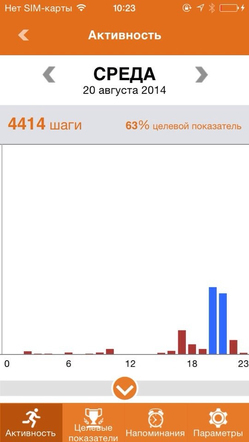

The next section is “Targets”. The name speaks for itself, here you can set the kind of mark that you want to achieve. Next - the "Reminders" window. There are 6 types to choose from, among which are: activity, sleep, food intake, medicine, wake up and preset. You can add a text note to each of the tasks, which will appear on the phone when the specified time comes, and the bracelet, in turn, will notify you by vibration and use the icon to indicate the type of reminder.
The latter, a purely technical Parameters section, allows you to change profile data, additional settings (time format, units of measure, etc.), as well as get information about the current version of the application or the serial number of the bracelet.
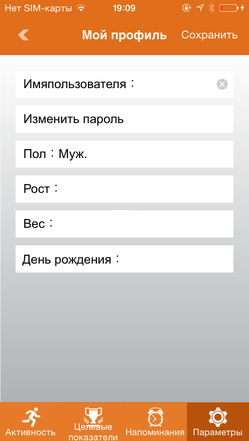
Despite the large number of complaints about the application in the Play Market, it worked without problems on both Android and iOS devices. Again, the application is simple and the manufacturer has room to grow, it is worth looking at least in the direction of Jawbone or Fitbit. We should also mention the Russian localization of the application.
► Results
Still a good toy, which every time will remind you about the need to set the body in motion, take medicine or eat. Unlike the cheaper Chinese counterpart, it has a more pleasant design (thinner), good build quality and enhanced functionality. With its role watch-pedometer copes with a bang. There are also no special complaints about the price (regarding other similar devices). On the official website, the cost is 59 euros, while in Russia ZeFit will cost you 3,200 rubles . When choosing between a “purebred” Chinese bracelet and some brand, I would prefer the latter, because the probability of sudden “death” is much less, and all of a sudden what bought locally (from an official distributor) can be handed over to the store under warranty.Advantages and disadvantages
 Build quality
Build quality Bluetooth sync capability
Bluetooth sync capability Customizable notifications
Customizable notifications Basic dust and moisture protection
Basic dust and moisture protection Localization
Localization Simple functionality of both the bracelet itself and the accompanying application
Simple functionality of both the bracelet itself and the accompanying application Work not with all smartphones (Android 4.3, iOS 6.0 and higher; Bluetooth 4.0)
Work not with all smartphones (Android 4.3, iOS 6.0 and higher; Bluetooth 4.0)► Related Links
Official website of the manufacturerInstructions in English
Review from appleinsider.ru
App to sync on Google Play and the App Store .
I remind you that you can subscribe in order not to miss new reviews and articles
 on the company’s page (“subscribe” button), or on your favorite social network:
on the company’s page (“subscribe” button), or on your favorite social network:  Vkontakte , in
Vkontakte , in  Google + , in
Google + , in  Twitter
TwitterSource: https://habr.com/ru/post/233921/
All Articles