Efficient backup scripts
With the emergence of new products in the field of both software and hardware, as well as backup systems, it is sometimes necessary to solve the difficult task of managing growing volumes of information, organizing data traffic flows, reducing backup task execution times and adhering to the budget framework. We will consider a backup and recovery solution for Symantec Backup Exec 2014, allowing you to implement a variety of backup scenarios and ensure high economic efficiency.

Despite the rapid development of data storage systems, tape storage systems are still used in some organizations as the cheapest means of long-term offline storage. However, with the growth of data volumes, we have to admit that backup windows (usually it is night or even all weekends) are not enough to transfer data to tape media, and a one-time switch from tapes to disks leads to significant costs. The most appropriate solution in this situation would be to use the backup-to-disk-to-tape (B2D2T) method. In this case, the backup is performed in two stages, first to disk and then to tape. Copying data to disk is much faster than to tape, so the first stage, as a rule, satisfies the requirements for the backup window, and the second stage is performed without the participation of the source server. Thanks to Symantec Backup Exec 2014's advanced backup job creation engine, you can create several stages in one job (Job). For the described situation, the task will contain 2 steps: RC to disk and duplication to tape:
')
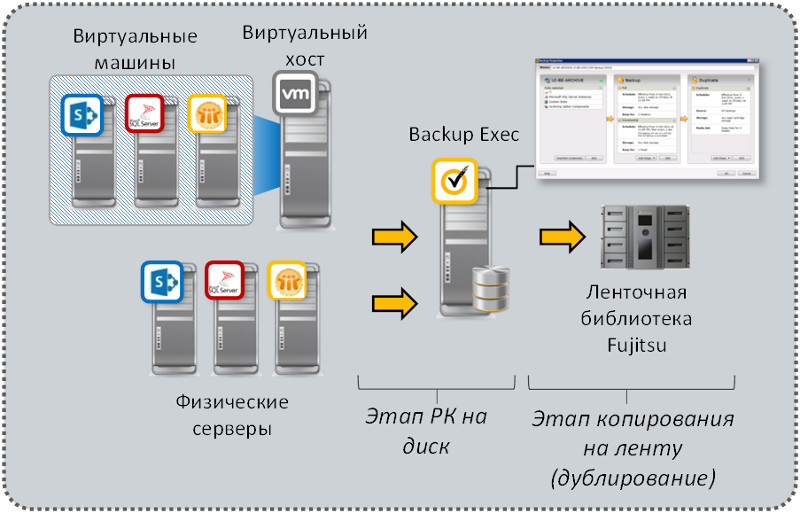
In the more general case, the steps can be more, they can go in series and / or in parallel to implement the most complex schemes. For example, you can create a task (just one!) In which the scheme is implemented: RC on a disk, then a backup conversion step into a P2V virtual machine (physical-to-virtual) and a step of copying data to a tape library occur in parallel. Each step has its own destination and schedule settings.
From a hardware point of view, such a backup system can consist of a backup server and a tape library connected to it. As a backup server for small businesses, it is best to use servers that allow you to install a sufficiently large number of high-capacity hard drives, for example, such as Fujitsu PRIMERGY RX350S8 or PRIMERGY RX2520M1. Occupying a relatively small space in the rack (4U for the RX350S8 and 2U for the RX2520M1), they can hold up to 12 disks of up to 4 TB in size, which ensures sufficient disk storage capacity to record a full backup of all data.
As a tape library, you can use Fujitsu ETERNUS LT tape libraries. The tape libraries of this family allow you to install from 1 (in LT20) to 4 (in LT60) LTO-6 drives and have from 8 to 48 slots for installing tapes.
Over time, it becomes increasingly difficult to keep up with the explosive growth of data volumes, since more capacious and expensive storage systems are required. To curb the increasing amounts of backup data, Symantec Backup Exec 2014 uses deduplication technology. The idea is simple: the data is divided into blocks, these blocks are compared and only unique ones are saved, eliminating their duplication. With this technology, it is possible to significantly reduce the amount of stored data, reduce the requirements for storage systems and thereby reduce the cost of acquiring new disk arrays. Backup Exec performs global deduplication of all data from any systems: physical / virtual / windows / linux / mac. The process itself can be performed not only on the Backup Exec 2014 server, but also on the source server - then only unique blocks are transferred, which reduces the load on the network and reduces the backup time. This method is well suited for backing up remote servers with a slow access channel. In this case, only the first copy of the data is completely transmitted and significantly loads the transmission channel; all other tasks load the network noticeably less. If you want to avoid transferring the first copy, you can save it locally near the source server and transfer it in another way, for example, transfer it to an external hard disk.
Also, deduplication can be performed on devices supporting Open Storage Technology, for example, Fujitsu ETERNUS CS800S5. This is a holistic solution for storing backups on disks, which is supplied in the plug-and-play (appliance) model. Using an advanced deduplication algorithm with variable-length data blocks and performing deduplication directly in RAM allows you to achieve high deduplication efficiency (up to 10: 1 and above) and high performance (up to 11.5 TB / hour). Depending on the model, the effective physical capacity of ETERNUS CS800S5 can be from 4 TB to 320 TB, in any model several connection options are available: 1 and 10 Gbps Ethernet (CIFS / NFS / OST) and 8 Gbps FC (tape library emulation, VTL).
In this case, Backup Exec only manages the backup process, and the data itself is transferred directly from the source server to the OST device, where it is deduplicated and data is stored in duplicated form.

In distributed infrastructures, especially in the form of “center-branches”, it is often necessary to place several backup servers and storage systems. And the answer to the question “What is where to place and how to manage all this?” Is not always obvious.
You can place multiple servers in the center (if there are multiple sites) with Backup Exec, and branch offices one at a time. In this case, one server is assigned to the central (central administration server - CAS), and the rest are subordinate / managed (Managed), then the administrator from the CAS server will be able to assign tasks for all servers (CAS is part of the ESO option). Moreover, disk storage systems connected to Backup Exec servers can be shared by these servers over the LAN and over the SAN (SSO is part of the ESO option). If you need to copy data between different sites (for example, copying backups from branch offices to a center for long-term storage), as a rule, you have to put up with low data transfer rates. And again, the deduplication technology, which is also implemented in the optimized duplication functionality of backup copies between Backup Exec repositories, helps out. Backup data is not transferred in full from the source repository, but only by separate unique deduplication blocks that are not contained in the destination repository.

In the smallest branches, there may be no Backup Exec server at all, it is enough to install an OST device and it is already possible to set backup tasks from the source server directly to the OST device (see previous scenario). Technology optimized duplication in this case will also be available.
Symantec Backup Exec 2014 has support for a wide range of both software (OS and applications) and hardware from different manufacturers, allowing you to solve a wide range of backup tasks. In this article, only a few scenarios for using Symantec Backup Exec 2014 solution were considered to optimize data flows, reduce the backup window, reduce storage requirements and, as a result, increase the cost-effectiveness of IT infrastructure. As part of many years of successful cooperation, Symantec and Fujitsu provide not only technological integration of solutions, but also provide an opportunity to purchase, through the Fujitsu channel, integrated solutions consisting of Fujitsu hardware and Symantec software.

Scenario number 1. B2D2T, P2V and Job Stages
Despite the rapid development of data storage systems, tape storage systems are still used in some organizations as the cheapest means of long-term offline storage. However, with the growth of data volumes, we have to admit that backup windows (usually it is night or even all weekends) are not enough to transfer data to tape media, and a one-time switch from tapes to disks leads to significant costs. The most appropriate solution in this situation would be to use the backup-to-disk-to-tape (B2D2T) method. In this case, the backup is performed in two stages, first to disk and then to tape. Copying data to disk is much faster than to tape, so the first stage, as a rule, satisfies the requirements for the backup window, and the second stage is performed without the participation of the source server. Thanks to Symantec Backup Exec 2014's advanced backup job creation engine, you can create several stages in one job (Job). For the described situation, the task will contain 2 steps: RC to disk and duplication to tape:
')
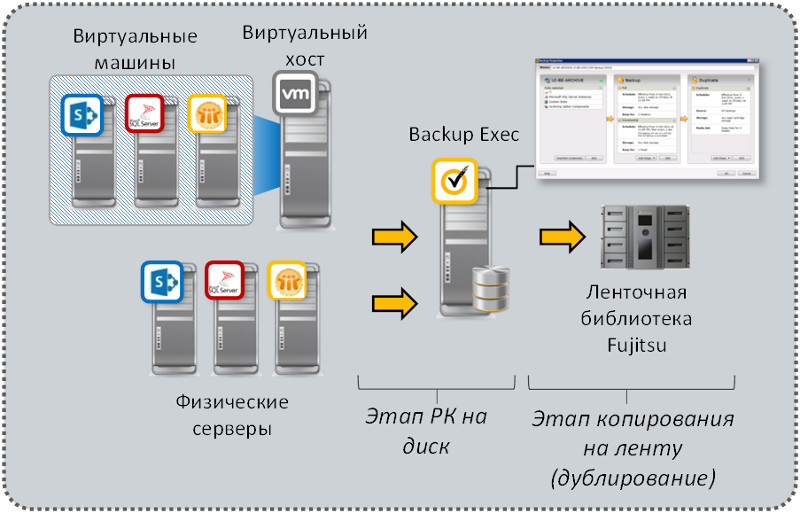
In the more general case, the steps can be more, they can go in series and / or in parallel to implement the most complex schemes. For example, you can create a task (just one!) In which the scheme is implemented: RC on a disk, then a backup conversion step into a P2V virtual machine (physical-to-virtual) and a step of copying data to a tape library occur in parallel. Each step has its own destination and schedule settings.
From a hardware point of view, such a backup system can consist of a backup server and a tape library connected to it. As a backup server for small businesses, it is best to use servers that allow you to install a sufficiently large number of high-capacity hard drives, for example, such as Fujitsu PRIMERGY RX350S8 or PRIMERGY RX2520M1. Occupying a relatively small space in the rack (4U for the RX350S8 and 2U for the RX2520M1), they can hold up to 12 disks of up to 4 TB in size, which ensures sufficient disk storage capacity to record a full backup of all data.
As a tape library, you can use Fujitsu ETERNUS LT tape libraries. The tape libraries of this family allow you to install from 1 (in LT20) to 4 (in LT60) LTO-6 drives and have from 8 to 48 slots for installing tapes.
Scenario number 2. Deduplication and OST
Over time, it becomes increasingly difficult to keep up with the explosive growth of data volumes, since more capacious and expensive storage systems are required. To curb the increasing amounts of backup data, Symantec Backup Exec 2014 uses deduplication technology. The idea is simple: the data is divided into blocks, these blocks are compared and only unique ones are saved, eliminating their duplication. With this technology, it is possible to significantly reduce the amount of stored data, reduce the requirements for storage systems and thereby reduce the cost of acquiring new disk arrays. Backup Exec performs global deduplication of all data from any systems: physical / virtual / windows / linux / mac. The process itself can be performed not only on the Backup Exec 2014 server, but also on the source server - then only unique blocks are transferred, which reduces the load on the network and reduces the backup time. This method is well suited for backing up remote servers with a slow access channel. In this case, only the first copy of the data is completely transmitted and significantly loads the transmission channel; all other tasks load the network noticeably less. If you want to avoid transferring the first copy, you can save it locally near the source server and transfer it in another way, for example, transfer it to an external hard disk.
Also, deduplication can be performed on devices supporting Open Storage Technology, for example, Fujitsu ETERNUS CS800S5. This is a holistic solution for storing backups on disks, which is supplied in the plug-and-play (appliance) model. Using an advanced deduplication algorithm with variable-length data blocks and performing deduplication directly in RAM allows you to achieve high deduplication efficiency (up to 10: 1 and above) and high performance (up to 11.5 TB / hour). Depending on the model, the effective physical capacity of ETERNUS CS800S5 can be from 4 TB to 320 TB, in any model several connection options are available: 1 and 10 Gbps Ethernet (CIFS / NFS / OST) and 8 Gbps FC (tape library emulation, VTL).
In this case, Backup Exec only manages the backup process, and the data itself is transferred directly from the source server to the OST device, where it is deduplicated and data is stored in duplicated form.

Scenario number 3. Distributed Infrastructure, ESO, Optimized duplication
In distributed infrastructures, especially in the form of “center-branches”, it is often necessary to place several backup servers and storage systems. And the answer to the question “What is where to place and how to manage all this?” Is not always obvious.
You can place multiple servers in the center (if there are multiple sites) with Backup Exec, and branch offices one at a time. In this case, one server is assigned to the central (central administration server - CAS), and the rest are subordinate / managed (Managed), then the administrator from the CAS server will be able to assign tasks for all servers (CAS is part of the ESO option). Moreover, disk storage systems connected to Backup Exec servers can be shared by these servers over the LAN and over the SAN (SSO is part of the ESO option). If you need to copy data between different sites (for example, copying backups from branch offices to a center for long-term storage), as a rule, you have to put up with low data transfer rates. And again, the deduplication technology, which is also implemented in the optimized duplication functionality of backup copies between Backup Exec repositories, helps out. Backup data is not transferred in full from the source repository, but only by separate unique deduplication blocks that are not contained in the destination repository.

In the smallest branches, there may be no Backup Exec server at all, it is enough to install an OST device and it is already possible to set backup tasks from the source server directly to the OST device (see previous scenario). Technology optimized duplication in this case will also be available.
Conclusion
Symantec Backup Exec 2014 has support for a wide range of both software (OS and applications) and hardware from different manufacturers, allowing you to solve a wide range of backup tasks. In this article, only a few scenarios for using Symantec Backup Exec 2014 solution were considered to optimize data flows, reduce the backup window, reduce storage requirements and, as a result, increase the cost-effectiveness of IT infrastructure. As part of many years of successful cooperation, Symantec and Fujitsu provide not only technological integration of solutions, but also provide an opportunity to purchase, through the Fujitsu channel, integrated solutions consisting of Fujitsu hardware and Symantec software.
Source: https://habr.com/ru/post/232527/
All Articles