Manual for installing ESXi and vCenter (novice mode enabled)
Hello!
An extra server appeared in my hands, and for some reason, I really wanted to create a virtual environment =) I don’t have much experience with virtualization. Where to begin? We are going to vmware and download an image of a product called Esxi (vSphere). Download completed! Now you need to make a boot device. You can cut a disc or use a removable device.
Take a USB drive. In order for everything to load properly, you must use the unetbootin utility.
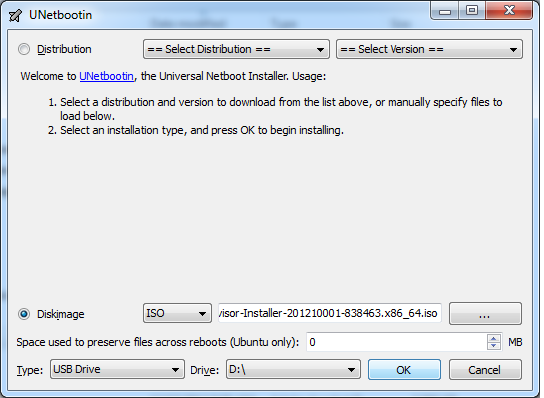
')
The interface is quite simple, the main thing is not to forget to choose USB Drive. Half a minute and everything is ready. We take the flash drive and its server. In BIOS, do not forget to set the boot from USB - there must be the name of the manufacturer of the flash drive (sometimes it starts to appear only after a reboot).
If everything is correct, the Installer will start loading - componentwise. After prompted to press Enter and agree with the EULA. Now you need to choose the installation location, here you can use “fake ears” and choose our USB drive. Since installation files already in RAM, nothing terrible will happen. The nuance of such a carrier, take a larger volume so that there is a place where ESXi will write logs. Further according to the plan and DO NOT forget the root password. After installation, ESXi will ask you to reboot.
Next you need to remember to configure the network interface for remote access through the vsphere client or web and connect the cord. Check the availability of the network and go back to the workplace. We start the client, see the host and set up a little (data stores, network) and deploy win server 2012 with IP from the control network range.
For centralized VM management there is such a product - vCenter. Let's try to install it on a virtual win server 2012, which has already been deployed on an ESXi host. It is not in our domain and has a real one! network address.
The requirements for vCenter are .netFramework 3.5 and SQL DB. “Hmm, in 2012 there are 4 frames, I will not put 3.5”, but no, we must install all the same - this is done via add features.
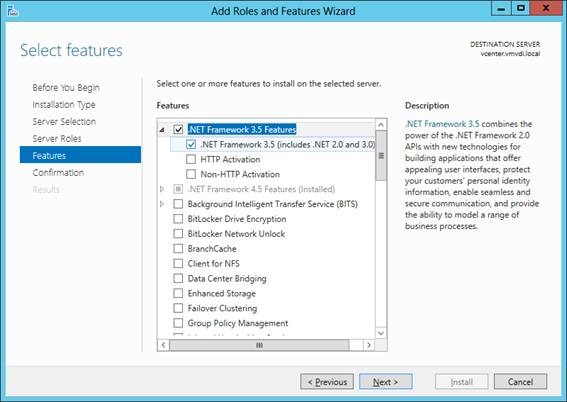
As for the database, there is SQL Express in the center installer, but it is better to use the full version. Install SQL Server, create a database for vCenter, distribute rights to database users. Next, run the SQL Agent manually! and publish the connector! to the database through this snap in System DSN.
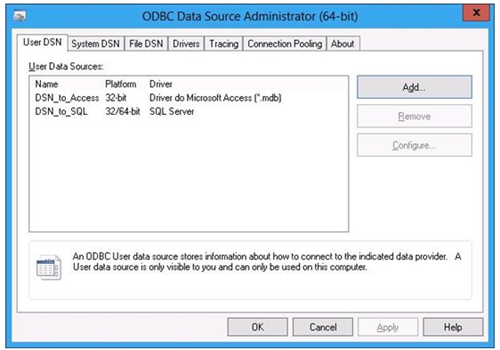
If the connection to the database is, then in the end it will be "TESTS COMPLETED SUCCESSFULLY".
You can reboot and start the installation of vCenter - 4 components, simple install:
1. Do not forget the admin password vsphere.local.
2. Select the DSN created above.
3. Again, remember the admin password and beyond.
4. And, if you do not have DNS, then we write real IP everywhere, instead of a name, otherwise nothing will work, even when editing \ etc \ hosts.
After installation, vCenter is available through the web client. When connected, it may complain about a certificate, ignoring and akseptim. Done! Now, using vCenter, you can manage ESXi hosts, create DataCenter, cluster them, use vDS for switching, Vlan and PVlan, etc.
It is empirically determined that any other sequence makes vCenter inoperable. Successful experiments.
PS DSN and DNS are different abbreviations.
When installing on windows server 2012 R2, there will be problems described here . How to solve them is described in the comments or in the article on the link.
An extra server appeared in my hands, and for some reason, I really wanted to create a virtual environment =) I don’t have much experience with virtualization. Where to begin? We are going to vmware and download an image of a product called Esxi (vSphere). Download completed! Now you need to make a boot device. You can cut a disc or use a removable device.
Take a USB drive. In order for everything to load properly, you must use the unetbootin utility.
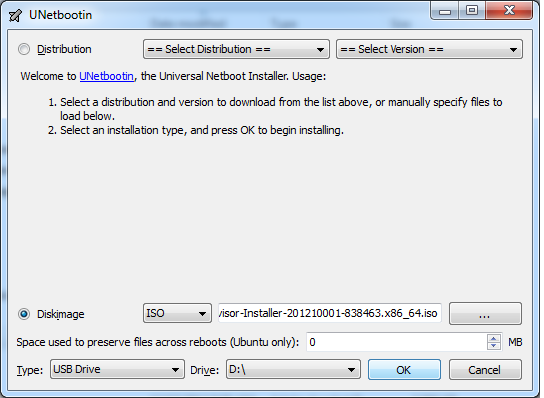
')
The interface is quite simple, the main thing is not to forget to choose USB Drive. Half a minute and everything is ready. We take the flash drive and its server. In BIOS, do not forget to set the boot from USB - there must be the name of the manufacturer of the flash drive (sometimes it starts to appear only after a reboot).
If everything is correct, the Installer will start loading - componentwise. After prompted to press Enter and agree with the EULA. Now you need to choose the installation location, here you can use “fake ears” and choose our USB drive. Since installation files already in RAM, nothing terrible will happen. The nuance of such a carrier, take a larger volume so that there is a place where ESXi will write logs. Further according to the plan and DO NOT forget the root password. After installation, ESXi will ask you to reboot.
Next you need to remember to configure the network interface for remote access through the vsphere client or web and connect the cord. Check the availability of the network and go back to the workplace. We start the client, see the host and set up a little (data stores, network) and deploy win server 2012 with IP from the control network range.
For centralized VM management there is such a product - vCenter. Let's try to install it on a virtual win server 2012, which has already been deployed on an ESXi host. It is not in our domain and has a real one! network address.
The requirements for vCenter are .netFramework 3.5 and SQL DB. “Hmm, in 2012 there are 4 frames, I will not put 3.5”, but no, we must install all the same - this is done via add features.
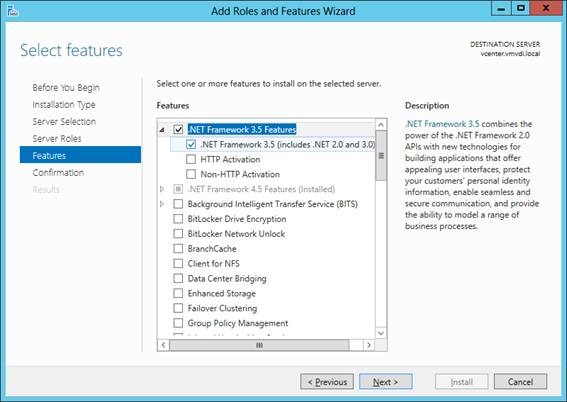
As for the database, there is SQL Express in the center installer, but it is better to use the full version. Install SQL Server, create a database for vCenter, distribute rights to database users. Next, run the SQL Agent manually! and publish the connector! to the database through this snap in System DSN.
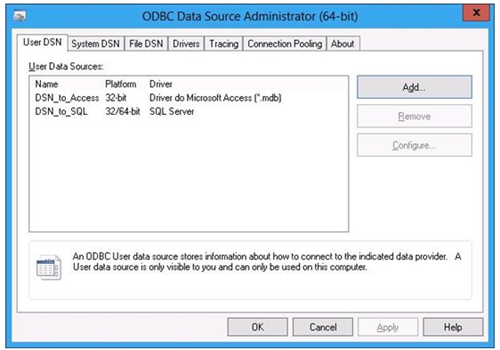
If the connection to the database is, then in the end it will be "TESTS COMPLETED SUCCESSFULLY".
You can reboot and start the installation of vCenter - 4 components, simple install:
1. Do not forget the admin password vsphere.local.
2. Select the DSN created above.
3. Again, remember the admin password and beyond.
4. And, if you do not have DNS, then we write real IP everywhere, instead of a name, otherwise nothing will work, even when editing \ etc \ hosts.
After installation, vCenter is available through the web client. When connected, it may complain about a certificate, ignoring and akseptim. Done! Now, using vCenter, you can manage ESXi hosts, create DataCenter, cluster them, use vDS for switching, Vlan and PVlan, etc.
It is empirically determined that any other sequence makes vCenter inoperable. Successful experiments.
PS DSN and DNS are different abbreviations.
When installing on windows server 2012 R2, there will be problems described here . How to solve them is described in the comments or in the article on the link.
Source: https://habr.com/ru/post/232241/
All Articles