DELL POWER EDGE VRTX
The PowerEdge VRTX server is a tower-shaped platform that provides data storage using 25 small form factor drives (SFF) or 12 large form factor drives (LFF), and also supports up to four server nodes with two SFF drives. in each. Regardless of the type of host, Dell PowerEdge M620 or M520s, the server supports up to 64 processor cores (128 logical cores). The M620 demonstrates maximum performance with an Intel E5-2680 processor at 2.7 GHz, while the maximum performance of the M520 with an Intel E5-2470 processor is 2.3 GHz. The M620 server node is equipped with 24 DIMM memory slots with support for up to 32 GB of RAM for each, making a total of 4,072 GB of RAM on the four server nodes. The server node M520 is equipped with 12 slots for DIMM memory modules with support for up to 32 GB of RAM for each slot. The VRTX server with a 5U form factor is rack-mountable, but was originally designed for organizations requiring uninterrupted operation of a single system for ease of management and reduction of the hardware support surface and information technology costs. The VRTX server is the ideal solution for small and medium-sized businesses, as well as remote offices and branches, avoiding allocating space or funds for a regular rack server and welcoming the integration of IT equipment into a single package.

PCIe slots provide system functionality, a unique feature of the Dell PowerEdge VRTX is the availability of eight PCIe slots that can be assigned to compute nodes using a management interface for greater flexibility and functionality. The server is equipped with three maximum height and maximum length connectors with support for a double-width board (225W), as well as 5 half-height and half-length connectors (75W). This level of connectivity ensures that your organization can use the existing IT infrastructure and / or upgrade to install InfiniBand, Ethernet, PCIe SSD or similar PCIe devices. In addition, the VRTX server uses 86% fewer cables for redundant power supplies and external connections than four separate servers, two external network switches and two external memory devices. This fact will save system administrators time to organize and manage cables.
With 8 PCIe slots, up to 25 SFF drives, uninterrupted system memory, and the processing power of the Dell PowerEdge M620 and M520 servers, enterprises can avoid the cost of purchasing and integrating a rack server . In this configuration, the M620 server is equipped with 64 GB DDR3 RAM, as well as two six-core Intel Xeon E5-2640 processors. It is distinguished by its availability, reasonable price, as well as ease of management in small and medium businesses, etc.
')
Storage
- Up to 12 2.5-inch NLSAS, SAS, or SAS SSD drives
- Up to 25 2.5-inch NLSAS, SAS, or SAS SSD drives
Built-in network adapter
- Internal 1GbE switching module with 16 internal 1GbE ports and 8 external ports
- Through Ethernet module with 8 external ports (optional)
RAID controllers: shared PERC controller
Redundant power supplies:
- 100 / 220V with automatic recognition
- Supports 2 + 2 backup power supply (AC redundancy), and 3 + 1, 2 + 1, 1 + 1 modes (power supply redundancy)
Cooling: 6 hot-swappable standby fan modules and 4 air-blower modules
Server hub options: Dell PowerEdge M620 and M520 servers
Tower Configuration
- Dimensions 19.1 inches (48.4cm) with a leg x 12.2 inches (31.0cm) with a leg x 28.7 inches (73.0cm)
- Weight (empty server) 69.7 pounds (31.7 kg); Weight (maximum): 164.9 pounds (74.8 kg)
Rack mount (5U)
- Dimensions: 8.6 inches (21.9 cm) x 19 inches (48.2 cm) x 28.7 inches (73.0 cm)
- Weight (empty server): 54.5 pounds (24.7 kg); Weight (maximum): 151.5 pounds (68.7 kg)
- Guides: sliding guides for rack mounting with 4 supports with square or round threaded holes.
Dell PowerEdge VRTX North, delivered to the StorageReview lab, has tremendous performance. Each of the four PowerEdge M620 server nodes that make up the base VRTX has 24 DIMM slots; The server configuration in question has 64 GB of RAM, consisting of 8 modules of 8 GB each. Each M620 server node also supports the Intel E5-2600 (M620) Sandy Bridge processor family, in which at the time of the review the 8-core E5-2680 processor of 2.7 GHz was the best model.

The server node M520 is equipped with a 4-core E5-2403 1.8 GHz processor. The server configuration in question includes a dual E5-2640 2.5 GHz processor. Storage at the level of server nodes is limited to two 2.5-inch SAS / SATA RAID drives or RAID type JBOD, depending on the requirements. As for the hardware, the M620 supports the same high-performance processors as the PowerEdge R720 best-selling server , and also has the same RAM options, but with a smaller footprint and fewer PCIe and storage options.
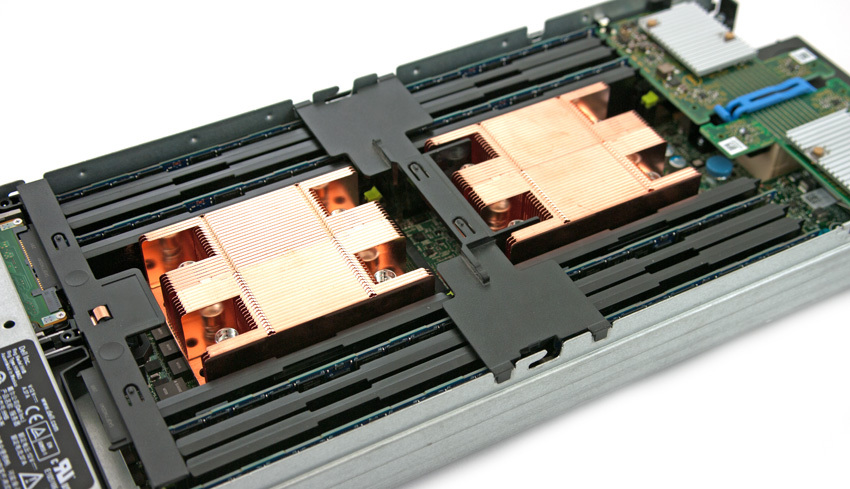
The Dell PowerEdge VRTX is unique in that four server nodes are placed in a Desktop form factor with a locally accessible memory area with 25 drives, loaded in addition to hard drives or solid state drives. This allows users to allocate portions of memory to individual RAID pools and assign them to specific server nodes, as if they were locally bound in the usual 1U or 2U server configuration. The same applies to PCIe drives, which can be assigned to specific server nodes (up to 4 per node) to achieve the same hardware expansion that is available in a regular-size server. All this, of course, with a smaller footprint, which facilitates management, does not require a rack, as well as switching hardware.
The Dell PowerEdge VRTX server is easy to manage and compatible with other Dell Enterprise platforms. The VRTX server chassis is equipped with its own management controller, which controls the basic settings, such as chassis cooling mode, power supply, memory allocation, mapping of internal PCIe connectors, as well as settings for an 8-port 1GbE network switch located on the card. All of this is integrated in a graphical user interface that corresponds to the format and structure of the iDRAC server remote control module for individual servers, which is also included in each server node. This level of integration makes server management accessible for both beginners and experienced system administrators, which allows you to quickly put the server into operation without assistance.
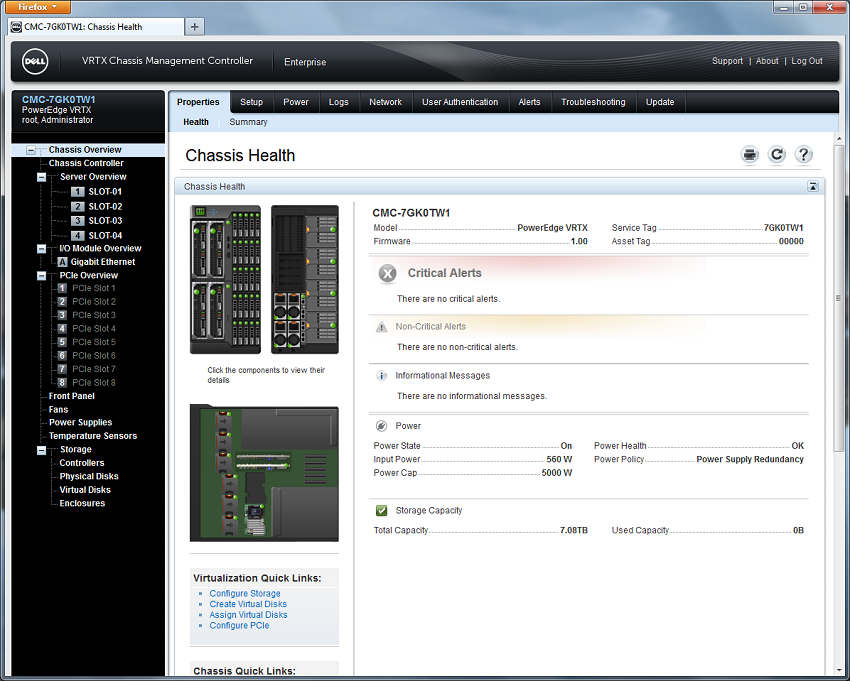
The server model in question is equipped with 9 solid-state drives and 16 hard drives connected using a shared internal PERC8 controller. At startup, the VRTX server only supports VMware and Windows primarily because of the multi-user drive support needed by each server node to connect to the logical unit number (LUN) of the memory. If you do not take into account the locally attached storage device, then each PowerEdge M620 node can technically support a standard range of operating systems, but then the main element of the VRTX chassis will be missed.
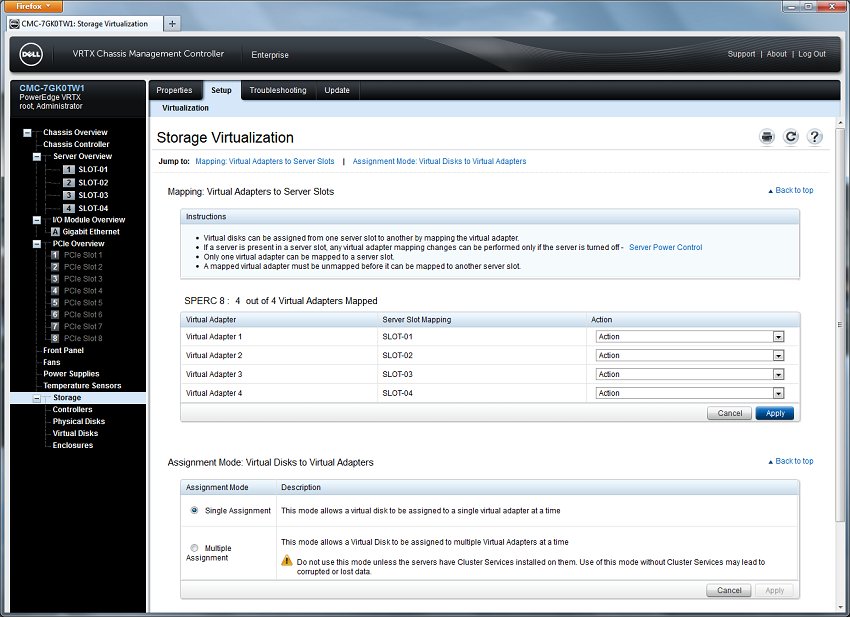
The process of allocating memory using the Chassis Management Controller (CMC) chassis management controller is extremely simple, you only need to select the type of drive on the virtual disk, the type of RAID array and the corresponding parameters, and then the individual drives. Below, we have selected three 200 GB SAS SSD solid state drives to populate a RAID5 array for attaching to a single server node.
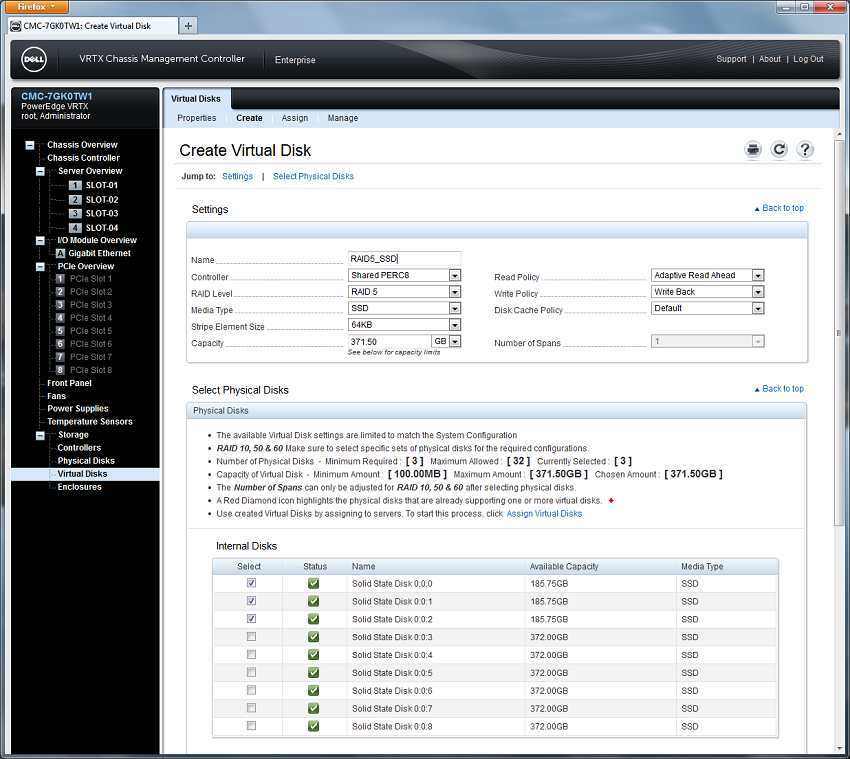
We also provided one virtual disk with six 400 GB solid state drives SAS SSD in a RAID10 array and one virtual disk with 16 hard disks 300 GB SAS HDD in a RAID50 array. In this configuration, access to both SSD arrays is possible, as well as to a large RAID 50 HDD array. The total memory allocation takes about 4 minutes. After creating the memory, you can assign it to the server nodes inside the chassis, allocating it to a single node, or allowing it to be shared among multiple servers for a clustered environment.
The Dell PowerEdge VRTX is truly an engineering marvel. The device can be mounted in a 5U rack or ordered in a Tower enclosure. Tower housing is compact enough, considering the hardware included in it and uninterrupted operation. At 165 pounds, it has an incredible density and weight for an adult. Extra wheels make server relocation convenient.

Most of the body is made of black solid metal, the top panels and part of the grille are made of black plastic. The front panel of the case is equipped with a lockable grille with keys to prevent unauthorized access. The kit also includes a spare key. In addition, the front panel of the case is equipped with a small color LCD display, as well as a keyboard for quick setup and control. There is also a KVM module that can be assigned to a node using a keyboard. This allows users to attach external USB and VGA ports to the display, keyboard, and mouse to control the individual server nodes in the chassis. An optical drive installed externally can be tied to any server node to assist with software installation.

As for the hardware, in the model under consideration there are 25 small form factor drives in five columns and five rows that can be easily removed for maintenance. Instead, it is possible to use 12 drives of a large form factor. On the left there are 4 server nodes, in each of which there are 2 2.5-inch backup places for HDD / SSD-devices that are served in the same way. To remove an entire node, the user must press the blue button and pull out the node. Server nodes can be either the Dell PowerEdge M620 model or the M520 (the M620 is present on the server in question).
If the left side of the case is inexpressive, then on the right is a lockable handle that provides access to the PCIe connectors, providing simplified maintenance and updates. On the rear panel are redundant power supplies and fans, as well as the ability to connect to control. From left to right, there are four redundant power supplies with support for several modes: 2 + 2 (AC redundancy), 3 + 1, 2 + 1, and 1 + 1 (power backup). In addition, there are also four fans in mesh drums, working with six internal hot-swappable fans for low noise levels and powerful airflow for cooling.
In addition, the Ethernet ports and the serial ports necessary for the management interface are located nearby, as well as eight external 1GbE ports located near the power sources for the connectivity of the nodes in the network.
The PowerEdge VRTX server is equipped with a unique cooling system with fans in mesh drums instead of the usual small fans. The size of these fans is slightly larger, but they allow you to pump huge air flows with a slight noise (similar to the climate control system) to best suit the working environment. Since Dell is positioning its invention as a server / storage platform for anything, the server needs to be able to be under the workplace without attracting attention. Another advantage of the fans is that, if necessary, they can work with large volumes of air, which gives the VRTX server unlimited opportunities in the open air. Considering storage, network connections and computational operations in one small package, the VRTX server is adapted to work in the absence of climate control cooling systems.
Fans in mesh drums are easily removed for maintenance or replacement by an ordinary user. They are located on the back of the case, and after pressing and unlocking the button, you can slide out any of the four fans. An important feature is that when the fan is removed, the door closes in the space behind them to maintain the necessary pressure for ventilation. In an environment with high or medium load, this means that there is a flow of cold air passing through the memory devices and server nodes, which does not require the elimination of the fan hole.
The Dell PowerEdge VRTX server is equipped with a rich assortment of options and power options, including power planning and up to four CPUs that can balance the load with each other for maximum uptime. With the built-in energy meter and heat meter, users can set the necessary settings and make sure that the chassis does not consume more energy than the specified limit and does not generate heat more than it can dissipate in the environment. In this configuration, with four central processors of 1050 W each, energy planning at 100% allowed a maximum power of 5000 W or approximately 17,000 British thermal units. Scheduling redundancy in a load balancing configuration that distributes the load between the three processors (one spare) left slightly less than 2400 watts in reserve.
To work with a backup power system in a specific environment (load balancing over multiple circuits or across multiple power sources), the VRTX server can be set to alternate current backup mode. In this mode, the first and second processors, as well as the third and fourth, are divided into separate circuits, between which the load balance is maintained. In this case, even when the power supply is turned off in one circuit, the server remains in working condition while the remaining processors can correspond to the power supply capacity. If the power supply exceeds the capacity of the processor, VRTX will reduce the activity of server nodes to maintain operation at the expense of the server.
The VRTX server is a Tower form factor system for small and medium-sized businesses, as well as remote offices and branches that avoid allocating space or funds for a regular rack server. The primary storage device of the VRTX server is equipped with 25 small form factor drives or 12 large form factor drives, the system also includes four server nodes (Dell PowerEdge M620 or M520), each of which has two small form factor drives. In the model under review, they are also equipped with dual six-core Intel Xeon E5 2640 processors and 64 GB DDR3 RAM. The VRTX server provides the ability to increase functionality using three PCIe connectors (FHFL) and five connectors (HHHL) - each of which can be assigned to server nodes. This again relates to the budget issue, since an enterprise can get the most from investments already made in IT, or implement PCIe SSDs, InfiniBand, etc.
From the point of view of the uniqueness of development, Dell really set the bar high for products designed directly for remote offices or small and medium businesses that require processing power and storage capabilities for coordinated work in an environment that often does not have a separate technical department. The enhancement of the VRTX server is noticeable at all levels, in particular, it is necessary to note the ease of chassis management using the CMC WebGUI console, which allows users to monitor chassis activity, configure shared memory, distribute PCIe slots, and more. In addition, if we talk about server performance in a wide range of office environments, VRTX impresses with other qualities. To begin with, not all organizations have their own IT department or data center, the Dell VRTX server hardware can be located with other Desktop form factor systems. In addition, when developing a cooling system, Dell found a way to not only increase air flow, but also to reduce noise. Finally, Dell developed the VRTX server , which is as easy to use as possible to introduce a “cluster with memory in one unit” to the market, which no company has tried before.
• Form factor Tower of incredible density
• PCIe buses and large memory expansion options
• Four-node configuration provides sufficient flexibility
• Low noise
• Currently does not support Linux
Dell has achieved its goals when developing a Tower form-factor system for small and medium businesses and remote offices that require uninterrupted operation, computing power and data storage, as well as the original management interface with a huge amount of features. Equipped with a large assortment of hardware, organizations can optimize the technology needed in a cluster environment, regardless of whether they are pooled pools of small or large form factor, the best model of the Intel E5-2600 processor family, or another device.

PCIe slots provide system functionality, a unique feature of the Dell PowerEdge VRTX is the availability of eight PCIe slots that can be assigned to compute nodes using a management interface for greater flexibility and functionality. The server is equipped with three maximum height and maximum length connectors with support for a double-width board (225W), as well as 5 half-height and half-length connectors (75W). This level of connectivity ensures that your organization can use the existing IT infrastructure and / or upgrade to install InfiniBand, Ethernet, PCIe SSD or similar PCIe devices. In addition, the VRTX server uses 86% fewer cables for redundant power supplies and external connections than four separate servers, two external network switches and two external memory devices. This fact will save system administrators time to organize and manage cables.
With 8 PCIe slots, up to 25 SFF drives, uninterrupted system memory, and the processing power of the Dell PowerEdge M620 and M520 servers, enterprises can avoid the cost of purchasing and integrating a rack server . In this configuration, the M620 server is equipped with 64 GB DDR3 RAM, as well as two six-core Intel Xeon E5-2640 processors. It is distinguished by its availability, reasonable price, as well as ease of management in small and medium businesses, etc.
')
Dell PowerEdge VRTX Specifications
Storage
- Up to 12 2.5-inch NLSAS, SAS, or SAS SSD drives
- Up to 25 2.5-inch NLSAS, SAS, or SAS SSD drives
Built-in network adapter
- Internal 1GbE switching module with 16 internal 1GbE ports and 8 external ports
- Through Ethernet module with 8 external ports (optional)
RAID controllers: shared PERC controller
Redundant power supplies:
- 100 / 220V with automatic recognition
- Supports 2 + 2 backup power supply (AC redundancy), and 3 + 1, 2 + 1, 1 + 1 modes (power supply redundancy)
Cooling: 6 hot-swappable standby fan modules and 4 air-blower modules
Server hub options: Dell PowerEdge M620 and M520 servers
Tower Configuration
- Dimensions 19.1 inches (48.4cm) with a leg x 12.2 inches (31.0cm) with a leg x 28.7 inches (73.0cm)
- Weight (empty server) 69.7 pounds (31.7 kg); Weight (maximum): 164.9 pounds (74.8 kg)
Rack mount (5U)
- Dimensions: 8.6 inches (21.9 cm) x 19 inches (48.2 cm) x 28.7 inches (73.0 cm)
- Weight (empty server): 54.5 pounds (24.7 kg); Weight (maximum): 151.5 pounds (68.7 kg)
- Guides: sliding guides for rack mounting with 4 supports with square or round threaded holes.
VRTX video review
Hardware
Dell PowerEdge VRTX North, delivered to the StorageReview lab, has tremendous performance. Each of the four PowerEdge M620 server nodes that make up the base VRTX has 24 DIMM slots; The server configuration in question has 64 GB of RAM, consisting of 8 modules of 8 GB each. Each M620 server node also supports the Intel E5-2600 (M620) Sandy Bridge processor family, in which at the time of the review the 8-core E5-2680 processor of 2.7 GHz was the best model.

The server node M520 is equipped with a 4-core E5-2403 1.8 GHz processor. The server configuration in question includes a dual E5-2640 2.5 GHz processor. Storage at the level of server nodes is limited to two 2.5-inch SAS / SATA RAID drives or RAID type JBOD, depending on the requirements. As for the hardware, the M620 supports the same high-performance processors as the PowerEdge R720 best-selling server , and also has the same RAM options, but with a smaller footprint and fewer PCIe and storage options.
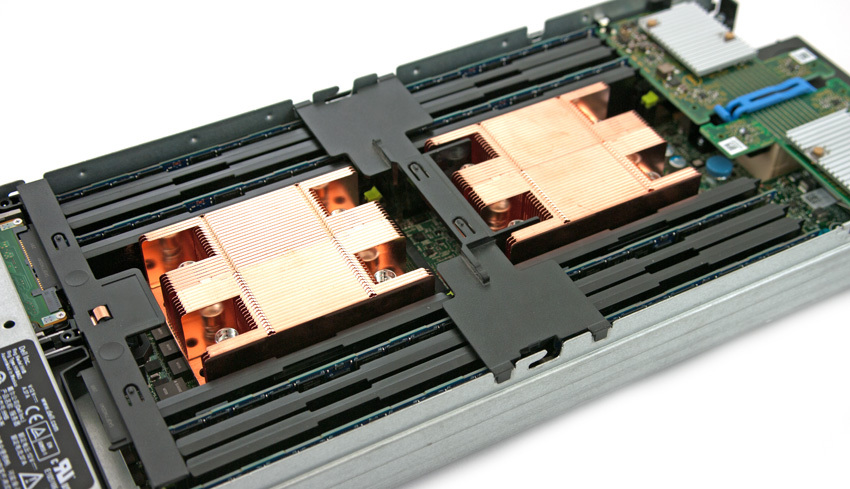
The Dell PowerEdge VRTX is unique in that four server nodes are placed in a Desktop form factor with a locally accessible memory area with 25 drives, loaded in addition to hard drives or solid state drives. This allows users to allocate portions of memory to individual RAID pools and assign them to specific server nodes, as if they were locally bound in the usual 1U or 2U server configuration. The same applies to PCIe drives, which can be assigned to specific server nodes (up to 4 per node) to achieve the same hardware expansion that is available in a regular-size server. All this, of course, with a smaller footprint, which facilitates management, does not require a rack, as well as switching hardware.
Control and management
The Dell PowerEdge VRTX server is easy to manage and compatible with other Dell Enterprise platforms. The VRTX server chassis is equipped with its own management controller, which controls the basic settings, such as chassis cooling mode, power supply, memory allocation, mapping of internal PCIe connectors, as well as settings for an 8-port 1GbE network switch located on the card. All of this is integrated in a graphical user interface that corresponds to the format and structure of the iDRAC server remote control module for individual servers, which is also included in each server node. This level of integration makes server management accessible for both beginners and experienced system administrators, which allows you to quickly put the server into operation without assistance.
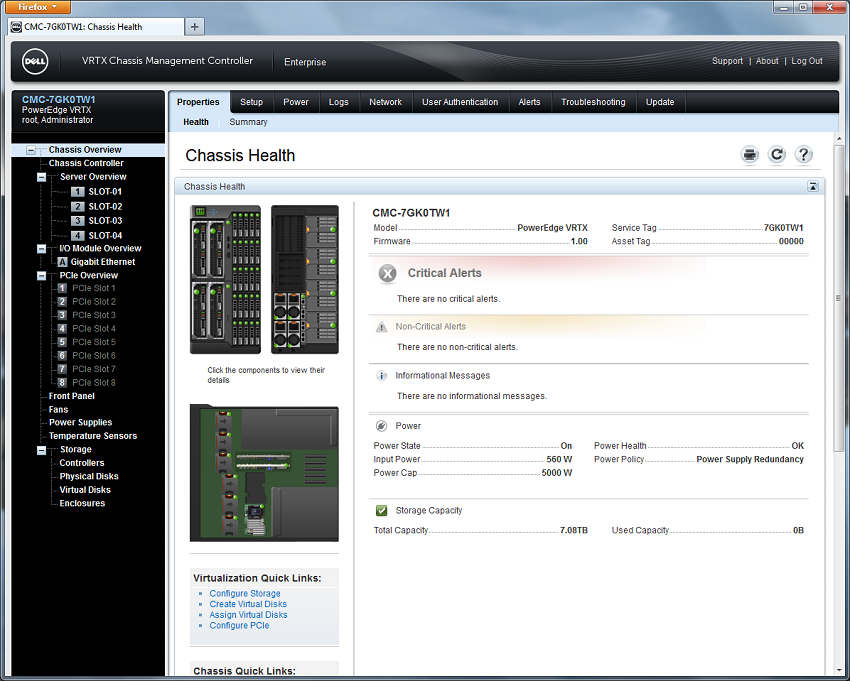
The server model in question is equipped with 9 solid-state drives and 16 hard drives connected using a shared internal PERC8 controller. At startup, the VRTX server only supports VMware and Windows primarily because of the multi-user drive support needed by each server node to connect to the logical unit number (LUN) of the memory. If you do not take into account the locally attached storage device, then each PowerEdge M620 node can technically support a standard range of operating systems, but then the main element of the VRTX chassis will be missed.
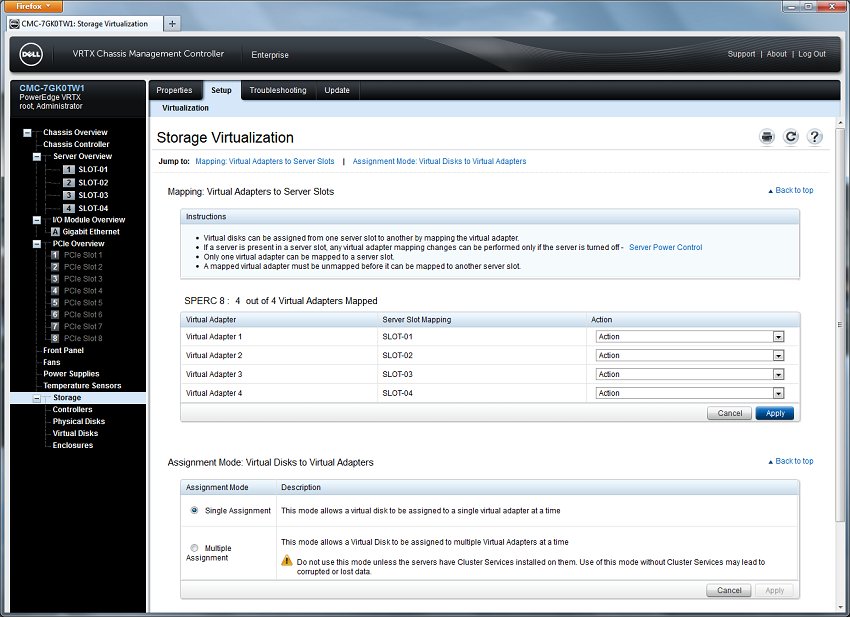
The process of allocating memory using the Chassis Management Controller (CMC) chassis management controller is extremely simple, you only need to select the type of drive on the virtual disk, the type of RAID array and the corresponding parameters, and then the individual drives. Below, we have selected three 200 GB SAS SSD solid state drives to populate a RAID5 array for attaching to a single server node.
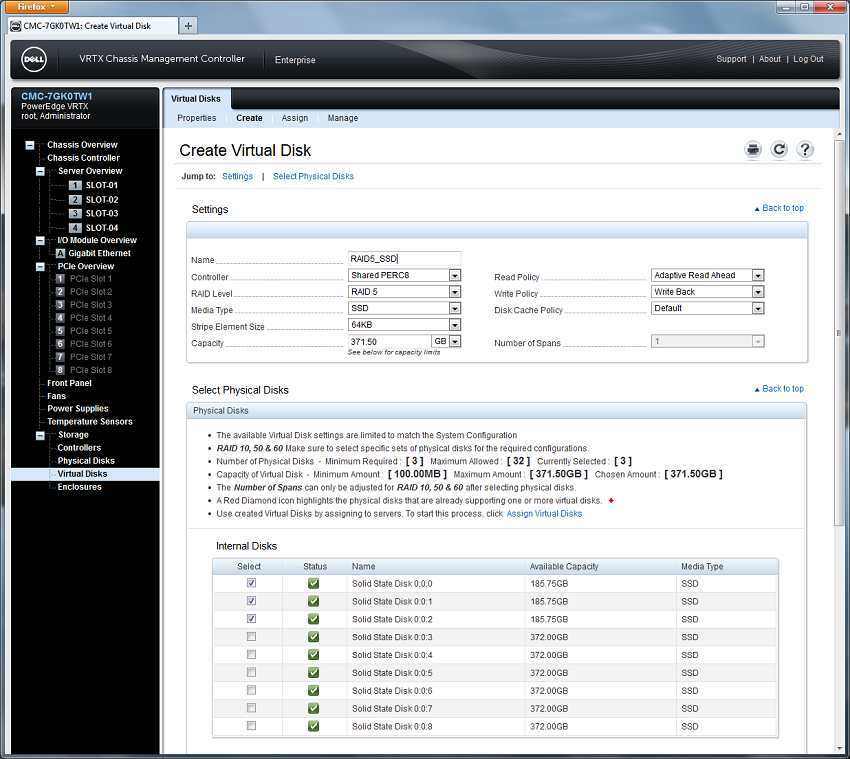
We also provided one virtual disk with six 400 GB solid state drives SAS SSD in a RAID10 array and one virtual disk with 16 hard disks 300 GB SAS HDD in a RAID50 array. In this configuration, access to both SSD arrays is possible, as well as to a large RAID 50 HDD array. The total memory allocation takes about 4 minutes. After creating the memory, you can assign it to the server nodes inside the chassis, allocating it to a single node, or allowing it to be shared among multiple servers for a clustered environment.
Design and manufacture
The Dell PowerEdge VRTX is truly an engineering marvel. The device can be mounted in a 5U rack or ordered in a Tower enclosure. Tower housing is compact enough, considering the hardware included in it and uninterrupted operation. At 165 pounds, it has an incredible density and weight for an adult. Extra wheels make server relocation convenient.

Most of the body is made of black solid metal, the top panels and part of the grille are made of black plastic. The front panel of the case is equipped with a lockable grille with keys to prevent unauthorized access. The kit also includes a spare key. In addition, the front panel of the case is equipped with a small color LCD display, as well as a keyboard for quick setup and control. There is also a KVM module that can be assigned to a node using a keyboard. This allows users to attach external USB and VGA ports to the display, keyboard, and mouse to control the individual server nodes in the chassis. An optical drive installed externally can be tied to any server node to assist with software installation.

As for the hardware, in the model under consideration there are 25 small form factor drives in five columns and five rows that can be easily removed for maintenance. Instead, it is possible to use 12 drives of a large form factor. On the left there are 4 server nodes, in each of which there are 2 2.5-inch backup places for HDD / SSD-devices that are served in the same way. To remove an entire node, the user must press the blue button and pull out the node. Server nodes can be either the Dell PowerEdge M620 model or the M520 (the M620 is present on the server in question).
If the left side of the case is inexpressive, then on the right is a lockable handle that provides access to the PCIe connectors, providing simplified maintenance and updates. On the rear panel are redundant power supplies and fans, as well as the ability to connect to control. From left to right, there are four redundant power supplies with support for several modes: 2 + 2 (AC redundancy), 3 + 1, 2 + 1, and 1 + 1 (power backup). In addition, there are also four fans in mesh drums, working with six internal hot-swappable fans for low noise levels and powerful airflow for cooling.
In addition, the Ethernet ports and the serial ports necessary for the management interface are located nearby, as well as eight external 1GbE ports located near the power sources for the connectivity of the nodes in the network.
Cooling
The PowerEdge VRTX server is equipped with a unique cooling system with fans in mesh drums instead of the usual small fans. The size of these fans is slightly larger, but they allow you to pump huge air flows with a slight noise (similar to the climate control system) to best suit the working environment. Since Dell is positioning its invention as a server / storage platform for anything, the server needs to be able to be under the workplace without attracting attention. Another advantage of the fans is that, if necessary, they can work with large volumes of air, which gives the VRTX server unlimited opportunities in the open air. Considering storage, network connections and computational operations in one small package, the VRTX server is adapted to work in the absence of climate control cooling systems.
Fans in mesh drums are easily removed for maintenance or replacement by an ordinary user. They are located on the back of the case, and after pressing and unlocking the button, you can slide out any of the four fans. An important feature is that when the fan is removed, the door closes in the space behind them to maintain the necessary pressure for ventilation. In an environment with high or medium load, this means that there is a flow of cold air passing through the memory devices and server nodes, which does not require the elimination of the fan hole.
Power Modes and Efficiency
The Dell PowerEdge VRTX server is equipped with a rich assortment of options and power options, including power planning and up to four CPUs that can balance the load with each other for maximum uptime. With the built-in energy meter and heat meter, users can set the necessary settings and make sure that the chassis does not consume more energy than the specified limit and does not generate heat more than it can dissipate in the environment. In this configuration, with four central processors of 1050 W each, energy planning at 100% allowed a maximum power of 5000 W or approximately 17,000 British thermal units. Scheduling redundancy in a load balancing configuration that distributes the load between the three processors (one spare) left slightly less than 2400 watts in reserve.
To work with a backup power system in a specific environment (load balancing over multiple circuits or across multiple power sources), the VRTX server can be set to alternate current backup mode. In this mode, the first and second processors, as well as the third and fourth, are divided into separate circuits, between which the load balance is maintained. In this case, even when the power supply is turned off in one circuit, the server remains in working condition while the remaining processors can correspond to the power supply capacity. If the power supply exceeds the capacity of the processor, VRTX will reduce the activity of server nodes to maintain operation at the expense of the server.
Conclusion
The VRTX server is a Tower form factor system for small and medium-sized businesses, as well as remote offices and branches that avoid allocating space or funds for a regular rack server. The primary storage device of the VRTX server is equipped with 25 small form factor drives or 12 large form factor drives, the system also includes four server nodes (Dell PowerEdge M620 or M520), each of which has two small form factor drives. In the model under review, they are also equipped with dual six-core Intel Xeon E5 2640 processors and 64 GB DDR3 RAM. The VRTX server provides the ability to increase functionality using three PCIe connectors (FHFL) and five connectors (HHHL) - each of which can be assigned to server nodes. This again relates to the budget issue, since an enterprise can get the most from investments already made in IT, or implement PCIe SSDs, InfiniBand, etc.
From the point of view of the uniqueness of development, Dell really set the bar high for products designed directly for remote offices or small and medium businesses that require processing power and storage capabilities for coordinated work in an environment that often does not have a separate technical department. The enhancement of the VRTX server is noticeable at all levels, in particular, it is necessary to note the ease of chassis management using the CMC WebGUI console, which allows users to monitor chassis activity, configure shared memory, distribute PCIe slots, and more. In addition, if we talk about server performance in a wide range of office environments, VRTX impresses with other qualities. To begin with, not all organizations have their own IT department or data center, the Dell VRTX server hardware can be located with other Desktop form factor systems. In addition, when developing a cooling system, Dell found a way to not only increase air flow, but also to reduce noise. Finally, Dell developed the VRTX server , which is as easy to use as possible to introduce a “cluster with memory in one unit” to the market, which no company has tried before.
Benefits
• Form factor Tower of incredible density
• PCIe buses and large memory expansion options
• Four-node configuration provides sufficient flexibility
• Low noise
disadvantages
• Currently does not support Linux
Conclusion
Dell has achieved its goals when developing a Tower form-factor system for small and medium businesses and remote offices that require uninterrupted operation, computing power and data storage, as well as the original management interface with a huge amount of features. Equipped with a large assortment of hardware, organizations can optimize the technology needed in a cluster environment, regardless of whether they are pooled pools of small or large form factor, the best model of the Intel E5-2600 processor family, or another device.
Source: https://habr.com/ru/post/232173/
All Articles