Switching layouts with CapsLock on Ubuntu 14.04
There is a problem in ubuntu 14.04, if you assign the CapsLock button as a keyboard switch, then over time (not immediately) when you try to switch the layout, it will jump like a tape measure between languages and it will be unclear on which one. Bug in general.
Found a simple solution.
Procedure:
1. Install gnome-tweak-tool.
2. Go to the "Keyboard" section
3. In the "Behavior of the CapsLock key" list item, select the "CapsLock off" item. I emphasize, just such a point, and not just "Off"
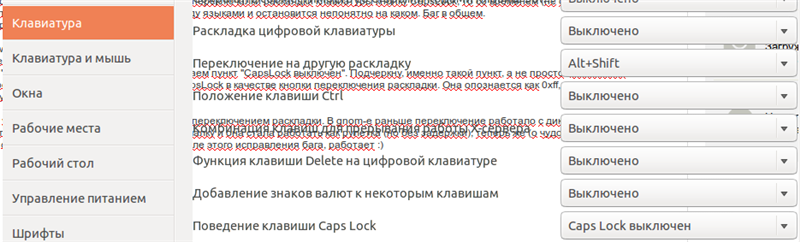
')
4. Go to the settings ubunt and calmly assign CapsLock as a button to switch the layout. It is recognized as 0xff, and not as “CapsLock”, but now it will work calmly.
The method is checked, for several days no torment with switching layouts. In gnom, before, switching worked with a wild delay (a gnome's disease), then ubuntu-wtsy made their switch and it began to work like a tape measure (but without delay), now (lo and behold!) Four years after it became piss me off, everything finally, after this bug fix, works :)
Found a simple solution.
Procedure:
1. Install gnome-tweak-tool.
2. Go to the "Keyboard" section
3. In the "Behavior of the CapsLock key" list item, select the "CapsLock off" item. I emphasize, just such a point, and not just "Off"
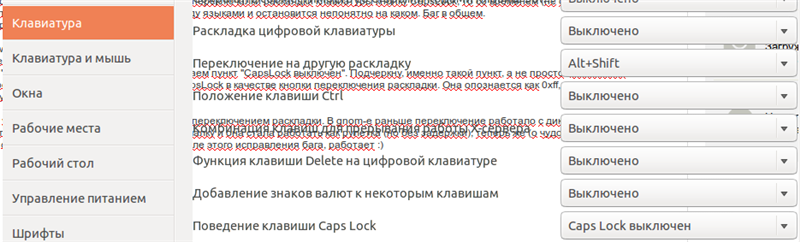
')
4. Go to the settings ubunt and calmly assign CapsLock as a button to switch the layout. It is recognized as 0xff, and not as “CapsLock”, but now it will work calmly.
The method is checked, for several days no torment with switching layouts. In gnom, before, switching worked with a wild delay (a gnome's disease), then ubuntu-wtsy made their switch and it began to work like a tape measure (but without delay), now (lo and behold!) Four years after it became piss me off, everything finally, after this bug fix, works :)
Source: https://habr.com/ru/post/232113/
All Articles