Experience using smart glasses Epson Moverio BT-200
Hello!
So, on July 10 of this year, I bought this miracle of technology in Moscow in order to rejoice at the progress! A month has passed and, as they say, has accumulated. I decided to write the same review of the real use of glasses. And at the same time, a kind of overview of the capabilities of Epson Moverio BT-200 AR-glasses. So to say, without embellishment and other marketing. Actually, it was the presence of a flexible and fairly full-fledged Android OS and pushed me to this trouble. The dry data of the technical characteristics of the device can be easily found on the Internet.

Well, right off the bat. Special warning! Do not insert microSD memory cards with a 64 Gb capacity, especially with data recorded on the card, into the device. Moverio spoils the logical structure of the memory card. Such a card is not determined by points. Files from a corrupted map can, of course, be restored on a desktop computer, but without file names.
')
The fact is that 64 GB memory cards are usually formatted for the exFAT file system. Also, using standard Windows 7 tools such cards can be formatted for NTFS filesystems. You can, of course, dodge from the emulator of the MS DOS console (in modern Windows this is done with the help of the cmd.exe program - Start, Run, type the word cmd and Enter) to format this card in FAT32, but this is for advanced. But still, no matter how you format such a large memory card, Moverio will “reject” it. A workaround was found and it is described at the end of the article in the Supplement of 30-08-2014.
Maps up to 32 Gb are normally perceived. This is the case when you buy a smartphone, the instructions for it read “supports memory cards up to 32 Gb”, you think that the information in the instructions is outdated, because The market has long been a card with a large amount. Then buy, insert and ... The card is normally accepted and everything works. But with the Moverio BT-200, such a focus does not work. Everything! I warned.

When we talk about Android, for the average person this is immediately associated with Google and their products, one of which is the Play Market. But! With glasses, this program is not installed, as well as other programs from Google.
But we are not afraid of difficulties. Therefore, declining the N-th number of days of the manufacturer of the miracle device, a reliable solution was found to the problem with the apparent inability to install applications from the playmarket to the glasses. For this, we need a second android device (tablet, smartphone, other device). It should be installed and work without problems:
- Google Play Market;
- Lucky Patcher;
- WiFi File Explorer.
We put the necessary program from the playmarket, for example, on a tablet. Then in Lucky Patcher select the desired program and click "Tools", then "Make a backup."
Launch on the tablet WiFi File Explorer. In Folders, we determine which directories will be visible, i.e. Share and press the Start button.
Now we put on our glasses, launch the browser and type in the address bar the http address that WiFi File Explorer suggested on the tablet.
And now it remains for us to find the necessary program, which we received with the help of the Lucky Patcher, and without unnecessary noise and dust to install on the glasses.
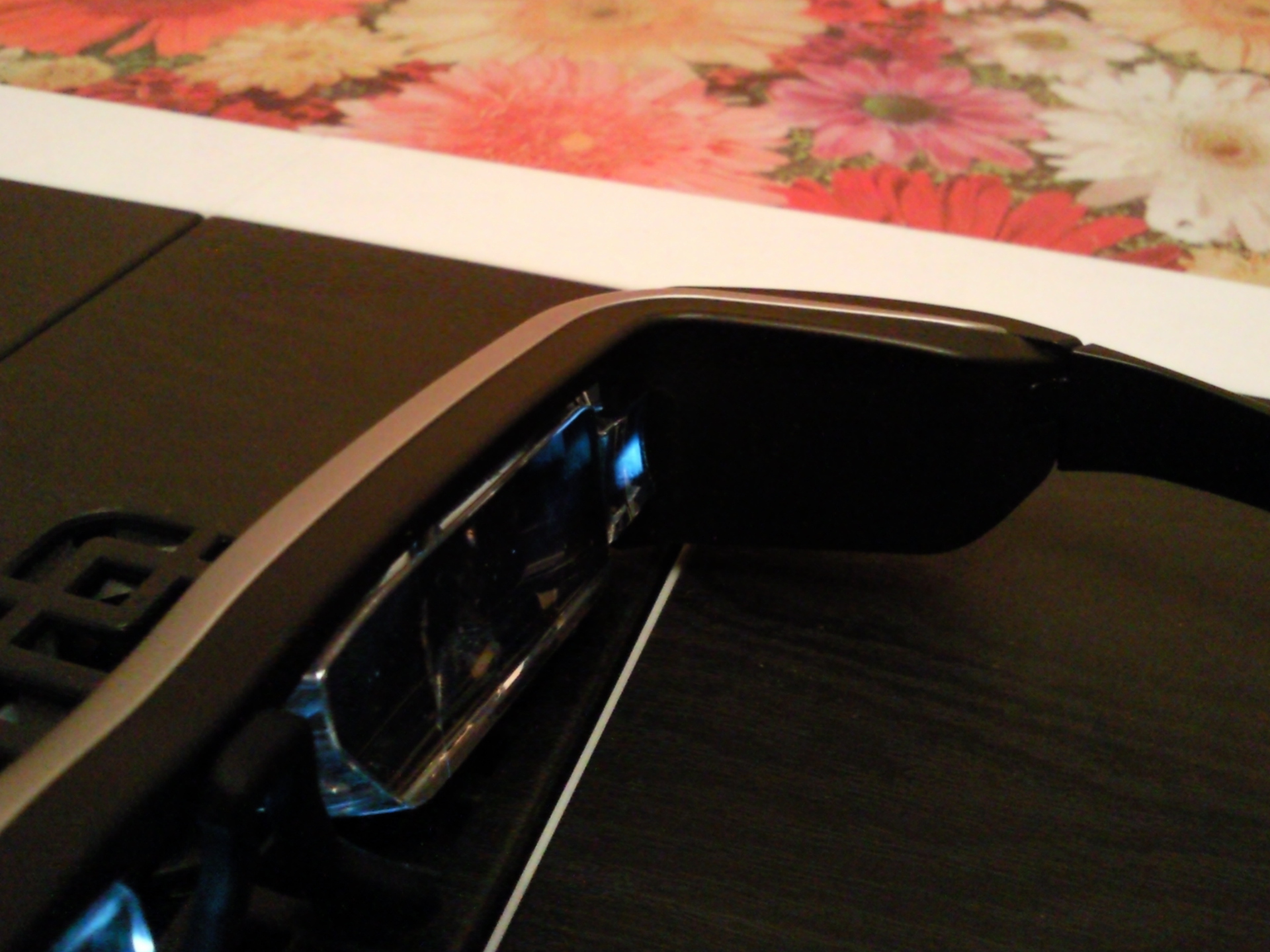
In general, I did not understand why it was necessary to tear out the Google Playmarket from an android with glasses, when there are always workarounds for solving the problem. One of the thoughts that I visit about this is that the programs do not knock on Google, so they can be checked for medical reasons. As an example, after installing the original Acapela voice engine, when trying to download a voice, the engine first tries to check the account data in the playmarket. Well, this was not a problem, because the engine itself, weaned off from such a harmful habit of looking back at the unforgettable story, you can safely find on the web open spaces, along with the right voices. Also, SVOX with a Russian voice was established without any problems.
By the way, the TalkBack feature with glasses is also ignored by the manufacturer. So I had to put it myself to test the voice over of the elements of the system. Quite funny, but quickly tired.
I will add that there are, of course, alternatives to the Google Play Market. The same "Yandeks.Store", Mobo Market, Blackmart. Of the designated sites, in terms of completeness of the assortment, I can probably single out the Mobo Market, but it was not without incident with glasses. The fact is that the program has a binding only to the portrait mode of the screen. Therefore, after starting with glasses, poor Mobo is displayed lying on its side. To put him on his feet, you need another “crutch” in the form of a turn signal and a screen retainer. I use Screen Rotation Control for this purpose.

2D / 3D modes. Oh yeah! They are and allow us to estimate the volume and depth of 3D VR-reality. For example, video demos of game processes recorded in Oculus Rift glasses look great with a bang. Here you need to indicate that in 2D mode you have the image duplicated in each of the two projectors in the points of the glasses. And in 3D mode, one image is divided in half to each projector. And here I have a huge request from the developers of Moverio glasses to add the ability to interchange these halves of the images and rotate these images left-right in 90-degree increments both synchronously for two images and selectively for each. Why? More on this later. For example, in the demos very strange at times look different inscriptions. This effect can be compared with stereo headphones, which, in principle, says “left” and “right”, but no one bothers you to change their places in your ears if you are dealing with some kind of non-standard software or hardware.

Convenience wearing. Hard plastic bows eventually begin to feel the ears, so the rubber nozzles were useful not only for fixing glasses. On rubberized but hard, nose pads had to be pulled on soft leather covers so that you can wear these glasses longer until you feel pain on the bridge of the nose. A little later, I found an even more comfortable solution. Just put the ear plug between the nose pads. Thus, it turns out a larger area of contact and less pressure on the nose. Glasses just lie on the nose, and do not put pressure on their nose pads. In this embodiment, it is already possible for hours without discomfort not to remove our gadget.
To extract the sound from our gadget is better to use wireless bluetooth headphones. Otherwise, the wires of the ordinary headphones will be confused with the wire of the glasses and the wire bundle will give to the eardrums an unpleasant sound.
About bluetooth. In order not to constantly pull out the trackpad from the pocket, you can connect a wireless mouse. However, there was a flaw in the android. The fact is that there is a three-position slider on the trackpad, which is responsible for turning on, falling asleep and locking the buttons with the touchpad. So, if you slide the slider to the right to block, then the bluetooth mouse will also be useless. You simply cannot control the cursor wirelessly. Connecting a wired mouse using OTG is also useless when buttons are locked. The same story with the bluetooth keyboard ...
So one more wish for the developers of glasses to realize control of the cursor with external mice during the lock of the buttons.
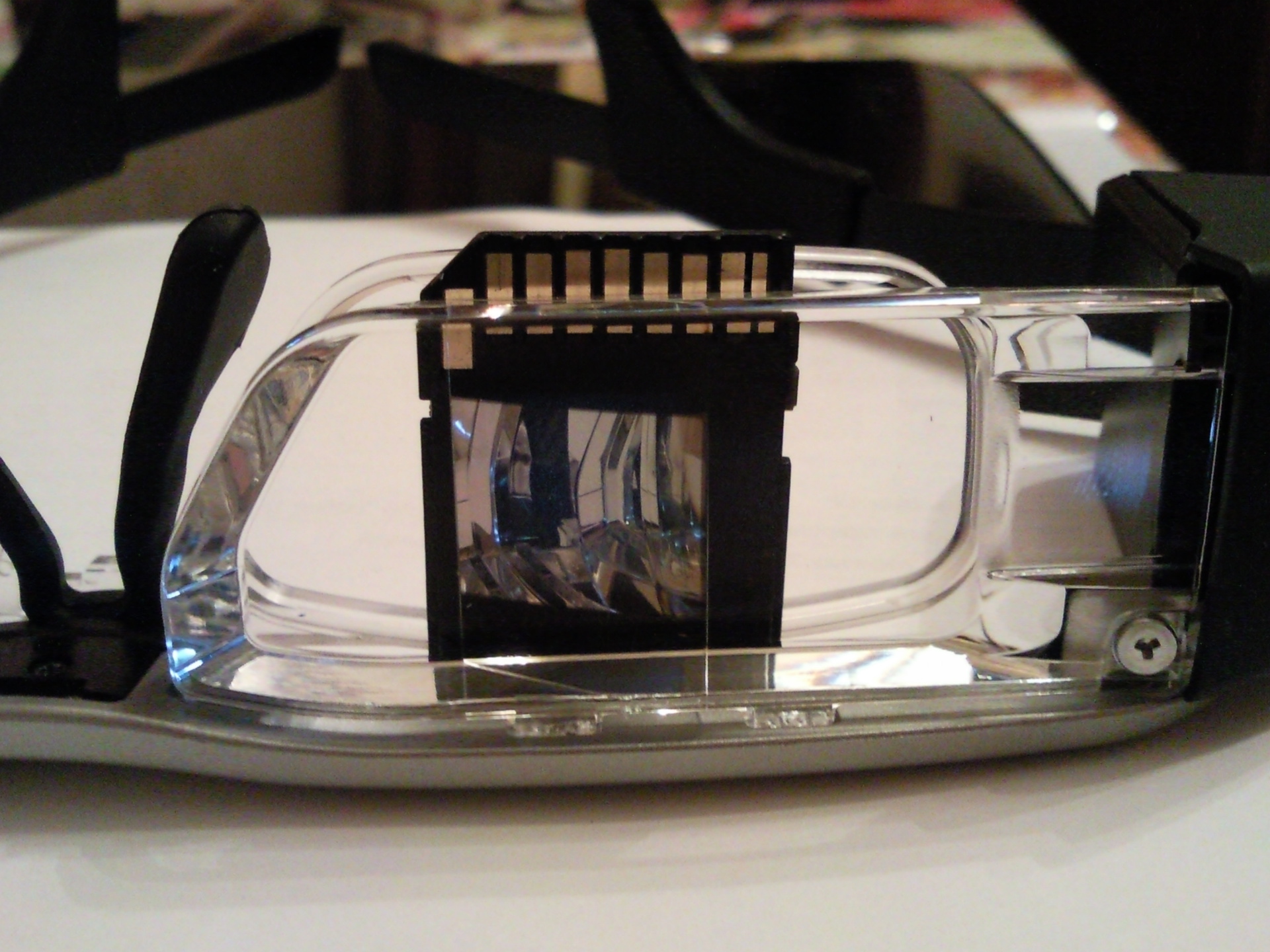


View video. For this program was used SpbTV. When watching a video trackpad is hot. If you watch a video for a long time, then after unlocking the touchpad stops functioning. No matter how you drive your fingers on the touchpad, there will be no sense. In this case, the course can only be controlled by an ordinary mouse.
OTG works, but flash drives are not recognized. Mice and keyboards are normally recognized both via OTG and bluetooth.
AR / VR. AR - augmented reality. VR is a virtual reality. These phenomena are the opposite poles of one thing - the reality we are looking at. For example, Google Glass is only capable of working with AR, and Oculus Rift - only working with VR (some support for AR is announced, but only through the camera). Epson Moverio BT-200 is able to work well with AR, showing the information we need on a good clear glass in front of our eyes. It is also capable of working with VR, although without complete immersion due to the fact that the review does not completely overlap with the broadcast image from the projectors. Roughly speaking, your vision is blocked by a visible screen in these glasses only by a third (if you count only horizontally) or by 1/9 (if you count together on the horizon and vertically).


VR games and programs. In the Google Playmarket there are applications from Divegames that can be installed on the glasses in the manner described above. But to fully appreciate the features of virtual reality will not work, because In 3D mode, a normally oriented image can only be obtained if you lean your head to the left shoulder so that the glasses are perpendicular to the horizon. The fact is that the applications for the Durovis project are focused on the portrait mode of the screen and are unable to rotate images in screen halves depending on the position of the accelerometer. You can rotate only the entire image within the screen. Accordingly, the image separator will not be positioned vertically, as expected, but horizontally, which is completely wrong.
The future solution to the problem may be either on the device side or on the side of a third-party application. The device may have a setting that transmits data from an accelerometer sensor with deviations of plus or minus 90 degrees in different axes to applications. Or, when a VR application is running, first record the required indicators from the sensor when the device is illogical in space and, next time the VR application is launched, transmit this data at a logical device position.
In general, there is still a lot of work ahead for manufacturers of AR / VR devices and application developers to fully adapt applications to devices and / or devices to applications. And personally, even if naively, I am waiting for the update of the official firmware, taking into account the wishes indicated in the article.
I think that this article will be further supplemented as I master both the devices and the technology of working with visible reality. In particular, I plan in the near future to add about the ophthalmic features of the device.
Addition to the article from 09.08.2014.
He promised to tell you about the ophthalmic features of our smart glasses. Each of you right now, if you have a smartphone or tablet on the Android OS, can at least have a rough look and feel a little bit, “how is it” to be in Moverio or Oculus Rift glasses. To do this, you need to install the AutoReader 3D free program from the Google Play Market. On one of the screenshots of the program description, it is clearly shown that we usually focus day-to-day on closely located objects, and if we talk about the office, we constantly focus on monitors, not working on tablets.
The principle of operation of these programs and points is the opposite - the vision should NOT be focused on anything. On the contrary, the eye muscles need to relax. If the program on a tablet or smartphone needs effort and the formation of a further habit of focusing-defocusing eyes, then with glasses this moment passes in a natural way.
Relevant extract from the program description: "... with the right approach, the visual axes
are directed in parallel (as when looking at the horizon), which relaxes the outer eye muscles, and the focus is on the stereo pair, which helps synchronize the focusing of both eyes, which is also useful, since often one eye focuses worse than the other (we can overlook it, but just feel tired) ... ".
Recently spotted a feature in the glasses. If you double-tap on any handle, the video image and sound are turned off. I must say that this is a very convenient functionality.
Charging. While the glasses are working, especially during video broadcasting, the original power supply unit does not have time to charge, i.e. battery discharge is faster than charging it.
Update as of 30-08-2014.
Root rights were successfully obtained using Baidu Root with the further replacement of the Super-user . Tested using Root Checker Basic. Then successfully installed BusyBox.
The whole idea of Root-rights was needed, among other things, to solve the problem with 64GB memory cards. As noted at the beginning of the article, the Android system installed in smart glasses does not understand such memory cards. Moreover, spoils them. The solution to the problem was the installation of the Paragon NTFS & HFS + program, which required Root access and BusyBox.
The 64 GB card needs to be preformatted to NTFS. Now you can upload large movies with a horizontal anamorphic stereo pair to the memory card and enjoy this 3D video. Such films are not even copied to memory cards with the FAT32 file system, since have sizes from 10 to 20 gigabytes. Theme with exFAT is generally not viable.





An example of a video recorded using smart glasses:
So, on July 10 of this year, I bought this miracle of technology in Moscow in order to rejoice at the progress! A month has passed and, as they say, has accumulated. I decided to write the same review of the real use of glasses. And at the same time, a kind of overview of the capabilities of Epson Moverio BT-200 AR-glasses. So to say, without embellishment and other marketing. Actually, it was the presence of a flexible and fairly full-fledged Android OS and pushed me to this trouble. The dry data of the technical characteristics of the device can be easily found on the Internet.

Well, right off the bat. Special warning! Do not insert microSD memory cards with a 64 Gb capacity, especially with data recorded on the card, into the device. Moverio spoils the logical structure of the memory card. Such a card is not determined by points. Files from a corrupted map can, of course, be restored on a desktop computer, but without file names.
')
The fact is that 64 GB memory cards are usually formatted for the exFAT file system. Also, using standard Windows 7 tools such cards can be formatted for NTFS filesystems. You can, of course, dodge from the emulator of the MS DOS console (in modern Windows this is done with the help of the cmd.exe program - Start, Run, type the word cmd and Enter) to format this card in FAT32, but this is for advanced. But still, no matter how you format such a large memory card, Moverio will “reject” it. A workaround was found and it is described at the end of the article in the Supplement of 30-08-2014.
Maps up to 32 Gb are normally perceived. This is the case when you buy a smartphone, the instructions for it read “supports memory cards up to 32 Gb”, you think that the information in the instructions is outdated, because The market has long been a card with a large amount. Then buy, insert and ... The card is normally accepted and everything works. But with the Moverio BT-200, such a focus does not work. Everything! I warned.

When we talk about Android, for the average person this is immediately associated with Google and their products, one of which is the Play Market. But! With glasses, this program is not installed, as well as other programs from Google.
But we are not afraid of difficulties. Therefore, declining the N-th number of days of the manufacturer of the miracle device, a reliable solution was found to the problem with the apparent inability to install applications from the playmarket to the glasses. For this, we need a second android device (tablet, smartphone, other device). It should be installed and work without problems:
- Google Play Market;
- Lucky Patcher;
- WiFi File Explorer.
We put the necessary program from the playmarket, for example, on a tablet. Then in Lucky Patcher select the desired program and click "Tools", then "Make a backup."
Launch on the tablet WiFi File Explorer. In Folders, we determine which directories will be visible, i.e. Share and press the Start button.
Now we put on our glasses, launch the browser and type in the address bar the http address that WiFi File Explorer suggested on the tablet.
And now it remains for us to find the necessary program, which we received with the help of the Lucky Patcher, and without unnecessary noise and dust to install on the glasses.
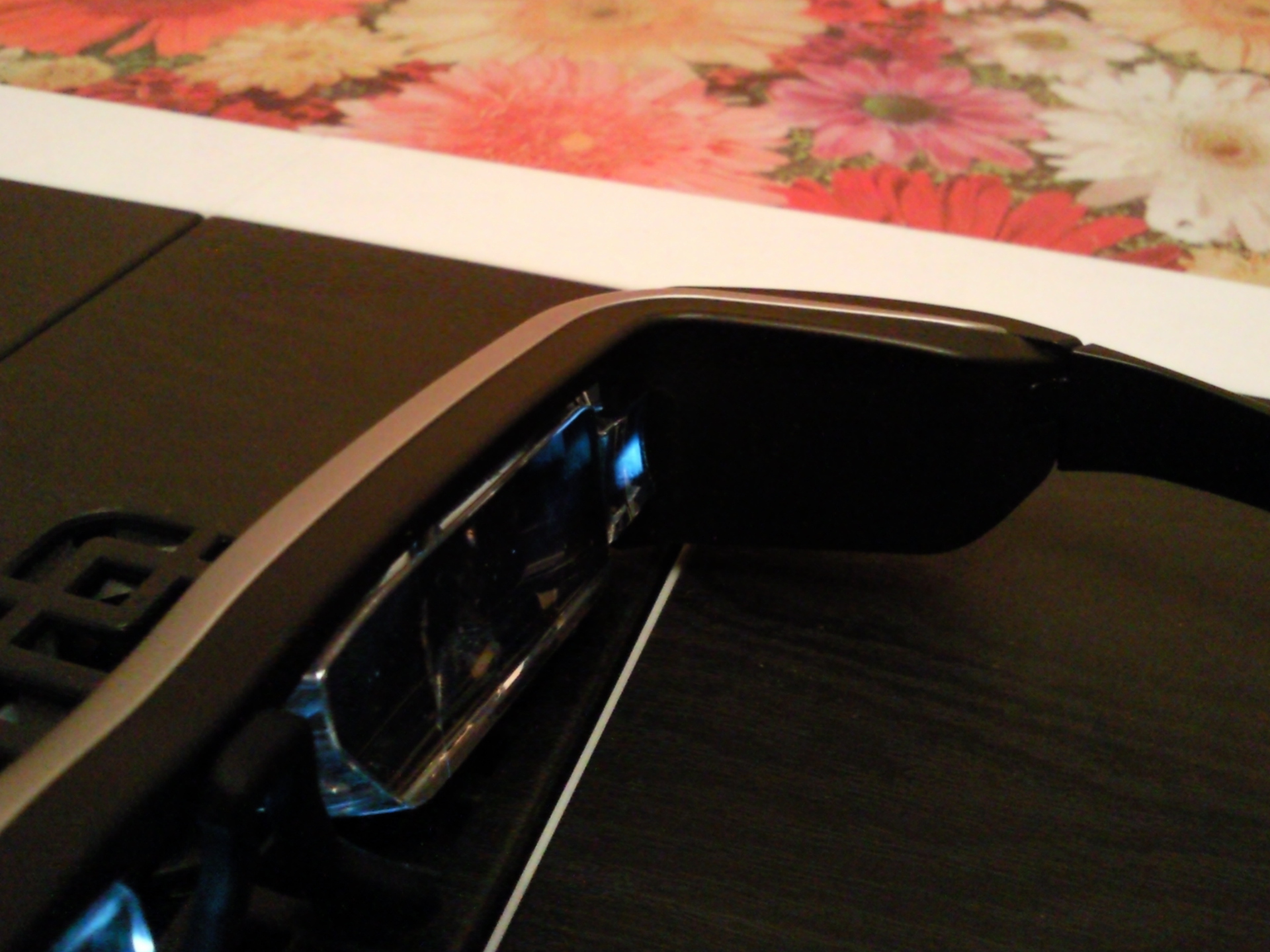
In general, I did not understand why it was necessary to tear out the Google Playmarket from an android with glasses, when there are always workarounds for solving the problem. One of the thoughts that I visit about this is that the programs do not knock on Google, so they can be checked for medical reasons. As an example, after installing the original Acapela voice engine, when trying to download a voice, the engine first tries to check the account data in the playmarket. Well, this was not a problem, because the engine itself, weaned off from such a harmful habit of looking back at the unforgettable story, you can safely find on the web open spaces, along with the right voices. Also, SVOX with a Russian voice was established without any problems.
By the way, the TalkBack feature with glasses is also ignored by the manufacturer. So I had to put it myself to test the voice over of the elements of the system. Quite funny, but quickly tired.
I will add that there are, of course, alternatives to the Google Play Market. The same "Yandeks.Store", Mobo Market, Blackmart. Of the designated sites, in terms of completeness of the assortment, I can probably single out the Mobo Market, but it was not without incident with glasses. The fact is that the program has a binding only to the portrait mode of the screen. Therefore, after starting with glasses, poor Mobo is displayed lying on its side. To put him on his feet, you need another “crutch” in the form of a turn signal and a screen retainer. I use Screen Rotation Control for this purpose.

2D / 3D modes. Oh yeah! They are and allow us to estimate the volume and depth of 3D VR-reality. For example, video demos of game processes recorded in Oculus Rift glasses look great with a bang. Here you need to indicate that in 2D mode you have the image duplicated in each of the two projectors in the points of the glasses. And in 3D mode, one image is divided in half to each projector. And here I have a huge request from the developers of Moverio glasses to add the ability to interchange these halves of the images and rotate these images left-right in 90-degree increments both synchronously for two images and selectively for each. Why? More on this later. For example, in the demos very strange at times look different inscriptions. This effect can be compared with stereo headphones, which, in principle, says “left” and “right”, but no one bothers you to change their places in your ears if you are dealing with some kind of non-standard software or hardware.

Convenience wearing. Hard plastic bows eventually begin to feel the ears, so the rubber nozzles were useful not only for fixing glasses. On rubberized but hard, nose pads had to be pulled on soft leather covers so that you can wear these glasses longer until you feel pain on the bridge of the nose. A little later, I found an even more comfortable solution. Just put the ear plug between the nose pads. Thus, it turns out a larger area of contact and less pressure on the nose. Glasses just lie on the nose, and do not put pressure on their nose pads. In this embodiment, it is already possible for hours without discomfort not to remove our gadget.
To extract the sound from our gadget is better to use wireless bluetooth headphones. Otherwise, the wires of the ordinary headphones will be confused with the wire of the glasses and the wire bundle will give to the eardrums an unpleasant sound.
About bluetooth. In order not to constantly pull out the trackpad from the pocket, you can connect a wireless mouse. However, there was a flaw in the android. The fact is that there is a three-position slider on the trackpad, which is responsible for turning on, falling asleep and locking the buttons with the touchpad. So, if you slide the slider to the right to block, then the bluetooth mouse will also be useless. You simply cannot control the cursor wirelessly. Connecting a wired mouse using OTG is also useless when buttons are locked. The same story with the bluetooth keyboard ...
So one more wish for the developers of glasses to realize control of the cursor with external mice during the lock of the buttons.
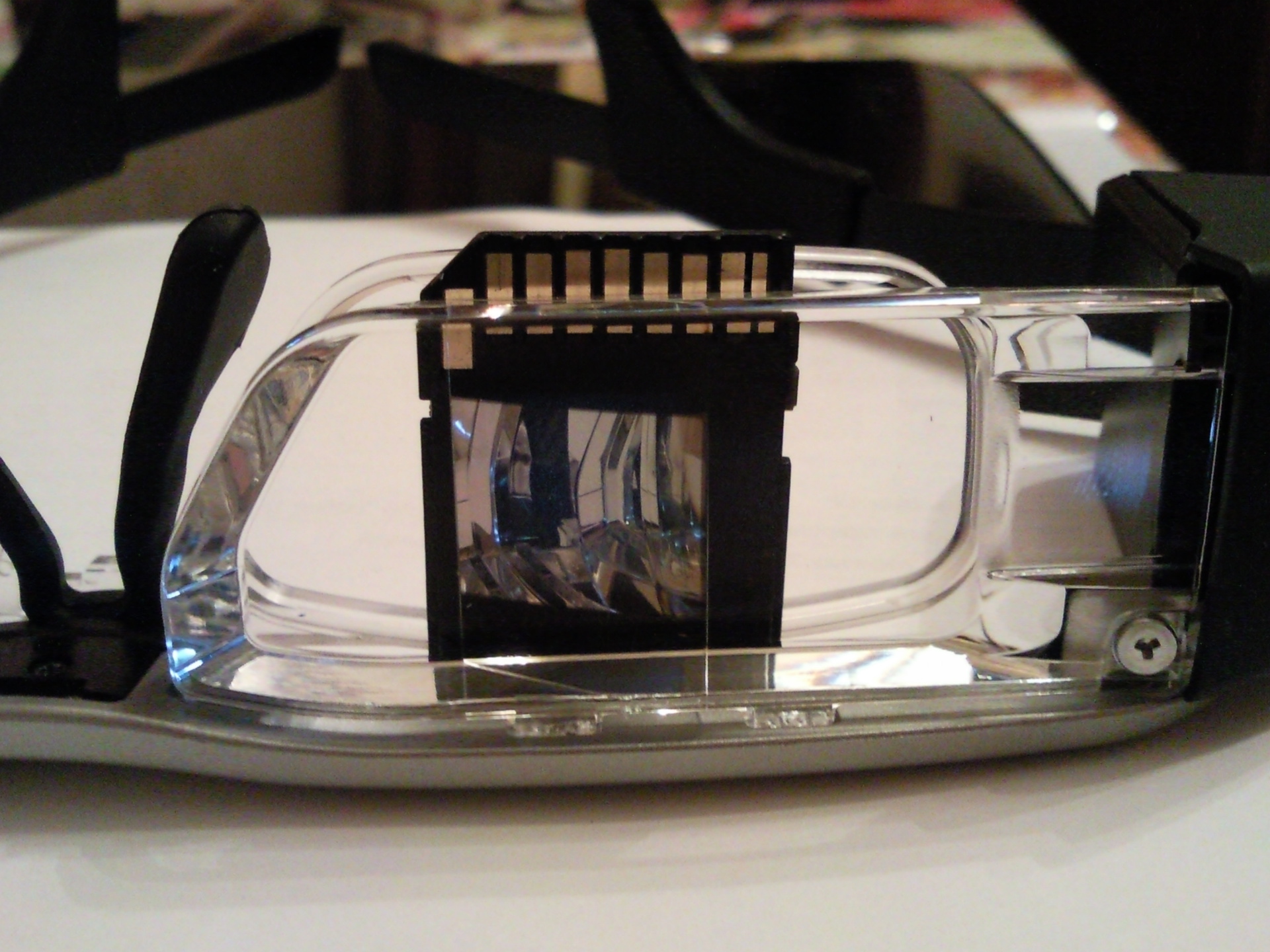


View video. For this program was used SpbTV. When watching a video trackpad is hot. If you watch a video for a long time, then after unlocking the touchpad stops functioning. No matter how you drive your fingers on the touchpad, there will be no sense. In this case, the course can only be controlled by an ordinary mouse.
OTG works, but flash drives are not recognized. Mice and keyboards are normally recognized both via OTG and bluetooth.
AR / VR. AR - augmented reality. VR is a virtual reality. These phenomena are the opposite poles of one thing - the reality we are looking at. For example, Google Glass is only capable of working with AR, and Oculus Rift - only working with VR (some support for AR is announced, but only through the camera). Epson Moverio BT-200 is able to work well with AR, showing the information we need on a good clear glass in front of our eyes. It is also capable of working with VR, although without complete immersion due to the fact that the review does not completely overlap with the broadcast image from the projectors. Roughly speaking, your vision is blocked by a visible screen in these glasses only by a third (if you count only horizontally) or by 1/9 (if you count together on the horizon and vertically).


VR games and programs. In the Google Playmarket there are applications from Divegames that can be installed on the glasses in the manner described above. But to fully appreciate the features of virtual reality will not work, because In 3D mode, a normally oriented image can only be obtained if you lean your head to the left shoulder so that the glasses are perpendicular to the horizon. The fact is that the applications for the Durovis project are focused on the portrait mode of the screen and are unable to rotate images in screen halves depending on the position of the accelerometer. You can rotate only the entire image within the screen. Accordingly, the image separator will not be positioned vertically, as expected, but horizontally, which is completely wrong.
The future solution to the problem may be either on the device side or on the side of a third-party application. The device may have a setting that transmits data from an accelerometer sensor with deviations of plus or minus 90 degrees in different axes to applications. Or, when a VR application is running, first record the required indicators from the sensor when the device is illogical in space and, next time the VR application is launched, transmit this data at a logical device position.
In general, there is still a lot of work ahead for manufacturers of AR / VR devices and application developers to fully adapt applications to devices and / or devices to applications. And personally, even if naively, I am waiting for the update of the official firmware, taking into account the wishes indicated in the article.
I think that this article will be further supplemented as I master both the devices and the technology of working with visible reality. In particular, I plan in the near future to add about the ophthalmic features of the device.
Addition to the article from 09.08.2014.
He promised to tell you about the ophthalmic features of our smart glasses. Each of you right now, if you have a smartphone or tablet on the Android OS, can at least have a rough look and feel a little bit, “how is it” to be in Moverio or Oculus Rift glasses. To do this, you need to install the AutoReader 3D free program from the Google Play Market. On one of the screenshots of the program description, it is clearly shown that we usually focus day-to-day on closely located objects, and if we talk about the office, we constantly focus on monitors, not working on tablets.
The principle of operation of these programs and points is the opposite - the vision should NOT be focused on anything. On the contrary, the eye muscles need to relax. If the program on a tablet or smartphone needs effort and the formation of a further habit of focusing-defocusing eyes, then with glasses this moment passes in a natural way.
Relevant extract from the program description: "... with the right approach, the visual axes
are directed in parallel (as when looking at the horizon), which relaxes the outer eye muscles, and the focus is on the stereo pair, which helps synchronize the focusing of both eyes, which is also useful, since often one eye focuses worse than the other (we can overlook it, but just feel tired) ... ".
Recently spotted a feature in the glasses. If you double-tap on any handle, the video image and sound are turned off. I must say that this is a very convenient functionality.
Charging. While the glasses are working, especially during video broadcasting, the original power supply unit does not have time to charge, i.e. battery discharge is faster than charging it.
Update as of 30-08-2014.
Root rights were successfully obtained using Baidu Root with the further replacement of the Super-user . Tested using Root Checker Basic. Then successfully installed BusyBox.
The whole idea of Root-rights was needed, among other things, to solve the problem with 64GB memory cards. As noted at the beginning of the article, the Android system installed in smart glasses does not understand such memory cards. Moreover, spoils them. The solution to the problem was the installation of the Paragon NTFS & HFS + program, which required Root access and BusyBox.
The 64 GB card needs to be preformatted to NTFS. Now you can upload large movies with a horizontal anamorphic stereo pair to the memory card and enjoy this 3D video. Such films are not even copied to memory cards with the FAT32 file system, since have sizes from 10 to 20 gigabytes. Theme with exFAT is generally not viable.





An example of a video recorded using smart glasses:
Source: https://habr.com/ru/post/232085/
All Articles