Cisco Jabber Guest and the development of simple applications under IOS using AppArchitect
When choosing a topic for this article, I was impressed by the communication with the wonderful and, what is not unimportant, free application for creating my own applications for iPad and iPhone - AppArchitect .
As for Jabber Guest - it is perfectly suited for the task - to demonstrate how easy it is to make a video connection from a mobile device without the need for an account or registration.
But first, in a nutshell, - what is Jabber Guest.
As you know, Jabber from Cisco is a generic name for a unified multi-functional software client that exists on different platforms and allows for various types of communications (IM, voice, video, etc.)
All these clients are tied to the infrastructure: enterprise or cloud.
Jabber Guest is not an exception, but since its main purpose is to provide communication between an employee of a corporation and an external, unauthenticated user, it suits us best. (Of course, Cisco has the necessary Jabber Guest servers installed in the corporate network).
Video, illustrating the work of Jabber Guest
')
How it works? You need a Call Manager (well, how can it be without it), a bunch of Expressway Core and Edge servers (a free solution from Cisco to provide remote access to devices registering with CUCM) and Jabber Guest server. All components of the solution are shipped as VMware virtual machines.

Those who are interested in technical details on Jabber Guest, I recommend to look at the section devoted to him on the Jabber developers site
Well, for those who are not ready to spend this time, I’ll just say that Jabber Guest provides the opportunity to click on a special format link from a mobile device or PC / MAC, while the plug-in is not installed, the browser will offer to download and install it, and then check connect to the network and offer to connect. There is no need to create special applications or web pages for this, but I wanted to arrange the demonstration process as effectively as possible.
AppArchitect makes it possible to create your own applications for IOS devices absolutely free using web-tools.
Since I am not a programmer, it suited me the best.
Go to apparchitect.com and register - access to the account and application management page.
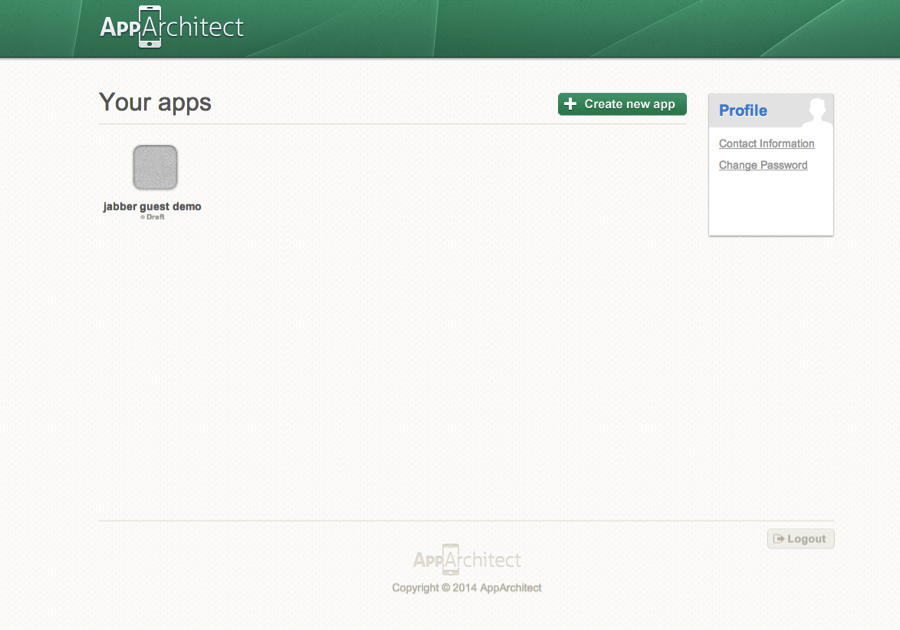
Click “Create new app” - it is proposed to select the device for which we are creating the application, the name and template of the application. Looking ahead, I’ve said that in my case I didn’t succeed in modifying the ready-made templates - when I downloaded to my iPhone 5, I got an error, so I used a “clean” template, and using ready-made examples, I studied the capabilities of the designer.
(Perhaps this is a bug of my device, perhaps the site designer, and the developers will fix it).
After selecting a template - the application designer window is loaded.

You can create screens, buttons, links to objects, etc., the objects themselves are configured (after they are selected on the screen) in the “Properties” tab - from my point of view, the functionality is rich for a free tool.
On the first screen I put a few pictures, a YouTube video, a link to download the Jabber Guest plugin (just in case) and two buttons to control the screens.
On the second tab, I placed Jabber Guest buttons-links to various Cisco demo numbers and my own corporate phone. (Security policies restrict guest calls to Cisco extensions only).
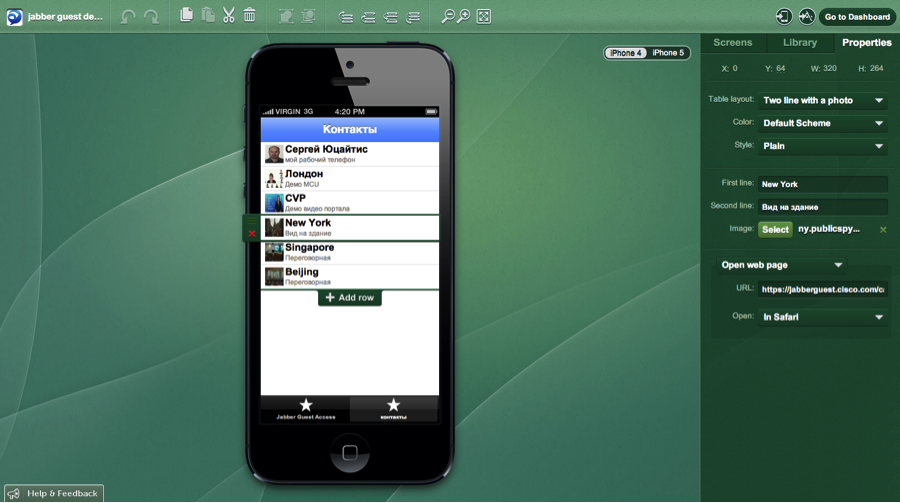
Reference format jabberguest.cisco.com/call/81166622 (This is a demo system displayed in the Cisco office window in New York)
You have to open the link in Safari - which increases the launch time of the plugin, because of the need to first start the browser. Unfortunately, there is no other way because of the jabberguest.cisco.com certificate, which the AppArchitect application considers unreliable. Nevertheless, everything works, as required.
You can test the application by downloading AppArchitect from the Apple Store to your device (in my case, the iPhone), open it on your mobile device, log in, download the application:
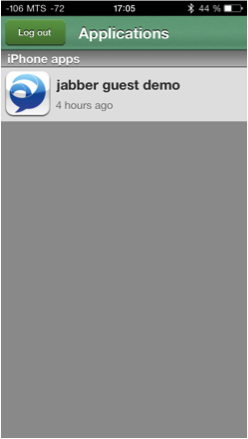

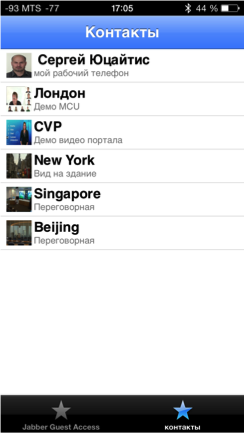
After switching to the second screen and pressing the button, the link is transmitted to the Jabber Guest plugin, it starts up in the local camera display mode. When you rotate the device, the application changes the orientation of the camera.
As soon as the indication “Ready to call” appears - you can make a call.


Once the application is ready, you can publish it. You can download it as an ipa file (but to sign it, you need to register a developer account with Apple). An alternative is to publish it using an AppArchitect account in the Apple store. In this case, the application will first be verified by Apparchitect employees.
Successful development!
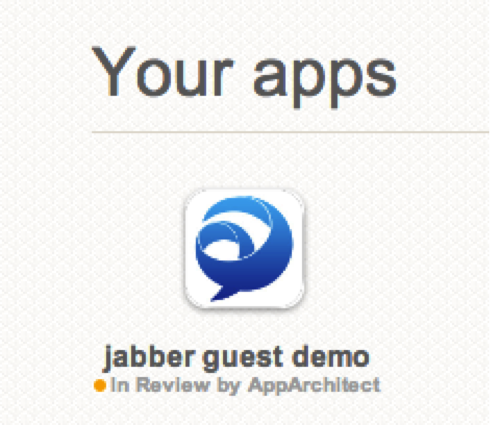
As for Jabber Guest - it is perfectly suited for the task - to demonstrate how easy it is to make a video connection from a mobile device without the need for an account or registration.
But first, in a nutshell, - what is Jabber Guest.
As you know, Jabber from Cisco is a generic name for a unified multi-functional software client that exists on different platforms and allows for various types of communications (IM, voice, video, etc.)
All these clients are tied to the infrastructure: enterprise or cloud.
Jabber Guest is not an exception, but since its main purpose is to provide communication between an employee of a corporation and an external, unauthenticated user, it suits us best. (Of course, Cisco has the necessary Jabber Guest servers installed in the corporate network).
Video, illustrating the work of Jabber Guest
')
How it works? You need a Call Manager (well, how can it be without it), a bunch of Expressway Core and Edge servers (a free solution from Cisco to provide remote access to devices registering with CUCM) and Jabber Guest server. All components of the solution are shipped as VMware virtual machines.

Those who are interested in technical details on Jabber Guest, I recommend to look at the section devoted to him on the Jabber developers site
Well, for those who are not ready to spend this time, I’ll just say that Jabber Guest provides the opportunity to click on a special format link from a mobile device or PC / MAC, while the plug-in is not installed, the browser will offer to download and install it, and then check connect to the network and offer to connect. There is no need to create special applications or web pages for this, but I wanted to arrange the demonstration process as effectively as possible.
AppArchitect makes it possible to create your own applications for IOS devices absolutely free using web-tools.
Since I am not a programmer, it suited me the best.
Go to apparchitect.com and register - access to the account and application management page.
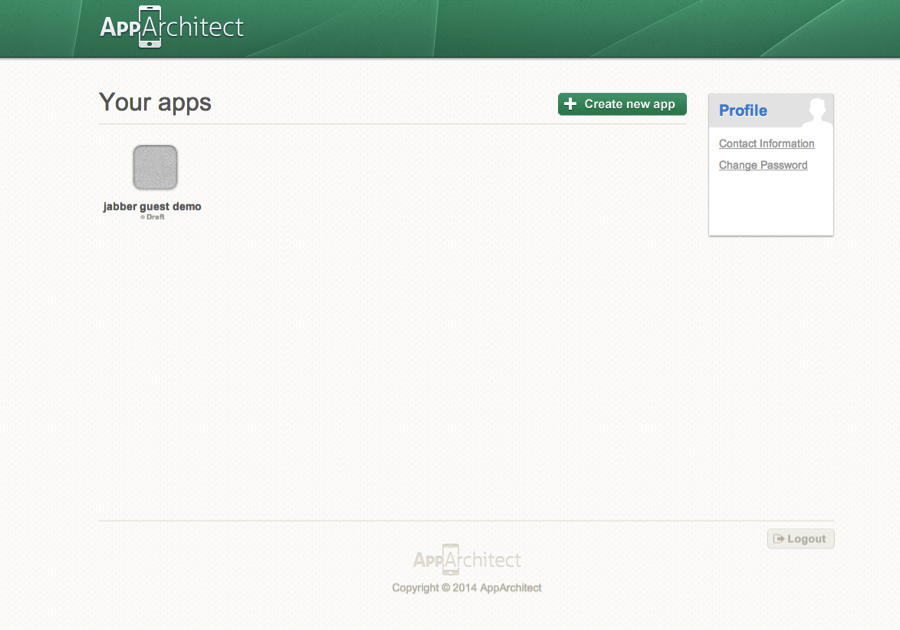
Click “Create new app” - it is proposed to select the device for which we are creating the application, the name and template of the application. Looking ahead, I’ve said that in my case I didn’t succeed in modifying the ready-made templates - when I downloaded to my iPhone 5, I got an error, so I used a “clean” template, and using ready-made examples, I studied the capabilities of the designer.
(Perhaps this is a bug of my device, perhaps the site designer, and the developers will fix it).
After selecting a template - the application designer window is loaded.

You can create screens, buttons, links to objects, etc., the objects themselves are configured (after they are selected on the screen) in the “Properties” tab - from my point of view, the functionality is rich for a free tool.
On the first screen I put a few pictures, a YouTube video, a link to download the Jabber Guest plugin (just in case) and two buttons to control the screens.
On the second tab, I placed Jabber Guest buttons-links to various Cisco demo numbers and my own corporate phone. (Security policies restrict guest calls to Cisco extensions only).
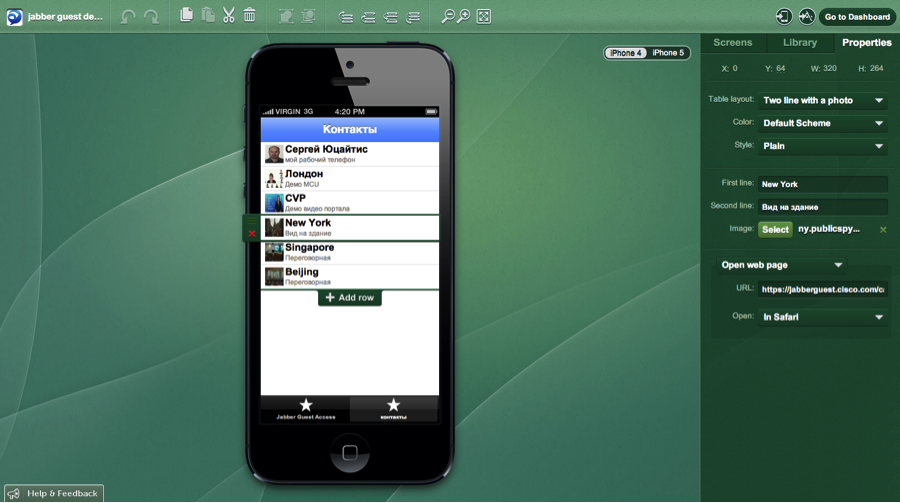
Reference format jabberguest.cisco.com/call/81166622 (This is a demo system displayed in the Cisco office window in New York)
You have to open the link in Safari - which increases the launch time of the plugin, because of the need to first start the browser. Unfortunately, there is no other way because of the jabberguest.cisco.com certificate, which the AppArchitect application considers unreliable. Nevertheless, everything works, as required.
You can test the application by downloading AppArchitect from the Apple Store to your device (in my case, the iPhone), open it on your mobile device, log in, download the application:
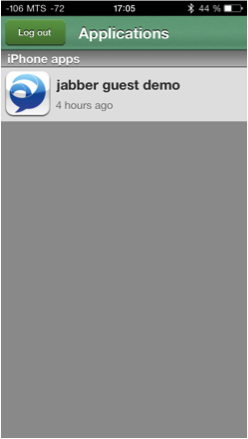

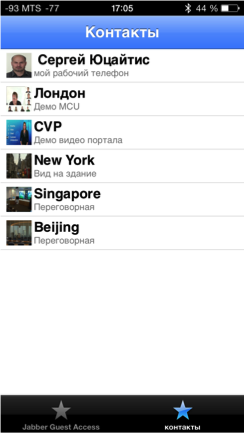
After switching to the second screen and pressing the button, the link is transmitted to the Jabber Guest plugin, it starts up in the local camera display mode. When you rotate the device, the application changes the orientation of the camera.
As soon as the indication “Ready to call” appears - you can make a call.


Once the application is ready, you can publish it. You can download it as an ipa file (but to sign it, you need to register a developer account with Apple). An alternative is to publish it using an AppArchitect account in the Apple store. In this case, the application will first be verified by Apparchitect employees.
Successful development!
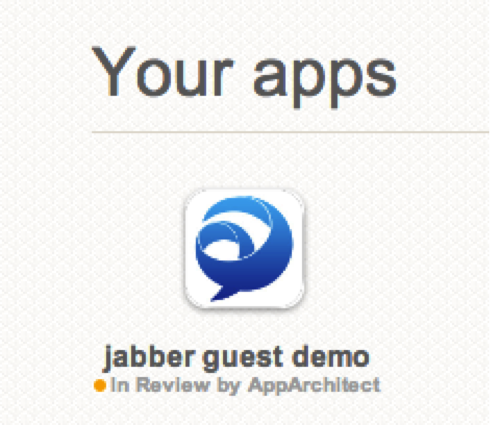
Source: https://habr.com/ru/post/231891/
All Articles