5 tips on choosing SSD
Corporate users are often faced with a dilemma when the question arises, on what to store their data and run applications. In many cases, it is necessary to balance the need for fast, reliable, sustainable storage and limited budget. From time to time, this leads IT managers to choose low-end SSD drives that fit into the budget. They assume that the stated speeds and volumes are ideal for performing any kind of tasks. But do not hurry so much.

It is not always advisable to transfer the entire infrastructure to SSD drives. For example, when launching your video portal, you only need to allocate 15% of the total amount of stored data under the cache. As a result, there is no need to keep all 10TV on SSD drives, but only 1.5TV is enough. The remaining 8.5TV will feel quite comfortable on ordinary SATA drives. If your project requires frequent rewriting of the database in large volumes, then the use of SSD in 70% of such cases is absolutely not advisable, and it would be more reasonable to use SAS disks. They will provide you with an acceptable recording speed, the required amount of memory and years of working with the database without purchasing new equipment, which allows you to save a lot. But nevertheless you decided to follow the path of reliability, not economy.
')
When choosing an SSD for your environment, there are many factors to consider if you are going to end up choosing a solution that can properly meet your needs. Below are five tips to help you choose an SSD that meets the needs of your applications, while saving your budget and preventing a possible headache.
Understand the requirements of your applications.
SSD is SSD, right? Absolutely not. In fact, SSDs are built on different technologies for working with different types of workloads. Basically, all modern solid-state drives are made on NAND chips.
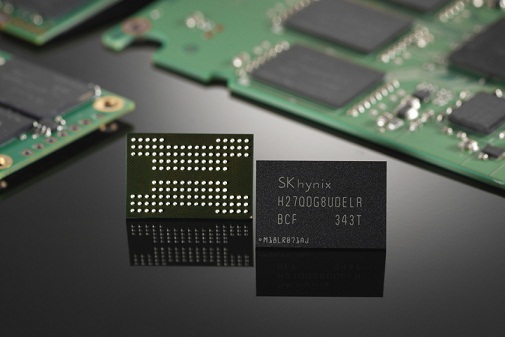
But there are 3 types of this memory: SLC, MLC and TLC. Naturally, each of them has its pros and cons.

Various interfaces are also used that provide different bandwidths. The most popular manufacturers - ONFi and Toggle Mode.

It is extremely important to understand which applications you intend to work with, and their needs for read / write operations, before proceeding to the selection. If you do not have this information at hand in the selection of equipment, then the chances of acquiring optimal equipment are extremely small.
Look at your total cost of ownership (TCO), not your purchase price.
Calculating the TCO for a solid-state drive may be somewhat cumbersome, but this is not a reason to avoid it. Choosing a cheaper option is usually more attractive. However, if the disk fails to meet your long-term needs and is worn out earlier than you expected, you will have to look into your wallet again, incur unforeseen expenses, and transfer all the data again.
The Storage Networking Industry Association (SNIA) has developed tools that help businesses and organizations make TCO calculations. Many organizations find it convenient to calculate direct costs, such as purchase price, labor, capital costs, because they are relatively easily measurable. However, it is also necessary to take into account indirect costs, namely, lifelong power consumption and cooling, the life expectancy of an average drive, the cost of replacement, maintenance, etc., otherwise there is a risk of incurring huge losses.
When comparing drives, rely on $ / TBW, not $ / GB
When assessing the cost, it is necessary to use an approach that is fundamentally different from the evaluation of traditional HDD. And when you go to the boss to present the selected options, he will probably want to get a lower $ / GB ratio. But this option is not suitable for solid-state drives due to the limited number of cell overwrites. Therefore, you need to build on the cost of TBW (Total Bytes Written; the total amount of data written to disk failure). This will show you how much you will pay for the amount of data that you can actually burn to disk before it fails.
Cooling
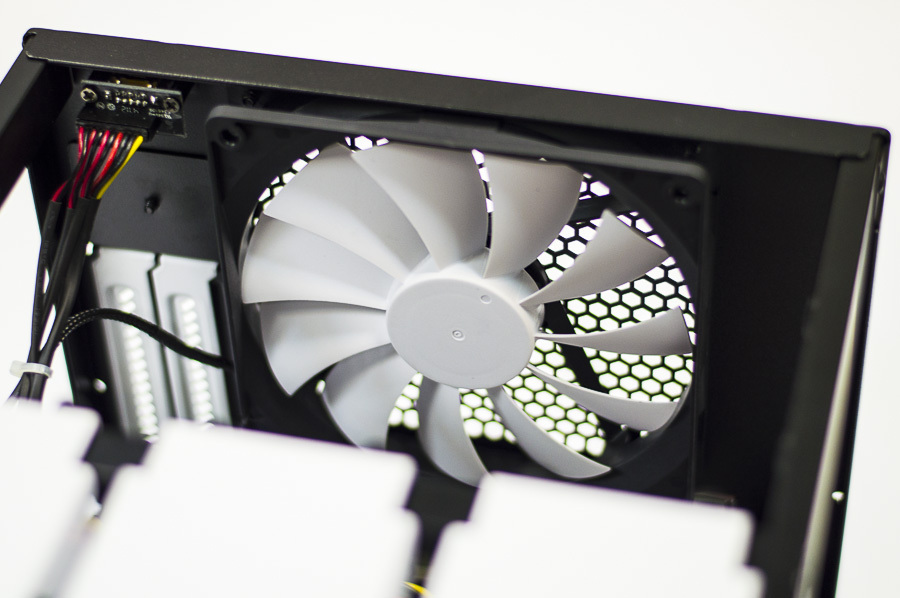
Cooling your build significantly affects your budget. You should pay attention to IOPS / W. The goal should be to achieve the highest performance with the minimum energy required to work with SSD. Not all SSD drives are equal in this regard. Since effective cooling can help save up to 80 percent of the total energy consumed, this aspect becomes very important in organizations with a limited budget.
Think about reducing and stabilizing latency.
Many IT managers opt for SSDs due to performance benefits that modern applications require. Often, a decrease in latency in itself gives the desired result. When considering this parameter, it is very important to look further than a simple measurement of the average response time. Naturally, this value should be as low as possible, but you also need to understand how stable SSD latency is. Does the disk experience sharp increases in latency, or does it still remain in a fairly narrow range? It is always necessary in all possible ways to achieve the most stable latency, otherwise your data center will run slower than we would like when the SSD “leaves” the latency jump, leaving the data “sit and wait”.

It is not always advisable to transfer the entire infrastructure to SSD drives. For example, when launching your video portal, you only need to allocate 15% of the total amount of stored data under the cache. As a result, there is no need to keep all 10TV on SSD drives, but only 1.5TV is enough. The remaining 8.5TV will feel quite comfortable on ordinary SATA drives. If your project requires frequent rewriting of the database in large volumes, then the use of SSD in 70% of such cases is absolutely not advisable, and it would be more reasonable to use SAS disks. They will provide you with an acceptable recording speed, the required amount of memory and years of working with the database without purchasing new equipment, which allows you to save a lot. But nevertheless you decided to follow the path of reliability, not economy.
')
When choosing an SSD for your environment, there are many factors to consider if you are going to end up choosing a solution that can properly meet your needs. Below are five tips to help you choose an SSD that meets the needs of your applications, while saving your budget and preventing a possible headache.
Understand the requirements of your applications.
SSD is SSD, right? Absolutely not. In fact, SSDs are built on different technologies for working with different types of workloads. Basically, all modern solid-state drives are made on NAND chips.
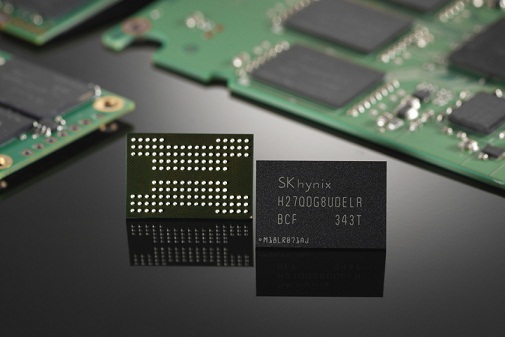
But there are 3 types of this memory: SLC, MLC and TLC. Naturally, each of them has its pros and cons.

Various interfaces are also used that provide different bandwidths. The most popular manufacturers - ONFi and Toggle Mode.

It is extremely important to understand which applications you intend to work with, and their needs for read / write operations, before proceeding to the selection. If you do not have this information at hand in the selection of equipment, then the chances of acquiring optimal equipment are extremely small.
Look at your total cost of ownership (TCO), not your purchase price.
Calculating the TCO for a solid-state drive may be somewhat cumbersome, but this is not a reason to avoid it. Choosing a cheaper option is usually more attractive. However, if the disk fails to meet your long-term needs and is worn out earlier than you expected, you will have to look into your wallet again, incur unforeseen expenses, and transfer all the data again.
The Storage Networking Industry Association (SNIA) has developed tools that help businesses and organizations make TCO calculations. Many organizations find it convenient to calculate direct costs, such as purchase price, labor, capital costs, because they are relatively easily measurable. However, it is also necessary to take into account indirect costs, namely, lifelong power consumption and cooling, the life expectancy of an average drive, the cost of replacement, maintenance, etc., otherwise there is a risk of incurring huge losses.
When comparing drives, rely on $ / TBW, not $ / GB
When assessing the cost, it is necessary to use an approach that is fundamentally different from the evaluation of traditional HDD. And when you go to the boss to present the selected options, he will probably want to get a lower $ / GB ratio. But this option is not suitable for solid-state drives due to the limited number of cell overwrites. Therefore, you need to build on the cost of TBW (Total Bytes Written; the total amount of data written to disk failure). This will show you how much you will pay for the amount of data that you can actually burn to disk before it fails.
Cooling
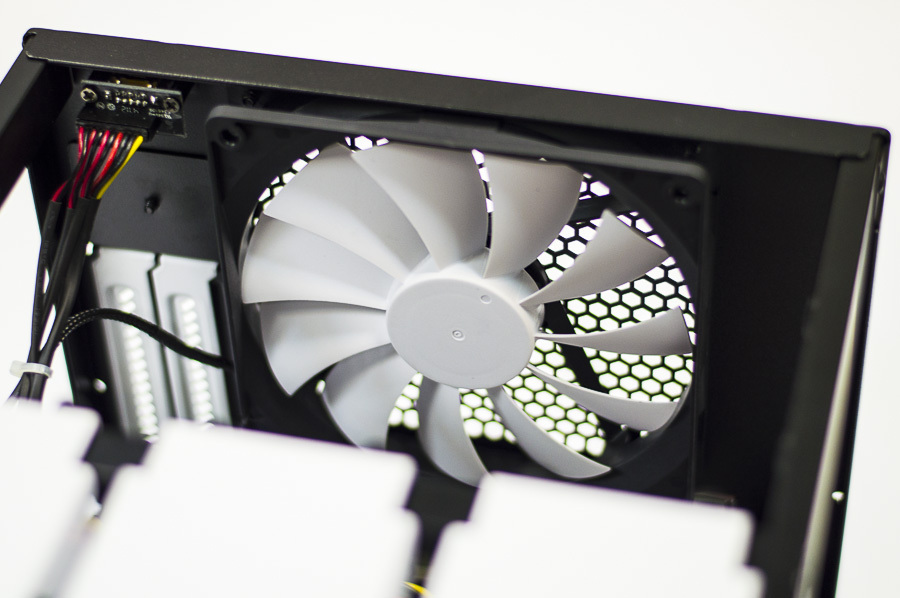
Cooling your build significantly affects your budget. You should pay attention to IOPS / W. The goal should be to achieve the highest performance with the minimum energy required to work with SSD. Not all SSD drives are equal in this regard. Since effective cooling can help save up to 80 percent of the total energy consumed, this aspect becomes very important in organizations with a limited budget.
Think about reducing and stabilizing latency.
Many IT managers opt for SSDs due to performance benefits that modern applications require. Often, a decrease in latency in itself gives the desired result. When considering this parameter, it is very important to look further than a simple measurement of the average response time. Naturally, this value should be as low as possible, but you also need to understand how stable SSD latency is. Does the disk experience sharp increases in latency, or does it still remain in a fairly narrow range? It is always necessary in all possible ways to achieve the most stable latency, otherwise your data center will run slower than we would like when the SSD “leaves” the latency jump, leaving the data “sit and wait”.
Source: https://habr.com/ru/post/231831/
All Articles