Google Calendar and Outlook
So it was that Googl'a calendar is still almost never used. And perhaps the main obstacle was the lack of the possibility of quick and easy synchronization with the working laptop, home machine and communicator.
But today, having logged in on my account, I found an extremely pleasant innovation that will allow using the calendar more actively:
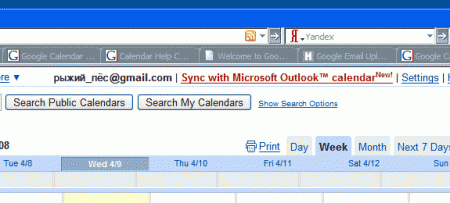
It turned out that, like the Email Uploader utility, Google created a synchronization utility, which once received your mailbox data, quietly and peacefully sits in the tray, performing synchronization after a specified time interval.
The utility supports three types of synchronization - two-way, Outlook -> Calendar and Calendar -> Outlook. The type is set in the initial settings (in the same place where the mail account is entered) and can be subsequently changed.
A couple of nuances:
1) The utility is designed exclusively for MS Outlook 2003 and 2007.
2) Due to the fact that the Google Calendar and Outlook reminder types do not completely coincide, reminders to e-mail and SMS (if anyone uses it?) Are not sent to Outlook.
3) Outlook categories are not passed as well.
4) Apparently, the option is available so far only in the English-language interface.
Finally a couple of links:
Download utility
Google Calendar Sync: Getting Started (Eng.)
But today, having logged in on my account, I found an extremely pleasant innovation that will allow using the calendar more actively:
Sync with Microsoft Outlook ™ calendar New!
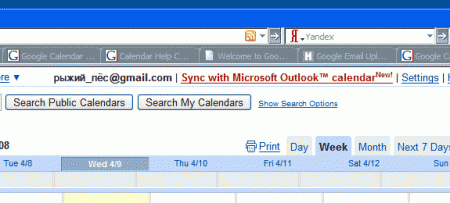
It turned out that, like the Email Uploader utility, Google created a synchronization utility, which once received your mailbox data, quietly and peacefully sits in the tray, performing synchronization after a specified time interval.
The utility supports three types of synchronization - two-way, Outlook -> Calendar and Calendar -> Outlook. The type is set in the initial settings (in the same place where the mail account is entered) and can be subsequently changed.
A couple of nuances:
1) The utility is designed exclusively for MS Outlook 2003 and 2007.
2) Due to the fact that the Google Calendar and Outlook reminder types do not completely coincide, reminders to e-mail and SMS (if anyone uses it?) Are not sent to Outlook.
3) Outlook categories are not passed as well.
4) Apparently, the option is available so far only in the English-language interface.
Finally a couple of links:
Download utility
Google Calendar Sync: Getting Started (Eng.)
')
Source: https://habr.com/ru/post/23178/
All Articles