General Structured Data Editor
It all began with a simple need to restore order in the files. Why already 2014, but still there is no simple and convenient tree editor at least?
Text editors - a myriad and still appear new. Table editors are smaller, but you only have to complain when the amount of data is in the thousands.
But there are not so many ways of presenting information :
Row, List, Table, Graph, Chart, Map, 3d
Of course, there are a great many varieties of these species, but the number of quite popular ones does not exceed ten.
In essence, these methods can be divided by the number of simultaneously displayed characteristics.
One-dimensional: list, timeline, timing, etc.
Two-dimensional: table, map, graph, histogram, etc.
Three-dimensional: mostly non-standard complex scientific 3d-visualization
Multidimensional: trees, graphs, networks
Data visualizations have already been created in excess and continue to invent new ones. For trees alone, we know about three hundred options: treevis.net
But editors exist for a very small number of the most popular.
And with respect to multidimensional data, there is a huge gap.
But the first popular visualization appeared even before the creation of a full-fledged graphical user interface during the command line times en.wikipedia.org/wiki/Xtree
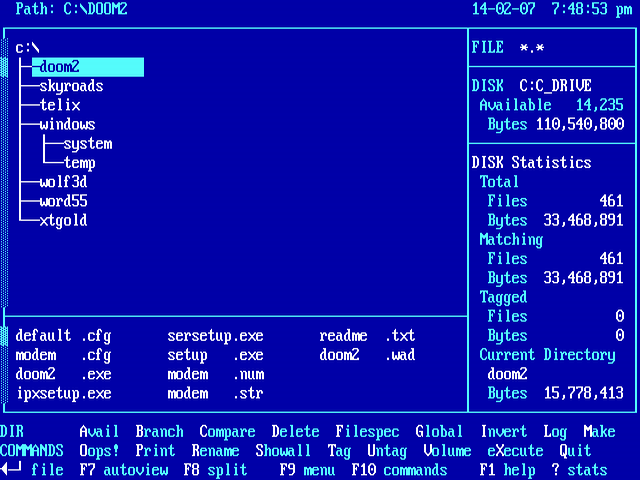
')
Jeffery C. Johnson, the developer of Xtree, in 1985 created the first working visualization. The file manager represented a hierarchical directory tree structure.
Until today, I use the almost identical interface of the NERDTree plugin for the programmer’s text editor - VIM.
And if you do not take into account such rotated geeks like me (which already follows from the name of the plugin 'NERD'), then the standard Windows file manager is remembered.
The functionality here is the same: Create, Rename, Move, Delete
Chrome Bookmark Manager
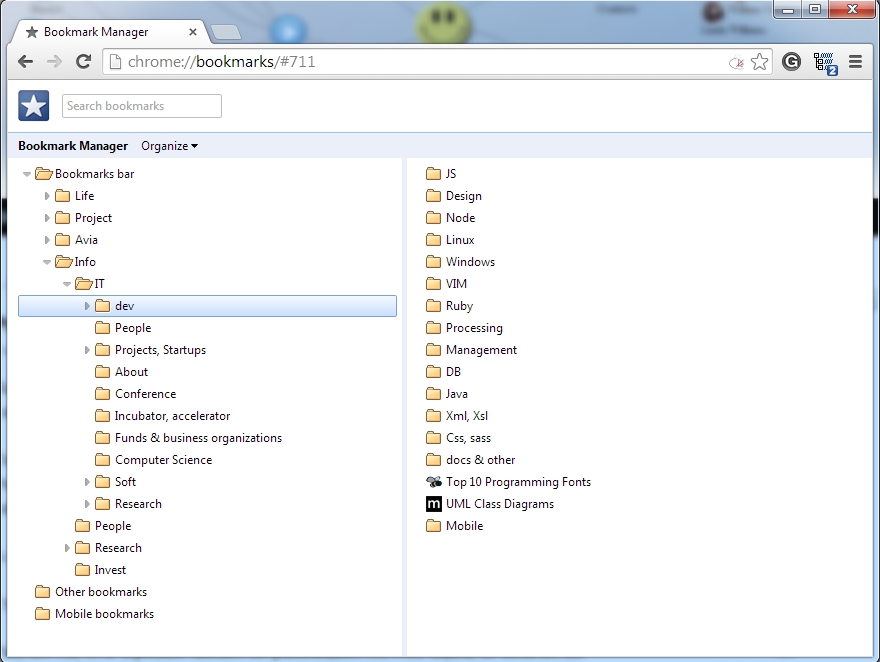
Again the same thing, only more than 2,000 knots are already starting to slow down.
For websites and web applications, it seems that any widgets were created decently: in any serious UI library it is:
Webix webix.com/demo/tree/basic
Kendo-UI demos.telerik.com/kendo-ui/treeview/index
And there is already something more complicated like the TreeGrid www.jqwidgets.com/jquery-widgets-demo/demos/jqxtreegrid/index.htm
Here, even with the ability to embed actions in the table for each ExtJS node docs.sencha.com/extjs/4.2.2/extjs-build/examples/build/KitchenSink/ext-theme-neptune/#tree-grid
But after all, even the basic functionality for working with data includes sorting and filtering.
And ideally, I would like to be able to do everything from this list.
Italicized simple operations.
Why hasn't the tool for editing multidimensional structured data been created yet? Indeed, almost any data can be represented as a set of nodes and links between them.
Here is a list of the basic data types that I usually use:
And all of them are closely interrelated with each other. But existing services and programs allow, at best, to link only a few of them, while offering only a few functions from the previous list. A classic startup in general often looks like: “We offer revolutionary solutions for the 'X' function over the 'Y' data”: whether it is file synchronization, picture sharing or contact manager.
But some types of data are simply by their nature a collection of links, such as a tag cloud, a land transportation map, a website or a timetable.
Perhaps, structuring information is not an easy task and it is easier for people to write everything into one text document, sometimes highlighting text with paragraph, color, or just bold. But before MS Word, it was a luxury.
We need a tool that will allow us to manage connections as intuitively and easily as we do with our thoughts, associations in our heads.
MindManagers . Today it is already a whole class of applications that implement the ability to display communications between nodes.
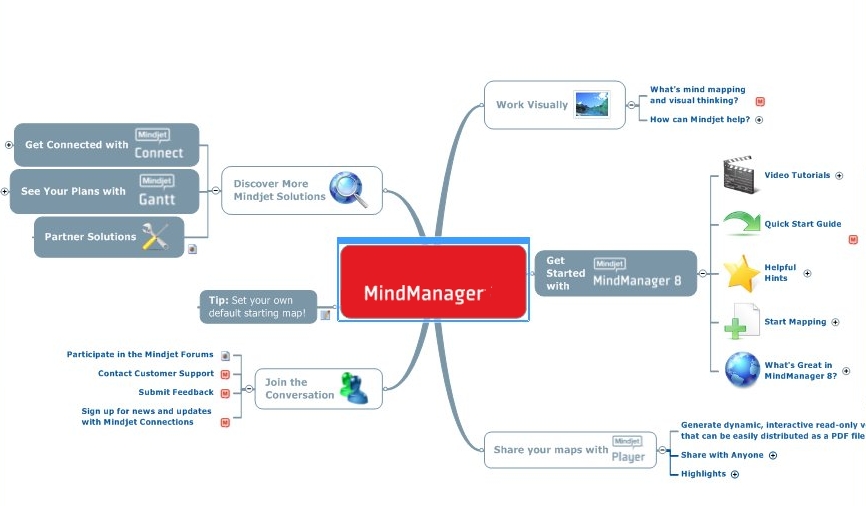
But almost all of them give only basic functionality for creating visualization. Created - looked - forgot. A beautiful picture gives an opportunity to look at your thoughts, affairs, data from the side (big picture), but no more.
Only a few, like Mindmeister, give something else. There is co-editing here.
Of course there are professional tools sharpened for certain types of data: en.wikipedia.org/wiki/List_of_phylogenetic_tree_visualization_software
for which they do almost everything that is needed in this subject area.
But what about the universal structured data editor ? As for text, for tables. Even for pictures, presentations, vector graphics there are already established standards and formats. A good step was taken by the company that released the database for graphs - Neo4j. There is even a good attempt at standardization: gist.neo4j.org
But there are still 2 problems. Programs for creating mind maps are fairly static and there is no information behind the nodes in the tree. And the second is that trees are just a special case of a graph. Our brain consists of a network of neurons connected to each other. Moreover, each connection is directed and has its own weight. Memories in our memory are stored in the form of images consisting of associations. And even the process of thinking itself - there is a passage through them.
While Evernote successfully positions itself as a tool for expanding memory, it only allows you to record and save information.
What about the application, which almost literally allows us to expand the memory by associating our thoughts with records, contacts, files, etc.?
Text editors - a myriad and still appear new. Table editors are smaller, but you only have to complain when the amount of data is in the thousands.
But there are not so many ways of presenting information :
Row, List, Table, Graph, Chart, Map, 3d
Of course, there are a great many varieties of these species, but the number of quite popular ones does not exceed ten.
In essence, these methods can be divided by the number of simultaneously displayed characteristics.
One-dimensional: list, timeline, timing, etc.
Two-dimensional: table, map, graph, histogram, etc.
Three-dimensional: mostly non-standard complex scientific 3d-visualization
Multidimensional: trees, graphs, networks
Data visualizations have already been created in excess and continue to invent new ones. For trees alone, we know about three hundred options: treevis.net
But editors exist for a very small number of the most popular.
And with respect to multidimensional data, there is a huge gap.
But the first popular visualization appeared even before the creation of a full-fledged graphical user interface during the command line times en.wikipedia.org/wiki/Xtree
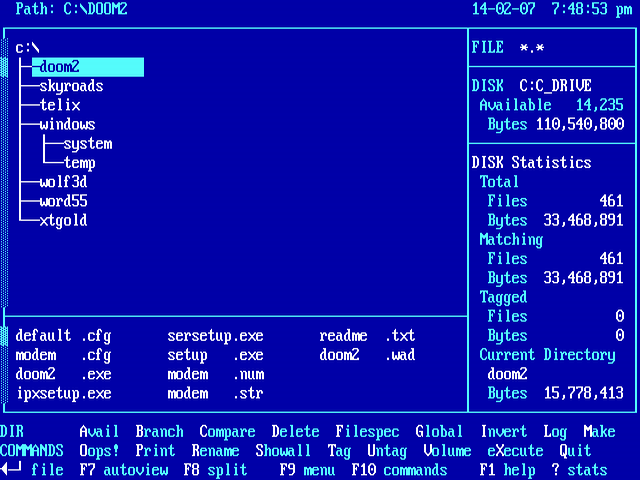
')
Jeffery C. Johnson, the developer of Xtree, in 1985 created the first working visualization. The file manager represented a hierarchical directory tree structure.
Until today, I use the almost identical interface of the NERDTree plugin for the programmer’s text editor - VIM.
And if you do not take into account such rotated geeks like me (which already follows from the name of the plugin 'NERD'), then the standard Windows file manager is remembered.
The functionality here is the same: Create, Rename, Move, Delete
Chrome Bookmark Manager
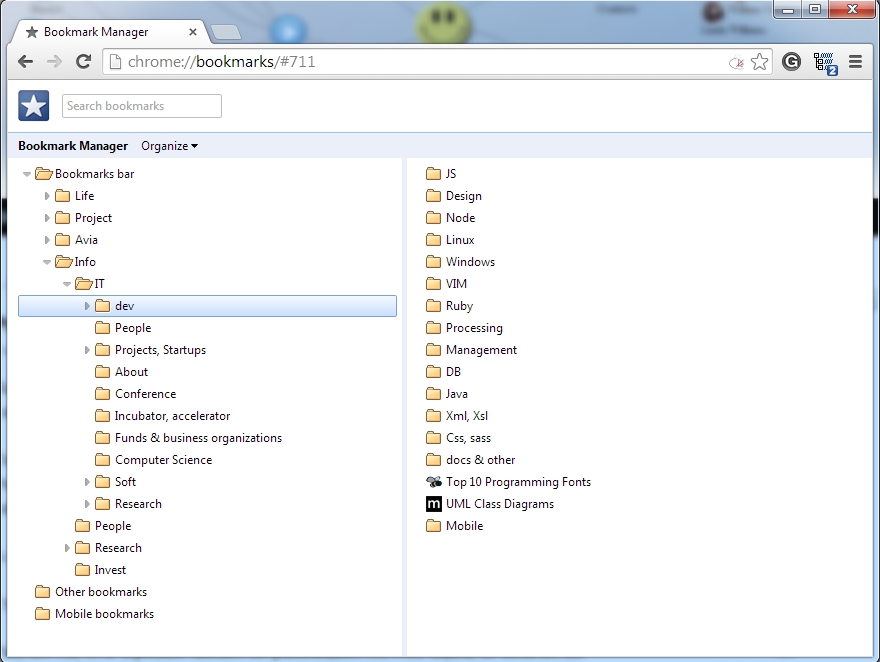
Again the same thing, only more than 2,000 knots are already starting to slow down.
For websites and web applications, it seems that any widgets were created decently: in any serious UI library it is:
Webix webix.com/demo/tree/basic
Kendo-UI demos.telerik.com/kendo-ui/treeview/index
And there is already something more complicated like the TreeGrid www.jqwidgets.com/jquery-widgets-demo/demos/jqxtreegrid/index.htm
Here, even with the ability to embed actions in the table for each ExtJS node docs.sencha.com/extjs/4.2.2/extjs-build/examples/build/KitchenSink/ext-theme-neptune/#tree-grid
But after all, even the basic functionality for working with data includes sorting and filtering.
And ideally, I would like to be able to do everything from this list.
| Create | |
| Edit | |
| View | |
| Delete | |
| Link | associate items with one another |
| Convert | change items type of visualization |
| Sort | reorder set |
| Filter | decrease subset |
| Zoom | increase / decrease item's size |
| Group | Sort by tag |
| History | Link with previous version |
| Sync | Link with other device |
| Copy | Create + Link |
| Merge | Link two similar |
| Send | Copy & Link with person |
| Rate | Link with quantifier |
| Share | Link with Person |
| Tag | Link with keyword |
Italicized simple operations.
Why hasn't the tool for editing multidimensional structured data been created yet? Indeed, almost any data can be represented as a set of nodes and links between them.
Here is a list of the basic data types that I usually use:
| Object | Origin by nature |
| Text | Sequence of signs |
| Image | Table of bits |
| Video | Sequence of images |
| Audio | Sequence of sounds |
| Date | Link |
| Location | Link |
| Icon | Image |
| File | Image, Text |
| Table | Layout |
| Tree | Layout |
| Graph | Layout |
| Web page | Layout |
| Bookmark | Link, Text |
| Tag | Text |
| Comment | Text |
| Playlist | Layout |
| Annotation | Text |
| Reminder | Date |
| Miniature | Image |
| Map | Image |
| Address | Text |
| Anything | |
| Post | Anything |
| Tweet | Anything |
| Photo | Image |
| Drawing | Image |
| Goods | Link |
| Message | Text |
| Note | Text |
| Event | Text, Date |
| Task | Text, Date |
| Recommendation | Text, Link |
| Contact | Text, Photo |
| Graphs | Image |
| Diagram | Image |
| Chart | Image |
| Commit | Text, Person |
| Document | Layout |
| Book | Layout |
And all of them are closely interrelated with each other. But existing services and programs allow, at best, to link only a few of them, while offering only a few functions from the previous list. A classic startup in general often looks like: “We offer revolutionary solutions for the 'X' function over the 'Y' data”: whether it is file synchronization, picture sharing or contact manager.
But some types of data are simply by their nature a collection of links, such as a tag cloud, a land transportation map, a website or a timetable.
Perhaps, structuring information is not an easy task and it is easier for people to write everything into one text document, sometimes highlighting text with paragraph, color, or just bold. But before MS Word, it was a luxury.
We need a tool that will allow us to manage connections as intuitively and easily as we do with our thoughts, associations in our heads.
MindManagers . Today it is already a whole class of applications that implement the ability to display communications between nodes.
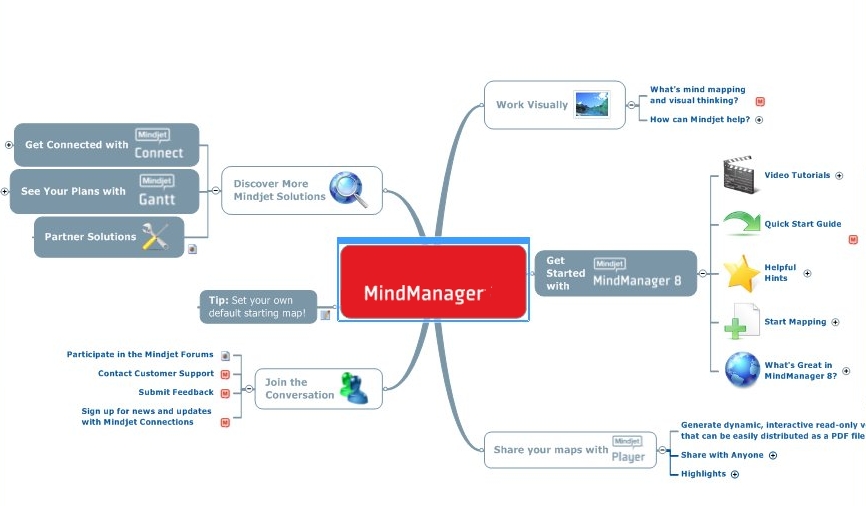
But almost all of them give only basic functionality for creating visualization. Created - looked - forgot. A beautiful picture gives an opportunity to look at your thoughts, affairs, data from the side (big picture), but no more.
Only a few, like Mindmeister, give something else. There is co-editing here.
Of course there are professional tools sharpened for certain types of data: en.wikipedia.org/wiki/List_of_phylogenetic_tree_visualization_software
for which they do almost everything that is needed in this subject area.
But what about the universal structured data editor ? As for text, for tables. Even for pictures, presentations, vector graphics there are already established standards and formats. A good step was taken by the company that released the database for graphs - Neo4j. There is even a good attempt at standardization: gist.neo4j.org
But there are still 2 problems. Programs for creating mind maps are fairly static and there is no information behind the nodes in the tree. And the second is that trees are just a special case of a graph. Our brain consists of a network of neurons connected to each other. Moreover, each connection is directed and has its own weight. Memories in our memory are stored in the form of images consisting of associations. And even the process of thinking itself - there is a passage through them.
While Evernote successfully positions itself as a tool for expanding memory, it only allows you to record and save information.
What about the application, which almost literally allows us to expand the memory by associating our thoughts with records, contacts, files, etc.?
Source: https://habr.com/ru/post/231757/
All Articles