ASUS ZenFone 6
On July 25, the ASUS ZenFone smartphone line was officially presented in Russia. The presentation was led by ASUS head Johnny Shea, who first arrived in Russia. The line consists of three models: ZenFone 4, ZenFone 5 and ZenFone 6. The number in the model indicates the display size in inches. The design of smartphones, which received the prestigious Red Dot Design Award 2014, is made in the style of the ASUS ZenBook ultrabook line. In addition, ZenFone smartphones stand out with the new ZenUI branded user interface and the ability to take pictures at an illumination level of just 1 suite.

In our today's review, we will look in detail at the top model of the new line, ASUS ZenFone 6.

')

Software: Android JellyBean 4.3 and later upgrade to Android KitKat 4.4.
Processor: Intel® Atom ™ Multi-Core Z2580 2 GHz 2-core, support for Hyper-Threading.
Video: PowerVR SGX544MP2.
RAM: 2 GB mDDR2.
Screen: 6 "720x1280, LED-backlight, matrix IPS, Gorilla Glass 3, up to 10 simultaneous touches.
Memory: 16 GB.
Battery: 3300 mAh, polymer, non-removable.
Connectivity: 802.11b / g / n, Bluetooth 4.0, GSM / EDGE 850/900/1800/1900, WCDMA 850/900/1900/2100, DC-HSPA + (DL / UL): 42 / 5.76 Mbps.
Navigation: GPS, A-GPS, GLONASS.
Sensors: accelerometer, gyroscope, compass, light sensor, Hall sensor, proximity sensor.
Interfaces: 3.5 mm mini-jack for headset, micro SD up to 64 GB, 2 slots for microSIM.
Cameras: front 2 MP F2.8, main 13 MP F2.0.
Dimensions: 166.9x84.3x5.5-9.9 mm.
Weight: 196 g
Colors: black, white, red.
The first acquaintance with a smartphone, of course, begins with the packaging. The apparatus itself is depicted on the back of the matte box, and the technical specifications are indicated on the reverse side.

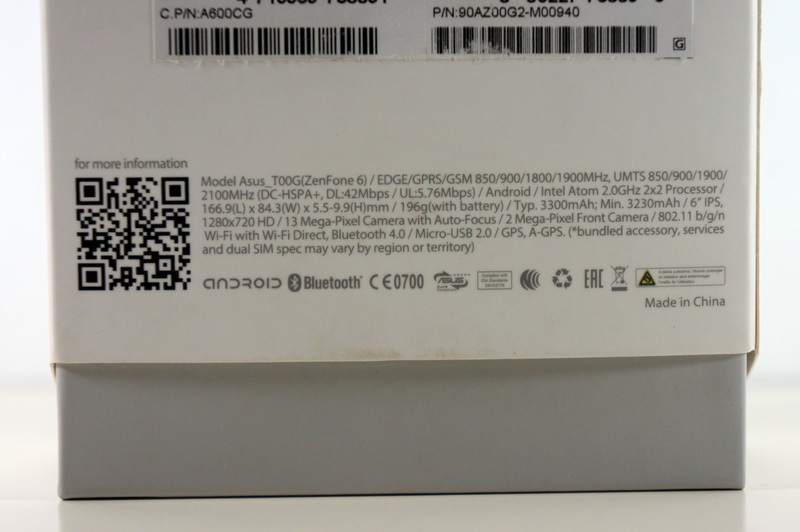

It is interesting to see a side face with perforations through which the icons of the main characteristics of the device are visible. Pull the inside of the box and pull out our smartphone.


In the box we will have a standard set for the phone: a charger and a microUSB cable.
The charger is completely made of matte plastic, power 7 W, 5.2 V and 1.35A.

ZenFone 4, 5 and 6 devices have a common Zen style design concept.

Under the touch buttons is a gray panel with recognizable concentric circles - the same design has a series of Zenbook notebooks.


Just like in laptops, the designers used a tricky move, changing the thickness of the device around the edges to 5 mm. Due to this decision, the phone fits well in the hand and it is convenient to take it from the table.

The front of the smartphone closes the protective glass Gorilla Glass 3 of the last generation.

In Russia, the phone will be sold in three colors: white, black and red. Modifications differ only in the back cover and packaging design.

In our review version is white. The matte back cover has a slightly rough texture and does not collect fingerprints.

The 13-megapixel camera is exactly in the middle of the back panel, below is the LED flash and the ASUS logo.

Closer to the bottom face is the lattice of the main speaker.
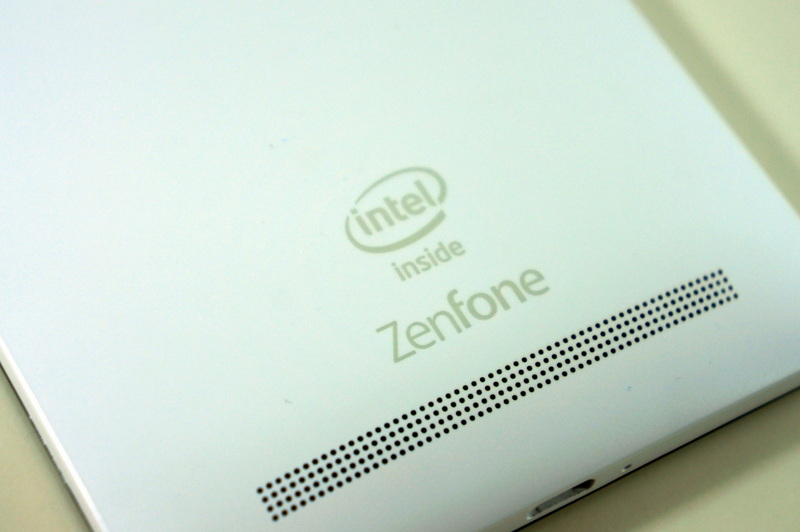
As I said, the phone has a different thickness: at the edges - 5 mm, closer to the center - 10 mm. The size of the smartphone is 166.9 x84.3 mm, weight 196 g. Of course, at first such a device seems quite large, and it takes some time to get used to it. The smartphone can easily fit into the front pocket of jeans or chest jacket pocket.
Assembling the device at a high level - nothing creaks or crunches, there is no backlash, everything fits perfectly.
The back of the removable lid holds as much as 21 latch, thereby achieving solidity of the design.
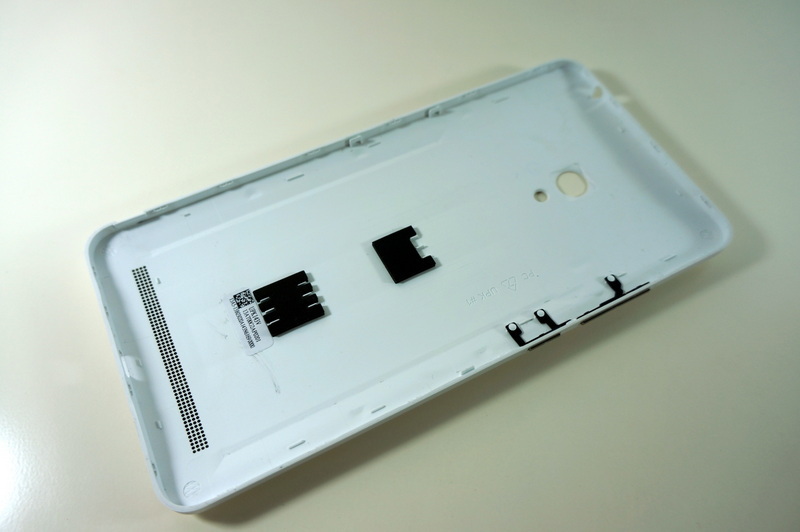
After removing the cover, 2 slots become available - for micro SIM and to increase the micro SD memory (up to 64 GB).
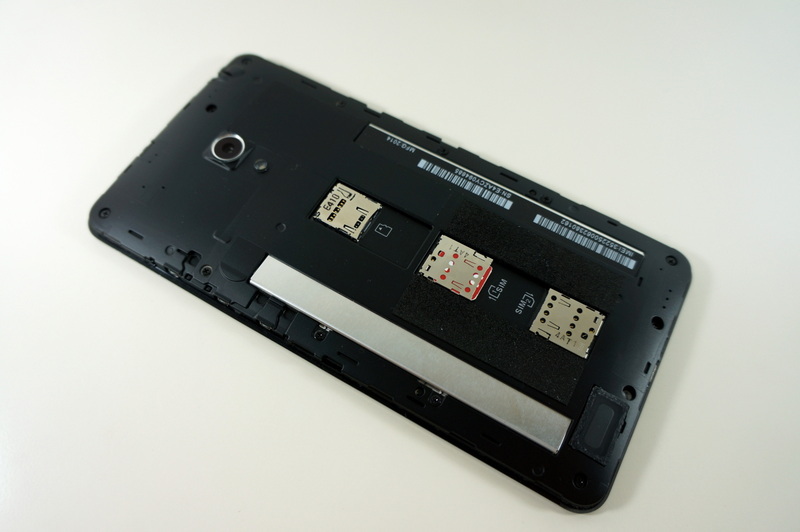
Above the screen is a speaker, covered with a metal grid. Nearby is a notification indicator informing about events and battery status. Next, a 2 megapixel camera for video calls, a light sensor, a screen-off sensor, and a Hall sensor. For Zenfone 6 is sold the cover " Flip Cover " which closes and protects the screen. When you open it, the screen is automatically unlocked, the Hall sensor is responsible for this.

Under the screen are the standard control buttons: back, home and application manager. Touch buttons, there is no backlight, but this does not interfere, since they are at a great distance from each other and false alarms do not occur.

The right side is the unlock button and volume rocker. The buttons are also made in Zen-style. The course is soft with good tactile feedback, you will not accidentally press it.

On the top there is a 3.5 mm jack mini headset and a second microphone.

Micro USB and the main microphone are located on the bottom.
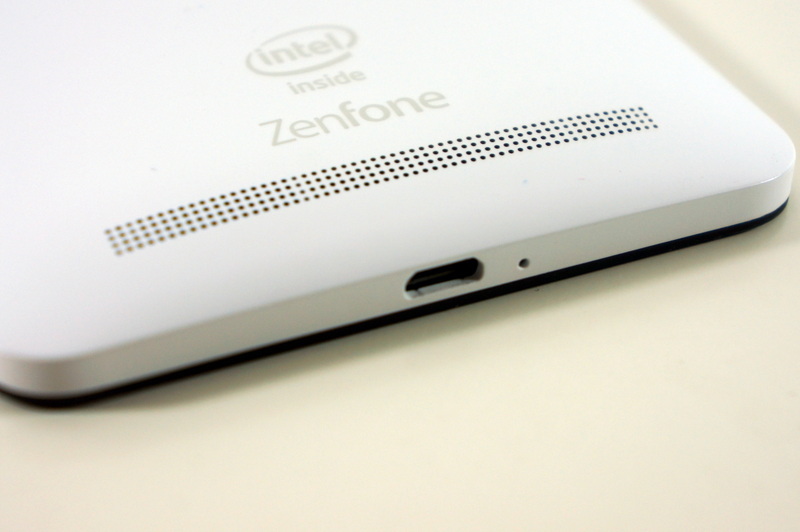
In the ASUS ZenFone 6 smartphone, a 6-inch screen is installed, respectively, the ZenFone 5 and 4 models have a diagonal of 5 and 4 inches.

Screen resolution - 720x1280 pixels, density - PPI 245 pixels per inch.

The screen clearly enough displays the picture, and in order to see pixelation, you need to take a good look.
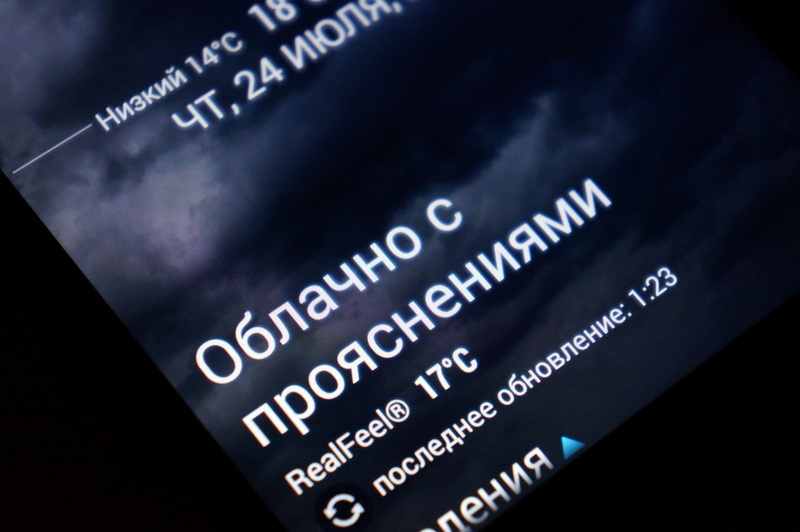
I was pleased with the presence of IPS-matrix, which is surprising for the device in this price category. Of course, here we get high viewing angles, juicy and saturated colors.
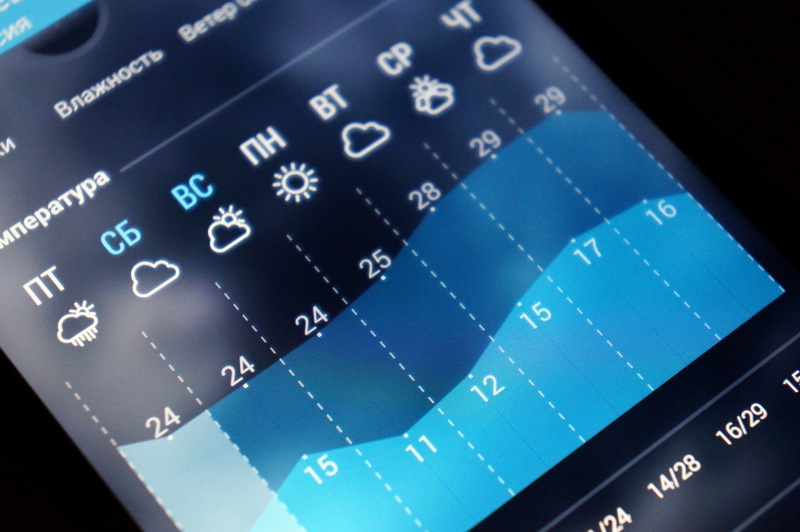
The maximum brightness (400 nits) is useful in sunny weather, for normal use it is sufficiently average brightness. Judging by the reflection of bright sources of color, the screen has an anti-glare filter.
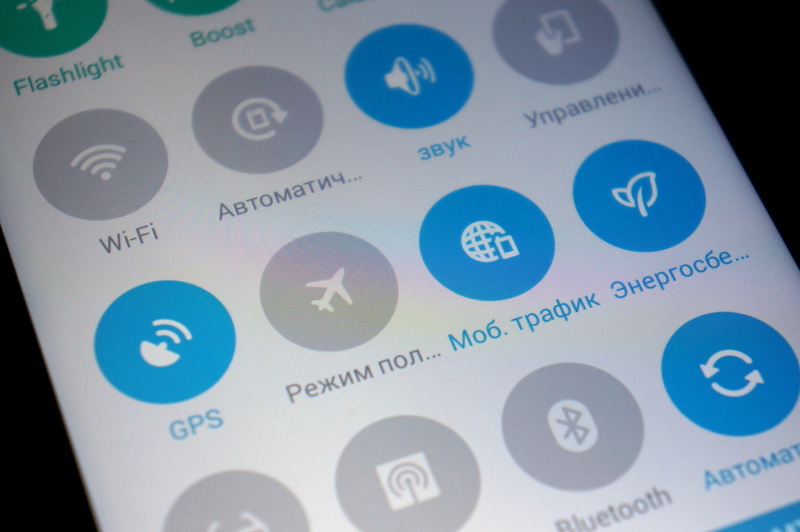
The screen is protected from scratches by the glass of Gorilla Glass 3 - you need to try hard to damage it. Oleophobic coating protects the screen from contamination, prints also appear less frequently and are easily cleaned. You can work with the phone in gloves, only for this you need to turn on the option in the settings that increases the sensitivity of the screen.
The main camera module has a resolution of 13 MP. The sensor from the company Panasonic copes well with its task. The new technology called PixelMaster combines a hardware and software complex that allows you to achieve good quality photos. The backlit matrix helps take photos in low light conditions.
The maximum resolution of images is 4096x3072 pixels. Video can be shot in FullHD 1080p, if you use the stabilization function, the quality is reduced to 720p.
The optical system consists of 5 elements, a lens with an aperture of f / 2.0.

The developers have done a lot of work on the camera application, adding interesting functionality.

Consider the modes that the camera offers.
Intellectual removal. Convenient mode when you need to take a photo in a public place. 5 photos are taken and moving objects are deleted from the final image. The function really works, even in low light.

Everyone is smiling. A great tool for creating group photos. The camera takes 5 pictures, then for each person you can select a good frame and glue it all into one photo.

Your picture. Selfies are moving to a new level. Now there is a handy tool for your photos on the main camera. To begin, select the number of people (from 1 to 4), which will be in the photo. After that, the camera goes into face search mode. If two faces are selected, then while the camera does not recognize the second face in the frame, shooting will not occur. The whole process is accompanied by a sound indication, for example, if the second person is not in the frame, then a certain sound will be heard. After the photo is taken, you can choose a good frame of the three proposed. Then you can immediately process the photo - correct the tone, make more eyes, or narrow the cheeks. In general, the girls will be happy.

Depth of field Allows you to blur the background, thereby highlighting the focus on the object of the first plan. The function is interesting, but it does not always work as it should.
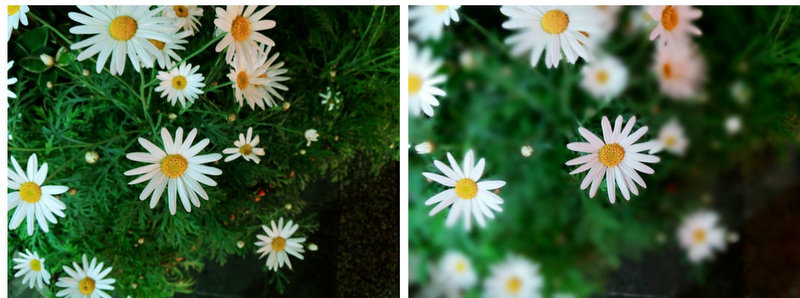
Time control Convenient mode for shooting children. After shooting, 31 photos will be offered, which was taken 2 seconds before pressing the shutter and 1 second after. Twisting the slider, you can select a good frame with a little restless.
Miniature. The so-called Tilt Shift. Objects in the photo become as miniature. Such photos should be done from a high point of view.
There are also modes that can be found in almost all modern smartphones with a camera: HDR, 360-degree panorama, night, low light, face enhancement, GIF animation.

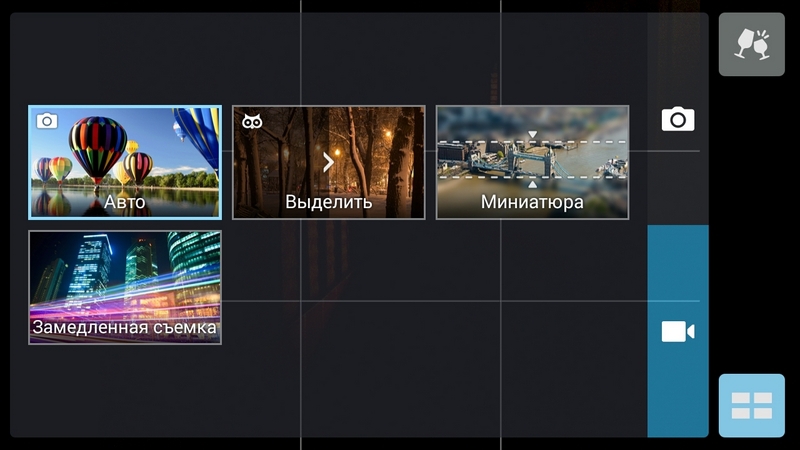
Here you can download sample photos.
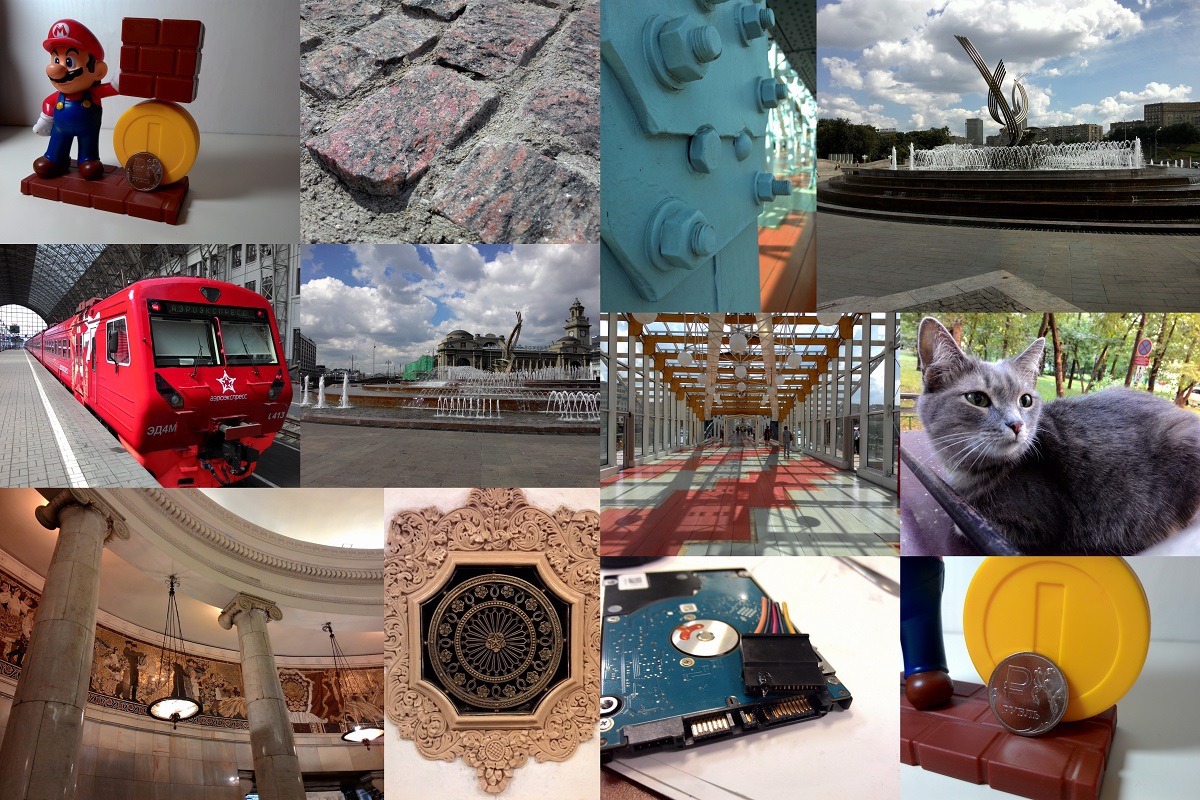
ASUS ZenFone 6 is built on a mobile solution from Intel. The Atom Z2580 processor runs at 2 GHz and has 2 cores. Also, due to technology Hyper Threading, we get another 2 virtual cores. Intel's solution allows you to get good performance with low power consumption. The amount of RAM - 2 GB, which is very good for the device of this class. Graphics PowerVR SGX 544 MP2 will cope well with all modern games.
Video with the launch of the games Dead On Arrival 2, Dead Trigger 2, Asphalt 8, Anomoly 2 and NBA 2K on ZenFone 6
The interface works without lags and slowdowns. For a year and a half I have been using Nexus and have not noticed any difference in the speed of the interface.
It is worth noting that you can not compare the performance of ZenFone 6 with modern flagships - this is a completely different class with a cost 2 times lower.
Benchmark results:
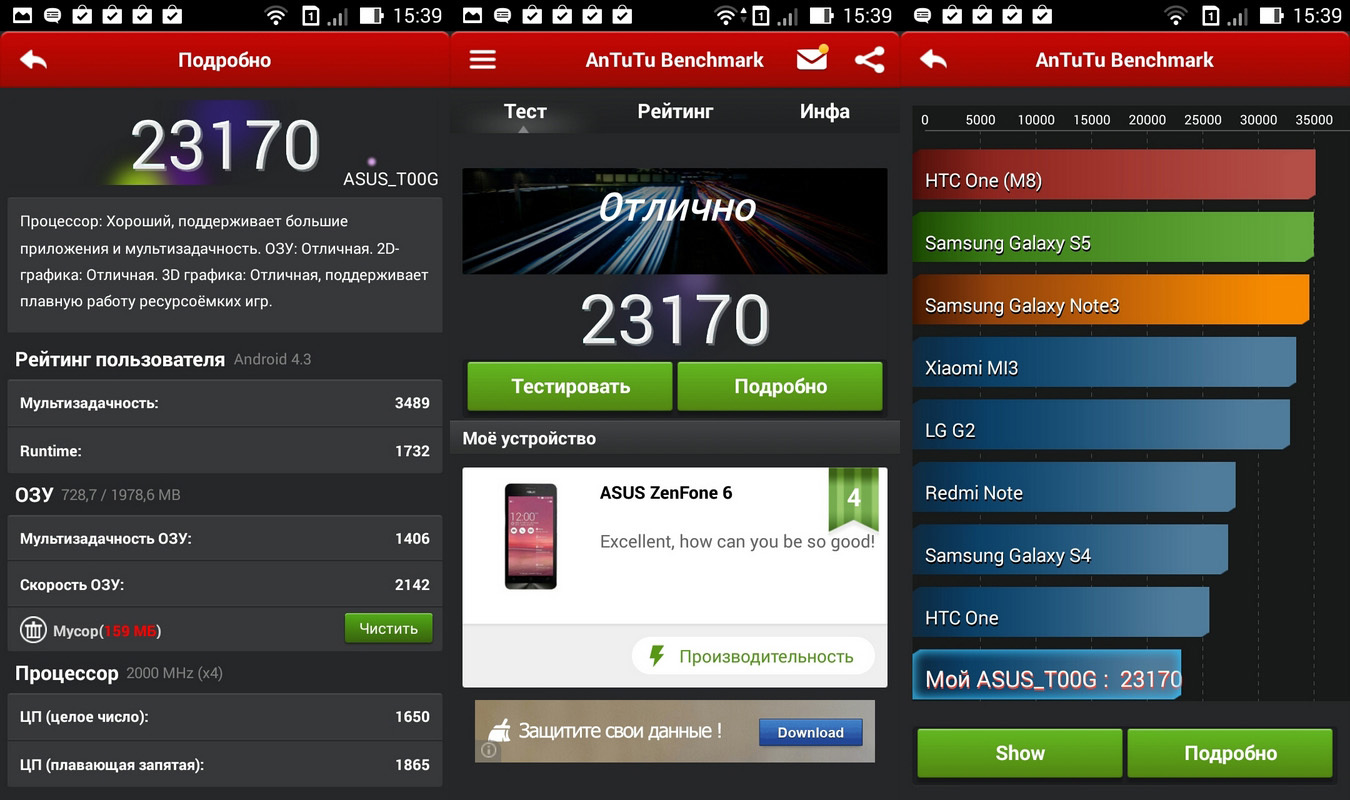
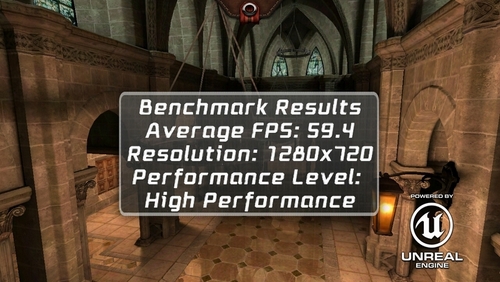
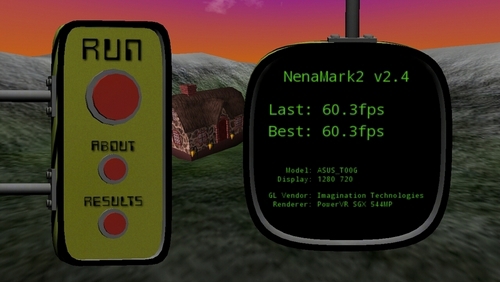
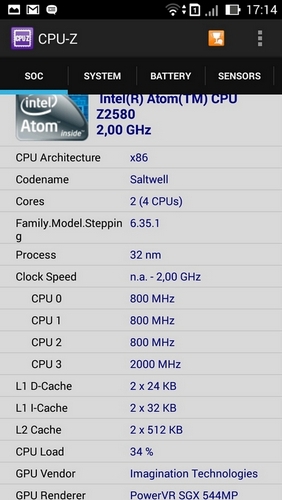
The device receives the signal well - everything is standard with this, there are no problems. The interlocutor is heard well, for the main speaker I would like more volume margin. Vibrating alert is felt well due to the large size of the phone. On a noisy street, the call you just do not miss.
Using a smartphone, you can distribute the Internet to other devices via WiFi. Mobile Internet works fine, Speed Test showed 8.2 Mbps for download and 2 Mbps for feedback, measurements were taken on the Megafon network.

The smartphone runs on Android 4.3. ASUS promises to upgrade the device to Android 4.4. The ZenFone series was the first to receive a software shell called ASUS ZenUI. ASUS designers proposed to simplify the interface to an intuitive view without losing functionality. In general, ZenUI looks nice, the icons have become simpler and follow the current trends in the user interface. Standard applications are also changed in favor of the overall concept. In general, from ZenUI only pleasant sensations.

Through the quick launch panel, you can turn on the control with one hand. Such a function is useful, for example, when you are driving a vehicle and hold the handrail with one hand. Right here you can choose which diagonal the interface will be resized and the position of the screen - for left-handed or right-handed. Most games do not support this feature, but with ordinary programs, everything works fine.

The ASUS What's Next app will remind you of events in a calendar, notes, or weather. Widget can be displayed on the desktop or on the lock screen.
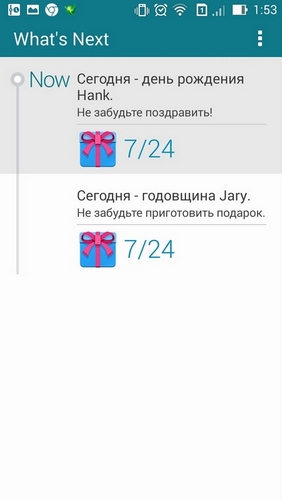
It is also worth highlighting the application Do It Later, which displays the various actions that you have postponed. For example, if you missed a call, you can select “Call back later” in the menu, thus a call reminder will appear in the application. The same can be done with SMS, browser, photos, notes. In fact, applications that allow you to send something will display Do It Later.
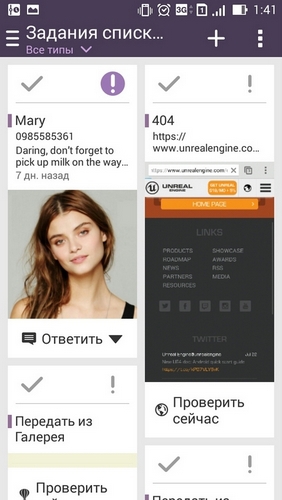
The lock screen displays the current weather and time. The What's Next widget is also visible.
When touched, the screen dims and displays the touch point. From the lock screen, you can open calls, sms or camera. Information about missed calls and messages are displayed here.

After a long time using Google Nexus with pure Android, I liked ZenUI. Although there is usually a desire to demolish the shell from the manufacturer, here everything turned out differently.
In order not to be unfounded, I will provide screenshots of the interface.

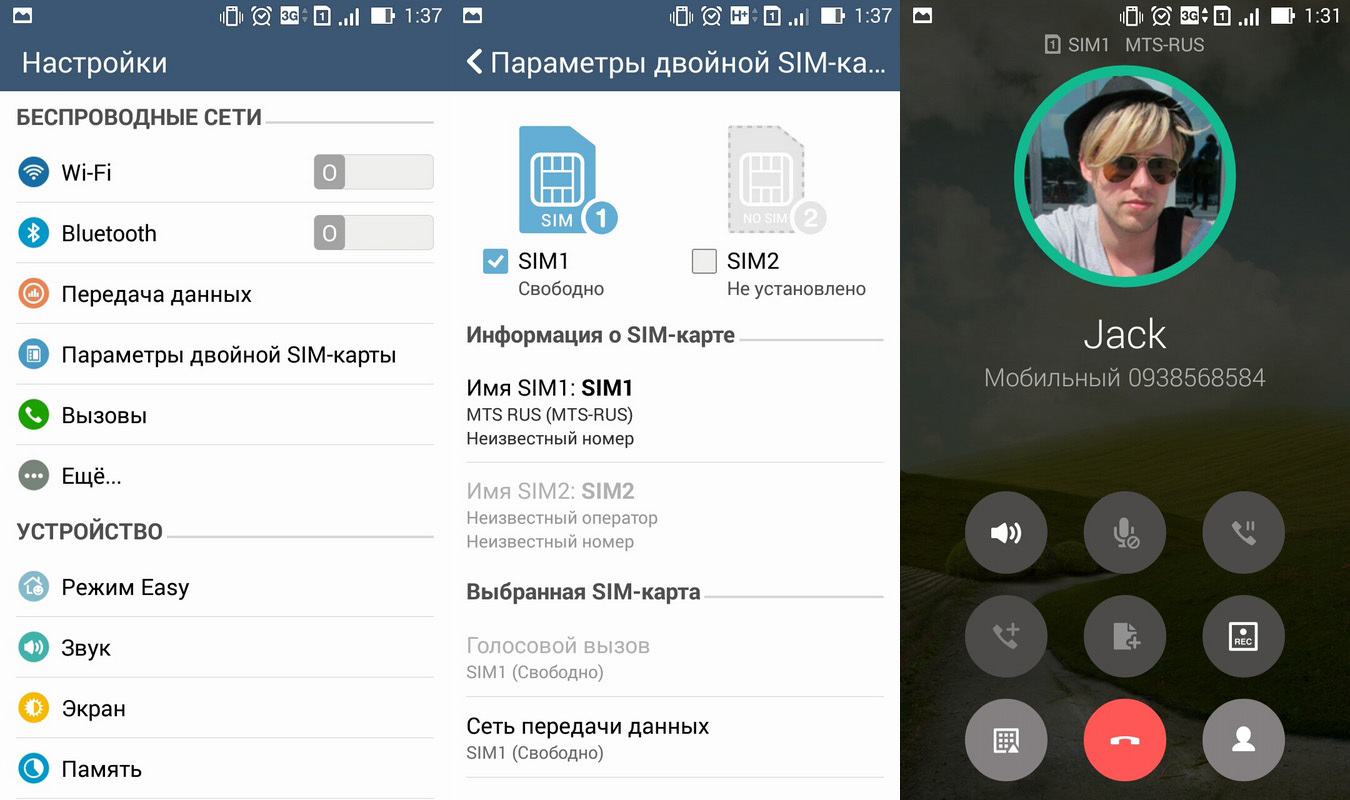
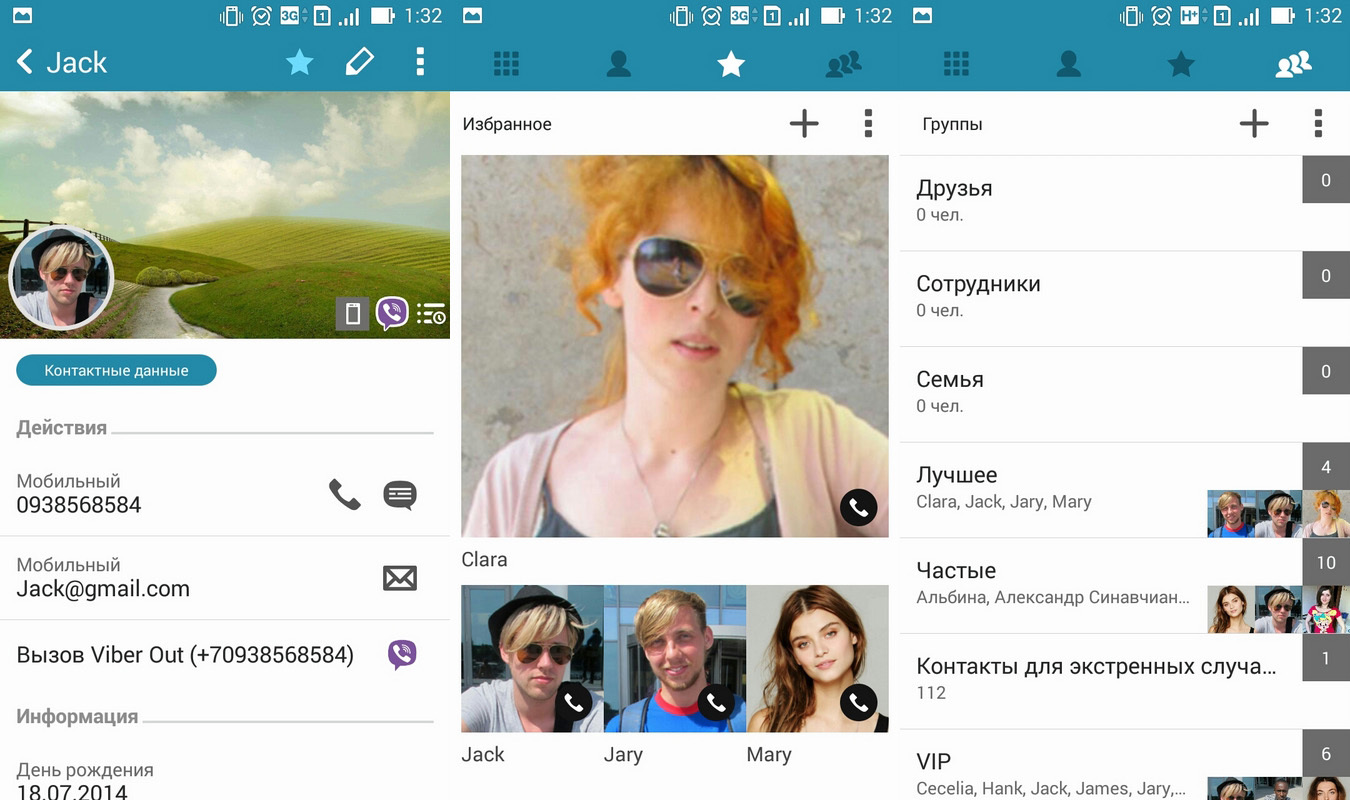
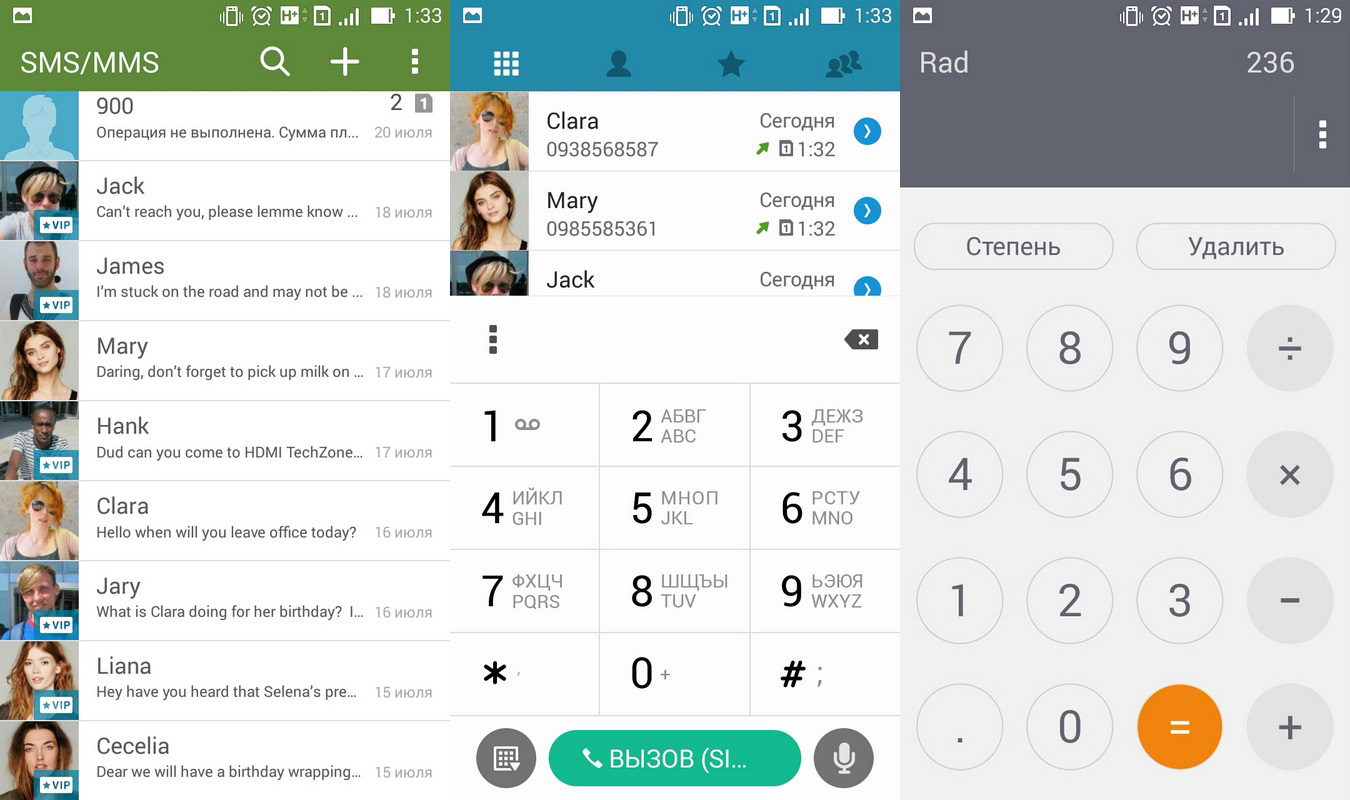

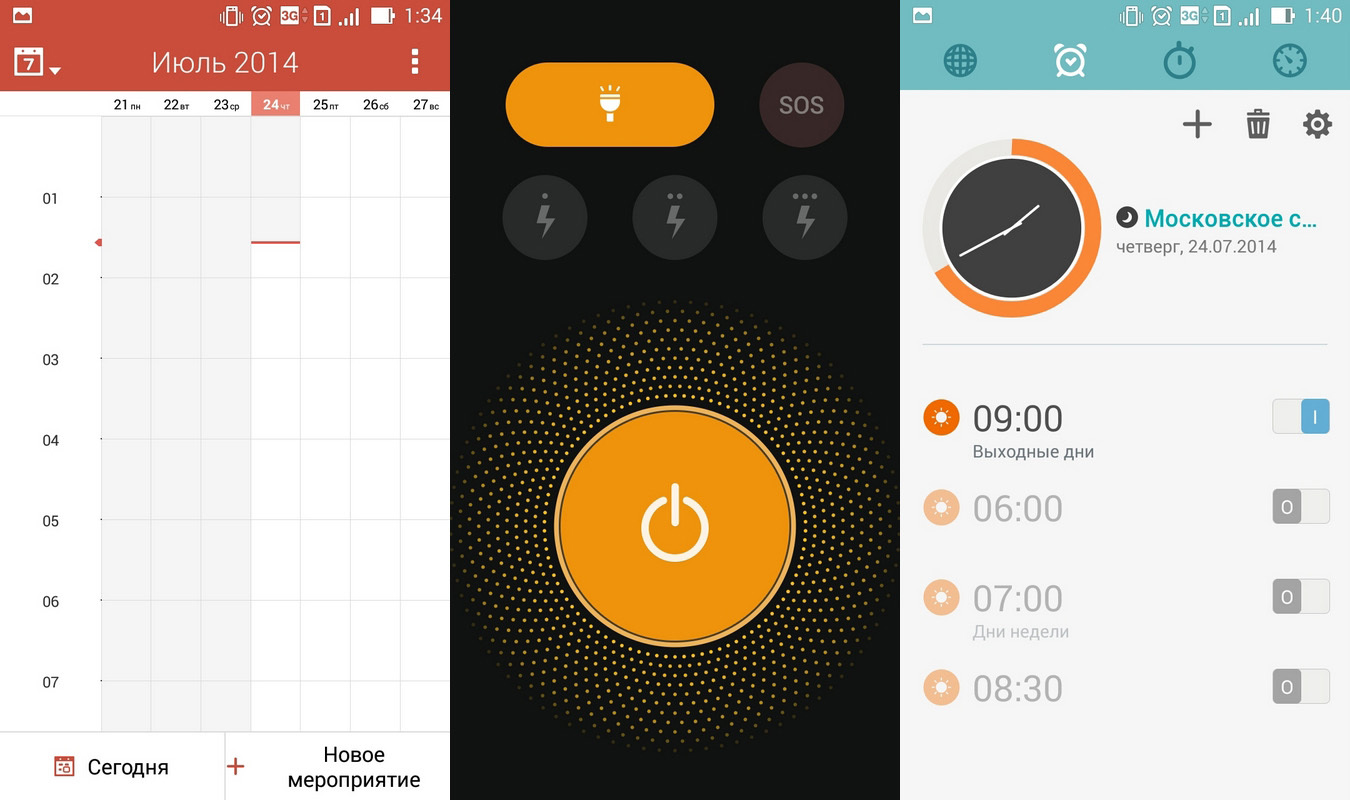

ASUS ZenFone 6 got a good 3300 mAh lithium battery. Although the cover is removable, there is no access to the battery. Full charge time is 3 hours. I recommend using only the original cable and charger. For some reason, my cable from the Amazon Kindle reader was charged only with a current of 0.6 A, with the original cable charging goes to 1.1 A. Accordingly, with the cable from the reader, the charging time increases.


With the help of special settings you can flexibly configure the system for a longer operation of the phone.
In power saving mode, the phone will only receive data when the screen is active. Using the optimized mode, I did not notice any restrictions, everything works as usual. In the custom mode, you can flexibly configure the backlight for video or sites and allow instant messengers to use the Internet.

In general, during the testing period, my phone kept 1.5 days from one charge.
ASUS has turned out a good device for the middle segment, and in some ways the device can compete with modern flagships. No significant flaws could be found. The camera with a matrix of 13 MP gives excellent photos and is the best in its price class. Platform from Intel with 2 GB of RAM shows good performance, not yielding similar solutions based on other processors. A good bonus would be the support of two SIM-cards.
Price 9990 rubles


In our today's review, we will look in detail at the top model of the new line, ASUS ZenFone 6.

')
 Specifications
Specifications
Software: Android JellyBean 4.3 and later upgrade to Android KitKat 4.4.
Processor: Intel® Atom ™ Multi-Core Z2580 2 GHz 2-core, support for Hyper-Threading.
Video: PowerVR SGX544MP2.
RAM: 2 GB mDDR2.
Screen: 6 "720x1280, LED-backlight, matrix IPS, Gorilla Glass 3, up to 10 simultaneous touches.
Memory: 16 GB.
Battery: 3300 mAh, polymer, non-removable.
Connectivity: 802.11b / g / n, Bluetooth 4.0, GSM / EDGE 850/900/1800/1900, WCDMA 850/900/1900/2100, DC-HSPA + (DL / UL): 42 / 5.76 Mbps.
Navigation: GPS, A-GPS, GLONASS.
Sensors: accelerometer, gyroscope, compass, light sensor, Hall sensor, proximity sensor.
Interfaces: 3.5 mm mini-jack for headset, micro SD up to 64 GB, 2 slots for microSIM.
Cameras: front 2 MP F2.8, main 13 MP F2.0.
Dimensions: 166.9x84.3x5.5-9.9 mm.
Weight: 196 g
Colors: black, white, red.
 Equipment
Equipment
The first acquaintance with a smartphone, of course, begins with the packaging. The apparatus itself is depicted on the back of the matte box, and the technical specifications are indicated on the reverse side.
It is interesting to see a side face with perforations through which the icons of the main characteristics of the device are visible. Pull the inside of the box and pull out our smartphone.
In the box we will have a standard set for the phone: a charger and a microUSB cable.
The charger is completely made of matte plastic, power 7 W, 5.2 V and 1.35A.
 Appearance
Appearance
ZenFone 4, 5 and 6 devices have a common Zen style design concept.
Under the touch buttons is a gray panel with recognizable concentric circles - the same design has a series of Zenbook notebooks.
Just like in laptops, the designers used a tricky move, changing the thickness of the device around the edges to 5 mm. Due to this decision, the phone fits well in the hand and it is convenient to take it from the table.
The front of the smartphone closes the protective glass Gorilla Glass 3 of the last generation.
In Russia, the phone will be sold in three colors: white, black and red. Modifications differ only in the back cover and packaging design.
In our review version is white. The matte back cover has a slightly rough texture and does not collect fingerprints.
The 13-megapixel camera is exactly in the middle of the back panel, below is the LED flash and the ASUS logo.
Closer to the bottom face is the lattice of the main speaker.
As I said, the phone has a different thickness: at the edges - 5 mm, closer to the center - 10 mm. The size of the smartphone is 166.9 x84.3 mm, weight 196 g. Of course, at first such a device seems quite large, and it takes some time to get used to it. The smartphone can easily fit into the front pocket of jeans or chest jacket pocket.
Assembling the device at a high level - nothing creaks or crunches, there is no backlash, everything fits perfectly.
The back of the removable lid holds as much as 21 latch, thereby achieving solidity of the design.
After removing the cover, 2 slots become available - for micro SIM and to increase the micro SD memory (up to 64 GB).
 Interfaces
Interfaces
Above the screen is a speaker, covered with a metal grid. Nearby is a notification indicator informing about events and battery status. Next, a 2 megapixel camera for video calls, a light sensor, a screen-off sensor, and a Hall sensor. For Zenfone 6 is sold the cover " Flip Cover " which closes and protects the screen. When you open it, the screen is automatically unlocked, the Hall sensor is responsible for this.
Under the screen are the standard control buttons: back, home and application manager. Touch buttons, there is no backlight, but this does not interfere, since they are at a great distance from each other and false alarms do not occur.
The right side is the unlock button and volume rocker. The buttons are also made in Zen-style. The course is soft with good tactile feedback, you will not accidentally press it.
On the top there is a 3.5 mm jack mini headset and a second microphone.
Micro USB and the main microphone are located on the bottom.
 Screen
Screen
In the ASUS ZenFone 6 smartphone, a 6-inch screen is installed, respectively, the ZenFone 5 and 4 models have a diagonal of 5 and 4 inches.
Screen resolution - 720x1280 pixels, density - PPI 245 pixels per inch.
The screen clearly enough displays the picture, and in order to see pixelation, you need to take a good look.
I was pleased with the presence of IPS-matrix, which is surprising for the device in this price category. Of course, here we get high viewing angles, juicy and saturated colors.
The maximum brightness (400 nits) is useful in sunny weather, for normal use it is sufficiently average brightness. Judging by the reflection of bright sources of color, the screen has an anti-glare filter.
The screen is protected from scratches by the glass of Gorilla Glass 3 - you need to try hard to damage it. Oleophobic coating protects the screen from contamination, prints also appear less frequently and are easily cleaned. You can work with the phone in gloves, only for this you need to turn on the option in the settings that increases the sensitivity of the screen.
 Camera
Camera
The main camera module has a resolution of 13 MP. The sensor from the company Panasonic copes well with its task. The new technology called PixelMaster combines a hardware and software complex that allows you to achieve good quality photos. The backlit matrix helps take photos in low light conditions.
The maximum resolution of images is 4096x3072 pixels. Video can be shot in FullHD 1080p, if you use the stabilization function, the quality is reduced to 720p.
The optical system consists of 5 elements, a lens with an aperture of f / 2.0.

The developers have done a lot of work on the camera application, adding interesting functionality.

Consider the modes that the camera offers.
Intellectual removal. Convenient mode when you need to take a photo in a public place. 5 photos are taken and moving objects are deleted from the final image. The function really works, even in low light.

Everyone is smiling. A great tool for creating group photos. The camera takes 5 pictures, then for each person you can select a good frame and glue it all into one photo.

Your picture. Selfies are moving to a new level. Now there is a handy tool for your photos on the main camera. To begin, select the number of people (from 1 to 4), which will be in the photo. After that, the camera goes into face search mode. If two faces are selected, then while the camera does not recognize the second face in the frame, shooting will not occur. The whole process is accompanied by a sound indication, for example, if the second person is not in the frame, then a certain sound will be heard. After the photo is taken, you can choose a good frame of the three proposed. Then you can immediately process the photo - correct the tone, make more eyes, or narrow the cheeks. In general, the girls will be happy.

Depth of field Allows you to blur the background, thereby highlighting the focus on the object of the first plan. The function is interesting, but it does not always work as it should.
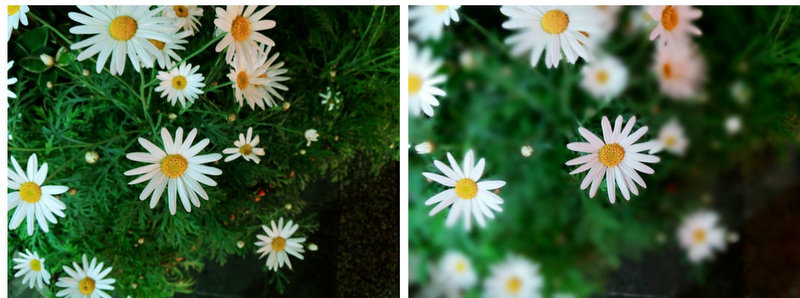
Time control Convenient mode for shooting children. After shooting, 31 photos will be offered, which was taken 2 seconds before pressing the shutter and 1 second after. Twisting the slider, you can select a good frame with a little restless.
Miniature. The so-called Tilt Shift. Objects in the photo become as miniature. Such photos should be done from a high point of view.
There are also modes that can be found in almost all modern smartphones with a camera: HDR, 360-degree panorama, night, low light, face enhancement, GIF animation.

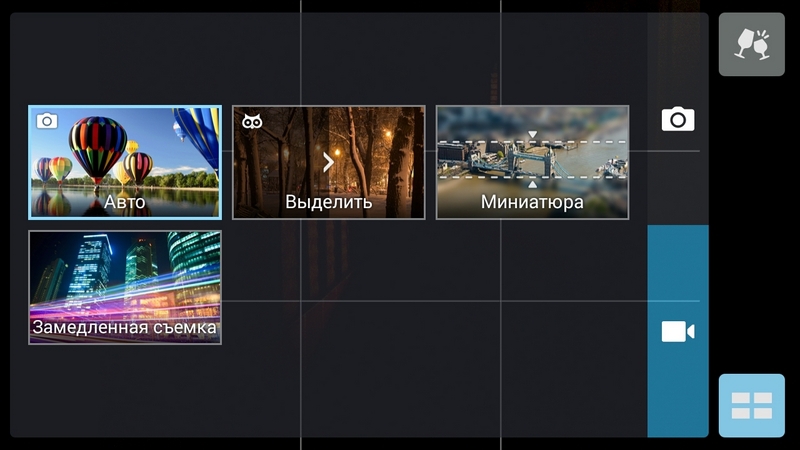
Here you can download sample photos.
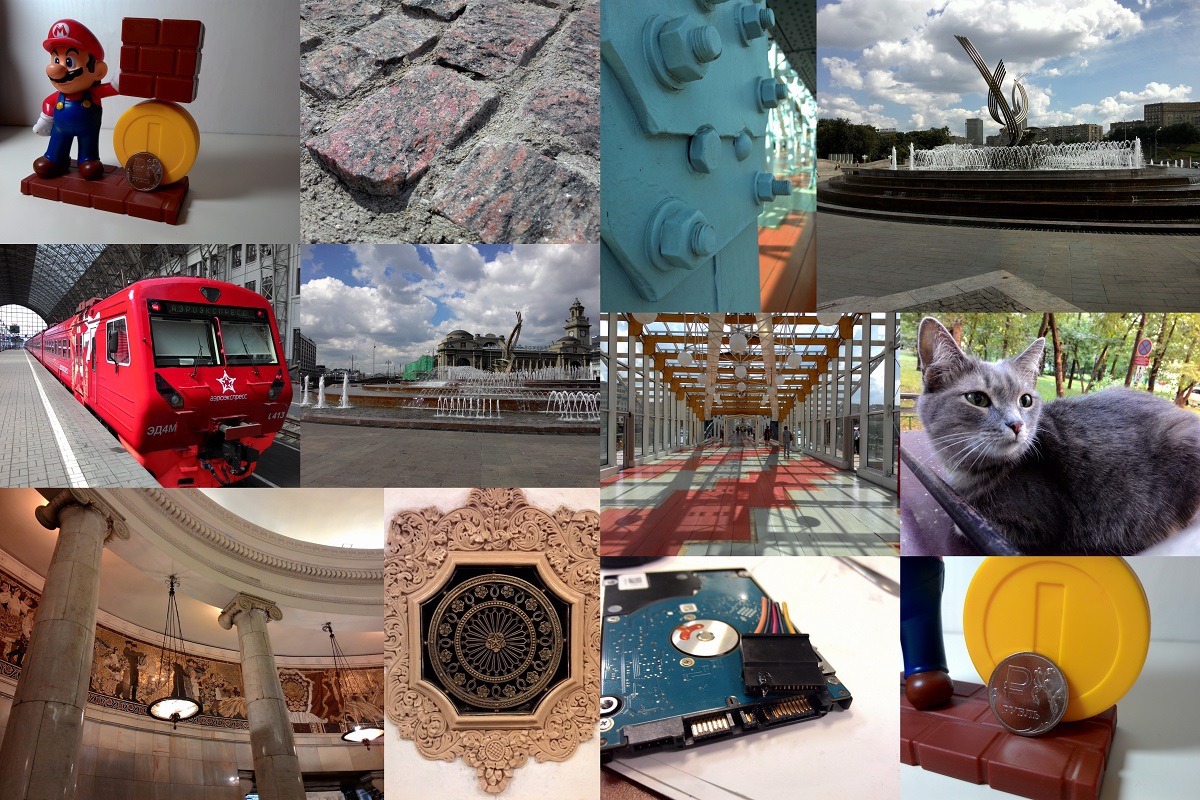
 Performance
Performance
ASUS ZenFone 6 is built on a mobile solution from Intel. The Atom Z2580 processor runs at 2 GHz and has 2 cores. Also, due to technology Hyper Threading, we get another 2 virtual cores. Intel's solution allows you to get good performance with low power consumption. The amount of RAM - 2 GB, which is very good for the device of this class. Graphics PowerVR SGX 544 MP2 will cope well with all modern games.
Video with the launch of the games Dead On Arrival 2, Dead Trigger 2, Asphalt 8, Anomoly 2 and NBA 2K on ZenFone 6
The interface works without lags and slowdowns. For a year and a half I have been using Nexus and have not noticed any difference in the speed of the interface.
It is worth noting that you can not compare the performance of ZenFone 6 with modern flagships - this is a completely different class with a cost 2 times lower.
Benchmark results:
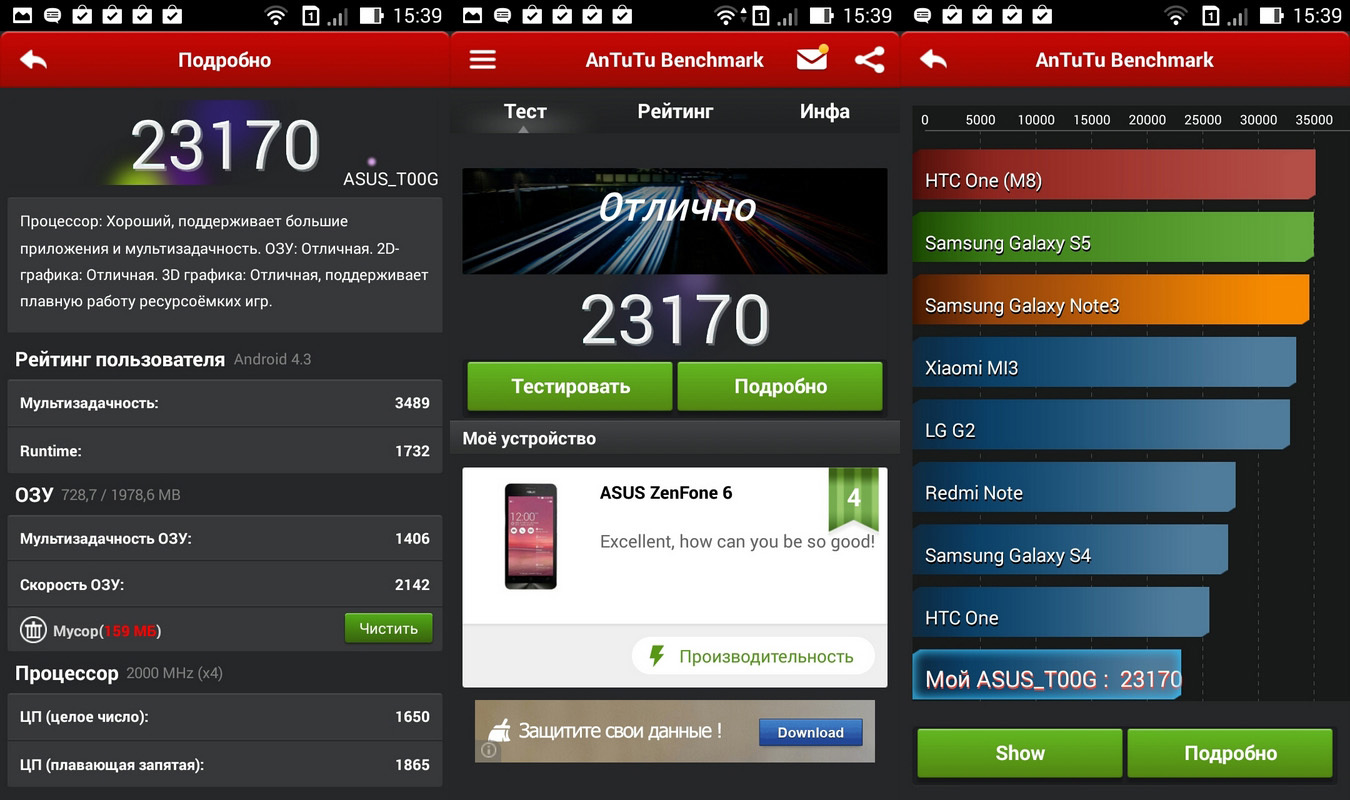
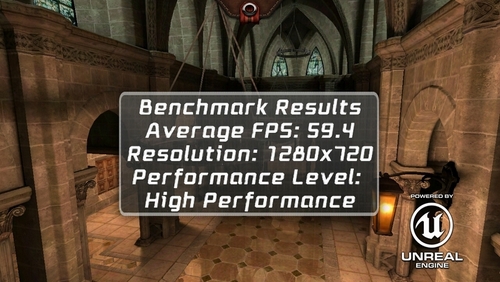
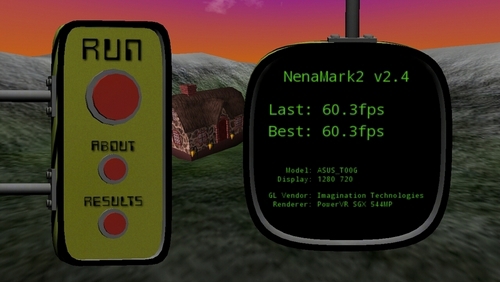
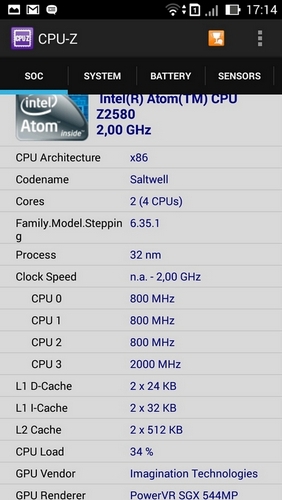
The device receives the signal well - everything is standard with this, there are no problems. The interlocutor is heard well, for the main speaker I would like more volume margin. Vibrating alert is felt well due to the large size of the phone. On a noisy street, the call you just do not miss.
Using a smartphone, you can distribute the Internet to other devices via WiFi. Mobile Internet works fine, Speed Test showed 8.2 Mbps for download and 2 Mbps for feedback, measurements were taken on the Megafon network.

 Software
Software
The smartphone runs on Android 4.3. ASUS promises to upgrade the device to Android 4.4. The ZenFone series was the first to receive a software shell called ASUS ZenUI. ASUS designers proposed to simplify the interface to an intuitive view without losing functionality. In general, ZenUI looks nice, the icons have become simpler and follow the current trends in the user interface. Standard applications are also changed in favor of the overall concept. In general, from ZenUI only pleasant sensations.

Through the quick launch panel, you can turn on the control with one hand. Such a function is useful, for example, when you are driving a vehicle and hold the handrail with one hand. Right here you can choose which diagonal the interface will be resized and the position of the screen - for left-handed or right-handed. Most games do not support this feature, but with ordinary programs, everything works fine.

The ASUS What's Next app will remind you of events in a calendar, notes, or weather. Widget can be displayed on the desktop or on the lock screen.
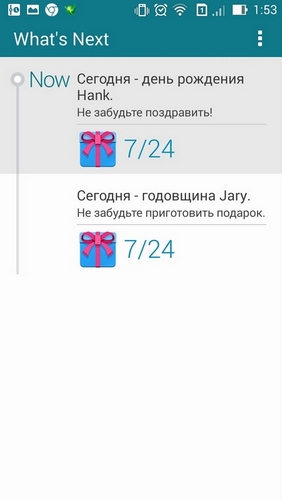
It is also worth highlighting the application Do It Later, which displays the various actions that you have postponed. For example, if you missed a call, you can select “Call back later” in the menu, thus a call reminder will appear in the application. The same can be done with SMS, browser, photos, notes. In fact, applications that allow you to send something will display Do It Later.
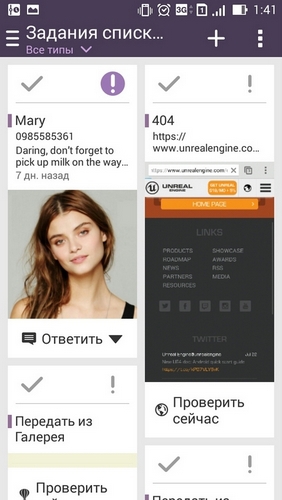
The lock screen displays the current weather and time. The What's Next widget is also visible.
When touched, the screen dims and displays the touch point. From the lock screen, you can open calls, sms or camera. Information about missed calls and messages are displayed here.

After a long time using Google Nexus with pure Android, I liked ZenUI. Although there is usually a desire to demolish the shell from the manufacturer, here everything turned out differently.
In order not to be unfounded, I will provide screenshots of the interface.

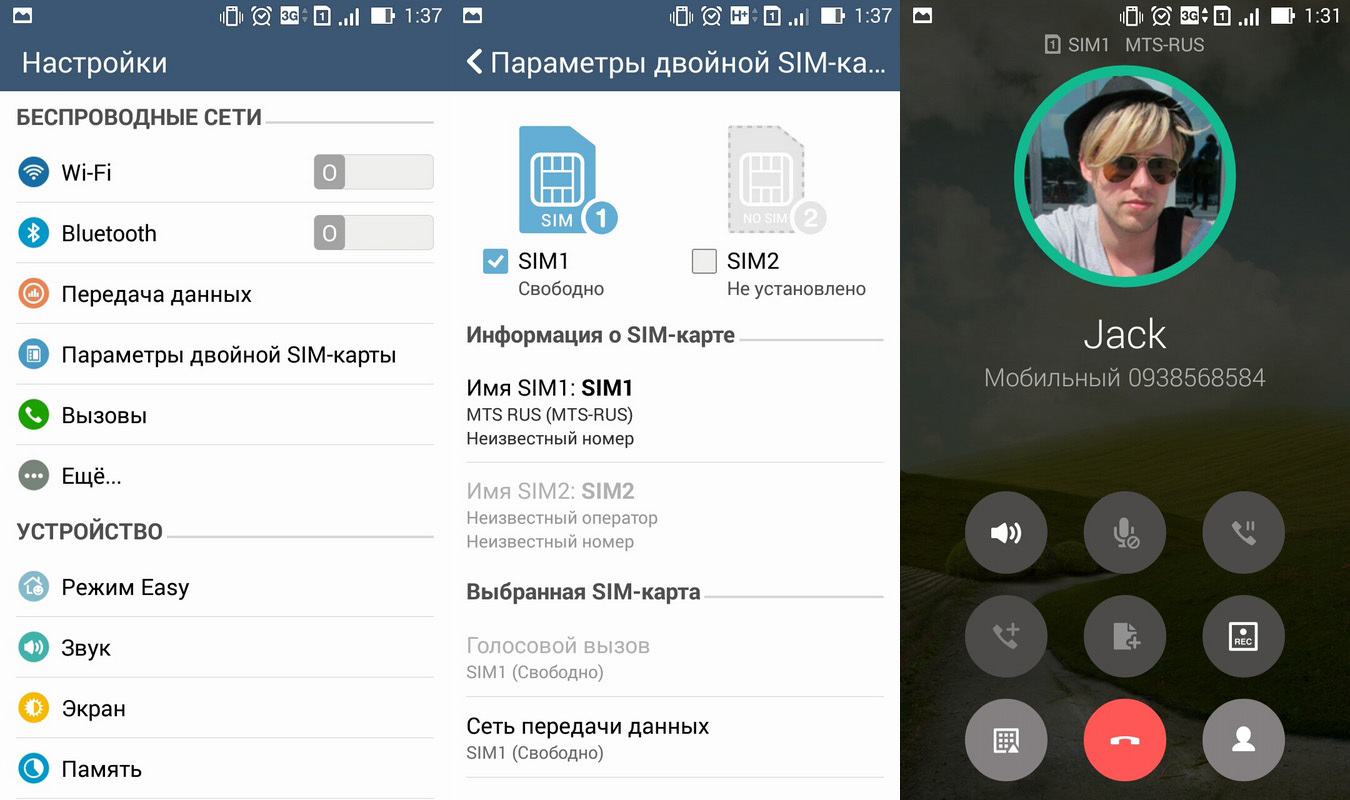
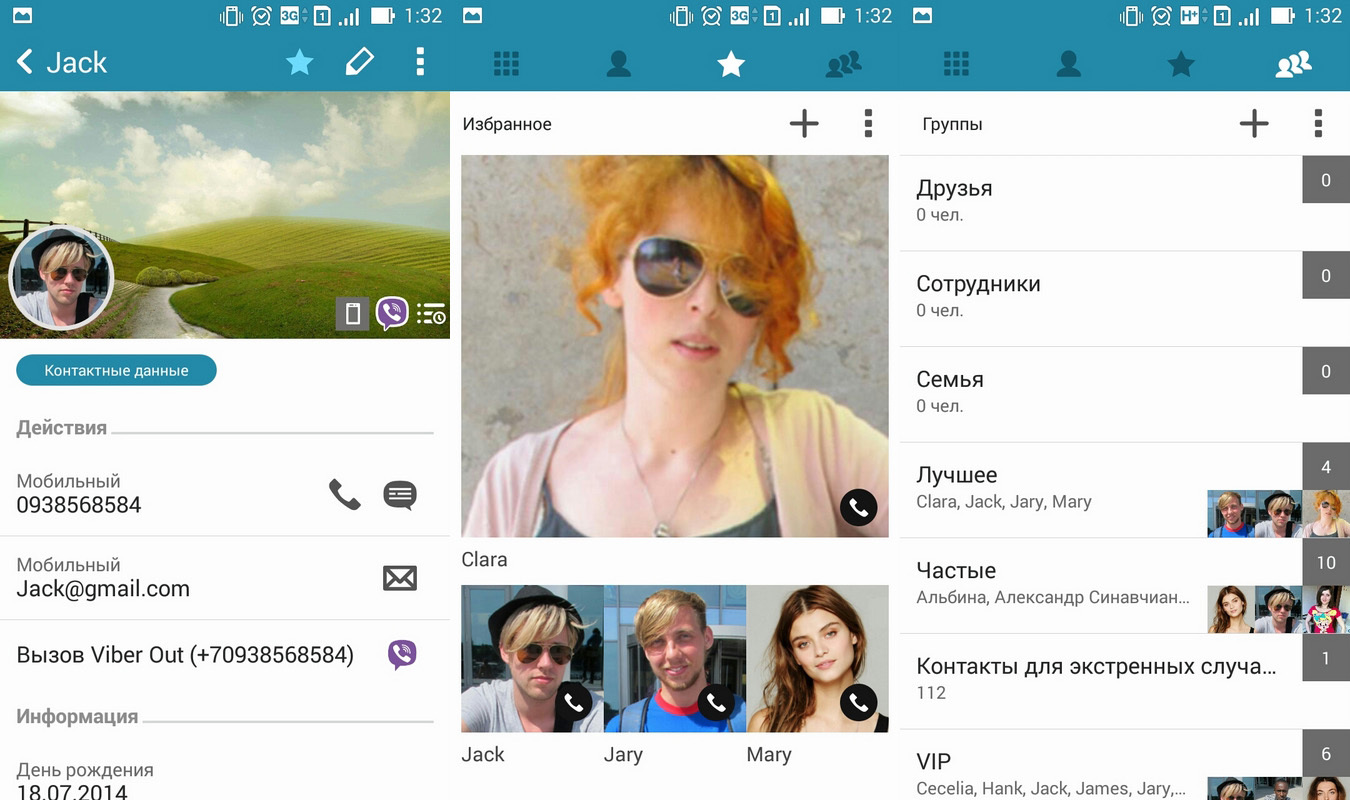
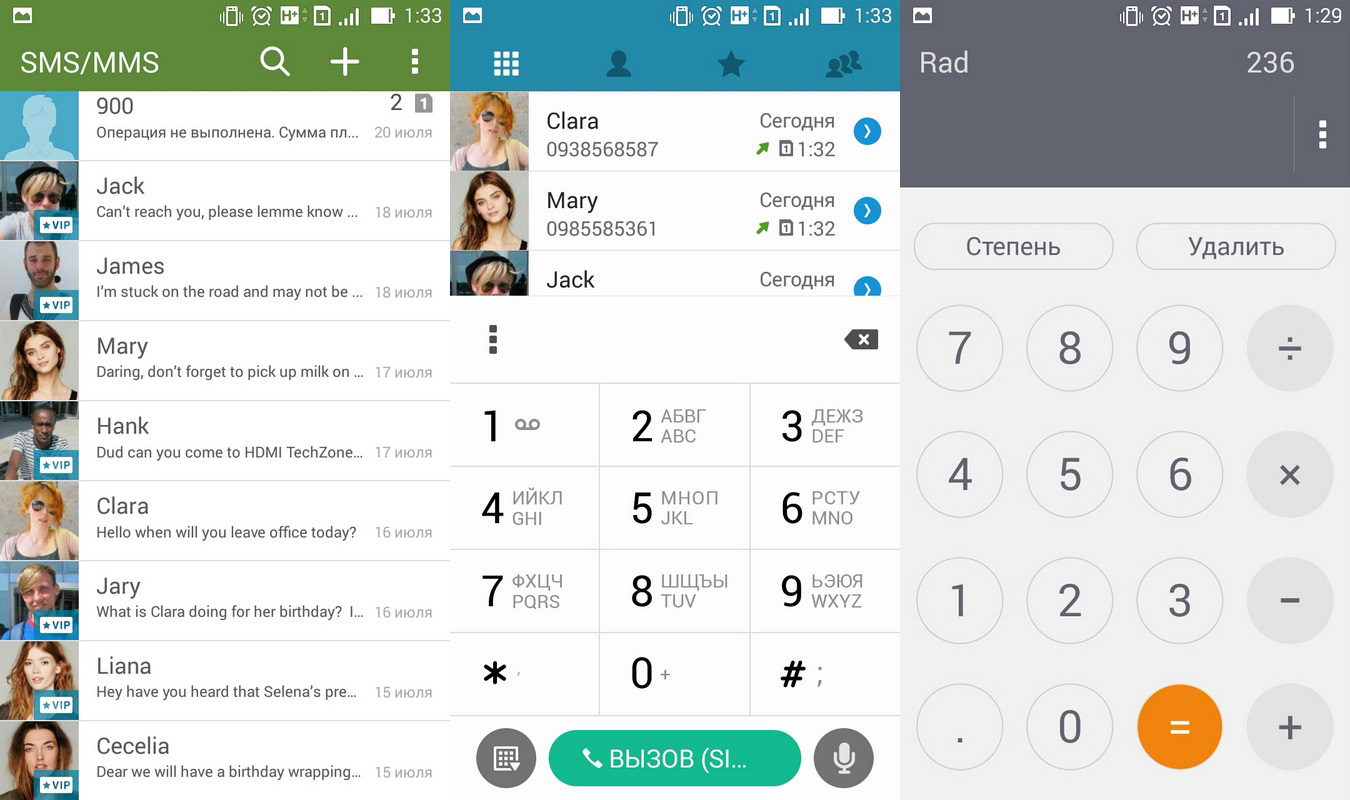

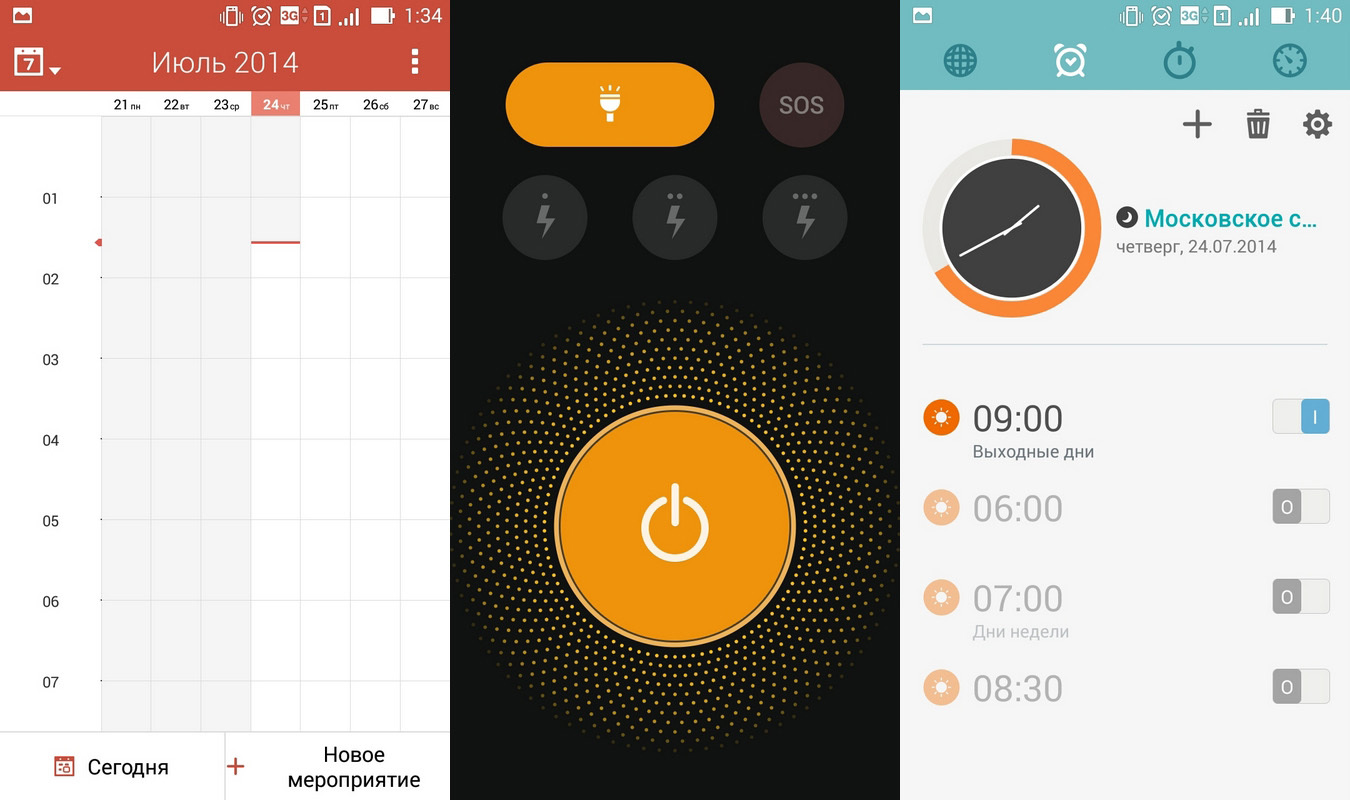

 Battery and working time
Battery and working time
ASUS ZenFone 6 got a good 3300 mAh lithium battery. Although the cover is removable, there is no access to the battery. Full charge time is 3 hours. I recommend using only the original cable and charger. For some reason, my cable from the Amazon Kindle reader was charged only with a current of 0.6 A, with the original cable charging goes to 1.1 A. Accordingly, with the cable from the reader, the charging time increases.
With the help of special settings you can flexibly configure the system for a longer operation of the phone.
In power saving mode, the phone will only receive data when the screen is active. Using the optimized mode, I did not notice any restrictions, everything works as usual. In the custom mode, you can flexibly configure the backlight for video or sites and allow instant messengers to use the Internet.

In general, during the testing period, my phone kept 1.5 days from one charge.
 Conclusion
Conclusion
ASUS has turned out a good device for the middle segment, and in some ways the device can compete with modern flagships. No significant flaws could be found. The camera with a matrix of 13 MP gives excellent photos and is the best in its price class. Platform from Intel with 2 GB of RAM shows good performance, not yielding similar solutions based on other processors. A good bonus would be the support of two SIM-cards.
Price 9990 rubles

Source: https://habr.com/ru/post/231691/
All Articles