Overview of the onboard system in Tesla

Recently, we wrote about the famous electric Tesla Model S. This post caused a keen interest in Habré, we received a lot of questions about the structure and behavior of the car on the road. And going to meet your wishes, we decided to tell in more detail about the Tesla control system and on-board equipment.

Recall the main characteristics of the car (Tesla Model S in version P85):
- body type: five-door hatchback (5 seats);
- curb weight: 2108 kg;
- motor: three-phase asynchronous electric motor;
- power: 416 hp at 5000—8600 rpm;
- torque: 600 Nm at 0–5100 rpm;
- battery: lithium-ion, located in the cabin floor;
- voltage: 366 V;
- capacity: 85 kWh;
- drive type: rear;
- transmission: single-stage gearbox;
- front suspension: pneumatic double wishbone;
- rear suspension: pneumatic, multi-link;
- brakes: ventilated discs (in a circle);
- basic dimension of tires: 245/45 R19;
- maximum speed: 210 km / h (electronically limited);
- acceleration to 100 km / h: 4.4 s;
- average electricity consumption: 23.8 kW * h per 100 km;
- maximum power reserve: 502 km.
As you remember, the car's interior is almost completely devoid of mechanical controls - buttons and levers. The central place on the torpedo is occupied by a huge 17-inch touchscreen display with a resolution of 1920x1080, which allows you to control all the systems of the vehicle.
')

Ubuntu suddenly hides under the graphic shell, the onboard computer itself is built on the basis of NVIDIA Tegra 3. Tesla managed to create a very ergonomic and logical interface for managing various subsystems without losing visual appeal.

Instead of a mechanical dashboard, a smaller display is used, with a resolution of 1280x480. It displays all the necessary information for the driver: speed, power consumption, power reserve, distance traveled, temperature overboard. While charging the battery, the instrument panel displays the voltage and current. When you press one of the buttons on the steering wheel, a menu of several frequently requested functions appears on the right of the display:
- climatic installations for the driver's place;
- blower fan speed;
- the brightness of the driver's screen;
- management of the hatch (the degree of its opening is measured in percent);
- switching media source.






All other settings are made from the main display. The main menu is divided into the following tab categories:
- media player;
- maps and navigation;
- power consumption;
- web browser;
- Rear View Camera;
- phone.

We have already mentioned that the image can be divided into two parts and display different information in them. For example, an application for navigating and controlling a media player. And in the place of the media player can be displayed and video, so that passengers do not get bored on the trip. However, as the driver in traffic jams. At the very bottom of the display, a small control panel is displayed, from which you can get to the menu with the vehicle’s technical settings, control the air-conditioning parameters and adjust the sound volume.
Let's take a closer look at the contents of all the above tabs of the main menu.

Media player
The media player is quite omnivorous, there is built-in support for TuneIn internet radio. Audiophiles have the ability to adjust the positioning of sound in the cabin, indulge in the effect of Dolby Surround and a three-band equalizer.
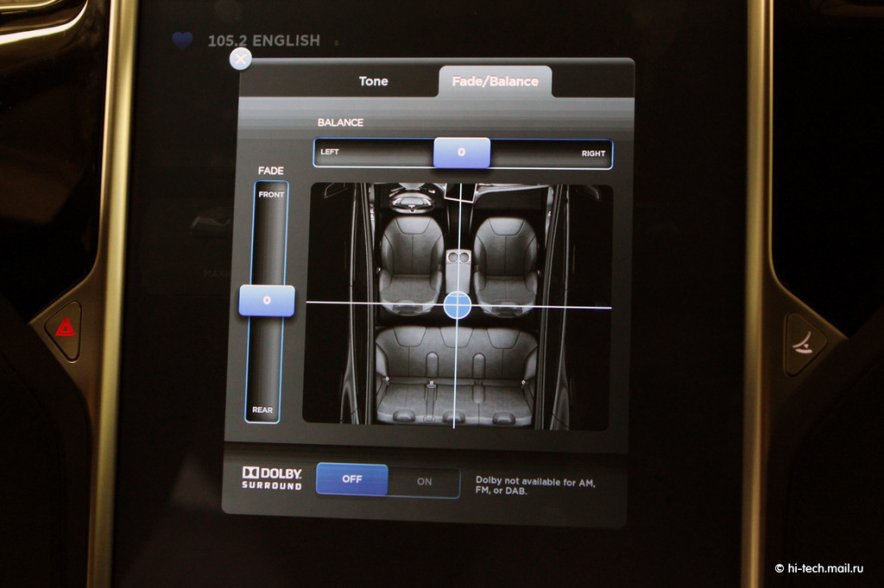

Maps and Navigation
Navigation application can be expanded to full screen. Tesla took the path of least resistance and did not reinvent the wheel: the mapping system is licensed from Google. Thanks to this solution, the navigator can display information about traffic jams. Unfortunately, the built-in mobile Internet module does not work in Russia, but you can connect the car to your smartphone using Wi-Fi. It should be noted that the system works fairly quickly, the brakes rarely occur.
Power consumption
For electric vehicles, the presence of a charging / charging infrastructure is still a problem. Built-in navigator remembers the location of each charging station, which visited the car. Unfortunately, this is true only for official stations, and, if you believe the navigator, the nearest one is located in Norway.

For self-charging Tesla is usually held a separate line to 32 A with grounding. With its help, you can charge the car in a few hours.

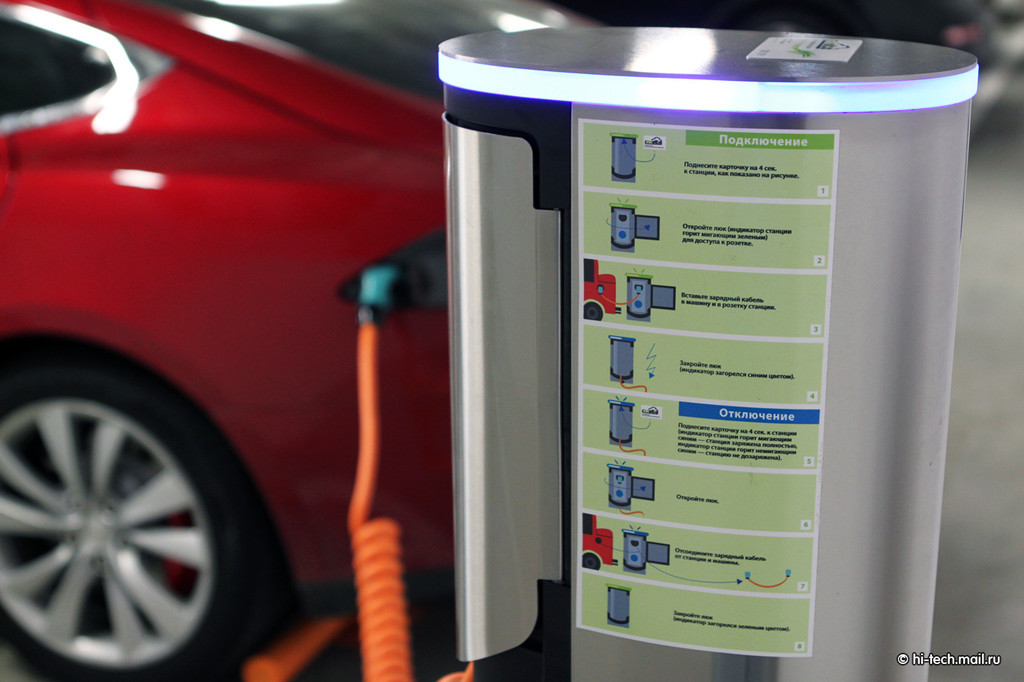
During charging, you can display information from the ammeter on the main display, as well as calculating the power reserve. As in the case of cars with ICE, it makes sense to rely only on the average data.

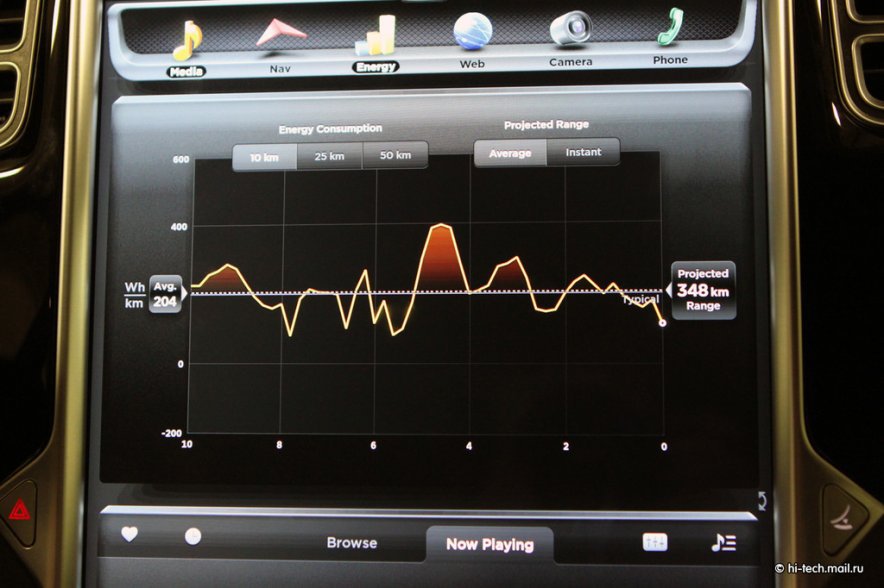
Web browser
Having connected the mobile Internet, the Tesla driver and passengers may not use their laptops, tablets and smartphones for surfing.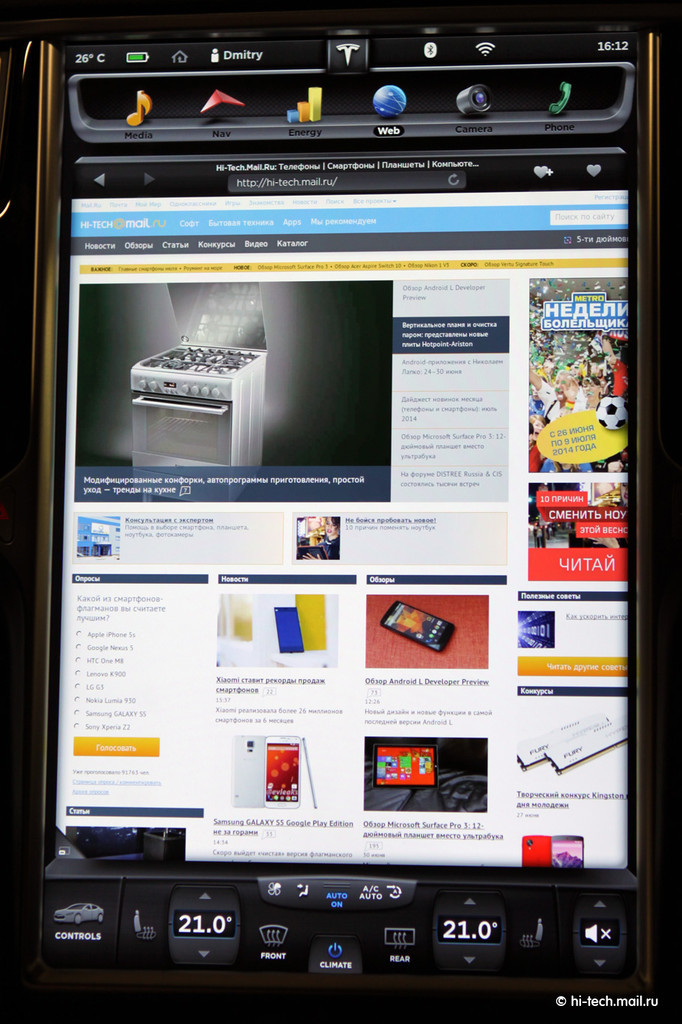

Rear View Camera

Unfortunately, the implementation of this function leaves much to be desired. On the image from the camera is not superimposed marking the movement of the car. On the circular review and can not speak.
Phone
Everything is simple here, this is the usual connection of the phone to the built-in hands free system.Other features and settings
Through the display, you can access the steering, suspension, lighting, sunroof, heated seats and glass settings.



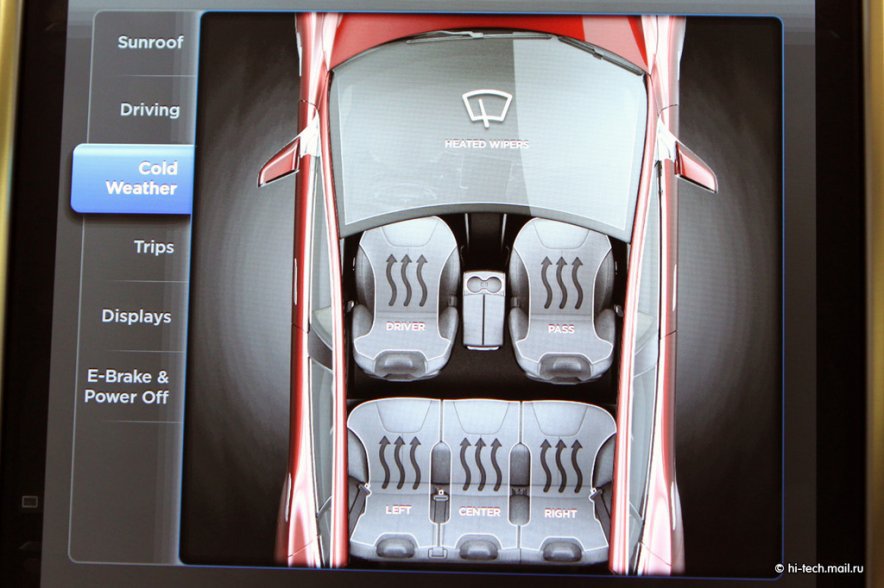
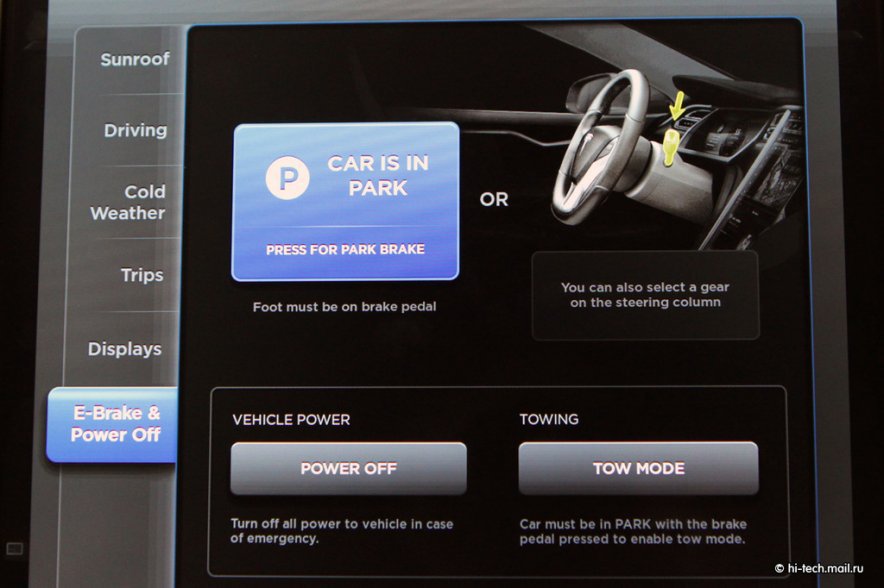



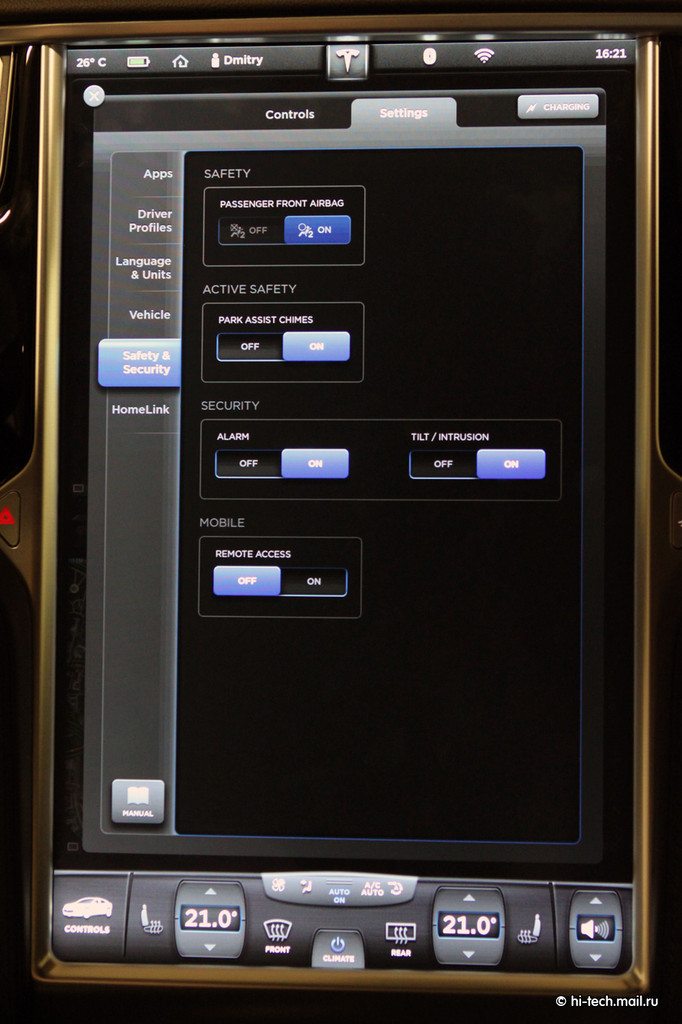
There is a curious function of memorizing up to three radio codes of keyfobs for opening barriers and gates. It is enough to register them in the radio module of the car, and he himself will open obstacles by choosing the necessary code based on geographic location.
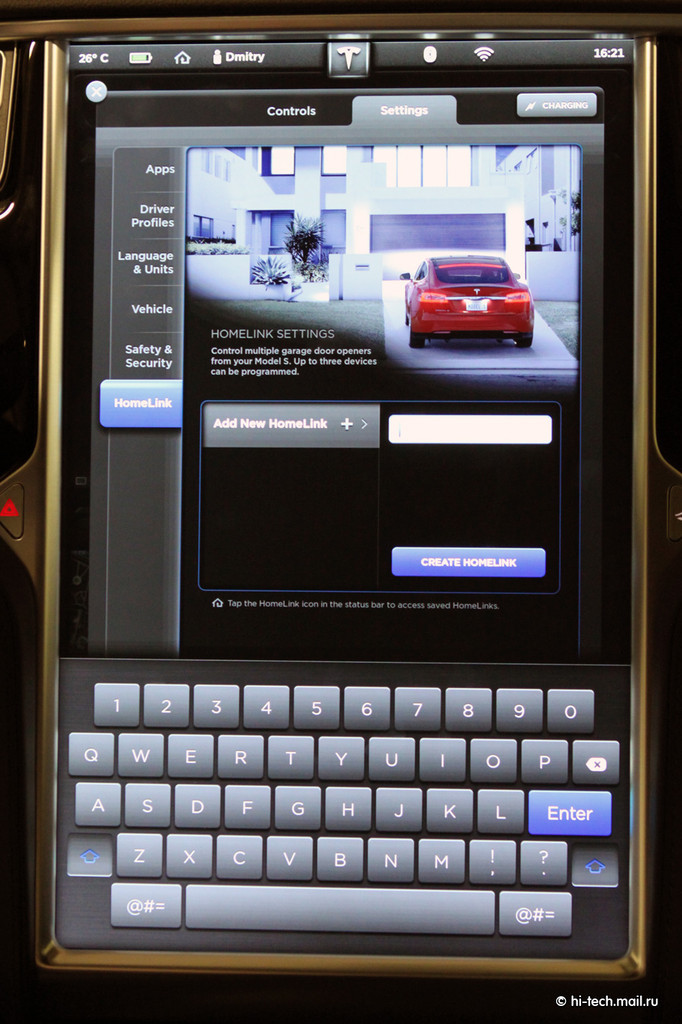
Owners of Tesla can manage some of the functions of their cars through the mobile application. For example, you can turn on the cabin heating in winter in advance, view the current status of the battery charging process. True, we do not know anything about the security level of such a channel of communication with the car.
Conclusion
In general, most of the functions presented in Tesla, has long been implemented in many other premium-class cars. Tesla differs from competitors in this respect by excellent ergonomic control, high on-board computer performance and extensive network management functions. For example, the manufacturer regularly releases software updates that are automatically installed on the car when connected to the Internet. So the best electric car today can be compared with a gadget on wheels. Very fast gadget.Source: https://habr.com/ru/post/231627/
All Articles