Seagate Business Storage NAS 1-bay - file and multimedia storage
There are many reviews of NAS servers on the network, but most of them will be devoted to “real” NAS like Synology, QNAP.
Only here the cost of only a device without hard drives is a few hundred bucks. I understand perfectly well that it is worth it, but since my requirements are extremely modest, I began to look for something small. And it turned out that devices that are rather an external disk with a NAS function are not monitored as often as we would like.
Since I myself spent a lot of time looking for and understanding whether this or that device would suit me, I decided to describe my experience with Seagate Business Storage NAS 1-bay.
I will begin, of course, with a description of my tasks for which this device was selected. The order does not correspond to the importance, all the listed parameters were important to me. And the price was actually not the most critical parameter.
So, I already had a Seagate GoFlex Desk 2TB almost completely clogged. In addition, he had a USB 2.0 interface, which, with the advent of Mac Air with USB 3.0, made me upset. Of course, there is a removable USB 3.0 adapter for this drive, but it was not possible to find it in Russia, and sellers on eBay / Amazon did not want to send to Russia.
')
However, I still have long wanted to have access to the data on it over the network, because the reluctance was to carry it with me to the balcony, and even bother with extenders, from which the laptop weaned.
So I decided to find a NAS. Small, since even the available 2TBs have not yet been completely spent, and no significant data growth is required.
Of course, at first I thought about connecting the hard drive to the port of the marshurtizer, but I immediately realized that it would be very slow, and would not give me other goodies. Namely:
- AFP (this connection with Mac Air is preferable to CIFS);
- Time Machine (got periodic reminders "you have not backed up to an external disk for more than 10 days");
- DLNA client (yes, from iPad and Android tablets I sometimes watch the recording of some webinar, training, when FullHD is not required).
I had doubts about whether or not to take a two-winchester NAS, but I also had a requirement - minimum power consumption.
The thing is, I immediately got 12V for a router and a network camera, which, by motion detection, sends pictures to external mail and video to external FTP. And all this is powered from a 72W UPS with a 14Ah battery (so that when the switch was disconnected from the outside, the intruders were still recorded). Naturally, I wanted to connect a NAS to the same place, so I was quite happy with its 11W (dual-link ones twice as hungry). And, of course, what I saw in the specifications that the power supply was 12V, and not something specific, I was pleased.
Perhaps that worried me a lot - it's speed. And for small devices, there are very few such tests. However, looking at the speed of “big brothers” of the Synology type, I realized that on the 1Gbps interface I would still get speeds comparable to USB 2.0, so still, for editing video and similar cases, I cannot get rid of external USB 3.0 / Thunderbolt. Well, okay.
So I decided, especially since the price of such a NAS with a 2TB hard drive was less than 5 thousand rubles. By the way, a similar NAS with two compartments (2-bay, 4TB) costs about 8 thousand rubles, which, in my opinion, is less than the same Synology without any disks at all. It is clear that the functionality is not the same, but I did not need too much.
So, what I got at a price not much higher than the cost of a conventional external hard drive:
1) Connection with both Mac Air via AFP and Windows via CIFS at a speed of about 30MBps (30 megabytes per second, not megabits). Those. if it is slower than the elder brothers, it is not dramatic.
2) Access via DLNA to all media files (including from iPad / Android).
There are no problems with Russian letters (neither in file names, nor in folder names).
iTunes is formally there, but it doesn’t interest me, since I’m used to sorting data by folders in the old way. And in iTunes, as I understand it, if there are files with the same name in different folders, they will be visible next to each other, and you will get a jumble. And to prescribe tags, rename, just to view this or that entry does not appeal to me.
Now for some details. I will not rewrite the standard specifications, I will only pay attention to what was important to me and what I could not find in the reviews before buying. Well, or the possibilities of interest to me were not explicitly appreciated.
There are 2 USB 3.0 ports. Those. to transfer data from the old hard drive to the NAS does not necessarily load the computer. You can connect the external hard drive (USB flash drive) directly to the NAS and directly from the web interface to order from which folder to which to copy. It works in both directions (even from an external device on the NAS, at least the other way around).
And 1 USB port in the back (if necessary, I plug in the old external hard drive). The second is in front. There it is convenient to connect a flash drive for quick exchange. Nearby there is a button to launch a pre-configured copy process by pressing.
You can turn on the printer (although it’s more convenient for me to connect the printer to the router).
1 port 1Gbs. Although it is written in the instructions that it is impossible to connect the NAS directly to the computer, but it is necessary to use a switch, I first connected it directly. And it all worked fine (they got the IP addresses from pool 169.254.0.0). A similar model with 2 trays and 1Gbe ports has 2 pieces. Allegedly, even Link Aggregation can be done.
Getting time through ntp and even sending email in case of any problems (for example, according to the documentation, if the temperature exceeds 55 degrees) is configured. There is support for dyndns.com and no-ip.com
For management there is only a Web interface. You can select http or https. But no ssh. However, I will write below how to access telnet, if you really want.
You can set disk quotas. There is even a download manager, but it works only with simple files. When I tried to insert a link for downloading from youtube / vimeo, the web interface cursed the invalid character &
For particularly important file balls, you can enable Recycle Bin. Those. I deleted something foolishly - through the web interface, you can restore it if you remember it in time (3 days by default).
There is global access. Those. you register on their website, and then you can get any file remotely from the NAS.
Well, I'm doing something different. I just have everything synchronized in Bitcasa (since, as an old client, I have 5TB there for $ 99 per year). So if you urgently need a file, I'll take it from Bitcases (or share it with someone). By the way, this is another reason why I did not bother with RAID-1 (there is an external copy of everything important).
And, surprisingly, there is a built-in wiki server. Why did he not understand for the house? Turned on, looked and turned off.
There is own Backup agent for computers under Windows (5 licenses). Not yet used. According to the description has caused a steady association with Acronis. Mac back up via Time Machine.
Actually, it was worth opening Time Machine, in the list of available devices immediately appeared. TMBACKUP. There is no need to create a separate volume or shared folder.
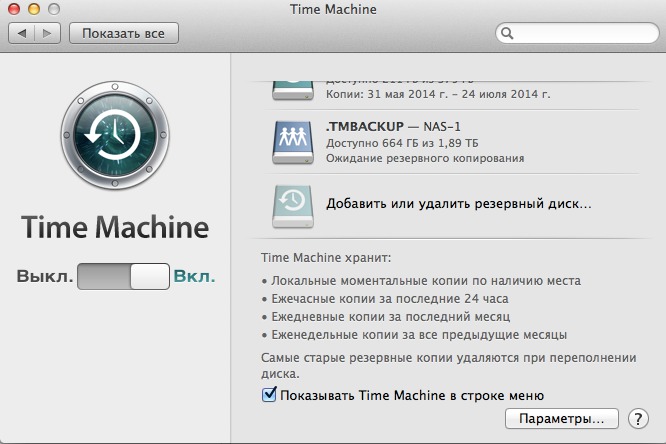
It is very convenient that even through slow WiFi, backup still goes.
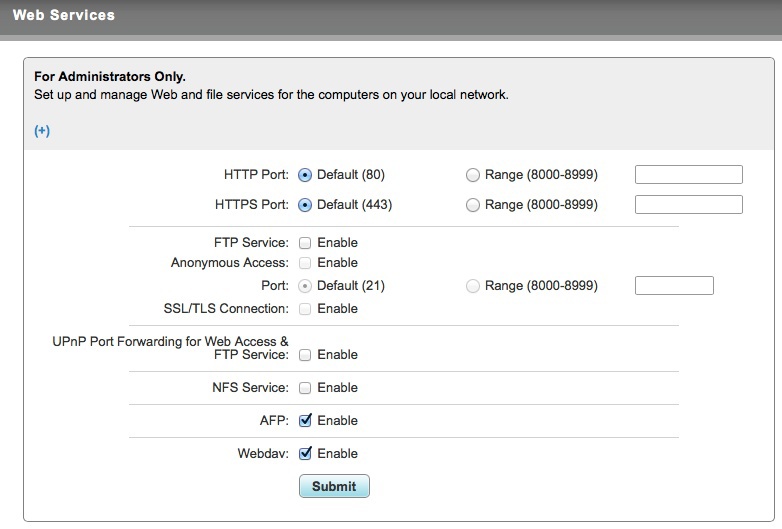
CIFS - for Windows machines, user rights are configured in more detail (read only, read write ...).
Users can be combined into groups. Although at home it is hardly worth bothering too much, because I do not see much point in creating several file balls with the same rights for the same group.
Again, the speed is good - 30 MBps for reading, 25 MBps for writing. Approximately like USB 2.0. This is via a 1Gbps connection naturally. Wi-Fi is already determined by the Wi-Fi speed (when I sit on the balcony through three main walls, the speed drops to 2 MBps, which, however, is also acceptable. Approximately, how to download from the Internet.
AFP - this is how I connect from Mac. The speed is the same.
It’s not interesting to write about connecting to CIFS in Windows, but on a Mac it looks like this:
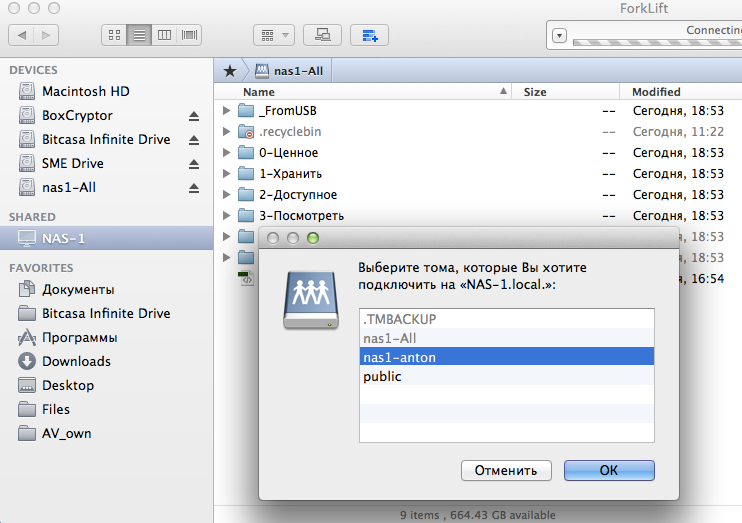
- NAS-1 (I asked him that name) is determined by itself, i.e. I did not do anything for this purpose (well, except I turned on AFP);
- When you click on it, it asks for the user name and password and a window appears with the proposed resources. Then he saved the passwords in keychain and the extra questions disappeared;
- Already mounted resources (in particular, nas1-All) are gray. Available (nas1-anton and public) - black.
Here is a small setup. The resource name is monitored "as is", and in the case of multiple NAS with the same balls you can get confused.
Therefore, I renamed the initially given anton and All to nas1-anton and nas1-All. Fortunately, this can be done with live data, nothing is lost.
- nas1-All was already mounted, so it’s perfectly clear that everything is in order with Russian letters;
- you can connect afp resource and, for example, from Safari. afp: // nas-1 / nas1-All (a password will be requested if necessary).
NFS - is, but did not try (I don’t have a full-time client on my Mac)
FTP - is, incl. with SSL / TLS. But the speed was terrible (even when connecting with a cross over cable just over 3MBps). Maybe it can be increased, but there was no special need. Inside on gigabit CIFS and AFP, and if outside I want to connect, so the restriction will be from the Internet channel. Although I hardly want to (above already wrote about Bitcasa).
Webdav is available, it can also be configured with or without SSL.
There is a subtlety - the name of the resource (shares are added). If you just want to see from the browser (well, suddenly you want it from outside), then nas-1 / shares / nas1-All
If the browser does not understand the encoding, you can manually specify UTF-8. Enough once (when navigating through directories, everything is already shown correctly).

In Windows, as a disk, for some reason, I was only mounted as https. While trying to specify the http, asked again and again the password. However, "defenseless" and not really wanted.
I was surprised that resources for FTP are separately mounted inside the device (/ home / anton / ftp_shares / nas1-All). While the webdav / shares / nas1-all
~ # df -k
Filesystem 1K-blocks Used Available Use% Mounted on
rootfs 960504 422296 489416 47% /
/ dev / root 960504 422296 489416 47% /
devtmpfs 126784 1664 125120 2% / dev
/ dev / sda5 189403 6208 173416 4% / usr / config
/ dev / sda7 983704 17608 916128 2% / downloads
tmpfs 126784 62592 64192 50% / var / volatile
none 126784 1664 125120 2% / dev
/ dev / mapper / vg1-lv1 1941697856 1268489216 575741248 69% / VolumeData / DataVolume
/ dev / mapper / vg1-lv1 1941697856 1268489216 575741248 69% / shares / nas1-anton
/ dev / mapper / vg1-lv1 1941697856 1268489216 575741248 69% / home / anton / ftp_shares / nas1-anton
/ dev / mapper / vg1-lv1 1941697856 1268489216 575741248 69% / shares / public
/ dev / mapper / vg1-lv1 1941697856 1268489216 575741248 69% / Public / public
/ dev / mapper / vg1-lv1 1941697856 1268489216 575741248 69% / home / anton / ftp_shares / public / public
/ dev / mapper / vg1-lv1 1941697856 1268489216 575741248 69% / shares / nas1-All
/ dev / mapper / vg1-lv1 1941697856 1268489216 575741248 69% / home / anton / ftp_shares / nas1-All
tmpfs 126784 0 126784 0% / dev / shm
tmpfs 126784 0 126784 0% / media / ram
DLNA
A simple minidlna server is used. Almost no settings. Only in the right shared folders checkbox Enable Media Server is checked.
Yes, of course, there is a web interface in Russian, but the translations always confuse me, so I use English. But it's just my whim.
In addition to turning on the Media Server, there is a setting for how often to check new music when using iTunes (once an hour, every 5 minutes ...).
I used AVPlayerHD to view DLNA from iPad. It supports multiple sources, incl. UPnP / DLNA.
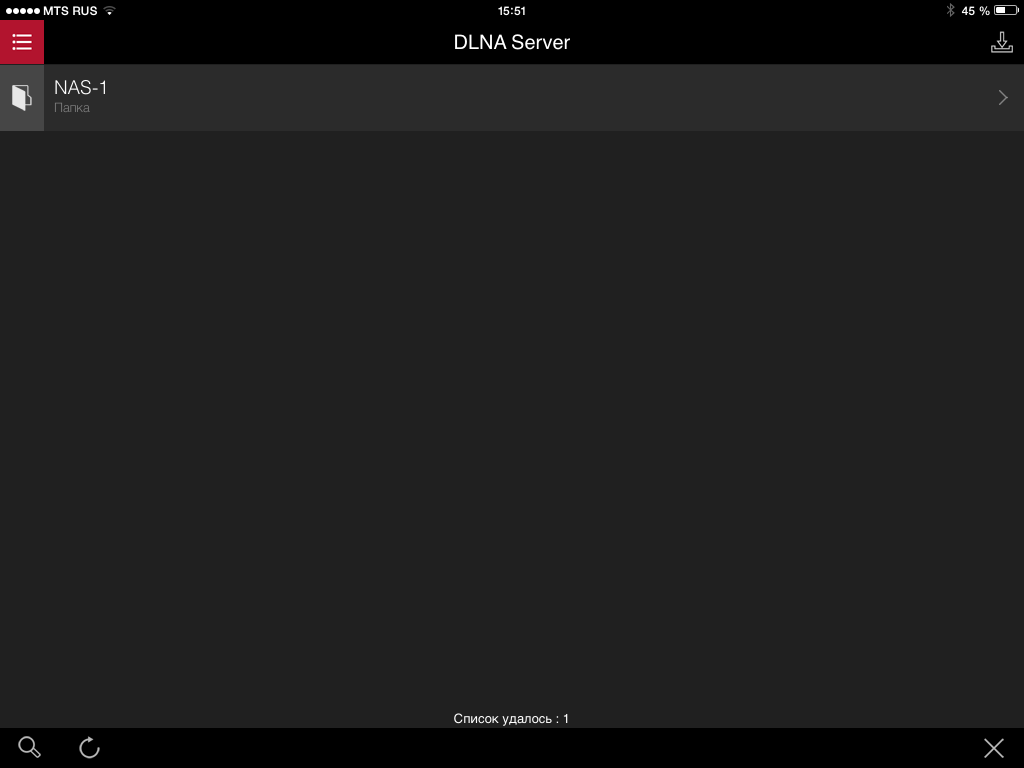
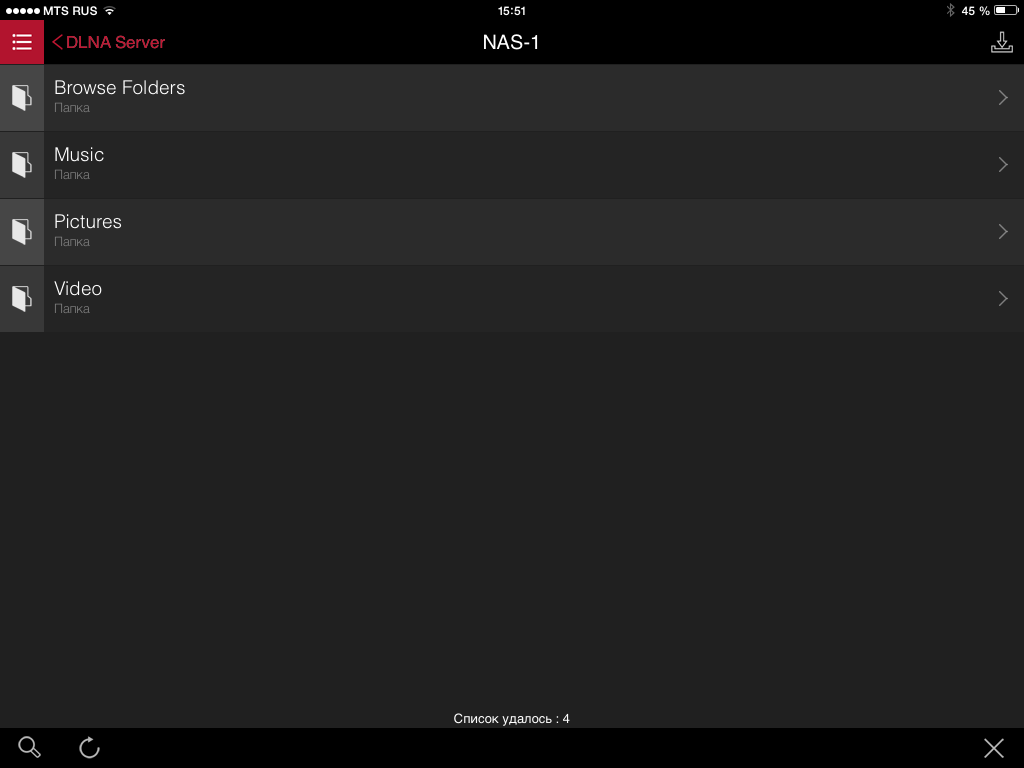
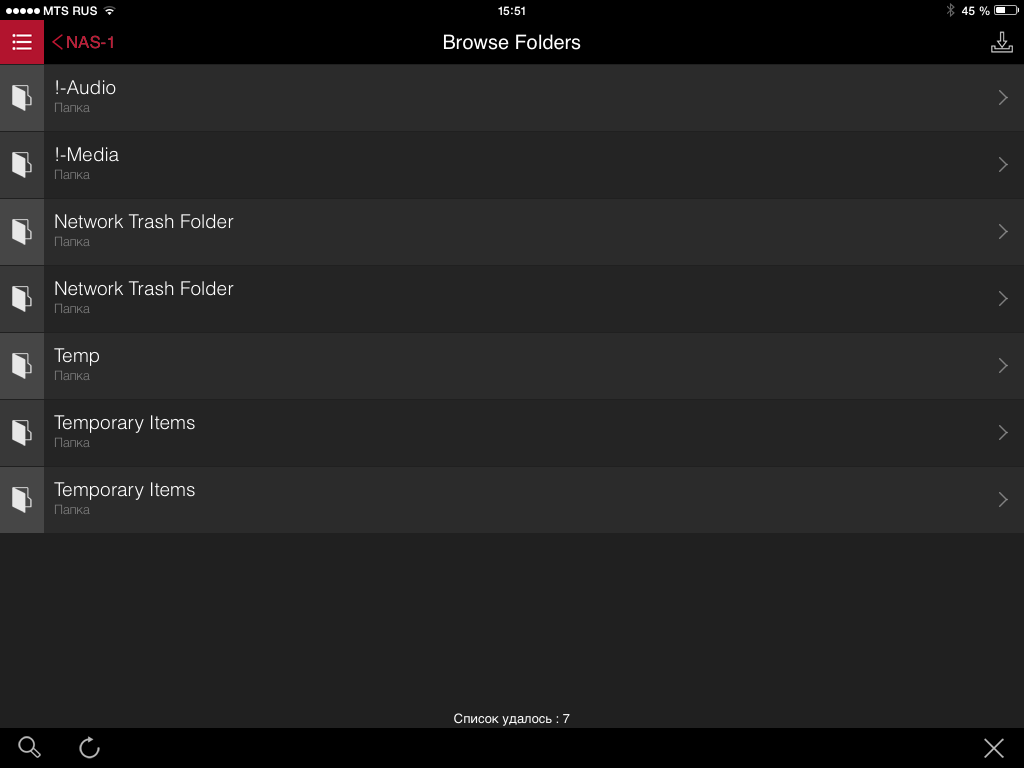
Temporary items are duplicated because it is present on both nas1-anton and nas1-All:
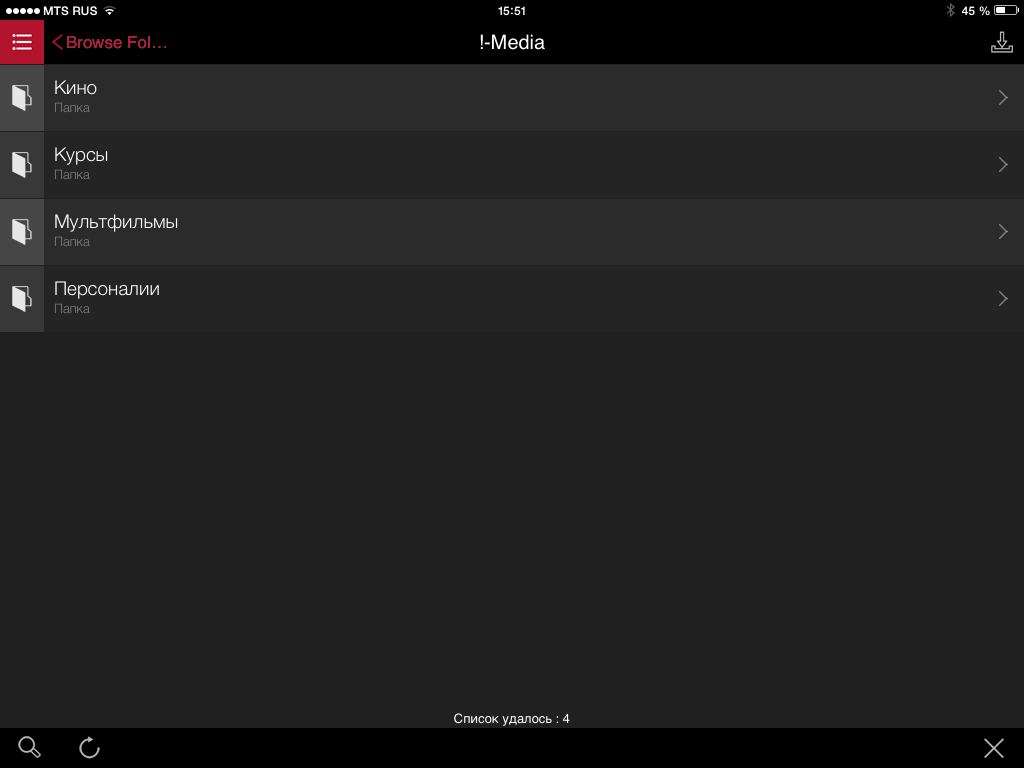
So we got to the Russian letters. Everything is beautifully displayed and reproduced.
I installed MediaHouse UPnP / DLNA Browser on Andoid. Actually it only shows the list of files available via DLNA, and then transfers them to your favorite player (in my case, MX Player).
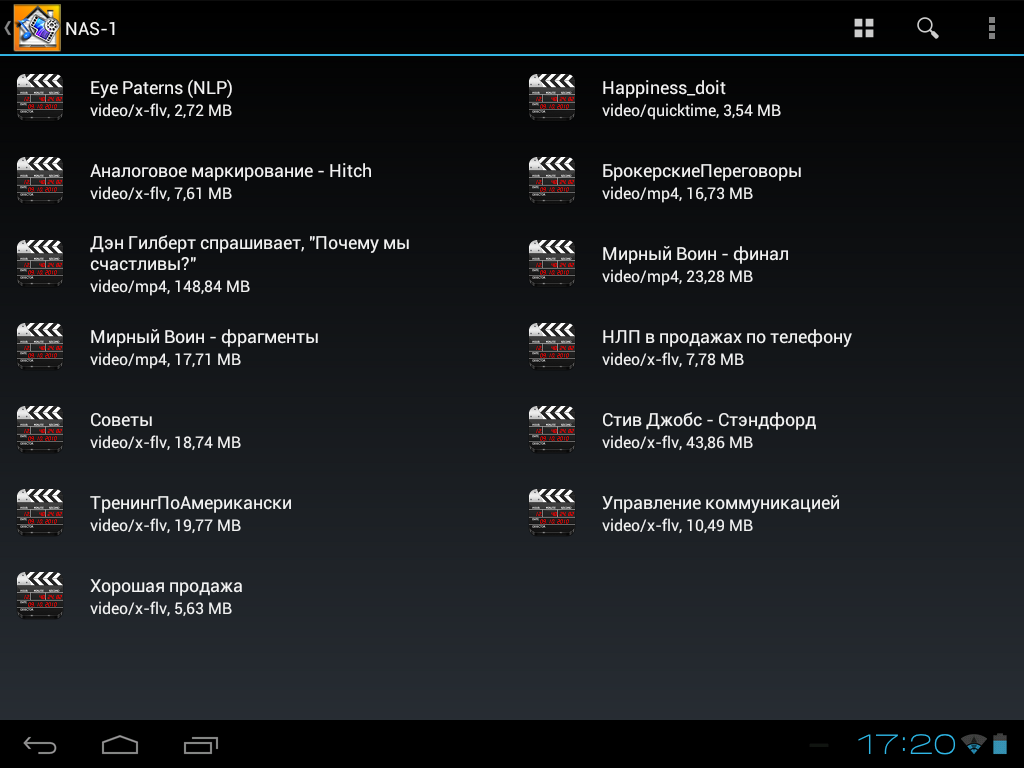
Mp4, avi, flv, mov, mpg and even wmv worked fine
I think it also depends, after all, on your player, since this DLNA server is very simple and we do not configure any recoding in it. Well, I think it will not be difficult for me to convert it into a suitable format, if you suddenly need it.
What if the disc contains a copy of a DVD (i.e. VOB files)?
On the disk is really VOB:
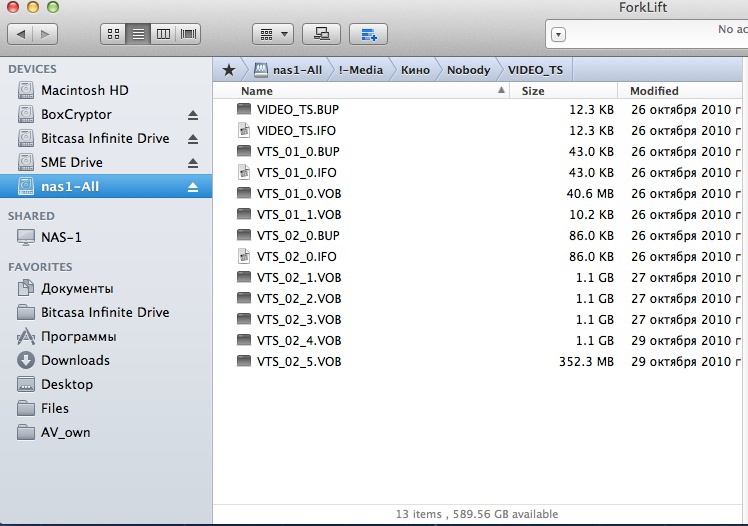
But through DLNA it is almost the same, of the same size, but already MPG, which are perfectly reproduced:
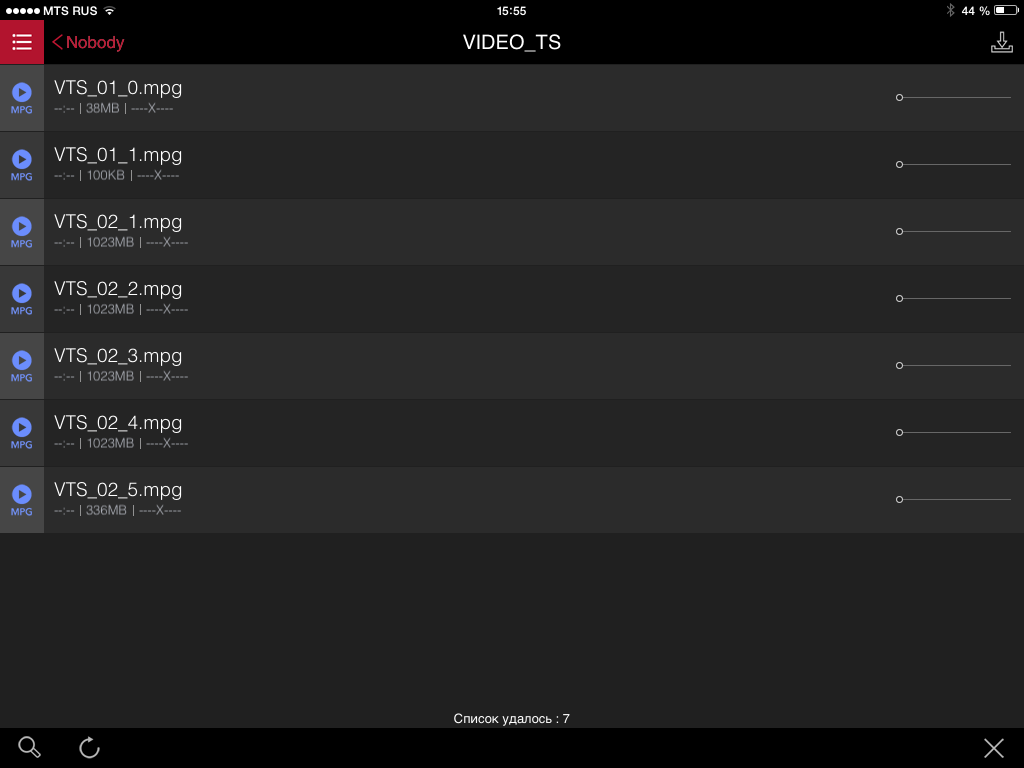
and on Android:

That's all. It just worked right away. Although, of course, no torrents he will not swing. But I did not need to.
However, if you suddenly want to get full access to the device, it is very easy.
1) Create a folder with access via webdav (just set the checkbox when creating file balls)
2) Pour a small sh.php file into it with contents:
To test, you can first give a "truncated" command:
And then in the browser (http: //nas-1/shares/nas1-All/sh.php) you will see the line that in the apostrophes above.
3) The previous command appends a line to start the telnet daemon in /etc/inetd.conf, so after a reboot, you can enter the device with a regular telnet
4) If necessary, the command works
password to enter the user admin. But they won't be able to log in right away (I’m knowingly writing telnet -l anton)
Why this may be needed? Well, you never know. Suddenly fsck.ext4 / dev / sda1 will want to run ... Well, or move files from one ball to another without resorting to copying via computer ...
Although, unfortunately, these are different devices, so it will be transferred from one resource to another as from section to section, and not instantly.
Some information for those interested:
Linux NAS-1 2.6.35.13-cavm1.whitney-econa.whitney-econa # 1 Fri Jul 26 15:34:47 PDT 2013 armv6l GNU / Linux
~ # netstat -na | grep LISTEN
tcp 0 0 0.0.0.0 light48 0.0.0.0:* LISTEN
tcp 0 0 0.0.0.0:8200 0.0.0.0:* LISTEN
tcp 0 0 0.0.0.0:139 0.0.0.0:* LISTEN
tcp 0 0 0.0.0.0:10123 0.0.0.0:* LISTEN
tcp 0 0 0.0.0.0:111 0.0.0.0:* LISTEN
tcp 0 0 0.0.0.0:80 0.0.0.0:* LISTEN
tcp 0 0 0.0.0.0:9876 0.0.0.0:* LISTEN
tcp 0 0 0.0.0.0:631 0.0.0.0:* LISTEN
tcp 0 0 0.0.0.0:23 0.0.0.0:* LISTEN
tcp 0 0 0.0.0.0:443 0.0.0.0:* LISTEN
tcp 0 0 127.0.0.1:4700 0.0.0.0:* LISTEN
tcp 0 0 0.0.0.0:445 0.0.0.0:* LISTEN
unix 2 [ACC] STREAM LISTENING 5130 /tmp/php-fastcgi.socket-0
unix 2 [ACC] STREAM LISTENING 3343 / dev / backup_manager_socket
unix 2 [ACC] STREAM LISTENING 4897 / var / run / avahi-daemon / socket
unix 2 [ACC] STREAM LISTENING 5453 /var/run/cups/cups.sock
unix 2 [ACC] STREAM LISTENING 630 /usr/lib/python2.6/site-packages/shares/usbserversocket
unix 2 [ACC] STREAM LISTENING 2695 / dev / recycleBinCli_Socket
unix 2 [ACC] STREAM LISTENING 4557 / var / run / dbus / system_bus_socket
unix 2 [ACC] STREAM LISTENING 5117 / var / run / AcronisAgent
Only here the cost of only a device without hard drives is a few hundred bucks. I understand perfectly well that it is worth it, but since my requirements are extremely modest, I began to look for something small. And it turned out that devices that are rather an external disk with a NAS function are not monitored as often as we would like.
Since I myself spent a lot of time looking for and understanding whether this or that device would suit me, I decided to describe my experience with Seagate Business Storage NAS 1-bay.
I will begin, of course, with a description of my tasks for which this device was selected. The order does not correspond to the importance, all the listed parameters were important to me. And the price was actually not the most critical parameter.
So, I already had a Seagate GoFlex Desk 2TB almost completely clogged. In addition, he had a USB 2.0 interface, which, with the advent of Mac Air with USB 3.0, made me upset. Of course, there is a removable USB 3.0 adapter for this drive, but it was not possible to find it in Russia, and sellers on eBay / Amazon did not want to send to Russia.
')
However, I still have long wanted to have access to the data on it over the network, because the reluctance was to carry it with me to the balcony, and even bother with extenders, from which the laptop weaned.
So I decided to find a NAS. Small, since even the available 2TBs have not yet been completely spent, and no significant data growth is required.
Of course, at first I thought about connecting the hard drive to the port of the marshurtizer, but I immediately realized that it would be very slow, and would not give me other goodies. Namely:
- AFP (this connection with Mac Air is preferable to CIFS);
- Time Machine (got periodic reminders "you have not backed up to an external disk for more than 10 days");
- DLNA client (yes, from iPad and Android tablets I sometimes watch the recording of some webinar, training, when FullHD is not required).
I had doubts about whether or not to take a two-winchester NAS, but I also had a requirement - minimum power consumption.
The thing is, I immediately got 12V for a router and a network camera, which, by motion detection, sends pictures to external mail and video to external FTP. And all this is powered from a 72W UPS with a 14Ah battery (so that when the switch was disconnected from the outside, the intruders were still recorded). Naturally, I wanted to connect a NAS to the same place, so I was quite happy with its 11W (dual-link ones twice as hungry). And, of course, what I saw in the specifications that the power supply was 12V, and not something specific, I was pleased.
Perhaps that worried me a lot - it's speed. And for small devices, there are very few such tests. However, looking at the speed of “big brothers” of the Synology type, I realized that on the 1Gbps interface I would still get speeds comparable to USB 2.0, so still, for editing video and similar cases, I cannot get rid of external USB 3.0 / Thunderbolt. Well, okay.
So I decided, especially since the price of such a NAS with a 2TB hard drive was less than 5 thousand rubles. By the way, a similar NAS with two compartments (2-bay, 4TB) costs about 8 thousand rubles, which, in my opinion, is less than the same Synology without any disks at all. It is clear that the functionality is not the same, but I did not need too much.
So, what I got at a price not much higher than the cost of a conventional external hard drive:
1) Connection with both Mac Air via AFP and Windows via CIFS at a speed of about 30MBps (30 megabytes per second, not megabits). Those. if it is slower than the elder brothers, it is not dramatic.
2) Access via DLNA to all media files (including from iPad / Android).
There are no problems with Russian letters (neither in file names, nor in folder names).
iTunes is formally there, but it doesn’t interest me, since I’m used to sorting data by folders in the old way. And in iTunes, as I understand it, if there are files with the same name in different folders, they will be visible next to each other, and you will get a jumble. And to prescribe tags, rename, just to view this or that entry does not appeal to me.
Now for some details. I will not rewrite the standard specifications, I will only pay attention to what was important to me and what I could not find in the reviews before buying. Well, or the possibilities of interest to me were not explicitly appreciated.
There are 2 USB 3.0 ports. Those. to transfer data from the old hard drive to the NAS does not necessarily load the computer. You can connect the external hard drive (USB flash drive) directly to the NAS and directly from the web interface to order from which folder to which to copy. It works in both directions (even from an external device on the NAS, at least the other way around).
And 1 USB port in the back (if necessary, I plug in the old external hard drive). The second is in front. There it is convenient to connect a flash drive for quick exchange. Nearby there is a button to launch a pre-configured copy process by pressing.
You can turn on the printer (although it’s more convenient for me to connect the printer to the router).
1 port 1Gbs. Although it is written in the instructions that it is impossible to connect the NAS directly to the computer, but it is necessary to use a switch, I first connected it directly. And it all worked fine (they got the IP addresses from pool 169.254.0.0). A similar model with 2 trays and 1Gbe ports has 2 pieces. Allegedly, even Link Aggregation can be done.
Getting time through ntp and even sending email in case of any problems (for example, according to the documentation, if the temperature exceeds 55 degrees) is configured. There is support for dyndns.com and no-ip.com
For management there is only a Web interface. You can select http or https. But no ssh. However, I will write below how to access telnet, if you really want.
You can set disk quotas. There is even a download manager, but it works only with simple files. When I tried to insert a link for downloading from youtube / vimeo, the web interface cursed the invalid character &
For particularly important file balls, you can enable Recycle Bin. Those. I deleted something foolishly - through the web interface, you can restore it if you remember it in time (3 days by default).
There is global access. Those. you register on their website, and then you can get any file remotely from the NAS.
Well, I'm doing something different. I just have everything synchronized in Bitcasa (since, as an old client, I have 5TB there for $ 99 per year). So if you urgently need a file, I'll take it from Bitcases (or share it with someone). By the way, this is another reason why I did not bother with RAID-1 (there is an external copy of everything important).
And, surprisingly, there is a built-in wiki server. Why did he not understand for the house? Turned on, looked and turned off.
There is own Backup agent for computers under Windows (5 licenses). Not yet used. According to the description has caused a steady association with Acronis. Mac back up via Time Machine.
Actually, it was worth opening Time Machine, in the list of available devices immediately appeared. TMBACKUP. There is no need to create a separate volume or shared folder.
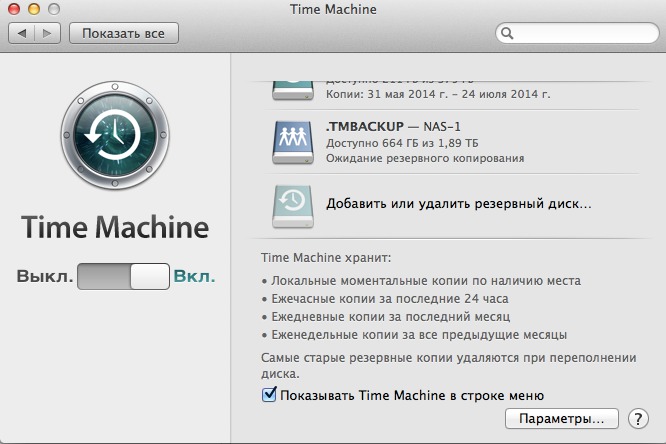
It is very convenient that even through slow WiFi, backup still goes.
Network protocols
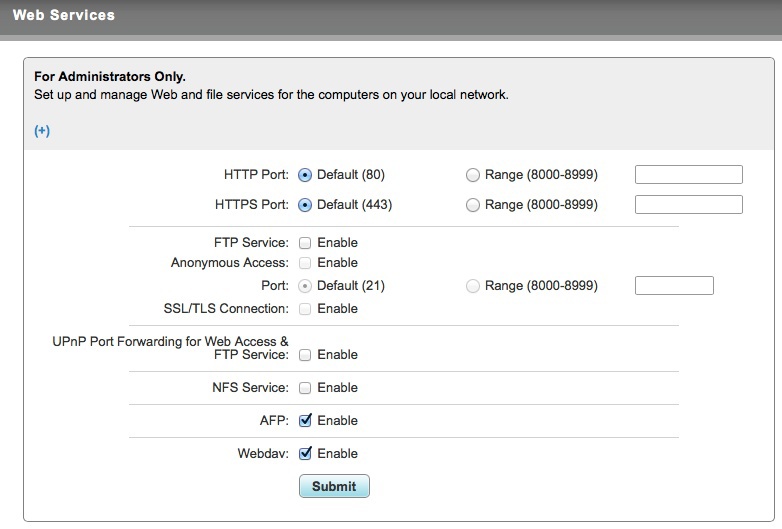
CIFS - for Windows machines, user rights are configured in more detail (read only, read write ...).
Users can be combined into groups. Although at home it is hardly worth bothering too much, because I do not see much point in creating several file balls with the same rights for the same group.
Again, the speed is good - 30 MBps for reading, 25 MBps for writing. Approximately like USB 2.0. This is via a 1Gbps connection naturally. Wi-Fi is already determined by the Wi-Fi speed (when I sit on the balcony through three main walls, the speed drops to 2 MBps, which, however, is also acceptable. Approximately, how to download from the Internet.
AFP - this is how I connect from Mac. The speed is the same.
It’s not interesting to write about connecting to CIFS in Windows, but on a Mac it looks like this:
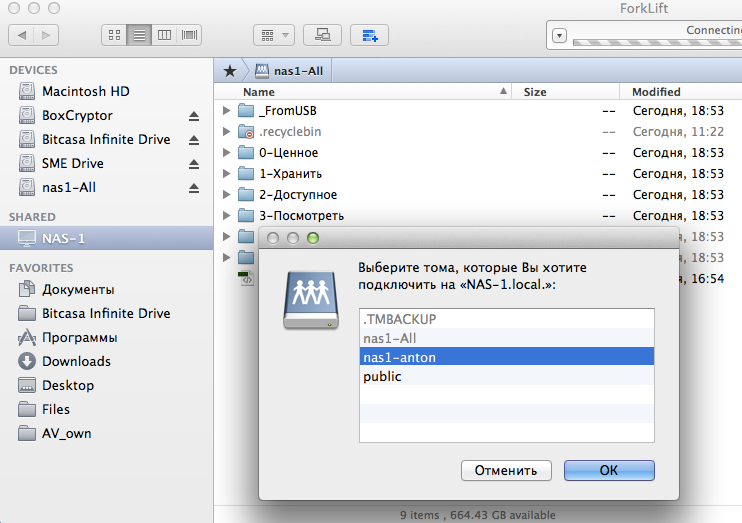
- NAS-1 (I asked him that name) is determined by itself, i.e. I did not do anything for this purpose (well, except I turned on AFP);
- When you click on it, it asks for the user name and password and a window appears with the proposed resources. Then he saved the passwords in keychain and the extra questions disappeared;
- Already mounted resources (in particular, nas1-All) are gray. Available (nas1-anton and public) - black.
Here is a small setup. The resource name is monitored "as is", and in the case of multiple NAS with the same balls you can get confused.
Therefore, I renamed the initially given anton and All to nas1-anton and nas1-All. Fortunately, this can be done with live data, nothing is lost.
- nas1-All was already mounted, so it’s perfectly clear that everything is in order with Russian letters;
- you can connect afp resource and, for example, from Safari. afp: // nas-1 / nas1-All (a password will be requested if necessary).
NFS - is, but did not try (I don’t have a full-time client on my Mac)
FTP - is, incl. with SSL / TLS. But the speed was terrible (even when connecting with a cross over cable just over 3MBps). Maybe it can be increased, but there was no special need. Inside on gigabit CIFS and AFP, and if outside I want to connect, so the restriction will be from the Internet channel. Although I hardly want to (above already wrote about Bitcasa).
Webdav is available, it can also be configured with or without SSL.
There is a subtlety - the name of the resource (shares are added). If you just want to see from the browser (well, suddenly you want it from outside), then nas-1 / shares / nas1-All
If the browser does not understand the encoding, you can manually specify UTF-8. Enough once (when navigating through directories, everything is already shown correctly).

In Windows, as a disk, for some reason, I was only mounted as https. While trying to specify the http, asked again and again the password. However, "defenseless" and not really wanted.
I was surprised that resources for FTP are separately mounted inside the device (/ home / anton / ftp_shares / nas1-All). While the webdav / shares / nas1-all
~ # df -k
Filesystem 1K-blocks Used Available Use% Mounted on
rootfs 960504 422296 489416 47% /
/ dev / root 960504 422296 489416 47% /
devtmpfs 126784 1664 125120 2% / dev
/ dev / sda5 189403 6208 173416 4% / usr / config
/ dev / sda7 983704 17608 916128 2% / downloads
tmpfs 126784 62592 64192 50% / var / volatile
none 126784 1664 125120 2% / dev
/ dev / mapper / vg1-lv1 1941697856 1268489216 575741248 69% / VolumeData / DataVolume
/ dev / mapper / vg1-lv1 1941697856 1268489216 575741248 69% / shares / nas1-anton
/ dev / mapper / vg1-lv1 1941697856 1268489216 575741248 69% / home / anton / ftp_shares / nas1-anton
/ dev / mapper / vg1-lv1 1941697856 1268489216 575741248 69% / shares / public
/ dev / mapper / vg1-lv1 1941697856 1268489216 575741248 69% / Public / public
/ dev / mapper / vg1-lv1 1941697856 1268489216 575741248 69% / home / anton / ftp_shares / public / public
/ dev / mapper / vg1-lv1 1941697856 1268489216 575741248 69% / shares / nas1-All
/ dev / mapper / vg1-lv1 1941697856 1268489216 575741248 69% / home / anton / ftp_shares / nas1-All
tmpfs 126784 0 126784 0% / dev / shm
tmpfs 126784 0 126784 0% / media / ram
DLNA
A simple minidlna server is used. Almost no settings. Only in the right shared folders checkbox Enable Media Server is checked.
Yes, of course, there is a web interface in Russian, but the translations always confuse me, so I use English. But it's just my whim.
In addition to turning on the Media Server, there is a setting for how often to check new music when using iTunes (once an hour, every 5 minutes ...).
I used AVPlayerHD to view DLNA from iPad. It supports multiple sources, incl. UPnP / DLNA.
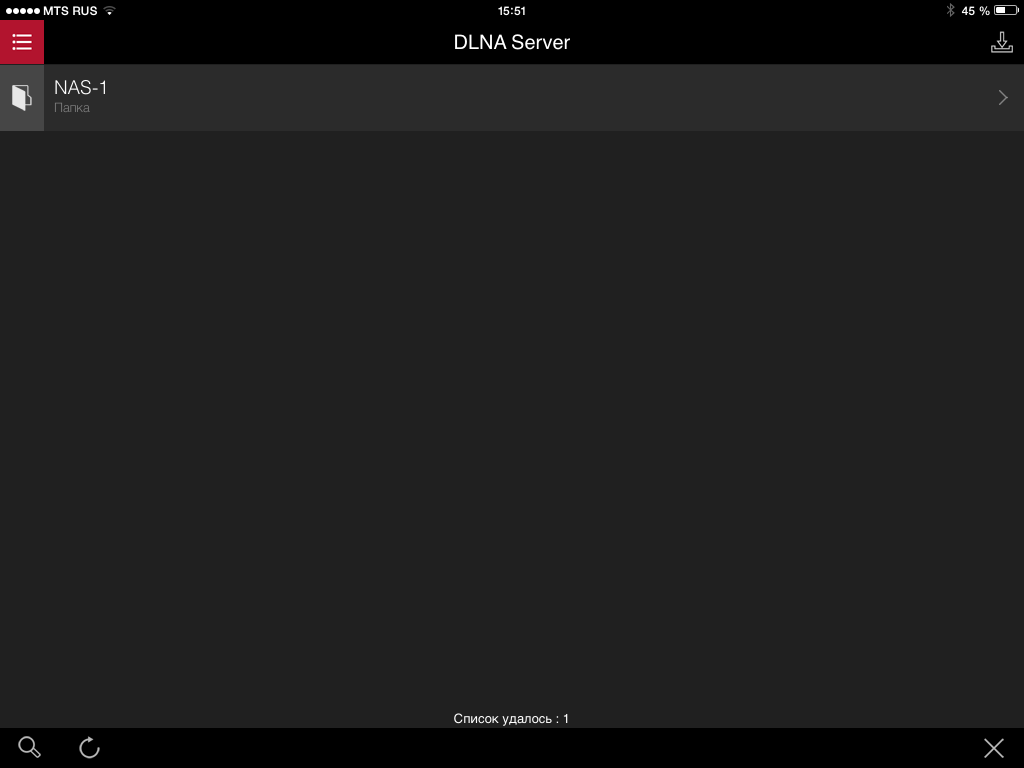
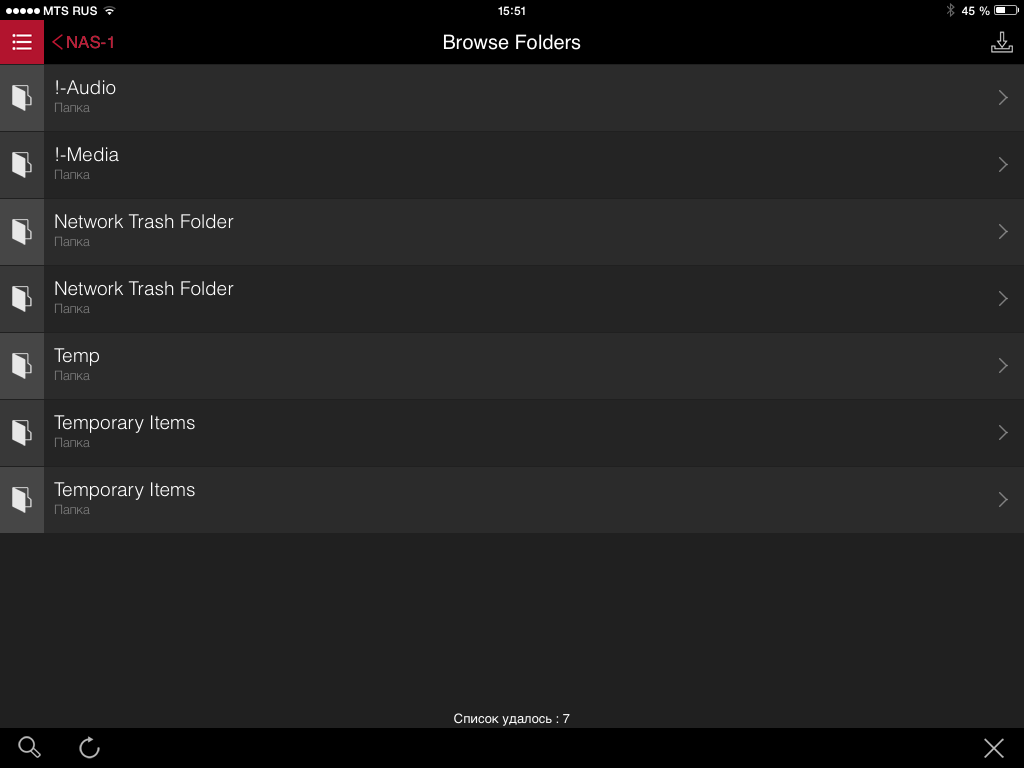
Temporary items are duplicated because it is present on both nas1-anton and nas1-All:
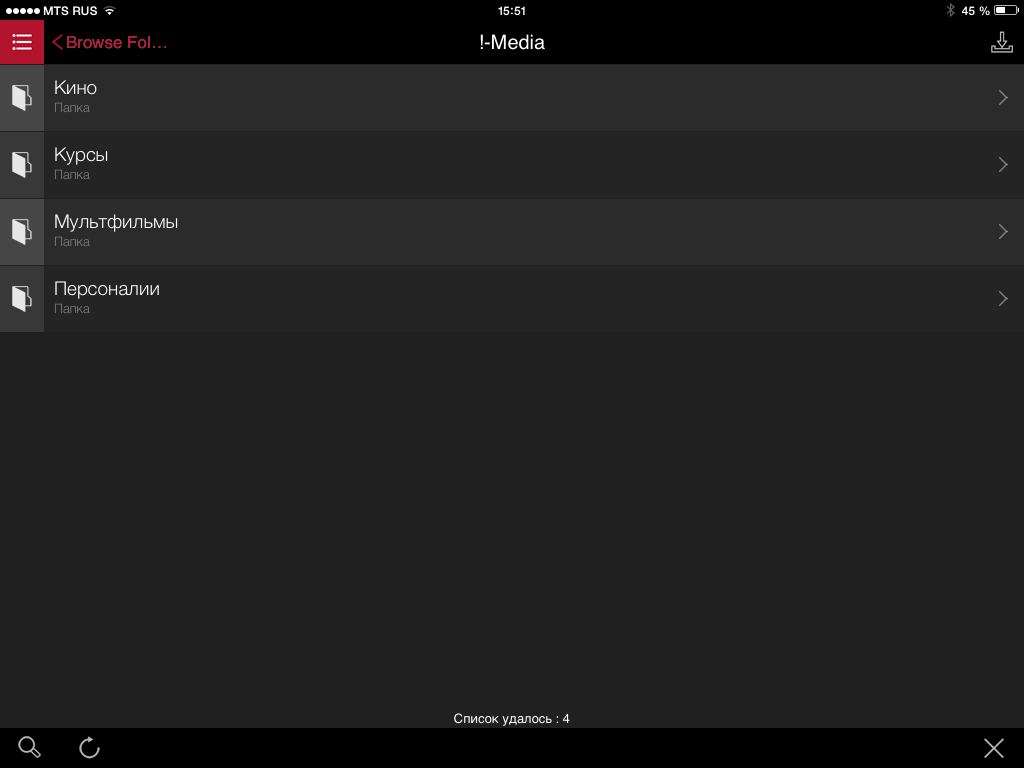
So we got to the Russian letters. Everything is beautifully displayed and reproduced.
I installed MediaHouse UPnP / DLNA Browser on Andoid. Actually it only shows the list of files available via DLNA, and then transfers them to your favorite player (in my case, MX Player).
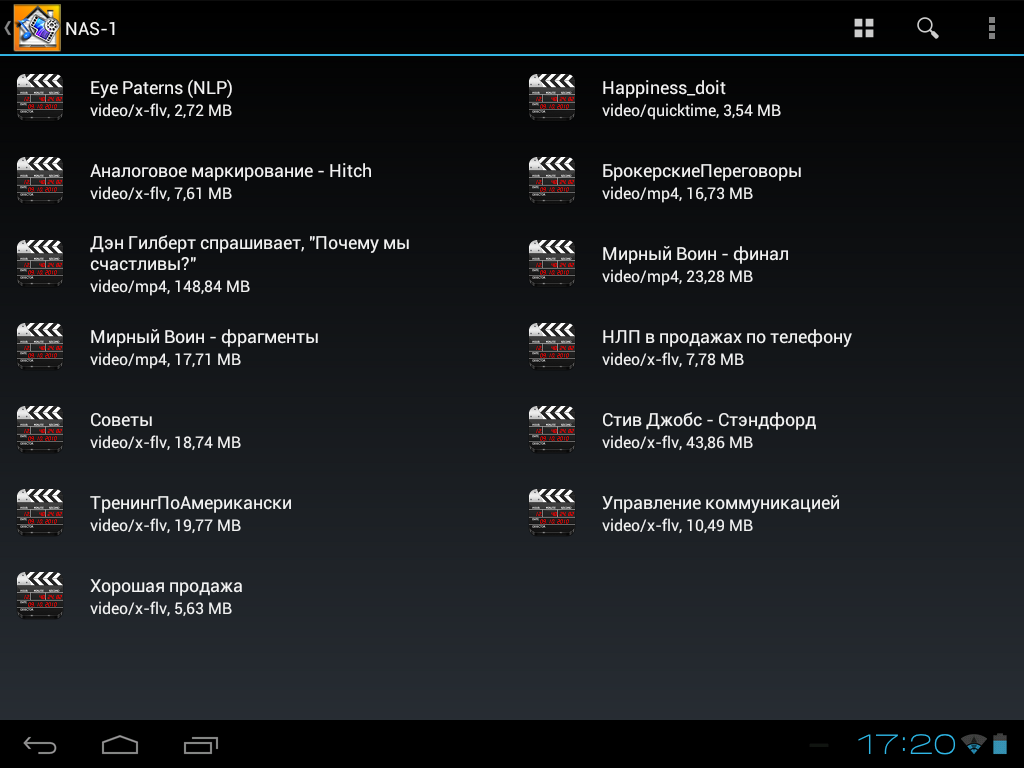
Mp4, avi, flv, mov, mpg and even wmv worked fine
I think it also depends, after all, on your player, since this DLNA server is very simple and we do not configure any recoding in it. Well, I think it will not be difficult for me to convert it into a suitable format, if you suddenly need it.
What if the disc contains a copy of a DVD (i.e. VOB files)?
On the disk is really VOB:
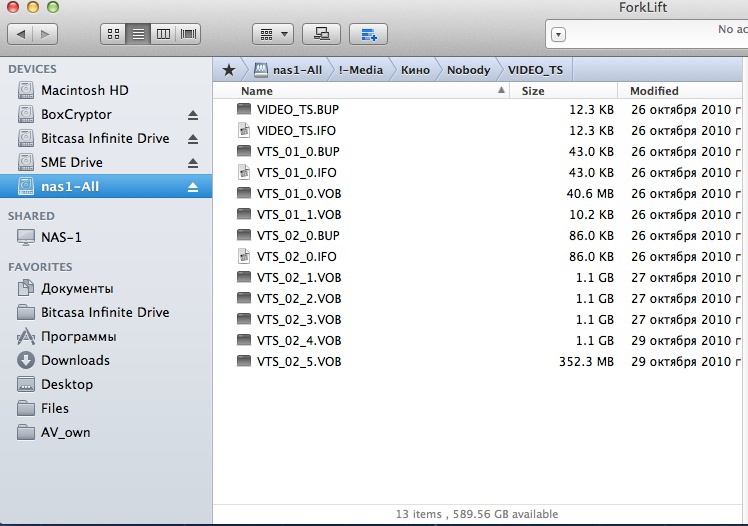
But through DLNA it is almost the same, of the same size, but already MPG, which are perfectly reproduced:
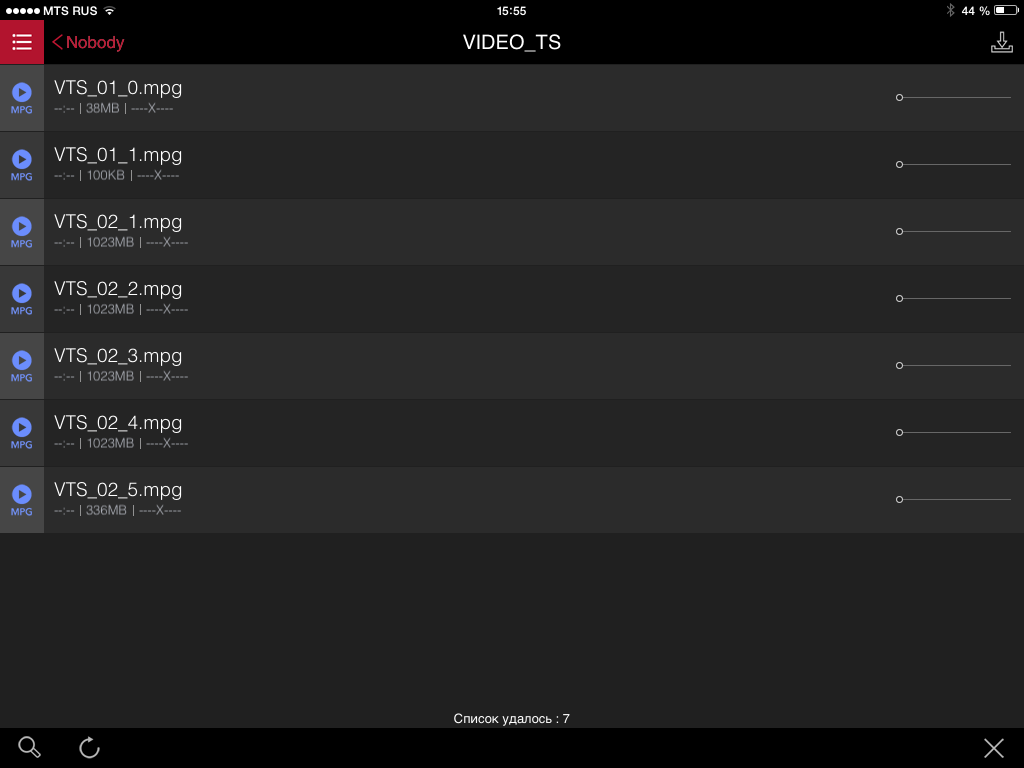
and on Android:

That's all. It just worked right away. Although, of course, no torrents he will not swing. But I did not need to.
Full access
However, if you suddenly want to get full access to the device, it is very easy.
1) Create a folder with access via webdav (just set the checkbox when creating file balls)
2) Pour a small sh.php file into it with contents:
<?php passthru("echo 'telnet stream tcp nowait root /usr/sbin/telnetd /usr/sbin/telnetd' >>/etc/inetd.conf"); ?>To test, you can first give a "truncated" command:
<?php passthru("echo 'telnet stream tcp nowait root /usr/sbin/telnetd /usr/sbin/telnetd'"); ?>And then in the browser (http: //nas-1/shares/nas1-All/sh.php) you will see the line that in the apostrophes above.
3) The previous command appends a line to start the telnet daemon in /etc/inetd.conf, so after a reboot, you can enter the device with a regular telnet
telnet -l anton nas-14) If necessary, the command works
su -password to enter the user admin. But they won't be able to log in right away (I’m knowingly writing telnet -l anton)
Why this may be needed? Well, you never know. Suddenly fsck.ext4 / dev / sda1 will want to run ... Well, or move files from one ball to another without resorting to copying via computer ...
Although, unfortunately, these are different devices, so it will be transferred from one resource to another as from section to section, and not instantly.
Some information for those interested:
Linux NAS-1 2.6.35.13-cavm1.whitney-econa.whitney-econa # 1 Fri Jul 26 15:34:47 PDT 2013 armv6l GNU / Linux
~ # netstat -na | grep LISTEN
tcp 0 0 0.0.0.0 light48 0.0.0.0:* LISTEN
tcp 0 0 0.0.0.0:8200 0.0.0.0:* LISTEN
tcp 0 0 0.0.0.0:139 0.0.0.0:* LISTEN
tcp 0 0 0.0.0.0:10123 0.0.0.0:* LISTEN
tcp 0 0 0.0.0.0:111 0.0.0.0:* LISTEN
tcp 0 0 0.0.0.0:80 0.0.0.0:* LISTEN
tcp 0 0 0.0.0.0:9876 0.0.0.0:* LISTEN
tcp 0 0 0.0.0.0:631 0.0.0.0:* LISTEN
tcp 0 0 0.0.0.0:23 0.0.0.0:* LISTEN
tcp 0 0 0.0.0.0:443 0.0.0.0:* LISTEN
tcp 0 0 127.0.0.1:4700 0.0.0.0:* LISTEN
tcp 0 0 0.0.0.0:445 0.0.0.0:* LISTEN
unix 2 [ACC] STREAM LISTENING 5130 /tmp/php-fastcgi.socket-0
unix 2 [ACC] STREAM LISTENING 3343 / dev / backup_manager_socket
unix 2 [ACC] STREAM LISTENING 4897 / var / run / avahi-daemon / socket
unix 2 [ACC] STREAM LISTENING 5453 /var/run/cups/cups.sock
unix 2 [ACC] STREAM LISTENING 630 /usr/lib/python2.6/site-packages/shares/usbserversocket
unix 2 [ACC] STREAM LISTENING 2695 / dev / recycleBinCli_Socket
unix 2 [ACC] STREAM LISTENING 4557 / var / run / dbus / system_bus_socket
unix 2 [ACC] STREAM LISTENING 5117 / var / run / AcronisAgent
Source: https://habr.com/ru/post/231593/
All Articles